Launching a website is just one of the many things small business owners and self-employed people need to do to run a successful online brand. This is why you'll likely integrate with a range of plugins. Not only to add extra functionality to your site but also to help you manage other aspects of your business – customer service, marketing, lead generation, etc.
For instance, you’ll need to find a way to:
- Streamline and enhance the customer experience
- Answer customer questions
- Reach out to new leads
- Edit video content
- Schedule social media posts
…to name but a few of the tasks on your plate.
In light of that, we're revealing some of the best software for small business options on the market today. There's lots to cover, so let’s jump straight into the list!
Movavi Video Editor
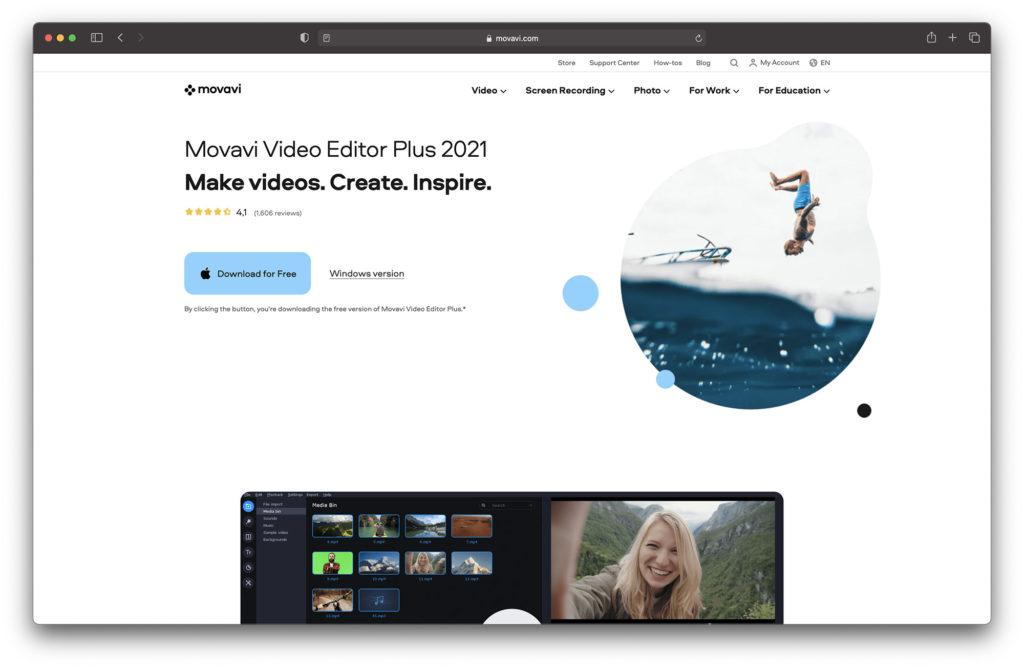
The Movavi Video Editor is one of the best software for small business if you're looking to create and edit marketing and informational videos. It’s free to download and empowers users to edit and fine tune engaging video content quickly. You can make use of effects like slow-motion and reverse. Plus, there are ready-made intros and animated titles you can effortlessly insert into your projects.
Movavi also comes with chroma keys that detect your video's background and allow you to change them. You can also add filters and transitions to ensure your content complements your brand's aesthetic.
Movavi comes with a simple drag-and-drop interface, so you can start editing straight away without facing a steep learning curve.
Movavi's Pros 👍
- There are versions available for both Windows and Mac.
- You can convert videos to any format to compliment your social media and website content.
- There's a screen record function that makes it easy to create tutorials and demonstrations.
- Movavi is incredibly user-friendly if you’re just starting out with video editing.
- There's a good collection of titles and effects on offer
Movavi's Cons 👎
- To use Movavi's more professional effects, you'll need to purchase them from the effects store or upgrade your subscription.
- Movavi works well as a starter editor program but doesn’t scale well if you're looking for professional video editing software.
- Movavi's text editing options are pretty limited
- You can’t control audio meters
Pricing 💲
The Movavi Video Editor is free to download and use. But there's an effects store. Here you can purchase other professionally designed titles, transitions, stickers, and content.
Alternatively, Movavi, at $129.95, is currently running a special offer on their unlimited bundle, which includes commercial licenses for businesses and extra editing tools.
LiveChat
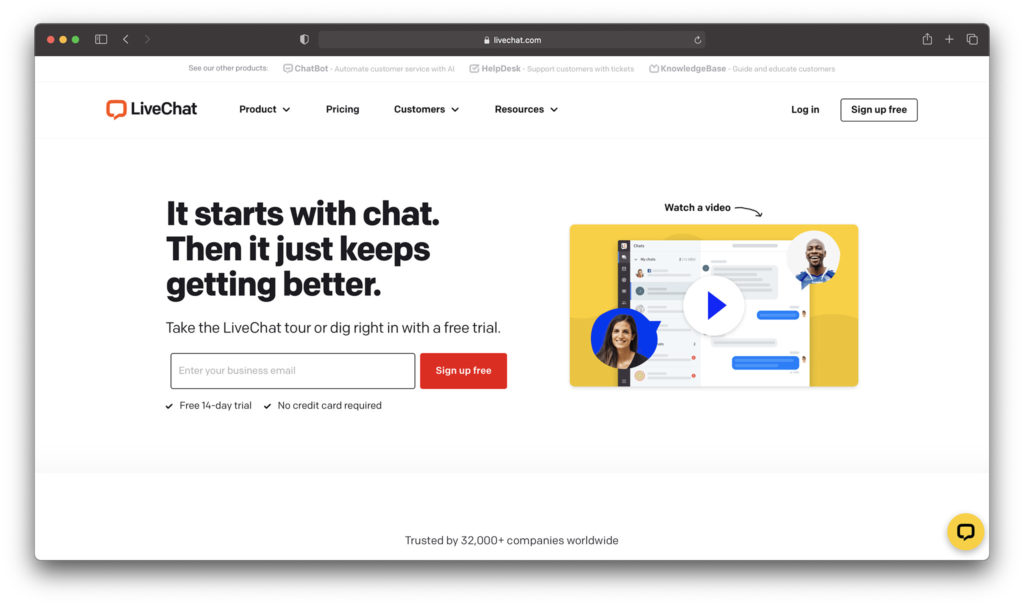
LiveChat is, you guessed it, a live chat tool for your website that makes it easier for you to connect with customers in real-time. This software is suitable for small and larger enterprises alike. Amongst its customers, you’ll find the likes of McDonald's, Adobe, and PayPal – impressive, right?!
You can connect LiveChat with:
- Facebook Messenger
- SMS campaigns
- Your website
- Shopify (and other eCommerce platforms)
- Stripe
…and other third-party apps to make it easy for customers to reach you anywhere.
Chats from all your comms channels are rerouted to one consolidated inbox, where you and your support team can quickly answer and manage all conversations.
You can also include attractive product cards inside your chats that link to your store. This makes it easier to upsell, cross-sell, and/or refer customers to specific items.
LiveChat also comes with AI. This means you can automatically segment customers based on their needs and route them to the best possible agent for a smoother customer service experience.
LiveChat's Pros 👍
- LiveChat connects with over 200 tools.
- It's easy to consolidate and manage chats from multiple channels.
- It's simple to make sales within your messages.
- You can work more effectively as a team by routing customers to the most appropriate support agents.
- You can change the look of your chat widget.
- You can create custom integrations with the LiveChat API.
LiveChat's Cons 👎
- LiveChat doesn’t include a chatbot; as such, you can’t set automatic responses.
- The price is a little steep, so it isn't the best software for small business for those on tight budgets.
- You can purchase additional add-on tools separately once you’re signed up, which might drive the price up even higher.
- Customers can’t upload images to the chat.
- The platform isn't very customizable.
- The reporting functionality is quite basic.
Pricing 💰
You can try LiveChat for free for 14 days.
The pricing options below are based on annual billing:
- Starter: $16 per agent per month(for small or home offices)
- Team: $33 per agent per month (for full-time support teams)
- Business: $50 per agent per month (for customer service departments)
- Enterprise: Request a call for a quotation (for fortune 500 companies)
HubSpot
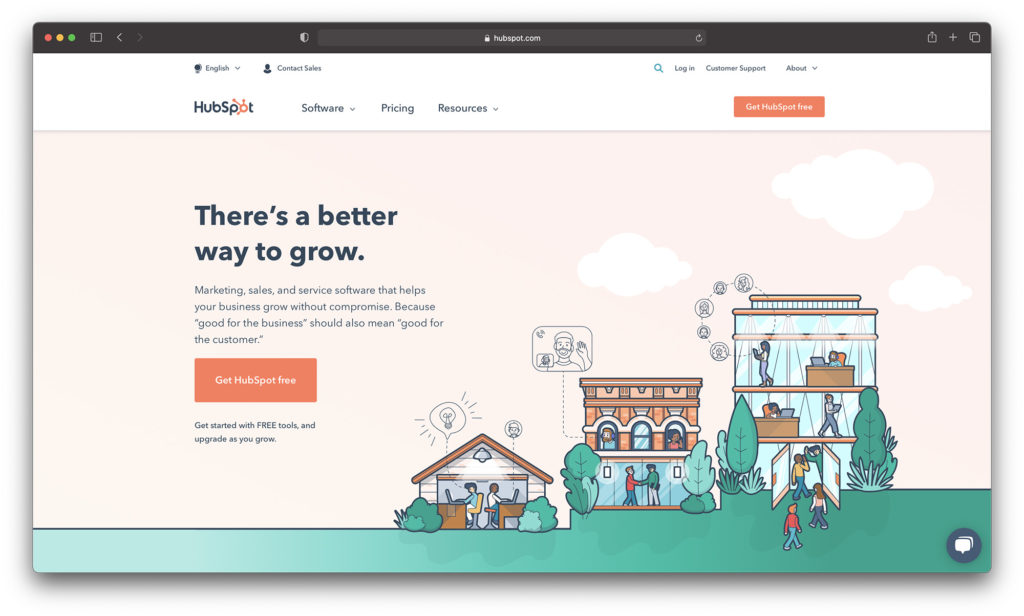
Hubspot‘s another tool you can use to engage customers better, no matter your business's size.
This provider actually offers complete feature hubs for various inbound marketing strategies, including a CRM (customer relationship management), sales and marketing tools, and customer service.
We’ll look primarily at its helpdesk functionality, AKA the ‘Service Hub.' Here you'll find all the advanced features you need to track the entire customer journey and offer assistance at every stage.
You can efficiently create pipelines and manage inquiries from one centralized inbox. You can also create your own knowledge base for your website, enable live chat, and route conversations to the most appropriate agents.
Hubspot enables you to create customer feedback surveys and collect valuable insights, which you can review from the reporting dashboard.
Hubspot's Pros 👍
- You get access to a robust set of customer service features covering everything from reporting to live chat and a streamlined inbox.
- Hubspot integrates seamlessly with Hubspot's CRM and marketing hub, allowing you to use features like email and social media marketing all from one place.
- The team inbox makes it easy to manage conversations – especially if you're running omnichannel operations.
- You can easily create an online knowledge base for your consumers.
Hubspot's Cons 👎
- As the Service Hub is the newest of all Hubspot’s toolkits, it’s still the most basic – it isn't as feature-rich as the others.
- If you already have a CRM, Hubspot's Service Hub might be an unnecessary addition.
- When creating your knowledge base, there isn't a CSS or HTML editor, so if you have the coding smarts, you'll find your layout and design options limiting.
- To access key features like ticket routing, you need to opt into the Professional plan. This can get expensive; as such, Hubspot isn't the best small business software for those on a shoestring budget.
Pricing 💰
Hubspot offers many of its core features for free. There are freemium versions of its CRM (with unlimited users), marketing, and service hub.
- Please note: The below pricing assumes the reduced annual billing.
- Starter: $45 per month, starting from two paid users
- Professional: $360 per month, starting from five paid users.
- Enterprise: Starting at ten paid users, you'll need to get a quote by talking to Hubspot's sales team.
Sendinblue
Sendinblue provides email marketing automation on a budget and is, therefore, one of the best software programs for small business for companies and freelancers just starting out. It also offers SMS marketing, a streamlined inbox, and live chat functionality. However, its most standout features are email marketing, automation, and segmentation.
SendinBlue allows you to send targeted messages to niche segments of your email audience. You can also create landing pages complete with signup forms to generate new leads that you can store in SendinBlue's CRM. On top of all that, you can also send transactional emails.
Like most email marketing tools, SendinBlue provides basic reporting features. Here, you can monitor your email's click and open rates and check for deliverability.
Sendinblue's Pros 👍
- There's a free plan available
- SendinBlue's premium packages are relatively low cost
- It's easy to automate your email campaigns
- SendinBlue boasts good deliverability
- SendinBlue includes SMS marketing and other customer service features
Sendinblue's Cons 👎
- SendinBlue's email templates aren’t the best on the market. They look a bit dated, and there isn’t loads of choice.
- Their web application is often slow to load.
- SendinBlue's reporting is a little basic.
Pricing 💰
Sendinblue offers a free plan with unlimited contacts, and you can send 300 emails per day.
Once you outgrow this freemium package, you'll need to upgrade to one of the following paid-for plans:
- Lite: Starting from $25 per month for 10,000 emails
- Premium: Starting from $65 per month for 20,000 emails, this also unlocks marketing automation
- Enterprise: Get a quote from Sendinblue's sales team.
Asana
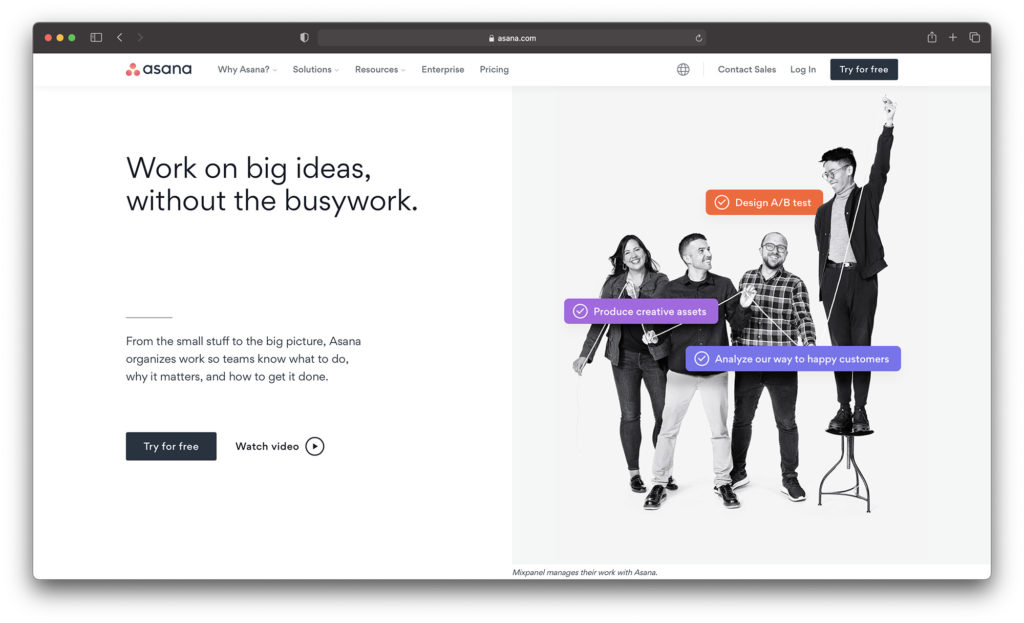
Asana facilitates more efficient project management by enabling you to stay connected and collaborate with coworkers from one intuitive dashboard. From here, you can see everyone’s tasks and responsibilities so that the whole of your team is on the same page.
You can choose from various views for your to-do lists, including traditional lists, boards, and timelines. Asana also enables you to automate repetitive and everyday tasks like assigning work or setting due dates.
Asana comes with over 50 templates to help get you started!
Asana's Pros 👍
- There's a free plan available.
- Asana helps businesses prioritize essential and time-sensitive tasks.
- There are helpful collaboration tools available- team members can follow tasks of interest to ensure they never miss a beat!
- Asana's intuitive workflow feature allows you to streamline lots of repetitive tasks.
Asana's Cons 👎
- New users may find that Asana comes with a bit of a learning curve – with all of the features and interfaces on offer, it can be a little complex and overwhelming at times.
- You can't track time inside of Asana
- You can’t assign tasks to more than one person.
- Asana's exporting functionality is limited.
Pricing
Asana’s free plan is best for individuals or small teams just getting started with project management. The freemium package enables you to create unlimited tasks and projects. However, it doesn’t come with Asana's automation features.
The pricing on Asana's website is presented in euros, so the following prices are approximated:
- Premium: $13.30 per user per month, billed annually.
- Business: $30 per user per month, billed annually.
- Enterprise: Talk to the sales team to get a quote.
SiteGround
SiteGround is one of the most popular and affordable web hosting providers for small businesses. It hosts over 2 million domains at the time of writing and provides both general web hosting and managed WordPress and WooCommerce hosting. This variety of services makes it suitable for a wide range of businesses.
SiteGround also comes with a website builder and offers free, automated WordPress website transfers. The platform is powered by the Google Cloud and comes with an ultra-fast network and access to their CDN and SSD storage. They also offer 24/7 support on all of their plans and are rated highly for customer satisfaction. Every Siteground package also comes with daily backups and unmetered traffic!
SiteGround's Pros 👍
- There's 24/7 support available, with highly rated customer service
- There's a good uptime guarantee and fast performance speed
- SiteGround offers very affordable pricing for small businesses
- Free daily backups are available
- Free WordPress migration is available
SiteGround's Cons 👎
- The monthly price is much higher once you renew. This is a sales strategy used by most hosting providers today.
- The plans limit your storage resources. The cheapest plan is limited to 10GB.
- There's also a limit on the number of monthly views your website can handle. If your site exceeds this traffic, it may put it on hold. If you’re expecting high traffic, don't opt for shared hosting.
Pricing 💰
These are Siteground’s primary web hosting packages:
- Starter: $6.99 per month for one website
- GrowBig: $9.99 per month, for up to five websites
- GoGeek: $14.99 per month, for up to ten websites
Semrush
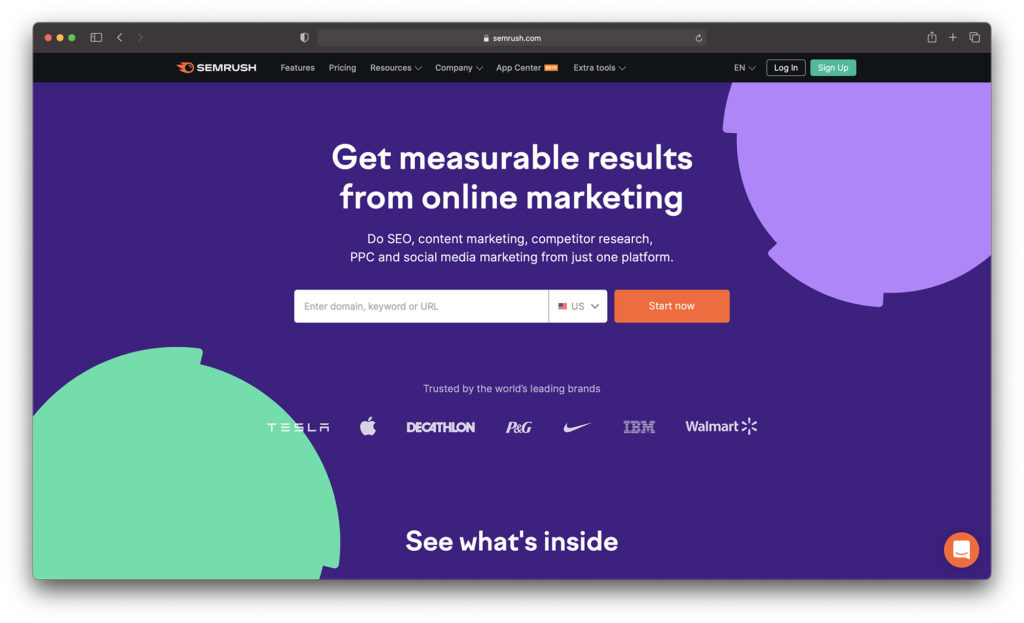
Suppose you're looking for a tool to help optimize your SEO and make your content marketing strategy more effective. In that case, Semrush might be the solution for you.
Semrush uncovers national and local keywords for your SEO and content marketing. It also lets you analyze your domain’s backlink profile and runs technical SEO audits on your site.
You can explore relevant and popular topics for your blog and social media content and get actionable tips for creating more SEO-friendly posts. You can also audit and improve your content with real-time metrics and track brand mentions.
Semrush also enables you to analyze any website's traffic. So, you can get a more accurate insight into the success of your competitors. And finally, Semrush provides social media management tools. You can schedule and post content on your socials and track your own and your competitor’s accounts.
Semrush's Pros 👍
- It's generally easy to use and beginner-friendly.
- It lays out the many metrics and insights it provides in an easily understandable layout.
- Superb link building functionality to help with your outreach
- Phone, email, and chat support are available.
- Semrush provides simple steps for improving your SEO
Semrush's Cons 👎
- It only provides data for one search engine: Google.
- You can only set up one user account.
- Semrush's free trial requires you to enter your credit card details.
- There's a mobile app available on both Android and iOS.
- Semrush is quite pricey, making it unsuitable for start-ups and individuals on a budget.
Pricing 💰
Semrush offers monthly and annual pricing. The latter provides a 16% saving, so that's what we've quoted below. You can also test Semrush for free for 14 days:
- Pro: $99.95 per month
- Guru: $191.62 per month
- Business: $374.95 per month
HootSuite
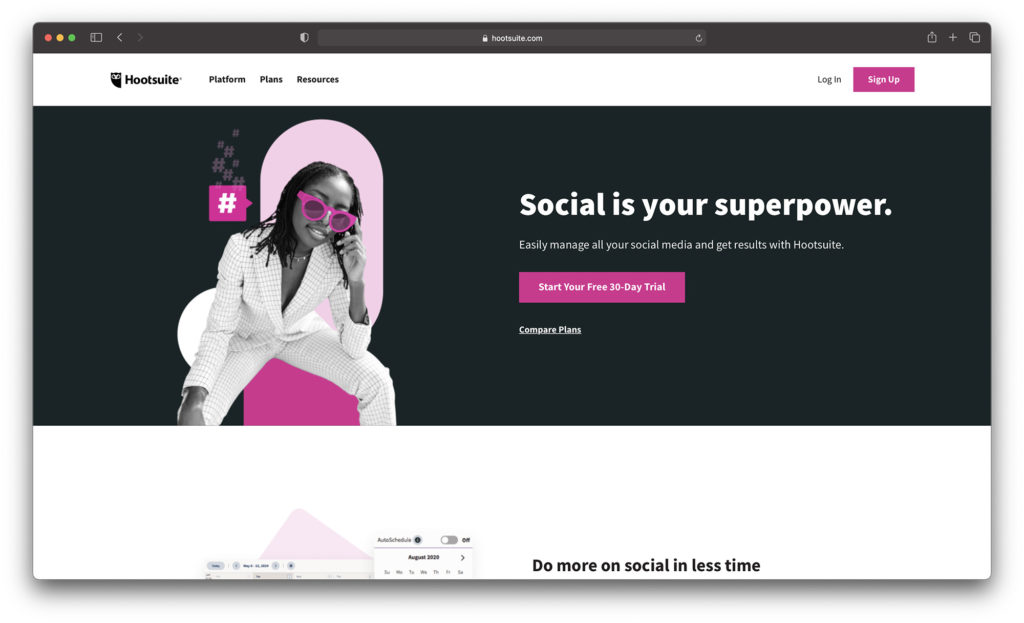
Hootsuite is a social media management tool. Here, you can synchronize several social media feeds and plan content in advance. Hootsuite comes with a range of valuable features to make social media marketing a breeze.
The most important is the publishing calendar. Here you can:
- Decide when posts are automatically uploaded.
- Add descriptions to your content here.
- Find the perfect time to post
You can also use Hootsuite to boost your posts with Facebook Ad Credit and Linkedin Sponsored posts.
Hootsuite also conveniently streamlines all your social media activity into one inbox. So no matter where your readers are commenting and engaging, you can quickly answer and keep the conversation going.
You can even create different feeds, like one for each social media platform. But Hoosuite's premium plans, you also have the option of enabling social listening. You could use this, for example, to create a feed that looks out for social media posts that mention you or a competitor.
Hootsuite's Pros 👍
- You get a clear overview of all your social media.
- Scheduling posts in advance saves lots of time, especially for social accounts that would otherwise require you to move media to your phone (like Instagram)
- You get a clearer picture of how customers engage with your social media.
- You can use Hootsuite for competitor research and get inspiration for your own social media campaigns.
- Hootsuite's browser extension allows you to grab content from anywhere on the web and quickly populate your social media.
- There's a limited free plan available.
Hootsuite's Cons 👎
- The free plan's too limited to be suitable for business. You can only schedule five posts at a time and link up to two social accounts.
- If you need premium app integrations, Hootsuite can get very expensive.
- They only offer customer support via self-help materials and social media.
Pricing 💰
As we've just said, Hootsuite comes with a free version with limited features. Here, you can link up to two social accounts and schedule up to five posts in advance.
To upgrade, you'll need to opt for one of Hootsuite's premium packages (the prices below are based on annual billing):
- Professional: $49 per month
- Team: $129 per month
- Business: $599 per month
The Best Software for Small Business: Our Final Thoughts
All in all, it takes many different tools to run an online business successfully. However, the best software for small business for you comes down to what you're trying to achieve and where you're sourcing customers from. Luckily, there's an incredible wealth of small business software available today. Many of these overlap to provide crucial functionality without the hassle of sourcing tons of different tools.
Of course, we haven't even scratched the surface regarding the best accounting software and invoicing, bookkeeping, and payroll services. But, unfortunately, we didn't have time to go into that in this review. If you want a starting point for your research, we would suggest looking into Gusto, Intuit, Quickbooks, Freshbooks, Xero, Wave, and Sage.
We hope you’ve enjoyed this list of the best tools for business websites and are inspired to continue looking into the right software for your needs. As you grow, adding social media marketing, live chat, and SEO platforms to your toolkit could give your business a much-needed boost.
Let us know in the comments below which of these you think is the best software for small business. Speak soon.
Featured image via Depositphotos

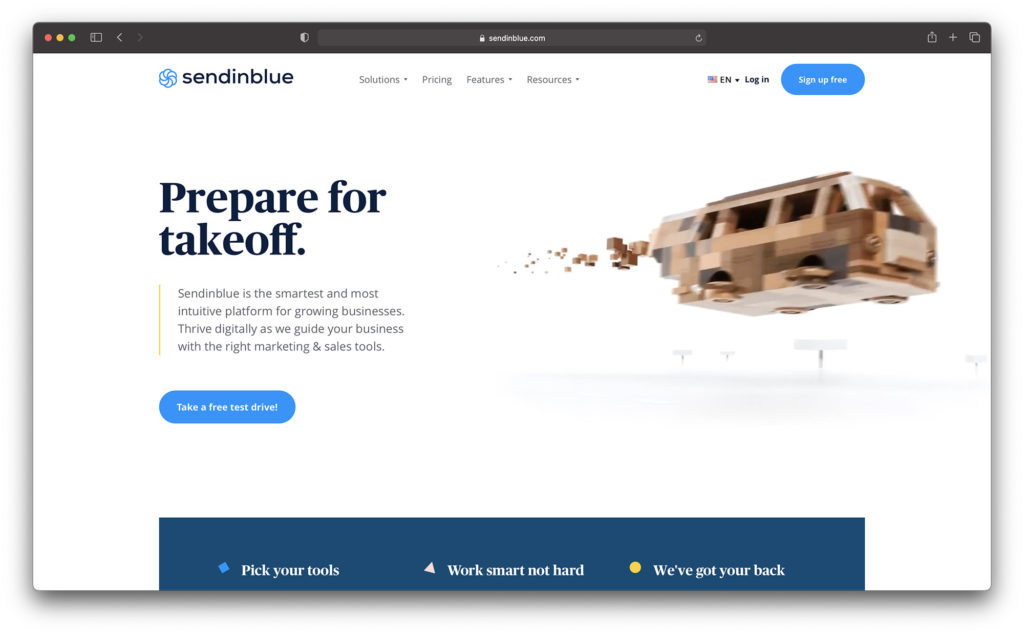

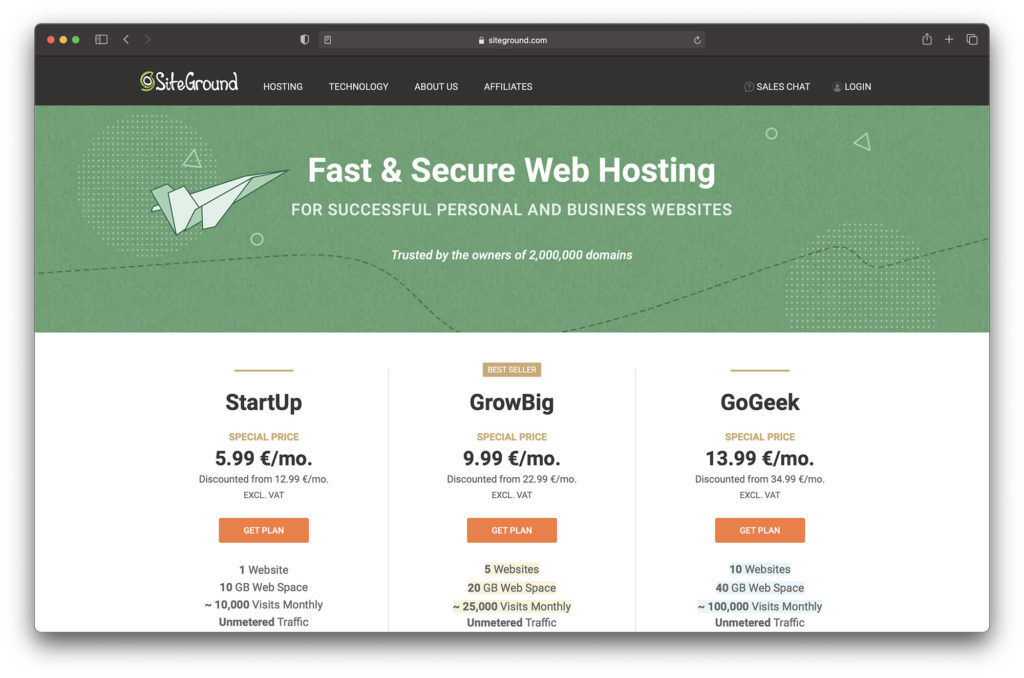


Comments 0 Responses