In theory, it’s pretty easy to scale your Google Shopping campaigns to multiple countries.
All you need to do is provide the feed, specify where you want to advertise and Google does the rest.
Unfortunately, it’s not always that easy. Because when you’re dealing with product feeds, the theory doesn’t always equal practice. But like the product feed, getting past any initial hurdles can really pay-off.
For one of my clients, we managed to increase revenue by 35%, just from targeting a new country with their Shopping campaigns.
Here is what we’ll look at in this article:
- Before you go abroad
- Do you need a new Google Merchant Center account?
- The technical details of going abroad
- Case 1 – Different country, same language, same currency
- Case 2 – Different country, same language, other currency
- Case 3 – Same country, different language, same currency
- Case 4 – Different country, different language, same currency
- Case 5 – Different country, different language, different currency
- Getting tax & shipping settings right
- Common problems
- Google Shopping campaign setup
- Managing expectations
- Is going abroad with Google Shopping worth the hassle?
Before you go abroad
There are a couple of reasons to expand your Google Shopping campaigns to different countries.
Perhaps you’ve reached a plateau in your current market. Or you’re looking for the advantages that come with a larger scale. Or you’re not happy with the return in your current market. These are all real reasons from clients we’ve worked with.
But before you make the jump, you want to make sure that you have your campaigns dialed in.
To advertise in new countries, you’ll need to create new campaigns. That means duplicating your existing ones which means your optimization work will go up. Two campaigns to monitor negative keywords in, tweak bids, etc.
So before I expand to a different country, I always try to have the product feed & campaigns in good shape.
- Good technical shape: product feed without errors, account structure, bidding strategy, negative keyword lists, bid adjustments, etc.
- Good financial shape: you’ve got a baseline performance and know what numbers you need to hit to be profitable.
If you have both in place, your expanding to a new country will be a lot easier.
Do You Need a New Google Merchant Center Account?
Google only allows a domain to be linked to a single Google Merchant Center account. So if you want to use the same domain for a different country, you’ll need to use the same Google Merchant Center account.

If you’re using different domains for different countries, you can use a different Google Merchant Center account.
So why go through the trouble?
It’s a little extra work but reduces your risk.
If for some reason or the other, your account gets suspended or your products get reviews, none of the products linked to that account will show in Shopping Ads.
This is always pretty bad. But for one client, the timing was really horrible. Right in the middle of the Black Friday weekend, Google decided to review all products. There was no warning and no changes had been made for at least a month.
Still, none of her Shopping Ads were showing during the busiest days of the year.
If she was selling in multiple countries with different domains, she could have reduced her risk by using multiple Google Merchant Center accounts. It’s unlikely all of them would trigger a review on the same day.
It’s really a last barrier of defense, but a pretty valuable one if a larger part of your sales comes from Google Shopping.
The Technical Details of Going Abroad
If you want to take your Google Shopping campaigns to a different country of sale, there are three important things to consider:
- Country
- Language
- Currency
Depending on which one(s) are different from the new target country, you’ll have to do different things to get your products into Google Merchant Center.
Below we’ll explore all the combos and the pitfalls associated with each one.
Case 1 – Different Country, Same Language, Same Currency
A seller from Germany that wants to sell his products in Austria.
This is probably the easiest expansion. No need to mess around with different feeds or currencies.
The only thing you’ll need to do is add the country to your feed in Google Merchant Center.
That’s unless your feed provider connects to GMC using something called the Content API. This is the case for the default Shopify Google Shopping app or the Sales&Orders app on BigCommerce.
In that case, you’ll need another tool to create this feed. If you’re using the Shopping Content API through Shopify or BigCommerce, you’ll need to use another tool to create this feed.
To create this extra product feed, you have a couple of options.
I use a data feed management tool like Channable. I select the products that need to be imported, make extra customizations and connect the feed to Google Merchant Center.
If you want to repeat this for multiple countries, you can re-use this newly created feed as long as it targets a region with the same language.
Case 2 – Different Country, Same language, Other Currency
A seller from the UK that wants to sell in the US.
This gets a little trickier. The product information is the same, but what about the currency?
One of the Google Shopping policies states that the price in your product feed needs to match the price on the landing page.
But for a UK seller, the prices in the product feed will be in GBP, but when a US visitor clicks on the ad and is sent to the UK site, they will see a price in GBP. Which can be pretty weird.
In this case, Google has developed something called currency conversion. It will convert the price in your feed based on exchange rates from Google Finance and show these in your Shopping ads.
Here is what that looked like to an English speaking Belgian visitor watching an ad from a UK beef jerky seller:
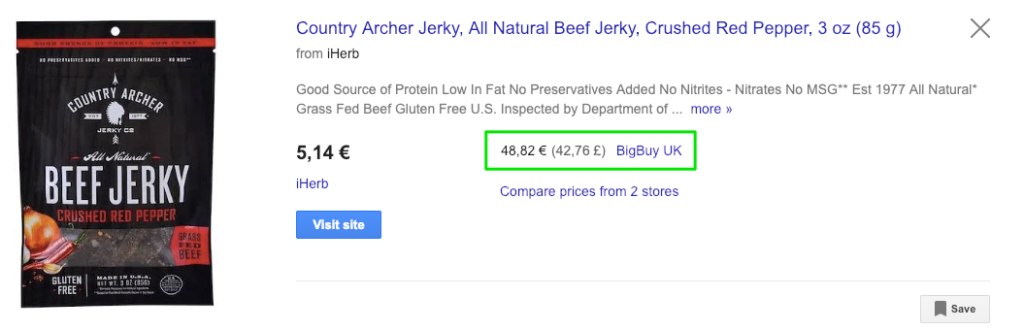
You can see here the converted price in euro with the original price in pounds in brackets.
This primes the visitors that it actually is a UK site with a different currency.
The only thing you’ll need to do is add the country to your feed in Google Merchant Center.
Note that currency conversion currently doesn’t work in South Korea and for dynamic remarketing campaigns.
Case 3 – Same Country, Different Language, Same Currency
A seller from Belgium that is advertising to Dutch-speaking people and wants to reach French-speaking people.
The main issue here is the language, both in the product feed and on the landing pages.
In comparison with the previous 2 cases, this isn’t a quick switch. To make this work, you’ll need to translate your site and create new pages.
Once you have that in place, my preferred option here is to create a new feed.
As I’ve mentioned before, if you’re using the Content API (Shopify’s default app or BigCommerce), you’ll need to use another tool to create this feed.
It’s also possible to do this all in Google Merchant Center with Supplemental Feeds and Feed Rules. But it is a real PITA so just create a new feed.
Selecting the right language inside of Google Ads
There is one other special problem you’ll run into when you create products feeds in multiple languages that target the same country. When you’re setting up a Google Shopping campaign, you can only choose which country you want to target. And you can not select any particular language.
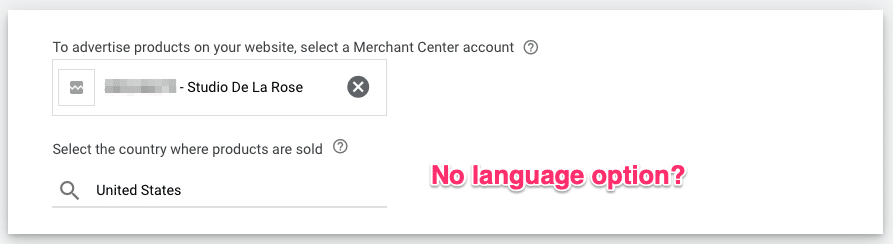
This means that by default, all of your products (no matter the language), are in the same campaign. So you’ll see both languages appear in the search terms report.
To get visibility on how each language performs, and to be able to set different bids or targets, you’ll need to create 2 separate campaigns.
Let’s say you’re a Belgian advertiser that has a French and Dutch product feed that targets Belgium.
To be able to create one campaign per language, you can add a custom label to each specific language feed. We could set custom_label_1 to NL for the Dutch product feed, and to FR in the French product feed.
Then you’re able to use the inventory filter to filter on the custom label attribute when you’re creating the actual campaign.
🇨🇳 Bonus: reaching Chinese users in strange places
Besides targeting the native languages of a country, Google often gives you the ability to target other languages.
This is often the language that people use on google.com. That means that in most countries you can target English speaking users.
If you’re targeting Chinese users, there are some interesting opportunities available.
Here are some options available in Google Merchant Center:
- Australia: English & Chinese
- Canada: English, French & Chinese
- China: only Chinese 😎
- Malaysia: English, Malay & Chinese
- Singapore: English & Chinese
- United States: English, Spanish & Chinese
I haven’t tested this myself. But to leverage this, your landing page and product feed need to be in Chinese. The currency needs to match the country you’re selling in.
Case 4 – Different Country, Different Language, Same Currency
A seller from Germany that wants to sell in France.
You’ll need to translate your site. Then follow the approach outlined in case 3.
Case 5 – Different Country, Different language, Different Currency
A seller from the UK that wants to sell in Germany.
Re-using elements from the other cases, here is what you need to do:
- Translate your site
- Create a new feed (see case #3)
- Rely on Google’s currency conversion to display your products in the correct currency
Getting Tax & Shipping Settings Right
If you’re done with the feeds, there is one other thing you need to do to get your Shopping ads running in other countries.
You need to define your tax & shipping settings. While the tax part is only required if you’re selling in the US, the shipping settings are required for every country.
For this to work, you need to specify the exact details in every country you’re selling in.
So if you’re an Australian business selling to the United States, you need to specify how long it’s going to take to ship your items to the US, and what costs are associated with it.
If you’re charging in a different currency than the country you’re targeting, just put your original currency here, Google will convert it as described above.
That Shipping price of €9.07 might look weird, but converted to pounds, it equals £7.95.
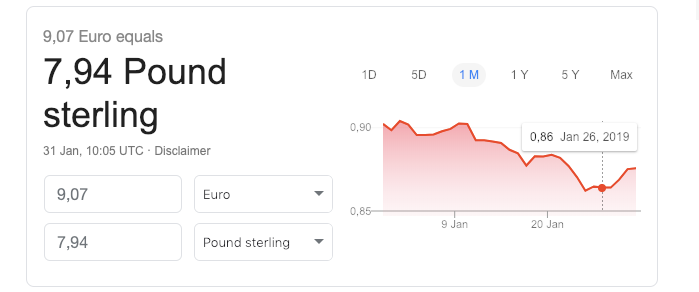
To verify you’re providing the correct info, Google will perform regular reviews.
This isn’t a simple crawl, they proceed all the way to the checkout to see if the tax and shipping costs in Google Merchant Center match those on your website.
Here is a warning one of my clients received because of inaccurate shipping costs:
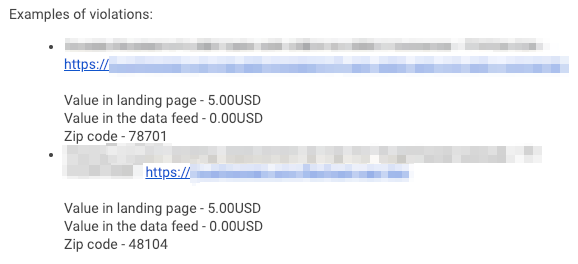
As you can see, Google does pretty in-depth reviews with different ZIP codes. On the tax-side, that means they using different Zip codes to see how your price changes.
These problems will show up as a warning in your Google Merchant Center and you’ll have some time (30 days) to fix these before it triggers an account suspension.
Common Problems
When scaling internationally, new issues keep popping up. Here are a couple of problems I’ve run into.
Restricted Products Are Different Per Country
Google Shopping policies with regards to which products you can sell change quite a bit in a different country.
If you’re a German business selling adult-oriented products through Shopping, you’ll find that these products aren’t allowed in Shopping Ads in any other country.
Same for alcohol or healthcare related products.
For this last category, a product can get disapproved of because of a single, non-essential keyword in your product description.
Comparison Shopping Service Limit Expansion
For European sellers working with a Comparison Shopping Service provider, it is not possible to target countries outside of the EEA and Switzerland.
So if you’re a UK business wanting to show ads in the US, you’ll either have to use a different domain with its own Google Merchant Center. Or to switch away from your CSS provider.
Google Shopping Campaign Setup
If you’re done with the feeds and the tax and shipping settings, it’s time to set up the actual campaigns in Google Shopping.
You can’t copy an existing Google Shopping campaign in the Google Ads interface and change the country (or Merchant ID) afterward.
So you have two options:
Set up the new campaign(s) from scratch. That’s pretty manual work, and there is a good chance you’ll forget something causing the campaigns to underperform.
That’s why I use the Google Ads Editor.
You can copy one or more campaigns and make the changes you need.
First, be sure to change the Merchant identifier (your Google Merchant Center ID) and the country of sale:
Once you’re done, check your campaigns and post them.
Then in the Google Ads interface, make sure any Shared budgets and negative keyword lists are in place (they often are lost in the copy/paste).
Managing Expectations
A different country often means a different performance. None of these differences are unique to Google Shopping, but they might impact your results.
1. Less marketing power
If you’ve been selling in a specific country for a while, you might have built up brand awareness or other marketing channels that might help your performance.
In a new country, you might not have these yet.
2. Different purchasing habits
Some countries are less prone to buy online.
I have a lot of clients from Belgium and the Netherlands. And while the countries seem pretty similar, the only differences are stark.
I’ve had a client where I was advertising in the same language, with the same products, to the same site with the same ads. And one country converted at HALF the rate of the other. Belgium visitors converted at 1.4%, while Dutch visitors were converting at 2.8%!
That is a huge difference and might impact the long term viability of being in a market like this. With this client, we ended up focusing on the campaigns that were profitable and refraining from others that were working in the other country.
3. Different buying objections
Customers in different countries might have different expectations when it comes to things like payment options.
You need to know about these and offer them.
Cash on delivery is still pretty popular in Germany. So if you’re expanding there, you should learn about it and look for a way to offer it.
4. Conversion killers
Lastly, there are a number of disadvantages as a foreign seller in a new country.
Things like longer shipping times, higher shipping cost, different currencies, a foreign phone number, accurate translations, reviews in different languages etc.
All of these can be overcome, but tackling them will require extra investment and might add overhead.
There are probably also cases where the reverse is true. If you’re an Italian or French fashion brand expanding to the US, you can probably capitalize on some of the trust built by previous brands.
Is Going Abroad With Google Shopping Worth The Hassle?
By now you should have a pretty good idea how much work is involved with expanding your Google Shopping campaigns to different countries.
Depending on the country you want to expand to, the technical changes will be different as will your results.
So will it be worth the effort?
It’s hard for me to predict this, but if you stay within the same language Google Shopping offers a pretty solid way to expand internationally without too much hassle.
Found this article helpful? Struggling with different issues?
Let me know in the comments!
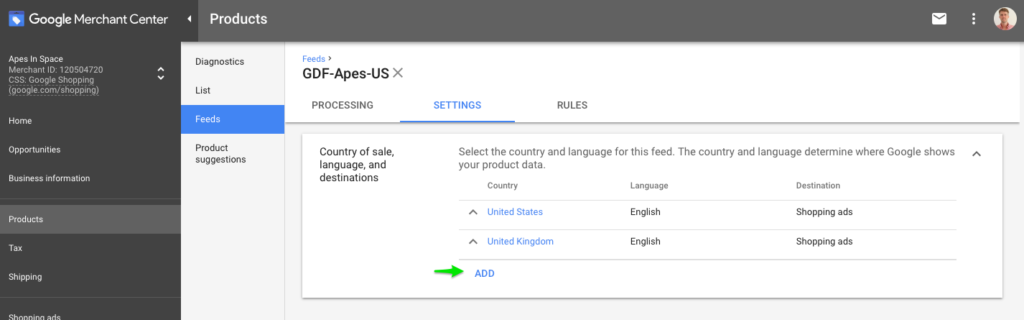
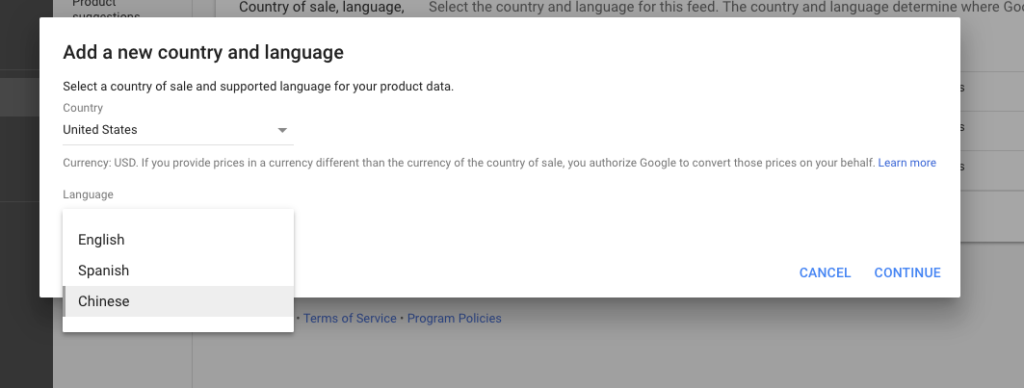
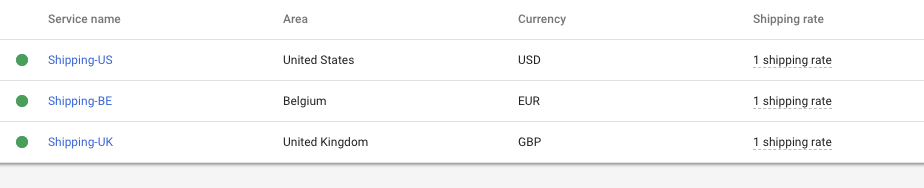
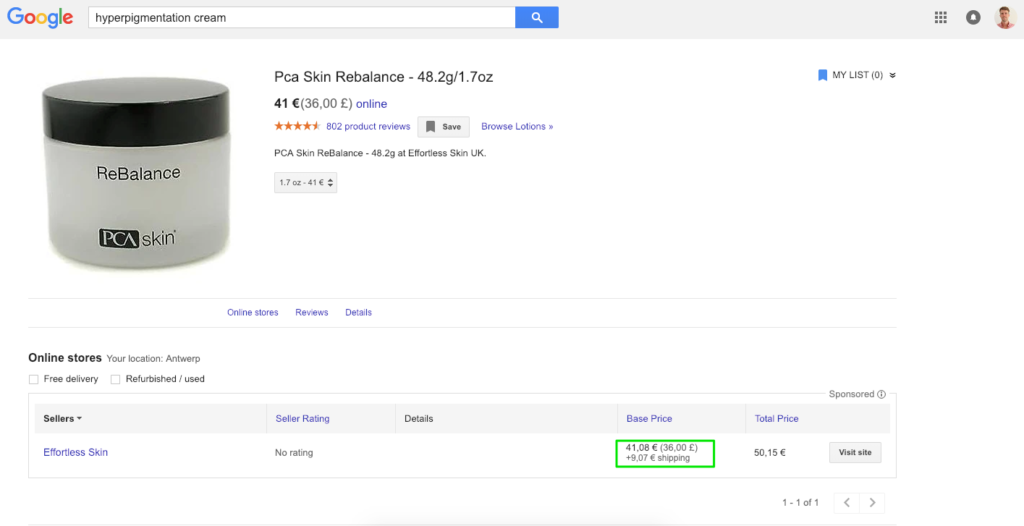
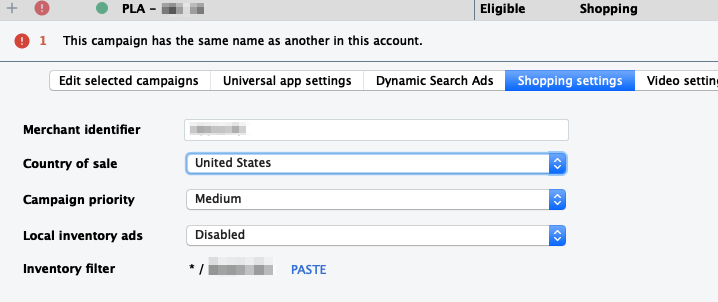

That’s a lot to know about google shopping campaign. I only had some basic idea about it. But now I know a lot more. These types of articles are really helpful for people like us who know a little about the google facilities and platforms. Thank you so much for providing us with such information’s.
Very knowledgeable article!! Thanks for taking the painstaking time to document everything in detail.
I am a shopify store owner and my website already does currency conversion based on the user’s location. I am based out of Canada and want to run Google Ads in US. Right now I am using Shopify Google Shopping app to run ads in Canada.
My question was more around how to let Google know that my website already does Currency Conversion so that Google Shopping doesnt do Currency Conversion and it doesnt display two prices, one in CAD and the other one in USD.
Thanks for the kind words 🙂
If you have a dedicated site with prices in CAD, you can put those in a specific Canadian product feed.
If you’re using one site in USD (with a currency conversion app like Bold Multi-currency), your product feed will always be in USD. So even if your site does the auto conversion for visitors, you’ll need to rely on Google’s currency conversion to get the prices in the product feed right.
Hope that makes sense!
Hi Dennis,
Thanks for the article. I’m a bit confused about one thing though.
I keep reading that people get their ad account banned due to having currency conversion apps installed on their stores. Apparently if Google crawls the page from India let’s say and they see the price in INR, whlle the feed currency is USD this will lead to an account ban as the feed currency and landing page currency need to be the same, no matter from where the user connects.
Do you know of a solution to that problem on Shopify, other than deactivating the automatic switch on the page and leave it on manual?
Thanks,
Roberto
Hi Roberto,
While I haven’t run into ad accounts getting banned because of this issue, you’re correct. (If you have any links where people have been banned, please do share!)
In general, it seems the currency conversion apps on Shopify (I’ve been using BOLD Multi-Currency), go against Google Ads’ policies.
Their landing page policy requires the product price on the page to page the one in the product feed.
I think the solution you outline is the best option right now/ Have your core page always display the default currency (USD) but give people to option to change it manually.
That way, any Google crawl would show the correct price, while giving visitors to see the options in their own currency. Downside is that you have to make this switching a bit more prominent in your site design.
Hope that helps a little bit!
-Dennis
Absolute gold, I come back to this often when working with eCommerce stores looking to expand Google Shopping into new markets!
Thanks Adam, glad to know the article was helpful!
I’m trying to do this case exactly:
‘Case 2 – Different country, same language, other currency
A seller from the UK that wants to sell in the US.
…The only thing you’ll need to do is add the country to your feed in Google Merchant Center.’
So I added the US ‘Country of sale’ to my Content API feed, but nothing seems to happen. The feed has run a few times, and Diagnostics never lists any ‘Feed issues’… but if I try add a promo for the US, Google errors with ‘your promotion is set for a locale to which there are no corresponding products feeds.’
Am I supposed to see all my Products listed twice in Merchant Center – i.e. ones for GB and ones for US? I don’t btw, just the original GB ones, no sign of anything US.
– thanks!
Hi Allan,
If you’re working with the Content API, adding a country of sale doesn’t work.
You’ll need to add a new feed to make that happen. Depending on how many products you have and how often they change, you’ll have to use different options:
I have a question.
I have one feed and two countries (Canada and UK)/ When I have uploaded feed I didn’t have any problem for Canada. But Google didn’t approve produts for UK. What is problem?
What problem do you see in GMC?
Hi
Excellent article. We have been struggling with something similar. We have a client site based in India, with differential pricing. So if any customer buys the product and ships to india, then the PRICE OF PRODUCT is different. But if any customer outside India buys the SAME product the PRICE is different – and order includes an additional shipping cost too. We change the the product price based on the IP address of visiting customer.
Our google merchant account got suspended as it says that the price of product is not same when google crawls the site.
Our client can not have the same prices as there are some company issues and we will need to have this differential pricing.
Is there anyway we can get it working in Google
Thanks !!
Hi Shubhendu,
It’s a tricky balance. But I’ve found 2 ways that make it work:
– Price in feed matches exactly with what’s on the landing page (using converters that automatically adapt to exchange rates often trigger warnings)
– Have a landing page that include the price in the specific currency.
On my site, I can send people to a product page and add ?currency=USD and it will force all prices to USD, so that matches my US feed.
Hope that makes sense!
Hi Dennis,
Thank you very much for this article, it’s really helpful and useful! I have one question regarding selling in US. I am from Europe and I would like to sell in US with Google Shopping. My merchant center shows me an error because i need to set up the taxes in US…How can I put no taxes to US?
I can’t find the solution.
Thank you in advance
Hi Juan,
Are you fulfilling from EU?
I’m from Belgium but when I sell with my POD poster store, I’ve got to pay taxes on some US sales because the fulfilment centers are also located there.
-Dennis
Hi Dennis,
Thank you very much for this information, it’s really valuable!
I have one question regarding selling in US. I am from Germany and I would like to sell in US with Google Shopping.
I have separate domain as well as Merchant account for US location.
Do i need to use US based physical address and Phone number or I can put my Germany address and phone number on my website?
And what to put and verify in Merchant account?
Please suggest.
I can’t find the solution.
Thank you in advance
Hi Juan,
You don’t need a US address to sell in the US.
You need pro provide in Merchant Center what is available to customers on your site.
If you’re planning on running customer service through your German phone number, use that.
Have a look at my site: https://apesinspace.co (it’s a Belgian registered business, with a Belgian phone number. I sell worldwide via Google Shopping, including the US)
-Dennis
I have a question.
I have one feed and two countries (Canada and UK)/ When I have uploaded the feed I didn’t have any problem with Canada. But Google didn’t approve products for the UK. What is the problem?
Did all products get approved? Or only a selection?
Is there a way to automatically convert product pricing to meet Google Finance conversions?
We have a Shopify store with AUD as default currency and run Shopping ads from a US feed for US customers however we are constantly adjusting our pricing to meet goggles currency conversions so our pricing doesn’t look extremely overinflated.
Hi J,
I’m personally using a supplemental feed in Google Merchant Center for this purpose.
That’s a Google sheet with 2 columns: id & price.
For that price field, you can create a formula to multiply your price in AUD to the current Google Finance USD rate. So when the rate updates, your pricing automatically changes.
I’ve been using this for a while and Google hasn’t slapped me with disprovals (yet :p).
Thanks for the article! I work for a business that has Google Ads sub-accounts for different languages of our EU business. Does it make sense for us to show Shopping ads in Spain in both our Spanish and English language accounts, or will they compete against each other at all? We have one feed set up in Spanish and the other in English, but just want to make sure if Google reads the language of the feed before deciding which ads to show.
Hi Sean,
That should work as expected.
In Google Merchant Center, you need to indicate the language that’s used in the feed. Google will use that to match the right language to a person.
hi Dennis,
Same problem as many others, we are a UK business with fulfillment centres in UK and USA, and desperately need to use google shopping in USA. al
you mentioned in of your comments:
‘Have a landing page that include the price in the specific currency.
On my site, I can send people to a product page and add ?currency=USD and it will force all prices to USD, so that matches my US feed.
Hope that makes sense!’
So we want to do the same, have USA product landing pages in USD to avoid google warnings.. how can we do that? is there an app you know of?
Really useful article, thank you! However, I’m wondering if you can help – I’m a UK based business and want to set up google shopping campaigns targeting the US. I fulfil from the UK, so pay import duties and taxes on orders over the $800 threshold, but my understanding is that I do not need to charge US sales tax on the orders as fulfilment is from the UK and I don’t have a US entity. When setting up my GMC feed for the US it will not serve the ad due to sales tax details missing, however I don’t need to pay the sales tax, so what do I do? There is an option to “use the same settings as the main account” which still gives the same error. Should I set up the sales tax as 0%? Any advice you can provide would be really helpful!
Hi Roni,
From your description, it indeed seems like you don’t need to charge sales tax. I would give that last option a try, setting it to 0%.