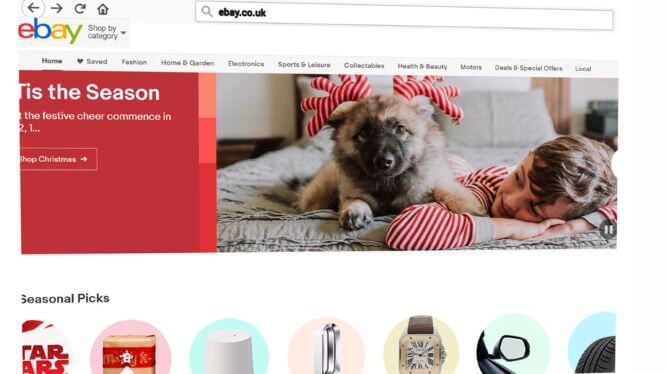eBay selling limits are designed and intended to help you grow your business in a responsible and manageable way, ensuring that you can give your buyers a positive experience. As you increase the number of positive experiences you have with buyers, eBay will increase your eBay selling limits.
eBay selling limits are a big concern for sellers new to eBay, and many seek to increase their limits as soon as they can. eBay reviews seller accounts on a monthly basis and will adjust limits automatically based on your store’s sales volume and buyer feedback.
Increasing eBay selling limits is possible, though it may require some patience. To confirm your sales have been strong, check your performance in the Seller Dashboard. Newbie sellers should try not to feel frustrated. Remember, you are just starting out. You will need time to prove yourself with successful sales and good metrics. You will increase beginners limits on eBay slowly but surely. Experienced sellers should not lose hope either as there are many tools and techniques out there that can help increase the limits of eBay sellers.
Top techniques to increase eBay limits in 2022
Product Research Tool
By using a product research platform like Algopix, sellers gain access to a myriad of vital data insights. Market price, demand level, cost breakdown including shipping, marketplace fees and taxes, competition level and Google Analytics insights can all be discovered within minutes. This drastically cuts down on time that you used to spend performing manual research and you’ll increase sales faster and avoid carrying dead inventory by understanding the best products for you to sell in which market.
Reviews and Feedback
Providing good customer service and clear communication with sellers is just the beginning towards increasing your eBay selling limits. Your product descriptions should include clear photos that accurately show the product, together with a thoughtful, detailed and honest description. By providing a clear description, not only do you manage buyer expectations by ensuring they get exactly the product they thought they were ordering, but you also avoid unpleasant surprises that lead to negative reviews!
Make sure you don’t have open requests or returns
Before asking for an increase in your eBay monthly selling limits, make sure that all of your interactions with buyers have been closed. If there is a return that has yet to be resolved, or a buyer request still pending, you may be denied an increase.
By staying on top of these at all times, you will not only improve your chances of getting a sales increase, but also your buyer relationships, resulting in more trust.
Don’t have any stockouts
One of the biggest things the platform will look at is whether or not you currently have any out of stock items. It is hard to increase eBay sales without actual product to ship out, so make sure that all your listings are in proper order before applying. A sales calculator can help with this.
This isn’t just a tip for increasing eBay selling limits though; inventory management is one of the most important things to any eCommerce business, and stockouts can have a devastating effect on customer loyalty. With so many options, if a shopper can’t get what they want from you, they’ll quickly move on.
In fact, 37% of shoppers will go with another brand after experiencing a stockout, while 9% will decide to buy nothing at all. Losing those sales can hurt your brand more than you might realize, as they post poor reviews for you or positive ones for your competitors.
Do you have more than one seller account?
If so, that’s good news! You may be eligible to raise your limits by linking to another more established seller account that belongs to you. Because that account is reputable and has proven itself, you can take advantage of its established success. If your accounts can indeed be linked, you’ll see that option when you request to increase your selling limits in the Monthly selling limits section.
Getting close to your monthly limit?
eBay will send you a message to let you know you are about to reach that month’s limit. You will be able to request a limit increase directly from that specific message. If eBay ends a listing because you have gone over your monthly limit, you will be able to relist it the next month. Additionally, remember that “Good til Cancelled” listings count towards your monthly limit.
Should I try drop shipping?
If you feel restrained by eBay’s selling limits, or if you are nervous about ordering too much inventory because of your sales constraints, then drop shipping may be the right option for you. In short, drop shipping is a fulfillment method in which the seller does not keep the product in stock, rather once an order is completed, the information is passed on to the seller’s supplier or manufacturer who ships the product directly to the customer. This is a great option to consider when first starting out.
Don’t feel too constrained by eBay selling limits. If you put in the effort to provide high-quality products and top-notch service, you will have no problem steadily increasing your limits each month. Be sure to source products that will do well in your specific market with a proven product research tool like Algopix. You can also use Algopix to explore international eBay marketplaces or potential opportunities within Amazon and Walmart.
You can get started with a free 7-day trial right now!