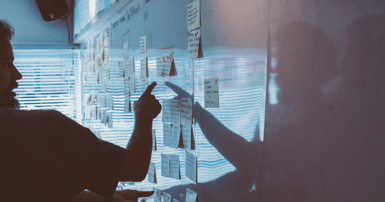What was once an endless feed of photos has transformed into a what is now a world full of limitless ROI potential for businesses. Instagram eCommerce is one of the best ways to increase exposure, brand awareness and conversions.
Instagram Best Practices
Whether you're an eCommerce store or a brick-and-mortar retailer using Instagram as part of your social media strategy, be sure to follow these Instagram best practices to engage users at every stage of the buyer's journey, drive more organic traffic and increase sales:
- Share purposeful content
- Follow your followers
- Use hashtags to increase visibility
- Repost and engage with user-generated content
- Link to product pages with product tags
Share Purposeful Content
Each photo, video and story that you post on your Instagram account should have a purpose − whether it be announcing a new product launch, offering discount codes, showing behind-the-scenes, etc.
Before posting content, consider all of your customer personas to ensure that you're catering to their varying needs. Instagram is a unique platform compared to others in that it lets businesses tell a story with their photos.
Follow Your Followers
We highly encourage all eCommerce brands (and brick-and-mortar stores, too) to follow their followers back! Not only does it convey to your followers a sense of community, but it also shows that you care about them.
Plus, following a person back on Instagram allows you to see their entire profile, which helps you create a better user experience for that person. By improving their social media experience and increasing trust within your brand, you'll push that prospect into a lead (and hopefully, into a customer) much quicker.
Use Hashtags To Increase Visibility
Increase brand and product visibility by including hashtags in the captions or comments of your posts, stories and IGTVs. When users search for hashtags on Instagram's Explore Page, your posts will be visible to them. Plus, Instagram now lets users follow hashtags, which provides a larger opportunity for your brand to be seen by your target audience.
Include only relevant hashtags, as irrelevant hashtags will make your posts look like spam. Though Instagram will allow a bunch of random and irrelevant hashtags, we strongly recommend avoiding this at all costs because it won't drive relevant traffic to your page.
Repost and Engage with User-Generated Content
Remember how we said Instagram is a great platform to tell stories with visual content? Well, it's also a great platform for customers to share their experience with your brand or show your products in use.
User-generated content, or UGC, is content related to your brand that is posted by your customers, followers or anyone unaffiliated with your business. Common examples of UGC include bloggers posting their favorite product recommendations and happy customers posting their latest purchase.
Reposting UGC helps to create a sense of community and build brand loyalty. Once your followers feel noticed by your brand, it makes them feel appreciated. Similarly, reposting UGC indicates a "lifestyle" that may entice other people into checking out your brand.
Another example of UGC that Instagram is great for is product (or services) giveaways. Increase brand awareness and visibility by running a giveaway that requires users to like your post, comment and share on their stories to enter for a chance to win. It'll help get your brand in front of your followers' followers and gain more organic traffic.
Link To Product Pages With Product Tags
Increase conversions by directing users from your Instagram post to your product pages. This only works for business profiles that are approved by Instagram, so be sure to get your page approved when setting up your account and business profile.
Linking your products to your posts makes it one step easier for users to not only navigate to your website but also to the exact product they're interested in. Rather than having to click the website link in your Instagram bio and scroll throughout your site to find a specific product, users can click once on the product tag and be directed to the product page with detailed information for that item.
Further, Instagram gives you the option to display the price (as well as the product name) in the product tag. This improves the user experience by letting the customer know up front how much your product costs.
Conclusion
Whether you're just getting started with a social media branding strategy or are trying to improve your online presence, we encourage all businesses to follow these 5 Instagram best practices. Since Instagram is one of the best platforms for visual appeal, be sure to use high-quality product photography when posting content.
Have any questions or want to learn how Groove's marketing services can help generate more customers (and revenue) for your eCommerce store? Just fill out the form below with any questions or concerns, and a member of our team will be in touch.

E-BOOK
20 Best Shopify Apps For Your eCommerce Store
Explore tags:
About the author
Dana LaBate is an eCommerce blogger who loves exploring the latest trends in online shopping. They share their thoughts on everything from personalized shopping experiences to subscription services.
Subscribe to the Groove Newsletter
Get the latest updates and insights straight to your inbox