A writer’s perspective: getting writers to work well with others

Lily Hudson
Senior Writer
“To write is human, to edit is divine.”
― Stephen King, On Writing: A Memoir of the Craft
It’s a cliché that writers are solitary beasts. And it’s true that most writers do have an introverted streak and a high tolerance for working alone. But a writer’s best friend (besides their laptop and soft pants) has always been a good editor. That’s true for any kind of writing, from purely creative writing to more utilitarian stuff like technical and eCommerce writing.
Writers need a lot of support. For each thing we’re good at, there’s something we just aren’t. That’s why companies that have only one writer pulling the whole weight of the content department aren’t likely to see accurate, authoritative, crystal-clear copy — the kind of copy that closes the deal.
Take it from my boss, Brian Hennessy, writer and founder of Thread Creative: “We do things the way we do them at Thread as a direct result of many embarrassing trials and errors. Thread started out with me doing pretty much everything, and we gradually added team members until I no longer felt like I was being squeezed by a python every day. We landed at working with a researcher and writer and editor and proofreader and project manager because it turns out that’s what is actually functional at scale. And it’s also nice having people around who buy me cake on my birthday.”
WHAT WRITERS AREN’T
Writers are not editors or proofreaders.
Some have tendencies, but most of us like to slop words around until they “feel right” more than we like to painstakingly consult the AP Stylebook to see whether “air bag” is one word or two. Editors see things we don’t, and are intimately familiar enough with the style guide to call out a writer when s/he makes a false step.
Writers are not project managers.
We may be able to keep on top of our deadlines, but that doesn’t mean we can wrestle with huge banks of complex data, manage multiple timelines and finesse relationships with the client. (Not to mention that a good project manager can, should and will kick you in the side with a pair of steel-toed boots when you’re underperforming)
Writers are not researchers.
This one is tricky because it SEEMS like we are, right? But we’re more like “intermittent fact-checkers with a spidey sense for when something sounds ‘off.’” Writers are observant, but that also means we’re distractible. Working at scale, our distractibility is going to become a problem. Researchers can double down with focus and suss out all the little details, model by model.
Researchers, editors, proofreaders and project managers are all there to offer skills that writers can’t. So that’s a long way of saying no writer is an island. We need friends, which mean you need people. People with skills. And once you have them, you need tools to connect all your skilled people, so they can each do what they do well without always being in the same office together. And you need it to preferably not take a thousand years.
TALKOOT
Like a copy-focused version of Basecamp or Asana, Talkoot connects you intimately to your team, even when your team is spread out over the state or the country.
It lets people establish a rhythm and flow of working together. My editor and I can quickly volley a few product descriptions back and forth without getting email involved (why does email always have to get involved?).
When your whole team starts to fit together like puzzle pieces, it just feels better –
the process feels tight, and like there are no cracks to fall through. The choppy stop-and-go of emailing and waiting around becomes more of an easy-listening groove.
THE TOOLS:
One reason Talkoot really works for writers is that it has a layout and tools that support copy production before and after the writing gets done.
Workflow:
Work is an ever-rolling stream, and good flow means content is moving to the right person at the right speed based on deadlines or priorities.
Talkoot helps teams move the content through a series of steps defined by your company. Filters and indicators help me focus on what’s most important first, and avoid distractions (remember how I said writers are distractible?) so I can be more efficient.
Before writing, all the research is done and then saved with each product description in Talkoot, so it’s all there for the writer (and later, the editor, proofreader and project manager) to reference.
After writing, the copy moves on to editing and proofreading with all supporting research so the editor can address and correct any errors in the copy. Along the way, stickies and feedback (read more about those below) can be used to call out unresolved issues in copy. All versions of copy are saved as it moves through production for anyone on the copy creation team to reference.
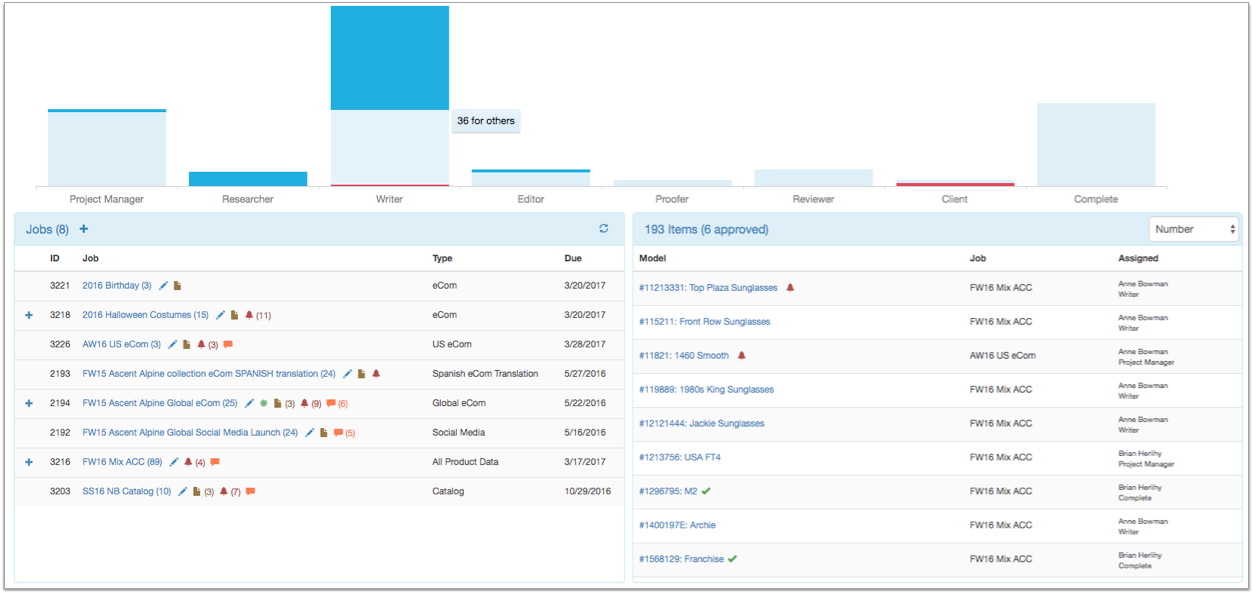
Stickies:
These are digital Post-its that relay messages to teammates. I prefer them to email and Slack messages since the sticky stays forever stuck to the model in question.
My PMs use Stickies to give me helpful background info on a product and attach a link I might like to see before I start writing.
They’re also great for seeing the thought process of the researcher who came before me – if they had a question or didn’t understand something, they leave me a Sticky about it.
I can also use a Sticky to explain myself. If I wrote something that I’m worried my PM/editor might misunderstand or have an issue with, I can explain why I chose to do it that way.
Feedback:
Feedback is similar to Stickies, but lets you go into more depth. We mostly use them writer-to-writer, when seasoned writers are training new ones, or client-to-writer, to gather impressions of how our writing is working for the folks who pay us to do it.
Working alone in your soft pants is swell, but being on a team means taking a shower and interacting with other human beings. Even as we all work scattered across different offices and timezones, staying connected is the way to keep quality up and keep things rolling smoothly. All of these tools were devised by Talkoot to help writers (and everyone else, of course) get out of solo mode and get the support they need to get work done well.
See part 1 of this series Escape from Excel
