You've most likely seen them in your town, especially if you live in a major metropolitan area. They're pop-up shops, and the retail trend seems to be more than a craze that's going away anytime soon.
These are usually temporary–but sometimes turning permanent–retail stores that offer an experience-oriented location for people to shop, mingle, and enjoy entertainment.
In this article, we talk about how to start a pop-up shop, along with information about what goes into a pop-up shop, how much it costs, and how to successfully manage one.
Keep reading to learn all about how to start a pop-up shop!
Table of contents:
What is a Pop-up Shop?
A pop-up shop, by definition, is a trial retail store. Therefore, it's technically a temporary operation that could potentially become something more permanent. Prominent online brands have a tendency to make pop-up shops to test if a retail store may work as a shift from 100% online sales.
From a retail business perspective, pop-up shops are smaller, trial stores that minimize the financial risk of signing a lease and stocking an entire retail location. A shop like this makes sense for growing, digitally-focused brands to examine certain locations and see if local customers might find it useful to have a nearby store. In addition, a pop-up shop serves as a marketing opportunity, seeing as how it generates word-of-mouth advertising, and you'll be marketing on places like social media and the local press.
From a customer's perspective, a pop-up shop is something cool, something that they can do with their friends, family, or just while walking by. These shops excite people because they often show that something new may come to their area. They're also like mini-festivals since most pop-up shops offer some sort of gathering and entertainment aspects such as refreshments, bands, and raffles.
Finally, we should talk about the physical aspects of a pop-up shop. There's no problem in making your shop look like a normal retail store, but you really must make a pop-up shop stand out in some way. The goal is to offer an engaging shopping experience that's unique for customers and difficult to recreate in an online environment.
Why Should You Consider Running a Pop-up Shop?
You may ask yourself, “What's the point of launching a pop-up shop to begin with? I could just start an online store or create a real retail shop.”
That's a valid question, but before you write off pop-up shops altogether, let's take a look at the primary advantages (a lot of it has to do with incredible cost savings and extreme marketing potential).
- You can validate demand for new products and test new markets.
- Pop-up shops have become essential for regular retail and online stores to increase sales during busy seasons like Christmas and Thanksgiving.
- It's the most practical way to evaluate and test a location for a permanent location, or to see if a brick-and-mortar store makes sense for your brand at all.
- Pop-up shops allow you to minimize customer acquisition costs, seeing as how online acquisition costs through ads, email marketing, and social media have risen. You can take advantage of record-low rental agreements and flexible leasing terms due to the pandemic and a rise in online shopping in general.
- You're able to build an extraordinary amount of online buzz and real-world awareness with in-person pop-up shops, not only because they're fun, but because customers still crave the option to touch, examine, and test out products.
- Pop-up shops put a face to your brand, creating a more personal connection with customers and getting past the constantly impersonal, transactional environment of online shopping.
The Cost to Start a Pop-up Shop
We can't put an exact number on the cost of a pop-up shop, but it's possible to provide some estimations and insights on potential expenses.
Pop-up shops are meant to save costs, but also to present the potential for turning it into a permanent fixture.
To start, these are the primary elements that affect the cost of a pop-up shop:
- Duration.
- Location.
- Size.
Each day in operation presents more costs, from the cost of goods sold to WiFi, and equipment rentals to your leasing fees. The same can be said about the location, seeing as how you'll end up paying more for a prime neighborhood, shopping center, or even to block off part of a street.
Size also comes into play: more customers mean you need more staff; a larger venue calls for higher rent; more sales means you must pay for new inventory.
There are also additional costs to consider such as:
- Needed improvements to the retail space.
- Decor.
- Hired entertainment.
- Staffing needs.
- Utility costs.
- Insurance.
- Marketing.
- WiFi.
- Security.
- Discounts.
- Payment processing fees.
Here are some more concrete insights to help with pop-up shop costs:
- It's more expensive per day to rent equipment, get internet, and lease space if you only plan on running the shop for one or two days. The per-day cost dramatically decreases if you expand to a weeklong or monthlong event.
- The Shopify POS software starts at $29 per month and goes to $299 per month.
- Shopify POS hardware rentals start at around $115 for one day. This includes a Shopify Retailers Kit with an iPad, card reader, retail stand, and 1GB of data. The per-day rental cost gets far cheaper with longer rentals; the same setup is around $145 for an entire 5-day span and $209 for an entire month.
- POPertee estimates a 30-day pop-up store to cost around $34,000 with elements like WiFi, insurance, utilities, rent, promotion, and staffing all factored into the equation.
- Shopify suggests you can run a short-term pop-up shop for as little as $1,500.
- Inkbox, an online store for temporary tattoos, ran a two-week pop-up shop that cost $15,000 with an added $3,000 for furniture they were able to reuse.
Essentials Features of Successful Pop-up Shops
- Create an experience that's memorable, picture-worthy, and fun. You, as a merchant, want to make money. But your customer craves an experience where they can take pictures, mingle with friends, and sample products. Pop-up stores should be like mini street festivals, where someone can shop, but also grab a bite to eat, play board games, or even get their beard trimmed (I went to a Tie Bar pop-up shop that offered this). Other thoughts include contests, raffles, drinks, live music, and a photo booth.
- Get the buzz going before your launch. As of right now, pop-up shops thrive from social media attention, local media coverage, and word-of-mouth. Start the buzz with these outlets at least a month before you launch. Get on the local news channel, and incentivize local social media influencers to not only share information about the store but come and participate.
- Take advantage of social media's obsession with pop-up shops. This ties in with the previous point, but you should also create an event hashtag, generate official event pages on places like Facebook, and have beautiful pictures ready for people to share through all social media outlets.
- Interact with customers in a unique way. Most pop-up shop customers are first-time visitors who're not only interested in buying products. Therefore, interact with newcomers by offering freebies, outlining how the pop-up shop works, and getting them to sign up for your email list (maybe that gets them an entry to a contest or a coupon). Interacting with your customers also means you should have plenty of staff on hand to answer questions, along with someone who's chatting with your virtual customers by posting real-time media to social sites.
- Offer top-notch WiFi. People love taking pictures at pop-up stores. You already need WiFi for payment processing, so make it as reliable as possible, then prominently display the login information for customers. It's free advertising if customers share to social media, and photo-taking is often part of the pop-up store experience.
- Don't skimp on finding an excellent location. The venue must have the right atmosphere, space, and logistical offerings. The location must be convenient to get to by most modes of transportation and preferably nearby other popular businesses. We'll cover more about finding the right location and venue in the following sections.
- Figure out all legal requirements and leasing paperwork. Ensure you know everything that's allowed in your lease. Also, many municipalities have specific rules set in place, or required permits, for pop-up shops.
Further reading 📚
How to Start a Pop-up Shop – Step by Step Guide
A pop-up shop doesn't necessarily require you to already manage an online store, but it's far more common for an established online brand to delve into the pop-up shop world.
In general, you're best off following these steps to figure out your pop-up shop's theme, seek out ideal pop-up locations, set up the best equipment and software, and market the heck out of your shop.
1. Plan Out the Allure Before You Start a Pop-up Shop
It's one thing to take any online store and turn it into a small, physical pop-up shop, as long as you have a little startup capital. But there's nothing that appealing about a random women's clothing store, or furniture gallery, or cupcake restaurant if you simply turn on the “Open” signage and have a cashier waiting behind the register.
Of course, marketing comes into play, but consumers have come to expect more from pop-up shops.
The first step is taking your current brand, or the one you plan to establish, and shrinking it down into a hip shop with allure.
What are some things that could provide that allure?
We're thinking whimsical decor, tourist-heavy locations, local cuisines, free giveaways, raffles, excitable and knowledgable staff wearing fun outfits, entertainment like music and dancing, and services that relate to your shop like personalized tailoring, haircuts, decorating classes, woodworking showcases, or whatever you can think of!
Here are some alluring pop-up shops from the real world:
A Mobile Flower Shop to Promote Fendi Bags and Vases

Photo Credit: MyModernMet
The Birchbox Tour Where They Offered Astrology Readings and Manicures While Selling Beauty Items

Photo Credit: LA Racked
The Squish Marshmallow Pop-up in the Middle of Union Square (New York City) – They Offered Homemade Hot Chocolate for Cold Holiday Shoppers

Photo Credit: Squish Marshmallows
The Tie Bar Launched a Chicago Pop-Up with Specialty Drinks, Grooming Tips, and Haircuts

Photo Credit: Chicagoings
2. Seek Out the Perfect Location to Start a Pop-up Shop
A significant part of establishing a successful pop-up shop is the location.
You've heard it a million times for retail businesses: location, location, location. Although it might sound annoying, it's been true for a long time, and some argue it's even more important for pop-up shops.
So, how do you go about finding the ideal location for a pop-up?
The idea is to land on a place that's:
- Vacant.
- Useable.
- Rentable for short periods of time.
- Near local hotspots. Make sure the pandemic hasn't influenced a typically bustling area.
- Near foot traffic, public transportation, and roads.
- Affordable.
- Offers all the logistical and utility-based needs.
- Has the potential for transforming into something special.
- Near other businesses that are helpful towards other businesses and not too competitive.
Here are a few common types of places that can help you check off some of those boxes:
- A mobile truck, bus, or other vehicles. This keeps costs low, allowing you to either rent a vehicle or look towards your own vehicles (or ask friends). It also gives you mobility, control, and a hook for your marketing. “Come see John's Traveling Shoe Bus to get a free shoe shine and learn about the cobbler process!”
- An event space or gallery. These are often blank spaces that are meant for rentals. Therefore, you're not trying to haggle with the leasing company, and you're working with a new canvas instead of trying to repurpose an old restaurant or warehouse.
- A store within a store. Often seen in shopping malls, these are typically pop-up kiosks or little stores that meld well with a current business. They help you thrive off of the foot traffic that already comes in, while also engaging with other business owners.
- A mall or shopping center. Check out empty spaces in shopping centers and malls to figure out if you can find a cost-effective option. Avoid those malls that hardly have any foot traffic anymore, and consider some of the newer outdoor malls. Again, you're feeding off current customer traffic and potentially finding cheaper rent in the growing world of online retail.
- Empty storefront space. These don't have to be located in malls or shopping centers, but rather in a district that at least has some other type of attraction. Look to your local tourism board, see if there are breweries/wineries nearby, or check with your local commercial realtor. Again, there's potential for rather cheap rentals.
How to Find and Book Pop-up Shop Venues
Contacting a local realtor stands as the go-to solution for locating commercial space. In your email or phone call, mention that you're interested in a pop-up space and ask if they have any experience with that. Also, explain your requirements (listed above – rentable for short periods, lots of foot traffic, near popular businesses…) to ensure the real estate agent understands what you're looking for and you don't end up seeing random spaces just because they want to try to sell a defunct retail shop that's been on the market for years.
After that, consider browsing online databases and leasing websites that either cater to pop-up shops or some sort of temporary leasing agreement. Some favorites include:
3. Get the Right POS Equipment
Point of sale equipment comes in many shapes and sizes. For a pop-up shop, you'll want at least the following:
- An iPad to install your POS software, manage inventory, and check out customers.
- A tap and chip card reader to process those payments in person.
- A retail stand to present the iPad in a reasonable fashion.
- A dock for the card reader, allowing you to move it around and provide an ergonomic payment environment.
What's more is that all of these elements should remain portable, seeing as how you're running a smaller, temporary shop. Not to mention, some pop-up shops are on-tour or moving from place to place.
Although not always necessary, you may need additional equipment to start a pop-up shop:
- Barcode scanners.
- Receipt printers.
- Cash drawers.
- Labels.
- Receipt paper.
And don't forget: you must figure out how many of each item you need to efficiently run your store. One iPad and chip reader may work for a smaller pop-up shop, but others may need ten iPads, readers, and retail stands, along with cash drawers and receipt printers.
Shopify sells all of the equipment listed above. We recommend starting by renting the hardware, then committing to a purchase if you plan on continuing with the retail shop.
For more information, read our in-depth guide about Shopify POS equipment.
4. Configure Your POS Software and Payment Processing
The primary hub for selling at a pop-up shop is the iPad (or whatever tablet you plan on using). On that device, you install POS software, which manages retail and ecommerce business elements like:
- Inventory.
- Staffing.
- Reports and metrics.
- Payment processing.
- Integrations with your online store.
- Custom sales.
- Discount processing.
- Integrations with all hardware like card readers and cash drawers.
- Returns and exchanges.
- Customer profiles.
- Personalized marketing campaigns.
- Loyalty programs.
- Much more.
In short, quality POS software fuels any pop-up shop, ensuring you're keeping up with the inflow of traffic and keeping customers happy.
We recommend opting for the Shopify POS since it not only offers a wonderful interface for managing every aspect of your pop-up shop, but it integrates well with all Shopify hardware, and it syncs all sales, inventory, and promotions with your online store.
You must sign up for a Shopify ecommerce platform plan to run the POS system. These start at $29 per month and go up to $299 per month depending on what features you need. The ecommerce platform offers a beautiful dashboard for building an online store, processing payments in person, adding products, and marketing your products.
After signing up for a Shopify account, you can install the Shopify POS app on the dashboard to begin adding the interface to your POS devices (like iPad or Android tablets or phones).
In the Shopify dashboard, you'll see a POS Setup Guide that walks you through every step to establishing the ideal point of sale configuration. This includes adding products to the point of sale channel, getting the POS mobile app on your devices, and finding the right POS hardware. They even allow you to run a test transaction before going live with customers.
You also need to install POS mobile apps on all devices when you start a pop-up shop. Shopify offers an Apple Store app and one on the Google Play Store. These present the actual point of sale interface on your devices, giving you buttons to ring up products, process certain types of payments, and incorporate discounts if needed.
The POS apps also integrate with other pieces of hardware. So, for example, you could have a barcode scanner to swipe in products and automatically pull up the right items in the Shopify POS app.
When you have a POS app installed on your devices, it provides a detailed interface with buttons to complete tasks like:
- Search anything in your store.
- Add or remove customers.
- Add or remove discounts.
- Ship to customers.
- Add notes.
- Run gift cards.
- Add special buttons on the home screen.
You can either scan a barcode to place items in the cart or use the Search Anything bar to find a product and place it in the cart. After that, all items go into the checkout module, along with whatever discounts are available. The Total gets presented, along with a Checkout button.
You can then select a payment option. Choose from the following:
- Cash.
- Gift card.
- Enter credit card details.
- Bank transfer.
- Check.
- Split payment.
These are all customizable depending on the types of payment methods you allow at the pop-up shop.
Finally, the payment processing goes through the app where you accept a credit card, cash, or whatever alternative payment option your customers want to use.
The best part about Shopify POS is that you're not stuck with an interface that's difficult to manage. It's simple, to the point, and available to sync with your online store and all other devices you have in the pop-up shop.
Furthermore, the POS system merges together all hardware with the Shopify POS software so that automation occurs, like a cash drawer popping open when a cash payment is received or a product appearing in the shopping cart when you scan a barcode with a handheld scanner. All elements of the POS work in tandem to enable a smooth transaction process, making both you and your customers happy.
5. Market the Pop-up Shop
You can market a pop-up shop using all sorts of methods, but these are our favorites:
- Social media posts and ads.
- Partner with social influencers to get your pop-up shop event in front of thousands or even millions of eyes.
- Mentions in local publications and news channels.
- A website (built before you launch the pop-up shop) to showcase what's to come. You might include featured products, a list of fun events, and pictures of the pop-up shop being built.
- An email marketing campaign that starts long before the event (collecting emails on your website as you share content about the setup process) and continues throughout the pop-up event. The email marketing goes on and on to convince people to come back to your online store, while also driving sales in the future for a potential physical retail store.
Here's a guide to give you a plan for marketing a pop-up shop before, during, and after the initial pop-up event:
Before you start a pop-up shop
- Make a list of all relevant influencers, online marketers, and bloggers. Then, contact the ones that fit and ask to propose a partnership for the launch of your pop-up shop. Consider sending them some free products to review or talk about on their platform, and make sure you get an agreement that details how many times they should showcase the product. Also, think about having them come to the pop-up event so that they continue to share posts about it while in action.
- Post pictures during the setup process. Share these on your website, social media accounts, and to influencers on your squad. Share pictures, videos, and details showing your workers, the inventory, and some of the more interesting parts of the shop, even if it's some sort of construction.
- Generate buzz by hosting online contests, creating a hashtag for your event, and actually making an official event page on a place like Facebook so that people can sign up for the event (and you get an idea of how many people plan on coming).
- Explore co-marketing opportunities in the area. Speak with restaurants, bars, hotels, and other retail shops to figure out if they'd like to provide some sort of giveaway, entertainment, or service at the event.
During the pop-up shop event
- Get some influencers at your event so that they share content in real-time while the pop-up launch happens. This gives their followers a first-look glance into what your pop-up shop is all about, while also creating a sense of “missing out,” promoting those followers to come to your shop later that day or maybe the next day.
- Encourage the posting of customer content. This means you need to have alluring, picture-worthy decor, like a photo booth, a wall with a creative sign, gorgeous plants, or an interior that's screaming for people to take a picture and post it on Instagram. People want to have an experience, and they'll be sure to share online if you give them one.
- Collect contact information. It's easier to grab emails and names for your list if you promise a discount, free gift, or entry into a raffle. You should ask every single customer that walks through your doors to fill out a form. In fact, it's best to dedicate one or two iPads for this purpose alone (make sure they're portable for someone to walk around and ask for contact information).
After the pop-up shop
- Devise a plan to send out engaging emails to customers who gave their contact information. Send out discounts for them to return to the pop-up or online store. Or simply shoot out a thank you for their participation, along with recap photos, an explanation of the business, and maybe some tips that can help them with whatever it is you sell.
- Take every picture, video, and other pieces of content you have from the pop-up event and store it in a special folder. That's now an incredible amount of content you can use for months, or maybe years, into the future. Use your own content on places like Facebook, Instagram, and even email marketing campaigns. Also, check out the results from your social hashtag to repost content sent out by influencers or regular customers. You never know, sometimes the best moments get captured by some random customer you didn't even know about.
- Keep the buzz going with continual marketing through things like social medial, online ads, and email marketing. Start pushing people more towards shopping on your website as opposed to promising them that a return to your shop will come (it might, but that's not a guarantee). Ensure your online store is complete with all the right marketing tools. Have promotional banners in place, as well as things like abandoned cart emails, coupons for new customers, and a sign-up form to get on your email list.
- Follow up with your influencer partners to see if they're willing to post a recap of the event. Make sure they have another product to talk about and consider giving them a coupon code to share with those who went to the event (and those who did not). The goal, once again, is to continue the buzz and keep people coming to your store. Sure, you may eventually expand into a permanent retail store, but now's the time to take advantage of the hype that comes from a pop-up shop. Focus more on your online sales, interacting with customer questions online, and showing that the same personality/friendliness you showed off during the pop-up event is prevalent in your customer service as well.
6. Consider Selling Online As Well (Before or After Your Start a Pop-up Shop)
You may already have an online shop. After all, pop-up shops tend to arise after an online business does well and wants to expand into retail.
However, that may not be the case.
If you're starting your small business with a pop-up shop, or if all of your sales come from physical, retail locations, it's prudent to consider the potential for improved revenue by adding an online store.
Shopify already includes its online store builder when you sign up for the Shopify POS, so it's at least worth launching a store.
Both your online and pop-up shops get managed in the same dashboard, where you can switch between sales channels but still edit products, process payments, and design store elements all in the same place.
The Sales Channels section in the dashboard provides a list of options like the Online Store and POS, along with many other online sales options like Pinterest, eBay, and Etsy. We encourage you to take it one step at a time, but there's always potential for widening your reach and finding customers on other marketplaces.
You can also customize every aspect of the online store on the same Shopify dashboard. The website you build includes product galleries, blog posts, payment processing, and a shopping cart. Then, you can go into the dashboard to analyze reports, fulfill orders, and integrate with a wide range of apps for social media, accounting, and shipping.
And you don't have to be a professional web designer to make it happen. There are hundreds of pre-built themes to choose from, some of which cater to certain industries, while others are best if you're looking for a certain color to boost brand awareness, or even a specific layout like a one-page, one-product website.
Now Go Start a Pop-up Shop!
Learning how to start a pop-up shop takes research, time, and a true understanding of how customers perceive pop-up shops to begin with. These types of retail stores aren't for running a quiet launch and seeing how it goes.
The point is to be as loud about it as possible: get in the local paper; have exuberant social influencers rave about it online; create a website that's filled with stunning pictures of the shop.
With that, we encourage you to take the pop-up shop approach with patience and diligence, seeing as how the keys to a successful pop-up shop include things like social marketing, location, and the creativity that you put into the shop itself.
Sure, people would probably swing by to check out a regular new tie store in town, but you're far more likely to boost sales, get people talking, and throw an incredible event if that store included picturesque art, plants, bartenders, live music, and personalized style guides.
Good luck! If you have any questions about how to start a pop-up shop, let us know in the comments section below.



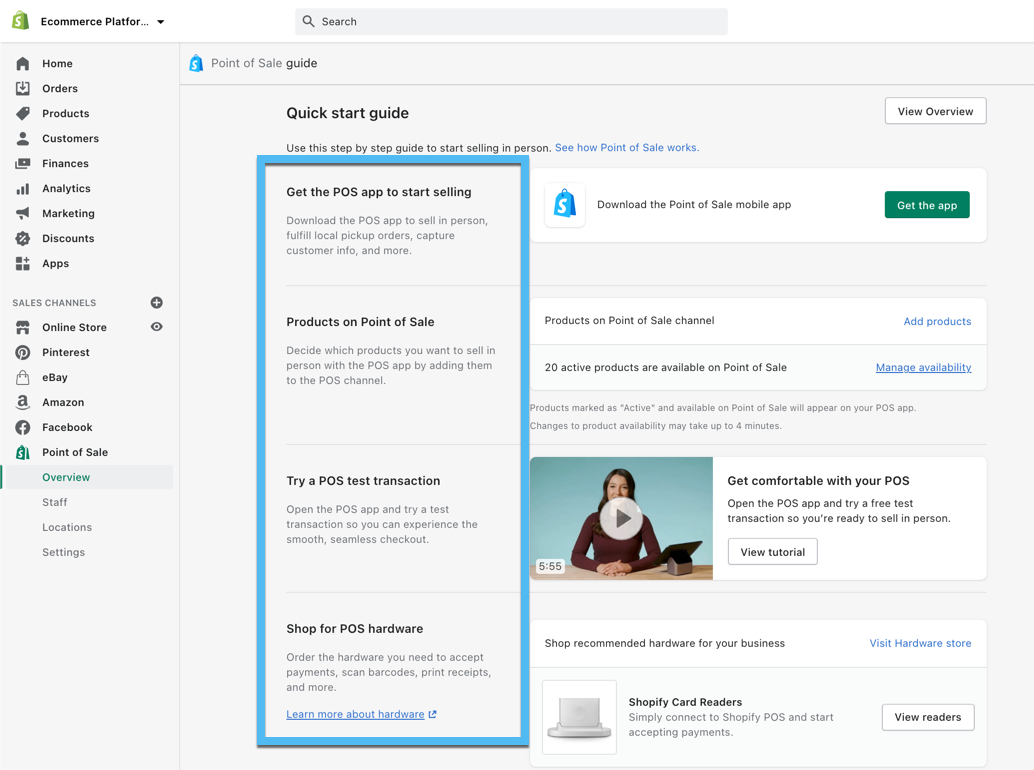
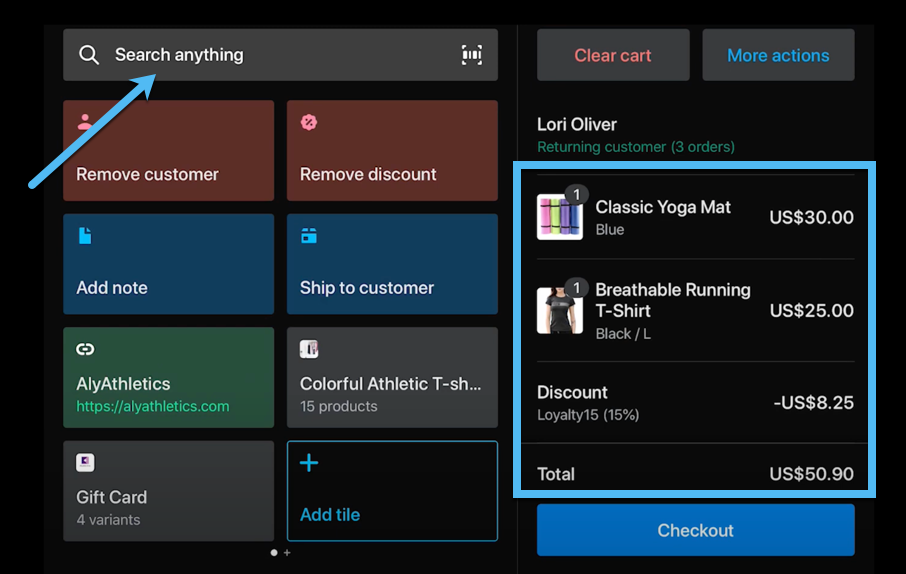
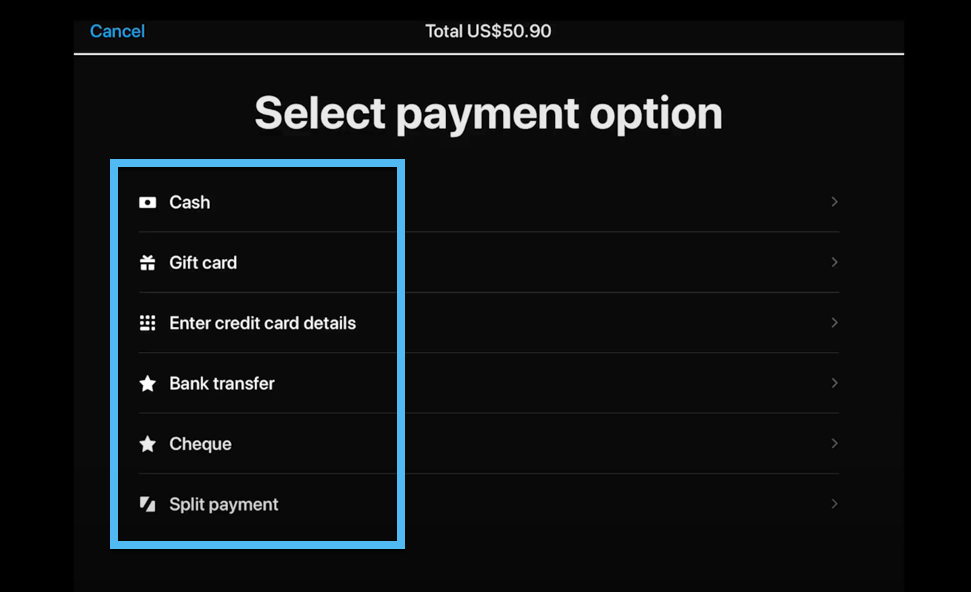
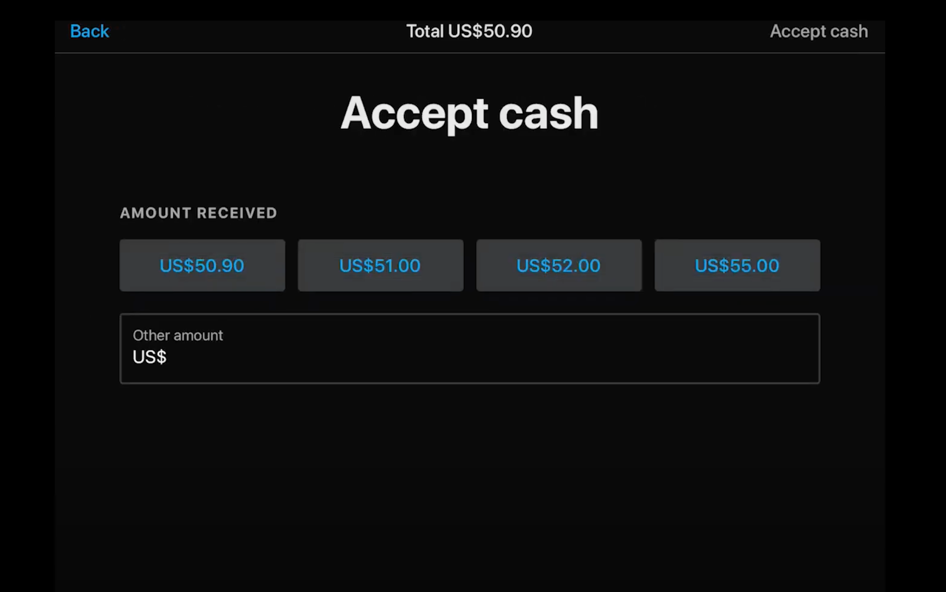
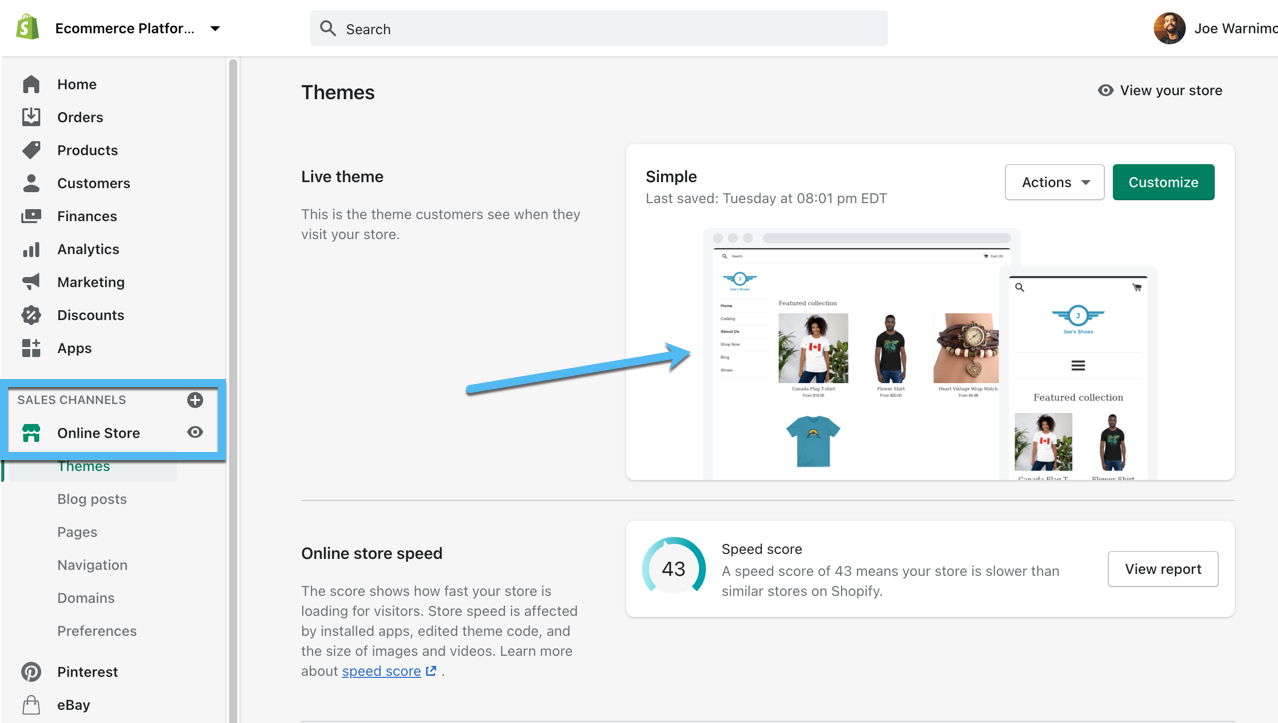
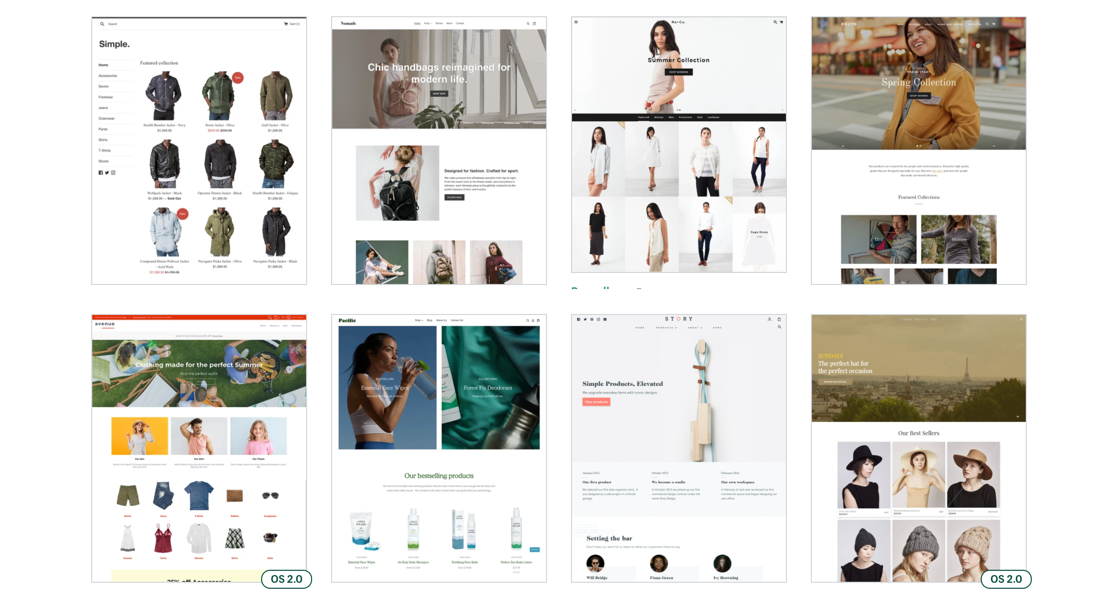


Comments 0 Responses