eCommerce vs Retail.
Choosing one is as confusing as lieutenant’s pronunciation. Even today I searched how to say it.
But of course, it’s my job to clear out this confusion on what to choose. And I’m going to do exactly the same in this article.
Moreover, I am going to talk about why you should shift your business online and also why not. So let’s cut to the chase and begin with the topic. You can use this table of contents section to jump straight to your favorite point.
Table of Contents
eCommerce vs Retail: The Difference
Though both methods work for the same goal – selling products or services to the customers, there are plenty of differences between both methods.
Retail: Retail (or offline business) is a method where customers purchase products and make transactions at a physical store. It can be a brick and mortar store, a shopping complex, mall, supermarket, etc.
In retail shopping, customers can physically interact with the products and select one from the available options in the store.
eCommerce: eCommerce (or online business) is a method where customers buy a product from a website and make transactions through the internet.
In the eCommerce method, customers can browse through several products available in stock and order them as per their needs.
The mode of transaction is the major difference between eCommerce and retail business. But apart from it, the marketing techniques used by both businesses differ too.
For example, an offline retail business mostly uses billboards, TV and radio ads, etc. to advertise their store in their location. On the other hand, eCommerce businesses often prefer emails, social media, PPC ads, to market their brand.
You should also know that many brands out there are both eCommerce and retail. The best example is Walmart. You can either shop on the website or reach out to their physical stores as per your convenience.
eCommerce vs Retail Through Stats
Some of the major eCommerce vs Retail sales stats from the above report:
- Only 5.1% of total retail sales in the US was eCommerce sales in 2007.
- In 2019, this number has grown up to 16%.
- Customers in the US spent $601 billion on eCommerce in 2019. The highest number yet.
In the above report, you can see that the growth of eCommerce is always higher than the offline retail sales. Moreover, eCommerce has never witnessed a decline in its market share since 2007.
But what is the reason behind this consistent growth of eCommerce? Let’s find out.
Why Is eCommerce On The Rise?
There are several reasons to be blamed for the growth of the eCommerce industry. I have mentioned some of them below:
1. Wide Variety of Products
Customers get a wider variety of products on an eCommerce website as compared to the offline store. For example, if you’re buying a tracksuit from an eCommerce store, they’ll offer you the same tracksuit in different sizes so you can select the right one for you.
Similarly, if you’re looking for an SSD drive on an online store, you’ll get it in several different storage capacities. You can select anyone as per your requirements.
Consumers love this ability to select the most appropriate product from the different variants. Hence, they prefer shopping online.
2. Easy Accessibility
eCommerce shopping is more convenient and easily accessible. You can buy anything while sitting in your living room, riding your Uber, or camping in a jungle(unless your smartphone has a signal). All you need is a mobile device, desktop, or tablet with an internet.
3. Evolution of Technology
The evolution of technology is the biggest reason for the rise of eCommerce. Mobile devices are easily available these days at a very reasonable price. Everyone is buying mobile phones which provides them access to the eCommerce store and letting them shop more and more online.
4. Personalized Experience
Not only customers but eCommerce companies are also using different technologies. Technology that is helping them improve customer’s shopping experience by personalizing it as per their interests.
This personalization persuades customers to purchase more products by suggesting products based on their previous interactions and orders.
5. Lower Costs
An eCommerce website costs less in management and operational expenses. You don’t need to pay the store rent, salaries to employees, maintenance costs, etc. And this eventually results in lower costs of the products.
Why Should You Move Your Business Online?
I don’t think there’s anything superior to the benefits of eCommerce that answers this question better. So here are some advantages of running an eCommerce business.
Advantages of eCommerce
Some of the major benefits are explained below.
-
Cross Border Selling
If you have an eCommerce store, customers can order products from anywhere around the globe. Even if they reside in a different nation. This increases your audience reach from a local to a global level. And of course, if your reach increases, your orders and sales will increase too.
-
24/7 Availability
When you run a brick and mortar store, you’re restricted to the working hours. But eCommerce isn’t time-bound. An eCommerce store can operate 24x7x365. This attracts not only those customers who have a normal schedule but also those who are too busy in their lives or can’t reach out to a physical store because of their night shift or something else.
This perpetual availability can also increase the number of orders at your store. For example, if you don’t receive too many orders at night in the U.S, you may get orders from other countries that have different time zones.
-
Easier to Persuade Customers to Spend More
At an eCommerce store, it’s quite easy to persuade customers to buy more products. You can do that by using upselling and cross-selling methods. In these methods, you offer a product that relates to the initial product customers are buying and adds more value to the initial product.
Like if you offer me a mouse pad with the mouse I’m purchasing, I’ll be more likely to buy both of them.
Many kingpins of eCommerce use upselling and cross-selling strategies at their store. And if you also start using them, you’ll end up increasing impulse buys as well as your store’s average order value.
Apart from upselling or cross-selling, you can also use other methods like countdown timers to create FOMO. Create scarcity by showing limited stock, increase the credibility of a product by showing how many people have purchased this product before. These tactics work and convert browsers amazingly into customers.
-
Easy Recovery of Lost Sales
One of the finest benefits of eCommerce is, you can recover your lost sales quite easily. Whether you’re facing cart abandonment, or people are leaving your website without purchasing anything, there are several technologies to bring them back to your store.
You can use retargeting, PPC ads, email marketing, etc. to bring lost customers back to your store. And remember, if a customer reaches you back, he comes with more potential of completing the purchase.
-
Lesser Operational Cost
From a merchant’s point of view, this is the best-est benefit of an eCommerce business. It costs quite less as compared to an offline retail store. Merchants save a lot on shop rent, staff hiring, inventory purchase, security systems, etc.
This saves a lot of money you can invest in creating and promoting your eCommerce website. Furthermore, you can simply use an eCommerce platform to create your website on a tight budget. Buy a hosting and domain and pay for a theme (only if you don’t want to use the free ones).
If you keep all those savings aside, there are a few things you’ll need to spend on. Like logistics, taxes, marketing, etc. But still these expenses are not exorbitant.
So those were some benefits of the eCommerce business. But as you know nothing is perfect. And just like every other thing, eCommerce has its own cons, and encountering them after investing in it may result in loss.
So if you’re willing to shift towards the eCommerce business, it’s better to know its disadvantages too.
Disadvantages of eCommerce
Some of the major drawbacks of eCommerce are explained below.
-
Competition Is Way Too Much
There are many eCommerce giants that are already dominating the eCommerce industry around the globe. There’s Walmart, Amazon, eBay, and many other brands that rule the eCommerce industry.
Defeating them on search results can be tricky and may require a good investment in PPC ads. And to be honest, defeating them organically with content and SEO can take decades for a new startup.
Furthermore, I think there’s no niche left untouched by eCommerce businesses now. There are leading eCommerce companies in every niche these days. So even if you find the right niche audience, you’ll face tough competition in every market.
-
Customers Can’t Access Products Physically
Personally, I’m a little biased towards the eCommerce business but this is the one factor that will always be missed in online shopping. Customers cannot interact with the products. They can’t touch, feel, or try them before buying it.
Some websites provide the Try And Buy feature. But it’s not for every product and location. Even if they do, shipping those products just for a trial will take days which I personally think eliminates the excitement.
-
Chances of Online Frauds Are Higher
Everything that is connected to the internet is vulnerable. Even the online transactions are not safe, doesn’t matter how secure your website is.
According to Scamwatch, there were 31120 reports filed for online frauds related to buying or selling in 2019. These cases resulted in over $19 million of loss.
If you have an online store, online frauds are inevitable. What you can do is to make sure your website is secure enough to handle these frauds. And even if one takes place, you can detect and get rid of it ASAP.
-
Customers Need to Wait to Get Their Orders
This is one of the most painful disadvantages of online shopping. And I felt this pain more in this lockdown period due to COVID 19. Products are taking an eternity to get delivered. And customers are failing to keep their patience. I ordered a soccer ball and I literally received it after a month and I’m not kidding.
Apart from the wait, customers need to pay for shipping as well. While it is fine to pay a few bucks more when buying a high-valued product, paying almost half or more than half of the initial product’s cost gets agonizing.
-
Hard to Keep Your Customers Happy
Well, you can’t maintain a 100% success rate in any business. But in the eCommerce industry, this gets a bit more complicated. It’s because they have a handful of options available.
If a customer is not happy with Amazon’s service, she can switch to Walmart. If Walmart is unable to provide her what she needs, Target, eBay, Etsy, and many more are there. So if you’re running an online store, make sure it’s closest to perfection.
You can’t predict when a customer is frustrated and reports say only one bad incident is enough to make 51% of customers leave your brand forever.
There are dozens of benefits and drawbacks of eCommerce. It wasn’t possible to add all of them in this article so I mentioned some major ones above. But apart from the above mentioned, here are some others:

There’s no doubt that eCommerce is growing well. But still everyone has different business models.
If you think an eCommerce website won’t suit your business model, you don’t need to build one. And if you want to expand your business and reach a wider community, eCommerce is for you.
Will eCommerce Take Over Retail? Future of eCommerce
Despite the gradual growth of eCommerce, I won’t say it will ever replace retail shopping. As the data says, only 16% of the shopping is done online. This means still 84% of the shopping is conducted through the offline medium. And I can’t see eCommerce surpassing retail shopping for a very long time.
Think of it like this, you’re baking a cake and found that there are no eggs in your refrigerator. Would you go to the nearest grocery store or order them online?
This is why I think eCommerce will never take over offline retail business since users can’t wait every time to get their orders. eCommerce may dominate in the future but retail will still be there to fulfill the instant demands of the customers. I can also see a rise in omnichannel retail in the coming future.
Omnichannel retail will be the face of future retail shopping. Some brands are already using this method to provide flexibility to their customers. Let’s learn what Omnichannel retail exactly is.
What Is Omnichannel Retail?
I researched a lot on Omnichannel retail and found most of the websites saying, “It’s a method that integrates all the channels to provide a seamless shopping experience to the customers.”
I’m not calling anyone out but I wasn’t satisfied with their definition so I thought I should define it in the simplest terms.
Omnichannel Retail is “a method where all the shopping channels are combined so that customers can buy a product online and pick it from the physical store or vice versa.”
One of the best examples of Omnichannel retailing is Pepperfry. An Indian furniture brand that allows customers to check out furniture in their Pepperfry studio. After interacting with the products in person, customers can leave their studio and buy the same product from their website.
Ok, a lot of discussion on eCommerce. So if I’ve convinced you a little, and you’re probably thinking about starting an eCommerce business, let me tell you how you can do that.
How to Get Started With Online Business
Though there are also many legal formalities you need to do if you’re starting an eCommerce website. But I’m going to cover the basic ones here. So here how it goes:
1. Find Out Your Niche Market
Consider this as the most important factor of your business. You need to find out the trending niche market that is suitable for your business. A niche market is a group of those people who differ from the common market because of their different interests.
For example, pet owners who own fish. There will be millions of people who own pets. But among all of them, fish owners are a different niche since they will only buy fish foods, aquariums, and water treatment products.
Find out what niche you’re interested in. Look what troubles them and what platforms they use to ask questions. If you know what issues your niche audience face, you’ll have better ideas to fix them.
Along with the suitable niche, also look for the trending products. Check out what products people are currently buying. You can also use tools like Google Trends to find out the trending products people are showing their interest in.

If you don’t want to use Google Trends, there are several other options available like
You can also look into Amazon’s best selling section to find out the most bought products for each category.
2. Build Your eCommerce Store
After finding the most suitable niche for your business, you can move on to create your eCommerce store. And gone are the days where we would lock ourselves in our room for a week to develop a website from scratch on our own.
Today we have countless eCommerce platforms that can be used to set up an online store in a few hours, and without spending a dime (yes, you heard it right).
There are two different types of eCommerce platforms and I’m going to tell you about both of them to make your decision easy.
a. eCommerce Website Builders
eCommerce Website Builders are the platforms that provide you all the required essentials you need to create, set up, and run your online store.
In simple terms, an eCommerce website builder provides you an eCommerce website, its web hosting, domain, SSL certificate, etc. to set up your online store. And they charge a monthly fee for this.
But many potential merchants still don’t know why they should choose an eCommerce builder.
Why Choose an eCommerce Website Builder?
There are several reasons to choose an eCommerce website builder. An eCommerce builder:
- Lets you create an online store with zero coding knowledge and minimal efforts.
- Provides you with SSL certificates, hosting, or domain within their plan.
- Comes with a team that handles and controls your website’s technical affairs.
- Provides integration of major payment gateways.
- Lets you sell products on social media and marketplaces with multi-channel integration.
- Comes with outstanding themes and aesthetic templates.
If you are falling under similar circumstances, and you need all of this stuff at your store, an eCommerce website builder will be your perfect partner.
eCommerce website builders out there are countless in numbers. And among all of them, some of the best ones are:
- Shopify: Best for large businesses.
- Squarespace: Known for its amazing templates.
- Wix: Best for beginners.
- BigCommerce: Best for growing businesses.
Here’s a quick comparison of all 4 platforms.
| Platforms | Shopify | Squarespace | Wix | BigCommerce |
| Best for | Large businesses | Web design | Beginners | Growing businesses |
| Free Trial | 14 days | 14 days | 14 days | 15 days |
| Starting Plan | $29/mo | $16/mo | $17/mo | $29.95/mo |
| Free Plan | No | No | Yes | No |
Note: All these plans include domain and hosting.
Check the above comparison table to find out what platform is best for you. Or you can also look at this comprehensive blog by Websitebuilderexpert where they compare 8 best eCommerce platforms. But if you’re not in favor of eCommerce website builder, you have another option.
b. WooCommerce (with WordPress)
WoCommerce is an open-source plugin for WordPress that lets you convert any WordPress website into an eCommerce store without any fee (you heard it right again).
All you need is a WordPress website which is also free to build. We have also created a blog post on why choose a WordPress website. So if you want to know the reason for choosing WordPress, you can check the article.
Once you create your website, you need to install the WooCommerce plugin to turn it into an eCommerce store. And guess what, installing the WooCommerce plugin isn’t rocket science like complex website builders.
Just a single click on the “Install Now” button will do the work.
So just like eCommerce builders, you should also know why WooCommerce would be a suitable choice for you.
Why Choose WooCommerce?
There are several reasons to choose WooCommerce. And this graph from Statista depicts it with no efforts.

WooCommerce holds the biggest share among all the eCommerce platforms across the planet. You can also choose WooCommerce if you:
- Have a team that can maintain your website technically.
- Need complete control over your site.
- Have a tight budget.
- Need amazing customer support.
- Are looking to customize your website to an extent.
- Need a great Content Management System.
So I hope now you get the idea of what would be a better choice for your eCommerce store. Let’s move forward to the next step which is selecting a domain.
3. Pick A Unique Domain Name
Now when you are done with the eCommerce platforms, you need to choose a domain name and hosting for your online store. Your domain name looks something like this:
yourecommercestore.com
You can choose your domain name in two different ways.
-
With An eCommerce Builder
When you use an eCommerce website builder, and purchase their monthly plan, they allow you to pick a domain name for a year. You can either select a domain name from there, or if you already have a domain from a third-party, you can transfer it to your eCommerce store builder.
-
With WooCommerce
If you’re building your eCommerce store with WooCommerce, you can purchase a third party domain and a hosting. I would suggest you to go with one of these:
- Bluehost
- Siteground
- Hostgator
- GoDaddy
- Dreamhost
These are the most trusted hosting providers and domain registrars in the market.
Few things you need to take care while selecting a domain name:
- Don’t use any other brand’s name in your domain
- If your online store is limited to your nation, you can choose a country domain like .in, .uk, .au. But make sure you pick the right country domain.
- Choose a domain that’s easy to type, remember, pronounce, and promote.
- Your domain should represent your brand.
- You can also use tools like Lean Domain Search, Nameboy, Namemesh, etc. to find the best domain name for your business.

4. Select And Tweak Your Theme

After you select your domain, you need to design the front end of your eCommerce store through which the users will interact with your website. Every eCommerce platform these days comes with tons of themes and templates you can select and edit to make your store visually appealing.
There are many free and paid themes available on each platform. If you want a paid theme, you can purchase it. Or if you don’t want to spend much on your website’s design, there are unlimited free themes available.
A few things you need to keep in your mind to select a perfect theme:
- Make sure your theme makes the website navigation easy.
- Select a theme with a font that’s easy to read whether.
- Always select a responsive theme.
- While picking or editing your theme, keep your brand’s color palette in mind.
- If possible, use a paid theme.
5. Create Product Pages
So you have designed a beautiful online store. Great job!
Now it’s time to add the product pages. These pages will lure the customers and compel them to make purchases at your store.
To create a perfect product page, you need to add these elements:
-
Perfect Title and Description
Add a product title that clearly defines it. Along with the title, add a precise description that explains all the features and characteristics of the product. Moreover, a description should also engage the readers.
Here’s an example of a decent product description on Amazon:

To write an engaging product description, you can apply the rudimentary rules of copywriting that are:
- Use shorter sentences.
- Avoid heavy vocabularies.
- Explain each and every feature of the product in detail.
- Also, write the benefits of the features.
- Try to use keywords and optimize for search engines.
Using these best practices can improve your product descriptions.
-
Product Categories
Categories make the product search easy for customers. If a customer is looking for men’s sneakers, he can go to the footwear category and then locate the sneakers and find out the best pair for him.
While creating categories for your products, make sure you use precise category and subcategory names. This will help the customers to find products easily.
-
High-quality Product Images
High-quality product images is the preeminent factor for a product page. If your product page has amazing images, it will not only boost the engagement but also persuade customers to make purchases.

A report says 75% of the consumers rely on product images while purchasing a product online. You can guess the importance of product images with this stat. So make sure to include amazing images.
Here are a few tips you can use to add great images on your product page:
- Use high-resolution images.
- Add an option to view images in 360 degrees.
- Let customers have a closer look at the products with zoom-in features.
- If a product is available in different variants and colors, add images of all those variants.
Use the above best practices to enhance your product photography.
-
Product Videos
Many brands don’t use videos on their product pages but it could be a great converter. If possible, try to add a video that showcases and explains your product to let your customers take a better decision.
Here’s an example of product videos on H&M:

Few things to keep in mind while adding videos on product pages:
- Add a high-quality video.
- Try to put captions in your videos.
- Keep your video above the fold so the customers can easily locate and watch it.
You can create as many product pages as you want on your eCommerce website. All of the popular eCommerce builders I mentioned above allow you to upload unlimited products with their entry plan. And WooCommerce and WordPress also let you do that.
But you should know that adding thousands of product pages can slow down your website. So make sure increasing the number of product pages is not affecting your site’s performance.
6. Set And Configure Payments Gateways
Without a payment gateway, your customers won’t be able to make transactions at your store. So you need to set up the payment gateways after creating the product pages.
With an eCommerce builder, this process gets more simplified since it lets you integrate with major payment gateways within their plan.
Look at the table below to know what payment gateways are supported by eCommerce builders:
| Shopify | Wix | Squarespace | BigCommerce |
| PayPal | PayPal | PayPal | PayPal |
| Shopify Payments | Square | – | Square |
| Stripe | Stripe | Stripe | Stripe |
| Apple Pay | – | Apple Pay | Apple Pay |
| Amazon Pay | – | – | Amazon Pay |
| – | – | – | Digital Wallets |
- You also get the support of major credit and debit cards like MasterCard, Visa, American Express, JCB, Diners, with all eCommerce builders.
- Shopify also provides you the support of 100+ payment gateways based on your location.
- If needed, you can also integrate a third party payment gateway at your store. Charges depend on the payment gateway provider.
With WooCommerce, you get support for major payment gateways like PayPal, Stripe, Square, Direct Bank Transfer, etc. If you want to add some other payment gateways at your store, just install the plugin of that gateway, add all the details and the payment gateway will be up and running.
7. Install Required Apps Or Plugins
After setting up the payment gateway methods, you can install the plugins or apps to add more features to your online store. For example, if you want to use upselling or cross-selling at your store, you install an upsell plugin or app.
If you want to create a loyalty program for your store, you can install a plugin that provides loyalty points to your customers on purchase.
There are millions of apps available for eCommerce builders and WooCommerce. Many of them are free and many are paid. You can choose one according to your needs.
8. Manage Your Shipping
Shipping is necessary for the delivery of your products. Without a shipping process, you can’t send your products to the customers. You can set up your shipping methods in a few steps with either an eCommerce builder or WooCommerce.
Here’s how you can set up your shipping method:
- Select the Zones where you want to ship, like the United States, Canada, etc.
- Choose the state and provinces where you want to ship your products.
- Add a shipping rule for every zone. Shipping rule includes:
- Flat Rate: Similar rate to all types of products.
- Free Shipping: No amount charged to deliver the products.
- Local Pickup: Customers will pick the products on their own.
- Add the delivery options for your customers. For example, a Standard and a Faster delivery.
Things to keep in mind while setting up the shipping methods:
- In the beginning of your business, don’t enable international shipping. It will cost you more money and also make the refund and return process complex.
- Do not provide over a couple of shipping methods to your customers.
- You can charge a few bucks for shipping if an order exceeds a certain amount.
9. Test And Publish Your Site
So you have set up your shipping methods. And the good news is you are almost done. The last nail in the coffin is to test your website. In this step, you need to check if all the features, plugins, payment methods, etc. are working or not.
Here’s how you can test your online store before making it live:
- Check if all the features on the front end are working. If any button, link, form fields, etc. is having issues, fix it.
- Cross-check your payment methods. Test all your payment methods. Place test orders and check if the payments are getting successfully completed.
- Test your website on different devices and browsers. If any element of your website is not appearing on other browsers or devices, tweak them accordingly.
- Check for the content. It is something in which people discover changes lately. So check the content if it is engaging, readable, or conversational. If you think it can be improved, do it.
10. Promote Your Website
So your eCommerce store is Live now. Congratulations!
But it’s not the end. Honestly saying, if you have published your eCommerce website and sitting back thinking people will start purchasing products on their own, sorry but that’s not going to happen.
To drive people towards your online store, you’ve to promote or market your online store. Promoting it will inform them about your online shop and bring them to it.
To promote your website, there are many and many tactics you can use. Some of the best ones are:
- Search Engine Optimization: This method doesn’t cost you anything. You can write content and optimize it for the search results so it can rank organically on the search engines. If it does, it will boost your organic traffic and visibility and bring more customers to your store.
- Email Marketing: Yes the legendary and still effective Email Marketing. You can use several email marketing strategies to notify your customers about your sales and offers through emails.
- Loyalty Programs: You can offer customers points on their purchase, referrals or other activities on your store. And can allow them to redeem those points to get discounts and cashbacks at your store. This will prompt them to shop more at your store.
- Social Media: Promote your store on social media to let people know you’ve entered the market. There are billions of active users on social media and presenting your store on their preferred platforms has a great potential of driving great traffic and sales.
- Paid Advertising: Paid Ads are the fastest way to get more traffic and customers. If you have a budget to spend on PPC campaigns, you can run ads on different keywords to reach the summit of SERPs. The higher you rank, the more eyeballs you get.
Final Thoughts
eCommerce is growing like a weed. 95% of the purchase is said to be done online by 2040. Though there are two decades left for that. But if you want to grow with time, you should prepare now.
So let me give a quick summary of the blog to help you out in choosing either of the methods. With an eCommerce business you can:
- Save big on store operations and staff salary
- Set up your business with less capital
- Reach out the audience at a global level
- Sell 24×7 throughout a year
- Provide personalized customer experience
So if you’re looking for these benefits in your business, eCommerce is for you.
What are your thoughts on eCommerce vs retail? Is there anything I missed in this post? Let me know in the comments.











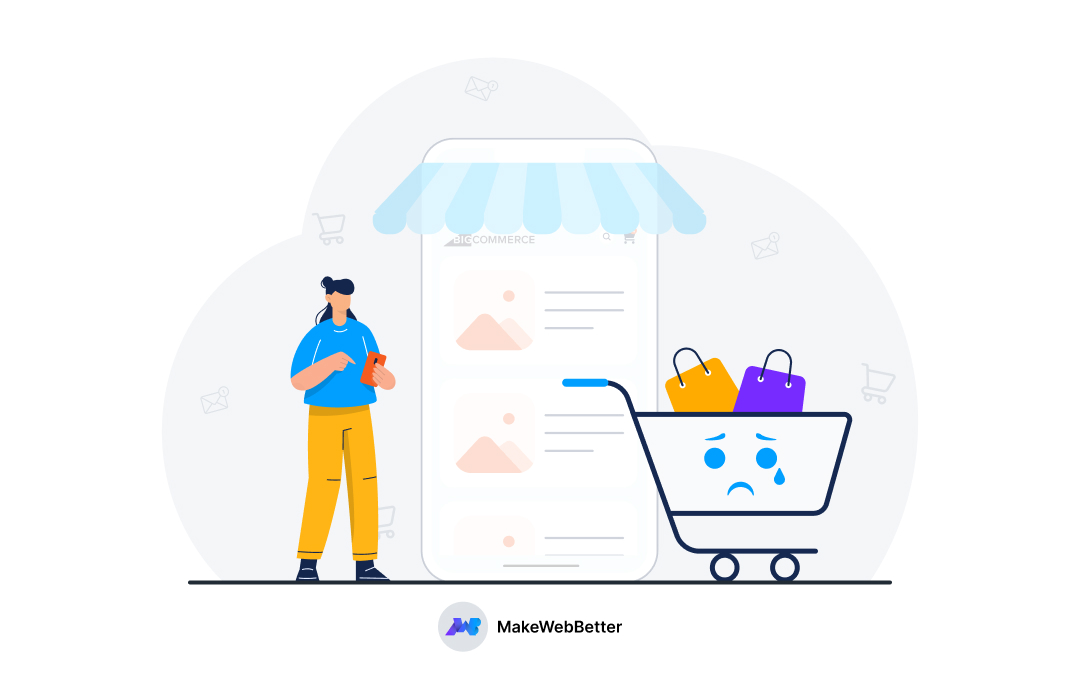
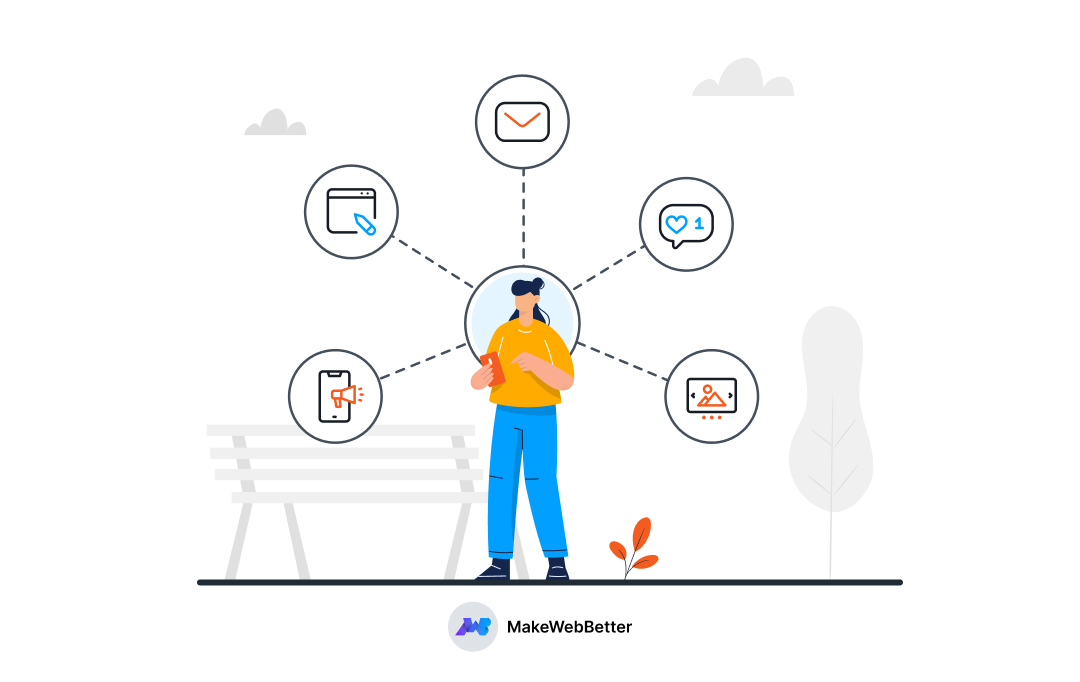




Not that am good at praising an article, but wow this one is excellent nice. I have never seen this kind of content before it is amazing and wonderful at the same time. Thanks it was really helpful.
Wow, Looks like the time I invested in this post worked. Glad that you liked the blog 🙂