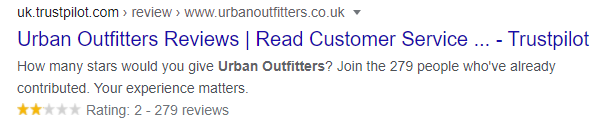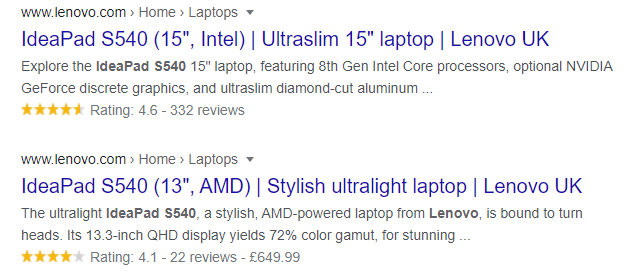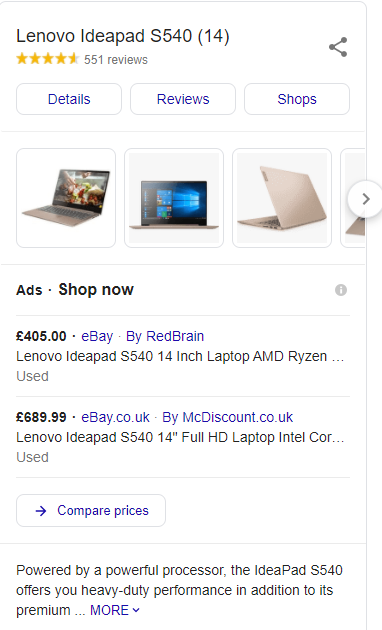Seller ratings and product reviews play a key role in getting new customers. It’s more likely to get customers with good reviews than to get customers with none. Makes sense! But the question is: What’s the best way to get good seller ratings? How do they appear in Google Search and Ads? How can I help my store to get more reviews?
It’s simpler than you’d think.
There are various ways to get more ratings! Although, some of them are not for free while others need patience, they’re so worth the try! This article provides everything you should know about ratings and reviews, and more so how to boost your Shopping Ads with them!
What’s the difference between seller ratings and product reviews
Seller ratings
Seller ratings are reviews from people about your store. They don’t focus on one product! It’s an overall rating of the e-Shop; from the design of the landing page to shipping and product quality.
These usually appear in SERPs below the store link. Although, it’s not always necessary that they will! Google Reviews is an automated extension which recognizes only appropriate reviews and therefore publishes only those.
Ratings are based on multiple sources, such as:
Amass performance metrics from shopping research
Various 3rd party sources
Most e-Shops collaborate with 3rd parties, such as TrustPilot.com. Thus when someone searches “[your store’s name] reviews”, the 3rd party will come up with all the ratings.
What’s the point when Google is free and fully automated? Well, for Google you have to get over a 100 ratings over a 12 month period for ratings to appear in the set country. And that’s not all! They also have to be equivalent to 3.5 stars or higher and even then it’s not guaranteed they’ll show on all impressions.
Ratings might appear without any action from your side. Google re-scales ratings and filters out reviews it finds questionable or inappropriate. Therefore, some ratings might not be published. However, if Google has enough data about your store, the ratings might show up without the 100 rating mark.
Product reviews
On the other hand, product reviews differ quite a lot from seller ratings. The only thing that interests them is a specific product. They don’t include delivery nor the user-experience, their purpose is to solely talk about the offered product. These ratings appear in a 1-5 star rating system and a number of total reviews.
As shown in the following images, they either appear below the description of the product in SERPs or below the name of the product in Google catalog.
Data collected from a Product Ratings feed are matched depending on multiple factors. The one that plays a huge role is Unique Product Identifiers. GTIN (Global Trade Item Numbers) classifies and identifies products on a global scale. It helps users to find products through ads or unpaid listings. Therefore, the product itself has a rating that could show up in your store as well.
If your product doesn’t have a GTIN, Google will try to find a way to categorize your product, however it might not be a good match. Thus ratings might not appear alongside your product.
As for Seller ratings, Google determines if Product reviews are accurate or not and acts accordingly. Therefore, if Google thinks the review is irrelevant for customers’ needs, it might not be shown.
When do Seller ratings and Product reviews show?
- When Google collects 100 unique reviews over a 12 month period from a specific country (through Google, 3rd parties or partners)
- Google and its partners complete a research evaluation of your site
- Google evaluated your website through Google Consumer Survey
- Average rating of 3.5 or more stars for Text Ads
- The ad’s visible URL domain must match the domain for ratings
Is there a way to check if you already have a seller rating?
Yes!
You can use this link:
https://www.google.com/shopping/ratings/account/lookup?q={yourwebsite}
Replace {yourwebsite} with the URL of your website and you’re good to go! If your store meets the minimum seller rating thresholds (100 stars of 3.5 or higher ratings over a period of 12 months), you’ll be able to see it!
A country selector is also available which allows you to view information per specific country. Just use the dropdown menu to choose different countries. Simple as that!
How to enable Google Shopping reviews in your account?
- Log into your Merchant Center account.
- Make sure your account is verified and claimed.
- Select Growth in the navigation panel on the left.
- Select Manage programmes
- Go to the Customer Reviews card.
- Click Enable to sign up
You have enabled them, but why are your seller ratings not showing up?
1. You have not collected enough reviews
You might have 100 ratings, however you have to get 100 comments as well! Also, they should be from the same specific country for your ratings to appear.
2. You’re using the wrong campaign type
Seller ratings only appear in Search ads. So if you want to get ratings into your Display ads, it’s not going to work. Be sure to have the right campaign to show your seller ratings!
3. Your store doesn’t have enough high ratings
As mentioned before, your store has to have an equivalent of 3.5 stars or higher. Therefore, if you don’t fulfill this requirement, your ratings will not show up.
4. Collected data is not from Google-licensed review partner
If you don’t use Google trusted service, you’ll never be eligible for Seller ratings. Try using something like Reviews.io or TrustPilot.com. Those are 3rd parties which are Google-licensed to collect your reviews.
5. It takes up time for the reviews to appear
Your reviews don’t appear straight away. It can take up as long as 21 days for them to show up. So don’t worry, if they’re not up there days after setting up your Seller and Product ratings.
6. Your domain doesn’t match your Google Merchant account and 3rd parties
If your domain and store name doesn’t match your account, your reviews will not show up. To update those, check out this article on Google Support.
How to turn them off?
To turn off seller ratings and product reviews extensions, follow these easy steps:
- Sign into your Google Ads account
- Click Ads & extensions in the page menu
- Select Automated Extensions
- Select Advanced options
- Click Turn off specific automated extensions
- Select extension you want to turn off and provide Google with a reason why
- Click Turn off
How to get more positive Google Shopping Reviews?
- Respond to every review
Be it a negative or a positive one. As you get feedback on your store/product, you should reply to it. Make sure to be as client-oriented as possible! With a negative review, try to ensure the customer with returns or improvements you’re making. With a positive one, something small like “Thank you for purchasing from our store!” will do!
- Ask for reviews
Show customers that you want their feedback! You want to hear about their experience with your products or while browsing through your e-Shop. It won’t only count as another review, it also gives you an insight into what you should improve or what is good!
- Have an excellent service
That goes without saying. You should always offer a great service to your customers. Through different aspects of selling products, such as: fast shipping, reliable delivery service, returns and so on. Everything counts! If you leave space for customer queries and respond to them quickly, it only adds up to a great customer service!
- Take advantage of Google’s product ratings
Include all Unique Product Identifiers to match ratings perfectly to your product!
How Google Shopping reviews impact your ads
Visual
Ratings in the form of yellow stars make your store more visible. Customers are more prone to click on an ad with reviews than on a store that doesn’t. In competitive niches with established sellers, you must have positive seller ratings. Otherwise, people are likely to skip past your ad unless you have a very attractive offer.
All in all, ratings add social proof to your listening. They show customers people who already have purchased from your store. When your products display positive ratings, potential customers are reassured that they’re paying for something real. Ratings are vital to making purchase decisions, so it’s better to really look out for them.
Performance
(Good) ratings provide you with more clicks. Therefore, it results in higher CTRs, better quality scores and of course; more conversions!
A word at the end
To get your store a good reputation and more clicks, make sure to set up your seller ratings and watch out for all the reviews! After all, your store’s performance depends on the customer’s experience.