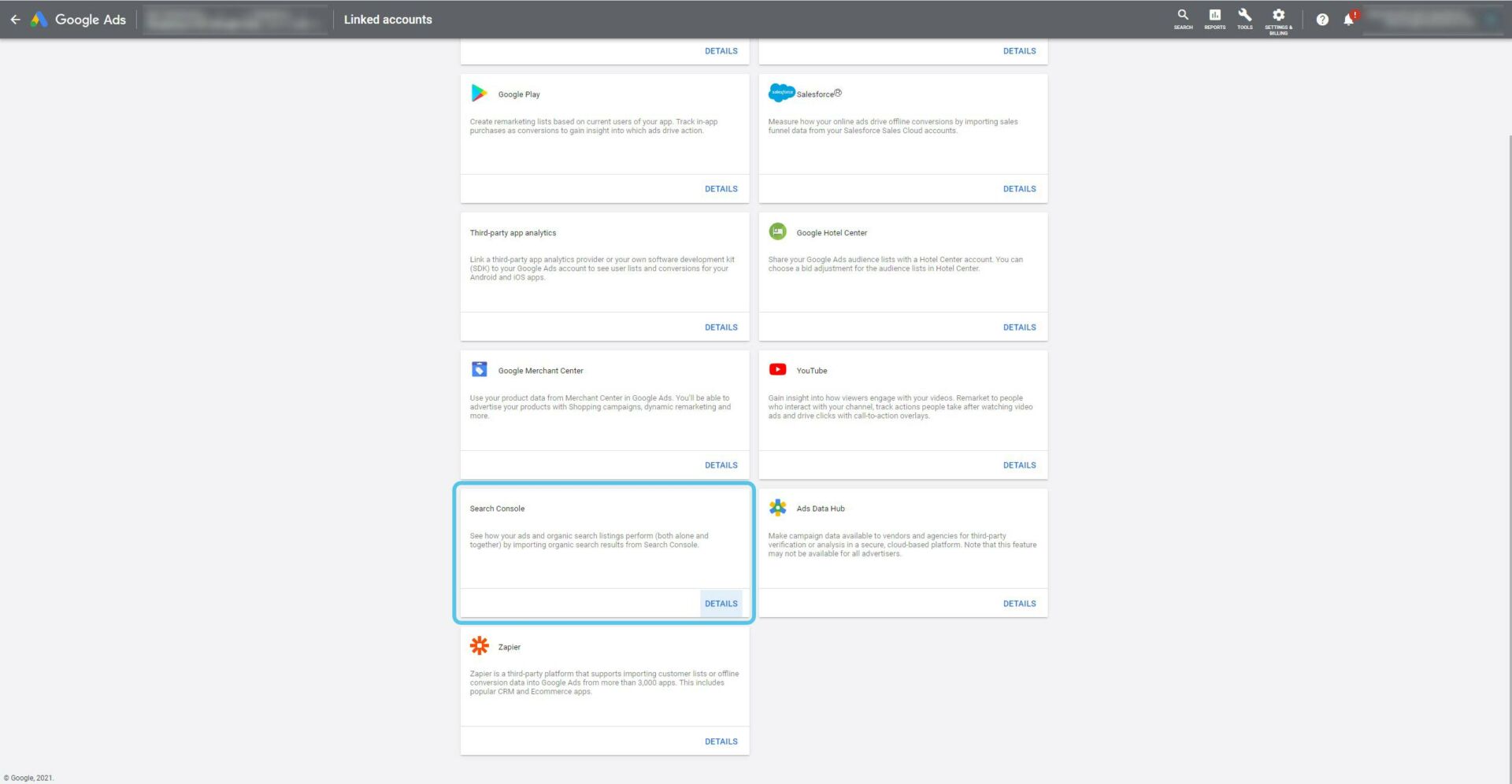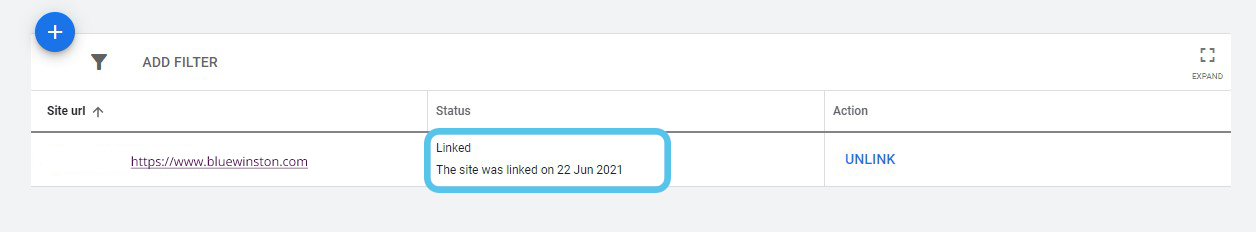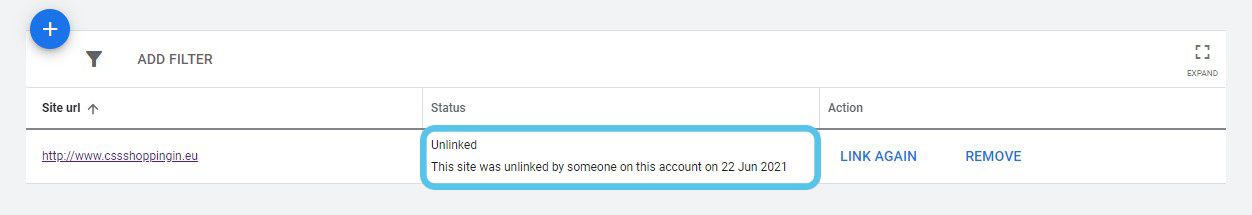Setting up your business is one thing, however when it boils down to advertising, you need to think three steps ahead to maintain and boost your performance.
Managing your Google presence manually wouldn’t be the most time-efficient strategy, hence advertisers tend to implement various tools to maintain effective PPC and SEO campaigns. These tools are built to enhance and analyze your performance, manage and optimize your campaigns and other important aspects of Google advertising.
There isn’t one universal tool for everyone since every tool does a different thing. In fact, it’s better to find tools that work for you specifically and implement them where they are most useful.
There’s no catch in using all the tools available to you, however advertisers often forget one simple step to make the most out of the tools. Usually it’s just the matter of forgetting to link their Google Ads account to Search Console.
The main benefit of linking those two together is a bigger and better data set available to work with. However, that’s not the only perk of having your Google Ads account linked to Search Console.
Let’s unpack the other benefits together and learn how to connect your Google Ads account to Search Console.
Benefits of linking your Google Ads account to Search Console
When you’re running a campaign, it’s essential to understand what keeps you on top of the game or what you can improve to rise up.
Where Google Ads account fails to deliver precise data, Search Console has your back with an extensive data set. But what does this data set consist of and what benefits does Search Console offer?
1. Get a snapshot glance of paid vs. organic keywords
Why wouldn’t you use your budget somewhere else, if your organic keywords perform better than the paid ones?
Connecting your Google Ads account to Search Console means you can access “Paid & Organic Report” which compares the performance of your keywords. Thanks to this report you can analyze the influence of paid and organic keywords on Click-Through Rate (CTR) on a daily basis.
The report should help you to compare which keywords work the best for you and therefore help you to spend less on keywords that don’t. Since you can adjust or pause the search bid on keywords that perform great through organic search, you can save some extra budget money for something else!
2. Get more data from keywords and queries
Search Console allows you to see additional data about queries and keywords which can inspire you to create new keywords that could perform better.
You can obtain newly-discovered keywords that can trigger your campaign and therefore have a wider and better audience reach.
3. Compare your ads’ performance to other bidders
Any business owner wants to know how they’re doing compared to their competition. Linking your Google Ads account to Search Console will show you the comparison between the performance of your campaigns against the ones of your competitors.
Based on that, you can easily adjust your campaign to out-do your competition and see the increase and decrease of the campaign’s activity.
Find everything you need to know and more in Search Console reports.
How to link Google Search Console to Google Ads account – Step by Step
Now that we’ve gone through the benefits of linking your accounts together, let’s connect them.
5. Your Search Console account is now linked to your Ads account!
Pretty self-explanatory, right? However, watch out to select the same naming convention your website has for the Search Console account (https://).
If the connection is successful, you should see this:
And if not, this:
If you weren’t able to link your accounts together, don’t worry. It might be just the matter of verifying the ownership of your site. How can you do that?
- Simply click the link ‘Claim it at Search Console’
Search Console will thereafter provide recommended methods for verification.
Automate your ads with BlueWinston
Consider joining us by effectively managing your ads with BlueWinston! Our tools are easy to use, reliable and fast.
You can:
- Use BlueWinston wherever you are
- Save time and money
- Automate ads
- Generate keywords
- Increase your ROI up to +500%, CTR up to +20% and conversion rate up to +4%
- And more!
You won’t have to deal with anything alone since our team provides 24/7 support, plus we have the lowest prices on the market!