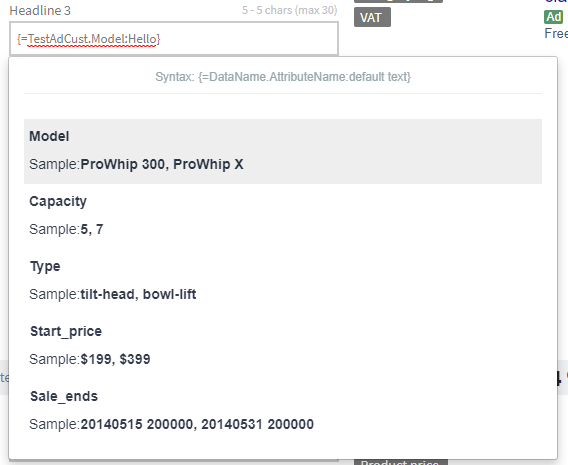We are constantly improving our BlueCinston PPC tool with new functions and options. In this new article, you can read about the new features we added in Update 1.77.25.
1. Removing Low search volume keywords
We bring you a new feature that works on all campaigns in your entire BlueWinston account. When you turn this feature on, BlueWinston will automatically remove all keywords with low Google Ads search volume (in campaigns created through BlueWinston).
It looks like a small button, but it’s a great feature! BlueWinston stores all keywords that Google Ads marks as “low search volume” in a database. Subsequently, the next time you update Google Ads, these keywords are removed (not paused) in Google Ads. So far, this feature is in Beta. We will gradually fine-tune it to bring our users the best possible results.
Benefits of in bulk deleting low search volume keywords:
- when deleted low search volume keywords you will get cleaner google ads campaigns
- the overall health status of Google Ads campaigns and the Google Ads account will improve
- the number of keywords in the campaigns will be diluted
- more space for new campaigns and new keywords – very suitable for clients which have thousands and tens of thousands of keywords
2. Price and max CPA in reports
Since this update, product information (mainly price) is stored in our database. This is used at this stage to display the price of products in reports. BlueWinston > Google Ads > Reports
What is the advantage of this new feature?
In BlueWinston reports you can see the price of products and the calculated max CPA (maximum cost per acquisition) for each product. You can clearly see if clicks are getting regular products or too expensive/cheap products. You can also see at a glance the calculated max CPA and the spend so far for the product.
4. Google Ads API
We now use a new API (Google Ads API) to load campaigns from Google Ads.
The old API (Google AdWords API) is no longer used because Google already offers and recommends a new API that has more options and updates.
5. Fixed bugs
Fixed various bugs, such as the Google Merchant bug list not showing the correct percentages.
As you can see, we are constantly launching new features and many of them based on your suggestions. Try our new features and if you have any questions, write to us. Of course, if you have an idea about what we could improve, write to us.