Customer service is an extremely critical function for any business and Zoho Desk is a powerful tool to help you orchestrate customer support flows of the highest quality to ensure standout customer experiences that inspire fierce loyalty.
If you’re familiar with LateShipment.com’s Delivery Experience Management and Returns Experience Management platforms you might be aware of our commitment to helping leading e-commerce brands like Princess Polly, SlumberPod, 1st Phorm, and much more to craft superior order delivery and returns experiences (all, while optimizing shipping costs with our Parcel Audit and Shipping Refunds solution) during the most critical part of the customer journey — the post-purchase phase.
Now, here’s the deal. While you might be using Zoho Desk and LateShipment.com separately, together they are a powerful combination of tools to elevate post-purchase customer experience, at scale.
If you’re wondering what can be achieved when both tools come together, here’s a gist of it.
- Improve customer satisfaction: Resolve order delivery issues at 3x faster speed
- Offer proactive post-purchase support: Proactively reach out and mitigate the impact of delivery issues
- Reduce customer support costs: Automate tasks such as order status and delivery exception notifications
- Increase customer loyalty: Provide seamless post-purchase customer experience
But First, Why Should You Focus On Your Post-Purchase?
While many things contribute to improving customer experiences, the one area that deserves to be under the spotlight is the “post-purchase” phase.
The post-purchase phase is something that has been unwillingly neglected by most e-commerce businesses, as they consider the package to be the onus of third-party shipping carriers, once the order is marked “shipped”.
If you too are someone with the same stance, you might want to change that as not tending to your post-purchase can do more harm than good.
This is because there is a high possibility of errors that can occur post-order dispatch, which has the power to put your customer experience efforts at risk.
For instance, here are some issues that every business with a lack of effective post-purchase strategy is prone to face:
- 1-in-5 parcels face delivery issues such as late shipments, order status queries, failed deliveries, lost or damaged shipments, etc.
- Over 40% of customer support inquiries are shipping or delivery related, indicating the extent of post-purchase issues customers face with their orders.
- Shipping and delivery issues can potentially cause high customer frustration, the spread of negative reviews on social media, and ultimately customer churn.
Not to worry. While post-purchase issues may be inevitable, there are actions you can perform to mitigate customer frustrations and let them enjoy a positive experience despite facing an issue.
To help you do just that, we have come up with this guide where we will explore the different actions (use cases) that you can undertake with LateShipment.com, in conjunction with Zoho Desk to empower your support team to handle post-purchase automations efficiently, provide an exceptional customer experience, and ultimately ensure higher retention rates.
[LateShipment.com x Zoho Desk]: 5 Use Cases And Tips On How To Creative Effective Post-Purchase Experiences
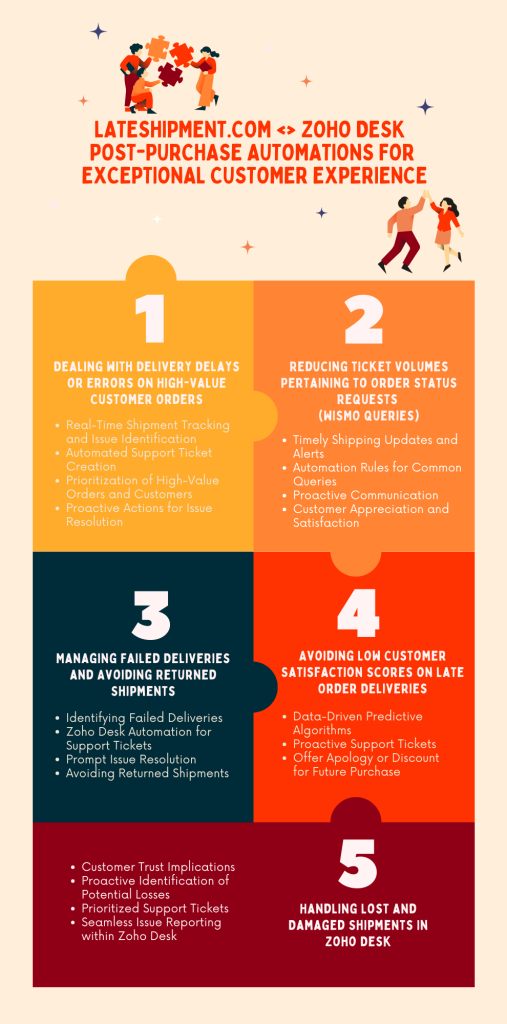
Use Case 1: Dealing with Delivery Delays or Errors on High-Value Customer Orders
The Problem: Delivery issues are frequent and have the potential to drive your customers away — over 90% of the users say they will not shop again after just one bad delivery incident.
The Fix: Resolve critical shipping incidents before they happen.
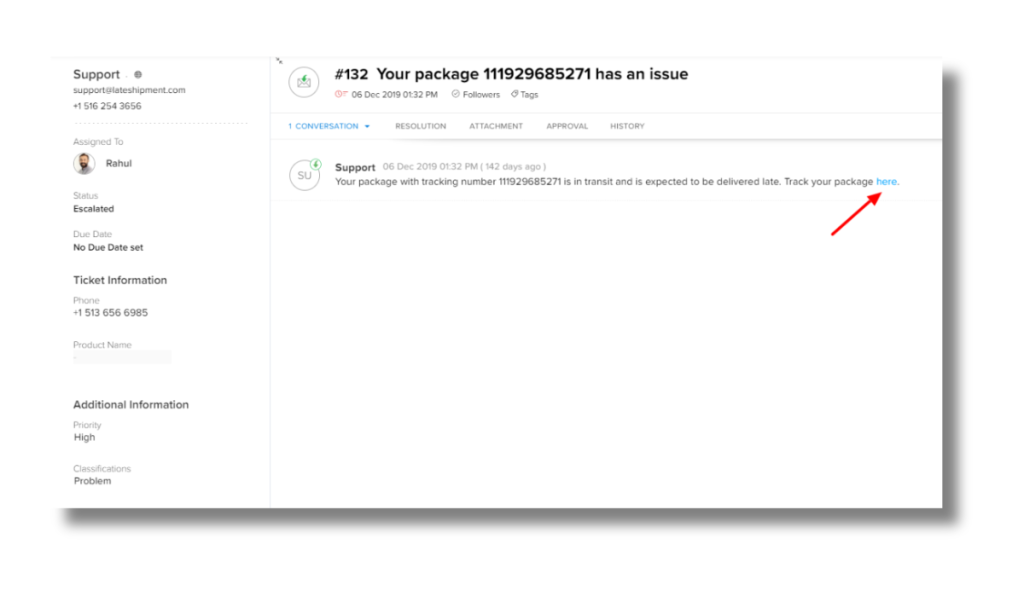
While you do not have control over delivery issues, you can step in before your customers become aware of them and raise their complaints by proactively addressing them. Here’s how the integration helps you do that:
- LateShipment.com tracks your shipments and automatically flags potential delays or delivery issues such as misrouted packages and customs clearance problems.
- Each time an issue is flagged, tickets are automatically triggered to Zoho Desk in real time.
- This provides the customer support team with all relevant information about the order and the identified issue and enables them to act proactively.
Proactive delivery exception alerts for high-order value shipments
The integration is designed to recognize high-value orders and customers. These orders are given priority in terms of support and resolution, thereby ensuring that the most valuable customers receive special attention and prompt assistance in case of delivery delays or errors.
In cases where delivery delays or errors are detected, the integration enables proactive actions to be taken in two main approaches:
- Rush Replacements: If a high-value order is at risk of being delayed, the support team can initiate a rush replacement process to send a new shipment as quickly as possible. This helps in minimizing the impact of the delay on the customer.
- Offer Compensation: For cases where the delay has already occurred, the integration allows the support team to offer compensation or concessions to the customer. This gesture can help mitigate the negative experience caused by the delay and maintain customer satisfaction.
Use Case 2: Reducing Ticket Volumes Pertaining to Order Status Requests (WISMO Queries)
The Problem: Nearly 25% of Zoho Desk tickets are related to customers asking for updates on their shipments. These tickets consume time and attention, preventing your team from addressing more critical issues.
The Fix: Reduce delivery inquiries by 70% with real-time updates.
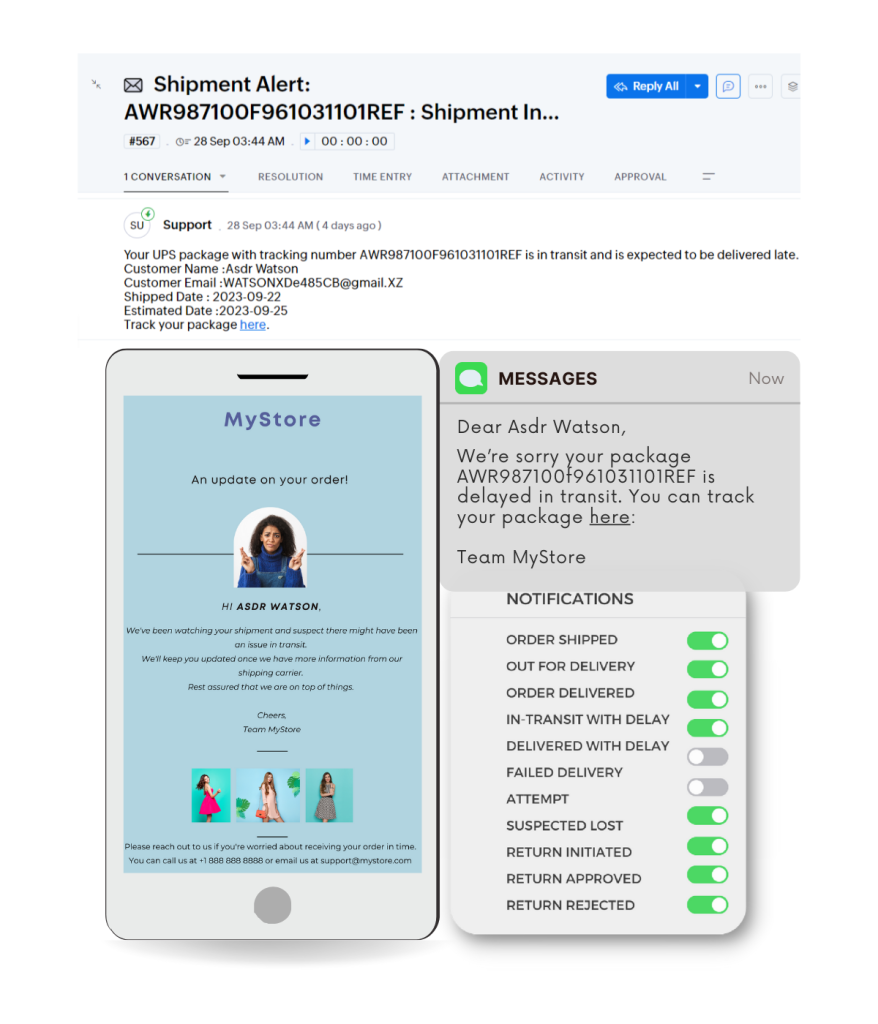
Customers appreciate accurate and up-to-date information regarding the status and location of their orders. Here’s what you can do to keep them in the loop about their orders, allowing them to easily find the information they need without unnecessary hassle, and ultimately exceed their expectations:
- Instead of waiting for customers to inquire about their order status, you can set up automation rules that address common WISMO queries and send out proactive alerts in the form of automated notifications at various stages of the shipping process (order shipped, out for delivery, delayed, etc.)
- This approach keeps customers informed at all times and reduces the likelihood of WISMO-related inquiries.
- With reduced need to contact customer support for order status inquiries, your customers’ satisfaction levels are largely improved, leading to greater loyalty and repeat purchases.
Use Case 3: Managing Failed Deliveries and Avoiding Returned Shipments
The Problem: Failed deliveries resulting in returns can cost your business significantly in terms of negative customer experience and lower profit margins.
The Fix: Empower support reps to easily spot and resolve failed deliveries.
Promptly recognize failed deliveries and take proactive steps to address the issue and prevent unnecessary return shipments. Here’s what happens:
- LateShipment.com’s real-time tracking capabilities allow businesses to quickly identify failed delivery attempts that usually occur due to various reasons such as incorrect addresses, missed delivery windows, or customer unavailability.
- When a failed delivery is detected, the automation triggers the creation of support tickets in Zoho Desk (these tickets contain comprehensive information about the failed delivery, enabling the support team to understand the situation without any delay).
- The support team can now leverage the information provided in the support tickets to swiftly address the failed delivery issue, whether it’s correcting an address, rescheduling the delivery, or communicating with the carrier for resolution.
Use Case 4: Avoiding Low Customer Satisfaction Scores on Late Order Deliveries
The Problem: Data suggests that delivery issues or delays lead to an average CSAT score of only 30%, despite your efforts to improve CX in the pre-purchase and purchase phases.
The Fix: Proactively address delivery issues before customer impact and revive customers’ trust in the brand.
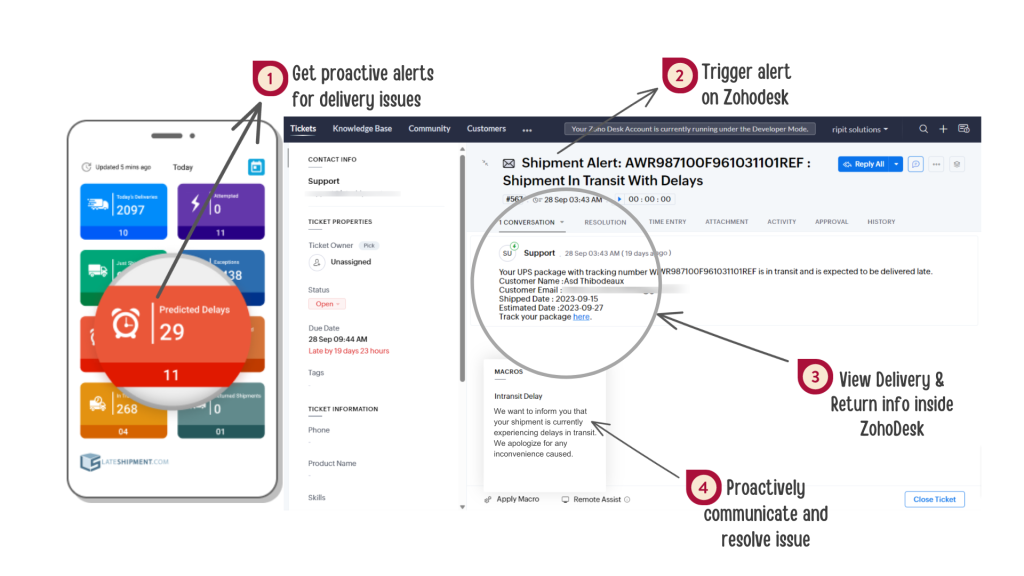
By reaching out with the possibility of delays proactively, businesses can manage customers’ expectations of on-time deliveries and minimize the negative impact on CSAT scores. Here’s how the integration comes to help:
- LateShipment.com employs data analysis (of historical shipping data, carrier performance, etc) and extends it to predictive algorithms that identify potential delays and empower businesses to take preventive measures and communicate proactively with customers.
- The integration between LateShipment.com and Zoho Desk ensures that when a potential delay is detected, a support ticket is automatically generated — allowing the support team to intervene before customers become aware of the delay in the first place.
- In cases where a delay does occur despite these proactive measures, the support team can offer apologies and demonstrate care through compensatory gestures that involve offering a sincere apology for the inconvenience caused by the late delivery.
- Additionally, you can consider providing a discount on a future purchase, showcasing their commitment to customer satisfaction and loyalty.
Use Case 5: Handling Lost and Damaged Shipments Inside Zoho Desk
The Problem: Lost and damaged incidents lead to dissatisfaction and erode customers’ trust in your brand, as they fail to meet customers’ primary expectation of timely and intact deliveries.
The Fix: Identify shipments facing issues at a glance and initiate contextual communication.
Occasional package losses or damage are inevitable, but having a proactive response can make a significant difference to your customers. Here’s how you can do that:
- LateShipment.com’s tracking capabilities allow for the proactive identification of potential shipment losses.
- By closely monitoring shipment progress and comparing it to expected delivery milestones, you can constantly stay on alert for shipments that may be at risk of being lost.
- The integration between LateShipment.com and Zoho Desk ensures that if a potential loss or damage is detected, a support ticket is generated and given priority in the support queue, thus recognizing the urgency of addressing lost or damaged shipments.
- This empowers your support team to report instances of lost or damaged orders directly within Zoho Desk and eliminates the need to switch between platforms, ensuring that all relevant information is captured accurately in the support ticket.
That’s not all! To help support teams better at resolving common post-purchase issues with LateShipment.com and Zoho Desk, we have come up with a downloadable cheat sheet filled with different scenarios and the appropriate action that support agents need to take in order to deal with the scenarios.
How You Can Set Up LateShipment.com and Zoho Desk Integration
Getting started with connecting LateShipment.com – Zoho Desk can be done in just three simple steps.
- Login to your Zoho Desk Account
- Accept consent to give OneAuth Scopes to access API’s.
- After accepting the consent box, login to LateShipment.com to map your credentials to the corresponding account.
Also, what makes the integration really special are the added benefits that come along with it.
- Seamless integration: The integration between Zoho Desk and LateShipment.com is seamless and easy to use. Once you have integrated the two systems, you can start using them together without any hassle in the form of complicated setups or manual data transfers.
- Implementation: The integration is easy to implement. You can integrate Zoho Desk and LateShipment.com in just a few minutes.
Flexibility/control: The integration is flexible and gives you control over how you use it. You have the control to decide which post Purchase events you’d like tickets created within Zoho Desk.
Conclusion
By leveraging the power of LateShipment.com and the integration with Zoho Desk, you can transform your post-purchase support process and create exceptional customer experiences.
Proactive actions, timely updates, and efficient issue resolution will lead to higher customer satisfaction, increased loyalty, and ultimately, business growth.
Remember, investing in your post-purchase journey is key to winning lifelong relationships with your customers.



