I’m not a fan of the Google Ads Optimization Score.
While it might seem harmless, I believe it’s yet another attempt by Google to get advertisers to spend more.
I’m not against the recommendations that are driving the optimization Score (some are actually useful).
But by tying a score to this, I believe that more advertisers will be tricked into doing things that aren’t in their best interests.
So in this article, we’ll take a look at what the Optimization Score is, where it goes wrong and how you can benefit from it.
Table of Contents
What is the Google Ads Optimization Score?
Let’s start with the basics. Here’s how Google defines Optimization Score:
Optimization score is an estimate of how well your Google Ads account is set to perform. Optimization score runs from 0% to 100%, with 100% meaning that your account can perform at its full potential.
Google
This score shows in the ads interface for every Search, Shopping, or Display campaign.
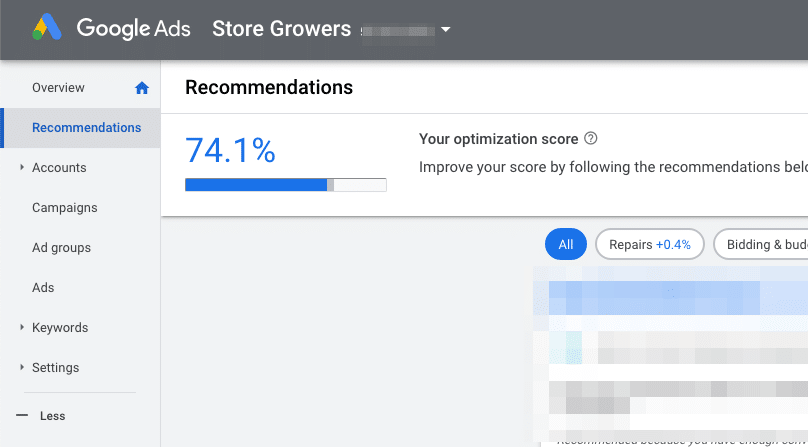
My Beef with the Optimization Score
Before we move on, it’s important to understand the actual wording that Google uses.
If you have a good Optimization Score, “your account can perform at its full potential”.
This vague wording causes a lot of confusion. Because most people unfamiliar with Google’s shenanigans interpret the above as “improving your campaigns”.
I frequently hear worries from advertisers about their optimization score being too low.
Note that some of these advertisers were doing really well (= making a profit from their Google Ads campaigns).
But having this low score on their screen makes them feel like they’re missing something.
If you compare the two advertisers below, which one is more successful?
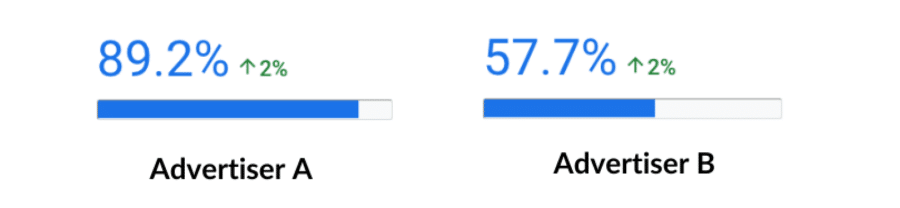
The Quick Hack To A 100% Optimization Score
Luckily I’ve got a hack for you that will take you to a 100% Optimization Score.
It’s pretty simple: dismiss all recommendations.
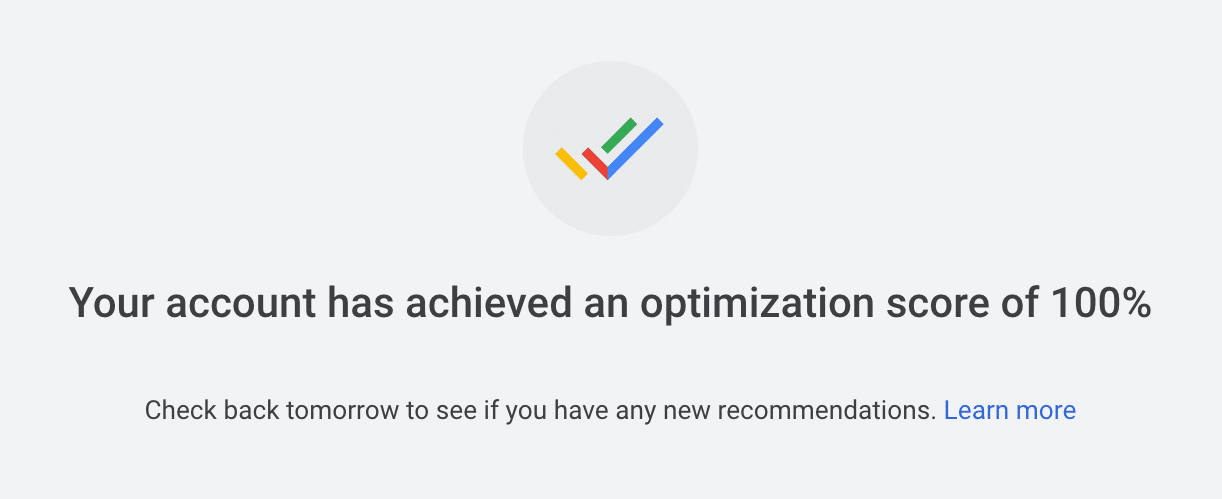
For each recommendation, you have the option to dismiss it:
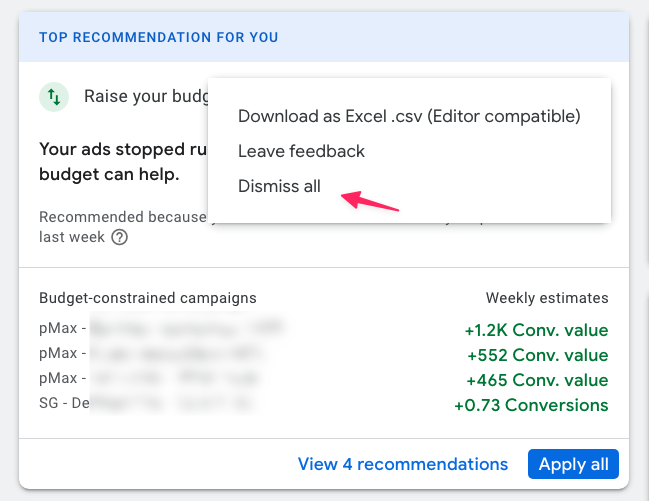
That will trigger a little survey to pop up.
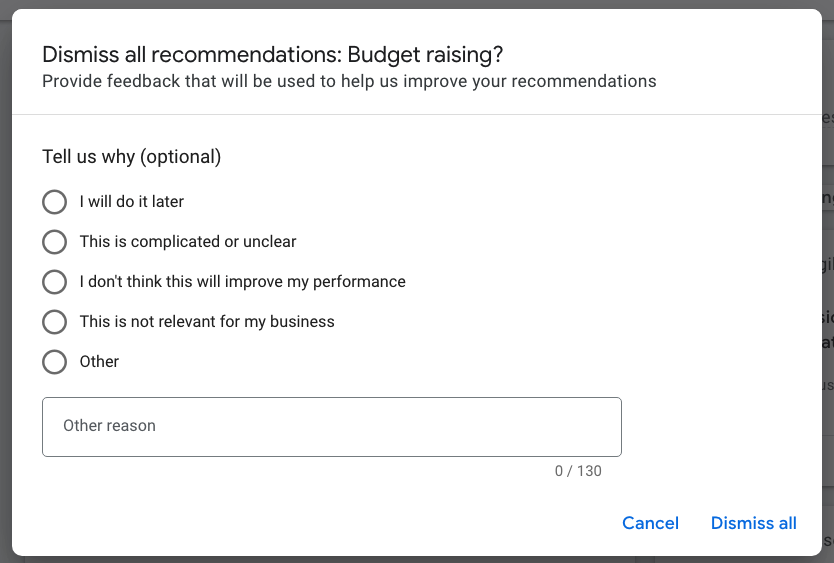
You can answer if you want and then click Dismiss all.
That will add the extra points to your overall score. (Beware that this recommendation can pop up again in the future)
Repeat for all recommendations and you have a perfect Optimization Score 🙂
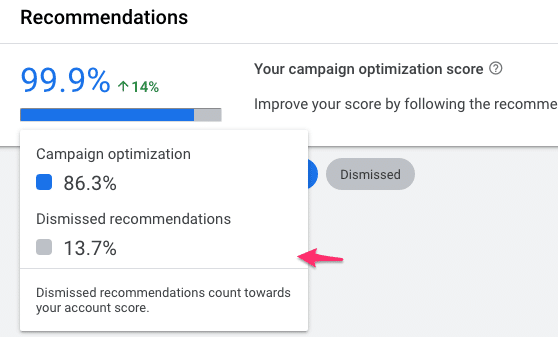
This gets you a perfect score, but it’s not very useful.
So instead, let us explore how we can actually use the Optimization Score to improve your campaigns.
How The Optimization Score Works
As I said before, I don’t think the recommendations are necessarily bad. But you have to pay attention to what you’re doing.
The Optimization Score is calculated by analyzing which settings your campaigns use and how these are configured.
So the main benefit of using it is to make sure things are going well.
There are six types of recommendations:
- Repairs
- Budgets & bidding
- Keywords & targeting
- Ads & assets
- Automated campaigns
- Measurement
Here, I’ll briefly cover the different types. If you want to get a detailed view of all the 104 recommendations in Google Ads, check our detailed guide.
1 – Repairs
This probably is the most valuable category of Google’s recommendations. Most of them are things you should fix as soon as possible.
2 – Bidding & Budgets
The budgets and bidding category refers to how much you’re willing to pay for a click.
Their main focus is on moving advertisers towards the different kinds of automated bidding.
3 – Keywords & Targeting
The third group of recommendations relates to who will see your ads.
4 – Ads & Extensions
This fourth category of recommendations are all about what a user sees/can click on. If you keep iteration on your creative (copy, images, videos, etc.) you’ll continually improve your CTR which will raise the effectiveness of your campaigns.
5 – Automated campaigns
Automated campaigns have been the main focus of Google Ads for the last couple of years. So this final type of recommendations is all about the campaigns which they REALLY want you to try 🙂
6 – Measurement
Measurement-related recommendations will make sure everything is working as it should be.
How to See the Optimization Score in Your Account
There are actually a bunch of optimization scores in your Google Ads account.
You can find it on the Recommendations tab of your account
There is one for the whole account:
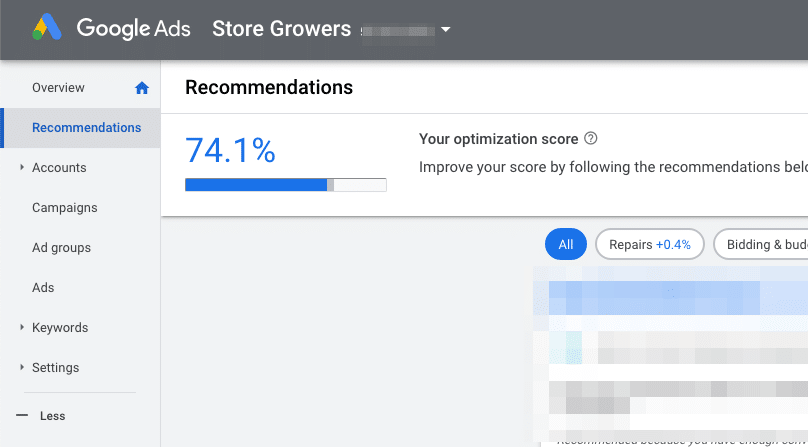
Find it by clicking All campaigns > Recommendations
And a campaign optimization score for every campaign type:

If you’re managing multiple Google Ads accounts with an MCC account, you also have a Manager Optimization score:
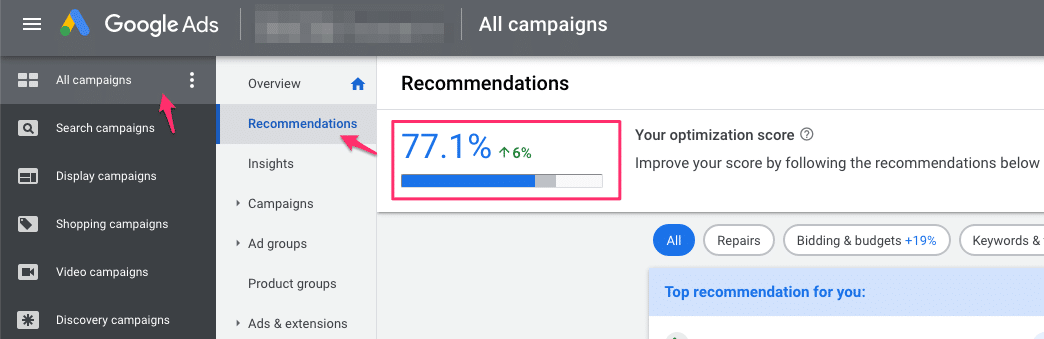
How to increase your Google Ads Optimization Score
Should you optimize your campaigns to achieve a better optimization score?
No.
Should you optimize your campaigns to achieve a better metric that you or your clients actually care about? (sales, revenue, profit, etc.)
Yes.
So have a look at which Recommendations make sense, apply them to your campaigns, and dismiss the other ones.
That will give you the best possible Optimization Score AND the best end results 🙂
Google Partners & Optimization Scores
A Google Partner is an agency that meets Google’s requirements.
One of those requirements is to have an account Optimization Score of at least 70%.
With the option to dismiss one or all recommendations, that shouldn’t be a problem.
But it also makes me wonder about how useful that requirement is. It sets the bar very low. All a PPC manager has to do is log in and go through the recommendations.
It will be a to-do for most of us, so I expect only accounts that are on autopilot to have problems meeting this requirement.
How To Explain A Low Optimization Score To Your Boss Or Client
I regularly get emails from people logging into their accounts by themselves and getting “spooked” by a low score.
Or because a Google Ads salesperson keeps hammering on it during their quarterly “strategy calls”.
If you are managing Google Ads for someone else, how annoying you might find it, keeping that score high just became part of your job. (My advice: dismiss liberally)
It’s part of your job to translate what happens in Google Ads to what happens in the wider organization.
That means talking about revenue and profit in relation to your campaigns and ads.
It’s ok to go into detail on how specific campaigns contribute to the overall goal. But it’s your job to keep their focus on the right metrics.
If you have to start explaining to the CEO why your “Optimization score is only 23%”, you’re probably not getting the point across that you wanted to make.
So avoid that pitfall and keep dismissing!
Optimization Score vs Quality Score
To finish this article I want to clarify the difference between the Optimization score and the Quality Score in Google Ads.
I’ve seen a lot of confusion around them so let’s see how they stack up.
| Optimization Score | Quality Score | |
| What | How many features you use with your campaigns | Estimate how relevant your ads, keywords, and landing pages are to a person who sees your ad. |
| Scope | Account or Campaign | Keyword |
| Impact on performance | No | Big impact |
| Use during optimization | No | Yes |
What’s next?
I hope this article managed to clear up what the Optimization Score in Google Ads is all about.
It’s not completely useless, but you shouldn’t rely on it for any optimizations.
My advice is to review the recommendations and dismiss the ones that are not relevant.
That way your score is high but it’s not impacting your campaigns.

Thanks Dennis. This article reassured me that it’s OK to disagree with the recommendations that come with the optimization score. The recommendations seem to be pushing us towards more automation/less control, and they do not always improve performance.
Definitely Carolyn!
While the recommendations sometimes make sense, you know your account and business best. So when you’re hesitating, best to go with your own gut feeling 🙂
That is simple piece of content Dennis to understand and apply into the campaign, This information will help me to setup a successful campaign yeah..
Recommendations always increase my budget & helped me sometimes.
Happy to hear it’s been helpful Sophia!
Thank you Dennis. Your blog is always full of details. There seems a new one: Set up enhanced conversions.
Hi Skyler, thanks for the update!
I’ll need to edit the list.
-Dennis
Thanks Dennis.
Your post helps me understand clearly about Optimization Score and the way to solve this issue.
I have spend a lot of money because Google’s recommends and the result was not good.
thanks for sharing, indeed