eSignatures are an increasingly popular way for businesses to offer more convenient customer experiences and save time collecting legally valid signatures.
In this article we'll explore what to look for in a decent eSignature API. We'll also introduce you to some of our favorite options.
However, if you don't have time to read this entire article, we'll cut to the chase. SignNow is my all-around winner because it's one of the most feature-rich and versatile solutions on the market. In contrast, I think Signable is a great budget solution for businesses starting out with minimum cash to splash.
So, with all that in mind, let’s get into the nitty-gritty of this blog post!
SignNow is our pick for the best eSignature service. Its key features encompass cloud-based document storage, PDF modification capabilities, and tools for obtaining contract signatures, issuing invoices, and processing payment requests.
Table of contents:
What Is an eSignature API?
First off, let's make sure we're all on the same page about what an eSignature API actually is:
To start with, an API stands for Application Programming Interface. Developers use APIs to build custom integrations because this interface empowers them to connect/communicate the data and functionality of two applications to one another.
Here’s how it works in general terms:
- A client “requests” information (the client is the person or program using the API to retrieve information or make a change).
- This information request is passed on to the server (this is the application’s database to which the API is attached). So, in this case, it would be your eSignature software.
- The server then provides the requested information to the API
- The API sends the requested data back to the client.
If you want to learn more about the technical process and better understand the terms surrounding API, check out this resource from freecodecamp.
So, what's an eSignature API?
More specifically, an eSignature API is an API associated with a particular eSignature platform.
A ‘client' requests information within this API architecture, and a ‘server' provides the answer (as highlighted in the bulleted process above).
In the case of eSignature software, for example, you might pass on to your CRM that a customer has signed a contract so that the CRM can update your customer’s status.
This exchange of information can communicate what’s needed to trigger other events like a notification, a task creation, filling out a custom field, etc. So, with the right eSignature API, other examples might include:
- Add signature requests to documents.
- Send documents to one or more signers.
- Create custom fields, conditional fields, and text tags for your documents.
- Automatically process legally valid signatures.
- Send payment requests in response to the aforementioned signature.
What is a REST API?
Most modern eSignature APIs are REST APIs. REST (representational state transfer) can be developed using nearly any programming language and supports a wide variety of data formats, making REST APIs more flexible than older API architectures.
REST also follows modern design principles like client-server decoupling and cacheable resources. It’s also a more secure framework where data privacy is concerned, as server applications using this framework can’t hold on to information sent by the client.
Benefits of Using an eSignature API
There’s plenty of eSignature software available to help businesses manage their documents online. However, as I’ve already mentioned, these tools rarely afford the flexibility (on their own) to integrate seamlessly with your existing tech stack, web, and mobile applications.
This is where the eSignature platform’s API comes in. As long as you have a savvy developer on your team, accessing your eSignature solution’s API enables you to establish your own integrations and automations and streamline contract-related workflows according to your needs.
The key benefits of using an eSignature API include the following:
- The ability to enhance the customer experience by providing more streamlined functionality and communication – for example, customers being notified automatically when a signature is due.
- Reducing costs by cutting the time and steps to process a document. For example, there’s no need to print out a physical contract, scan a signature, and manually send the doc to another signee.
- Improved collaboration between teams because you can ensure documents don’t go missing between essential pieces of software. For example, your design team may also need access to contracts to review the exact terms of a brief. In this instance, you can utilize the eSignature’s API to ensure documents are accessible to all relevant teams.
- You can save time during the development stage using an eSignature’s REST API. In this instance, you don’t have to fully program features yourself. Instead, you can integrate small snippets of code to achieve tried and proven functionality.
What to Consider When Choosing The Best eSignature APIs
If you’re new to APIs, here are some general considerations to bear in mind while you assess your choices:
- eSignature functionality: Each eSign API has a different signature and document management features. So familiarize yourself with the available functionality and ensure it meets your needs. For example, is the tool suitable for web forms? Does it offer conditional logic? Can you easily collect personalized information? Does it feature automation tools and payment processing? Do you receive reports and analytics on your past transactions?
- Documentation: Make sure the provider offers a user-friendly developer knowledge base. This should include common use cases so you can easily replicate the most crucial functionality.
- Programming language: Some API providers also offer an SDK (a software development kit), which includes valuable libraries and code snippets to help you develop your needed applications. Your developer team and existing tech stack likely specialize in a specific programming language. So, make sure your chosen eSignature API’s SDKs enable you to use that language so that developers can work within their comfort zones and achieve efficient results quicker.
- Support: Is tech support available for your chosen eSignature API? As always, live chat or phone support is the handiest, and those that offer 24/7 support are particularly helpful.
- Security and compliance: As eSignatures often involve sensitive legal data and sometimes payment details and transactions, ensure your chosen eSignature API meets security and compliance standards. For example, CCPA, GDPR, 21 CFR Part II, UETA, and other services. Also, if your software handles payments, double-check it meets the requirements of payment providers like Visa and Mastercard.
- Cost: Unsurprisingly, API access often comes with a monthly or annual fee. Certain eSign APIs are more affordable than others. Also, some offer more generous free trials or testing environments that allow you to find your feet and build the applications you need before subscribing to a premium plan.
What Are The Best eSignature APIs?
Now I’ve covered the basics of what you need to know about eSignature APIs, here are our top eSignature API recommendations:
1. signNow API
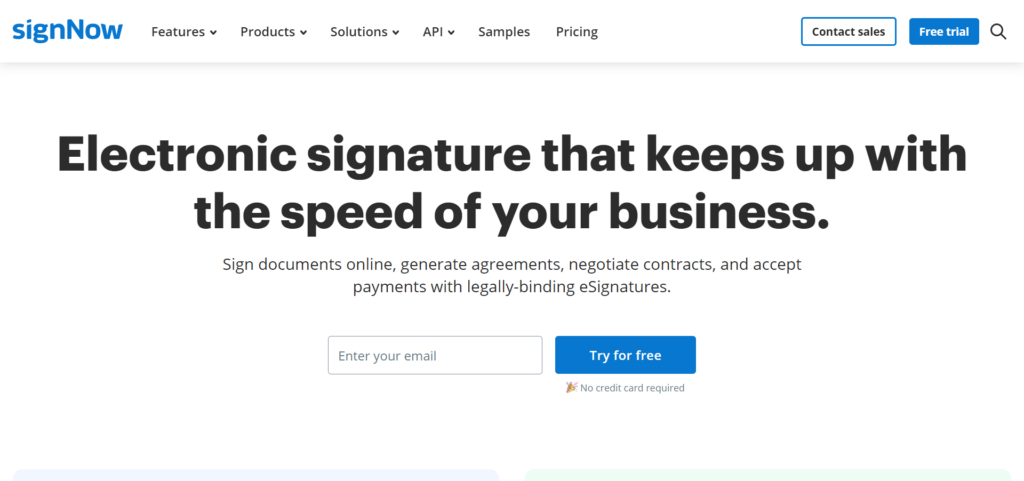
signNow is an eSignature tool owned by airSlate. Notable features include cloud storage for your documents, PDF editing, and the ability to request contract signatures, send invoices, and request payments.
signNow offers standard software plans with over 100 integrations and API plans that include full API access and all premium features.
With signNow’s API, you can fully customize your email eSignature requests and documents. You can also access an existing library of contract and service request templates with fillable fields.
signNow also enables you to establish automated and streamlined document workflows. For example, you can automatically refer customers to your chosen payment gateway once they’ve signed an agreement. You can also assign multiple roles for document signers and send signature invites out in bulk.
signNow’s API has both REST and SOAP implementations. In addition, its SDK supports five programming languages, including Node.js, C#, Java, Python, and PHP.
Its developer documentation is also extensive, covering a wide range of use cases. Most impressively, signNow even offers a free testing environment with its sandbox accounts, allowing new users to build and test unlimited applications.
Then, when you’re ready to go live and collect legally valid signatures, you can upgrade to a paid plan. The first 250 signature invites are free, after which pricing starts at $84 per month (billed annually) for up to 500 annual signature requests.
All Pro features are available on any paid plan, so you only pay more when you need to process more annual signature requests.
2. Eversign
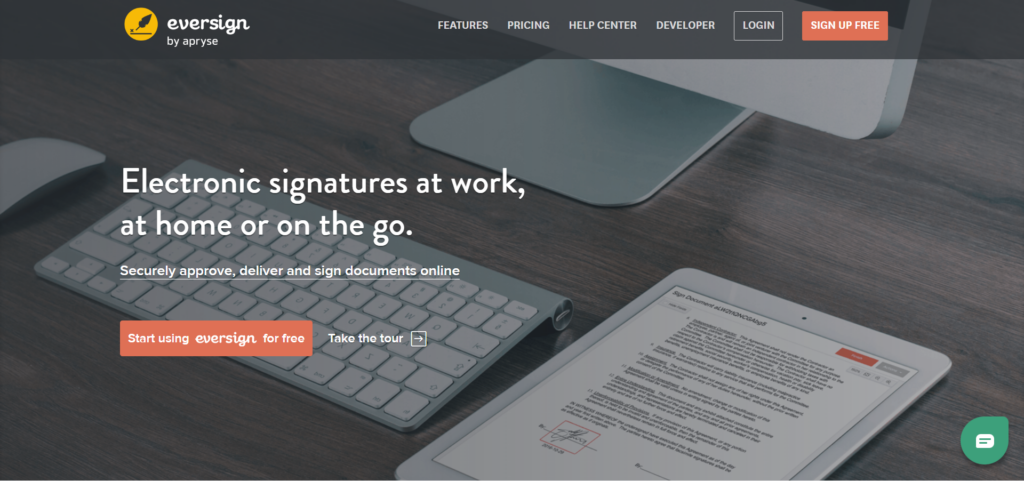
This eSignature API solution was recently acquired by PDFTron. The platform combines PDF, CAD, and MS Office capabilities with a powerful, fully-fledged REST API which you can use to create workflow automation to boost the efficiency of both internal and client-facing signature requests.
Eversign is a secure, user-friendly, and scalable eSignature solution suitable for businesses of any size. It’s also budget and user-friendly. Notable features include document templates, SMS requests, and unlimited documents. You can also facilitate in-person signing by letting partners, employees, or contractors sign a document directly on your PC, tablet, or mobile.
You can also manage multiple contracts and assign individual team members, contacts, and documents to each one. Plus, Eversign allows you to create contact profiles for frequent signees, allowing you to add them to the signing process in just a few clicks, making recurring contracts or approvals even quicker to manage.
Eversign’s API pricing is linked to its Professional and Pro plans, for which costs start from $49.99 per month for API Light and go up to $399 per month for API Business Pro.
3. DocuSign
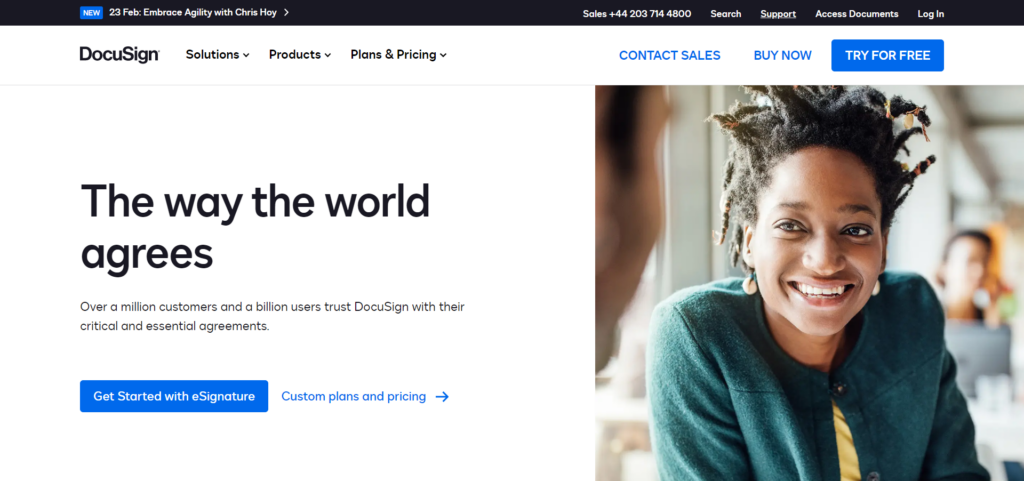
DocuSign is another well-known name in the eSignature market. It offers a variety of scalable API products that meet the needs of a wide range of businesses. Key features include:
- Building fillable forms.
- Sending batches of legal documents.
- Even adding authentication for security.
You can also request signatures via email, SMS, and apps; total white labeling is also available.
DocuSign is an excellent solution for anyone frequently requesting personal information within their documents and/or website. It excels in conditional logic. For instance, DocuSign can automatically add fields to your templates depending on the information provided. In addition, DocuSign allows you to seamlessly embed documents with clickable options into your website for an optimal user experience.
DocuSign’s pricing starts at $75 per month. However, many of its crucial features are only available on the intermediate plan for $300 per month (permitting 100 docs per month). Only from this plan (and upwards) can you access reporting features, email branding, bulk sends, and embedded sending and signing.
4. Signable
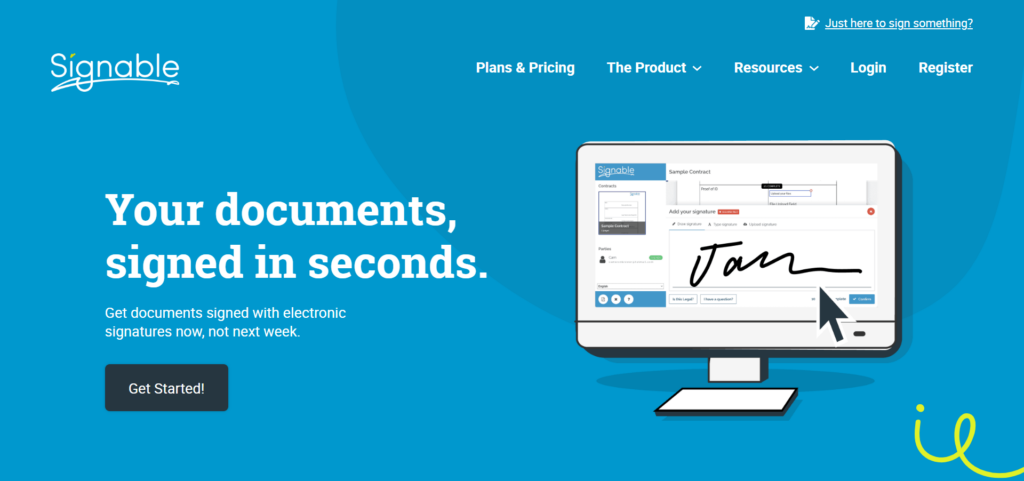
Signable comes with free API access on all of its regular pricing plans. This is a significant plus if you’re looking for the convenience of established software and the flexibility of API.
Signable’s API enables you to develop fillable forms and embeds them into your websites as widgets. You can also create templates, brand signature requests, and manage envelopes. An envelope is a digital container that determines the signer and recipient information and can hold one or more documents. Envelopes also have their own status, such as sent, delivered, completed, etc., and carry timestamps for when the request was sent out.
Signable also allows you to add custom text to PDFs and use text tags to easily add new fields to documents. It integrates with website platforms and CRMs and comes with white-labeling features. Signable also offers a sandbox testing environment so you can build your applications on a safe stage before they go live.
Its cheapest plan comes with unlimited users, templates, and up to 600 envelopes a year. This is available for $25 per month (billed annually), making Signable one of the most affordable eSignature options with API access.
The Best eSignature APIs: My Final Verdict
We hope you enjoyed this round-up of my top eSignature APIs and learned a bit about what to look for when browsing for the right solution for your business.
For me, there’s a clear winner in signNow. With its free sandbox accounts, five programming languages, and a whole plethora of security and compliance certificates, it feels like the safest bet.
On top of this, signNow offers excellent value for money because monthly costs hinge on usage alone! In addition, all its premium features are available on every pricing plan, so you only need to worry about how many signatures you need to request in a year.
That’s all from me, folks; in the comments below, let us know which eSignature API caught your attention!




Comments 0 Responses