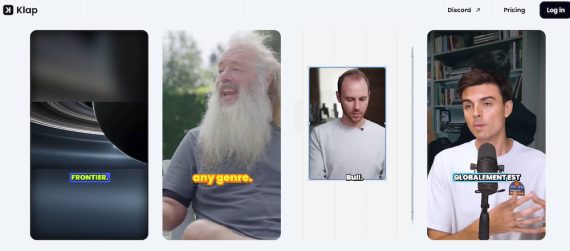Video captions are text overlays of spoken dialog. Captions drive retention, learning, accessibility, and engagement. They also provide text for search engine bots, elevating rankings.
YouTube generates captions automatically when requested by a viewer, but they aren’t edited and don’t otherwise emphasize the key points. Social media videos are silent — without captions, viewers may not understand a video and thus scroll past it.
Video captions used to take a lot of time, but with AI the task is automated. Here are three AI-driven tools to produce engaging video captions.
Veed.io
Veed.io is an online video editor with built-in AI-powered captioning. To use, upload a video and click “Subtitles.” Then click “Automatically generate subtitles.” Clicking “Add automatic highlighting” will highlight every word as it is spoken. You can style captions (i.e., subtitles) and translate them into most any language.
Veed.io also provides tools to improve videos, such as resizing and kits for consistent branding across channels.
Veed.io is free for unlimited captioning with a watermark. Downloading watermark-free videos requires a paid plan starting at $25 per month for 60 minutes of captions.
Klap
Klap automatically breaks long videos into short episodes, each with captions. It’s handy for publishing on Instagram and TikTok.
Each episode can be shortened or lengthened, but the initial versions required minimum editing in my testing. Klap assigns a “variety” score to each episode — an estimate of its social media shares.
Pricing for Klap starts at $29 per month for 10 videos of 45 minutes each and 100 clips.
Kapwing
Kapwing is a video editing tool with AI-driven captioning and additional helpful features, such as:
- Trim with transcript: Cut unwanted parts of a video by deleting text.
- Repurpose project: Find the best clips from a long video (similar to Klap).
- Remove filler words such as “um” and “uh.”
Kapwing’s free plan provides 10 minutes of monthly video captions, downloadable with a watermark. Paid plans start at $24 per month for 300 minutes of monthly captions without watermarks.