When starting your own online store or looking for a new home for your existing ecommerce business, choosing an ecommerce platform can be daunting, especially for startups, where pricing is often a huge consideration. After all, many new sellers face dizzying costs between registering their company, sourcing products, and planning their website’s functionality and design.
It’s no wonder that eCommerce platforms offering a feature-rich free plan are a tempting alternative to industry giants like Shopify.
Swell is one such example. It’s a comprehensive ecommerce platform with a very generous free plan! So, in this honest review, we’ll examine some of its best features, support, pros, cons, and anything else that might matter to you.
There’s lots to discuss, so let’s get started!
What is Swell?
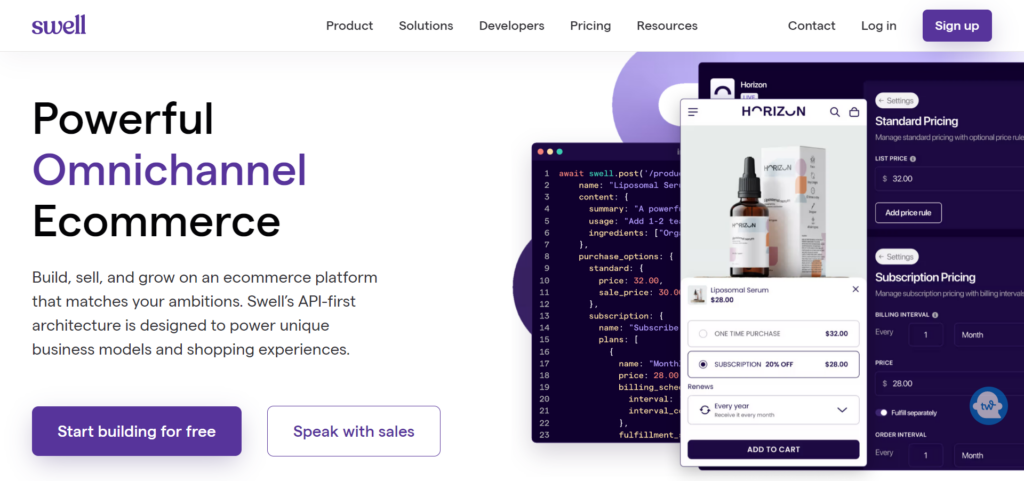
Swell was initially founded in 2019 in the San Francisco Bay Area. They quickly generated funding. In fact, by 2021, the startup had raised $3.2 M and continued to receive funds as time progressed.
A large part of their success comes from their innovative eCommerce approach. In short, Swell is a headless ecommerce platform. For the uninitiated – a headless approach is a way of building an eCommerce platform where the front-end, or “head,” of the platform (i.e., the user interface) is decoupled from the back-end, or “body,” of the platform (i.e., the database and business logic side of things).
As a result, the front end can be built using any technology and easily changed or updated without affecting the back end.
Swell aims to build a robust, easy-to-use, scalable platform like Shopify with headless commerce's flexibility and affordability. In addition to its headless eCommerce features, it boasts several out-of-the-box functions, too (more about these in a sec).
Swell Review: Key Features
Now that we’ve covered the basics let’s dig a little deeper into the nitty-gritty of what Swell offers:
Build Your Storefront
Swell has a headless storefront theme optimized for every device, so you can create seamless ecommerce experiences for web, mobile, and even VR/AR technology. This doesn’t require extra code or hosting, and you can customize the theme using the visual storefront editor. In addition, you can build multi-level navigation menus with images, promos, and links, which can be placed in the headers and footers.
However, thanks to its headless nature, if you don’t like what Swell provides for customizing the front end of your store, you can simply combine its back end with a storefront of your own choosing.
At this point, it’s worth highlighting that Swell’s set up so that you can create multiple storefronts from one account. Your log-in provides multi-store access, so you don’t have to create a new account to work on several storefronts. Similarly, you can invite users with existing Swell accounts to collaborate.
Checkout
Benefit from a fully hosted and customizable checkout. You can set up flexible and real-time shipping rates, enable offline payments (like cash on delivery, bank transfers, or in-store pickup), and even tie a single cart to a customer across multiple storefronts. This is useful in the case we discussed above, where you might have created numerous websites. For example, let’s say you have a store dedicated to apparel and another to selling personalized prints – with a unified shopping cart, your customers will find the items they added in one store in the cart on your other stores too.
This helps reduce cart abandonment as customers that might have moved on to a different store of yours are reminded of their previous product choices. You can also send customers abandoned cart recovery emails to try and encourage shoppers to complete their transactions if they still have items waiting for them in their carts.
Shipping and Fulfillment
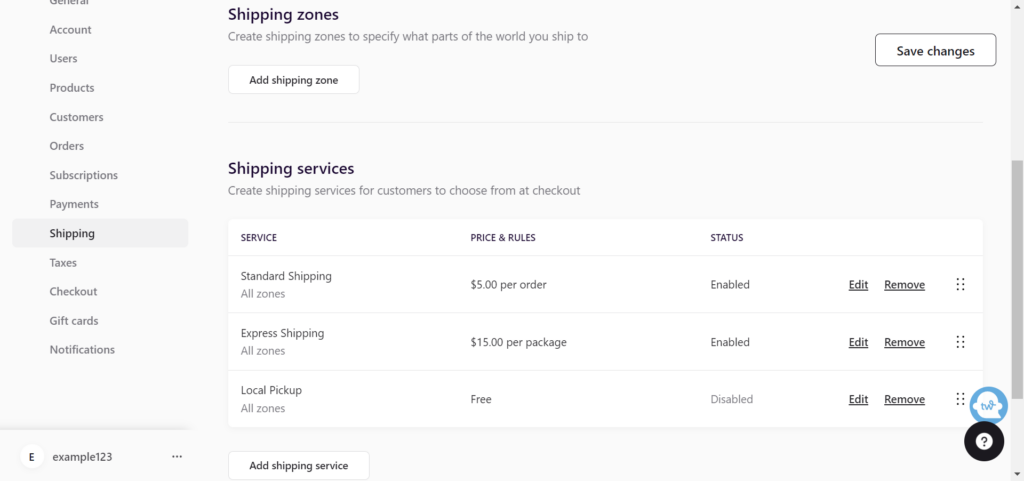
Swell empowers you to use automation to handle orders and product delivery.
Since you benefit from a fully-customizable back-end, you can create custom fulfillment workflows. For instance, you can create pricing rules that automatically change based on the customer's location, services required, and product dimensions.
Then when you’re ready to fulfill an order, you can add tracking, specify how orders are shipped – either as a whole or specify shipping for each item, and even create designated collection points that customers can choose from.
All the above can be managed through an intuitive dashboard or, if you have the skills, by accessing the code to further fine-tune the available shipping and fulfillment features.
Payments
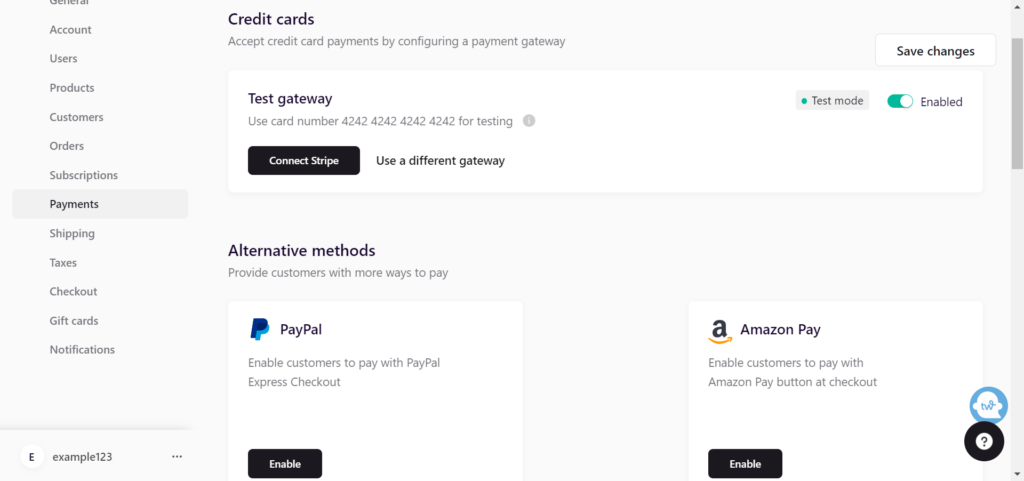
Swell saves your customers’ preferred payment method and details for future use, can automatically calculate the correct taxes at checkout, and even enables split payments, so customers can pay for individual items in their cart one at a time.
The platform also works with the following payment gateways:
- Stripe
- WorldPay
- Authorize.net
- Braintree
- Klarna (with Stripe)
- PayPal (with Braintree)
- Google and Apple Pay (with Braintree)
- Credit and debit cards
International Stores
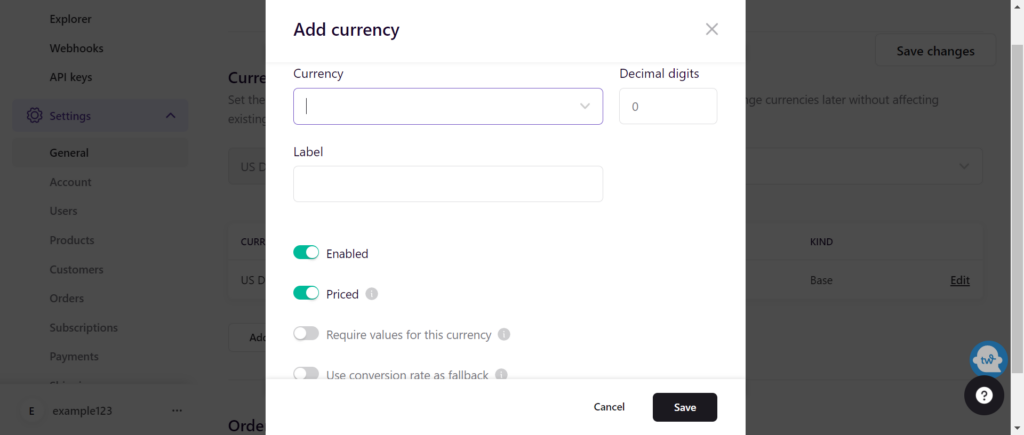
You can display product pricing in multiple currencies, which change dynamically depending on your customer’s location. You can also enable currency toggling so customers can compare products in different currencies more efficiently. You can also manually or automatically change product pricing for different currencies. This is useful if you want to account for the fact that different currencies hold different values.
Also, from your Swell admin dashboard, you can easily display your store in multiple languages.
Products
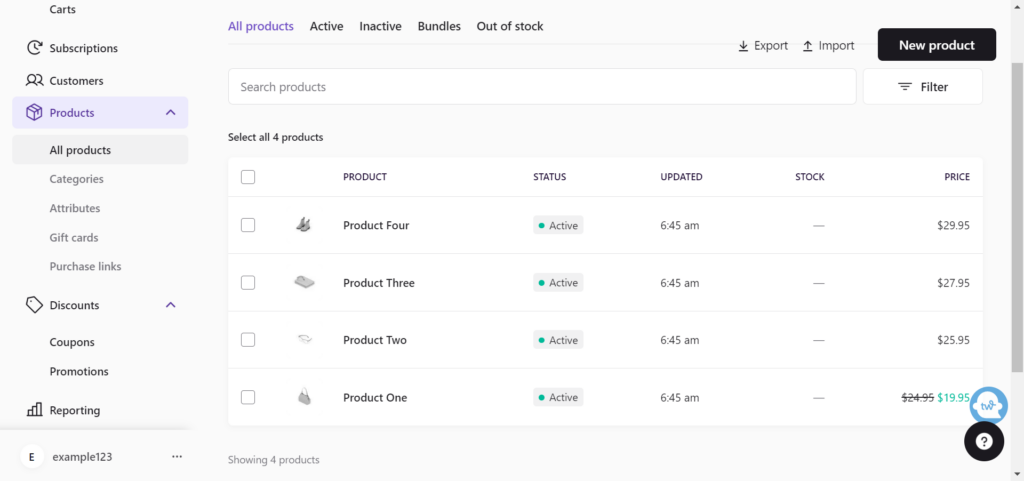
You can sell unlimited products and product variations. You can also create attributes to display alongside your product pages and even hidden attributes for admin purposes. For the uninitiated, an attribute could be anything you choose, for example, specific hazards, cautions, maintenance, etc.
On top of that, you can establish product categories and sub-categories to help customers navigate your store. It’s also pretty easy to assemble and sell product bundles to create attractive offerings. At this point, it’s also worth noting that you can seamlessly import or export products and product categories using CSV files.
Subscription
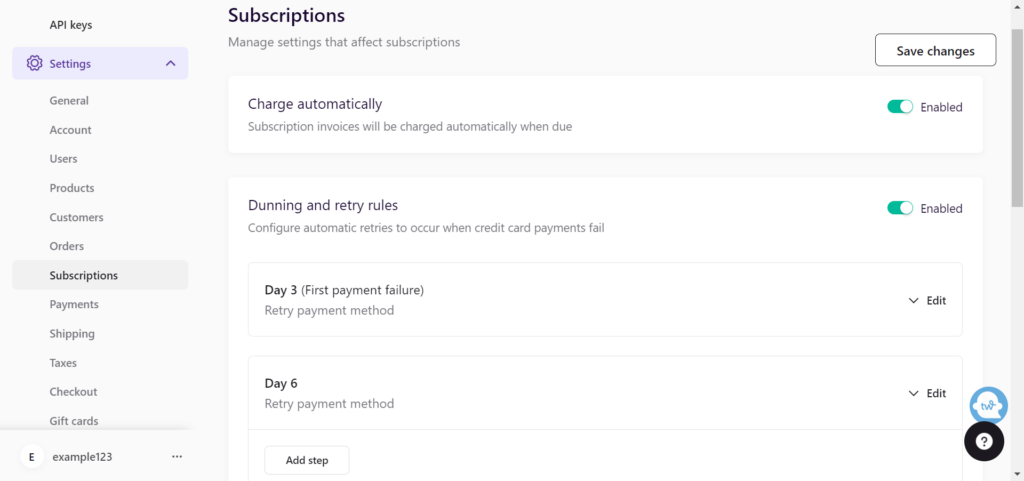
Suppose you have a subscription-based product/service. In that case, you can use Swell to create recurring orders on a monthly, yearly, or custom schedule.
From your Swell dashboard, you can easily manage invoices and handle all your subscription payments in one place.
There are two ways customers can purchase subscriptions. One option is for shoppers to add the subscription product to their cart (alongside other one-time purchases) and go through the normal checkout process. However, the other option is to design a custom checkout flow so that subscription purchase lead directly to a checkout focused entirely on the subscription process.
Swell also monitors the success of customers' charges. For example, if a card expires, it will let customers know. Swell also automatically retries credit card payments if payments decline.
Finally, customers can pause and resume subscriptions whenever they want. From your Swell Settings menu in your dashboard, you can enable options like “pause during trial,” “pause when past due,” and “pause indefinitely.” Once these options are enabled, customers can pause their subscriptions from within their customer accounts.
Marketing
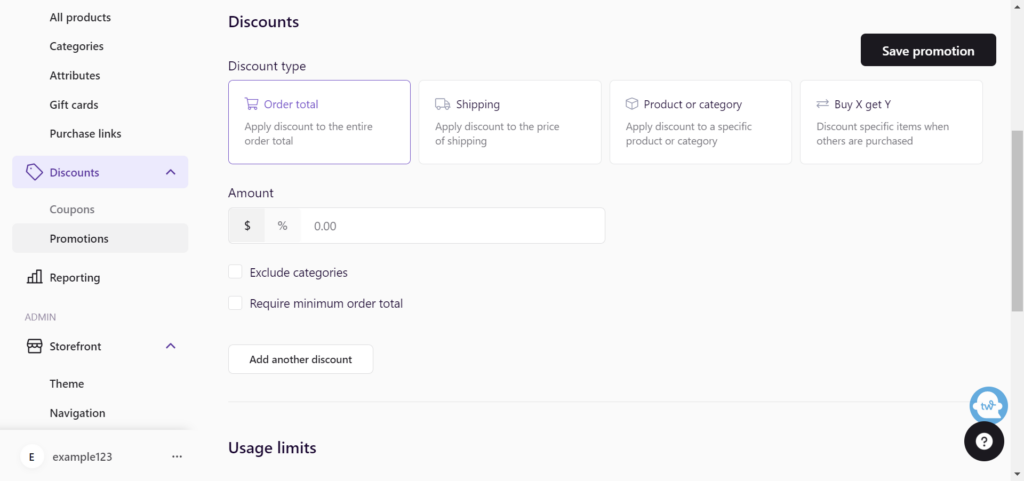
You can utilize Swell’s marketing features to boost sales and enhance the customer experience. These include store-wide discounts, discount rules (apply discounts automatically based on order total, shipping, specific products or categories, etc.), and cross-sells and up-sell features. In addition, you can set up buy X get Y offers and display limited-time-only labels for discounted products to create a sense of urgency around a sale.
Wholesale
For B2B, you can set volume-based pricing to offer discounts for large purchase quantities.
You can send customers invoices that they can easily manage and pay online. You can even set up multi-part payments to allow customers to better manage their budgets and pay in installments.
Reporting
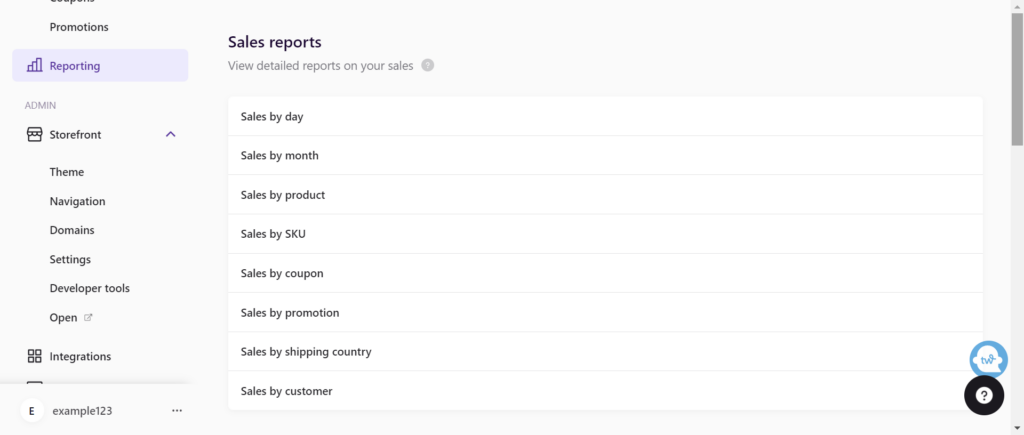
You can access the following reports from your dashboard:
- Quick stats: info on total orders, gross revenue, and trends
- Sales reports: reports on products, customers, coupons, sales events, etc
- Customer reports: metrics on customer behavior and trends over time
- Finance reports: monitor your financial health with metrics like payments, taxes, and location
- Custom reports: Create your own reports
Swell Review: Customer Support
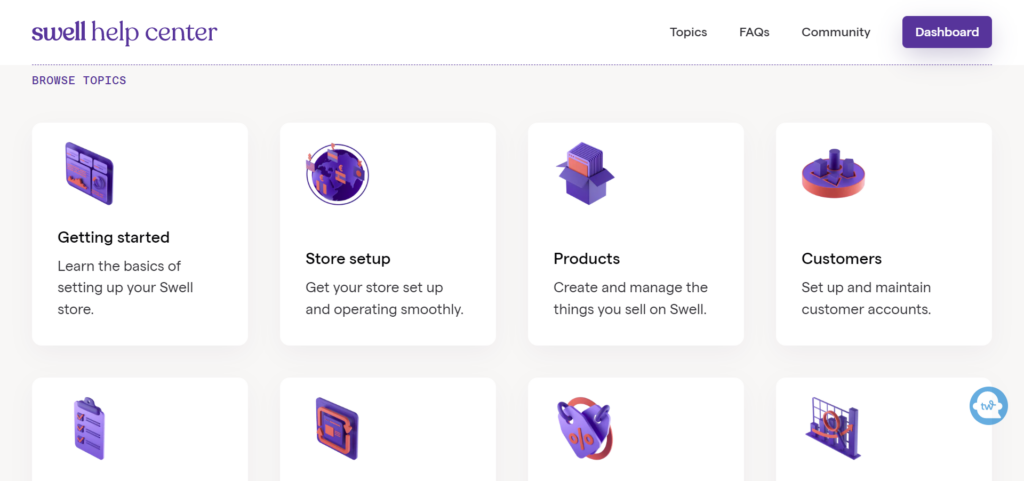
Unfortunately, Swell’s free community plan (more on this below) doesn’t offer direct support from the Swell team.
In contrast, the Standard plan unlocks (for a minimum of $299 per month) 24/7 email and webchat support.
However, in either case, you can visit Swell’s community to address issues and network with peers. A self-help help and development center also covers many features in great depth, making it pretty easy to get started.
Swell Review: Pricing
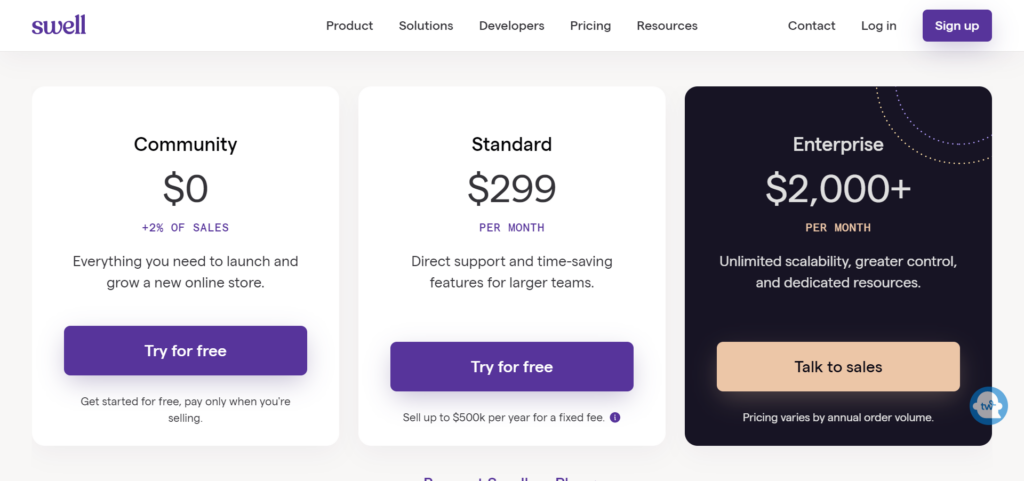
Swell’s pricing starts with a free forever plan. This is excellent news for anyone working with a tight budget. Instead of charging a monthly fee, the free plan imposes a 2% transaction fee on your sales. Your store also comes with front-end, back-end, and checkout API, a headless storefront theme, a theme editor, all-inclusive guest checkout, and even abandoned cart recovery. You also have multi-store access, so you’re not restricted to creating just one storefront.
You can sell unlimited products and product variants, create subscriptions, edit product categories and sub-categories, bundle products, create group pricing for wholesale customers, and more. Lastly, the multi-currency display is also available (display the same price in multiple currencies), and you can sign up three admin users.
In other words, the free plan will help you set up a full-fledged online store. This is important because if you needed to upgrade, you would have to pay a much higher price point: the Standard plan for $299 per month. With this plan, you can sell up to $500k annually for a fixed fee without transaction fees.
On top of the free plan features, the Standard package also comes with the following:
- Cross-sells and upselling features (propose complementary products during or after checkout)
- Ten admin accounts
- 24/7 email and chat support
- Advanced integrations
- Set multi-currency pricing (different pricing for different currencies)
Finally, Swell also offers an Enterprise solution. This costs upwards of $2,000 per month, with pricing varying depending on your annual order volume. This is the only plan that unlocks role-based permissions and development environments. You also get a dedicated launch team to help you get started, unlimited API use, and you can configure up to 20 webhooks.
Swell Review: Pros and Cons
Lastly, before we bring this Swell review to a close, let’s quickly list Swell’s most notable pros and cons:
Swell Pros:
- Swell offers an immensely feature-rich free plan, which is excellent to get started with. The freemium package includes advanced features like subscription management, wholesale selling, product bundling, and abandoned cart recovery.
- Swell supports multi-currency selling, making it a great option for international brands.
- You can list and sell unlimited products and product variants.
- 24/7 support is available on higher plans
- You’re not restricted to Swell’s storefront themes. Instead, you can link your Swell store’s back end to an existing website.
- Swell boasts excellent online reviews on reputable platforms, including Capterra, where it scores a very respectable 4.2 out of five star rating. Positive reviews largely praise its ease of use.
Swell Cons:
- There’s no direct customer support on the free plan.
- There’s a limit on your annual sales volume, so you might be forced to upgrade to a much more expensive plan once you hit more than $500k per year.
- There’s only one pre-built storefront theme available.
- There doesn't appear to be a phone number that you can call
Swell Review: My Overall Rating
The idea fuelling Swell is attractive for new online store creators and small businesses looking to build something that uniquely reflects their brand. Not only can you create a tailored store right off the bat, but it also comes with plenty of out-of-the-box features, even on the free plan. For instance, a hosted checkout and integrated payment system, the ability to sell unlimited products, and a configurable back-end.
I also like that, thanks to its subscription management and wholesale pricing features, Swell works for several kinds of businesses.
That said, while Swell is designed to make headless ecommerce more accessible to newbies, it doesn’t do itself any favors by not offering direct customer support with its free plan. In addition, as mentioned, there’s only one pre-built theme option available. In other words, if Swell’s pre-built theme and out-of-the-box design capabilities aren't for you, you’ll need to link Swell up with another website platform.
It’s also worth noting that there’s a steep jump in price between the free option and the paid plans. Unfortunately, its price wall means you can’t access any of its advanced integration options or cross-selling functions. So, if this is an issue for you, you may have to look elsewhere. For instance, Shopify, BigCommerce, or Wix.
These minor points aside, Swell provides lots of value. In a nutshell, I think Swell delivers most of what you need to build a site that’s entirely yours for free!
But what do you think? Will Swell be your go-to, or are you considering other providers? Either way, let me know in the comments below!




Comments 0 Responses