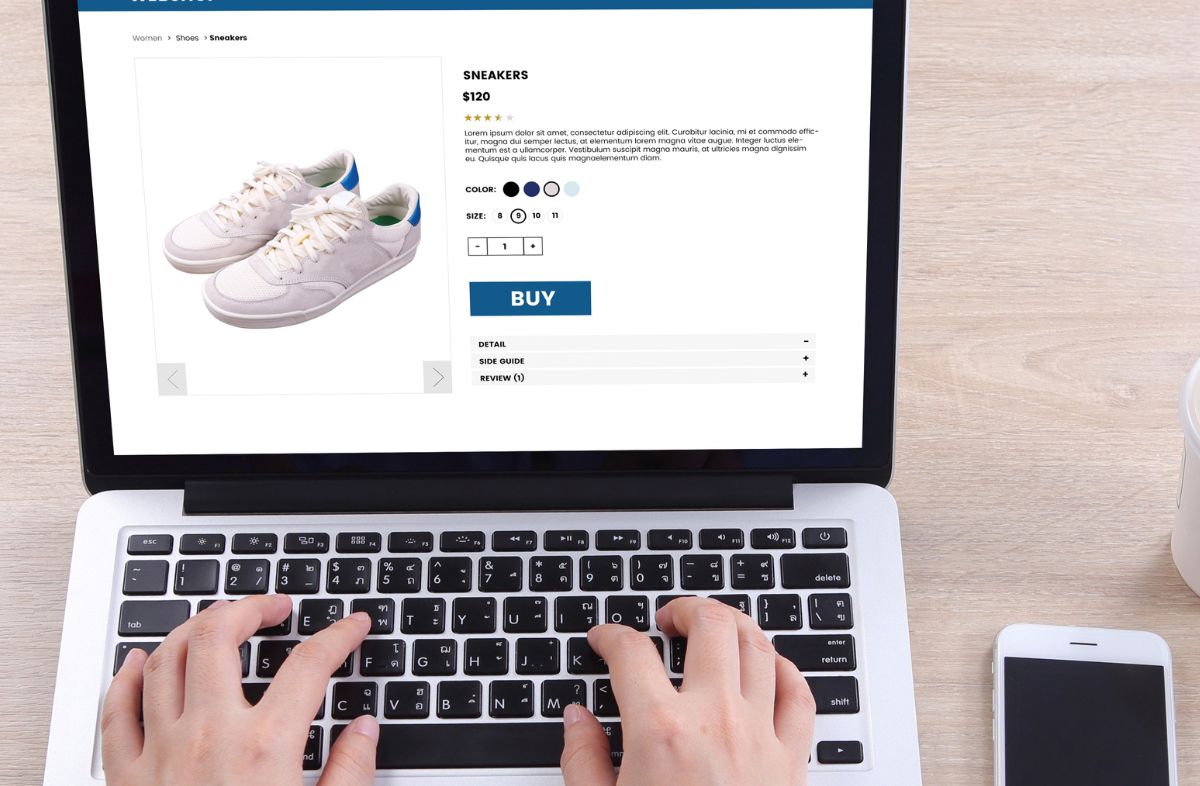If you are a seller on Amazon, you have likely come across the term “Seller SKU” in your product listings and inventory management. But what exactly is a Seller SKU on Amazon?
Simply put, a Seller SKU (Stock Keeping Unit) is a unique identifier assigned by a seller to their product listings on Amazon. It is used to track and manage inventory, as well as to differentiate between different variations of a product, such as size or color. It is a unique code that sellers use to identify and track their inventory on Amazon. It serves as a reference number for a seller’s specific product within their inventory, and can be used to differentiate between different variations of a product such as color or size. Amazon requires that sellers create their own Seller SKUs when adding new products to their inventory. This code can consist of letters, numbers, and symbols, and should be unique to each product within a seller’s inventory.
Seller SKU is an internal identifier which means that it is specific to each seller and is not visible to customers. It can be a combination of letters, numbers, or symbols that the seller chooses to use for their own inventory management purposes. It is important to note that Seller SKU is different from Amazon’s ASIN (Amazon Standard Identification Number). While Seller SKU is specific to a seller’s inventory, ASIN is a unique identifier assigned by Amazon to each product listing. This means that different sellers can have different Seller SKUs for the same product, but they will all share the same ASIN.
Why is it Important for Your Business?
- Enhanced Inventory Management: With Seller SKU, you can easily manage your inventory across multiple sales channels, track sales performance, and optimize stock levels. You can set up reorder alerts and automate replenishment of stock levels, which helps to ensure that you never oversell or run out of stock.
- Product Variation Management: Seller SKU allows you to manage different variations of your products such as size or color, within a single product listing. This helps to streamline the listing process and make it easier for customers to find the exact product they are looking for.
- Better Analytics: Seller SKU allows you to analyze sales data for specific products within your inventory. You can track inventory levels, pricing, and sales performance for each SKU to gain insights into which products are performing well and which ones need improvement.
- Customization: Seller SKU allows you to create unique codes that are specific to your inventory and business needs. You can create codes that are easy to remember and use them to track your inventory and sales.
- Competitive Advantage: By effectively using Seller SKU, you can optimize your inventory management, which helps you to stay competitive in the marketplace. You can quickly respond to changes in demand and ensure that you have the right stock levels to meet customer needs.
- Streamlined Order Management: Seller SKU makes it easier to manage your orders by allowing you to quickly identify the products and variations that are being ordered. This helps you to streamline your order processing and fulfill orders more efficiently.
- Simplified Reconciliation: By tracking sales and inventory levels by SKU, you can simplify your accounting and financial reporting. This makes it easier to reconcile your inventory and sales data and track your business performance over time.
- Enhanced Customer Service: Seller SKU can help you to provide better customer service by allowing you to quickly identify the specific products that customers are asking about or having issues with. This can help you to resolve customer issues more quickly and efficiently, which can improve customer satisfaction and loyalty.
How to Create and Manage Your Seller SKU on Amazon: A Step-by-Step Guide
Step 1: Create a System for Your Seller SKU
Before you start creating Seller SKUs, it’s important to create a system that works for your business. Decide on a naming convention and numbering system that’s easy to understand and remember. Consider using a combination of letters and numbers to identify different products and variations.
Step 2: Create Your Seller SKU
To create a new Seller SKU on Amazon, go to your Seller Central account and select “Inventory” from the main menu. Then, click on “Add a Product” and select the appropriate category for your product. On the “Product Information” page, enter your product details and assign a unique Seller SKU to your product.
Step 3: Manage Your Seller SKU
Once you’ve created your Seller SKU, you can manage it by going to the “Manage Inventory” section of your Seller Central account. From here, you can view and edit your existing listings, update your pricing and inventory levels, and track your sales performance.
Step 4: Use Seller SKU to Manage Inventory
To manage your inventory using Seller SKU, you can set up reorder alerts and automate your inventory replenishment. You can also use your Seller SKU to track your inventory levels across different sales channels and locations.
Step 5: Use Seller SKU to Track Sales Performance
Seller SKU allows you to track your sales performance at a granular level. You can use it to identify which products and variations are selling well and which ones need improvement. This can help you to optimize your listings and pricing strategy to improve your sales performance over time.
Step 6: Use Seller SKU to Manage Returns
When a customer returns a product, it’s important to track the return using your Seller SKU. This can help you to keep track of your inventory levels and ensure that the returned product is properly processed and refunded.
Seller SKU Best Practices: Tips and Tricks for Amazon Sellers
Create a Consistent Naming Convention
It’s important to create a consistent naming convention for your Seller SKU to make it easier to manage your inventory and sales performance. Consider using a combination of letters and numbers to identify different products and variations. Also, avoid using special characters, symbols, or spaces in your naming convention.
Keep Your SKU Short and Simple
Make sure your Seller SKU is easy to remember and understand. Avoid using long and complicated SKU names that can confuse customers and make it difficult to manage your inventory.
Use Unique Seller SKU for Each Product
Assign a unique Seller SKU to each of your products to help you keep track of your inventory levels, sales performance, and returns. Using unique Seller SKUs can also help you to optimize your listings and pricing strategy.
Include Important Product Information in Your SKU
Consider including important product information in your Seller SKU to make it easier to identify and manage your inventory. For example, you can include the product’s brand, size, color, or material in your SKU.
Use SKU to Track Sales Performance
Use your Seller SKU to track your sales performance at a granular level. This can help you to identify which products and variations are selling well and which ones need improvement. You can use this information to optimize your listings and pricing strategy to improve your sales performance over time.
How Algopix Can Amazon Sellers
Algopix can help Amazon sellers with seller SKU best practices by providing detailed product information, insights, and recommendations that enable sellers to make informed decisions when selecting SKUs. Algopix’s product insights and recommendations can help sellers identify the most appropriate SKUs to use for their products, optimize product categorization, and create product variations that differentiate products from competitors. Try now for free.