The best AI image generator can be a valuable tool for entrepreneurs, creatives, and business leaders. In recent years, artificial intelligence has had a significant impact on the business landscape.
AI image generators are one of the more recent developments in this landscape. Using powerful algorithms, these solutions can convert text prompts into stunning visuals, often in a matter of seconds.
AI image generators are used by authors to create book covers, and businesses to create stunning marketing assets. The visuals produced by AI image generators can also be a fantastic source of inspiration, for those looking to create their own artworks.
In this article:
So, which AI image generators are the best in 2023?
Let’s find out.
What is an AI Image Generator?
Before we dive into our exploration of some of the most powerful AI image generators on the market, it’s worth taking a closer look at these tools, and how they work. AI image generators are software solutions which can be used to convert text into realistic, or abstract images.
The tools are built on deep learning algorithms, trained on a huge dataset, including varied images from across the web, and their corresponding descriptions.
AI image generators can be used for a range of purposes, such as generating inspiration for artists, visualizing ideas, or simply creating some fun assets for a blog or webpage. The right tools can create images of everything from landscapes and animals, to 3D models and characters.
What are the Best AI Image Generators for 2023?
- Jasper.Ai Art
- Midjourney
- DALL-E 2
- Paintme.AI
- StarryAI
- Deep Dream Generator
- NightCafe
- Stable Diffusion (Dream Studio)
Here are some of the best AI image generators available right now.
1. Jasper.Ai Art
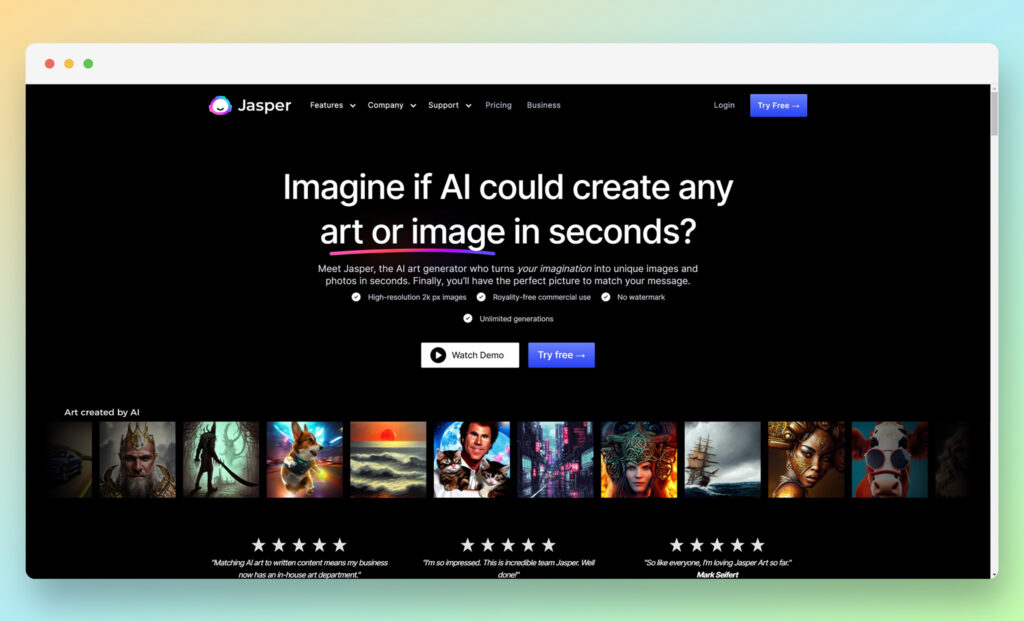
If you’ve ever looked into the benefits of AI writing apps before, then you’re probably aware of Jasper.AI. The company is best-known for its phenomenal AI writing tools, but it also has its own fantastic image creation system too. The art generator can even create pictures for you as the AI writer produces copy, so you can get the perfect contextual match.
Jasper’s Art tool is easy to use for beginners. All you need to do is describe what you’re imagining, with as much detail as you’d like. Once you’ve entered the basic information the algorithm needs, you can select styles, medium options, artist inspiration, and mood, to enhance your design. The system will then produce a range of 4 AI-rendered images for you to choose from.
Once you choose your art piece, you’re free to download and share it however you like. You can even upload your content straight to your social media pages, without worrying about copyrights. If you need some inspiration, Jasper frequently shows art generated from its clients on its website.
Pricing
You can start using Jasper.ai Art for free, but you’ll only be able to create a handful of images (200 in total), before you need to upgrade. Your free trial will also last for only 5 days. If you want to access 2k resolution images consistently, you’ll need to pay for Jasper Art Unlimited, which costs $20 per month, per user.
Pros 👍
- Copyright-free images generated instantly
- Easy to use back-end environment
- Multiple designs from each prompt
- AI writing and image generation in one
- Styles, mood, and medium options
Cons 👎
- Very limited free trial
- Only 4 variations generated each time
Further reading 📚
2. Midjourney
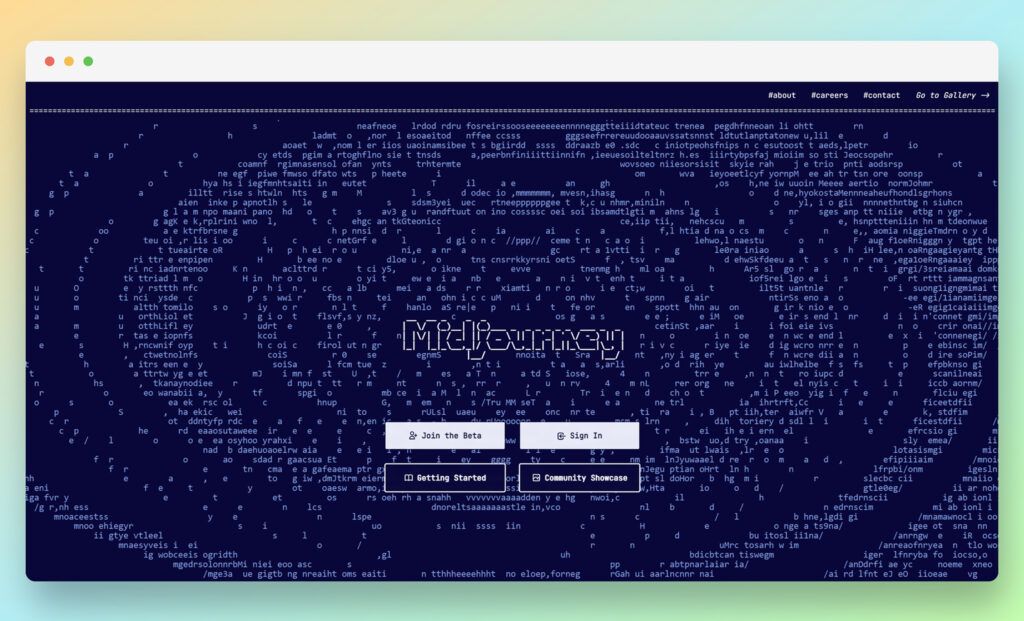
Midjourney might look a little complicated when you first visit its website, but its also one of the top AI image generators around. The solution has comprehensive automated capabilities, and produces images in record time. All you need to do is input a text prompt into the system, and the state-of-the-art machine learning algorithms will do the rest.
The Midjourney solution was created by an independent research lab, to explore new mediums of imaginative thought. You can find a full gallery of pre-created designs on the website, to inspire you. There are even pieces from Midjourney which have won awards at fairs around the world.
Notably, while Midjourney is a fantastic tool for AI content creation, it can be a little difficult to access at first. You’ll need to join a Discord server to generate images with Midjourney, and employ Discord bot commands. Fortunately, this is a relatively simple process.
Pricing
Midjourney is free to use for the first 25 prompts, but you will need to sign up for an account with the Discord server and get involved with the community to get started. After you use the bot 25 times, you’ll be able to choose from a range of different plan options.
The Basic membership starts at $10 per month for up to 200 images, while a Standard membership supports unlimited personal use. You can also pay $600 per year for a corporate membership, with private visibility and more advanced features.
Pros 👍
- Straightforward interface
- Award-winning artistic creation algorithms
- Pre-created designs to inspire you
- Excellent community environment
- Generate multiple images at once
Cons 👎
- Limited free plan
- Accessibility can be problematic at first
3. DALL-E 2
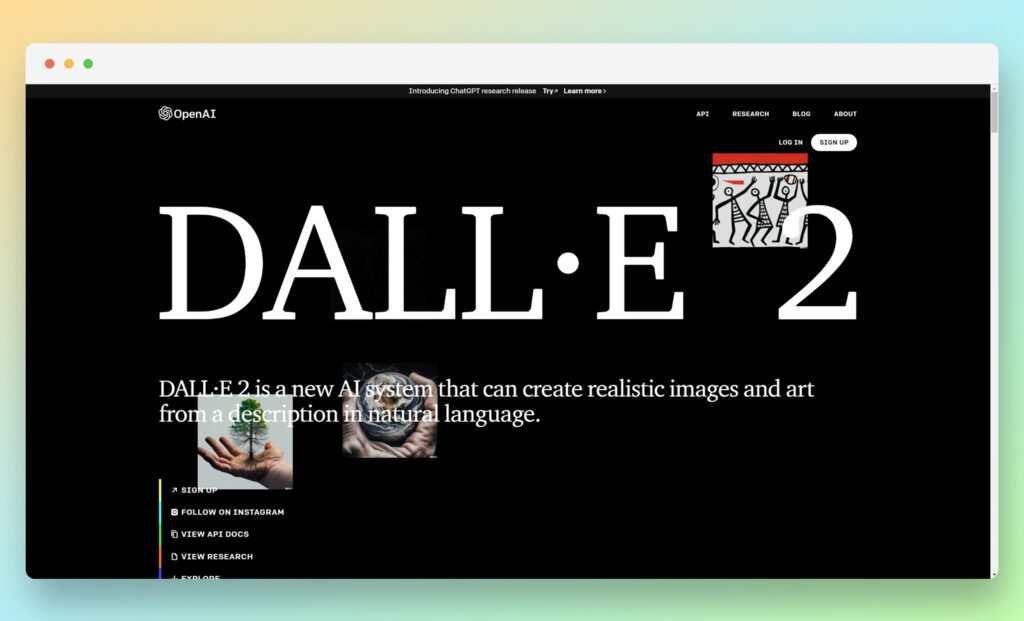
DALL-E 2 is probably the best-known AI image generator on the market today. It was developed by an innovator in the AI industry, called OpenAI. This is the same company responsible for designing the top natural language machine learning algorithm utilized by AI content creators, GPT-3.
DALL-E 2 is a simple, but effective tool, capable of creating realistic, original images and art pieces from text descriptions. You can input a range of different concepts, attributes, and styles into the system, and it will produce a variety of amazing images based on the data. With Dall-E, you can also expand on an existing image, to create incredible new compositions.
If you have an image you want to edit, you can input it into the DALL-E technology, and the solution will add and remove elements, taking shadows, reflections, and textures into account to make the design more unique and visually interesting. Plus, the system can create different variations of an original image if you want to use an existing visual as guidance. There’s even a paintbrush for adding your own extra elements, shadows, reflections, and more.
Pricing
OpenAI offers a flexible pricing plan for DALL-E, so you only pay for what you use. If you want a simple 256×256 image, the price is around $0.016 per image. For a 1024 x 1024 image, you’ll need to pay closer to $0.020 per image. The more advanced the visual, the more you pay.
Pros 👍
- Product multiple images each time from your inputs
- Excellent image quality and accuracy
- Options for editing generated images
- Unique expansion and recreation options
- Powerful AI algorithms
Cons 👎
- Slight learning curve
- No bulk payment options
4. Paintme.AI
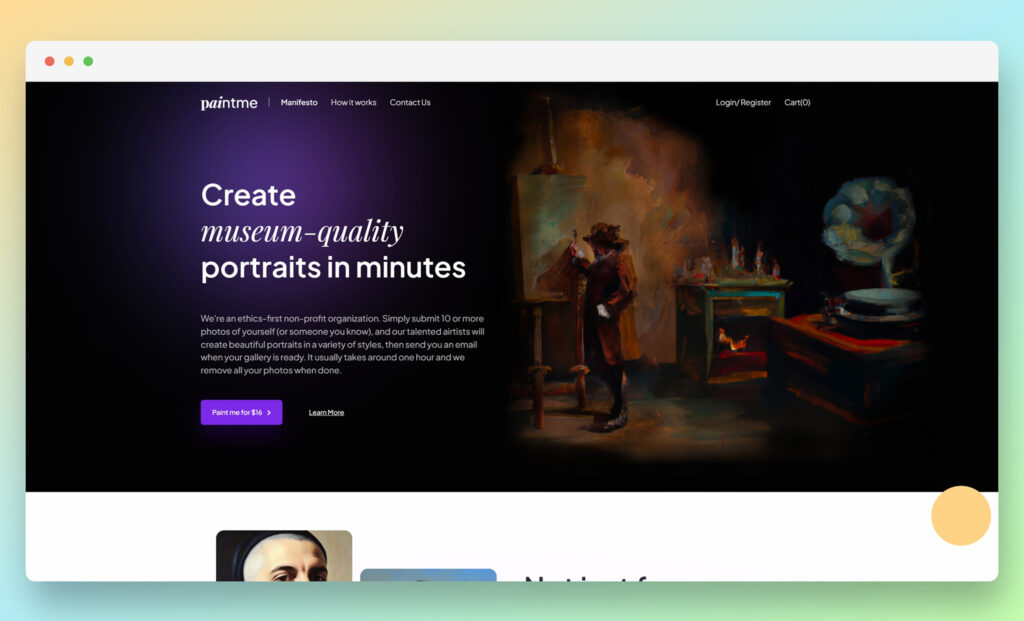
Paintme.AI advertises itself as a convenient intelligent tool, capable of creating museum-quality portraits in seconds. The company is an ethics-first non-profit, which allows users to create content for free, using their own images. You submit a handful of photos of yourself or a person you know, and the AI systems will produce portraits in a range of different styles to send them back.
For ethical purposes, the Paintme.AI team have restricted the AI algorithms, so they only paint in the styles of artists who are no longer here. With Paintme.AI, you don’t have to worry about creating complex descriptions of the art you want to create. You just input a number of different photos from different angles, and of different expressions.
Notably, this does also mean you’re limited in the kinds of art you can create with this tool. You’ll only be able to produce portraits of yourself, or people you know, provided you have their permission to use their images.
Pricing
The pricing structure for Paintme.AI is pretty straightforward. You pay a $16 fee to input your photos into the system and have a portfolio of different images sent back to you, in various styles. You can use the images however you choose after they’re created.
Pros 👍
- Non-profit project with funds donated to charities
- Easy-to-use ecosystem
- Lots of different art styles
- Realistic, high-quality images
- Ethical algorithms
Cons 👎
- Only possible to create portraits
- Can be difficult to get the image selection right
5. StarryAI
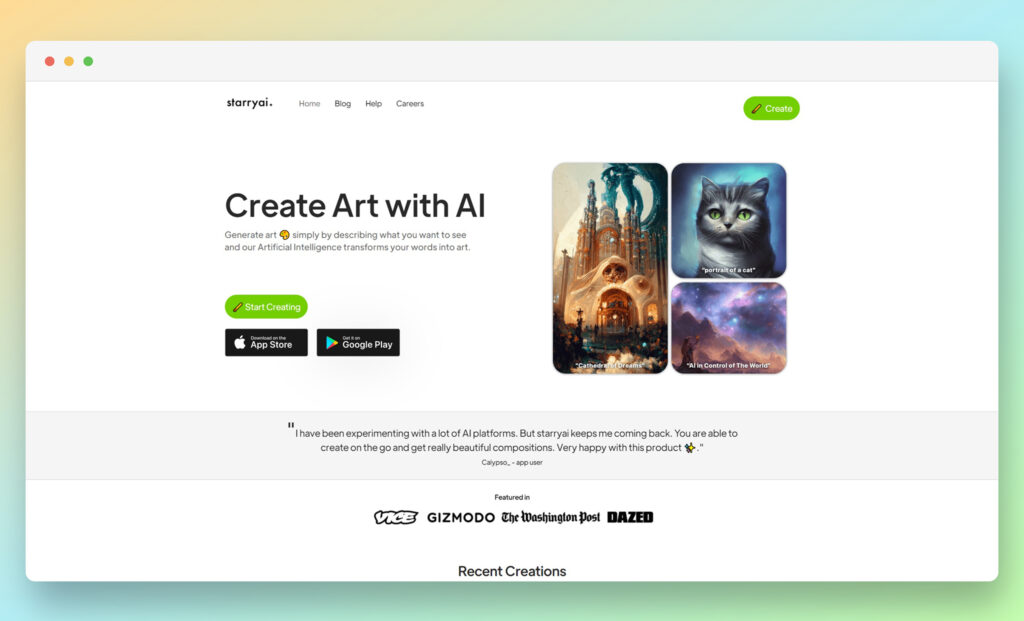
Another fantastic automatic image generator, ideal for beginners, is StarryAI. Like most of the tools mentioned so far, this straightforward solution is easy to use. All you need to do is describe what you want to create to the tool. The machine learning algorithms will immediately transform your words into art, and you can even download 5 images for free each day.
Starry AI has its own Android and iOS apps, so you can create content on the go. Plus, the images you create will be entirely yours to own. There are no copyright protections to worry about. To give you more freedom, StarryAI allows users to choose from a range of different aspect ratios, styles, and models. Plus, you can use existing images for initial inspiration too.
With StarryAI, you can rest assured the system will use the latest AI methods to assist you in your art creation strategy. Plus, the models go through a number of regular updates, to ensure your creations are consistently getting better.
Pricing
You can generate up to 5 art pieces per day with StarryAI without any watermarks, and use them however you choose. If you need to create more content, you can access the “Pro” service for $11.99 per month, or purchase a pack of 40 credits for $7.99. Each credit will allow you to create and download a new image.
Pros 👍
- Wide range of styles and format options
- Easy to use solution with mobile apps
- No copyright protections
- Options to use existing images as inspiration
- Free downloads every day
Cons 👎
- No editing or adjustment features
- Only one image generated for each prompt
6. Deep Dream Generator
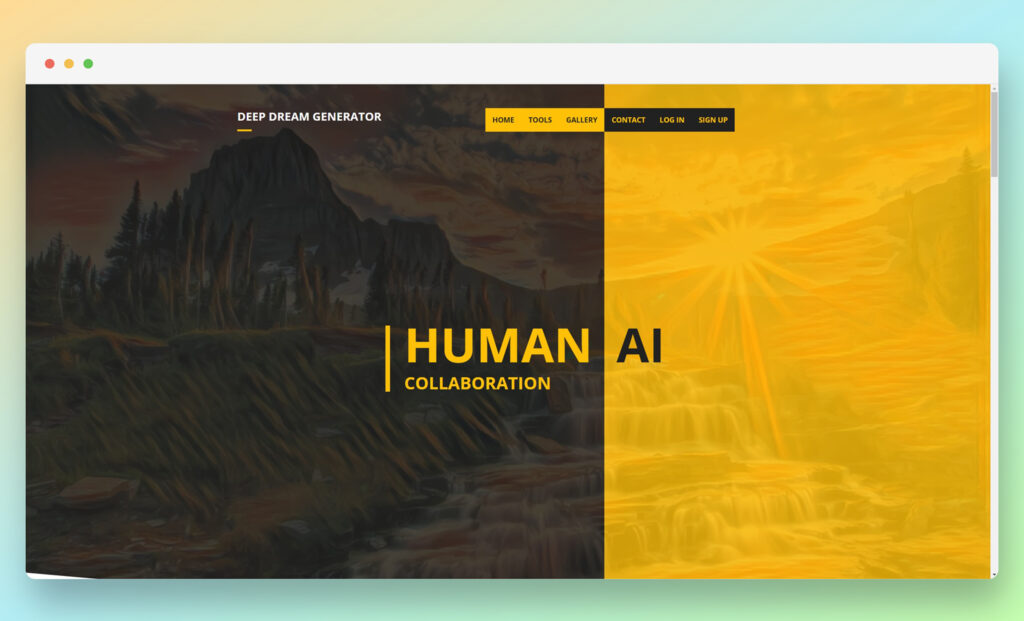
The Deep Dream Generator is a popular online tool for art creation, which has gained quite a lot of attention on social media in recent years. It’s a very easy-to-use solution, which comes with a range of powerful AI tools for creating your unique content. The “Text 2 Dream” tool can create art and photorealistic visuals using just a text prompt.
You can also provide the algorithm with a combination of text prompts and base images to help inspire the creation of the right designs. There’s also a “Deep Style” service, which allows users to upload multiple images, and transfer elements from one design into another. Finally, the “Deep Dream” solution transforms basic images into more abstract alternatives.
The tools available from Deep Dream Generator are trained on the latest machine learning algorithms and deep neural networks, to deliver exceptional results every time. There’s also a fantastic gallery available on the website where you can find some inspiration if you need help.
Pricing
The Deep Dream Generator is free to use. All you need to do is sign up for an account, and you’ll be able to start accessing the three different intelligent systems. If you want to process more images with higher resolution, you can upgrade to:
- Advanced: $19 per month for 20 GB of storage and full HD images
- Professional: $39 per month for 50GB of storage and Quad HD images
- Ultra: $99 per month for 200GB of storage and Quad HD images
Pros 👍
- Easy to use with multiple generation options
- Create realistic or abstract images
- Powerful AI and machine learning algorithms
- Great customer support and guidance
- Fantastic community
Cons 👎
- Only 3 options to choose from
- No editing options
7. NightCafe
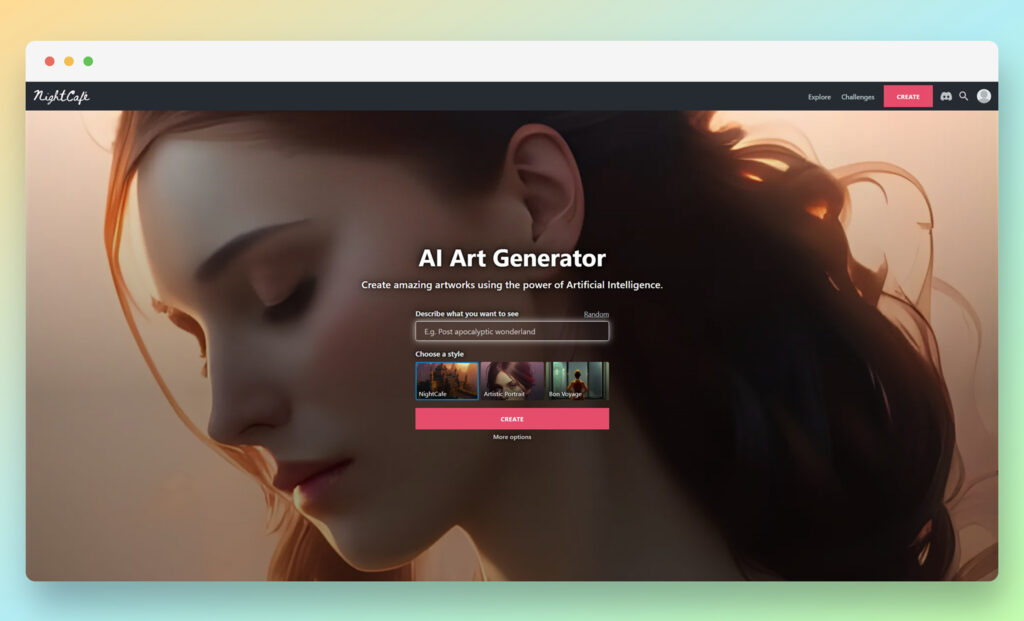
Ideal for a range of different content creators, NightCafe is one of the most popular AI image generators on the market. It leverages the text-to-image strategy for creating unique visuals. This means you input specific words or phrases, and the algorithm uses that information to generate content on your behalf. There’s also a “style transfer” option, which allows you to pull the style from one image into another.
NightCafe is available to use via web or mobile, with options to generate, tweak and download numerous pieces per day. There are also tools available for advanced users, so you can bulk create and bulk download images for different projects.
Plus, NightCafe has a fantastic community, where you can share ideas and find inspiration for your next project. You can even earn extra credits by participating in the community. The NightCafe solution comes with a huge variety of different style choices to explore, as well as pre-sets, for making your art look as wonderful as possible.
Pricing
It’s free to create up to 28 images with NightCafe. You can also earn extra credits by participating in the community. If you want to purchase credits outright, you can access 200 credits per month for $9.99, 500 credits per month for $19.99 and 1,400 credits for $49.99. There’s also a package for 2500 credits per month for $79.99. All of these options also come with access to a “Pro” badge for your profile, and searching for your private creations.
Pros 👍
- Fast image generation process
- Range of free images to download and use
- Various styles to choose from
- Suitable for generating high resolution images
- Fantastic community
Cons 👎
- Expensive credits
- Limited editing options
8. Stable Diffusion (Dream Studio)
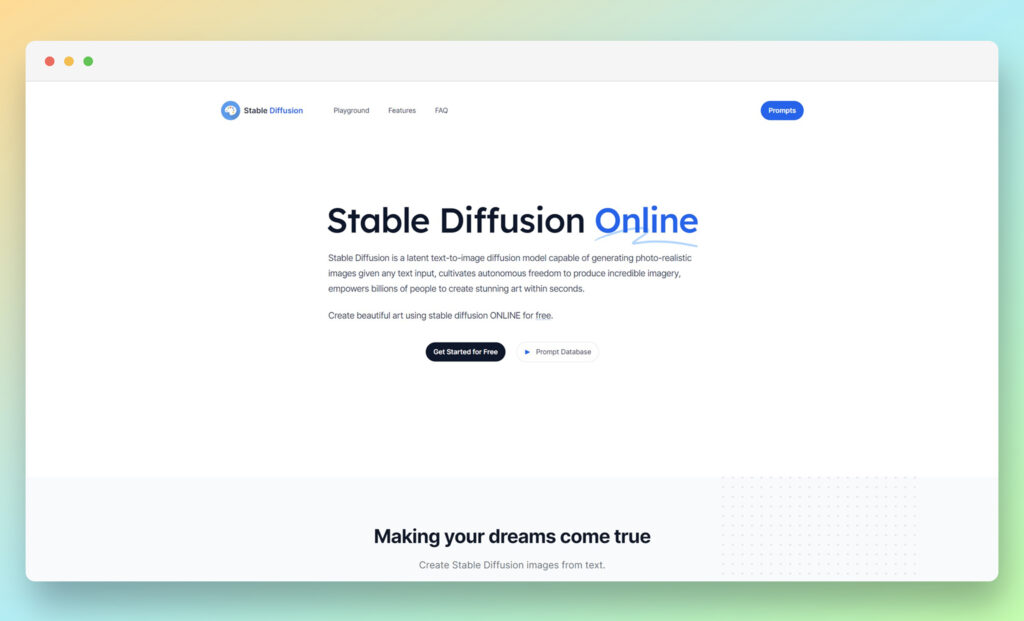
Stable Diffusion is a text-to-image diffusion model which can generate photo-realistic images from text inputs. The easy-to-use interface makes it simple to design high-quality images from just about anything you can imagine. The open-source model is constantly updating and improving to deliver a better quality of content. Plus, you can choose whether you want to create something new from scratch, or combine different artworks into a new piece.
Stable Diffusion promises a private and secure creation process, and doesn’t collect any personal information or store your text or images for later use. There’s no limitation on what kind of prompts and information you can enter. Plus, you can create a range of different images, without having to start from fresh every time.
If you’re struggling to come up with ideas, there’s also a prompt database to inspire you. The Stable Diffusion images may be a little difficult to use for some commercial requirements, however, as the copyright aspects of each image can vary from one jurisdiction to the next.
Pricing
Stable Diffusion is free to use, with no monthly subscription. However, you will need to be careful to ensure you’re actually allowed to use the content you generate. Make sure you check the copyright elements of your content before you do anything.
Pros 👍
- Generate multiple images at once
- Customization options for generated images
- Fast image creation
- High-quality content
- Community guidance and prompts
Cons 👎
- Slightly confusing copyrights
- Some designs are relatively basic
Best AI Image Generators – Conclusion
Whether you’re looking for an AI art generator to inspire your next creative project, or something to help you make your own NFT, there are countless options out there. You can even find apps directly on the Apple app store or Google play store.
Today’s AI text-to-image generator tools and image-to-image editing software options are growing increasingly more advanced. With AI technology growing more advanced all the time, who knows what tomorrow’s visual generator tools will be able to accomplish?
The right digital art generator for you will depend on your graphic design goals. Fortunately, many of the tools mentioned above come with free credits, or free demos, which allow you to test the quality of the ai-generated images available before you invest.
If you’re looking for a few other trending options to help you create your own works of arts, here are some other major names you can consider:
- Photosonic
- DeepAi
- Stability ai
- Fotor
- Wombo
- Artbreeder
- Craiyon
- Dall-e mini




Comments 0 Responses