Uscreen pricing is likely to be one of the first things you consider when you begin to assess whether the video on demand (VOD) platform is right for your business.
After all, while there’s more to creating a successful webinar or streaming business than budget, the chances are you can only afford to spend so much on hosting and producing your content each month.
Uscreen pricing is considered to be relatively good value by most content creators.
It’s not the least expensive way to share your content with your digital audience, but it’s not the costliest solution either. There are also various options to choose from, so you can find a package best-suited to your needs.
If you want to check out all of the features and functionality offered by Uscreen before you dive into our price rundown, you can check out our full Uscreen review here.
What is Uscreen? A Brief Introduction
Before we start covering the features of the various pricing packages, it’s worth offering a basic introduction to what Uscreen actually is. Ultimately, Uscreen is an all-in-one platform video on demand hosting, creation, and promotion. The solution makes it simple for business leaders and creatives to grow a streaming business, or launch webinars.
You can host, distribute, and monetize content in a variety of different ways, add your own branding, and even collaborate with team members on content creation. Uscreen offers access to a phenomenal video player, support for launching your own mobile and video apps, and a range of marketing and analytical tools. You also get a comprehensive video CMS where you can upload, organize, and manage your content in one secure environment.
Some of the features you can find on Uscreen include:
- Branded OTT video apps to distribute content everywhere
- Live streaming and on-demand content management
- Monetization with transaction support
- Subscription plans and integrations with leading payment tools
- White label video streaming service
- Video Marketing and retention tools
- Video CMS for organizing content
- Video player with full HD
- Themes and customization for building apps and websites
- Analytics and metric tracking
- Community engagement tools
- State-of-the-art security and privacy
You can use Uscreen to create membership sites for subscribers, host live streaming events, and create community courses. Plus, there are endless ways to engage your subscribers in real-time with interactive chat, live countdowns, and community forums.
There are custom filters and tools for enhancing your videos, abandoned cart sequences to improve your chances of conversions, checkout tools, and landing page solutions for entrepreneurs. Plus, with intelligent encoding, you can ensure your videos load effectively on a range of mobile apps.
Who is Uscreen For?
Uscreen is a video monetization platform at its core, but it’s not the same as many of the other video conferencing and streaming tools you might find elsewhere. The platform doesn’t rely on ad-based monetization, but instead allows you to sell your own videos from a dedicated website or app, using a pay-per-view or subscription model.
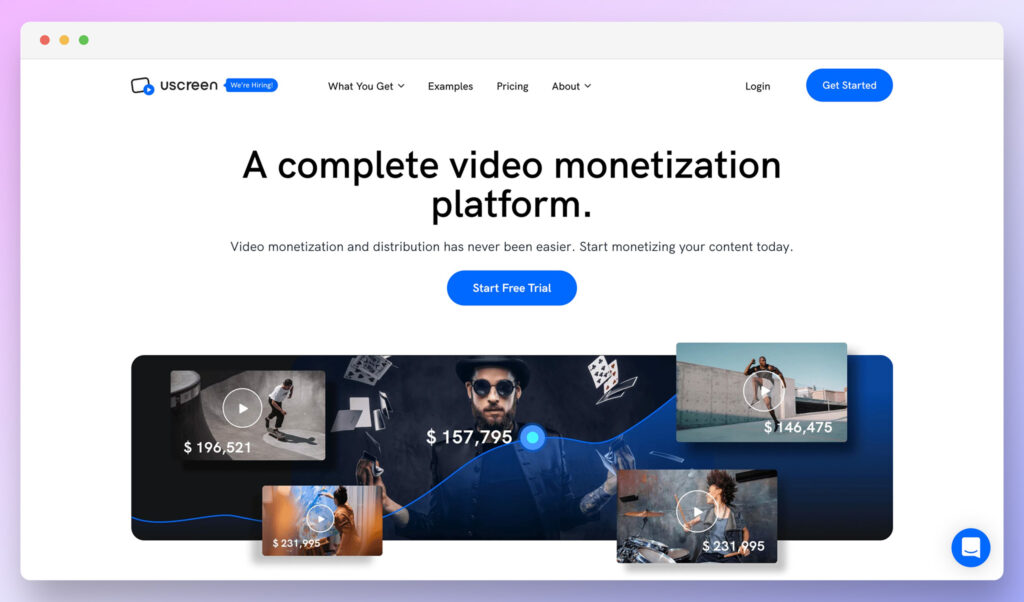
With Uscreen, you can create an “OTT” app experience, similar to Netflix or Amazon Prime, where customers can consume content directly from your channel. Though you can create courses and webinars with this tool, or even host online events, it’s not the same as your standard learning management tool either. The focus of the company is entirely on developing a video community, and making money from the content you create.
Generally, Uscreen is best-suited for brands looking to make money with video content creation, or creators hoping to stream their videos to a wide selection of customers. It’s less suited to companies looking to build full course experiences, or make money via ad placement.
Uscreen Pricing: The Package Options
Now let’s dive into the pricing options for Uscreen. First, before you buy anything, it’s worth signing up for a free trial of the service. The free trial gives you complete access to all the features of the platform for 14 days. Notably, you’ll only trial the features on the “Growth” plan for Uscreen, as Uscreen plus requires you to contact the team for a demo.
After this, you’ll need to either cancel your subscription, or upgrade to one of the three paid plans. The plans are available either on a monthly, or annual basis. If you opt for the “annual” pricing structure, you’ll pay for a full year of access at once, but this will give you a 20% discount over the monthly price structure.
Once you choose your plan, you’ll be able to set up your solution within the same day, and Uscreen is on hand to help you get everything started.
Uscreen Pricing: The Basic Plan
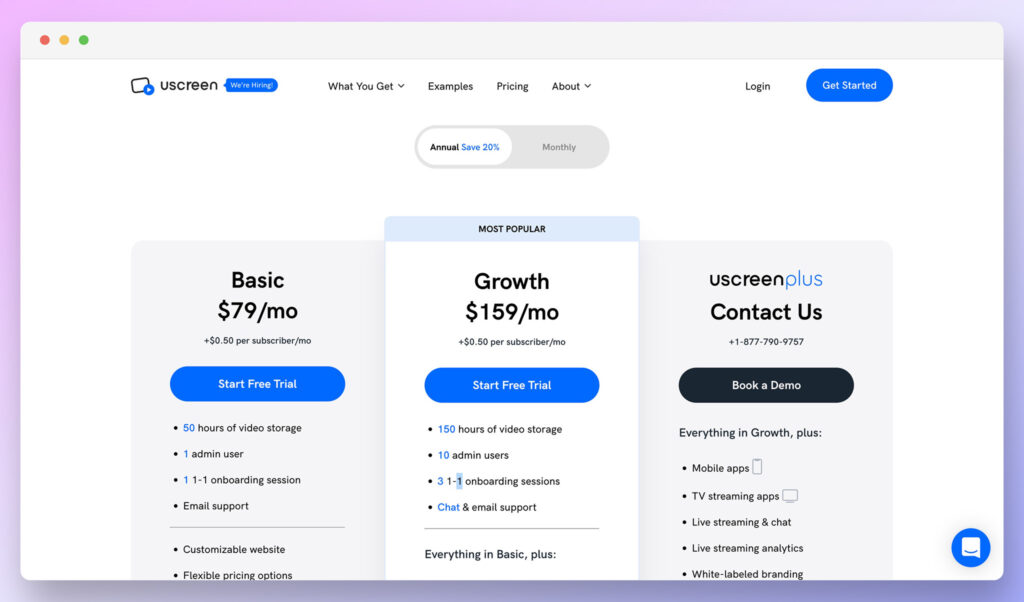
The Uscreen Basic plan is the least expensive paid plan from the company. This costs either $99 per month if you’re paying monthly, or $79 per month for an annual subscription. There’s also an extra fee of $0.50 you’ll need to pay for every subscriber per month. This means even the cheapest plan can add up to be quite expensive for customers with a large audience.
There’s also a one time sales fee for video on demand of 5%. So you’ll lose a portion of your sales to Uscreen with every transaction.
The Basic plan includes most of the most valuable features available from Uscreen, including:
Video Player:
- Secure video player
- Resume watching function
- Auto play next video
- Picture in Picture
- Series, Collections, and Episodes
- Captions and Subtitles
- Video Quality Picker
- Setup Trailers and Previews
- Video Speed adjustment
Security:
- Full data Ownership
- HLS Video encryption
- Simultaneous Login Sharing protection
- SSL certification
- Malicious bot rejection and detection
Payments and Monetization:
- Monetization and Billing
- Instant pay-outs
- PayPal support
- Subscriptions and multi-tier subscriptions
- All credit cards and debit cards accepted
- One-time sales
- Free trials and freemium
- Rentals
Customization:
- Custom website, pages, and themes
- Connections for custom domains
- GSEO metadata
- Sales pages
- Category and catalog pages
- Checkout pages
- FAQ and Terms pages
- Author pages
- Additional Pages
- Filter customization
Video CMS
- Built in CMS
- Centralized admin management
- Drip and schedule content
- Bulk and Dropbox uploading
- Video on demand
Usage Limits:
- Unlimited streaming and bandwidth
- Global CDN Delivery
- 50 hours of video storage
- 1 admin with admin roles
- Unlimited products
- Asset, audio and document uploads
- Simultaneous viewers
- End-user profiles
- Built-in commenting
Analytics:
- Watch time
- Video views
- Top videos
- Top countries
- Device analytics
- Sales and financial insights
- Royalty tracking
Marketing Tools:
- Subscription upsell CTAs
- Reduce churn tools
- Marketing funnels via Leadzen
- Integrations with email marketing
- Cart abandonment sequences
- Try again for free options
- Gift cards
Third Party Integrations and Developer Tools
- Mailchimp and Google Analytics integrations
Support:
- Tutorials
- Uptime SLA
- Email support 24/7
- 1-on-1 onboarding call (1)
Uscreen Pricing: The Growth Plan
As you can see, the Uscreen Basic plan is pretty comprehensive. However, if you need a little more functionality than you can get from the basic tools, you can opt for the Growth Plan instead. This is available at a cost of $199 per month, with the same $0.50 charge per subscriber per month. You can also choose the annual plan for a discount to $159 per month.
You’ll still need to pay the 5% transaction fee for all on-demand videos sold to customers too. The Growth plan comes with all of the features in the Basic plan, as well as these bonuses in each segment of the service:
Payments and Monetization:
- Upsells for video content
Customization:
- Geo-Blocking
- Custom checkout fields
- Localized language options
Usage Limits:
- 150 hours of video storage
- 10 admins with admin roles
Analytics:
- Website heatmaps for tracking user views
Marketing Tools:
- Ecommerce integration for leading website builder tools
Integrations and Developer Tools
- Over 1000 integrations via Zapier
- Affiliate reporting and tracking
- Google tag management
- Order and conversion tracking
- Zapier webhooks
Support:
- 3 onboarding calls with one-on-one support
The Growth Plan essentially gives you more storage functionality, more room to add collaborators from your team into the mix, and additional access to integrations. You’ll also get slightly more advanced analytics, and a better level of customer service to get you started.
Uscreen Pricing: Uscreen Plus
While the differences between Uscreen basic plans and Uscreen growth plans might not be particularly huge, there’s a massive change when you switch from Growth to Uscreen Plus. Uscreen Plus is essentially the enterprise-level service from Uscreen, and as such, it has no specific price listed on the website. You need to contact the team for a custom quote.
As you’d expect, you’ll still have subscriber fees of $0.50 per month to pay, and one-time transaction fees for video purchases at 5%. You also get all the functionality you’d get in the Growth plan, plus a range of unique extras, such as:
Video Player and Native Apps:
- Optional offline viewing
- TV, and mobile OTT apps
- WatchOS fitness tracking
- In-app purchasing options
- Publishing from your dev account
- Live streaming and VOD on apps
- Auto-play in the background
- Secure offline viewing
- App publication with 45-90 day launch times
Customization
- Remove the “Powered by Uscreen” statement from footer
Video CMS:
- Comprehensive live streaming
- Automatic recording of live videos to Video on Demand (VOD)
Usage Limits:
- Unlimited admins with admin privileges
- More than 150 hours of video storage
- Live streaming hours and chat
Integrations and APIs:
- Public API access
Support:
- End-user and viewer support for customers
- A dedicated online account manager
- Unlimited onboarding and one-on-one calls
Which Pricing Plan Should You Choose?
Ultimately, the Uscreen pricing plans offer a lot of functionality on every package. The Basic plan should be more than enough for someone who wants to host and share all kinds of online videos throughout the digital landscape, with broad access to most of the video player tools, and plenty of security, monetization, and payment methods.
The Growth Plan is intended more for companies who want to experiment more with upselling, ecommerce integration and marketing. You can also customize your plan more extensively, and access a range of integrations, while storing a larger number of videos. The Growth plan is also ideal for teams who want to work together on video content creation, with 10 admin accounts.
Finally, the Uscreen Plus plan is for those who want to create their own Netflix-style app from scratch. You’ll be able to create your own native app for TVs and mobile, published by Uscreen. You can also access a range of live streaming and VOD tools, reduce your usage limits, and access the public API for integrations. As an added bonus, you get state-of-the-art customer support and service every step of the way.
Is Uscreen Pricing Worth It?
As mentioned above, Uscreen pricing definitely isn’t cheap. Although at first, it might not look too expensive on a monthly or annual basis, when you add in the extra expenses of transaction fees and subscriber costs, things can quickly add up.
However, it’s worth remembering you do get a lot of value for your money. The average video creator might consider Uscreen to be expensive, but someone looking to create a unique video experience can really get a lot for their money with this service.
Uscreen isn’t for your average content creator. It’s a tool for serious video streaming, with customizable components which would be extremely expensive to access elsewhere. This VOD and streaming service makes it easy to get started with your new business, through a range of unique templates and video hosting options, all with excellent security.
Plus, the solution gives you the complete freedom to host everything from social media videos, to live events and webinars in one location. You can even create an over-the-top or OTT platform solution if you’re willing to upgrade to the enterprise plan. This comes with everything you need to deliver an amazing user experience across tools like Android TV and Apple TV, as well as various mobile tools.
Uscreen Pricing: Final Verdict
Compared to alternative video hosting options like Vimeo, Uscreen might seem a little expensive. However, if you want to host your content on iOS apps, ROKU TV, Apple TV, and countless other TV apps, it’s an excellent choice. The platform comes with all the SaaS tools you need to create your own streaming platform and online playlist.
You can integrate with different payment tools like PayPal and Stripe, to manage things like transactions, and you can access a range of tools for customization and editing. If you’re looking for a seamless way to build a comprehensive video business, Uscreen could be ideal for you.




Comments 0 Responses