The process of ecommerce fulfillment requires you to manage orders, scan inventory, and print barcodes. With a Shopify store, you could piece together several apps to complete all of these tasks; or, you could opt for an all-around scanning and fulfillment app like EasyScan. Throughout our numerous reviews of Shopify apps, it’s become clear that the best ones tend to function as “suites,” where you pay a small monthly fee to knock out various tasks in one, instead of packing your store with apps. And there’s no better category for a “suite” than Shopify fulfillment. Our EasyScan review shows how you can speed up everything from inventory management to barcode printing with one simple app. Not to mention, it’s reasonably priced.
In this EasyScan review, we’ll explore:
- The main features you get with EasyScan
- How the interface works
- The app’s pricing options
- What you can expect for customer support
- What users are saying about the app online
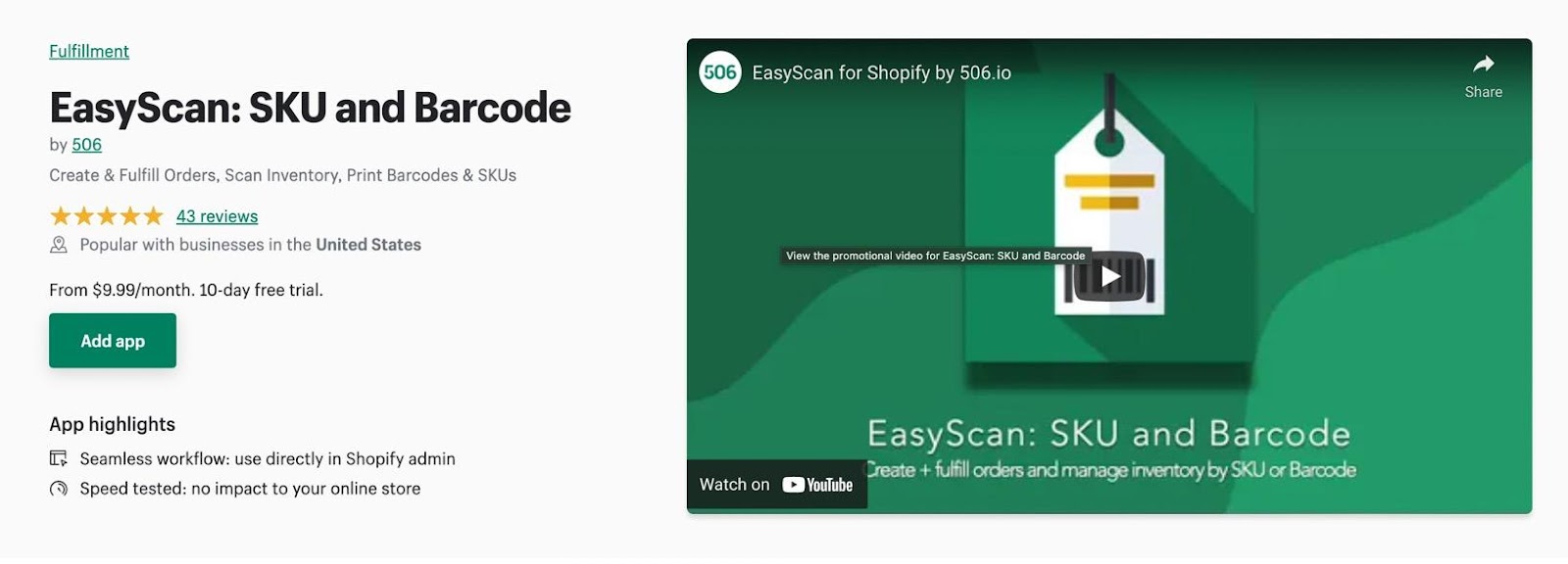
Keep reading our EasyScan review to learn all about whether this is the best app for handling physical inventory tasks like scanning and barcode printing.
EasyScan Review: Main Features
The primary features of EasyScan revolve around the creating, scanning, and printing of barcodes and SKUs. You’re able to connect all types of scanners, or use your mobile device. After that, you receive some more advanced tools like areas to check and update inventory, or even to set bin locations and make stock transfers.
Take a look below to learn about the standout features we discovered from our EasyScan review.
Generate Barcodes and SKUs
The foundation behind EasyScan is its barcode scanning and generation tools. It all starts by creating barcode labels and assigning them to products. This ties into the SKUs as well, where you can tag products with SKUs and their barcodes.
Moving forward, the app lets you print barcodes to attach to products. If necessary, you can assign pre-existing barcodes and SKUs with the click of a button.
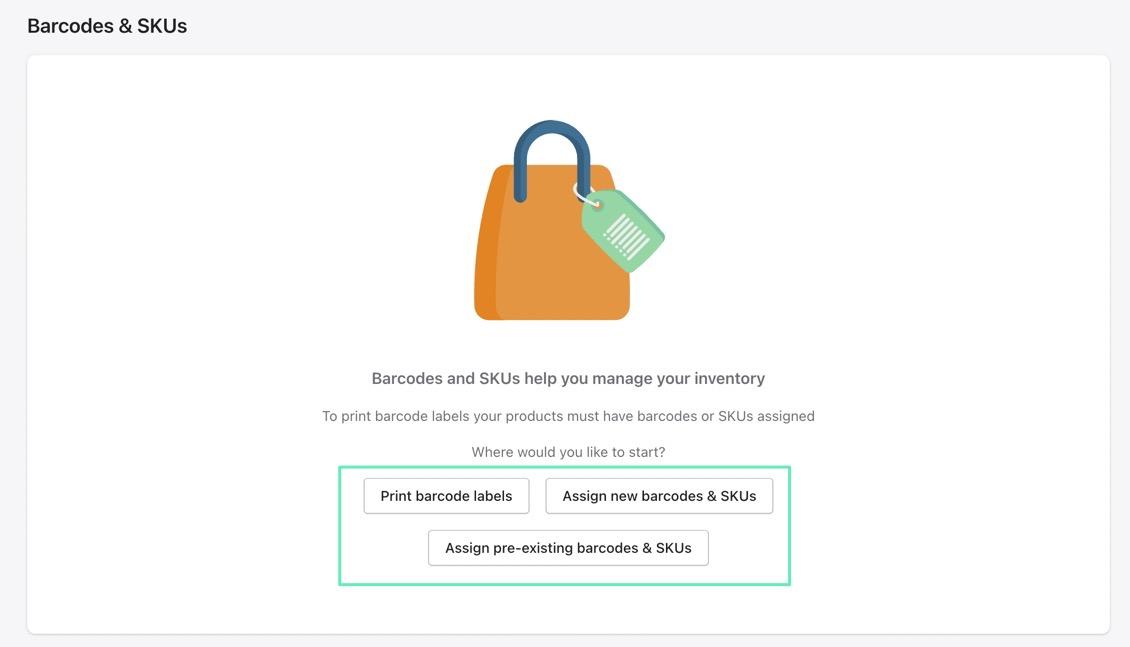
Make and Fulfill Orders with Any Scanner Device You Want (Including a tablet or smartphone)
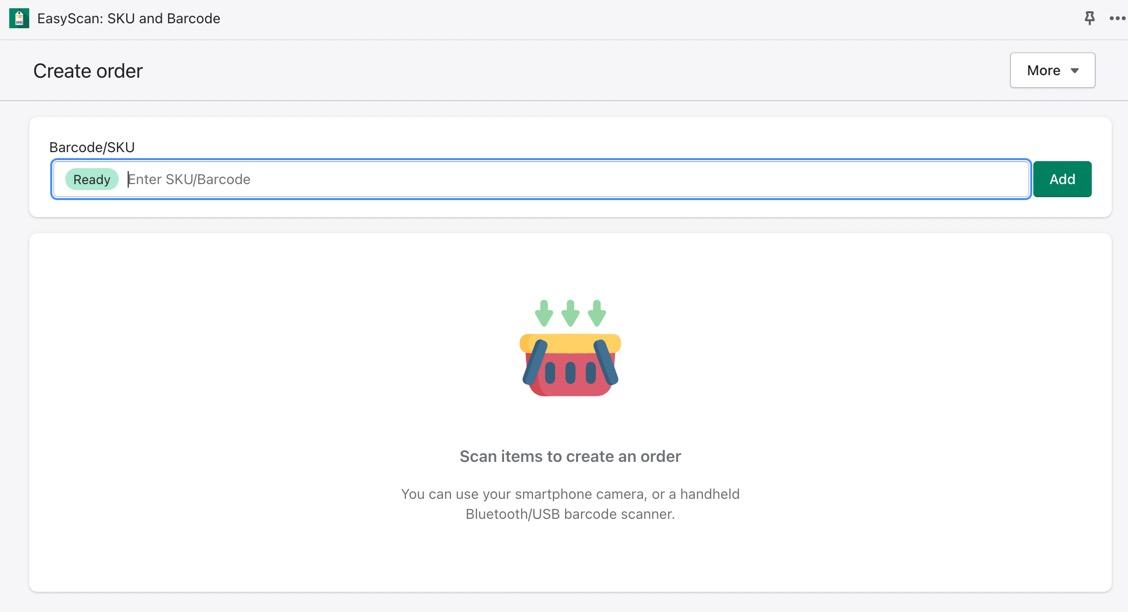
Your scanner of choice links to the EasyScan app on Shopify. Once you scan a product, it registers inside the app to create an order. You can also update and fulfill orders using the scanner.
A wide range of scanners are supported by EasyScan, including:
- Shopify scanners
- Your phone
- Your tablet
- Many of the standard inventory scanners found on places like Amazon and Best Buy
Print Out Custom Packing Slips and Picklists
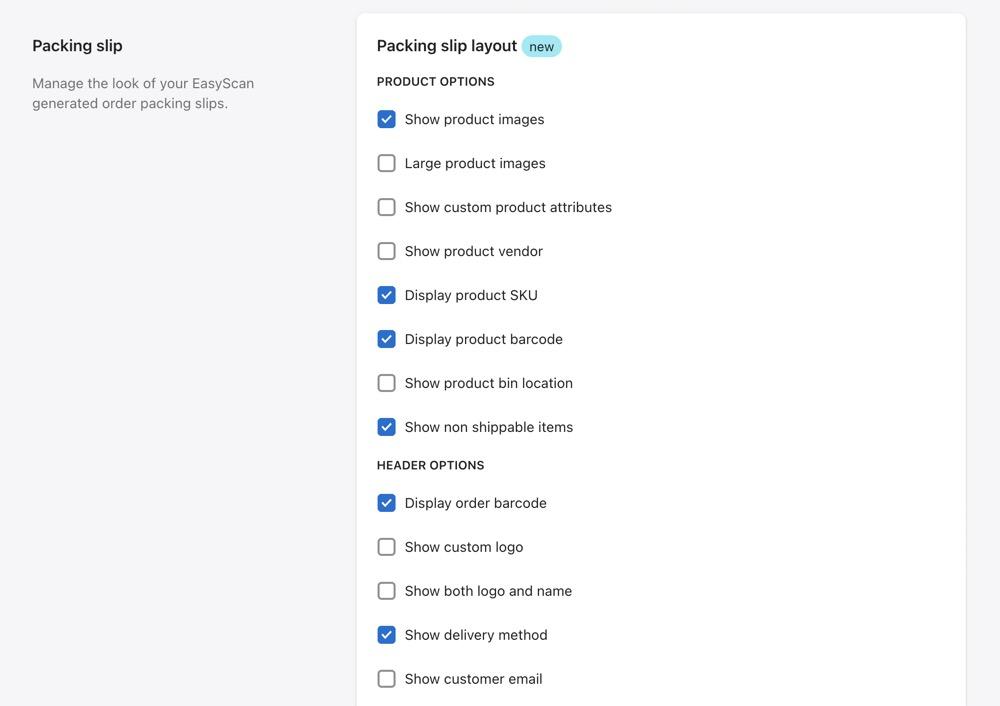
Picklists tie into the inventory management functionality of EasyScan, where you accept orders through your Shopify store, then print out pick lists for grabbing and packaging products. The pick lists include previously assigned barcodes for quick scanning. You can then print out custom packing slips based on the products and orders being placed in the box. Accuracy is the key with this process, and EasyScan is known for keeping close to a 100% accuracy rate.
For the packing slips, you’re able to control various facets of what’s on each slip. In the settings, configure everything from large product images to bin locations. Packing slips even allow for you to include your logo, the customer email, and product vendor. It’s an extremely customizable packing slip that works for many types of businesses.
Manage All of Your Inventory, Even Across Multiple Locations
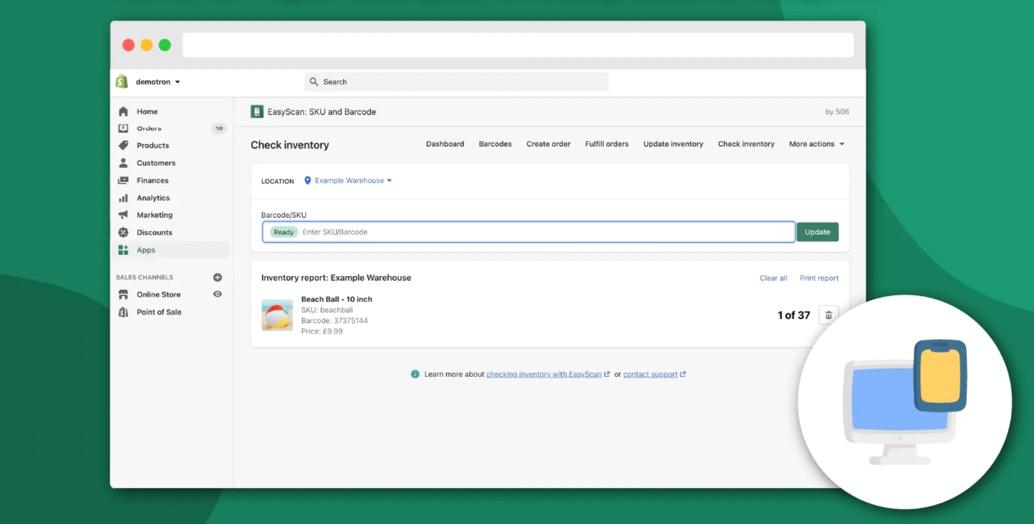
The EasyScan app offers features to:
- Check inventory
- Update inventory
- Transfer stock
- Create orders
And it all happens with the direct integration between the app and your scanning device. That way, the process moves smoothly, and you’re able to keep tabs on inventory regardless of where it goes.
Furthermore, EasyScan provides a way to handle the location of your inventory.
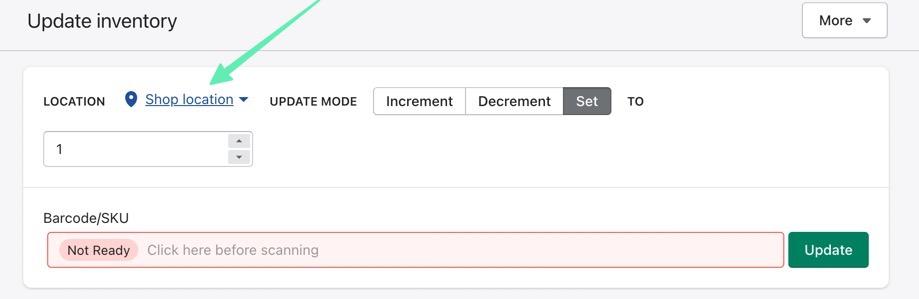
Within the Shopify dashboard, change the location of your inventory to have it sent to another warehouse or storage facility. Thereafter, the location gets updated for you to filter inventory based on where everything is located.
The app has a specific stock transfer module for shifting products from one location to another. You simply need to have two locations within your Shopify dashboard for this to work.
Assign Bins to Certain Locations
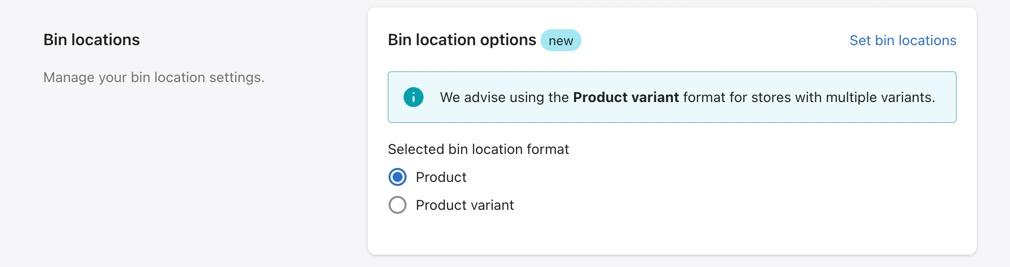
The Bin Assignment module shows you products to update and move around. Each storage bin can be assigned with a number, after which, you take unassigned products and move them to the correct bins. The EasyScan app also provides a way to move around those bins from location to location.
View Reports and Analytics
EasyScan includes inventory reports all in one place. You can access these reports to get an idea of where your inventory moves, what’s been sold and fulfilled, and which inventory items have been scanned (and for what purpose).
In addition, the app provides beautiful order fulfillment and creation analytics to gain a stronger understanding of which inventory items have moved out of your warehouse, and at what rate. Use all of these reports and analytics to predict inventory movement in the future, and to send reports to other stakeholders in your business.
Automated Fulfillment Settings
The Settings area is filled with an onslaught of fields to configure. But we particularly like the fulfillment options for automating much of your day-to-day movements. For example, you can automatically complete fulfillment when all items have been scanned. Or, you might consider setting up a system where, after completing fulfillment, items automatically get returned to your list of unfilled orders.
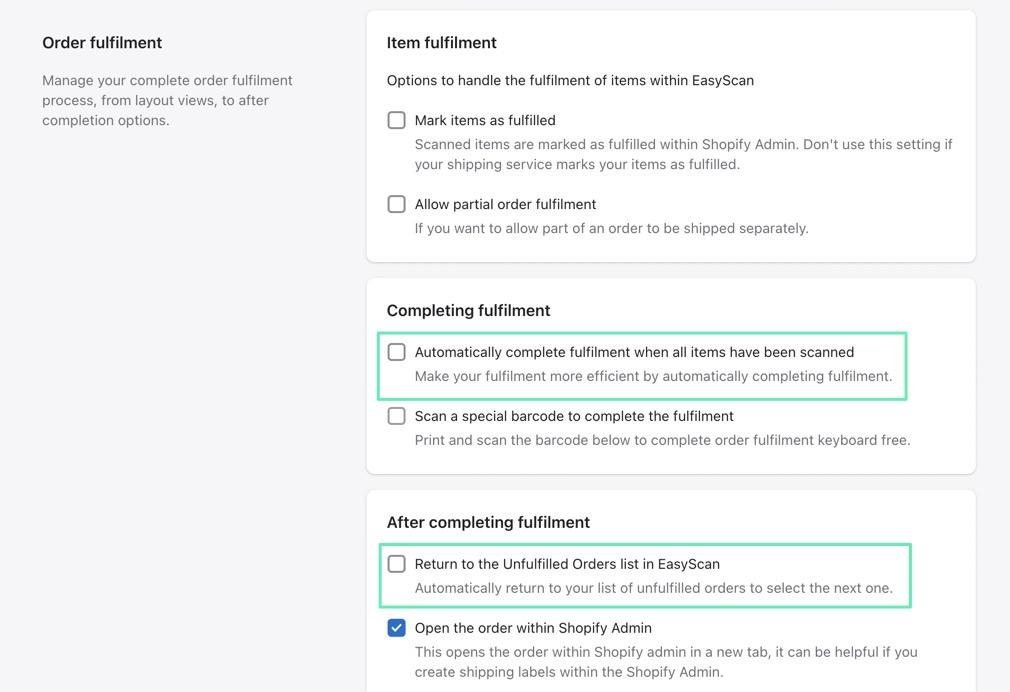
Also, during our EasyScan review, we noticed settings for opening the order with Shopify Admin, scanning a special barcode to complete fulfillment, and adding specific tags to the order after completing the fulfillment.
EasyScan Review: The Interface
During our testing, we were able to install the app on Shopify within seconds. Keep in mind, that although you get a free trial, you must type in a credit card number before testing any of the features.
Having said that, EasyScan has a beautiful interface. The app has its tab in the Shopify dashboard, where you can click on menu items like:
- The Dashboard
- Barcodes and SKUs
- Orders
- Create Order
- Update Inventory
- Check Inventory
- Stock Transfer
- Bin Locations
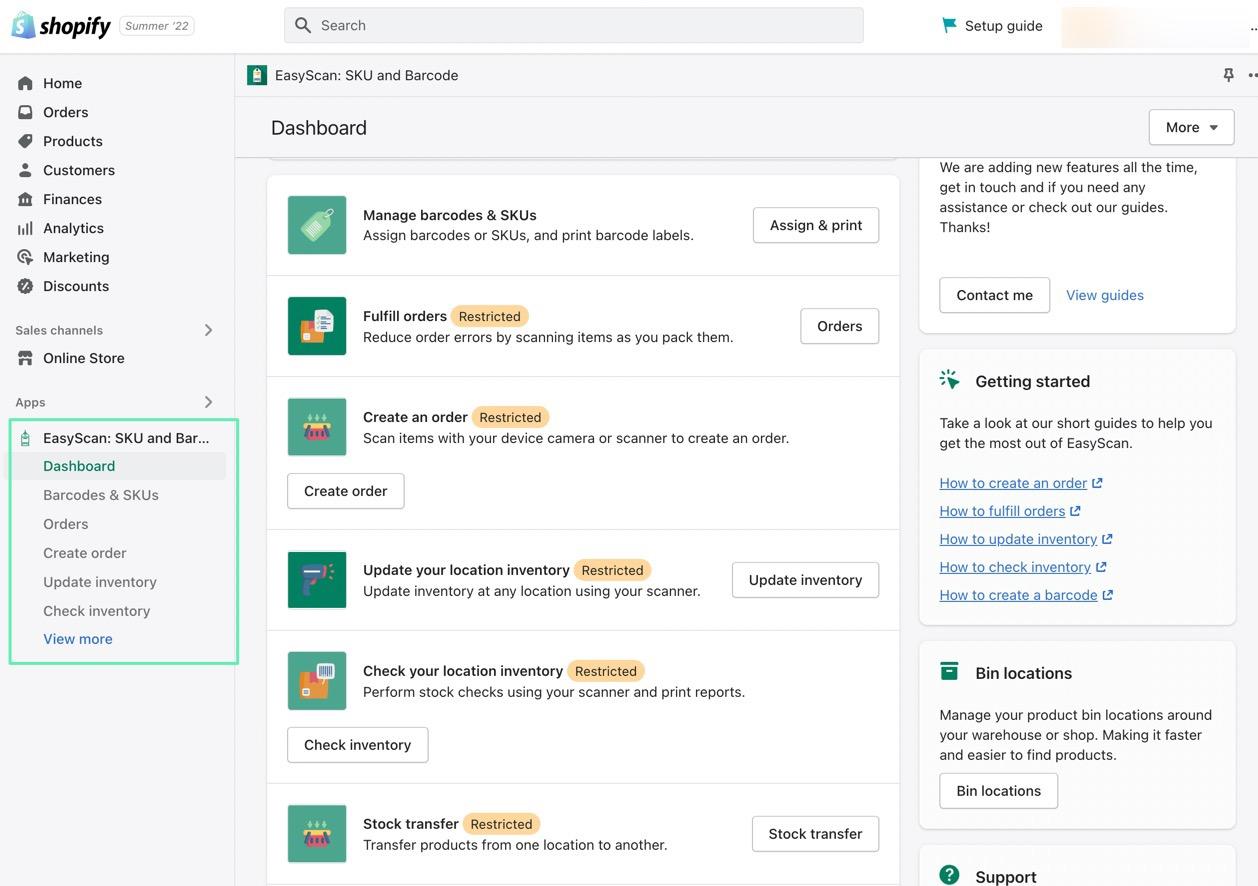
The Barcode and SKUs section has options for printing and assigning barcodes and SKUs, along with a tool for assigning pre-existing barcodes and SKUS.
Each module is easy enough to understand, with explanations of the fields to fill out, and some visuals to guide you along the way. For instance, the Print Barcode Labels section provides a label preview and information about the size of those labels. All you have to do is type in details like your printer brand, label code, and how you want the pricing formatted next to the barcode.
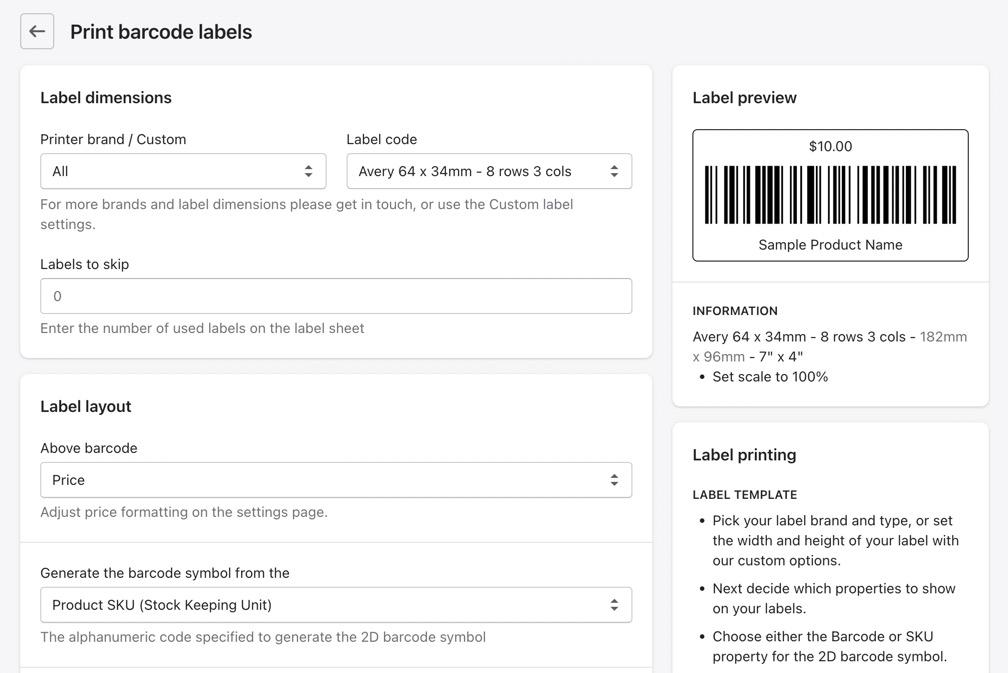
The interface is intuitive for jumping to more advanced features as well, especially the Orders section. You can create orders, update inventory, and check inventory, all with a few clicks of a button.
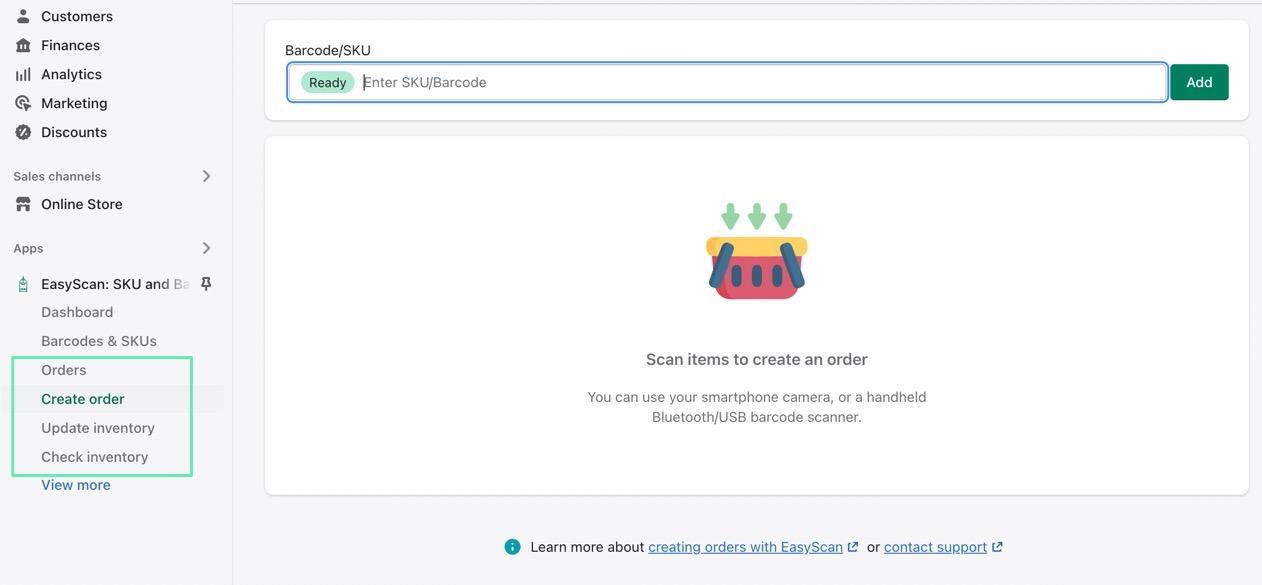
We also enjoy that merchants can quickly access reports, analytics, and settings, and even contact the customer support team right from the Shopify dashboard.
As for settings, EasyScan provides options to:
- Mark items as fulfilled
- Allow partial order fulfillment
- Adjust fulfillment requirements
- Indicate what should happen after fulfillment
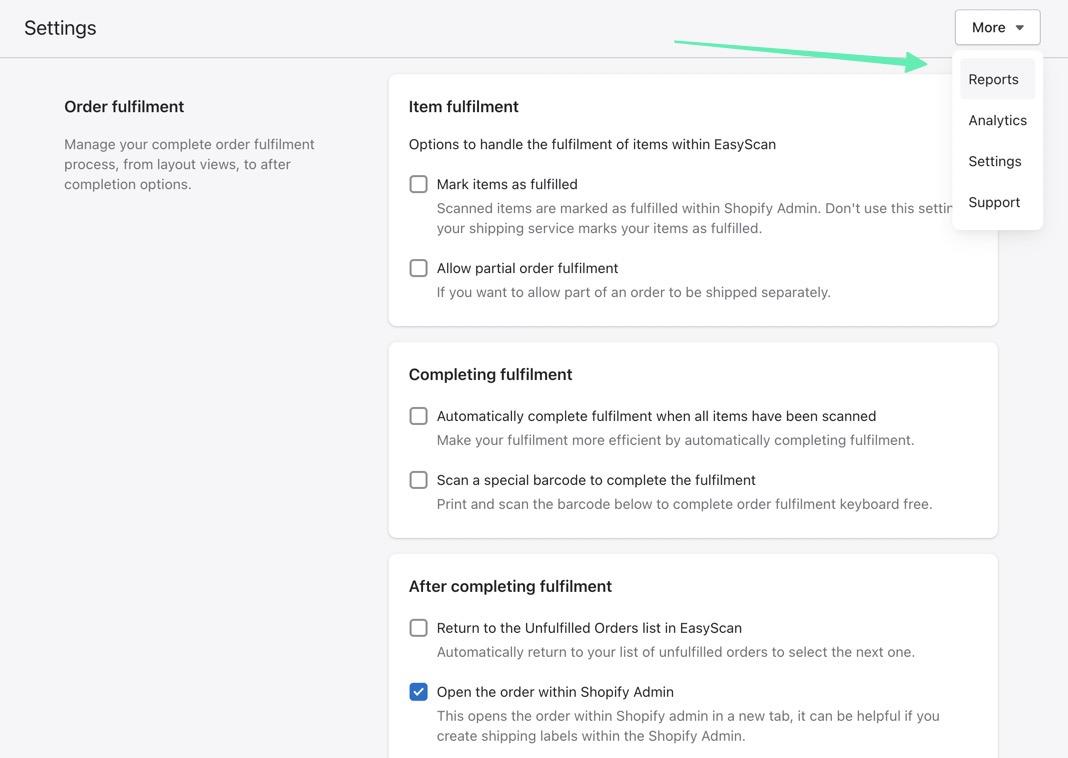
Overall, EasyScan has an online interface that’s just right for large and small businesses. It’s not too overwhelming and doesn’t get in the way of other functions on Shopify. Furthermore, the app integrates with a wide range of scanners, including ones you can buy for cheap on Amazon. It’s also possible to scan inventory with your smartphone or tablet, making for a seamless process all around.
EasyScan Review: Pricing
EasyScan offers a 10-day free trial for you to try out the app with your Shopify store.
After that trial, it doesn’t have a free plan. Needless to say, that’s understandable, considering this is a high-powered app that brings together various fulfillment essentials, most likely saving you money in the long run.
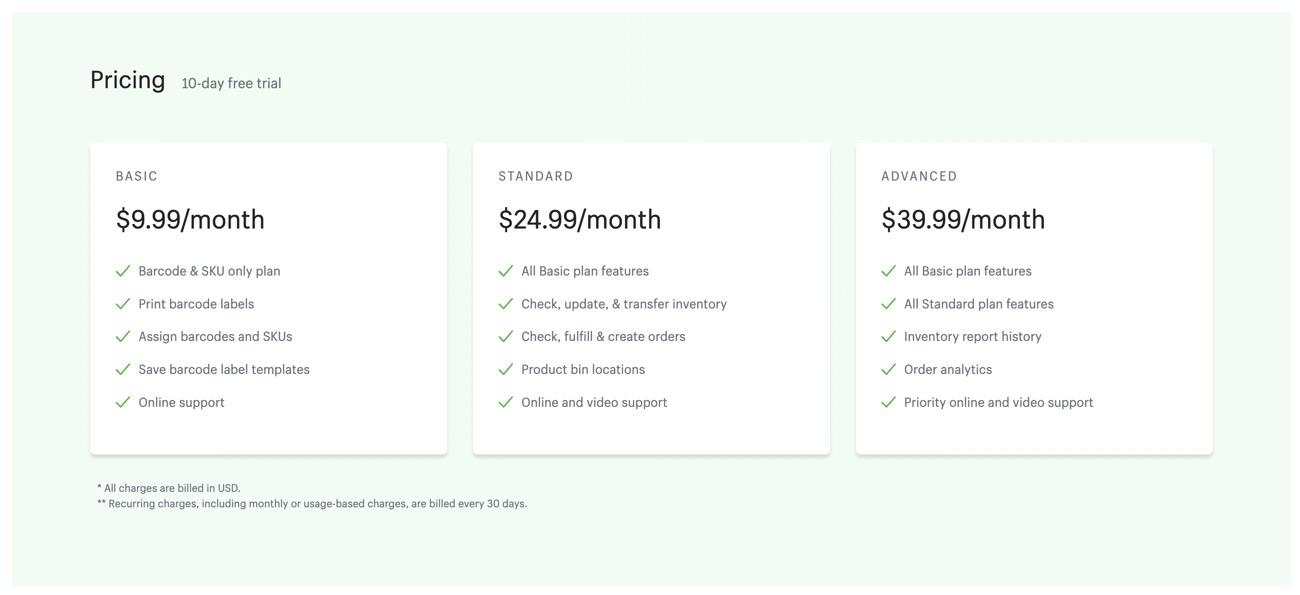
The pricing is structured into three plans, all of which are reasonably priced for the features you receive.
Here’s a look at the EasyScan pricing plans and what you get with them:
Basic Plan ($9.99 per month)
For $9.99 per month, you gain access to the following features:
- Barcode and SKU management. In fact, this is a barcode and SKU-only plan.
- Printing of all barcodes for products.
- Options to assign barcodes and SKUs.
- Save-able barcode templates, which you can create yourself and use for later.
- Online customer support, meaning you can access the developers through their email ticketing system and the documentation available.
Standard Plan ($24.99 per month)
This is where you start getting even more than the barcode and SKU features, all for $24.99 per month.
To begin, all features from the Basic plan are included, such as:
- Barcode printing.
- SKU and barcode assignments.
- Barcode label templates.
In addition, you gain access to:
- Product bin locations.
- Tools to make, check, and fulfill orders.
- Tools to check, update, and transfer all inventory items.
- Added video support on top of the online support, which allows you to speak with a representative over a video call like Skype or Zoom.
Advanced Plan ($39.99 per month)
We like the Advanced plan for store owners with advanced reporting needs, and to jump to the front of the line for customer support.
Every Standard and Basic plan feature comes with the Advanced plan. So, you can check, update, and transfer inventory and orders, along with all the features for barcodes and SKUs.
Added features include:
- An inventory history report.
- Order analytics.
- Video, online, and priority support, pushing you to the front of the line for all requests.
EasyScan Review: Customer Support
Based on the user reviews (see next section) it’s clear that customers of EasyScan are thrilled with how they can contact the customer support team at anytime, and get a helpful response. There are mentions about how feature requests are often taken into consideration and added within a few weeks. Users also state that most problems get solved within a matter of 24 hours.
As for the direct support options, the pricing plans come with:
- Online support: ticketing email system
- Video support: speak with a rep over video chat
- Priority support: get bumped to the front of the line for both video and online support
Your pricing plan dictates the level of customer support you receive. For example, Basic plan customers only get online support, while the video support is available to both Standard and Advanced plan members.
The customer support team is located in the UK, and its primary hours are 9-5pm (UK time), Monday-Friday. However, they typically respond outside those hours, or at least give you a response of some sort within a few hours.
As for online documentation, EasyScan offers a complete Help Center on its website, featuring articles about:
- Barcodes and SKUs
- Inventory management
- Scanner issues
- Getting started with your account
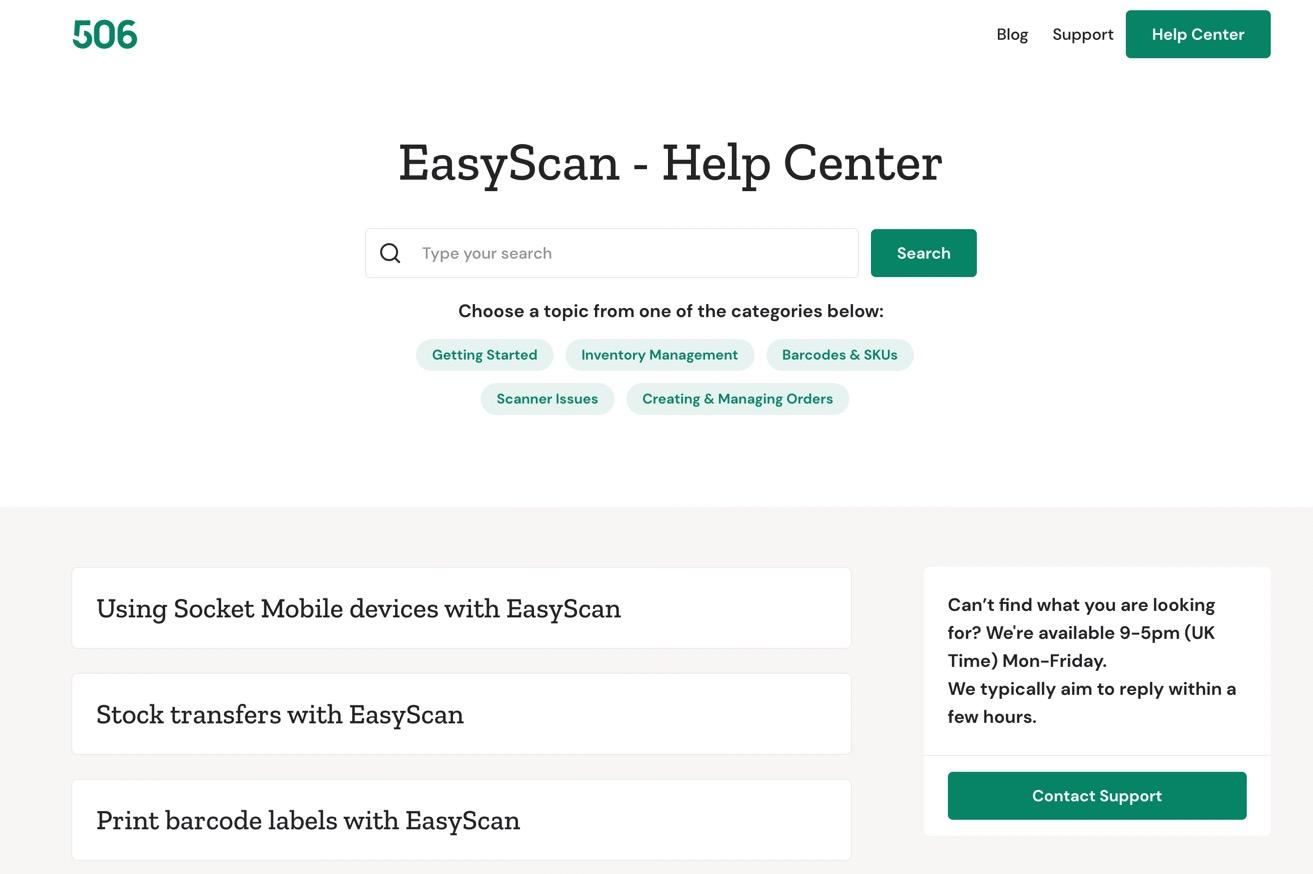
Other than that, the 506 development team behind EasyScan has a blog with guides on shipping, fulfillment, and ecommerce inventory management. We failed to find any social media channels, live chat options, or phone numbers, but those aren’t all that common for certain types of Shopify apps.
We’re pleased with the customer support options offered (especially since they have a website and detailed knowledge base), and love seeing that users are happy with their experiences.
A Look at User Ratings and Reviews for EasyScan
At the time of this EasyScan review, the app has an overall rating of 5 stars. Users have posted 43 reviews and ratings, all of which are 5 stars. Although that’s a little suspect, it’s clear when reading through some of the reviews that many of them are from genuinely satisfied customers.
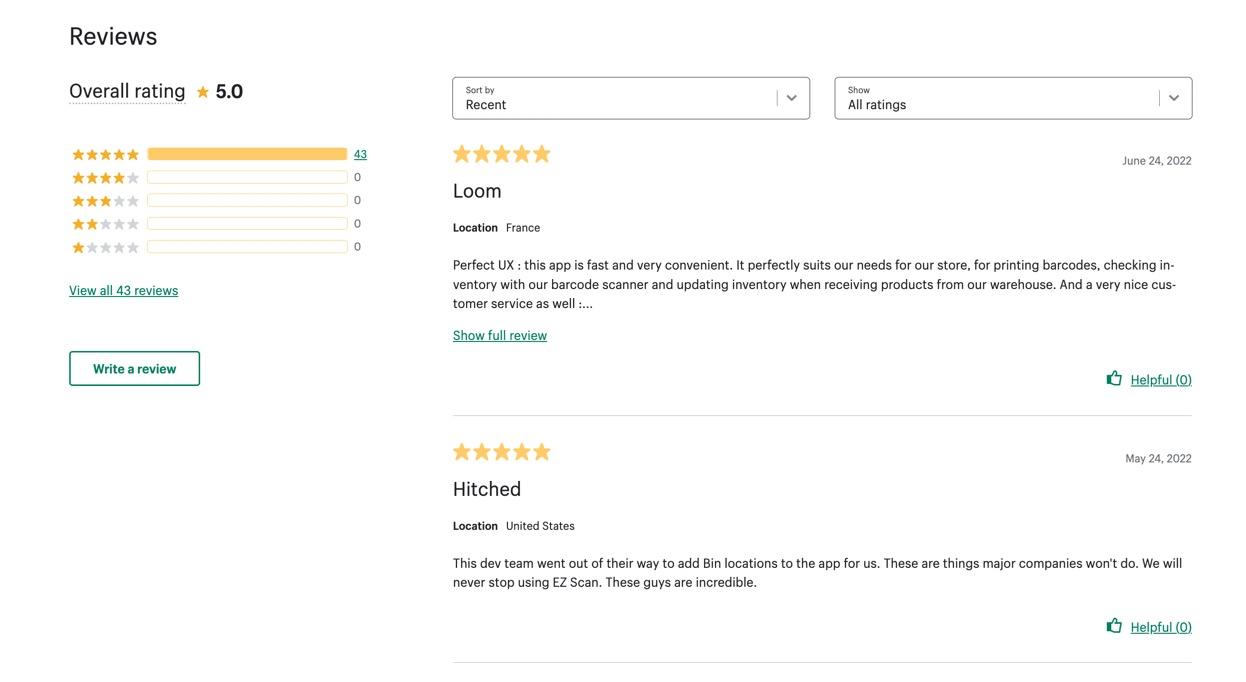
Here are some positive highlights about EasyScan from users:
- “Perfect UX”
- “Very nice customer service”
- “Fast, even with large amounts of data”
- “Works like a charm with a $20 scanner from Amazon”
- “Great for packing orders accurately”
Complaints are few, but they tend to revolve around these topics:
- Having to work around the limitations of Shopify’s logistics.
- How you sometimes have to contact support to make the custom templates work.
- The app may require some guidance while getting set up.
Is the EasyScan Shopify App Right for Your Ecommerce Store?
EasyScan has a wide range of advantages when compared to the competition:
- It’s easy to understand and set up.
- You can use just about any scanner, or your mobile device, to manage inventory.
- It’s super easy creating barcodes, SKUs, packing slips, and picking lists.
- You get extras like a bin location manager and detailed reports.
- The pricing is reasonable.
- The customer support is strong for a Shopify app, considering you get responsive direct support, a video support option, and an actual knowledge base on the developer’s website.
For all those reasons, our EasyScan review shows that we can recommend it to any type of online store, from big to small. The only reason you might skip it is if you’re exclusively selling digital products, or if you don’t need barcodes for some reason.
If you need any clarification about our EasyScan review, please let us know in the comments section below.




Comments 0 Responses