Squarespace is an incredibly popular ecommerce platform, with a customer base of more than 3.8 million subscribers. Many entrepreneurs love it because it’s so easy to use, highly scalable, and their support is fantastic.
There are various avenues that you can use if you want to get in touch with Squarespace customer support. In case you run into a problem, it pays to know who to connect with at Squarespace.com.
You might need assistance with the features on your Squarespace site, the design, integrations, or general backend stuff. It’s important to know the right method to contact Squarespace service.
The 4 Best Ways to Get in Touch with Squarespace Customer Service
In the following article, we are going to discuss the four best ways to contact Squarespace customer care, and explain which one is suitable for different purposes.
1. Live Chat
Arguably the best way to contact Shopify support is to connect with them via live chat, which is available Monday to Friday 4:00 PM EST, as the company is headquartered in New York.
You’ll see a button at the bottom-right of your screen. Simply click on it to launch the live chat. If an agent isn’t available, you’ll be able to create a ticket and send it to their customer support team.
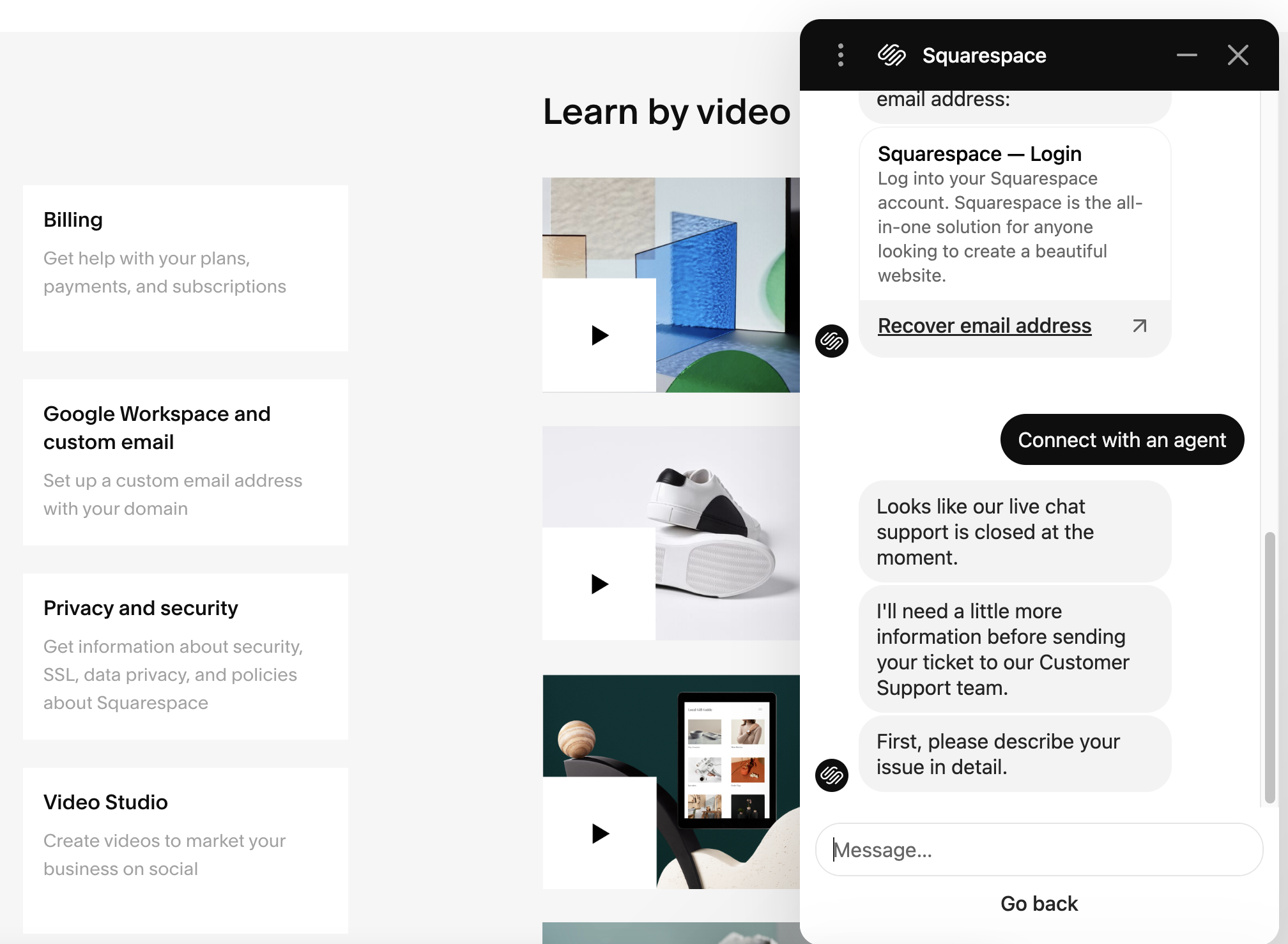
As you can see above, Squarespace makes it easy to connect with an agent, and if one isn’t available, it lets you create a ticket. You can also connect with their live chat via the Squarespace Help Center.
The good thing is that you can send them a message at any time, and they’ll respond shortly after. It’s not the quickest method, obviously, but it’s not going to take you several days to get a response from them.
Obviously, the biggest benefit that you get when you use the live chat is that it allows you to get a response instantly from their support team. If you were to choose another option, like email support, that’s obviously going to take longer.
2. Email
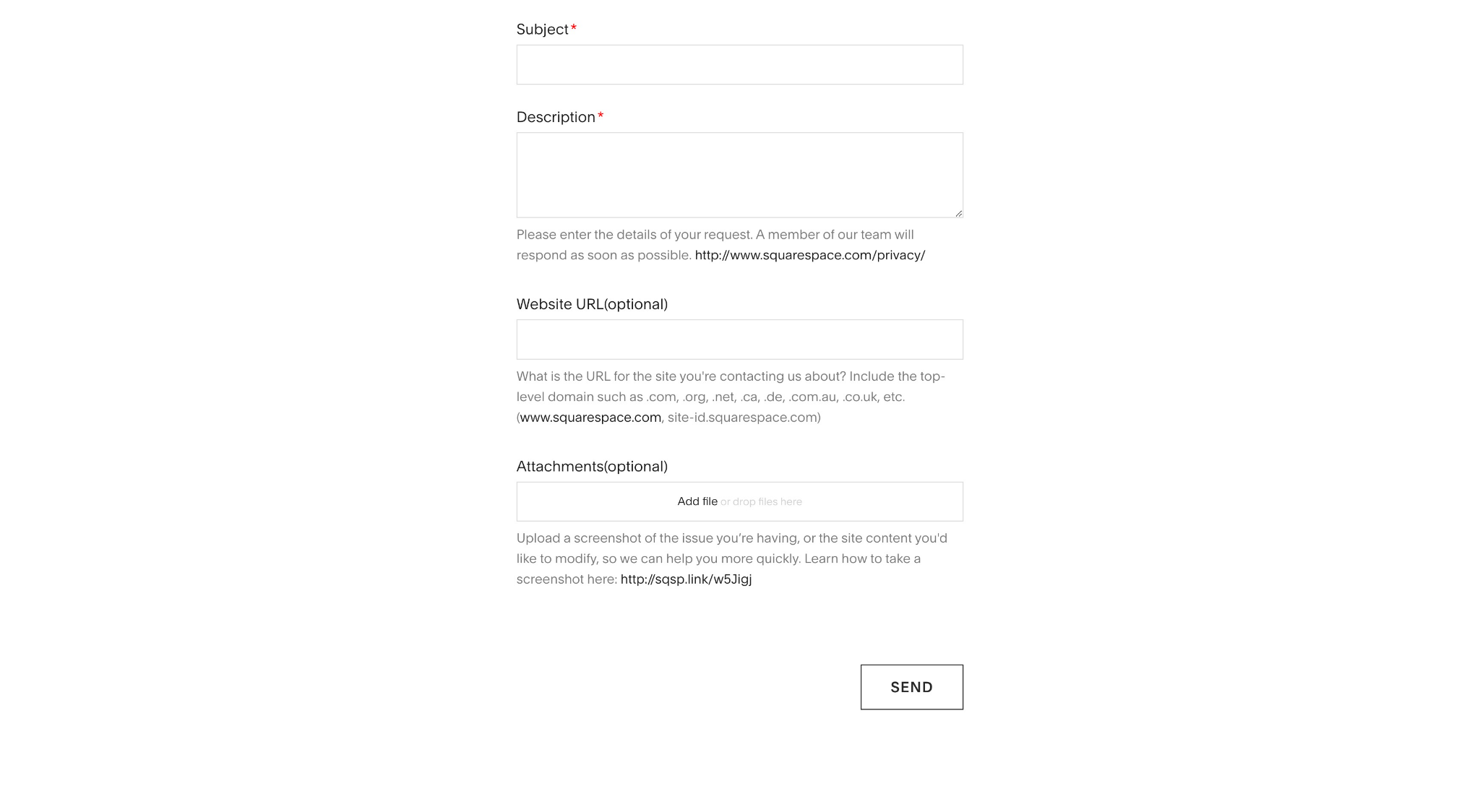
If you want to contact Squarespace customer support for a non-urgent issue, you can use their Squarespace email. Once you go to their help page and choose the topic that you want assistance with, you’ll have the option to send them an email, as shown above.
Squarespace’s dedicated email support is available directly at [email protected] as well, though it’s best if you fill out the form by going through the contact page on the official Squarespace website.
This ensures that their team can verify all the details and give you a better solution. And, before you can fill out the contact form on the website, you’ll also have to specify the problem you’re facing, which means the quality of the replies will be considerably better:
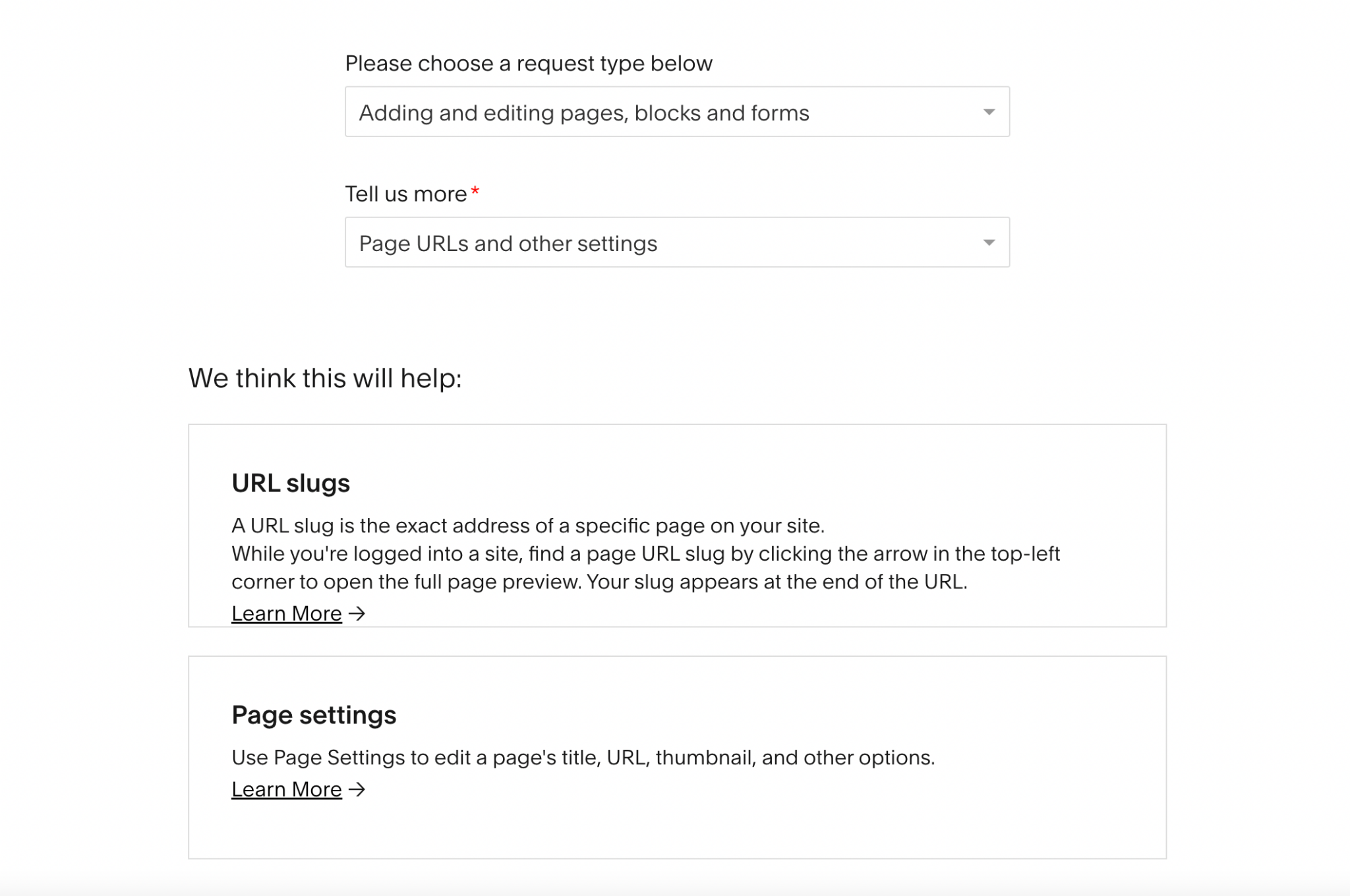
As shown above, before you get in touch with support, you’ll have the option of going through a series of guides.
Squarespace’s documentation is extensive, and includes information on anything you might need help with, including domain names, credit card information, and more. You can even ask for help with your Google Workspace account (if connected with Squarespace).
3. The Support Assistant
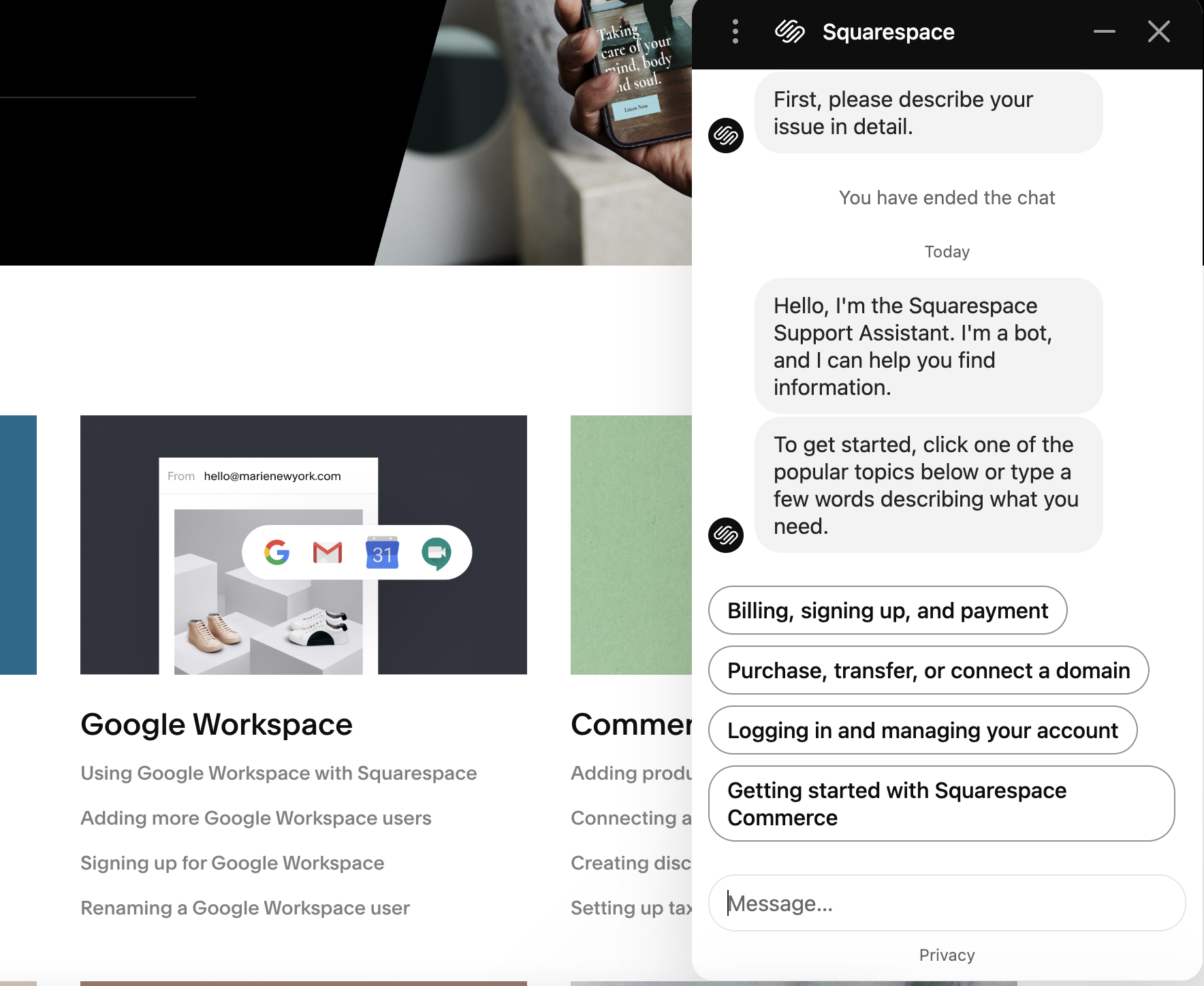
The Squarespace Support Assistant is an incredibly helpful tool that lets you connect with the customer support at Squarespace. When live chat support isn’t available and you need quick answers to different queries, this is your best option.
It’s a simple chatbot that gives you answers in real-time and directs you to important pages associated with your Squarespace account. Whether you need help with SEO or your online store management, you can simply type in your query, and the Assistant will show you relevant options.
One important thing that you need to know about the Support Assistant is that it’s a fully automated tool. It’s not operated by humans; it just looks for specific keywords to show you different answers.
Ideally, if you have to make simple requests and get information about basic options or need some advice on how to troubleshoot non-essential technical issues or web design problems, then the Support Assistant is a great choice.
4. Connect with Squarespace via Twitter
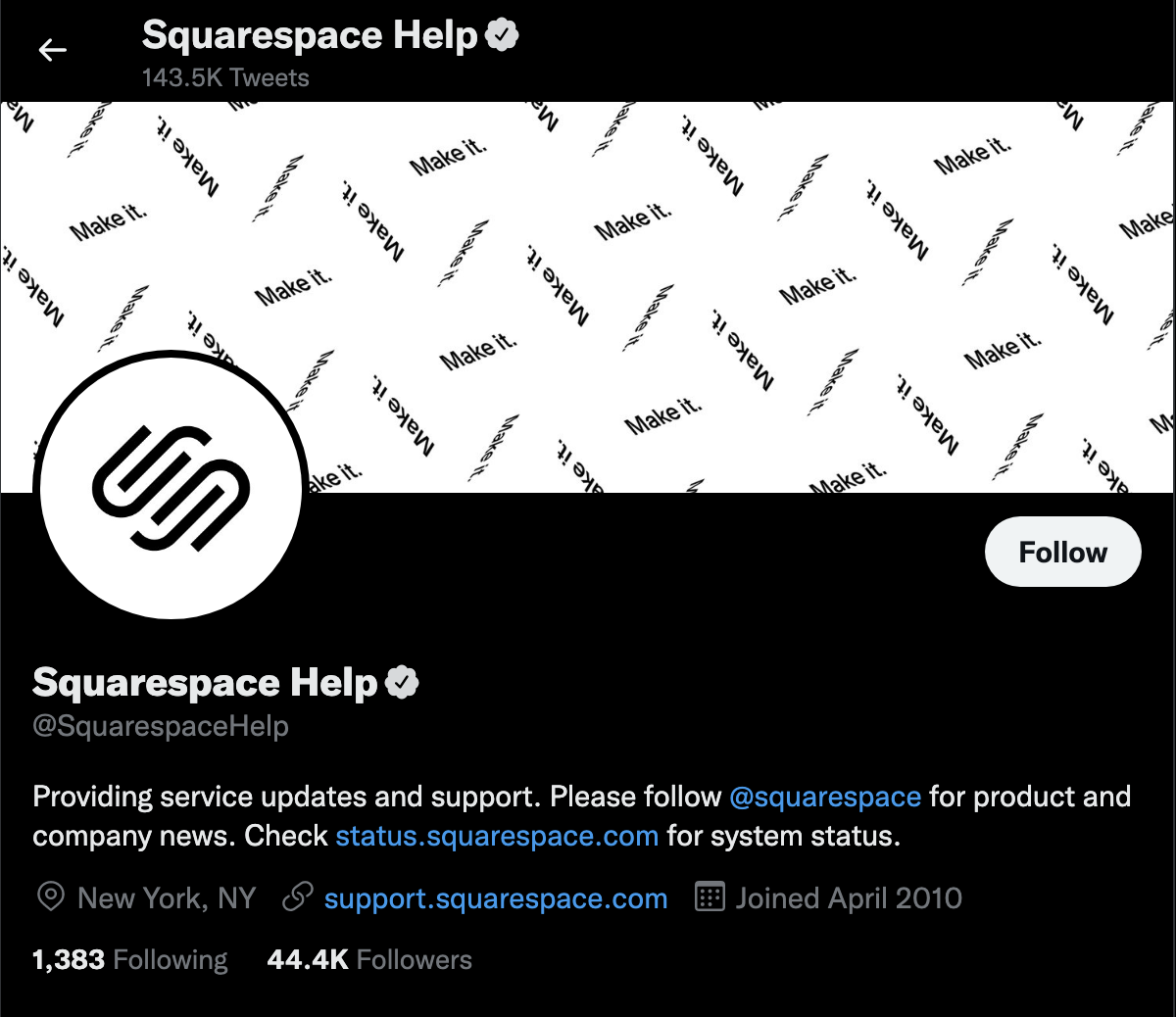
If you need support from Squarespace, you can also tweet out to them at @SquarespaceHelp. Compared to other ecommerce platforms like Wix, this is a welcome change.
It’s important to note that this is a separate account than their main Twitter account, and focuses primarily on offering support. In order to seek help using this method, all you have to do is to log in to your Twitter account, and send them a Tweet.
You can also send them a DM (direct message) and get a response that way. More importantly, Squarespace also has a fairly active presence on other social media platforms, including a YouTube channel, Facebook, and Instagram.
But, you can’t expect any decent support through these channels, obviously. For instance, compared to other ecommerce platforms who have a social media presence, Squarespace doesn’t even have a live chat option on Facebook Messenger.
The reason for that is quite obvious: they want to make sure that people first go through the support sections and the FAQs on the site before they eventually contact support. This helps improve the quality of support overall and ensures that their team isn’t burdened.
Does Squarespace Offer Phone Support?
One of the things that many people have been wondering is whether Squarespace offers phone support. Even if you browse through their member areas, you’ll realize that the company doesn’t have a phone number listed for support.
It’s important to note that this is by design. The company doesn’t have a call center that’s equipped to take support queries. The company does provide clear-cut reasoning for their decision to not offer phone support. Here’s what they have to say:
- Online support allows their team to easily view your account activity, check screenshots, and review system information to offer better support.
- Quality support relies heavily on visuals; they may ask you for videos or screenshots to get to the bottom of the problem.
- Online support is much faster, as the team doesn’t have to put you on hold in order to pull up your contact information or review the process you’re on.
- More importantly, the company can maintain extensive records about your support this way. It ensures that information isn’t lost in translation, and they can always review your previous tickets to determine the issues you’ve run into in the past.
Using Squarespace Experts
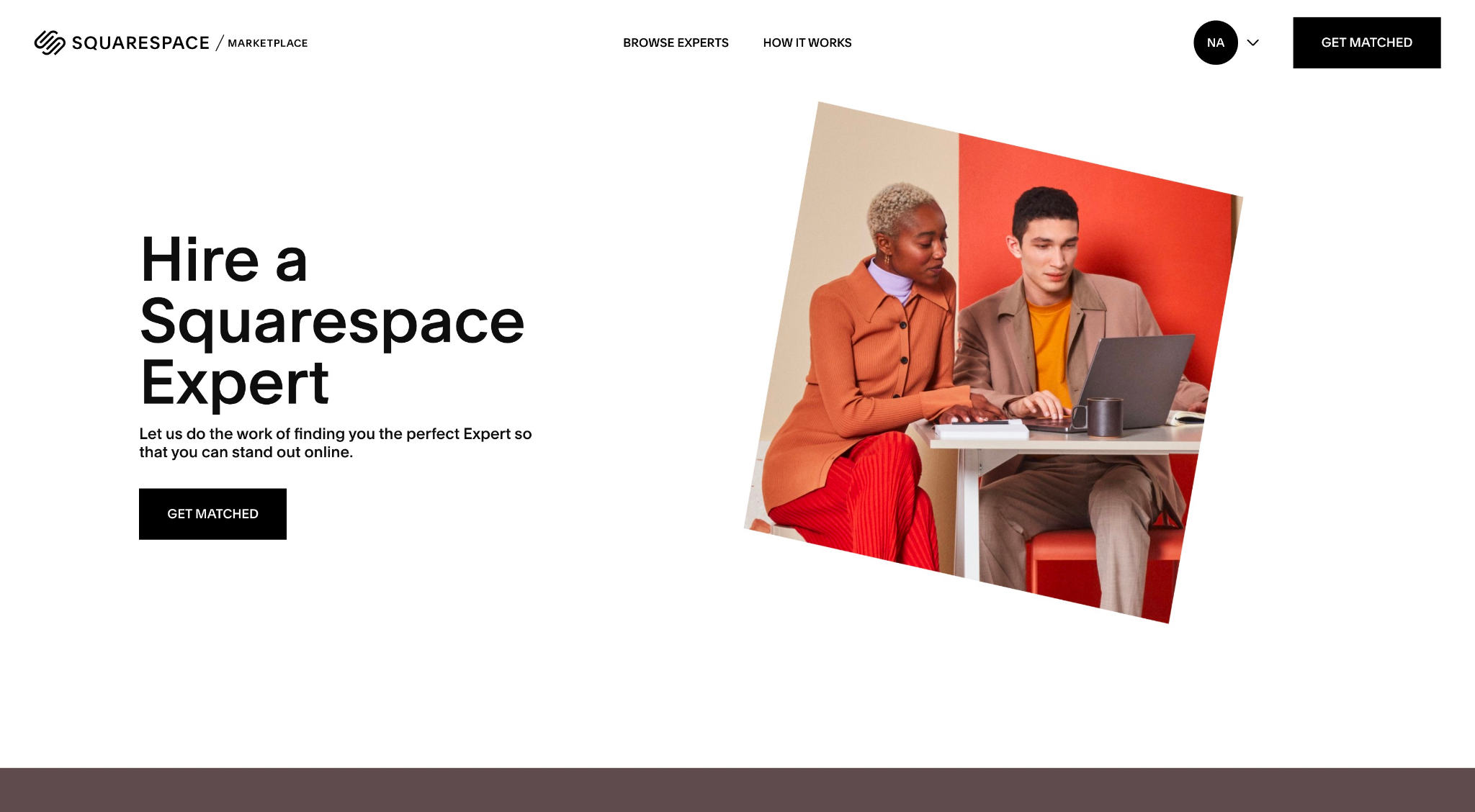
Another option available to you is to get in touch with Squarespace Experts. This is a paid solution where Squarespace connects you with an expert. Whether you have issues with site permissions or templates or anything else, an Expert can be of assistance.
They can build you a new site from scratch or improve one that you’ve already launched. It’s a fantastic option for people who aren’t as tech-savvy and need to improve the quality of their site.
Tips for Contacting Squarespace Support
Now, here are a few tips to help you get the best possible support experience when you contact the team at Squarespace.
Add Screenshots or Recordings
In order to improve the standard of support you receive, it’s important that you be as clear as possible about your request. This is only possible when you have some actual visual cues to help the support staff better understand your problem.
If you can, always get some screenshots or make a screen recording to better explain your problem. Remember, pictures make it much easier for the support staff to better understand exactly where you are getting stuck.
They can offer you better, more detailed advice as a result. Similarly, if you have screen recording software, you should use that to make a video explaining the process and guiding the support team through it.
This is obviously the best option, as in some cases, static imagery might not be enough to really explain your problem.
Avoid Overly Vague Requests
Another important tip to keep in mind when you approach Squarespace customer service is to avoid making vague requests.
Ideally, you want to be as specific as possible with your requests. Explain the issue in detail, tell them exactly where you’re stuck, and what problem you’re facing.
Try not to add too much technical jargon in your explanation; just keep things clear and comprehensible, so that the support staff doesn’t have to ask you for more information before they can actually entertain your request.
Expect to be Verified
Before Squarespace starts working on answering your query, they have a standard protocol where they verify all customers.
Again, this is a standard process and it hardly takes a moment, but if you haven’t already verified your contact details and your email address, now might be a good time to do so.
In some cases, they might ask you for additional verification information, such as asking you for some ID to ensure that you’re the actual owner of the site. But, this is again a fairly straightforward process and shouldn’t take long.
The Bottom Line
These are all the ways through which you can get in touch with the Squarespace customer service. Since it’s such a popular ecommerce platform, the company has made it easy for users to connect with their support using multiple avenues.




worst customer service in the entire world
Thanks for sharing you thoughts James. Feel free to share more.