
How can you rank higher on Google? Every digital marketer knows top Google rankings are the pinnacle of online business success. So if you get yourself to the front page, naturally, you get more clicks, ultimately leading to extra conversions.
However, there’s more to the opening question than you might think.
See, it’s not just about how to improve your Google search ranking. It’s achieving a better position without getting penalized by search engines.
I’ve talked to many business owners and managers who all struggle to unlock this secret.
While there’s no magic bullet, there are steps you can take to climb to the top of a search engine results page (SERP).
I learned this the hard way, but luckily, you don’t have to.
I’m going back to basics with on-page SEO to help you understand the new SEO rules, learn how to optimize for both humans and search algorithm crawlers, and to master on-page and off-page SEO.
Here are the steps I cover in this guide:
- Step #1: Get to know the Google ranking algorithm
- Step #2: Assess your current search ranking
- Step #3: Track and measure the right metrics
- Step #4: Ensure your website is mobile-friendly
- Step #5: Diagnose and fix your current penalties
- Step #6: Do keyword research
- Step #7: Perfect your on-page SEO
- Step #8: Use your keywords to create great content
- Step #9: Build links the right way
Let’s go!
Step #1: Get to Know the Google Algorithm
Google executives like Gary Illyes and John Mueller confirm that Google constantly changes its algorithm, even though it doesn’t announce many updates. In fact, Moz estimates there are 500 to 600 Google algorithm changes per year!
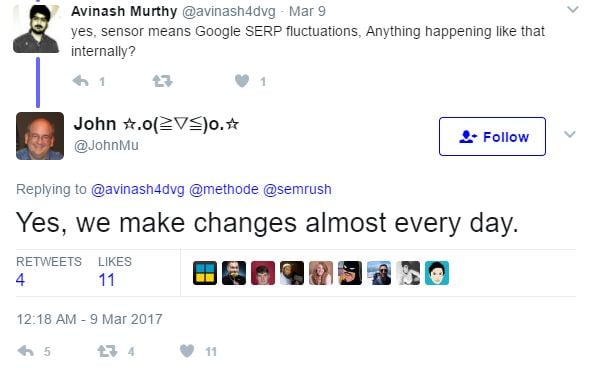
While Google used to share major update announcements, no one truly knows the exact inner workings of its algorithm. Most of the information online is just speculation from industry professionals, and Google won’t give up its secrets anytime soon.
After all, if everyone knew exactly how to rank in the first position without penalties for shortcuts or black hat SEO strategies, Google wouldn’t succeed in ranking only the best results. Anyone could hack their way to the top without putting in the work.
Not only would this make it hard for honest people like you and me to succeed, but it would also seriously compromise Google’s mission statement:
Google’s mission is to organize the world’s information and make it universally accessible and useful.
The best knowledge we have of Google’s algorithm comes in the form of major algorithm updates like:
- Reviews Update (April 2023). The latest update from Google to their review system algorithm is designed to evaluate webpages that recommend products, services, places, games, or movies. Customer reviews are not included in this analysis.
- Core Update (March 2023). Changes with this update relate to how Google’s systems evaluate web content. As such, some pages will do better in search results, while others may lose ranking.
- Page Experience Update (June 2021): This update affected Core Web Vitals, organic results, and News alerts.
- Core Update (December 2020): This update focused on content quality and relevance.
- Mobile-first update (July 2019): Googlebot now looks at all websites as a smartphone, prioritizing sites that work well on mobile devices.
- Mobile-friendly update (April 2015): Favoring websites with mobile-friendly versions and setting the stage for future penalties if sites don’t comply.
- Pigeon (July 2014): Worked to integrate local search results like Google Maps.
- Hummingbird (August 2013): Aimed to understand the context and intent behind a user’s search instead of just looking at the literal words they typed.
- Penguin (April 2012): Targeted spammers and sites that buy unnatural links to boost rankings.
Not to mention Panda, Google EMDs (exact match domain names), and the Private Blog Network (PBN) deindexing updates. Then there’s Phantom, which first appeared in May 2013 and has apparently been updated several times since.
This is where some confusion can take hold.
With so many updates, how are you supposed to keep track of them all?
Fortunately, there are some great resources to help. Moz’s Google Algorithm Change History is an awesome database that organizes updates chronologically. Check out Google Webmaster Central, too.
You can also view the video below to learn more about my link-building strategies, on-page SEO, and user metrics when trying to rank on Google.
Now that we’ve covered the basics of the algorithm, let’s get down to those actionable strategies I mentioned earlier.
Step #2: Assess Your Current Google Ranking
Before making any significant changes, you need to check your Google rankings and take care of the basics. Here’s how to do that.
Make Sure Your Site is Indexed
Does this situation sound familiar?
You’re curious about your Google rankings, so you go to the search engine and type in your target keywords.
There’s no sign of your website on the first page, so you keep clicking and still can’t see it.
Perhaps you keep on searching. You also type your business name into the search engine and your URL.
Still nothing.
What is happening? Why aren’t you showing up in Google rankings? Here are some common causes:
- If your website is new, it might be that Google hasn’t yet had time to index your new page.
- You’ll need to undo that and ensure Google crawls your website whenever it wants. Here’s how to fix a blocked robot.txt error. Then, follow these steps to ask Google to index your site.
- Your settings in Google Search Console are incorrect, and your website code is blocking crawling bots.
Thankfully, there are tools available to help.
Use Ubersuggest to Check Your Site’s Keyword Rank
If you’ve been targeting specific keywords in page content, use my tool Ubersuggest to assess your Google rankings.
To do this, log in, then use the “Traffic Overview” under the Traffic Estimation. Type in your domain, and you’ll see a list of SEO keywords your rank for, top pages, and an overview of your SEO keywords ranking.
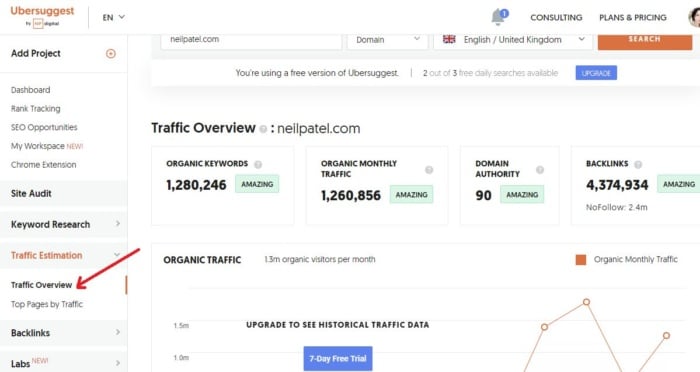
Scroll down to view the “SEO Keywords” chart, which tells you where you are in the Google rankings for your main keywords.
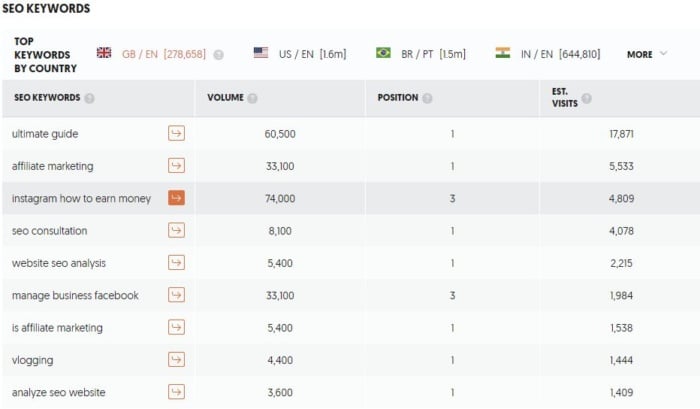
Step #3: Invest in Your Site Health
You may not realize it at first glance, but there may be a lot of existing errors and inefficiencies on your site. Google is taking a closer look at these than ever, so here are some ways that you can improve.
Check Your Site Speed
Next, checking site speed is essential, which is still an important Google ranking factor.
According to research by Bidnamic, every second counts regarding conversions.
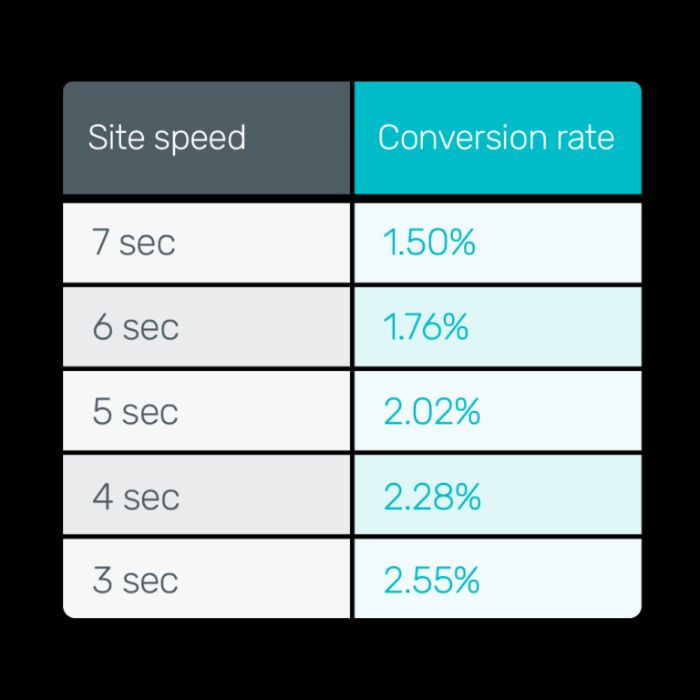
That’s why running your own site speed test is vital to figure out how to improve Google rankings. There are dozens of tools that can help you do this. Some of my favorites are:
- Google PageSpeed Insights
- WebPageTest
- YSlow browser extension (for Yahoo)
- Pingdom Website Speed Test
Here’s how to test your page content speed with Pingdom.
Go to tools.pingdom.com and type in your URL. Choose the location you’d like to test and click “Start Test.”

QuickSprout registers a performance grade of 81. Provided your site registers over 50, that’s a good start.
If you get a performance grade of less than 50, your page content could be faster, and you need to improve it.
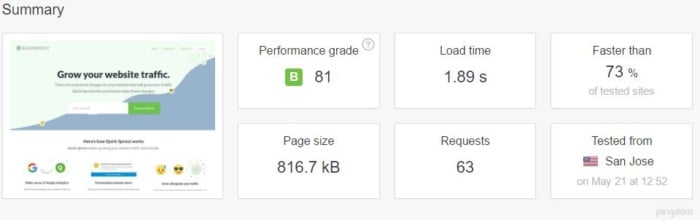
Check the page load time, too.
QuickSprout is doing pretty well at 1.89 seconds. Aim for under 2 seconds for a speedy site and under one second for mobile devices.
Check Your Site’s Health
After looking at your site speed, assess your site’s overall health before you optimize. That means figuring a few things out.
Have you experienced a sudden drop in organic traffic after months or years of consistency?
Are you wondering whether Google has deindexed (or banned) your site?
There are a lot of great tools to help piece together this puzzle. Try the MxToolBox Domain Health Report to check for major issues in five categories: general site problems, blacklist, mail server, web server, and DNS.

Just click the box for each category to see specific errors and warnings. From there, you can work one by one to fix them. Here is an example:
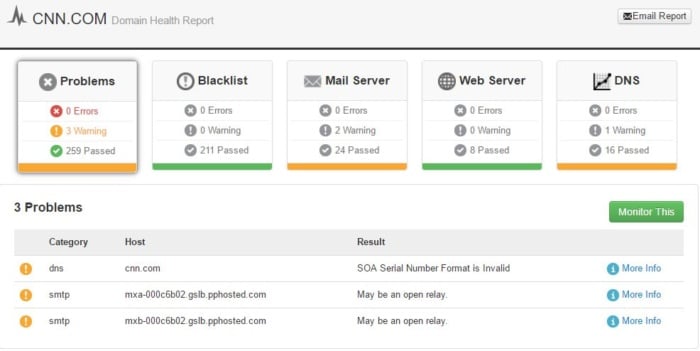
Also, check out FE International’s Website Penalty Indicator tool to see if your website has a penalty.
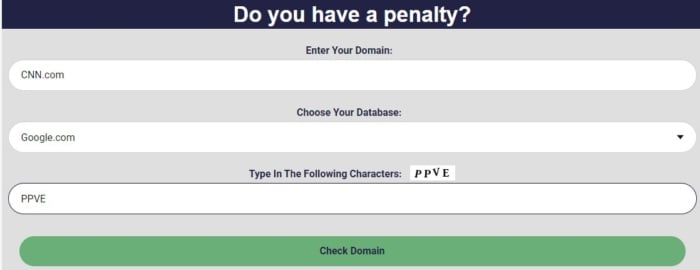
You’ll see a graph that shows your site’s traffic concerning rollouts of major updates. This comparison takes you closer to knowing if an update directly affected your site.
Finally, to check for a Google penalty, login into Google Search Console and enter your website’s URL. After verifying your access, look for the “Security & Manual Actions” report. This shows you if Google has taken manual action against your site.
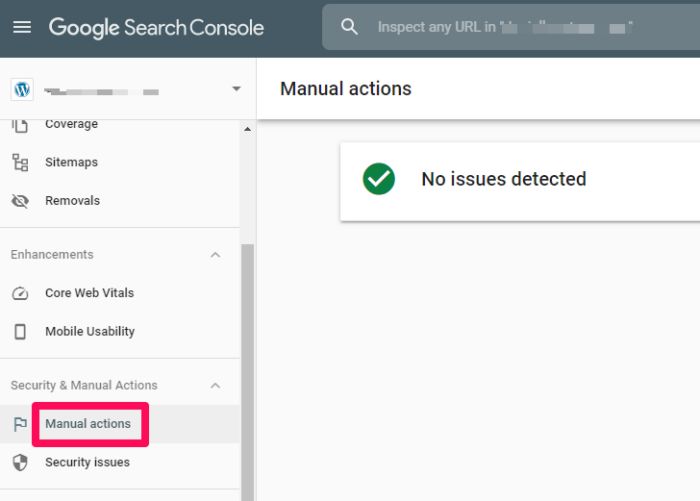
However, this report only tells you if your website violates Google’s rules. It won’t indicate if a Google Algorithm update penalized your site.
If you have a manual Google penalty, there are some simple steps you can take to fix it.
Step #4: Track and Measure the Right SEO Metrics
Next, it’s time to track some vital site metrics to discover what other factors you need to improve. Here are the most important metrics to assess.
Organic Traffic
It’s important to know how visitors find your site via Google. In the past, organic search drove most website visitors, crushing non-organic channels like paid search and social media.
Today, social media, email, and paid ads often drive organic traffic — but that can vary drastically by industry.
To find out how many visitors reach your site, log in to your Google Analytics account and check out the acquisition channels report. This useful guide will help you.
Organic Traffic Conversions
In addition to analyzing search traffic, it’s worth paying attention to the keywords that generate traffic for your site.
You can use Google Search Console to tell you how many clicks you get for specific keywords in organic search results.
Scroll down to the “Queries” section to view specific keyword data. This will show you a list of the top search queries (aka keywords) people use to find your website in Google Search results.
Additionally, you can see how many clicks, impressions, CTR, and position each query has, and you can sort and filter this data to understand better how people are finding your website.
Keyword Ranking for Transactional Keywords
The number one keyword research mistake is not focusing enough time on transactional (commercial) keywords.
That’s because commercial keywords are the ones that drive revenue. So to improve your Google rankings and make money, you need to understand the difference between commercial and informational keywords.
If all your keywords are informational, you can generate organic traffic. However, converting those visitors into buyers or people who share on social media may take a lot of work.
Why? Because visitors searching for informational keywords like:
- How to clear acne with home products
- How to install WordPress
- Make money online for free
- Free ebook download
- Top 10 free article spinners
Are looking for just that: Information. They’re not necessarily in a buying mood. While these terms can drive traffic, and a solid sales funnel converts some of those people, they aren’t likely to get the volumes of traffic you need.
In contrast, some people use transactional keywords that show user intent, like:
- Best acne products
- Top 10 web hosting providers
- Web designers in NY
Now, these folks are probably searching for a solution that they can buy.
If you’re in the e-commerce industry, you’ll hopefully know that transactional keywords tend to convert well.
Keywords that have the words below as a prefix (before) or suffix (after) to the rest of the keyword phrase tend to do well:
- Buy
- Review
- Purchase
- Discount
- Coupon
- Deal
- Shipping
- Order
Earlier, I talked about the keywords that are sending you organic traffic. They should also be used in the meta description and on-page SEO (more on this later).
Here’s another example. Can you spot the difference between informational and transactional keywords?
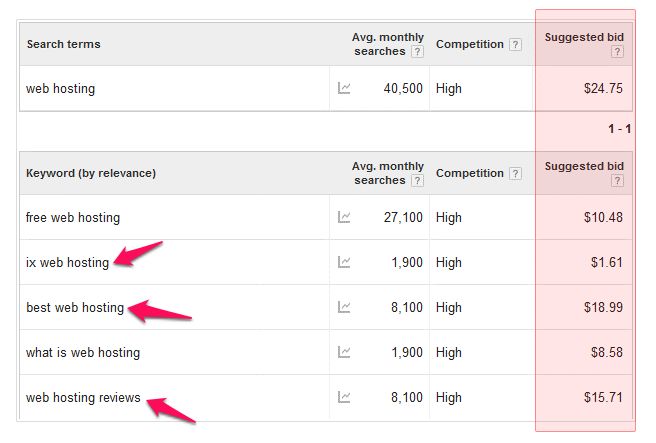
Set Up An SEO Dashboard to Track These Metrics
If you have the cash to drop on SEO tools, go for it. However, if you are on a small budget, Google Analytics 4 (GA4) should serve you just fine.
It’s a good idea to set up an SEO dashboard to track user behavior with Google Analytics 4.
If you already have Google’s Universal Analytics, you can use the G4A setup assistant and use it along with Universal Analytics.
Alternatively, you can set up GA4 for the first time by following Google’s guidelines or adding it to your CMS or website builder platform.
In addition to setting up dashboards in GA4, you can get even richer keyword data by connecting Google Search Console to GA4. Here’s advice from Google on how to do that.
Step #5: Ensure Your Site is Mobile-Friendly (and Ready For a Mobile-First Google)
More than half of all website traffic comes from a mobile device. That means your site needs to perform well on mobile if you want to get higher visibility in the Google rankings.
These days, it’s no secret that Google uses “mobile-first indexing” which means the search engine looks at websites as a mobile device; if your site is hard to navigate, your ranking will likely take a hit.
Luckily, it’s pretty easy to see where you stand. Google’s Mobile-Friendly Test offers a quick way to determine if your site is mobile-friendly or on its way to Penaltyville.
Just type in your URL and click “RUN TEST.”

The results provide a clear “yes or no” answer and a list of the page loading issues it encountered. This way, you can fix and optimize to ensure the smooth running of your mobile site.
You can look at page loading issues like redirection errors and pages where robots.txt blocked the Googlebot from crawling.
Google’s Search Console also has a Mobile Usability Report that lists your site’s mobile usability issues and helpful guides to correct them.
Tips to Make Your Site Mobile-Friendly
If your site isn’t mobile-friendly, add this to the top of your to-do list. There are an estimated 6.8 billion smartphone users worldwide. Catering for them is a must, or you’re missing out.
Here’s a few tips to ensure your site is mobile-friendly.
- You can get a quick fix through services like Mobify or Duda Mobile.
- Use a responsive design. This means your web layout and content adjust to the size of the screen.
- Most themes are mobile-friendly if your website uses a popular CMS platform like WordPress or Wix. However, you may need to update your site to the latest version to take advantage of these features.
- Make sure CTAs and form fields use large, easy-to-tap buttons.
- Don’t use popups that are impossible to close. Yes, they improve conversions, but they can also annoy users.
- Optimize your images and videos. Large files can slow down your website’s load times. You can optimize your images and videos by compressing them, reducing their file size, and using a content delivery network (CDN) to speed up their delivery.
- Ensure your website’s text is easy to read on a smaller screen. This means using legible font size and color and keeping your paragraphs short and to the point.
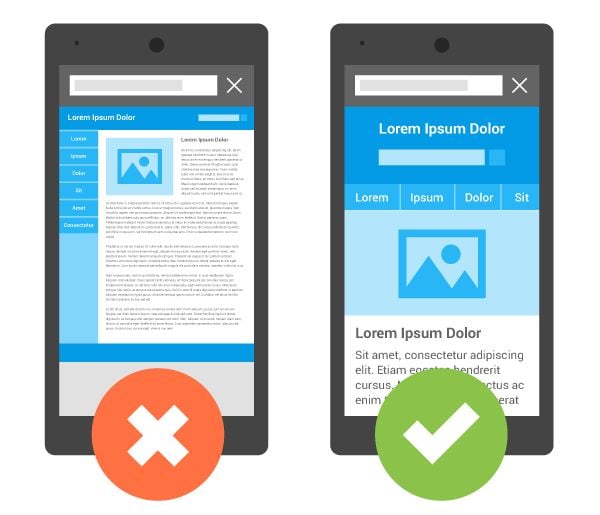
For additional SEO insight, check out Google’s tips for how to improve website ranking on mobile.
Mobile and Local SEO: An SEO Friendship
There’s a strong connection between mobile and local search. Google caters to hyper-local search, connecting consumers and brands as smoothly and quickly as possible.
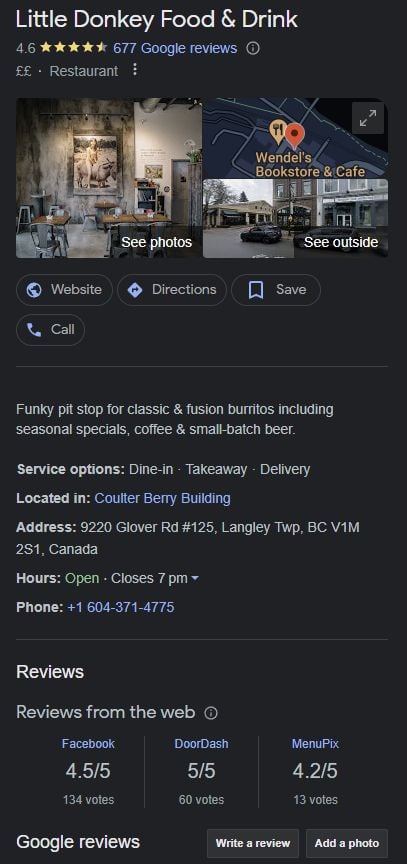
These profiles can be a deciding factor for someone who’s searching in your area, so claim and update your business listing ASAP if you haven’t. This also goes for other local listing sites, like Yelp, Facebook, Better Business Bureau, etc.
Signposting your business means your customers will never struggle to find information to find or contact you.
Step #6: Modernize Your Approach To Link Building
Now that you understand your Google search rankings and have set up tracking for the most important metrics, it’s time to examine your site in detail and fix any current penalties.
One key fundamental area that can affect your Google rankings is link building. Holding onto outdated practices can actually hurt your rankings rather than build them up. Here’s how.
Link Building has Changed
Bad links hurt your site. Use them, and you can expect a Google penalty sooner rather than later.
That’s why it’s essential to think about how you generate links to your site.
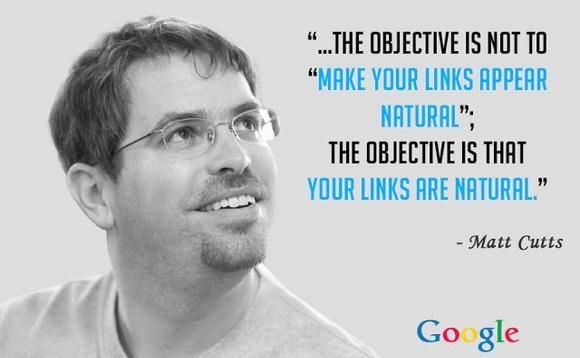
The sentiment remains true today. That means you need to eliminate any bad links. Here’s how.
You can do this by using a tool like Google Search Console, Ahrefs, or Moz to conduct a backlink audit of your website. You could also use my backlink tool. This will allow you to see which websites are linking to your website and whether those links are high-quality.
Once you’ve identified the bad links, you can take steps to eliminate them. This can involve contacting the website owners and asking them to remove the links or disavowing the links using Google’s Disavow Tool.
Disavowing a link means telling Google you don’t want the search engine to consider the link part of your website’s backlink profile. However, this tool can hurt your Google rankings if you use it incorrectly, and it’s an advanced step that requires caution.
Finally, remember to conduct regular backlink audits to ensure that your website’s backlink profile remains healthy and continues to contribute positively to your SEO efforts and Google rankings.
Analyze Your Links
First, analyze inbound links to your site. There are several link analysis tools you can use to do this:
- Majestic
- Ahrefs
- Moz Link Explorer
- WebMeUp
- Ubersuggest Backlinks Discovery Tool
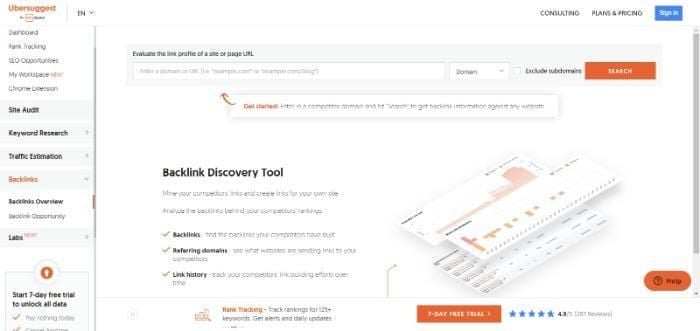
The results show essential elements to look for when analyzing your backlinks:
- Backlinks: These are also called inbound or external links. Backlinks are vital to your Google rankings, especially when they come from authoritative sources. The more high-quality links you have, your site will likely rank higher in the SERPs.
- Referring Domains: These are websites that link to another website. Referring domains are important in search engine optimization because they are key to determining a website’s authority and credibility. High-quality and authoritative referring domains give Google a strong signal of the relevance and trustworthiness of the target website.
- Link History: this refers to the history of the links pointing to a website. Analyzing a website’s link history can help identify trends in the website’s backlink profile, such as the types of websites that tend to link to it, the anchor text that is commonly used, and any significant changes in the volume or quality of backlinks over time.
- Domain Level opportunities: In general, domain-level opportunities refer to strategies for improving a website’s overall Google ranking and visibility rather than targeting individual pages or keywords.
- Domain Authority refers to a website’s overall potential to rank well in search engine results and attract backlinks. Domain authority is an important metric for SEO because search engines like Google use it to determine the relevance and credibility of a website in relation to specific search queries.
- URL-Specific Backlinks: these refer to individual links that point to specific pages within a website rather than the website as a whole. These links can be highly valuable for SEO, especially from high-quality and relevant websites. They can help boost the rankings of individual pages and increase the overall visibility and authority of the website.
Clean Up Your Link Profile to Avoid a Google Penalty
It’s also important to know which links are damaging your Google rankings so that you can remove them. Harmful links include those that:
- Come from PR-n/a or PR0 websites
- Are mostly sitewide links
- Are from referring domain names with little traffic
- Come from sites on the same IP class address
- Come from web pages with a lot of external links
There are many free tools to help you identify unhealthy links, like Monitor Backlinks and Linkquidator.
Here’s a detailed tutorial on which links can harm your site and what to do about it. Remember to export the list of unhealthy links once you find them. That way, you can refer to them later.
Step #7: Improve Google Rankings with Keyword Research
Once you are rid of unnatural links, it’s time to improve on-page SEO with title tags, enhance your Google rankings by using keyword research, and perform keyword analysis.
Title Tags
Title tags remain a big part of determining your site’s performance.
Make sure every title tag is descriptive, unique, and catered to your targeted keywords.
Avoid using the same keywords and title tags over and over. This way, you’ll diversify your opportunities while avoiding cannibalizing your efforts.
Say that you’re an e-commerce company. A good formula for your product pages could be:
[Product’s Name] – [Product’s Category] | [Brand Name]
Like this:
Curly Hair Leave-in Conditioner – Hair Care | Diana’s DIY
Here are a few more title tag optimization tips:
- Use pipes ( | ) and dashes ( – ) between terms to maximize your real estate.
- Avoid ALL CAPS titles. They’re just obnoxious.
- Never keep default title tags like “Product Page” or “Home.” They trigger Google into thinking you have duplicate content and are also not very convincing to users looking for specific information.
- Put the most important and unique keywords first.
- Don’t overstuff your keywords. Google increasingly values relevant, contextual, and natural strings over mechanical or forced keyword phrases.
- Put your potential visitors before Google – title tags can make-or-break traffic and conversions.
Remember that Google shows roughly 60 characters on a SERP, but don’t cut off if a longer title suits the page content. The search snippet title Google displays can be dynamic based on the search query.
So ultimately, you might be doing yourself a favor by getting more descriptive.
Plus, desktop snippet titles are limited by pixel width, while mobile display titles are typically longer.
Here’s an example from Hobo Web:
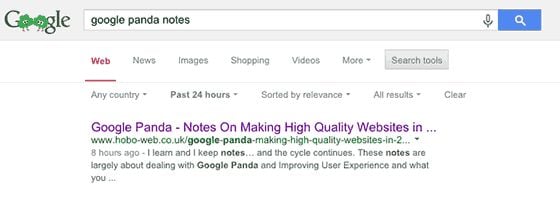
In the image above, Google displays as many characters as possible from the beginning. But in the image below, Google truncates the middle of the title to show the term “Hobo” at the end to show relevance to the user’s query.
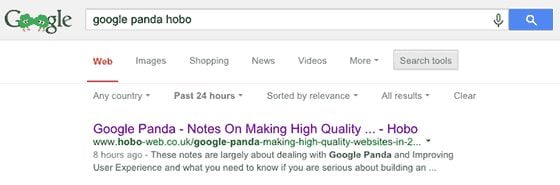
While meta descriptions have negligible (if any) impact on your rankings, they still serve the vital purpose of helping to determine your search snippet and adding an extra factor of uniqueness. This, in turn, can influence your click-through rate (CTR) from SERPs.
Want to learn more? Check out this article on making the most of meta descriptions for your CTRs.
To be effective, you must pinpoint the keywords your target audience uses to find your site. Here’s how that works.
Step #1: Visit Ubersuggest, and choose keyword ideas from the navigation menu under keyword research. Then type in some relevant keywords into the search box.
This handy tool populates a list of keyword ideas and data about volume, CPC, paid, and SEO difficulty.
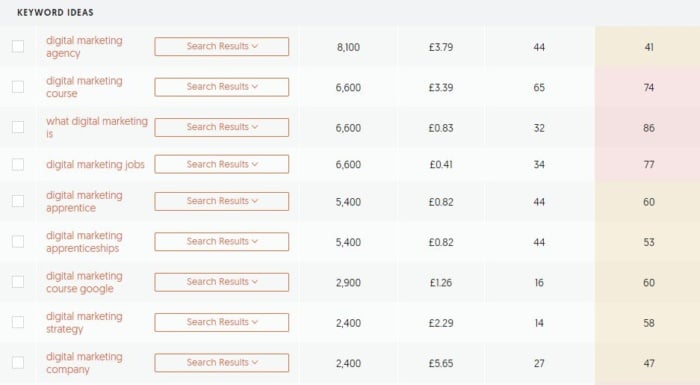
Here’s how that helps you.
When you research keywords, you get firsthand information about your target audience, the information they want to know, and how they want it.
For example, when someone searches for “html5 tutorials for beginners,” you know the searcher is a newbie searching for solutions and wants content that helps with this topic.
That enables you to write headlines and content that performs well in the results of Google rankings.
Then, provide relevant page content that helps you increase your Google ranking.
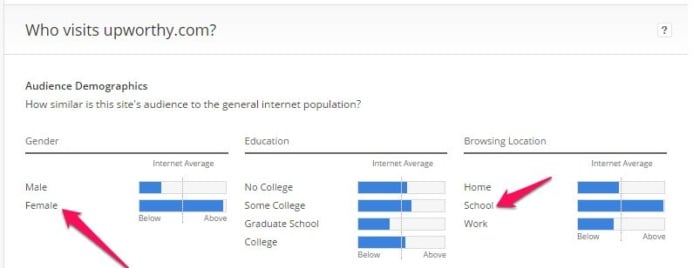
Remember when I mentioned transactional and informational keywords?
When you do keyword research, you can easily see whether users are simply looking for information or ready to buy. That’s called user intent.
For example, free web design is an example of an informational keyword. Free web design courses are an example of a transactional keyword.
You need informational and transactional keywords in your page content to improve the Google rankings of your website.
It’s your job to educate, inform, inspire, and build interest before recommending a product.
You can use informational keywords to build email lists and nurture prospects before offering a product for sale.
Finally, don’t ignore long-tail keywords and questions.
The rise of voice search and BERT means long-tail keywords are more important than ever.
This guide to integrating long-tail keywords is a good place to start.
Spy On Your Competitors’ Keywords
If your competitors are ahead of you in the Google rankings, it’s time to spy on them. As the search algorithm likes their content, learning and copying their strategies makes sense.
I like to use Google Keyword Planner for this because it gives me an accurate estimate of competitors’ keyword targets.
For instance, let’s assume you’re in the “survival knife” sub-niche, and you want to see what your competitors are up to.
Instead of inputting a seed keyword, simply type your competitor’s URL into the landing page box and click search.
Then scroll down the page until you see “SEO Keywords.” You can then see the keywords that your competitor is targeting.
One of the authority blogs you might spy on is survivallife.com.
In addition to the keywords, other data you can access includes:
- Volume: The number of searches the keyword has during a month.
- Position: where the URL is in Google rankings.
- Estimated visits: The estimated traffic the webpage gets for the keyword.
For example, your competitor is number one in the Google rankings for the term “survival life.” With the top spot, they receive roughly 395 visitors per month for the term; if you’re successful in overtaking them, you know what type of traffic to expect.
This works for any niche and can help you uncover hidden keywords and boost online visibility.
Boost Lower Ranking Keywords
If your web page is on page two, how can you boost its Google ranking and get it on page one?
You can use the skyscraper method.
Basically, you find a post or article that’s ranking already, improve it, and promote it everywhere.
If you want to do this for your topic (for example, “outsourcing guide for small business”), follow these simple steps:
- Extensively research the topic, including research studies.
- Identify the target keywords using the strategies I shared in this post.
- Write a more in-depth post (that’s longer, more accurate, and actionable).
- Link out to authority blogs that are doing outsourcing well.
Finally, write a powerful and clickable headline.
For example, if your first headline is:
Outsourcing Guide For Small Businesses
You can improve it like this:
The Complete Guide to Outsourcing for Small Businesses
An In-Depth Guide on How to Outsource for Small Businesses
X Ways Outsourcing Can Revolutionize Your Small Business
Contact the blog owners that you mentioned in your post and ask them to check it out. Hopefully, you’ll get some authority sites to link back to you.
Use Keyword Analysis to Improve Content
Let’s get one thing straight.
There is no optimal ratio for placing keywords in an article.
Unless you know the queries that qualified visitors type into Google, you’ll find improving your ranking and conversion rates difficult. That’s the basis of keyword analysis.
Using keyword analysis is the process of evaluating and analyzing search terms to determine which keywords are ideal for use in SEO and content marketing efforts.
However, the difficult part is knowing which keywords are bringing in organic traffic. Since Google’s “Not Provided” update, this info has been hard to come by. This guide to unlocking Not Provided Keywords helps you recover some data.
To help identify search terms, pay attention to:
- popular keywords,
- terms your competitors rank for
- and Google’s “People also ask” questions
Use this information to write on-page SEO content that matches user intent (remember that?). This can help improve the Google ranking of your web pages.
Here’s how to place target keywords in your content
Let’s look at an example from Gizmodo.com. When promoting the trailer for DC Studios’ The Flash, the keywords it included were:
- The Flash
- Warner Bros
- Cinemacon
As you can see from the link, the title included all two of these keywords, and the site also naturally implemented them into the blog copy:
“Though the future of the DC movie universe was revealed in full months ago, there’s still some remnants of the DCEU lingering. Next up is The Flash, which Warner Bros. has been trying to make for basically a decade, and is finally about come out. With CinemaCon underway, Warner Bros. has revealed a fresh new trailer.”
Say I produce a vitamin-rich protein powder. I want to target consumers with active lifestyles who want a grab-and-go milkshake.
My keywords would be:
- Protein shake
- Vitamin-rich
- Grab-and-go
- Milkshake
- Active lifestyle
I plan to write a blog post about the product and its many benefits, so I brainstorm titles like:
- Fuel Your Active Lifestyle with Vitamin-Rich Protein Powder Milkshakes
- Boost Your Workout with these Vitamin-Rich Protein Shakes
- Fives Ways a Vitamin-Rich Protein Shake Can Transform Your Workouts
To start your introduction, you could begin like this:
Do you want to take your workouts to the next level? Are you looking for a way to optimize your nutrition and recovery? Then a vitamin-rich protein shake could be the perfect solution! Whether you’re a professional athlete or want to maintain an active lifestyle, a grab-and-go milkshake helps you achieve your fitness goals.
Or you could begin by addressing specific pain points like this:
Are you tired of meal prep taking up so much of your precious time? Do you want to maintain your active lifestyle without sacrificing proper nutrition? A vitamin-rich protein powder milkshake could be the answer.
Packed with all the nutrients you need to fuel your body, a grab-and-go milkshake is perfect for anyone who wants to live life to the optimum without compromising their health.
You’d then go into a round-up of products and include your protein shake in the list.
Step #8: Increase Google Ranking With On-Page SEO
If you want to improve your website’s visibility and reach more potential customers, increasing your Google ranking through on-page SEO is an effective way to do it.
With the right strategies and techniques, you can make your website more visible and accessible to your target audience and achieve better online results over the long term.
Below are some tips to help you optimize your on-page SEO.
Use Schema Markup (aka Structured Data Markup)
You can look at schema markup as extra “labels” on information that tells Google what your content means.
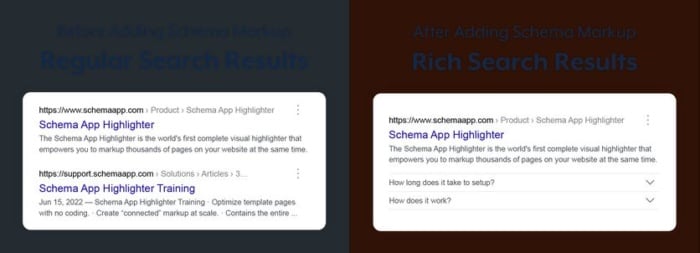
For example, let’s say my name appears on an article, then Google displays my name in a SERP entry. However, if I use the right schema around my name in the article’s HTML, I can indicate to Google that I’m the author of the article.
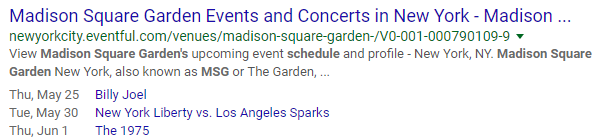
Not only does schema markup help Google understand your website, it also makes a massive difference in attracting traffic to your website.
Schema helps give users more relevant information in a visually organized and aesthetic way.
You can use schema tags to identify various types of SERP information, including:
- Articles
- Book reviews
- Events
- Local businesses
- Movies
- Products
- Restaurants
- Recipes
- Software applications
- TV episodes
- TV episodes with ratings
You can use Google’s Structured Data Markup Helper to help implement schema markup on your site and help you get featured snippets.
Featured Snippets
The best part about featured snippets is that they push you to the number one result (also known as the coveted “position zero”) even if you’re not winning in the Google rankings otherwise.
Here’s the best way to target them.
Think of a question in your industry that people regularly type into Google. Try something basic like, “What is digital marketing?” or “How to rank on Google?”
Optimize Your Internal Link Profile
Optimizing your internal link profile is critical to any SEO strategy. When done correctly, it can significantly boost your Google search ranking and drive more traffic to your site.
Here are some tips to help you.
- Conduct an internal link audit: Analyze your website’s internal link structure to identify broken links, irrelevant links, and other issues that might hamper your SEO efforts.
- Improve your anchor text strategy: Focus on using relevant and descriptive anchor text that helps search engines understand the context of your content.
- Use deep linking: Point your internal links to deep pages rather than just the homepage to help visitors find the content they want and improve the user experience.
- Keep it natural: Avoid over-optimizing your internal links, as this could lead to a Google penalty. Make sure your links are relevant and natural.
- Strategize your link flow: Structure your internal link profile to guide visitors through your site and prioritize your most important pages.
Create a Sitemap to Improve Google Rankings
A sitemap tells search engines about the organization of your site’s content.
That way, when Googlebot reads the file, it can more intelligently crawl your content. This helps make it more readily available for ranking on SERPs.
Sitemaps also provide valuable metadata about pages on your site, like when they were last updated, how often you make changes, and how the page relates to other pages on your site.
You can use XML-sitemaps.com, a simple sitemap generator. If you use WordPress, there are several site map generator plugins, too.
Once you have your sitemap, check out my article on XML Sitemap to download your sitemap file, put it into the domain root folder of your website, and add the sitemap URL to your Google Webmaster account.
Now that we’ve covered some key on-page SEO factors, it’s time to discuss how to integrate keywords.
Step #9: Use Keywords to Create Better Content
Are you tired of creating content that gets lost in the vast expanse of the internet? Well, one simple solution is to use keywords strategically in your content. Incorporating relevant keywords into your writing can boost your Google rankings and attract more traffic to your website.
However, it’s not just about stuffing your content with keywords; there’s an art to it. In this section, we’ll dive into the why and how of using keywords effectively to create better content.
Use Data-Driven Articles
According to Conversion XL, a data-driven approach can increase your traffic.
That means backing up facts with accurate data so that people see your content as authoritative and may be more likely to share it. Content like this expands your organic reach and gives it additional credibility. This post on creating and promoting an infographic is an example of data-driven content.
Other examples of data-driven content include:
The Science of Productivity
5 Things You’re Measuring Incorrectly with Digital Analytics and What To Do About It
7 Proven Strategies To Increase Your Blog’s Traffic By 206%
The resources below can help you to backup your content with accurate data:
- Hubspot’s Ultimate List of Marketing Statistics
- 38 Content Marketing Stats That Every Marketer Needs to Know
- 50+ of the most important social media marketing statistics for 2023 from SproutSocial
- StatusBrew’s100+ Social Media Statistics You Need To Know In 2023 [Infographic]
- Statistics: Release Calendar
You can also search for case studies, recent surveys that are relevant to your niche, reports, and white papers.
Use Storytelling
Stories can captivate your audience, evoke emotions, and improve your conversion rate.
Here’s how to tell a story that captivates your audience:
- Begin with something unique: Start your story with a unique message that resonates with your audience. Ideally, this should connect with your audience’s questions or pain points.
- Infuse your own experiences: It’s called a story for a good reason. Use your own experiences (whether good or bad) as part of the message. No fakery allowed! Jon Morrow used this on-page SEO content technique to grow his blog to 1,740 loyal subscribers in just seven days. Here’s the post that helped him connect with his audience: How To Quit Your Job, Move To Paradise, and Get Paid To Change The World.
- Add a Call-to-Action (CTA): Every story must have an ending. Once you capture your readers’ attention, they expect you to share the solution. After all, your story is supposed to solve a problem, not nurture it. Use a call-to-action link or button to lead people to your funnel and convert them. MatchOffice increased its conversion rate by 14.79% by changing its CTA copy.
Unbounce provides more examples of actionable CTA buttons to replace your generic ones:
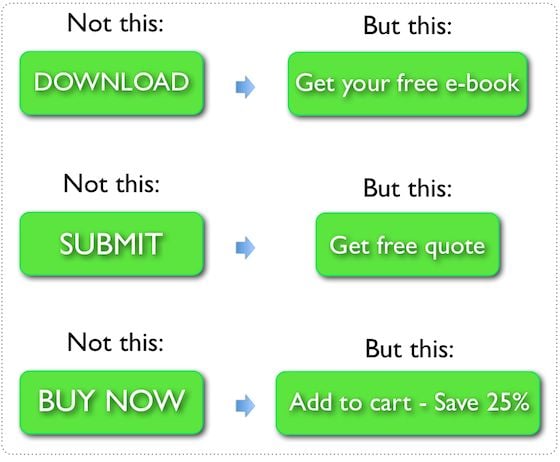
Write Shareable Headlines
You’ve written an awesome article. Maybe you’ve even done enough to get it to the top of Google’s rankings. Amazing work! However, there’s just one problem:
You’re not getting the clicks you want. Why is this?
Well, one of the first places to look is the headline. After all, it’s one of the first things searchers see, and if it’s not compelling enough, people won’t click.
Here’s an example:
Let’s search for the term how to outsource. Note that the most clickable headline is in position #2.
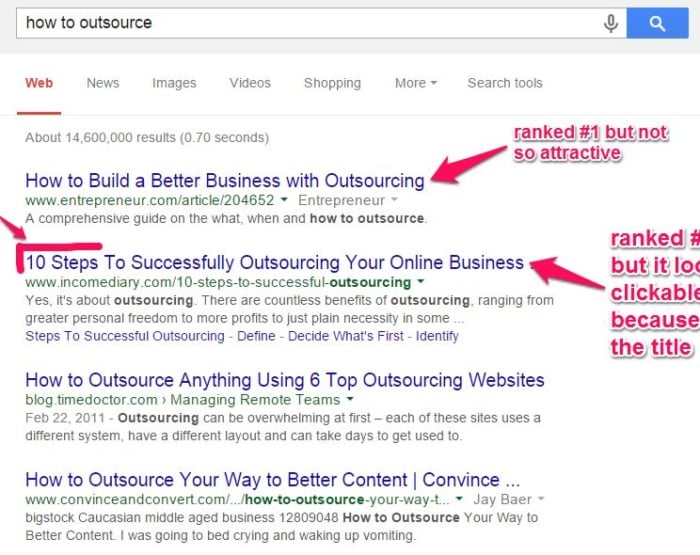
Here are some more examples, this time from Upworthy. I’ve used Buzzsumo to analyze Upworthy’s headlines. Check out the amazing number of shares the first article has racked up.
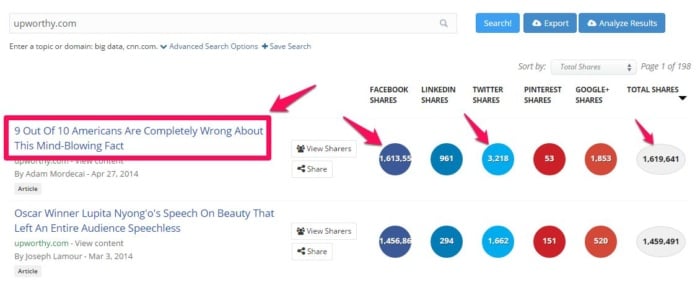
If I wanted to craft a better headline for my own content, here’s what I’d do:
Add numbers: Upworthy’s post was shared over 1.6 million times on Facebook because it has a definite number. If the headline was “Americans are Completely Wrong About This Mind-Blowing Fact,” I’m sure the total number of social media shares would be lower.
Here are some more examples. When I wrote this post, these headlines were ranked in Google’s top 10 for their respective keywords. However, a simple tweak would result in a higher click-through rate.
Original headline:
SEO Basics For Optimizing Your Site
Let’s add some numbers:
- 6 SEO Basic Tips For Optimizing Your Site
- 12 SEO Basics You Need To Optimize Your Site
Original headline:
- Freelance Writing Tips For Stay-at-Home Moms
- Freelance Writing Jobs To Make Money
Let’s add some numbers:
- 5 Freelance Writing Tips To Help Stay at Home Moms Make Money
- 10 Freelance Writing Jobs You Can Make Money From
Invoke Curiosity: Curiosity will cause people to click your headline, but do it with caution and make sure that you deliver on the promise of your headline with quality content.
For example, if your title is:
Top 7 Body Building Secrets You Didn’t Know, then make sure that you reveal the ‘7’ secrets; ideally, what you reveal must be new or unique.
Here are some more tips for writing great headlines.
- Use Numbers: Numbers in headlines are a great way to grab the reader’s attention. For example, “Ten Tips for Writing Great Headlines” or “Seven Reasons Why You Should Start a Blog.”
- Be Specific: Specificity makes your headlines more compelling. Vague and general headlines won’t catch the reader’s attention. For example, “How to Lose Weight Fast” vs. “How to Lose Ten Pounds in Two Weeks.”
- Use Power Words: Power words are words that trigger an emotional response in the reader. You can use them to create urgency or excitement, for example, “Discover the Secret to…” or “Unlock the Hidden Power of…”.
- Address Your Reader’s Pain Points: Headlines that address your readers’ pain points are more likely to catch their attention. For example, “Eliminate Procrastination and Start Achieving Your Goals Today.”
- Make it Shareable: Shareable headlines are more likely to get shares on social media platforms. Use questions, buzzwords, and emotional triggers to create headlines that people want to share.
- Use the Four U’s: Your headlines should be useful, specific, unique, and create a sense of urgency.
Create a Multimedia Experience
While regular blogging is important, don’t settle there. One of the simplest ways of engaging visitors is to give them content in different formats. This is especially important in the mobile age, where people listen and view content on the go.
Hone in on your keywords to learn the questions that brought your visitors to your site. Then use diverse types of content to answer those questions, like:
- Videos
- Guides
- Ebooks
- Infographics
- Webinars
- Demos
- Checklists
- Email series
- Animated GIFs
- Comics
- Podcasts
For a comprehensive list, see HubSpot’s 20 types of lead generation content, as well as 14 types of experimental content that you should try out.
Abolish Duplicate Content
Duplicate content doesn’t attract the penalties that some people suggest it does. However, it can make it difficult for search engines to understand which page to index.
This can impact your Google rankings and mean the search engines don’t prioritize the page you want it to.
To check for this problem, use a tool like ScreamingFrog to scan for duplicate content. Then follow the step-by-step instructions for addressing any problems.
Refresh Old Content
Refreshing old content is an essential SEO strategy that can help you improve your Google rankings. While many content creators focus on creating fresh material, updating past articles can be just as effective in boosting your website visibility.
Updating past content also shows search engines that your site is active, which may lead to higher search rankings.
To refresh old content effectively, you need to follow a few key steps:
- Conduct a content audit: Start by identifying which pieces of content are worth refreshing. Look for posts relevant to your audience but may have outdated information or links.
- Update the content: Once you’ve identified which posts to update, start refreshing it by updating the information, adding new insights, and improving formatting.
- Optimize for keywords: Use keyword research tools to identify new keywords or long-tail phrases. This will help the search engines understand the relevance of your content and may improve your Google search rankings.
- Repurpose the content: Consider repurposing your refreshed content into different formats, such as videos, infographics, or podcasts, to attract new audiences and improve engagement.
Step #10: Build Links the Right Way
Building website links in the right way is crucial for improving your Google rankings, and it’s a pillar of successful SEO. When done correctly, link building can boost your website’s authority, visibility, and traffic.
Here are some of the ways to do that and the types of links that you need.
Anchor text linking (in-text links): Anchor text links are simple links that appear within the content. See an example below:
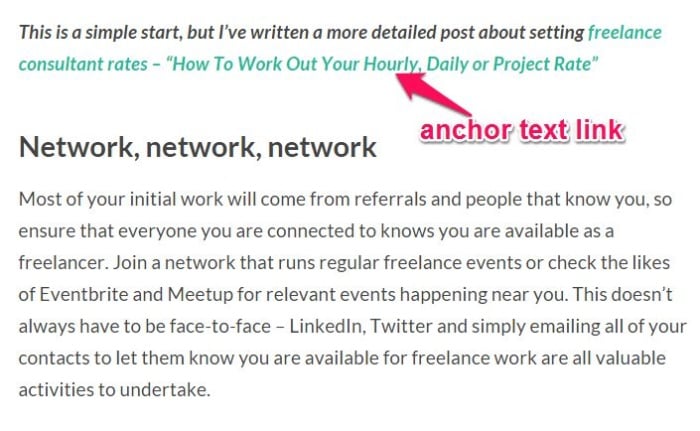
I’ve found placing anchor text links “above-the-fold,” can increase conversion rates.
Typically, you’d use the anchor text linking strategy when you’re looking to rank for a particular keyword.
You can use your target keyword as anchor text, but to be on the safe side and avoid penalties with the search algorithm, mix it up with generic keywords.
For example, if your primary keyword is digital camera reviews, when building your links from another site, link naturally like this: find the best digital camera reviews, top digital camera brands, etc.
A good mix is smart on-page SEO.
Internal Links: External links (that is links, from other sites to yours) are important, but internal links are every bit as vital. Make sure to link to important internal pages using optimized anchor text when it makes sense.
Editorial Links: Creating and sharing useful content through social media results in valuable inbound links.
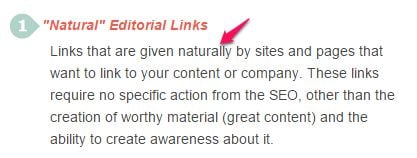
Over the years, I have created thousands of rich, data-driven, and useful blog articles.
If you search for anything related to content marketing, QuickSprout and neilpatel.com pop up, which means that I get a lot of editorial links.
Copyblogger links out to useful and relevant resource posts that contribute to the engagement that they already have with their audience.
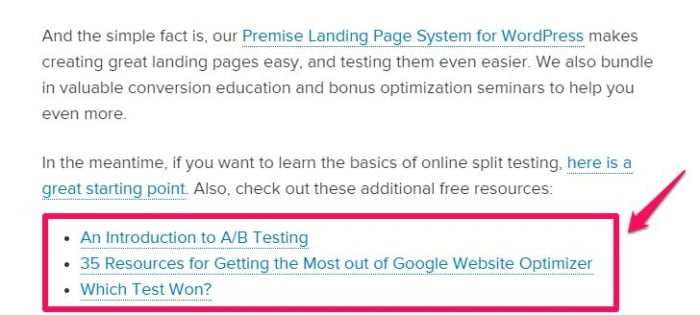
I strongly believe the site owners didn’t do anything to get those editorial links.
They simply earned the links because of the usefulness of their content. Focus on exceptional content if you want to earn links that will improve the rank of your web pages.
Scale link building: Link diversity is the ultimate way to generate Google-friendly links and improve Google rankings while staying off the penalty radar.
This tutorial from SEMrush will show you how to ethically build links to improve Google ranking.
Old techniques, like directory submission, forum marketing, and wiki sites, don’t work as well as they used to, and they also put you at risk for a Google penalty.
To get a diverse inbound link profile, write page content to gain links from local, regional, and international sites relevant to your own.
Then, you’ll build a natural link profile with natural, targeted on-page SEO that will withstand anything Google throws at it.
Step #11: Get Active on Social Media
What does social media have to do with Google rankings?
That’s a great question.
It’s forecasted they’ll be nearly six billion social media users globally by 2027.
With such a vast audience, social media can drive significant traffic to your site and improve your search rankings. To increase engagement and audience size on social media, tag friends who might be interested in your content, which also ensures that Facebook shows your post to their friends.
Leverage social media to enhance your SEO efforts as search engines are watching. Start optimizing now.
Build a Google Business Profile
If you’re not yet registered with Google Business Profile, you’re losing out on some serious potential.
It’s an easy and free step to help your SEO.
Here’s how it works: Google wants the easiest and quickest way to find and deliver relevant results.
Choosing Google Business Profile results accomplishes that.
Plus, having an account tells Google that you care about ranking, your website is up-to-date, and you want to cooperate with their systems.
Google likes that and prioritizes businesses that use Google Business Profile.
Creating your account is simple. Just go to the Google Business Profile page.
- Then click on the “Start Now” button.
- Enter your business name and click “Next.”
- Enter your business address information and your zip code. Then click “Next.”
Keep following the prompts until you’ve arrived at the end, and your account is active.
Eventually, you’ll have to enter more specific business information about what you do, the kind of products you sell, and your target audience.
All of that information will help Google quickly and easily place your business in the correct SERP.
This is an easy way to rank in Google with very little additional time or effort.
Step #12: Create A Great User Experience
Creating a great website user experience is key to ensuring your website stands out in the crowded digital marketplace. It helps you attract and retain visitors, generate leads, and ultimately drive revenue.
Here are five bullet points for creating a great website user experience to enhance your Google rankings:
- Prioritize speed and performance to minimize bounce rates and ensure your website loads quickly across all devices and browsers. Slow load times frustrate users and impact your bottom line.
- Design your website so it’s visually appealing and easy to navigate; keep your target audience in mind.
- Focus on the user experience by minimizing frustration and making it easy for visitors to find what they want.
- Offer fresh and engaging content that keeps visitors returning for more and helps to build relationships with your brand.
- Leverage user feedback and data to continuously improve the website experience.
By focusing on these factors and prioritizing the user experience, you can differentiate yourself from competitors, drive traffic, enhance engagement, and improve your Google rankings.
FAQs
The most effective way to improve your Google search rankings is to do keyword research and write content that is highly relevant to user intent associated with those keywords.
It can take up to six months to have your content appear in the search results.
If you can optimize your website for organic traffic and do some free content marketing, it’s possible to improve your Google rankings without paying.
You can be penalized for things like over-optimization and bad linking practices.
The key to higher Google rankings without getting slapped with a penalty boils down to providing valuable content presented in a helpful way.
Conclusion
The key to higher Google rankings without getting slapped with a penalty boils down to providing useful content, presented in a helpful way.
A few basics include:
- Take the time truly understand your target audience and their desires.
- Do the research needed to identify the long-tail keywords they’re using to get to your site.
- Once you have this info, you can create killer content to meet their needs, solve their problems, and keep them coming back for more.
- Keep churning out great content and promoting it with all you’ve got.
Lather, rinse, repeat, and you’ll dominate search engines while avoiding Google penalties from algorithm updates.
What tips do you have to enhance your Google rankings? Share them below.

See How My Agency Can Drive More Traffic to Your Website
- SEO - unlock more SEO traffic. See real results.
- Content Marketing - our team creates epic content that will get shared, get links, and attract traffic.
- Paid Media - effective paid strategies with clear ROI.
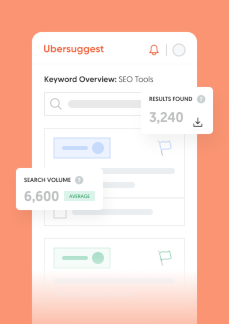
Unlock Thousands of Keywords with Ubersuggest
Ready to Outrank Your Competitors?
- Find long-tail keywords with High ROI
- Find 1000s of keywords instantly
- Turn searches into visits and conversions
Free keyword research tool
