Squarespace is one of the most popular website builders worldwide, offering users high-quality themes and a great deal of customization.
That's as well as a comprehensive set of in-built features that enable you to build new websites for all kinds of use cases – eCommerce, blogging, business websites, and online portfolios, to name a few!
While Squarespace doesn’t offer a free plan, it comes with a wide range of pricing tiers suitable for personal use and businesses alike.
Intrigued? If so, you're in the right place. Here we're delving into the various Squarespace plans available to Canadian merchants. More specifically, we’ll look at each plan’s features, additional expenses, and how to get the best deal on your Squarespace website.
Let’s get started!
Squarespace Pricing Plans
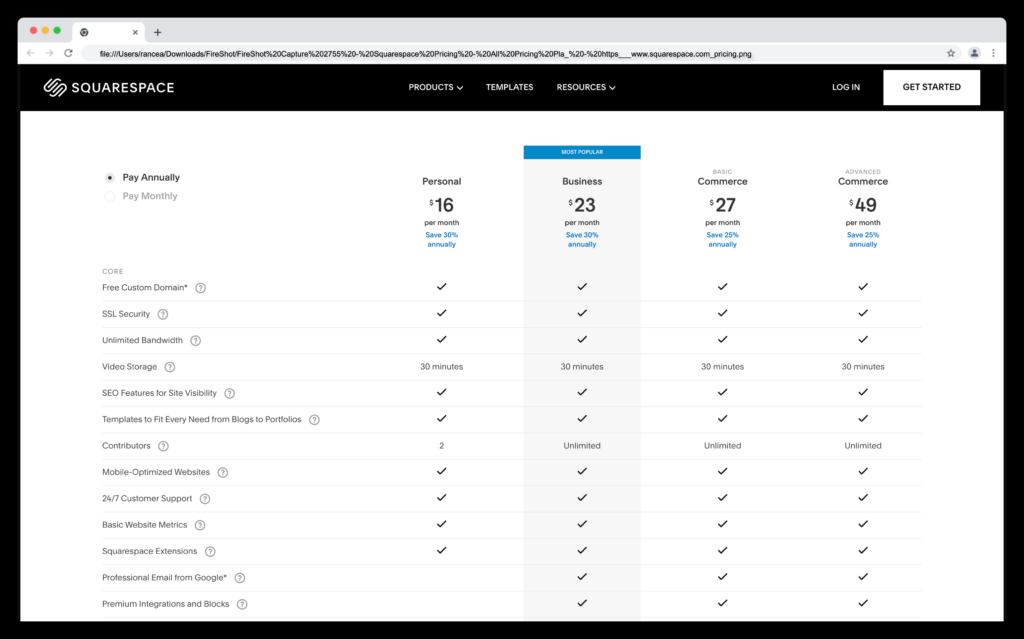
Customers in Canada can access all Squarespace plans in USD, so the actual pricing rate in CAD will depend on the exchange rate on any given day.
However, since July 2021, Squarespace has collected Canadian taxes (GST/HST) on all of its plans (unless you have a tax exemption). Your tax location is based on your billing address.
There are four pricing plans, plus one enterprise plan. Each program is available via monthly or annual billing. With the latter, you make a saving, which is what we've quoted below:
- Personal: $16 per month – this is intended for creatives and freelancers looking to launch a personal portfolio website
- Business: $23 per month – this is most suited to small businesses and entrepreneurs launching a website, with extra features like premium integrations, advanced analytics, and email with Google.
- Basic Commerce: $27 per month – ideal for eCommerce businesses looking to start selling online and create a basic eCommerce store
- Advanced Commerce: $49 per month – perfect for online stores with more complex selling needs, like gift cards and abandoned cart recovery.
- Enterprise: You’ll have to contact Squarespace directly for a custom quote; these are explicitly designed for much larger firms with more complex needs.
As we’ve mentioned in the intro, Squarespace doesn’t offer a free plan, but you can try any of its premium plans for free for 14-days.
Overall, this popular website builder is amongst the most affordable, with prices starting as low as $16. It’s worth noting that Squarespace also prides itself in providing you with everything you need for your site to succeed.
As such, you likely won’t have to budget for as many plugins as you might with other platforms.
At this point, it’s worth noting that you can switch your Squarespace plan any time from within your Squarespace website manager. When you upgrade or downgrade, you’ll either be charged the additional cost of your new program or receive a refund for the excess you’ve spent.
With the basics covered, let’s take a closer look at the features of each plan in turn:
The Personal Plan
As we’ve already said, the Personal plan is Squarespace’s cheapest package. As a result, it's ideal for creating simple, informative websites and portfolios.
You can pay monthly at $23 per month or opt into an annual commitment which comes with a 30% saving.
With this plan, you can’t sell products online. Still, you get unlimited bandwidth, storage, access to Squarespace’s in-built SEO features, and website builder.
That’s as well as over 110 professionally designed website templates to choose from. You can also access 24/7 customer support, with the team reportedly responding within around an hour.
Key features included in this plan are as follows:
- An SSL certificate
- Unlimited bandwidth
- Two contributors can access your account
- Access to basic website metrics
- 30 minutes worth of video storage
- A free custom domain for a year
- Access to a wide range of professionally-designed mobile-optimized templates
- Access to Squarespace extensions
- Limited access to Squarespace’s Video Studio App
The Business Plan
As we’ve already alluded to, the Business plan is for those who need slightly more advanced features without wanting to create a full-fledged online store. Here, you can add as many team members as you want to help you manage your site.
You also benefit from email functionality and advanced website analytics. Compared to the Personal plan, these cover additional sales and conversion metrics.
You also unlock premium Squarespace integrations, including a widget for restaurant reservation-booking and ordering and lead-building tools.
Plus, you’ll be able to promote your business using Google Ads credits, pop-ups, and website banners. On top of that, you can access ecommerce functionality if you need it, albeit at a high transaction cost. That said, the sales features on this plan are minimal, so you’ll likely want to upgrade if eCommerce is a priority for you.
The Business plan is available for $33 per month or $23 per month when you pay annually.
Below we’ve listed the Business plan’s most noteworthy features:
- You can register unlimited contributors
- A professional email from Google
- Access to premium integrations and blocks (lead building, restaurant ordering, and table booking)
- Advanced website analytics
- You can create and publish promotional pop-ups and banners
- Full access to Squarespace's Video Studio App
- You can accept donations
- You can create and accept gift cards
- You can sell unlimited products with fully integrated eCommerce features at a 3% transaction fee.
The Basic Commerce Plan
The Basic Commerce plan extends Squarespace’s eCommerce functionality even further. As such, this plan is best suited to those focusing on online store creation. It includes all the basic sales and marketing features you might need.
The Basic Commerce package costs $36 per month or $27 per month if you pay annually. However, unlike the Business Plan, you don’t have to worry about transaction fees.
On top of everything listed above, the Basic Commerce plan unlocks:
- Powerful eCommerce analytics, including stats on your best-selling products, sales trends, and insights into the customer journey from the moment they land on your website all the way through to when they eventually make a purchase
- Customers accounts
- A point of sale integration
- Customers can leave product reviews.
- Checkout on your own domain – this leads customers to a secure checkout page on your own domain to provide a more consistent shopping experience.
- Access to powerful merchandising tools like product wishlists, related products, waitlists, and spreadsheet bulk editing for your inventory
- You can publish limited availability labels when stock levels start to drop.
- You can sell products on Instagram.
The Advanced Commerce Plan
The Advanced Commerce plan unlocks more advanced ecommerce tools for those looking to scale their businesses. It’s charged at $65 per month or $49 per month when you opt for annual billing.
With this plan, you get everything above, plus
- Abandoned cart recovery functionality
- The ability to sell subscriptions
- Advanced shipping – you can automatically calculate real-time rates for popular shipping carriers. You can also control your shipping options at the FSA level in Canada.
- Advanced discounts – you can set these to automatically apply to qualifying orders or limit their use for better control.
- Commerce APIs – Build custom integrations for third-party systems
Squarespace Enterprise
Prices for the Enterprise plan aren’t displayed. Instead, you need to contact the sales team to get a custom quote.
Squarespace’s Enterprise plan is intended for huge companies with big teams that might need more flexibility and enterprise-grade security. For instance, you can securely manage employee access and authentication with Okta, Azure, or your preferred provider.
It also comes with a range of unique features, including the ability to manage hundreds of websites simultaneously, as well as the creation of internal sites that only your team members can access. You can also work on draft sites as a team before you launch.
In summary, Squarespace's core Enterprise features include:
- A security evaluation
- Professional design advice
- SEO training
- Unlimited storage
- Product training for your staff to help ensure they’re able to make the most of Squarespace
- Premium tech support
- A dedicated account manager
- Single-sign on
- Advanced user permissions
Squarespace Pricing Canada: Are There Any Extra Costs?
Squarespace’s pricing is relatively transparent and straightforward. However, there are a few extra costs that you should be aware of…
Domain Name Access
Squarespace provides a free domain name for one year, but after that, it charges for this service at its standard rates. Each domain from Squarespace’s own providers costs between $20 and $70 per year. So, generally speaking, it’s cheaper to purchase a domain from a third-party provider like GoDaddy NameCheap.
Email Marketing
Squarespace provides access to a professional email account with Google. But, again, this service is only valid for a year. After that, you can either start paying for your Google email subscription or shop around for other email marketing services.
That said, Squarespace provides its own email marketing with a service it calls ‘Email Campaigns.’ This comes at a separate cost from the Squarespace pricing plans listed above.
On the Business plan and upwards, Squarespace offers a free Google email domain for one year. Still, you’re responsible for paying for this service yourself after that. Google Workspace email also doesn’t act as an email marketing service.
This is where Squarespace’s email service may present a more attractive option. Each plan enables you to create an unlimited email list, with monthly blast campaigns ranging from three to an unlimited number of sends.
Like the main Squarespace plans, there are four premium options with monthly or annual billing options. Based on annual billing, email campaigns prices are as follows:
- Starter: $5 per month, 3 campaigns, 500 emails per month
- Core: $10 per month, 5 campaigns, 5,000 emails per month
- Pro: $24 per month, 20 campaigns, 50,000 emails per month
- Max: $48 per month, unlimited campaigns, 250,000 emails per month
Further reading 📚
Squarespace Pricing Canada: FAQs
If you still have questions about Squarespace’s pricing in Canada, we hope to answer them here:
Do You Need to Purchase Web Hosting With Squarespace?
No! All Squarespace plans include managed cloud-based web hosting with unlimited bandwidth.
How Long Do Contracts for Squarespace’s eCommerce Plans Last?
With Squarespace, you can sign up for a monthly or annual commitment. Depending on the plan, yearly billing can save you between 25-30%, so it’s worth considering if you’re sure Squarespace is right for you.
Which Countries and Currencies Do Squarespace Support?
Although you’re based in Canada, you might want to sell globally to the US and beyond. Squarespace can accept numerous currencies, including GBP, AUD, USD, RUB, PHP, and many more.
Can I Migrate a Squarespace Website?
Squarespace enables you to export restricted content. However, if you want to switch over to a new platform, you may need to set up some of your content manually. This especially pertains to eCommerce products, events, and audio and video files.
What Payment Methods Can I Offer Customers?
Offering various payment processors is great for better serving your customers. For example, Squarespace enables you to take credit card payments and accept payments via Stripe, PayPal, and Apple Pay- amongst others. You can also accept in-person payments via Squarespace’s POS integration.
There are no costs for accepting payments on Squarespace’s Commerce plans. But remember that if you’re only signed up for the Business plan, each sale you make is subject to a 3% transaction fee. Also, if you use PayPal or Stripe, processing fees may be specific to Canada.
Does Squarespace Offer Other Discounts?
The best way to get Squarespace at an affordable price is to opt into annual billing. But Squarespace also offers discounts for students, who get 50% off their first year of using Squarespace. However, this is only valid on new annual subscriptions.
Unfortunately, the platform doesn’t offer any nonprofit discounts.
How Does Squarespace Pricing vs Competitors in Canada?
Squarespace is far from the only website builder on the market. So, it’s wise to consider its pricing compared to some of its competitors. While Squarespace offers attractive deals, similar builders also provide a range of analytics and website metrics tools, social media and POS integrations, and more.
While few competitors match Squarespace’s customization potential and high-quality design, some alternatives offer more app integrations and plugins (WordPress) and better eCommerce functionality (Shopify).
In review, Squarespace’s pricing ranges from $16 to $49 per month (based on annual billing). In comparison, its competitor's costs:
- Shopify: $39 to $399 per month
- Weebly: $0 to $26 per month
- Wix: $0 to $59 per month
- WordPress.org: Free to download, but you’ll face add-on costs like hosting, plugins and themes
As you can see, Squarespace offers an excellent middle ground compared to other market leaders. Not to mention, they offer one of the best website design experiences and tons of in-built features, which often negate the need for you to research and download third-party plugins.
That’s all, folks! So what do you think of Squarespace’s pricing plans? Let us know in the comments below if you feel the platform’s costs in Canada are good value for money.




Comments 0 Responses