Customer experience remains the name of the ecommerce game in 2022. Amongst a sea of online stores, the best way for yours to stand out is if you can honestly wow your customers – not only with an engaging customer journey unique to your brand but also with thoughtful gestures.
This stat speaks for itself: 42% of customers will pay more when offered a warm and friendly customer experience, and for 73%, CX is a deciding factor in their buying decision.
But how exactly do you give customers a warm welcome or thank them for their loyalty? How do you ensure customers recommend your brand to their friends and family? How do you reward high-value purchases?
If you run a Shopify store, EasyGift might be the answer to these questions. So, in this review, we’re putting EasyGift under the microscope to get a feel for what it has to offer.
Let's take a look!
What’s EasyGift?
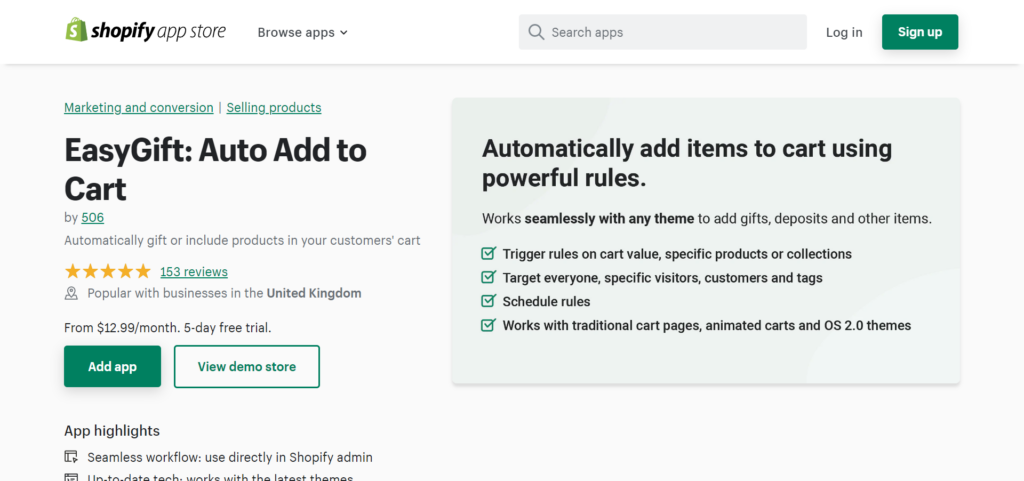
The app was developed by 506 and launched in 2019. It was last updated in September 2022 and boasts high user ratings on Shopify's app marketplace.
So, what does EasyGift do?
In short, EasyGift is a Shopify app that automatically adds gifts to your customer's cart when they fulfill a set of conditions.
For example, suppose a shopper spends above a specific amount. In that case, you might wish to throw in a suitable gift to sweeten the deal. Not only is this great for thanking customers for their investment, but it’s also an excellent way to incentivize higher-order values. I.e., by offering customers gifts when they spend just a few dollars more, you might prompt them to boost their cart value.
EasyGift works using bundling logic. So you can ensure that the added gifts go hand in hand with the products in their carts. So, for example, sports socks would be an excellent gift for a consumer just about to purchase expensive sneakers.
EasyGift Review: Features
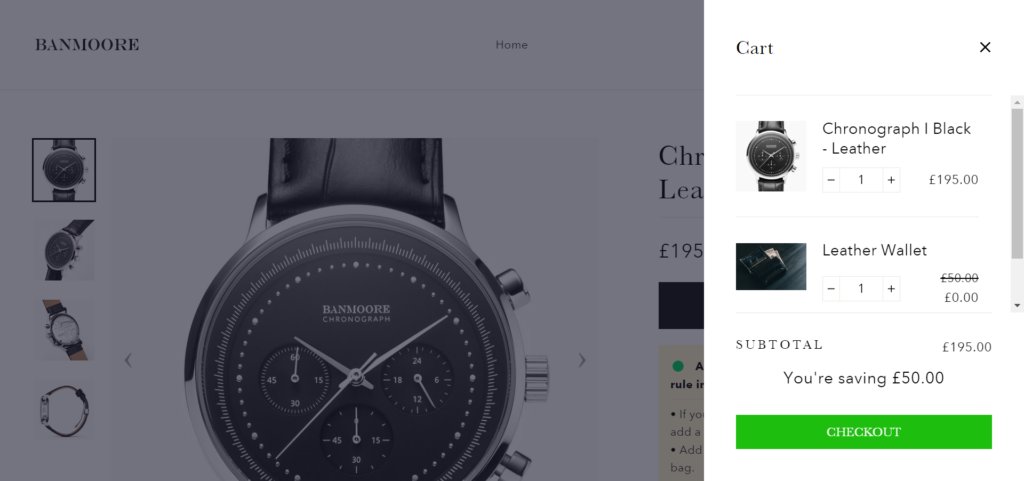
Now that we've covered the basics, let's explore its functionality in greater depth:
As we've already said, EasyGift's primary role is to enable its users to automatically add products or offer a deposit towards another product to a customer’s cart once specific criteria are met. You can set a range of rules that run in the background to facilitate your gift-giving!
More specifically, there are three types of triggers you can set to dictate the kind of gift added to your customer's cart and when:
- Cart value: Here, a gift is added to the customer’s cart once it reaches a specific value. You can determine whether the gift applies when the cart value sits between two exact figures or just above a particular number. This allows you to control what's gifted depending on the order value, enabling you to reward higher-value carts with more expensive gifts (should you wish to!)
- Product: Here, a gift is put into your shopper's cart when a specific product or multiple products are added. You choose which products trigger the gift and whether the reward is activated if all or only some trigger products are added to the customer's cart. Like the ‘cart value' trigger above, you also have complete control over which present you gift customers in this scenario.
- Collections: Here, a gift gets added to the customer’s cart when a cartain quantity or value ofitems from a collection get added to the cart.
Additional Rule Options:
On top of this core functionality, you can also:
- Notify customers whenever an item is added as a gift to their cart
- Disable customers from being able to remove or edit the item. This enables you to use EasyGift to add deposits or service charges to your customer's carts, etc., that customers shouldn't be able to remove. You can also protect yourself from customers trying to increase the quantity of the gifted product.
- Rules work in reverse, so the gift or discount is removed if the customer no longer fulfills the rule's criteria.
- You can set rules to run only for a chosen period.
EasyGift Popups
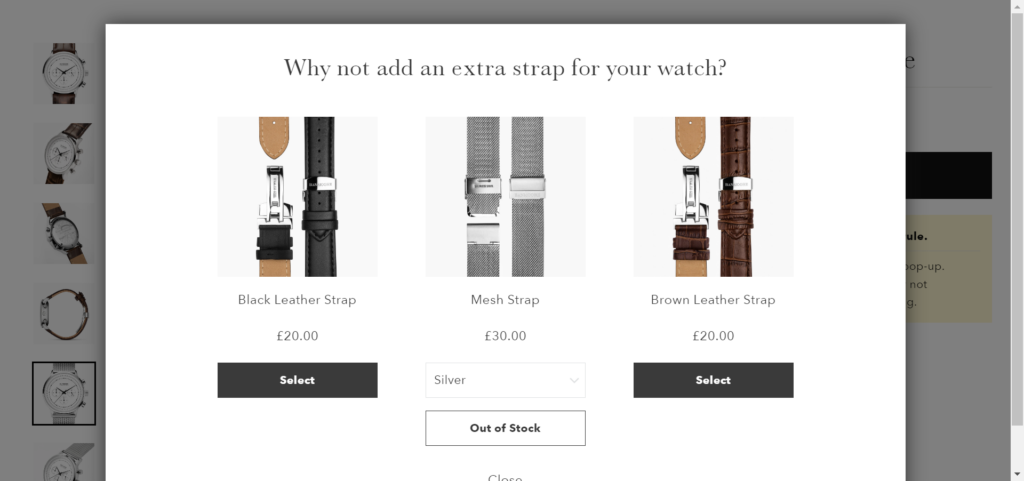
You can also utilize EasyGift to cross-sell more effectively. For instance, you can recommend related products inside a pop-up. EasyGift empowers you to build full cross-selling campaigns!
Just like gifts, you can schedule pop-ups based on rules and triggers. For instance, instead of automatically adding gifts to the cart, you can give customers a choice of products to add instead from the convenience of your pop-up. The items don’t have to be discounted – but they can be if you want to use a gift or discount to incentivize purchases. When it comes to customizing your pop-ups, you can add an engaging headline and sub-headline and display item prices.
Targeting Specific Customers
You have granular control over who receives gifts. In addition to product selection and order value, you can also apply gifting rules to customers based on their:
- Total order count
- Total amount spent in your store
- Customer ID
- Customer tags
You can even set EasyGift to only target customers who arrive at your store via a “magic link.” This enables you to set up targeted marketing campaigns via email or social media and use gifts as a lead magnet.
EasyGift Review: Pricing
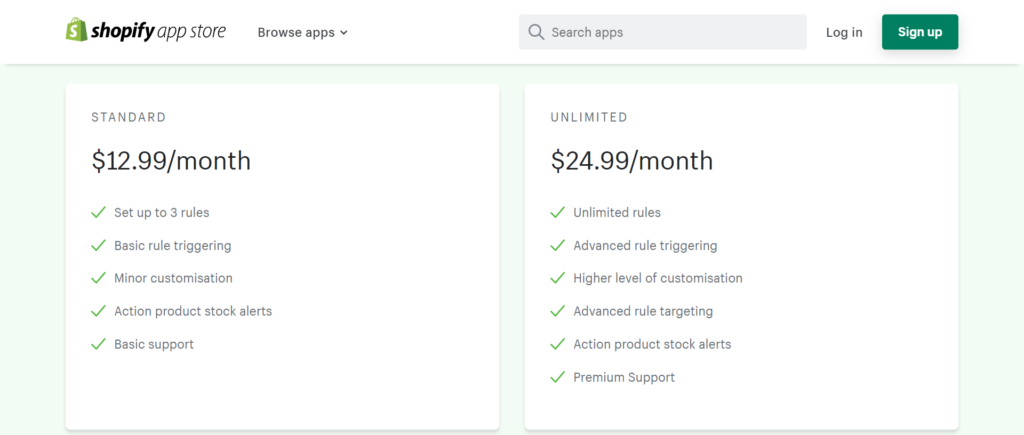
Unfortunately, there's no free version available. However, you can try the app for a five-day free trial, after which you can opt into one of two premium plans.
All charges are in USD and occur monthly.
The Standard Plan for $12.99 per month includes:
- Minor customization
- Basic customer support
- Product stock alerts
- Basic rule triggering
- You can set up to three rules
The Unlimited Plan for $24.99 comes with:
- Unlimited rules
- Advanced rule triggering
- A higher level of customization
- Advanced rule targeting
- Premium customer support
EasyGift Review: Customer Support
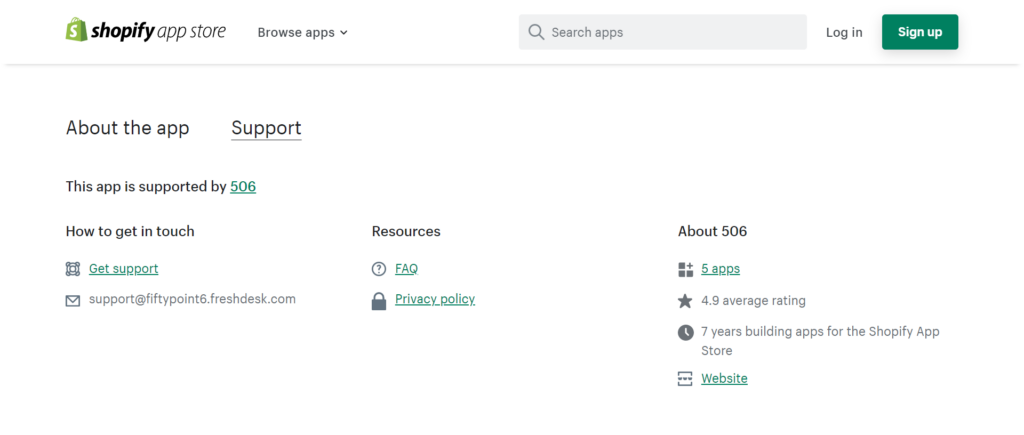
EasyGift promises to get back to you within 48 hours whenever you reach out. You can contact the team via email or send a support ticket via their website. There's also self-help documentation available. Here you'll find guidance on creating rules, which gifting options are available, and examples of winning EasyGift strategies!
You can also explore the EasyGift blog for articles on customer experience and other Shopify-related topics.
What Do People Say About EasyGift?
One of the best ways to determine whether an app is of good quality is by looking at its reviews. So here’s a quick summary of what people say about 506’s EasyGift: Auto Add to Cart.
Out of the 153 reviews on the Shopify App store, there are 137 five-star reviews. Overall it garners an average rating of 4.9 out of five stars, which is pretty impressive! Users praise it for helping them increase their average order value. Many also mention that the app is lightweight and does exactly what it says on the tin for an affordable price.
One downside highlighted by customers is that EasyGift doesn’t have its own discounting system. Instead, it uses Shopify’s discounting system, which some feel isn't quite as intuitive.
EasyGift Review: FAQ
Last but not least, before we wrap up this EasyGift review, below, we'll answer some of the most frequently asked questions about the app:
How Do I Install EasyGift?
Like most Shopify apps, EasyGift is pretty easy to install. Just navigate to the Shopify app store, click “add” once you have found EasyGift, and follow the instructions. After that, EasyGift should appear in your Shopify Dashboard. Then, for EasyGift to run, you must activate its app embed block. Navigate to the Shopify Admin and open your store’s current theme. Under “customize,” find “theme settings” and click “App embeds.” Switch EasyGift’s app embeds to active.
Can I use EasyGift with Another eCommerce platform?
No, EasyGift is only available as a Shopify App.
How Can EasyGift be Customized?
You can customize EasyGift popups by choosing a color scheme. This consists of a primary and secondary color. You can also select a different text for the add-to-cart button and the dismiss-popup button. In addition, each pop-up has its own CSS panel, so you can edit the code directly for more advanced customization.
Who is EasyGift Best for?
EasyGift is ideal for stores that sell lots of related items, product bundles, or wares easily supplemented with other products you sell. Also, EasyGift is likely most beneficial for sellers looking to incentivize higher-value orders by using smaller products to give away as freebies. All that to say, for EasyGift to be most effective, you might need a relatively large product catalog.
EasyGift Review: Our Final Verdict
All in all, we think EasyGift is a simple and affordable Shopify app that can work wonders for enhancing your customer's experience. EasyGift makes it effortless to delight customers with added gifts or discounts even when they’re not expecting them.
You can use the app to incentivize higher order values or simply to thank VIP customers that have proven their loyalty to your store. Not to mention if you already have an established store with an extensive product catalog, EasyGift's cross-selling functionality makes introducing customers to other products a breeze.
Overall, we recommend checking EasyGift out on its five-day free trial. Let us know how you get on in the comments box below – speak soon!




Comments 0 Responses