Performance Max campaigns have caused one of the biggest shake-ups in the world of Google Ads in the last few years.
It’s very different from other Google Ads campaigns, and it’s where Google thinks advertising is headed.
That means advertisers are now forced to evaluate if their own strategies are in line with that.
In this article, we’ll take a look at why Performance Max campaigns are such a game changer, who should use this campaign type, and how to integrate them into your overall Google Ads strategy.
Table of Contents
What is Google Performance Max?
Performance Max is a campaign type that can show ads across all of Google’s advertising channels: Search, Shopping, YouTube, Display, Discover, Gmail, and Maps.
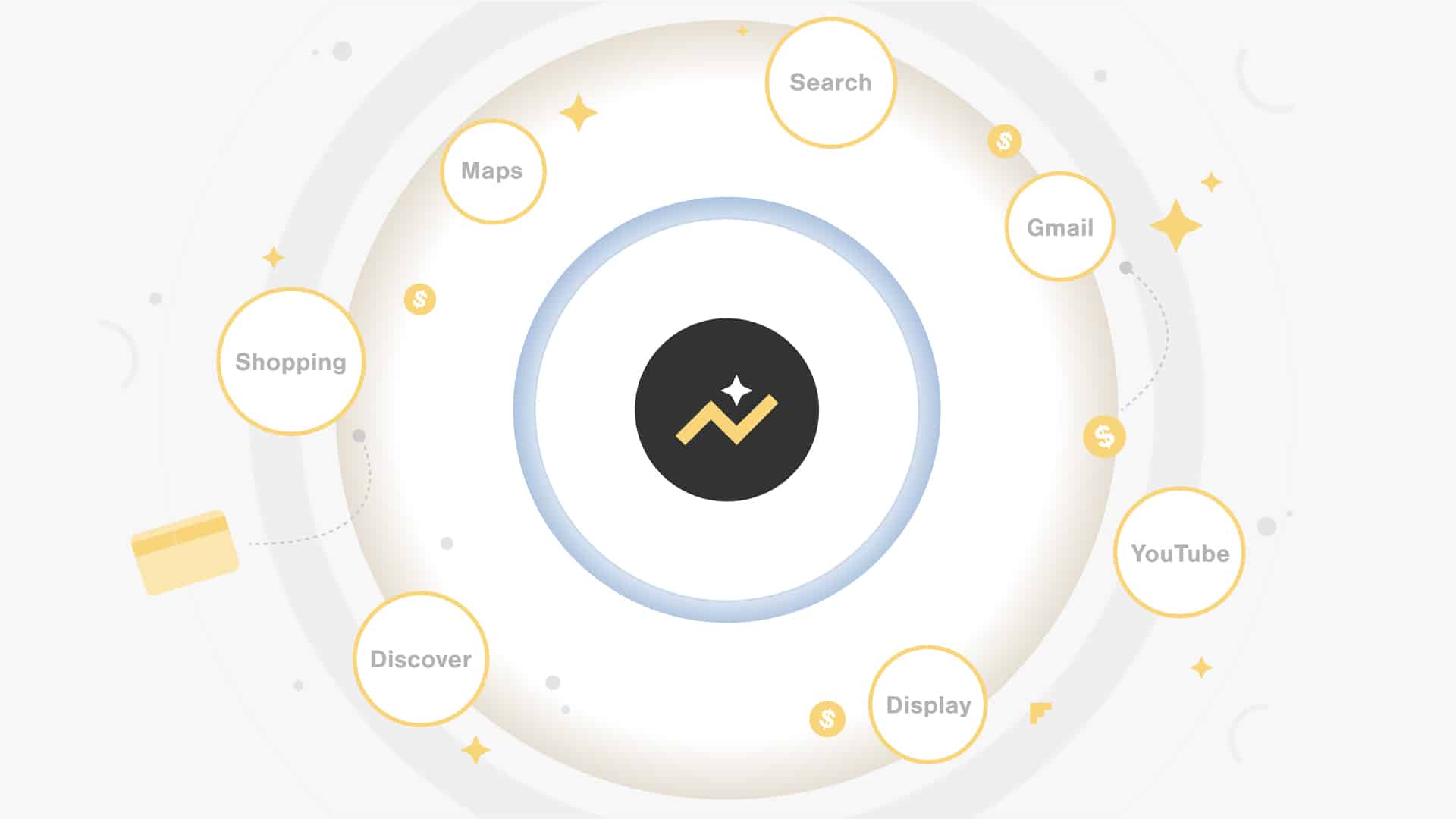
For that reason, I call Performance Max the Frankenstein monster of Google Ads.
Unlike specific campaigns that target a single ad format, like Standard Shopping campaigns, Performance Max targets all ad formats within the same campaign.
With this campaign type, Google uses machine learning or AI to figure out which type of ad to show to which users, and how much to pay for a click.
If you’re not very familiar with Google Ads, this might sound great. You can show ads in all those different channels, with a single campaign that takes less work to set up and manage!
But if you’ve worked with Google Ads before, you might be triggered 🚨
Is Performance Max worth it?
The first reason to explore Performance Max is that it can deliver better results vs other campaigns in some cases.
A second reason is that this is where Google Ads is headed.
Google will decide what your ad looks like, where, when, and to whom it is shown, and how much you should pay for it.
By taking more control, Google claims it can produce more conversions at a higher return on ad spend (ROAS) vs what you could on your own.
But that’s of course what you would expect Google Ads to tell you 🙂
The truth is a lot more nuanced. Along with less control, Performance Max also provides fewer insights into where your budget is being spent.
So even if you like full control over all aspects of your campaign, at some point you might be forced into this new way of advertising. If you wait until it’s the only option left, you might find yourself far behind in a few years.
How Do Performance Max Campaigns Work?
As I mentioned above, Performance Max campaigns (also called pMax) do a lot of things at once.
Think of a combination of Search, Shopping, Display, and YouTube Ads.
If you’re familiar with Google Ads, Performance Max is a merger of Smart Shopping with Dynamic Search Ads.
To do this you rely on your Google Merchant Center feed, and a bunch of assets like headlines, images, and videos.
Google Ads will then mix and match all of these elements to come up with a different ad depending on the placement.
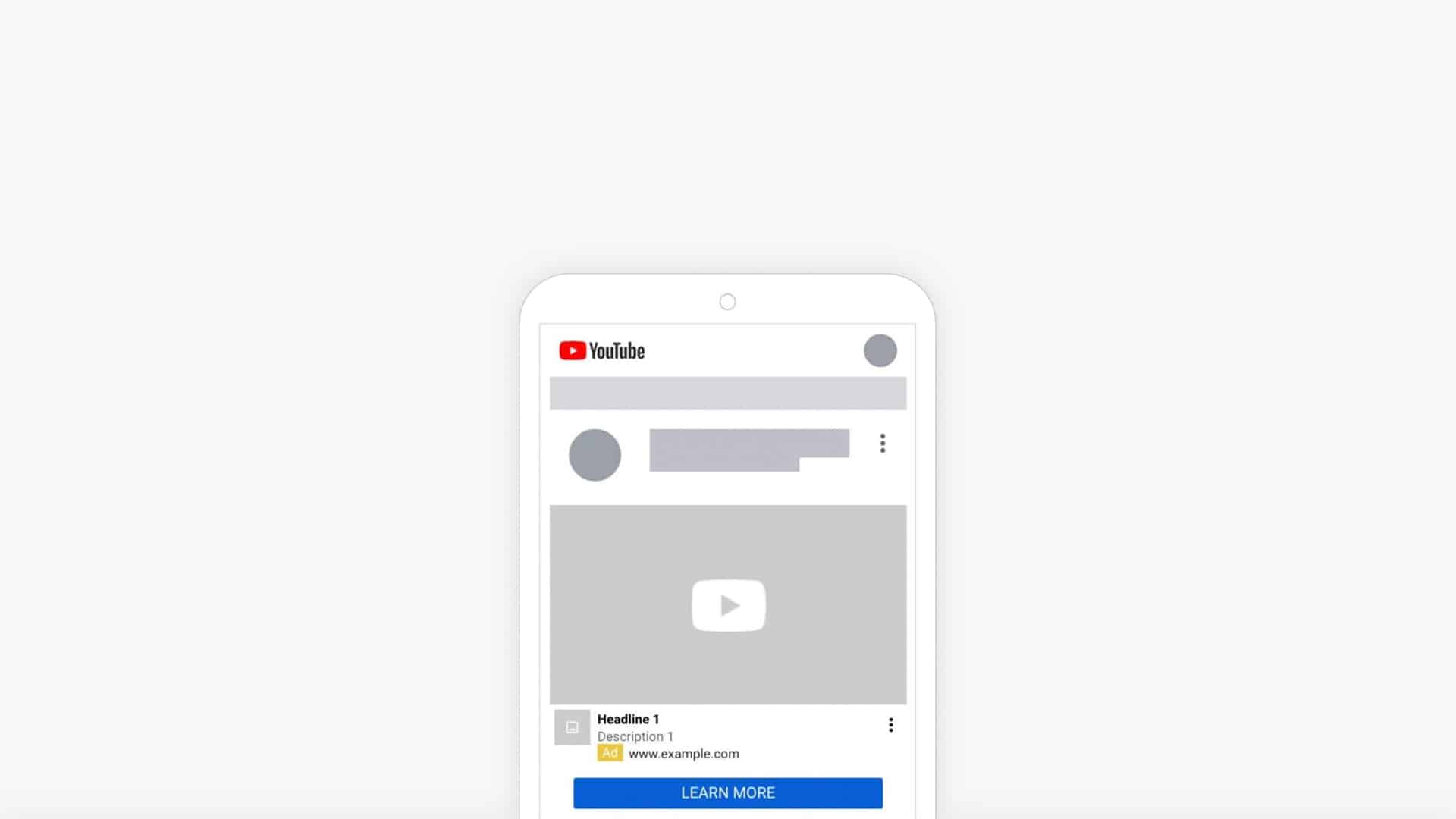
The Preview above shows a Display ad on YouTube that’s originating from my Performance Max campaign.
Because pMax campaigns do so much, they have a big impact on other campaigns. We’ll look closer into the exact impact later in this article.
Is Performance Max Better Than Standard Shopping?
Today, there are two ways to run Shopping Ads, from a Performance Max campaign or Standard Shopping.
Let’s see how they stack up:
| Performance Max | Standard Shopping | |
| Placements | Search Network, Display Network, YouTube, Gmail, Discovery & Maps | Search Network (with Search Partners) |
| Reach | Very wide | Limited |
| Bid strategy | Maximize Conversions or Maximize Conversion Value (with optional targets) | Manual CPC, Maximize Clicks or Target ROAS |
| Level of control | Low | Very high |
| Conversion volume requirements | Manual CPC, Maximize Clicks, or Target ROAS | None |
| Campaign transparency | Medium | High |
| Optimization potential | Medium | Very high |
| Dynamic Remarketing included | Yes | No |
| Impact on Search Campaigns | Yes | None |
As you can see from the comparison table, each campaign type has its own pros and cons. There is no single best approach for every situation.
The biggest difference is that Performance Max isn’t just for Shopping. It does much more.
So in the next section, we’ll dive deeper into the benefits and downsides of Performance Max. That will help you understand better when it is the right choice.
What Are the Benefits of Using Performance Max?
Performance Max can help you:
- Get more sales: its automation allows you to increase both conversions and value
- Increase reach: you’re leveraging even more Display-style placements. (This doesn’t always mean better performance though)
- Reduce campaign management since Google is handling so much behind the scenes, there is not a lot of work left to do.
Of the above, only #2 is true in every case. The other two benefits are possible, if you’re using Performance max campaigns in the right context. More on that later!
Downsides of Performance Max Campaigns
But there are also plenty of downsides to Performance Max.
Little Or No Insights
Performance Max is a black box.
Google provides very little insight into how the budget is allocated across channels or visitor types (prospecting vs remarketing).
Performance max can have a big impact on existing Search campaigns (see later in the article), but there is also little insight into where cannibalization is happening.
All this results in a scary situation for advertisers. Either you’ve got great results and blindly increase the budget until it stops working. Or your campaign suddenly tanks and you’ve got no idea why that is.
Cannibalization
Since Performance Max covers a much wider range of ads, launching it can have a serious impact on your existing campaigns.
If you’re not paying close attention, it will cannibalize some of your other campaigns, and claim credit for the sales.
This makes it a lot harder to judge the incremental value of Performance Max.
I’ll discuss the exact impact Performance Max has on your existing Google Ads account later in this article. But for now, I’ll leave you with this chart:
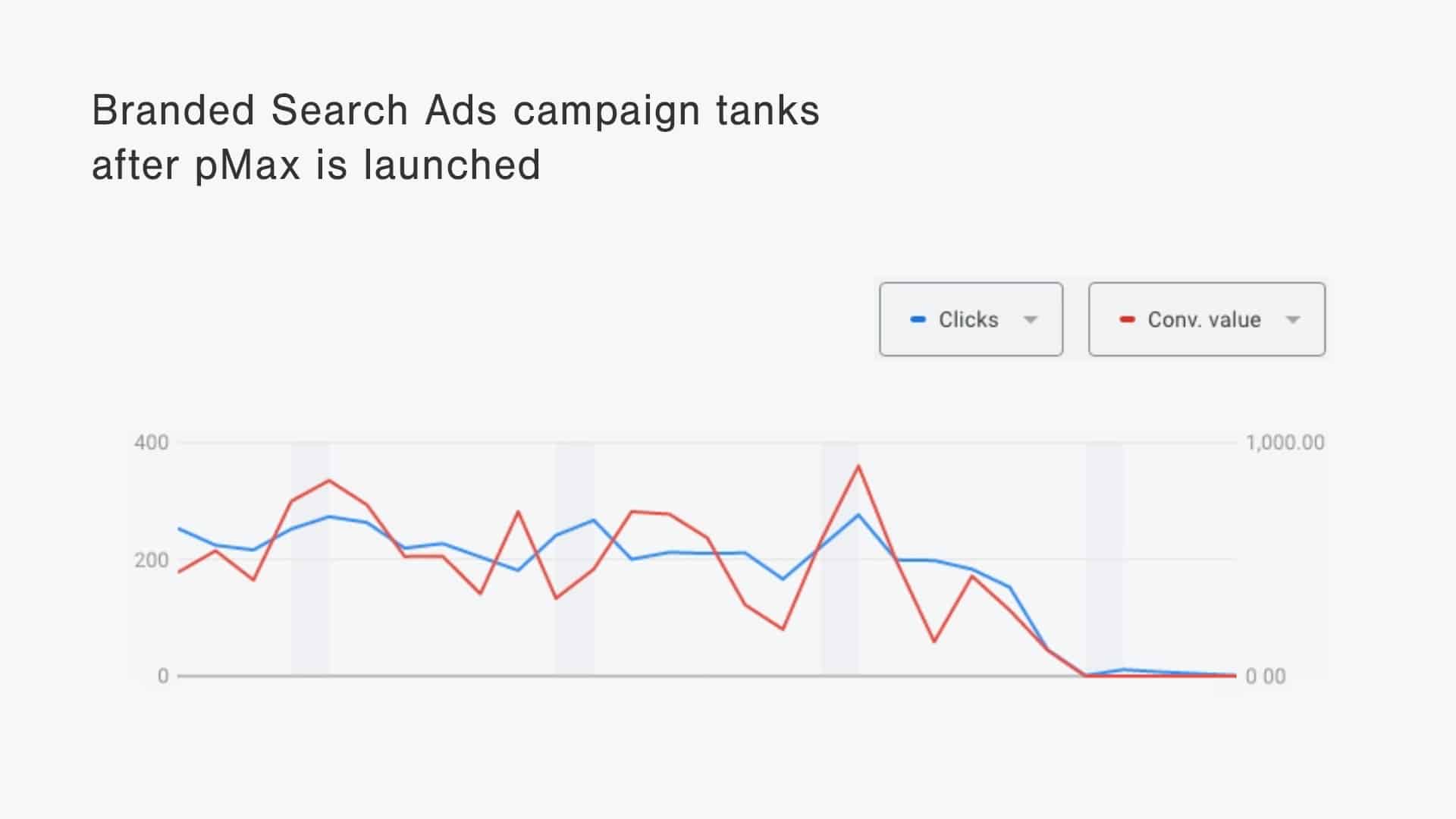
Can you guess when this advertiser launched a Performance Max campaign?
Limited visibility on placements
PMax campaigns can show ads on many different sites. To see which placements your ads have appeared on, there is a report:
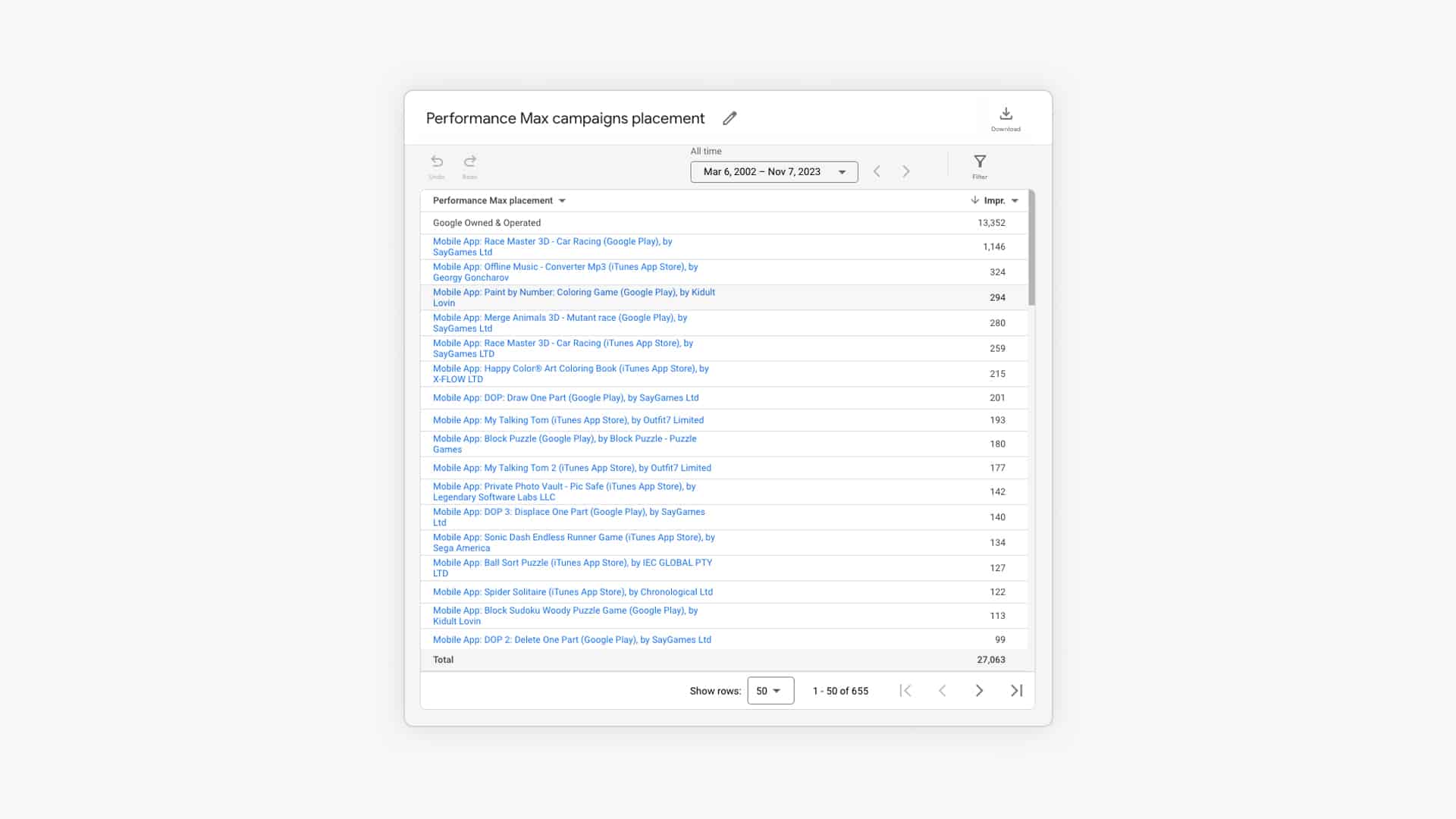
But as you can see from the report above, it’s still a little light on the details.
The only metric you can see is impressions and the “Google Owned & Operated” placement is often taking up the bulk of the impressions.
Impact of Performance Max on Other Campaigns
One of the most important things to discuss when it comes to pMax is the impact it will have on other Google Ads campaigns in your account.
To do that, let’s look at the chart below.
It shows the impact of Performance Max on the campaigns in the first column, and which campaign will enter the auction.
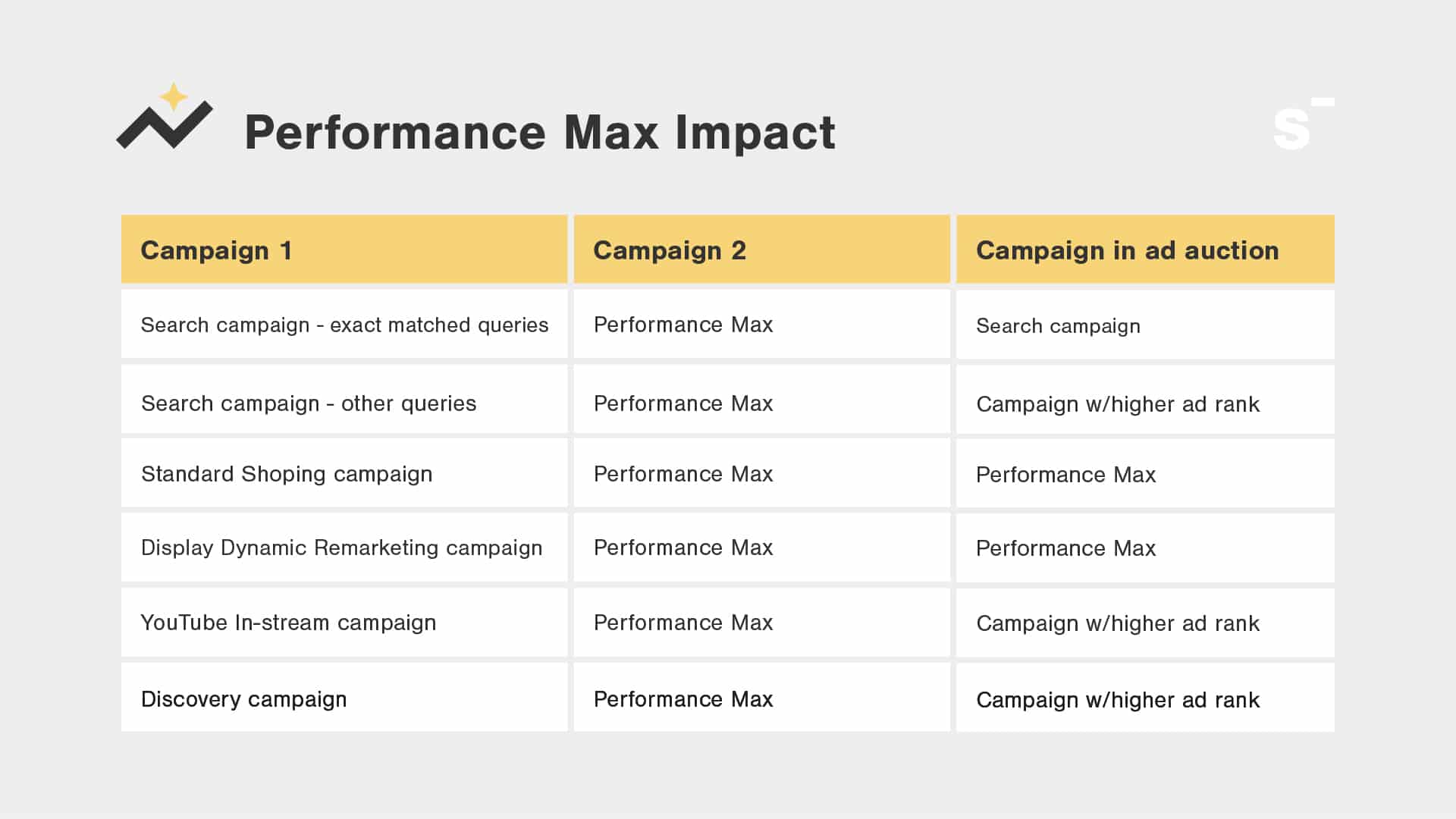
To me, the most important part of that chart is the impact on branded search campaigns.
If you have both a keyword-based search campaign that uses phrase or broad match keywords, and a Performance Max campaign, the latter will probably show.
That means that if you have Search campaigns that target your branded keywords, depending on how the keywords are matched, Performance Max will take credit for those conversions.
Since branded searches usually are the most profitable campaign that you can run in Google Ads, your pMax campaign will look very good, without adding incremental revenue.
So you want to be aware that this can happen.
If you want to, you can make sure that your branded search campaigns are set up in such a way that this isn’t possible. You can either have the exact keyword in your Google Ads campaign or have a higher ad rank.
Since we can’t see keywords or quality scores for pMax campaigns, you’ll be guessing if your campaign is showing up or not.
Who Should Use Performance Max?
Before we get into the specifics, let’s address the most important question: should you use Performance Max campaigns?
If you’re just starting, or you’re spending less than $1k/mo, stay away from Performance Max campaigns. Because of your limited budget, you need to take more control over where your ads appear. And that means avoiding things like Display campaigns or YouTube Ads.
If your budget is bigger, the next question to ask yourself is whether you have the necessary conversion volume. Because Performance Max relies so heavily on automation, it needs to have enough data points to learn what works for your business. So if you have less than 50 conversions per month, I would stay away from Performance Max.
For everyone else, Performance Max might be good, but you need to test.
During those tests, the most important part is to safeguard your branded Search from cannibalization.
And when you’re comparing before/after results, make sure you look at the changes in your whole Google Ads account, not just Performance Max vs your Standard Shopping campaign.
The recently launched Performance Max Experiments can help with that!
How to Create a Performance Max Campaign
At this point in the article, I hope it’s clear that Performance Max campaigns work very differently from other campaigns.
That’s also true for their setup. So let’s look at how to create a new Performance Max campaign, step by step.
1 – Choose a campaign objective
When you create a new campaign, Google Ads always asks you about your campaign objective.
Select the last option in the list, “Create a campaign without a goal’s guidance”:
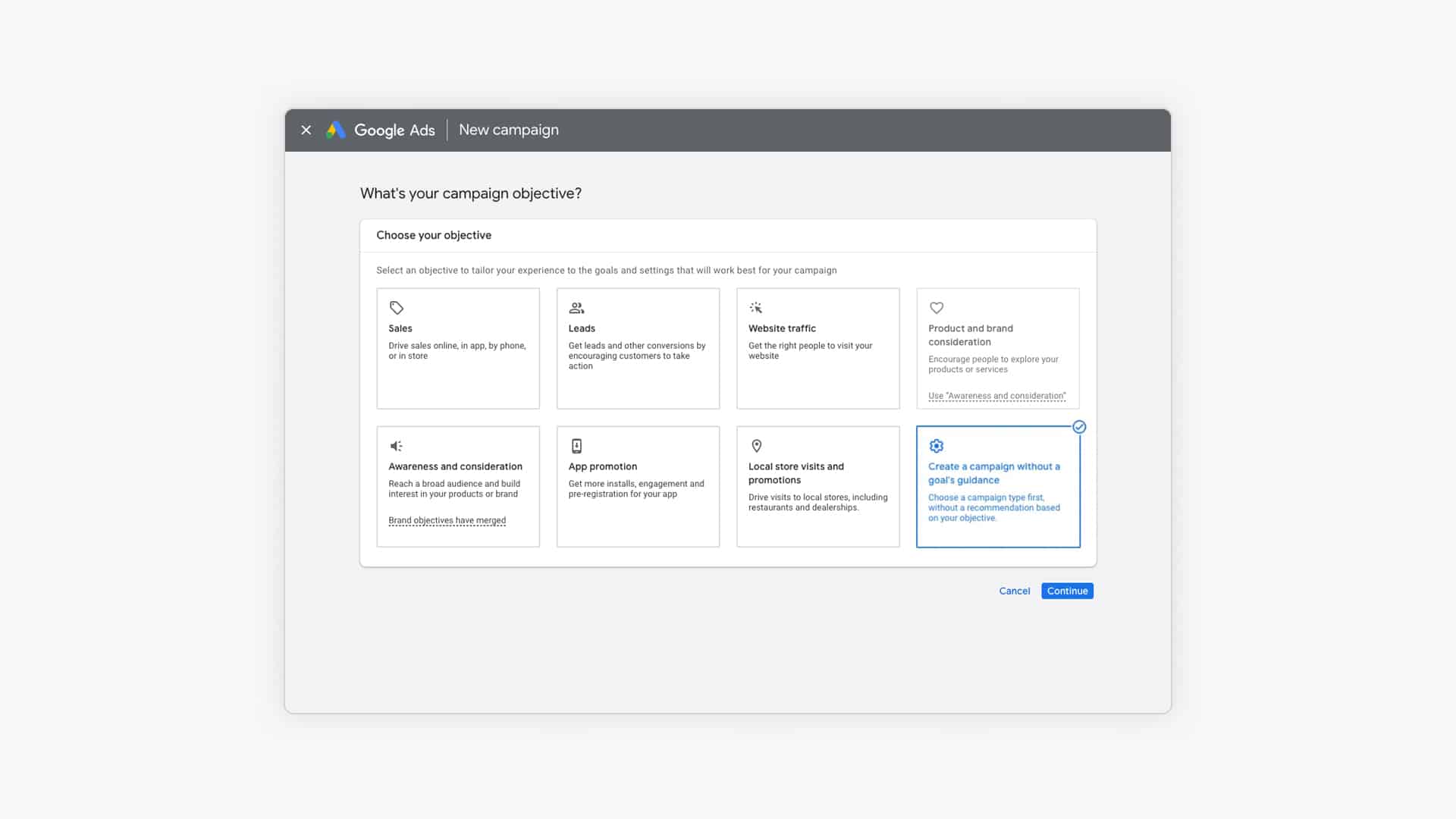
2 – Select a campaign type
Next, you can select the “Performance Max “campaign type:
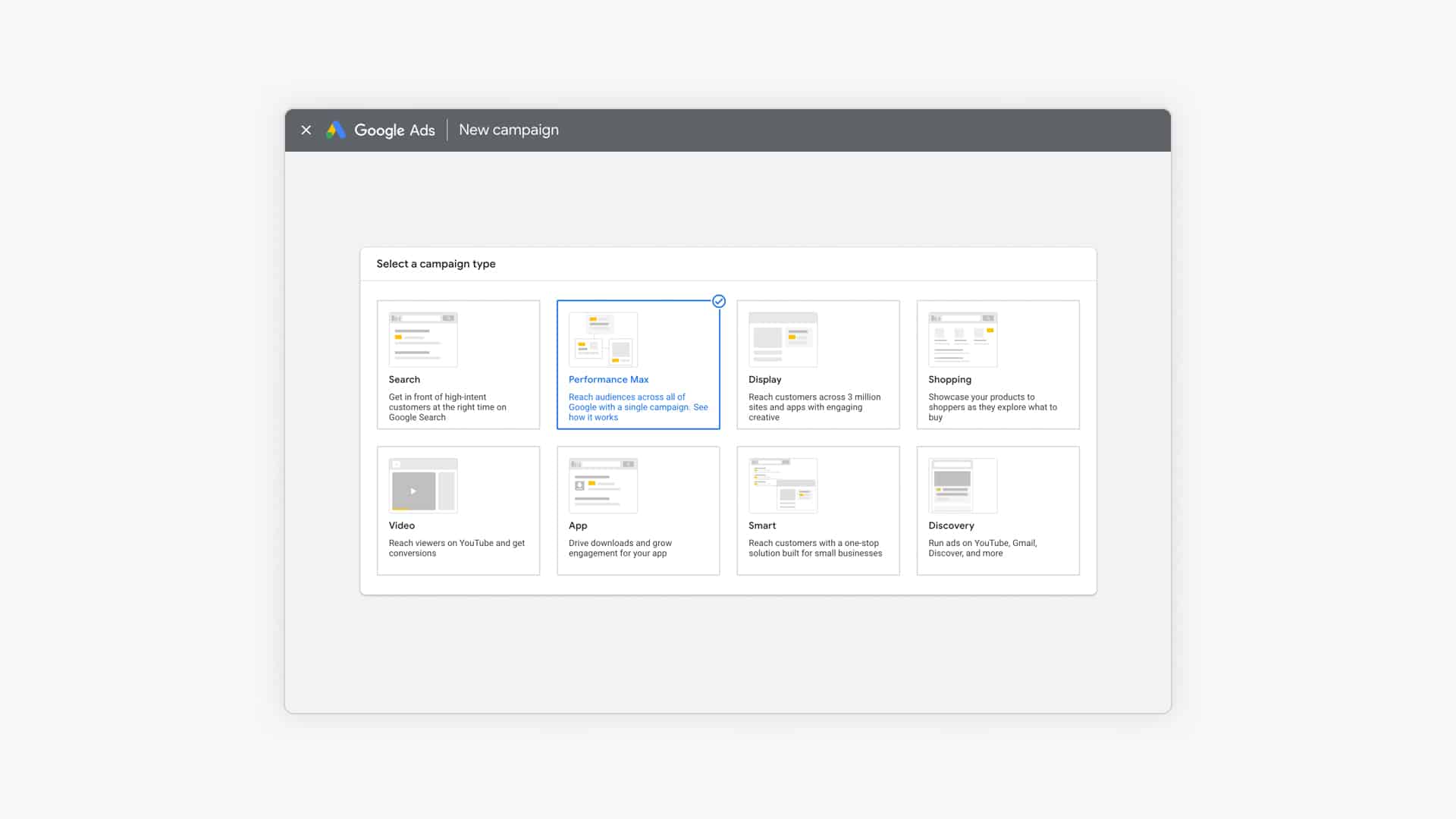
3 – Select conversion goals
Next, you need to select the conversion goals that are used for campaign optimization.
Pay close attention to this step. Be sure to remove non-essential goals. This avoids duplicate goals or tracking useless things like newsletter signups.
If you would like to remove a goal, simply click the three dots on the right and click “Remove goal”:
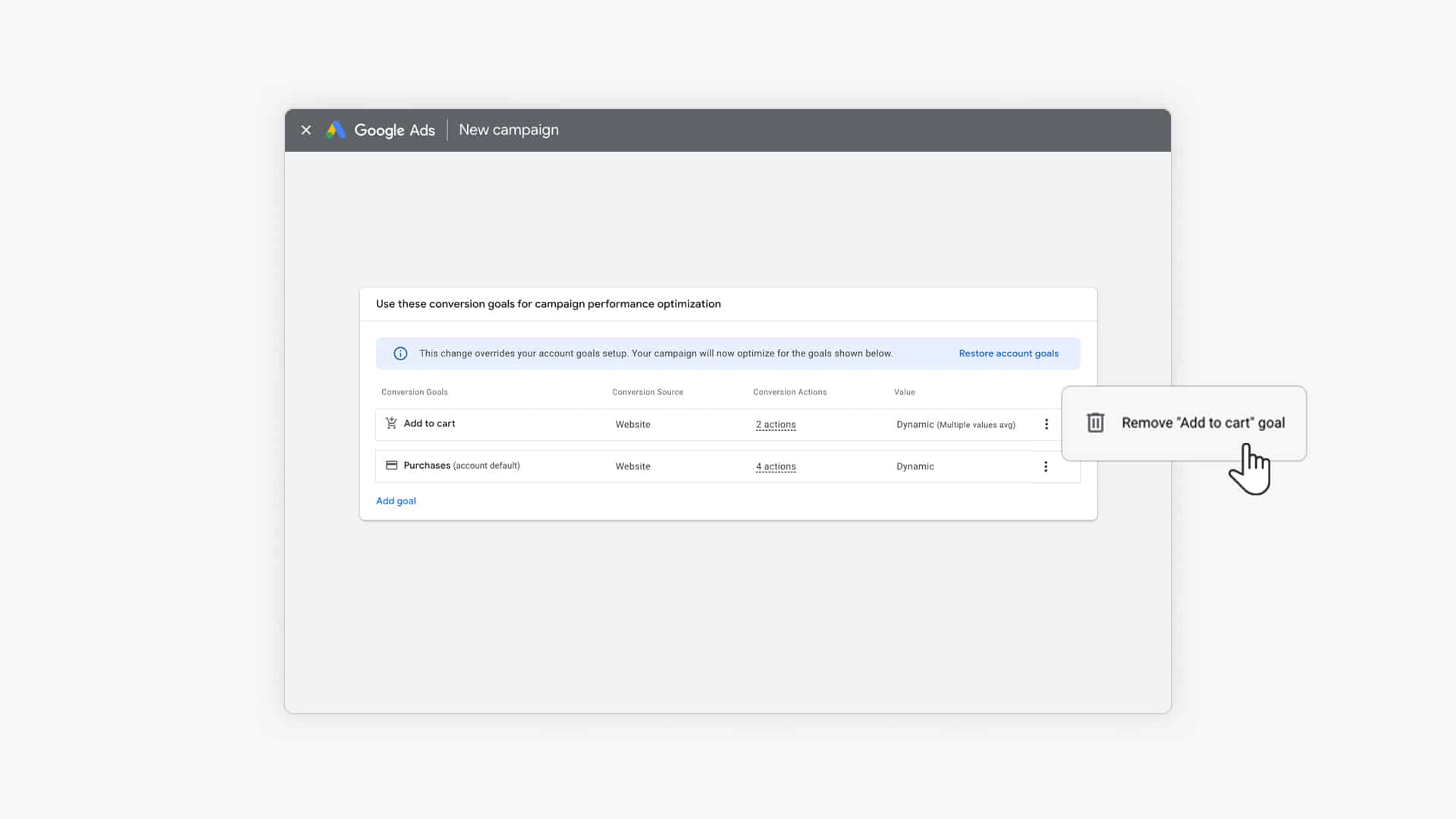
4 – Bidding
The next section of the setup is where you set your budget and bidding strategy.
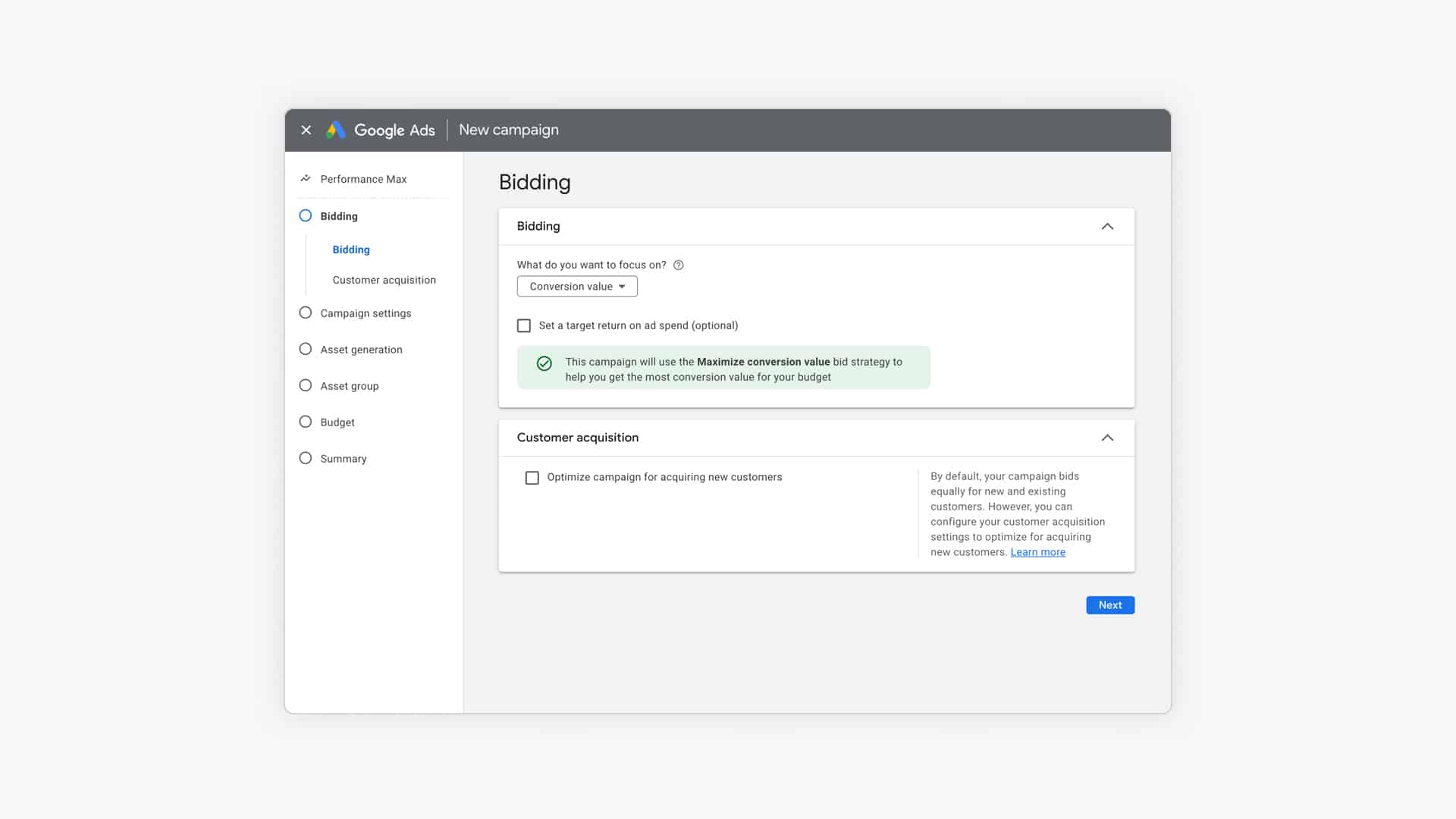
You might be wondering what budget to use.
The official budget recommendation from Google is to have an average daily budget of at least three times your CPA or cost/conv. for the conversion actions selected for your campaign.
I think that’s on the high side, especially for smaller advertisers. I would recommend to try and have at least 1x CPA as the daily budget. So if your usual cost per conversion is $58, you need to have a budget of at least $58/day.
The available bidding strategies are Maximize Conversions and Maximize Conversion Value. Both have the option to set a target CPA, target ROAS, so that gives you additional levers to pull.
A good approach is the first focus on getting a good amount of conversions with Max Conversions, and then later start focusing on bringing in more valuable orders with a high conversion value.
If you want to learn more about how automated bidding works, check out our article on How to use Smart Bidding in Google Ads.
5 – Campaign Settings
In this step, you can make some additional adjustments to your campaign like selecting the locations and languages you want to target:
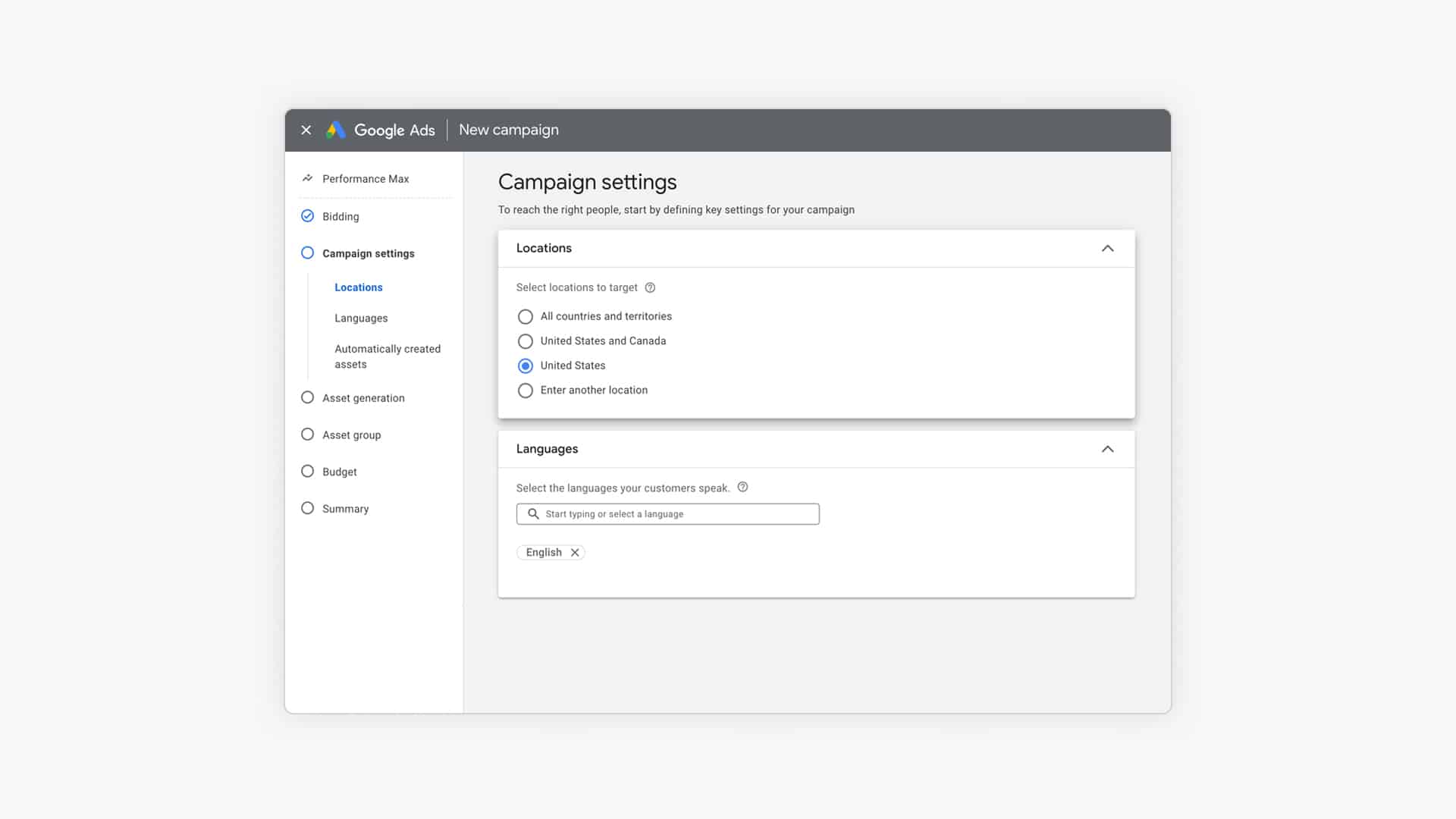
Since pMax is also targeting Search, you also need to select the language(s).
This is very different from Shopping campaigns, where Google would use all products that are approved for a specific country.
The last important setting is the Automatically created assets section.
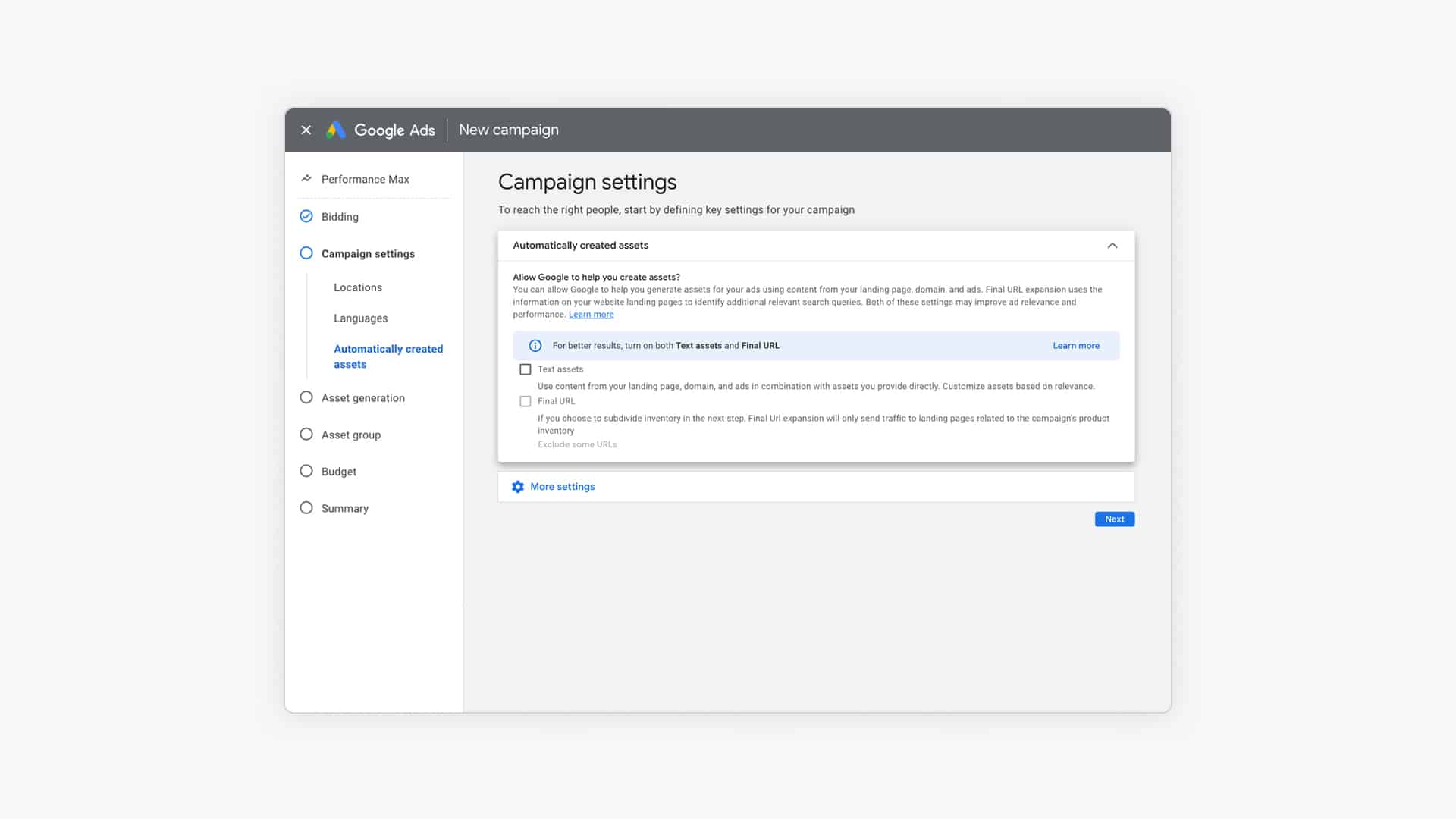
Here you can let Google make changes to your ads beyond what you provide as assets:
- Text assets: Google will scrape text from your landing page and domain to use as assets.
- Final URL: Google will look beyond the Final URL in your ad or product URLs in your feed for a page on your site that matches the intent better.
Google has both of these options turned on by default. I recommend turning them off instead.
The only way to turn Final URL expansion on is if you also opt into Text assets.
If you do turn Final URL expansion on, be sure to use the “Exclude URLs” to block pages like About us or your blog from being used as landing pages for your ads.
We’ll explore this feature in more detail in the optimization section of this article.
6 – Generate Assets
The next step in the pMax setup process is called Asset generation. This is an optional step where you can lean on Google’s AI tools to help you generate headlines, description texts, and images, rather than providing them manually.
If you do want to see what assets Google can come up with, here is what you do:
- Provide Final URL
- Keywords that describe what your advertising
- Short description or background of your products / what makes them unique?
- Select pages where Google can pull images from (this is the same as the Final URL)
When you click “Generate assets” it will take you to step 7, where you can review and edit the suggested assets.
If we look at the provided text assets (headlines & description texts), it’s not that impressive.
Most of them are highly repetitive:
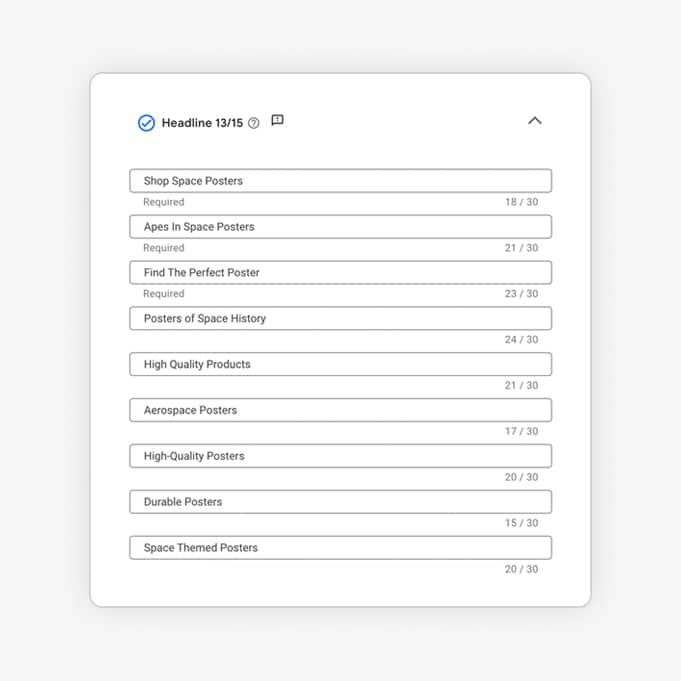
The images are interesting:
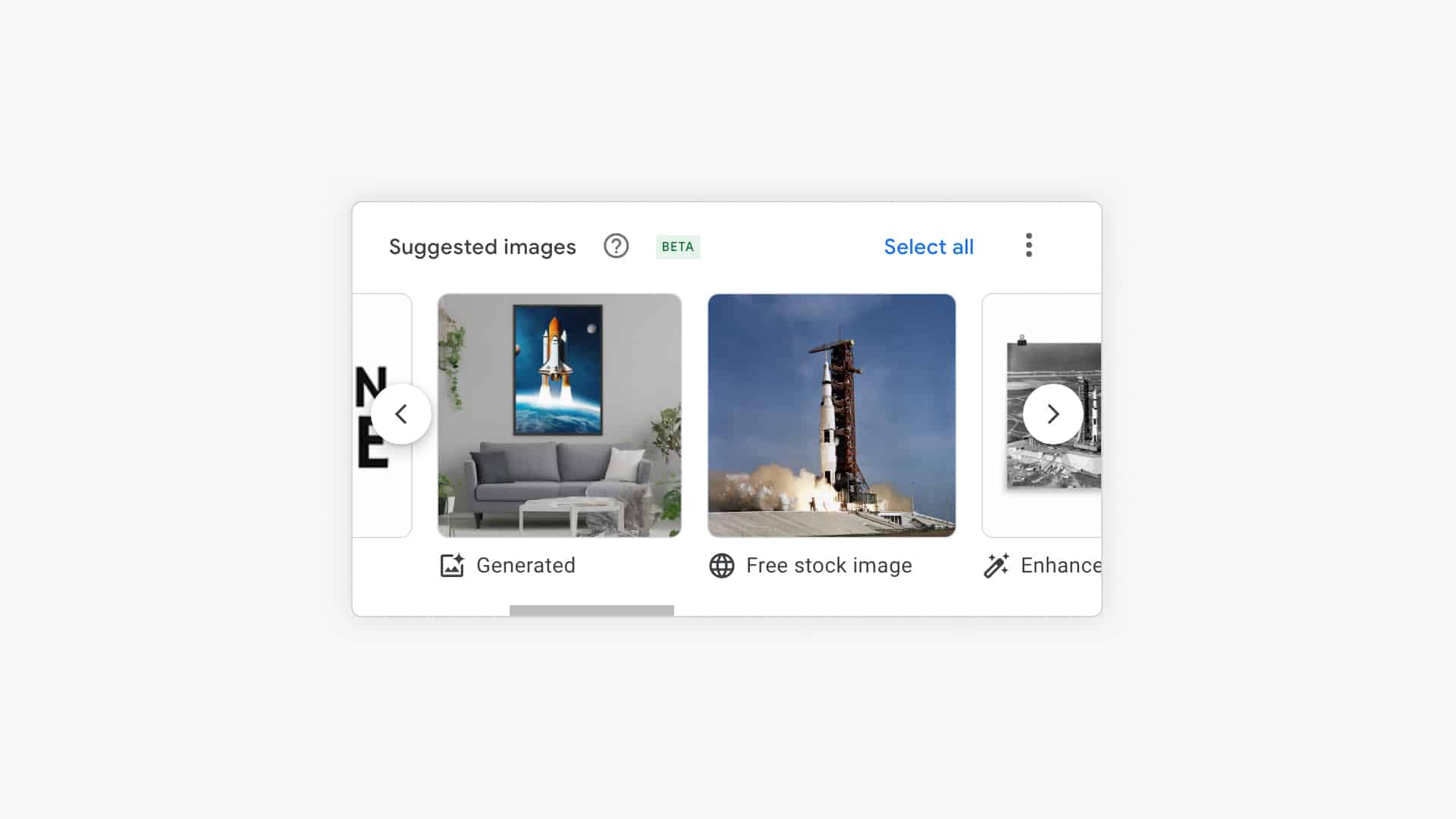
Based on the picture of my landing page, it has included a few generated and free stock images. Since these ads are supposed to sell my actual posters, I’m not super comfortable using generated posters that don’t actually exist!
If you’d like to see this feature in action, check out this video:
For now, I won’t use it. But it’s a beta feature so the output will become much better over time.
7 – Create Asset Group(s)
Next, we need to set up one or more asset groups.
An asset group doesn’t exist in other campaign types. It’s a combination of an ad group, product group, advertisement and audience targeting into one.
Listing group
First, you have to select the products you want to include in this asset group. By default, it will use all the products that are in your product feed.
To change that, click the pencil icon to select based on the same criteria we know from other Shopping campaigns.
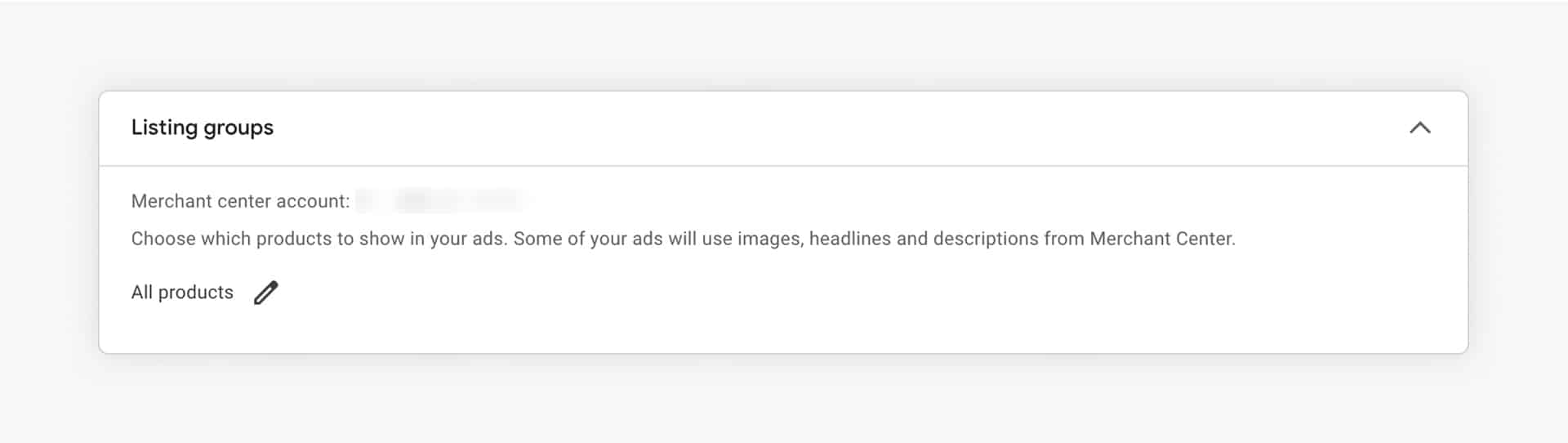
Assets
Next, you can see all of the assets that will be used in your ads.
The way it works is that you give Google a bunch of creative assets, and they combine it in different ways depending on the placement.
If you’ve used “Asset generation” from the previous step, you’ll see a lot of them are already filled out.
Here is what you need:
- Headlines: 3 to 15 headlines (max 30 characters)
- Long headlines: 1 to 5 (max 90 characters)
- Description: 2-5 descriptions (max 60 characters )
- Business name (max 25 characters)
- Images: add up to 20 images with at least 1 square and one landscape image
- Logo: at least 1 square logo, other sizes are optional
- (Optional) YouTube video: not required, up to 5 videos of min 10 seconds
- (Optional) Call to action: automated or pick from the list
I listed the minimum for each ad. But ideally, you want to provide a bunch of assets Google can combine. Especially in terms of the images, it’s important to provide variation in dimensions and content.
When you’re adding a headline or description text, Google will sometimes provide suggestions of things you can add:
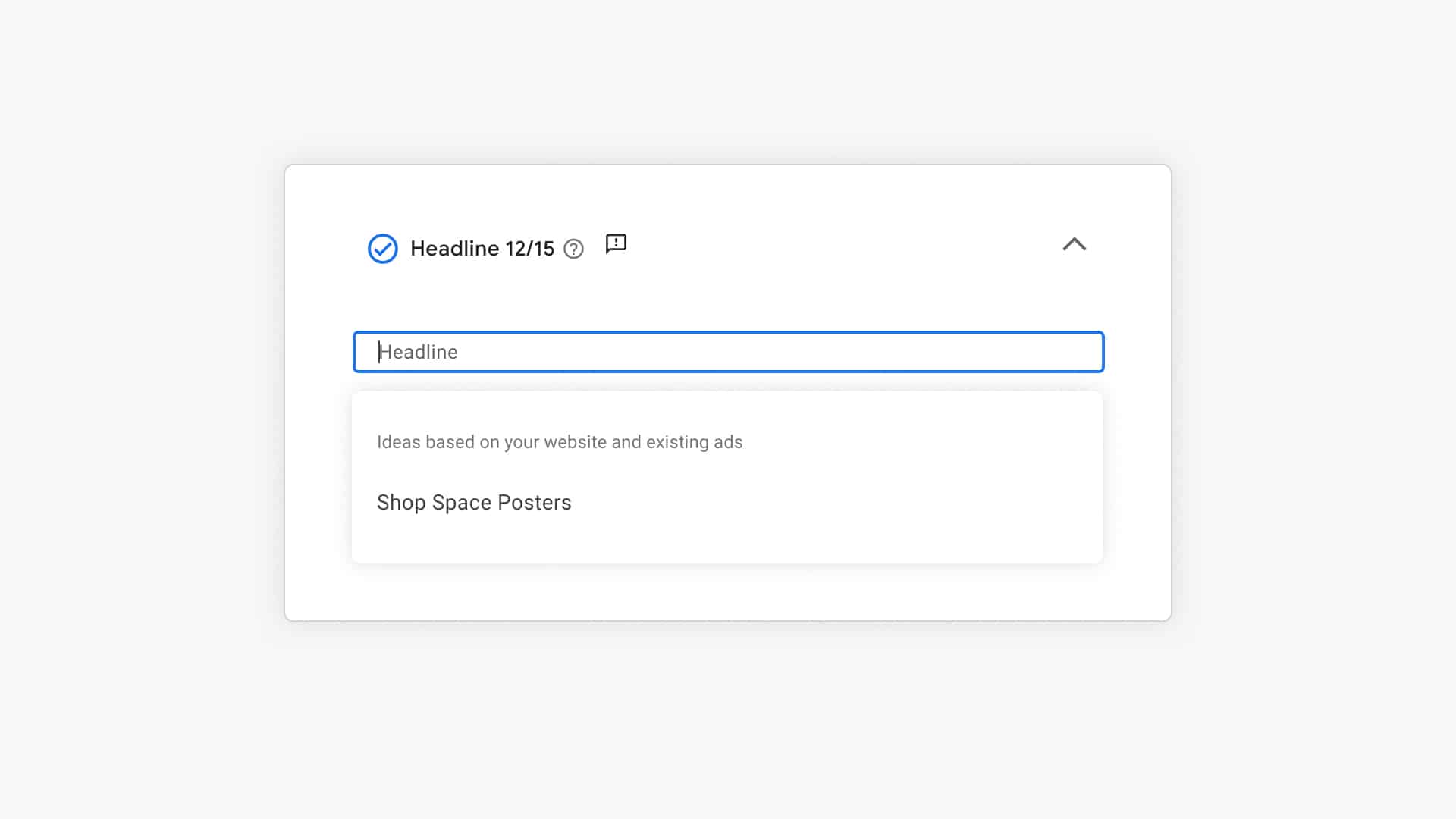
Assets (formerly called Ad Extensions)
As part of configuring your Asset Groups, you can also add ad extensions. Confusingly, these are now also called Assets.
Because your ads also appear as Search Ads, it’s important to add these to grab more real estate you can.
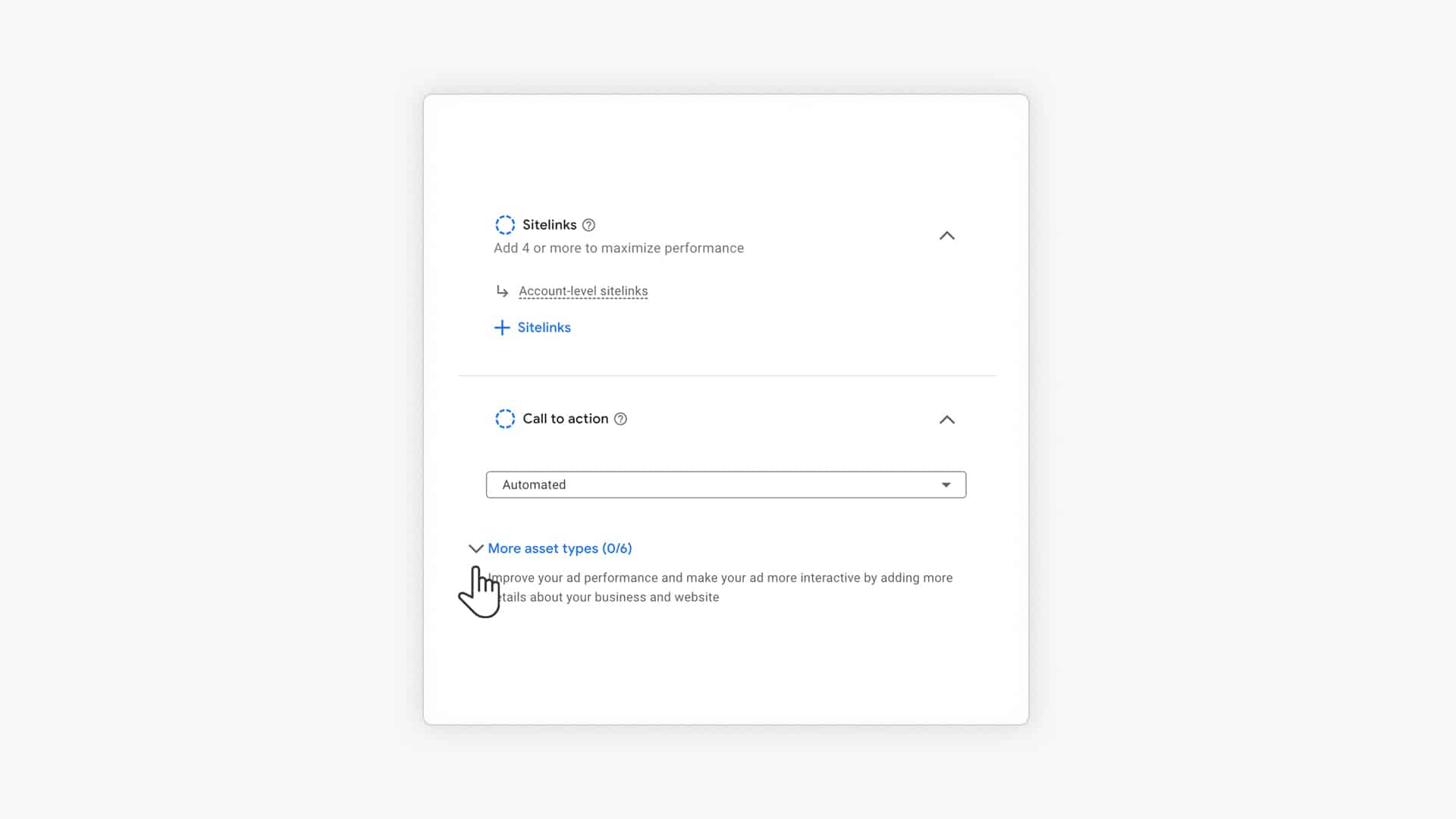
Available ad asset options are sitelinks, promotions, callouts, calls, prices, structured snippets, etc.
Signals
Signals are a unique thing to Performance Max. They help steer your pMax campaign toward the people you know are valuable to your business.
There are two signals you can add to each asset group: search themes and an audience signal.
Search themes
Search terms are keywords that people would be using to find the products that are part of this asset group.
You can add up to 25 search themes to each:
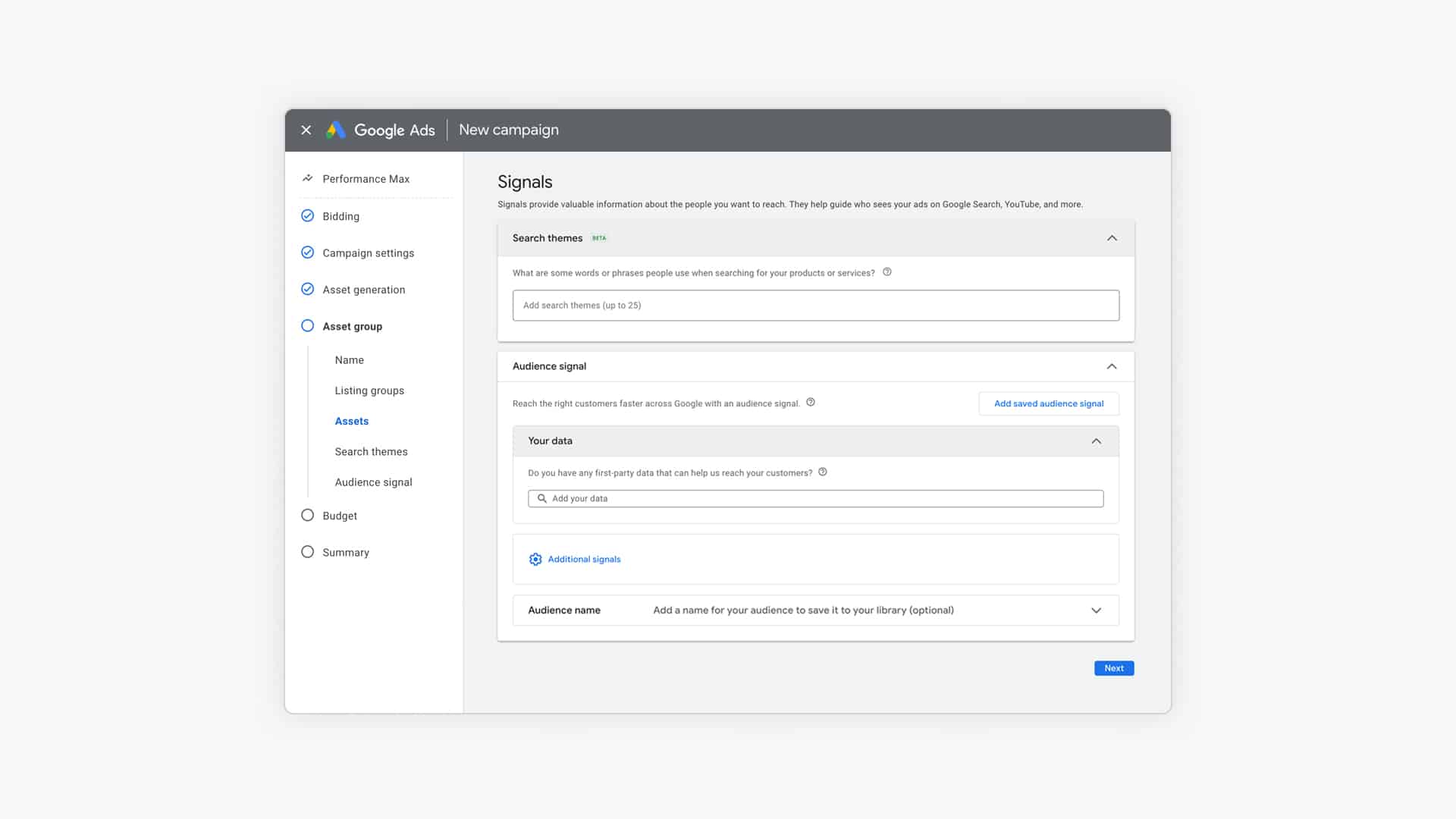
Note: until now, adding search terms was part of the custom segments you could add to your audience signal. But somewhere in 2024, Google will upgrade all Search custom segments to Search themes.
Audience signal
While the search terms tell Google how valuable users might be searching for your products, the audience signal helps provide other characteristics about your target audiences.
An audience signal is a combination of:
- Search Custom segments
- Your own audiences: these are your remarketing audiences & customer match lists
- Interest & demographics: in-market & affinity audiences
These can be audiences built-in Google Ads or imported from Google Analytics.
Here is what it looks like for my store:
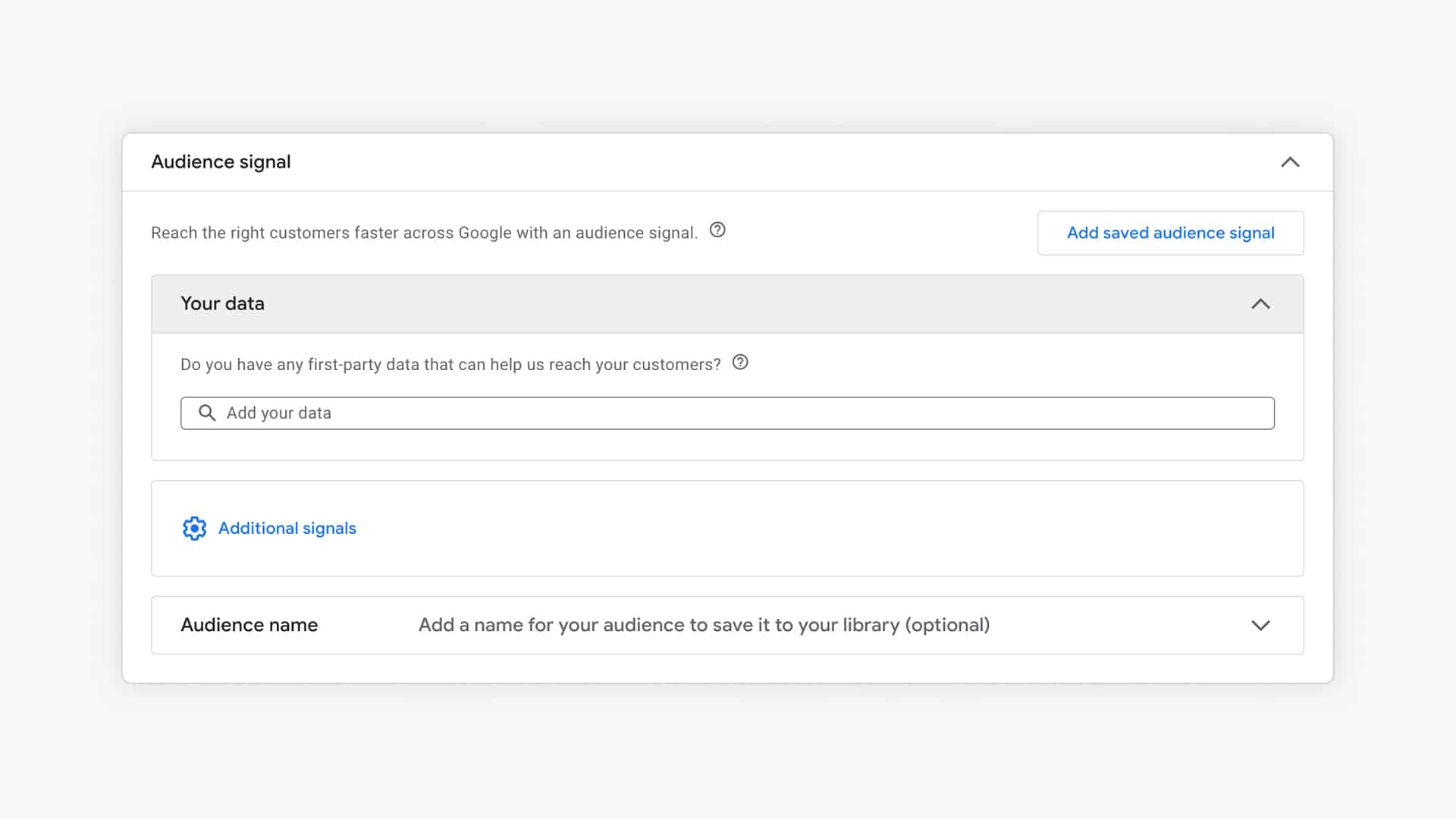
Important here to realize that your selection won’t be the only targeting criteria that Google uses. This audience signal just gives Google a jumpstart at understanding what your audience looks like.
Going deeper on Performance Max
I’ve put a lot of work into this article, it barely scratches the surface of what it takes to win with Performance Max.
That’s exactly why I developed our Performance Max course.
It covers everything I’ve learned from running these campaigns for the past 2 years:
- How to come up with the right structure for your account
- Which of the 11 pMax strategies will be most profitable
- Learn how to fine-tune every part of your pMax campaigns to generate consistent sales
And much more. If you want to learn more, I’d love for you to check it out!
On with the article 👇
Performance Max Example
In this section, I want to show an example of how different advertisers are using Performance Max.
Medical apparel brand FIGS has set up several Performance Max campaigns, each focusing on a particular product or category, allowing the company to concentrate its budget on specific areas:
- Best Sellers: all of their best-selling products
- Women – Scrubs: all scrubs for women
- Men – Scrubs: all scrubs for men
- The Set: The bundle is very important for them. They got 2 variations, men’s and women’s and they’re pushing them hard
- Unisex – Non-Scrubs: all of their non scrubs products. Important but probably not as an acquisition channel.
- Color Launch: it’s interesting that they’re pushing specific (new) products
Performance Max Campaign Optimization
When I published the first version of this article, this section on optimization was pretty small.
But as we’ve been experimenting with different ways to run Performance Max campaigns in our Lab, many updates have been added!
Now, it’s gotten to the point where I’ve written a dedicated guide on Performance Max Optimization!
In the rest of this article, I’ll cover the most important things you can do to optimize your campaigns, but if you want my best tips, have a look at our optimization guide!
(Quick note: if you love geeking out about this stuff, you should apply to join our Store Growers Lab membership).
Performance Max account structure
The biggest lever to pull when optimizing Performance Max campaigns is that of multiple campaigns.
Having specific campaigns for specific products or categories allows you to allocate specific budgets and targets.
As with all automated campaigns, you’ll need to find a balance between control and consolidating data inside of a campaign.
Google recommends 50-100 conversions per pMax campaign per month, but it could also work with 20-30 /month.
The best structure depends on your campaign performance, but the rule of thumb is the fewer conversions you have, the fewer campaigns you should use!
To learn how to set up the perfect pMax account structure, head over to our Performance Max optimization guide.
Performance Max campaign structure
The next level of organizing your campaigns are the asset groups.
You can have multiple asset groups, inside of one pMax campaign:
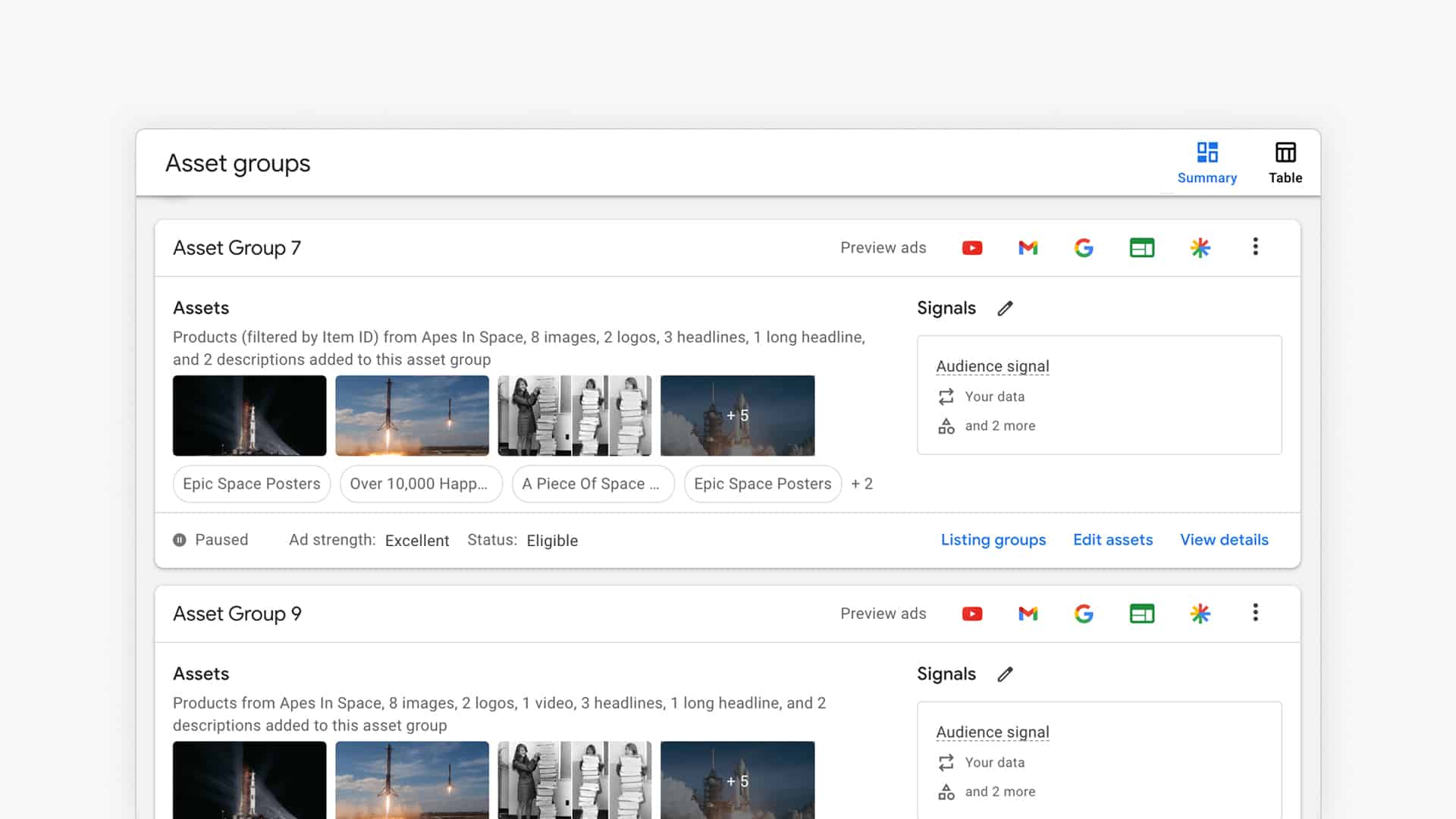
Then depending on which products you’ve included in your listing group, you can further customize text, images, videos, Final URL, and Signals to match those products.
Google recently released a report with actual metrics for each asset group:
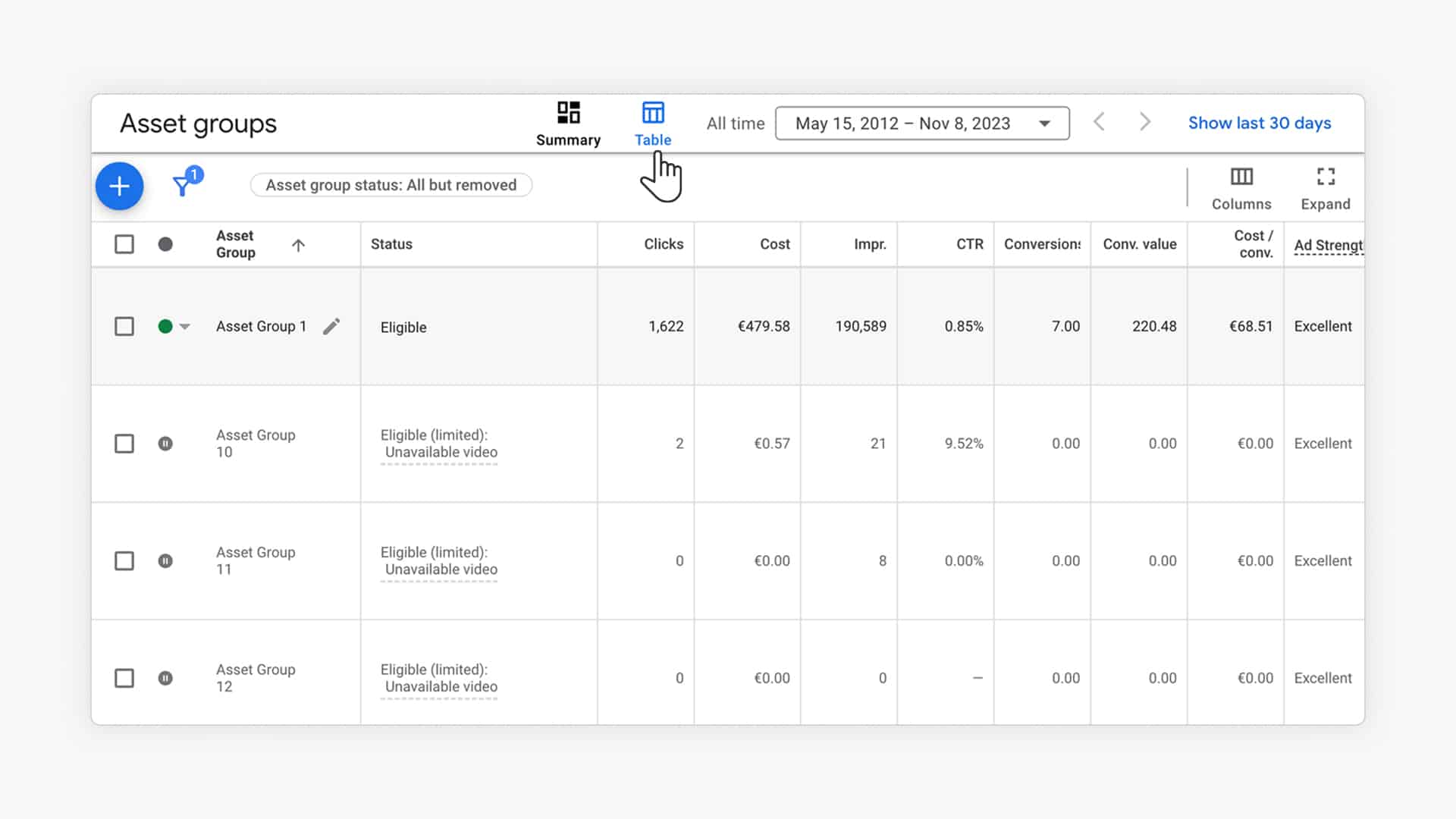
This allows you to compare how different asset groups are performing.
To learn more check out our full guide on asset group optimization.
Asset optimization
Besides multiple asset groups, we can also improve the assets within each asset group.
Here is an overview of the Asset detail report, which looks a lot like the report for Responsive Search Ads:
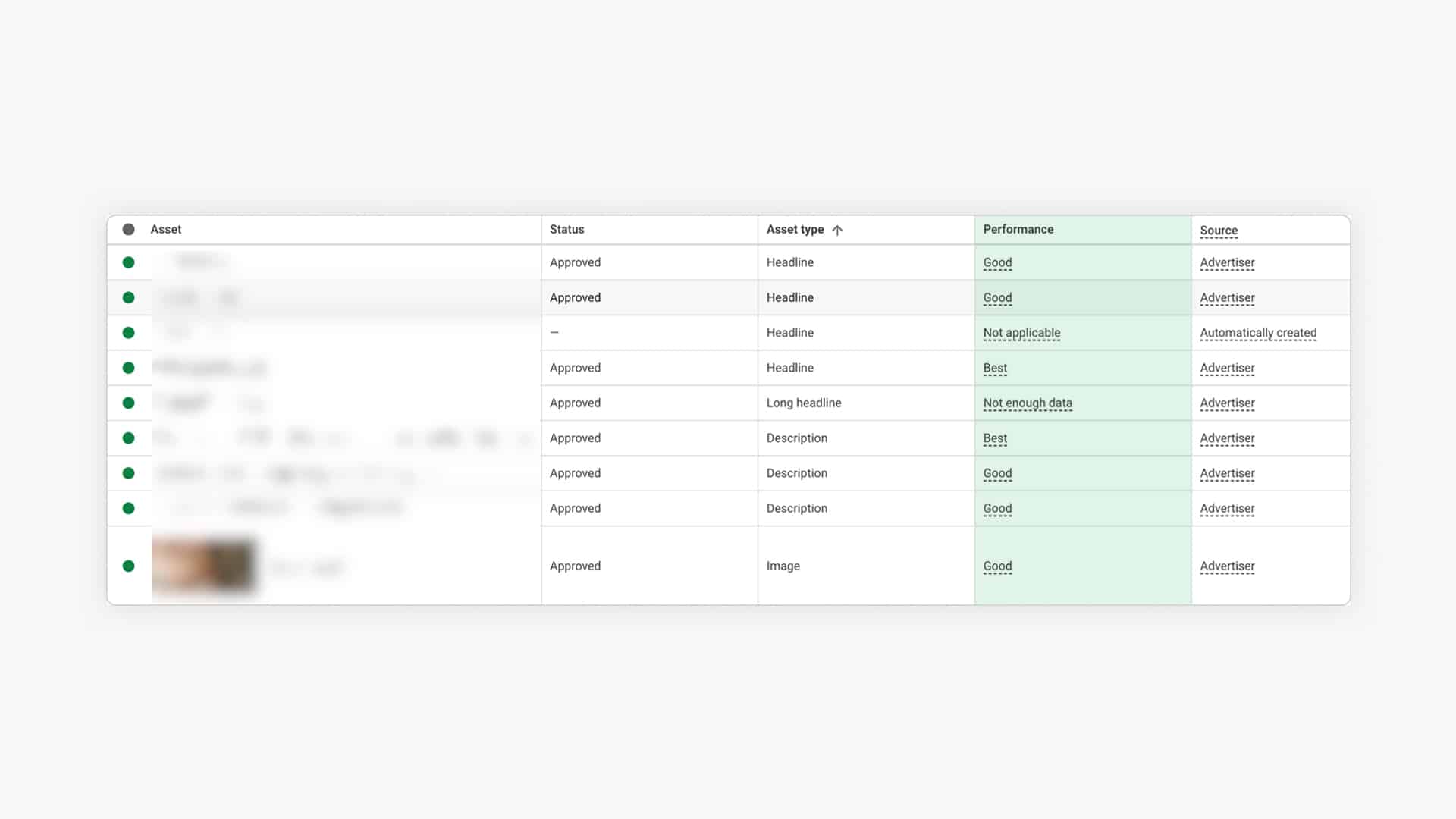
All your assets, text, images, and videos will be evaluated. You’ll see the result in the Performance column.
There are four potential values:
- Low: low performing against all other assets of the same type across properties.
- Good: assets perform well enough
- Best: one of the highest performers of all assets
- Pending: not enough data yet (you’ll need > 5000 impressions per asset)
The goal is to get rid of the Low performing ones and have at least multiple “Best” assets for each asset type.
Performance Max Videos
If you don’t add a video to your asset group, Google will automatically generate them. Check out these 5 videos Google added to my campaigns!
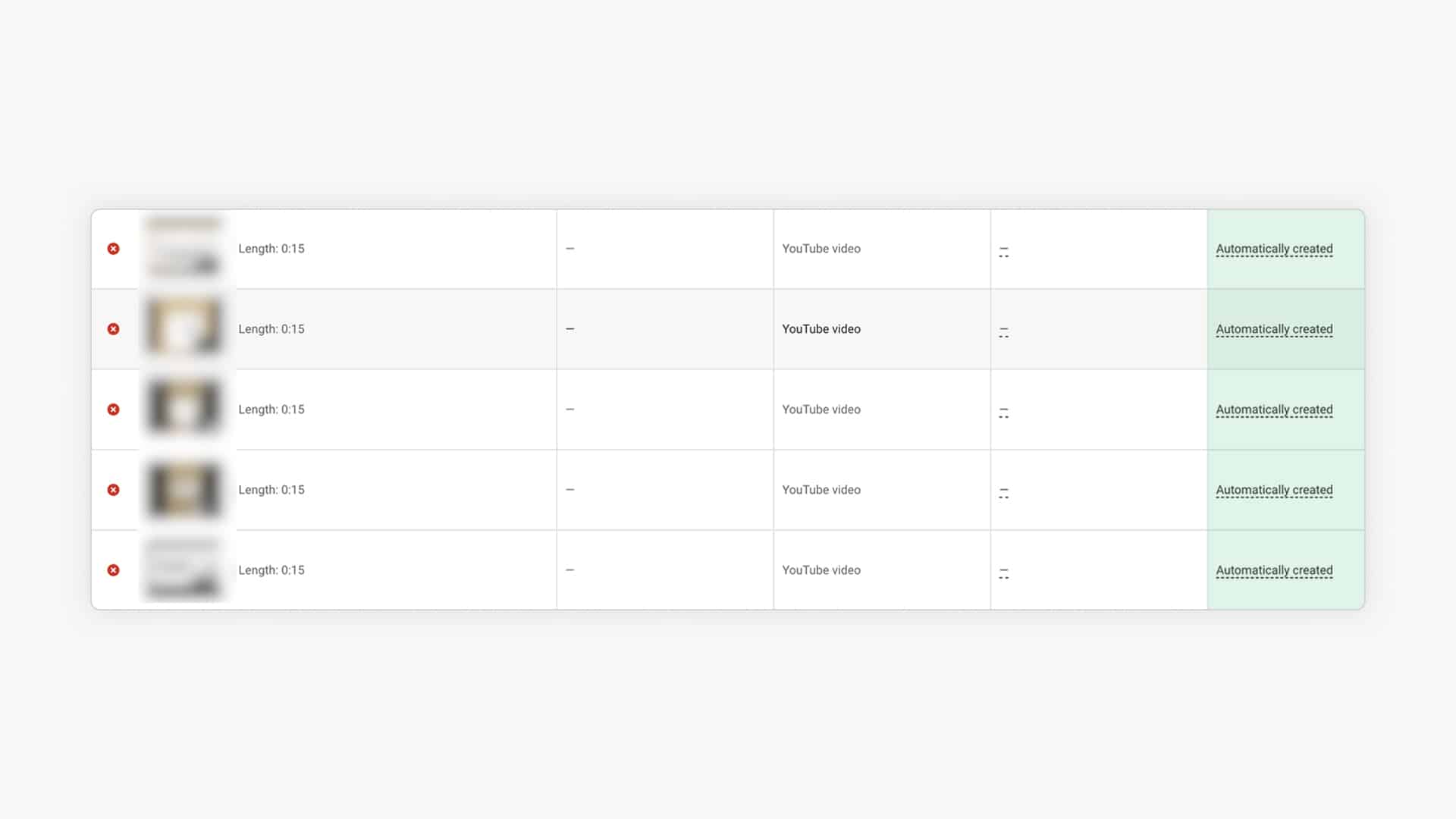
If you’re wondering if they’re any good, take a look at one of those videos. YouTube doesn’t allow embedding unlisted video, so click here to see the ad
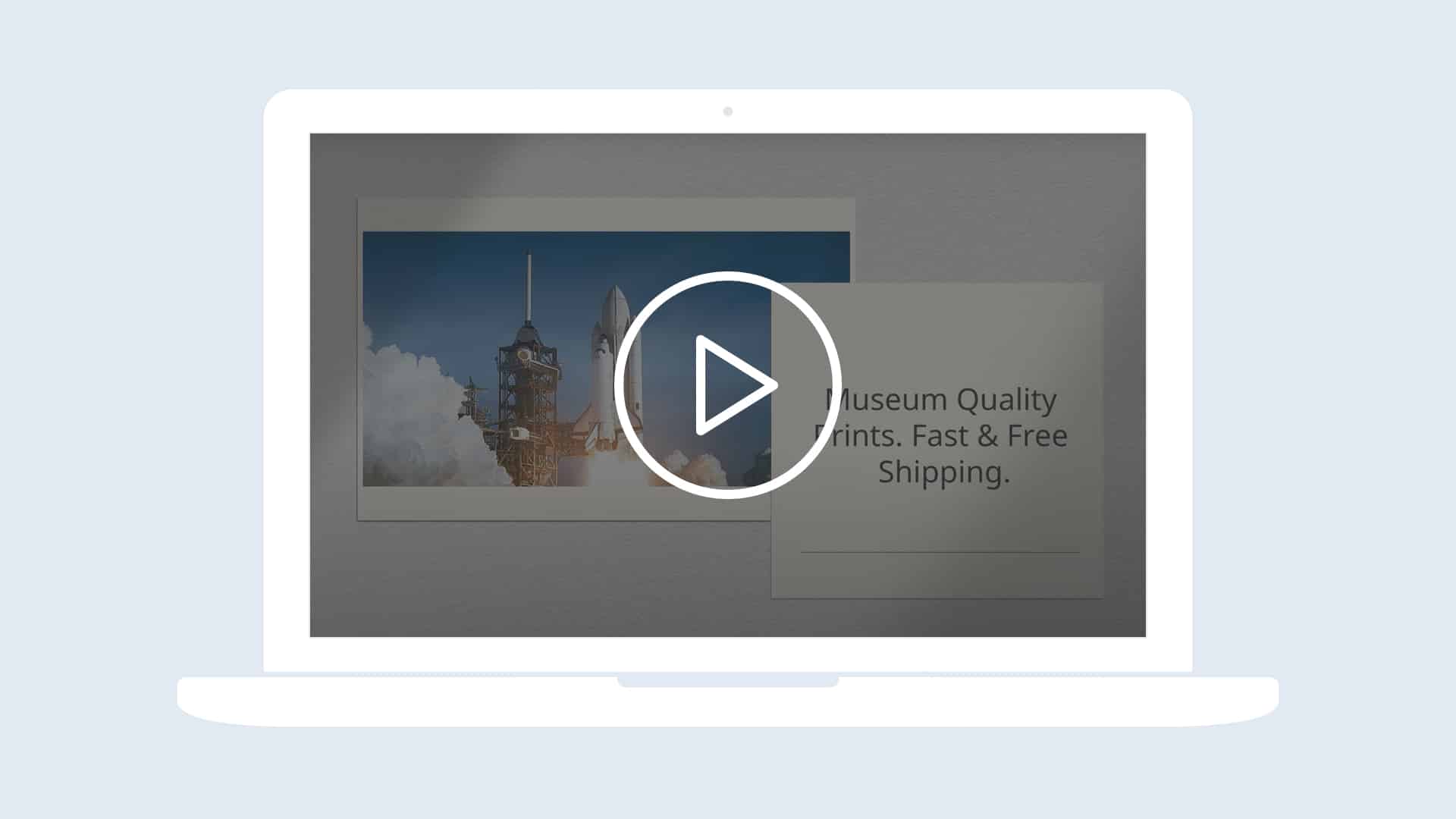
I have (mostly) stayed away from YouTube Ads because it’s so hard to produce good creative.
So imagine how much it pains me to spend money on this type of garbage.
The only way to stop showing these auto-generated videos is to add a YouTube video that can show instead.
If you have the resources, I would recommend creating your own video, instead of trusting that Google will put something together that represents your brand and products well.
Check our full guide to learn how to make video more effective in pMax.
Seeing search queries
Performance Max shows you which search queries are triggering your ads.
You can find them under Insights > “Search term insights“:
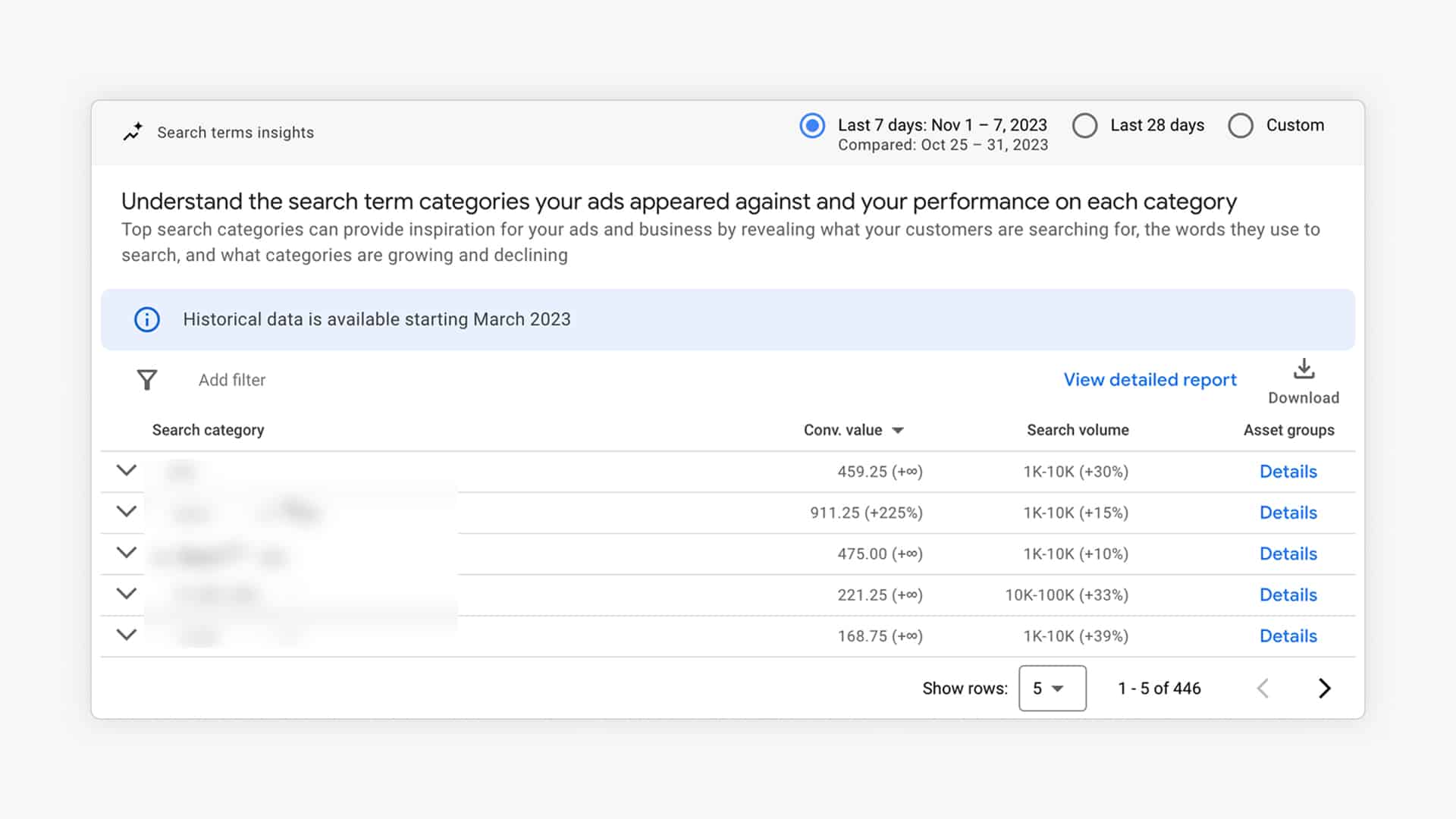
If you click on one of the categories, you can see the actual search terms:
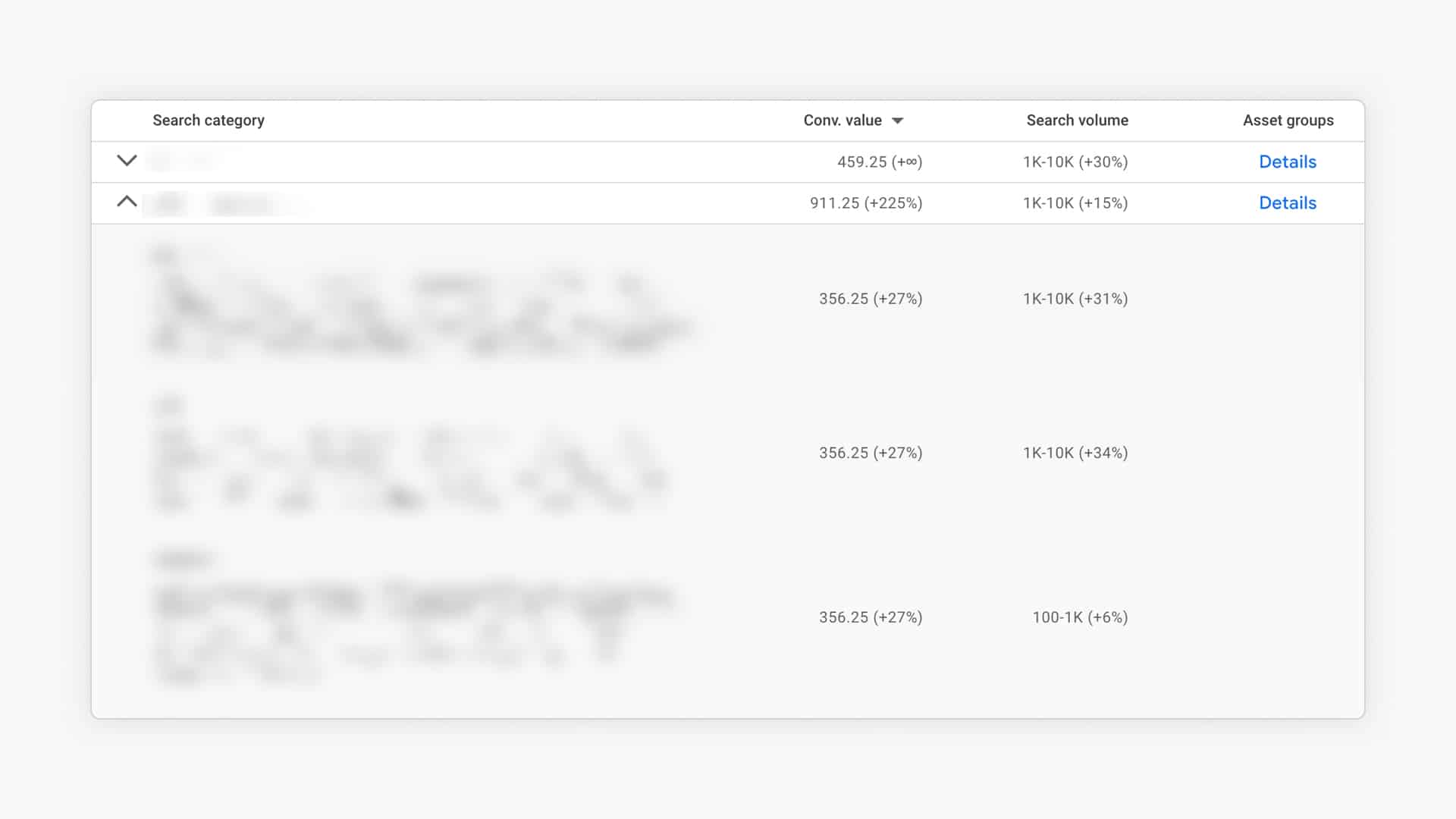
Google has made a lot of updates to this report and made more data available.
At this point, it’s not clear whether these search terms are triggered by a Shopping or Search Ad (or both).
But at this point, you can use those reports to adjust your product feed data or landing pages.
Negative Keywords
Performance Max campaigns allow you to add negative keywords.
There are a few different ways to make that happen.
The first one is Brand exclusions.
This feature allows you to use the Brand Lists you have in your account, and prevent your Performance Max campaign from showing for it.
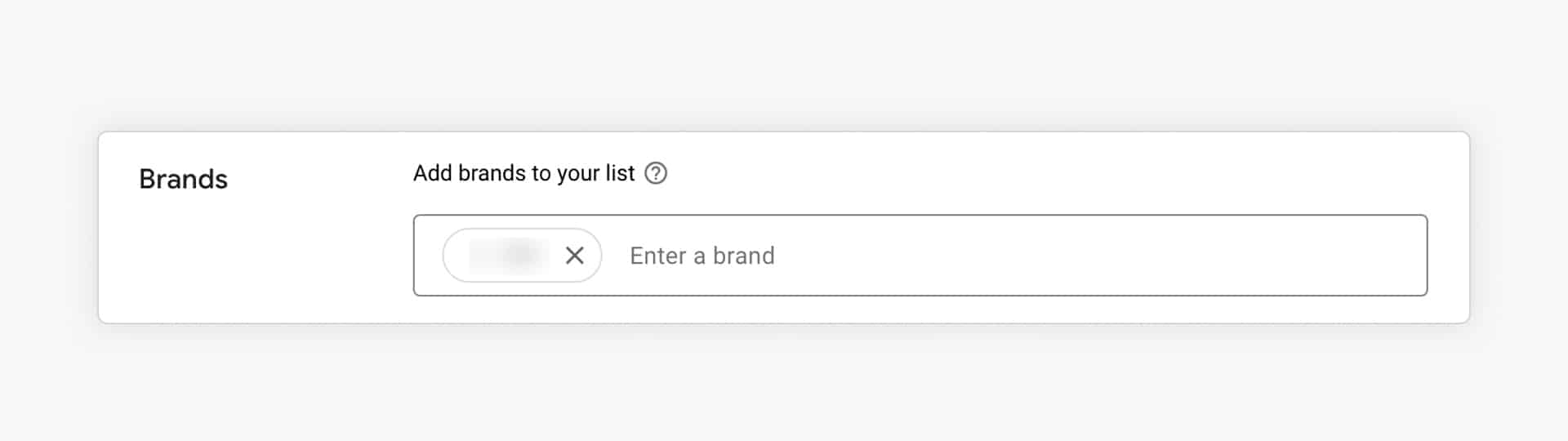
You can use it to exclude your own brand, but also other brands.
The second option to add negative keywords is to add them as account-level negative keywords:
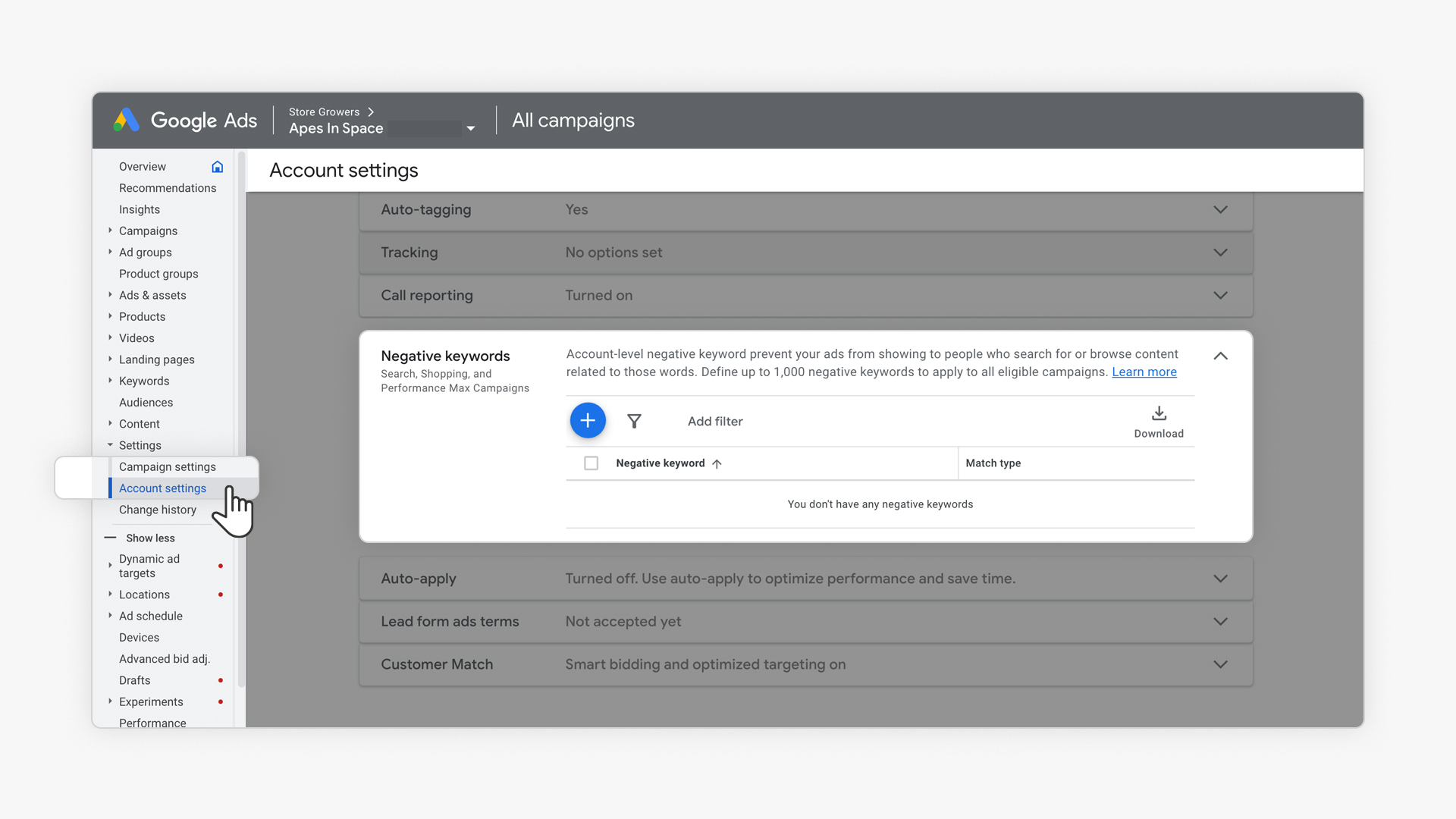
You can find the Account Level negative keywords by going to All campaigns > Settings > Account settings > Negatives keywords.
This prevents ALL campaigns in your account from showing for that specific keyword.
Check out our full pMax optimization guide to learn how to effectively use negative keywords inside Performance Max.
Final URL Expansion
When Google says Final URL expansion, they are talking about going beyond the Final URL and the individual product URLs.
In the setup section, I mentioned how this feature now required you to also opt into “Text asset expansion”.
That makes this even less attractive. But in case you do want to use it, here is how it works. When it comes to the Final URL expansion, there are 3 options:
- URL expansion ON, no exclusions
- URL expansion ON, with exclusions
- URL expansion OFF
Note: URL expansion is OFF if you’re not targeting All products in the asset group.
I would mainly test #2 & #3. As part of the exclusions, I would add non-commercial pages on my site like blog articles, about us, FAQs, shipping details, etc.
You might want to use these in your sitelinks, but not as the main URL of your ad!
Check out our full pMax optimization guide to see the exact impact of Final URL expansion on your campaigns.
New Customer Acquisition
One other cool feature inside of Performance Max is the setting around Customer Acquisition.
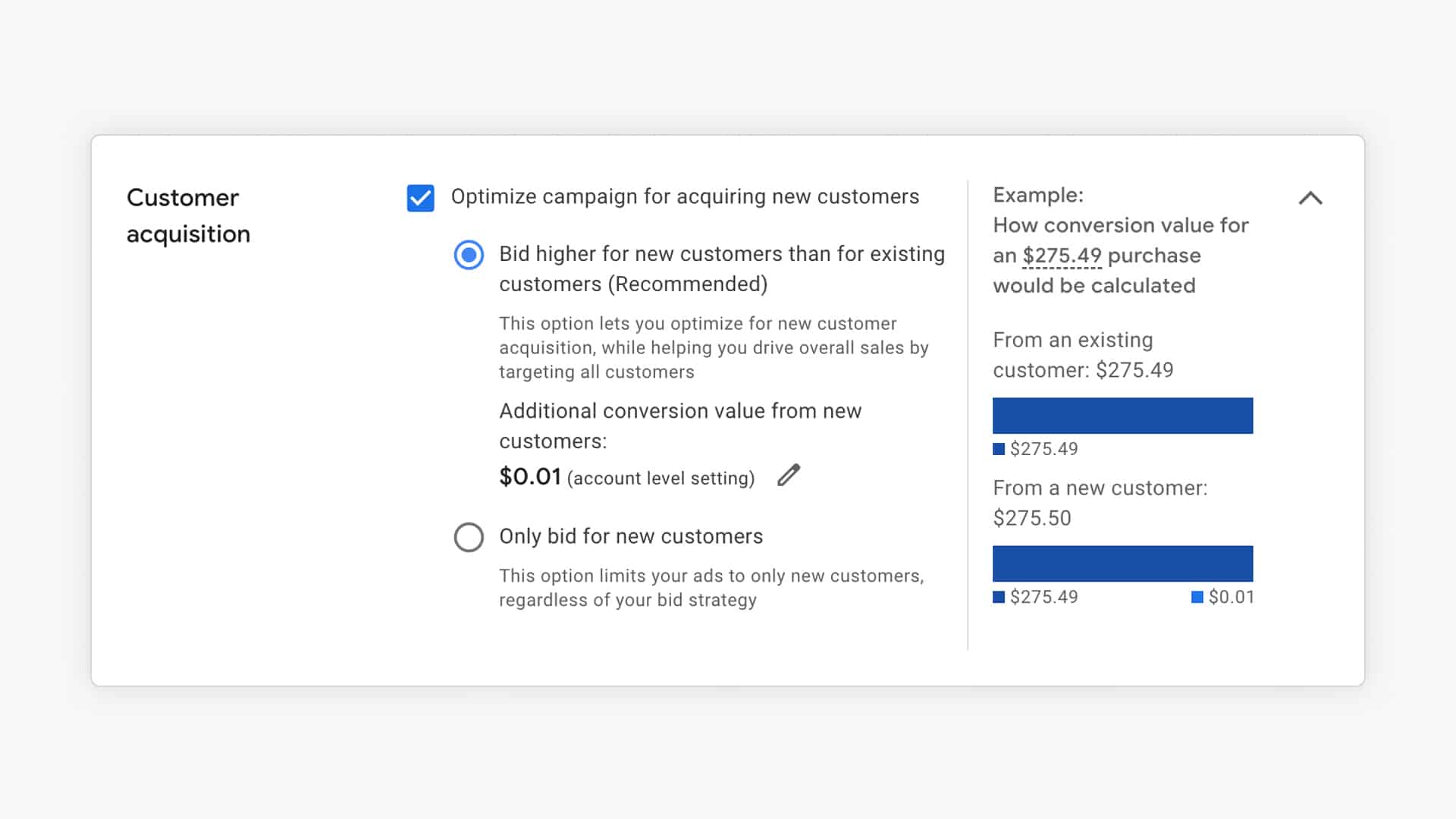
There are three options:
- Turning it off: ideal for most advertisers starting out
- Bid higher for new customers: most complex setting. Make sure you understand the exact impact before turning it off.
- Only bid for new customers: for advertisers that want to focus on new customer acquisition (have a look at this case study from FIGS where they exclusively focus pMax to acquire new customers)
This is a pretty advanced feature, so recommend you check our full pMax optimization guide to learn how to leverage pMax Customer Acquisition.
Using Performance Max Effectively
I can’t lie, the theory behind Performance Max is tempting. Tapping into the massive reach of Display & YouTube without the effort it normally takes sounds amazing.
But I haven’t seen that play out yet.
Right now, most Performance Max for ecommerce are mostly targeting Shopping and Search.
In terms of the returns, they are still very similar to what can be achieved by combining Standard Shopping with other campaign types.
So while we are running some Performance Max campaigns, we’ve not gone all in (yet).
But I don’t doubt that Google will continue to improve its automation, so that might change in the future.
But if you want results TODAY, you need to pick the campaign that makes the most sense for your business.
So if your pMax campaigns aren’t delivering the results you’re looking for, you need an alternative!
Another area where we’ve seen poor results is with clients with well-built Search Ads campaigns, Performance Max also got good results, but it came at the cost of the existing Search campaigns.
Because they have been honed over many years, it’s understandable that pMax isn’t able to get up to par yet.
So at this point, I look at Performance Max campaigns as just one tool we can use.
Curious to hear your thoughts on Performance Max in the comments 🙂

Hello,
Great article! I’ve been trying to find good information around pMax, and it’s not easy. Even Google (our Google reps) has given me conflicting advice… One said to create separate campaigns, and when I did, I was told by another “no no no”, go back to Asset Groups.
Can you speak a little more about avoiding cannibalization with Search campaigns? I’m finding that my branded campaigns are doing okay, but the more granular ones, like by size, by age, etc., are suffering. (We are an eCom that sells shoes) So, I’m thinking I may step back from those and let pMax do it’s thing…
I had to pause the children’s pMax because even though I had two campaigns, one for adult and one for kids, Google just wasn’t getting it. So, I paused and am trying with Standard Shopping since I need to do a lot of work with negatives to avoid overlap.
Thx again!
Hi Mona,
Thanks! Yeah things are still very much in motion with pMax.
pMax can show instead of your Search ads if you don’t have the same keywords in your account that are searched for. Beware that this refers to the actual query, not the “exact match type”.
Example 1:
person searches for: white shoes for toddlers
search campaign: “shoes toddler” (= phrase match keyword)
result: pMax can/will show
Example 2:
person searches for: gym shoes 6Y
search campaign: “gym shoes 6Y” (= phrase match keyword)
result: search campaign can/will show
Hope that clarifies things a tiny bit 🙂
what kind of videos are you creating for Performance Max? Product specific videos, company introduction videos, collection specific videos? All of the above and letting Google decide?
I think I know how to setup the rest but I am a little confused as to what kind of videos to add to a Performance Max campaign.
Hey Dennis,
I normally don’t comment on DIY/Guide articles but first off, this was one of the better articles that I have read yet on a topic in paid media. Really appreciate how thorough you were and how much detail you gave. So thank you!
A few follow up questions for you (don’t feel obligated to answer by the way):
->Have you had any luck adding priorities to your PMax campaigns? If so, did you see a significant change in traffic to the campaigns you changed?
->Have you experimented with Brand vs Non-Brand terminology in your ad copy? If so, what did you see?
->Have you experimented with Prospecting vs Remarketing audiences? Guessing yes based upon this article, but if you did, what did you see as a result?
->Any other tips/tricks you’ve seen for optimizing these campaign types? I’m personally a fan of segmenting SKUs, Audience Signals, & DMAs based upon past CVR data from prior campaigns or Google Analytics, though I’d love to hear your perspective on this as a fellow PPC Pirate/Data Geek.
->Are you doing or trying to do a webinar on this topic?
Kind Regards,
Oliver
Well I do not comment on articles – but yours is good. Have wierd experiences with performance max and simply function of adding negative keywords to it easily (even just like in smart search) would give us a way to deal with it. Sadly google is pushing it to hard. Currently I even turned off perf max in few ads accounts and restarted smart shopping which resulted in 100% higher over all account performance (and 60% in store sale) – week to week reults – in the recesion, huge inflation, in trend of searches for products going down since few months. I would say that’s says everything about it. 😉
Hi Mark!
Thanks for chiming in with your experiences.
I agree, these are rough times. Switching from Smart Shopping to Performance Max has a lot of advertisers on edge. With so many advertisers switching during the common months, I think some of the underlying systems on Google’s side will also need to adapt to this new reality.
Fingers crossed we figure it out soon 🙈
How are you turning on Smart Shopping? I only have the option of regular shopping campaigns. I would love to turn off pMax. It is totally cannibalizing my branded campaigns.
Thank you so much, this has been very useful! I’ve been running a smart shopping campaign for 2 years now and it’s working find with around 4 transactions per day. Now I’ve paused it and created a new performance max campaign and it has been 5 days now without a single transaction. My question is, is this normal, should i wait a bit longer or is there is something wrong keeping in mind the optimization score is 100% and targeting is almost identical. Thanks again.
Hi Khaled,
Performance Max does much more than just serve Shopping Ads. So as part of starting this new campaign, Google also needs to re-adjust to see where it can get sales.
I would be patient for a few more days before making big changes.
Hope that helps!
-Dennis
I’ve been patient for weeks and haven’t seen improvement in recalibration here. It’s only cannibalizing my branded search and decreasing my roas for the whole account.
Hi Dennis,
I usually don’t comment on articles like that, but I really appreciated the throughout overview and your plume.
Thank you for it,
Best
Mehdi
Thanks Mehdi, I appreciate the kind words 🙏
Dennis:
Loved your article. Great information on PMAX. I have one question. Do you recommend one main PMAX account with all products and then segment out asset groups by brand or categories? I’m seeing conflicting information about this on the web? At this time we have one PMAX campaign the first asset group is all products general group. Then we have other asset groups built out by brand and category. Will this method cannibalize each other? Should we set up a different PMAX account for the all products?? Love to hear your thoughts. Thank you.
Hi Patrick,
Thanks for your feedback!
Question 1: Do different asset groups cannibalise each other:
Yes, and that’s ok.
My current rule of thumb is to only include every product in a single asset group. So if you have multiple assets groups, you each want to have different products in each listing group.
Splitting it based on category is ideal, splitting it on brand+category can work, but keep in mind that these will compete for generic searches. (If you have 2 assets groups for both Nike and Adidas running shoes, which one should show if people search for running shoes)?
Question 2: Should you have multiple Performance Max campaigns?
You can definitely have multiple Pmax campaigns. Each campaign can have its own budget and target CPA/ROAS. So if you have big difference between products in terms of margin, or you want to allocate more budget to certain products, it might make sense to split.
For example:
Great explained…
Are we run both Standard and Performance campaign at the same time for the advertising of the same service in 2 different campaign types?
In Google, the new pMax campaign will not conflict with existing search and display campaings?
Please let me know.
Hi Sarfraj,
If you run a Standard and pMax campaign with the same product inside of them, the pMax will take priority. Unless your pMax budget runs out, then your Standard Shopping campaign will take over again.
For your second question, pMax definitely conflicts with existing search and display campaigns. You have to look at each of the campaigns and asses the impact. With Display there isn’t much you can do, but if you check the table in the article, you can adjust your Search campaigns to make them take priority over pMax.
Hi Dennis,
What’s you thoughts on amount of the amount of products you should include in a Pmax with a limited budget?
We have around 10 000 sku’s but are running on a small budget (20 dollars a day), do you think we should consider to only include our bestsellers or a niche of our assortment so that the algoritm could learn better/faster?
Hi Oskar,
With such a larger catalog and such a small budget, I’d highly recommend feeding Google a much smaller selection of skus. This isn’t just advice for pMax but any campaign.
Your bestsellers are a great starting point!
-Dennis
Hi Dennis!
Super appreciate this article and all your courses so far. Question for you- if we narrow down the products showing in our PMAX campaign to just bestsellers, do you recommend grouping those bestsellers together in one asset group or creating an asset group per bestselling product? If you can please let me know your thoughts! Thank you.
Hi Natalie,
It’s hard for me to answer that question. It depends on 2 things:
#1 – the more conversion volume you have, the further you break it down. There is no hard cap, but I’d make sure you have at least 20-30 conversions per asset group per month.
#2 – if the products are very similar = they would trigger the same search queries or target the same audience, I’d keep them together. But if you’re trying to sell BBQs and outdoor fire pits, you probably want to use different asset groups to customize assets.
Just found and read your article and I have a question about a limited Pmax campaign. We work with a vendor who is running Pmax for us, but limiting the assets (no video’s, additional images, keywords, etc) because they don’t want to cannibalize our search campaigns that we have branded and non-branded. So in our search campaigns we only run keywords. I am trying to get them to test Pmax without using our shopping feed and use keywords, images and videos in these campaigns. They are pushing back and wanting to run standalone display, YouTube/video and Discovery campaigns.
Thoughts? Pmax test without feed or standalone campaigns?
Hi Denise,
I’ve seen good results from a pMax without assets. But the pMax without feed (for ecommerce) hasn’t been producing results in the tests I’ve done. Very few impressions, barely any clicks, etc.
So in your case, I think it makes more sense to either run everything from the pMax campaign or pursue standalone campaigns.
Note: the YouTube component with pMax at this point pales in comparison with what a good standalone YouTube campaign can do!
Sensational article Dennis. Like others here I am more of a lurker, but wanted to say how much I appreciate you sharing these insights.
My personal experience from transitioning to pMax from smart shopping – if you had a ROAS target in the previous campaign then you must drop that target right back down and then gradually lift it. Otherwise the new pMax tanks pretty quickly because it can’t learn fast enough to meet the target. Just thought I would share that here in case it helps others.
Great article! One of the best I have found so far.
I am struggling with one thing: we offer different products: accessories for smartphones, game consoles, laptops, tablets etc.
So I plan to create a different Asset group for each product type.
The problem is selecting the country – we honestly ship to all countries around the world from the UK and UK itself is just 40% of our revenue – the rest is split between 100+ countries.
Is it a good idea to separate the pMAX for countries, or to keep ONE pMax – WORLDWIDE targeting, but rich and specific Asset groups?
Thank you so much.
Hey Chris,
thanks for your nice feedback 🙂
Two of the biggest reasons for having multiple campaigns is being able to control budget and target. So in your case, I might create a list of “top countries”, and one for all the others. That wwy you can focus your budget on the locations where it’s easier to sell.
Hi,
The business I am doing google ads for is specialized in finding professionals for house renovations.
For Search campaigns we have Branded terms, vertical terms and general terms.
For PMax campaigns (20) we have vertical and general campaigns seperated for language (FR & EN), location & budget.
– Google Rep mentionned to only use a campaign per conversion action, we have one primary conversion action.
Having only a few campaigns with all verticals within different asset groups, we lose visibility on performance.
What are your toughts on this?
Wow, this is an incredibly comprehensive guide to performance max campaigns. The tips and strategies provided are not only informative, but also actionable. This is definitely a must-read for anyone looking to optimize their performance campaigns in 2023. Thanks for sharing!
Thanks Jason!
Hi
Super appreciate this article and all your courses so far. Question for you- if we narrow down the products showing in our PMAX campaign to just bestsellers, do you recommend grouping those bestsellers together in one asset group or creating an asset group per bestselling product? If you can please let me know your thoughts! Thank you.
Thanks for the kind words.
There are a few different options:
– option 1: all bestsellers in 1 asset group
– option 2: group bestsellers by category, 1 asset group per category
– option 3: every bestseller in a single asset gorup
option 3 will allow you to be super specific in your ad & audience signals. But you’ll need a lot of conversion volume to make that work.
Hello everything is fine? Many thanks for the article!
I already got great results in the max performance, but whenever I put images, videos and texts in the resource group it took a while to optimize, so I always test it in the resource group, only with the target audience indicator turned on.
For a smart account, do you recommend starting with TARGET ROAS triggered? I usually start campaigns with $10, winning products at $20, some campaigns with collection products to discover the top seller, and other campaigns with single products to give the winning product more budget.
Hi Mattheus!
Not sure what you mean by a “smart” account. But starting out, I usually don’t set a target (ROAS or CPA) to first see what Google can deliver on its own. After I try to bring it back in line with where I need it to be.
In terms of budget, it’s a good move to allocate budget to the products that are most important to you. That $20/$10 does that for you!
I hope this message finds you well. I wanted to extend my gratitude for the article you shared – it has been immensely helpful and has already yielded great results in maximizing performance. Your insights have been invaluable.
I’ve noticed that when I include images, videos, and texts in the resource group, the optimization process tends to take a bit longer. As a result, I’ve been testing the resource group with only the target audience indicator activated. This seems to streamline the process while still achieving favorable outcomes.
Your insights on Performance Max Campaigns are truly invaluable. Keep up the excellent work, and we’ll be eagerly awaiting more of your expert advice.
Thanks Dennis – this article has helped me a lot. I don’t manage Google Ads, but I create reports in Looker Studio to help people understand the performance of their marketing channels. I had been struggling to report on PMax campaigns, as I can only break the data down by campaign, and nothing more granular. It’s nothing like the granular data available for Search campaigns.
It also took me a while to realise that PMax campaigns are reported in GA4 with the Default Channel Group of ‘Cross-network’.
That’s great to hear Carolyn.
If you’re looking for more detailed channel breakdowns, have a look at these Google Ads scripts, they can help you with that.
Hi Dennis
I have a question on what type of conversions should be used for PMax when you are a lead gen business or are trying to drive quality engaged traffic to the website.
Should conversions like a pricing page view be used for PMax?
Is it better to create these experiment non-lead gen conversions that are not lead gen in Google ads platform itself at campaign level rather than import after creating in GA4 to run PMax programs
Good question Pallavi!
I would try to go for the best quality indicator you can get. Ideally that are sales which have been imported with offline conversion tracking.
If that’s too much of a technical hurdle, or you have very little volume, you can go one level down: leads.
You’re describing one or few levels lower, a simple page view. If it’s all you have, use, if not I would try to get something that’s a better quality indicator.
As for how you create the conversion, that doesn’t really matter. In this case, I’d set the pageview event up in GA4 & then import. That way you can look at the quality of different traffic sources inside of GA4.
Hope that helps!
A great article Dennis. I find that shopping campaigns work really well for my customers. However in the past I have tried using the display network and although you got lots more clicks at a lower cost per click they had much lower conversion rates. Maybe things have moved on and I should give this go!
Hi John,
Thanks for sharing your experience.
Display is still a very low quality place to run ads. Remarketing ads can be good, but in most other cases they’re a waste of money in terms of direct response.
Performance Max tends to spend little on pure Display, especially if you keep targeting tight with feed-only campaigns.
Hello how quickly are you seeing results for PMAX that are focused on form fills?It has been running for over a week and have seen no conversions so far. What adjustments do you advise on? The one thing I have seen is ever since launching PMAX campaign my other campaigns have done better when it comes to conversions. Could this just be a coincidence? or could it be that PMAX is “helping” the performance of the other campaigns?
Hi Yessenia,
How quickly you see results with pMax depends on your campaign. Because it’s a more automated campaign, it can take a few days to really ramp up traffic to start getting the right clicks to your site.
That said, if you have a decent budget you should see form submissions after a week. Here are a few things to check out:
– what’s your normal conversion rate on this form? Using that %, how many sales should you have gotten?
– Open the search terms insights report to check is your campaign showing for the right search terms?
pMax heavily interacts with other campaigns in your account, so what you describe could be happening. Usually I see the reverse though, other campaigns not reporting conversions and pMax claiming sales.
Performance Max campaigns: the double-edged sword of modern advertising. While they promise a revolution in reaching audiences across various platforms, their shadow looms large with limited insights and potential cannibalization of existing strategies. It’s a tempting leap forward, but one that requires careful consideration before taking the plunge into the unknown depths of automated advertising.