In today’s Livestorm webinar review, we’re going to be looking at a powerful platform for video interactions in the digital world.
Video has quickly emerged as a crucial tool for business leaders and entrepreneurs from all walks of life. Whether you’re creating an event to showcase your latest products to your target audience, connecting with collaborators, or just hosting a meeting, you need the right video tools.
Livestorm is an all-in-one video engagement platform, designed to assist professionals with a range of video-focused experiences. The solution makes it simple to manage meetings, webinars, and virtual events from start to finish, wherever you are in the world.
Convenient and straightforward for beginners, Livestorm was created by a French company, focused on the video communications landscape. Over the years, the technology has evolved to ensure business leaders have everything they need to produce and manage video experiences online.
Let’s take a closer look at what you can do with Livestorm.
Livestorm Webinar Review: Features
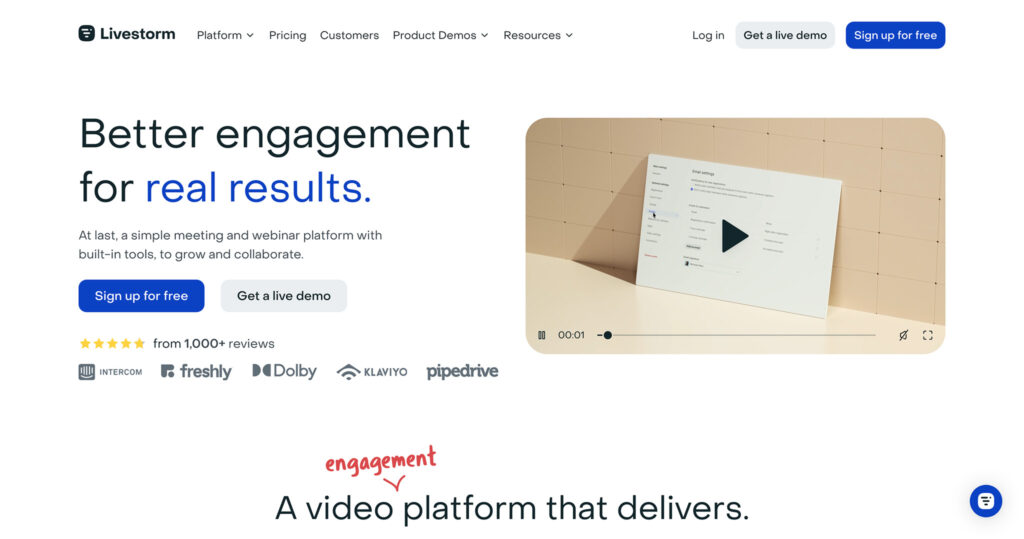
While the exact features you’ll encounter on Livestorm depend on what kind of video experience you’re hosting, the platform offers a range of tools designed to cater to virtually every need. This tool is a comprehensive all-in-one platform, where you can organize meetings and events straight from your browser, spread the word about your meetings in a couple of clicks, and engage your audience with emojis, breakout rooms, polls, and more.
Some of the key features for organizing events, you’ll find within Livestorm include:
- Browser-based software: Invite people to enjoy your meetings and events without the need for any software downloads.
- RMTP ingestion: Create 1080p streaming setups via a video encoder like XSplit or OBS, with minimal latency.
- Multi-device support: Attend and host events from desktop, tablet, or mobile browsers.
- Event automation: Automate the start and end of meetings, or automatically play videos for an experience that feels “live”.
- On-demand and recurring events: Create on-demand streaming experiences with multiple sessions and unlimited replays at no extra cost.
- Registration limits: Set registration limits for up to 3,000 attendees depending on your plan.
- Multi-language support: 24 languages for emails, rooms, registration pages and more.
- Dial-in by phone: Allow users to dial into meetings via their phone when they don’t have an available internet connection.
- Team-wide accounts: Add unlimited team members to your events, manage their speaking permissions, and secure access with SAML SSO.
- API and SDKs: Create native integrations with Livestorm through powerful APIs, webhooks and coding.
- Video location control: Easily choose regions for your video servers within the EU or USA.
- Custom enterprise integrations: Create customized integrations with Solution Engineer support.
Users can also control recordings, implement calendar features, and build multiple workspaces for meetings under a single contract. There are maximum event duration settings, endless tools for inviting and engaging your audience, and in-depth analytics too.
Livestorm Webinar Review: Virtual Meetings
Livestorm webinar is a complete platform for meetings, webinars, and online events. Unlike traditional video conferencing solutions, Livestorm focuses on offering teams a range of amazing integrated tools for managing events from start to finish.
This means you get access to email templates and sequences, custom registration pages, email delivery tracking, social sharing, website widgets and more. One of the core features offered by the platform revolves around video meetings and conferences.
The meeting software includes calendar integrations, to help optimize meeting attendance, and built-in tools for collaboration, such as breakout rooms and whiteboards. You can measure engagement with Livestorm’s analytics, and sync data directly to your CRM.
The browser-based software makes it easy for users to attend meetings without having to download any new tools. What’s more, there’s contact-based reporting included, so you can measure meeting performance in the Livestorm analytics dashboard. Other features include:
- Calendar integrations with Google calendar
- Follow-up and reminder emails with plain text and HTML
- Multi-device support
- Custom branding for all emails, registration pages, and event rooms
- Plugins for file sharing, custom room design and more
- Up to 25 streams at once
- Virtual whiteboards for visual collaboration
- Virtual backgrounds to match your brand
- Analytics and reports via an all-in-one dashboard
- Contact records and CRM integrations
- Shadowing for private event monitoring
All paid plans also included educational resources to assist with planning and launching meetings, premium customer support, and state-of-the-art security standards, including GDPR compliance.
Livestorm Webinar Review: Live and On-Demand Webinars
As you might have guessed from the name of the software, Livestorm has a strong focus on webinar creation and management. There are two ways to produce webinars on the platform. You can host them as live events, or create on-demand content.
The webinar creation features include access to tools for creating registration pages, sending emails to customers, and capturing actionable analytics from attendees. There are built-in functionalities to help you gather insights and share them with stakeholders using CSV downloads. Some of the other features of the live webinar solution include:
- Registration pages optimized for conversion with your own branding
- Plain text or custom HTML email automations
- Custom branding for all of your events and pages
- Custom form fields to collect specific data
- Breakout rooms to divide participants according to specific needs
- Live experience plugins for file sharing and custom room design
- Polls and question/answer components
- Detailed analytics with an easy-to-follow dashboard
- Contacts record with CRM integration
- Marketing integrations with HubSpot, Marketo, and Salesforce Pardot
If you opt for the on-demand webinar strategy, you’ll be able to produce evergreen webinars according to your needs, and put them on auto-pilot for your audience. The on-demand options come with most of the same features as live webinars, as well as automatic advertising components for your events. You can also allow customers to access instant replays with recordings delivered after each meeting. Replay analytics also show you who has watched your videos.
Livestorm Webinar Review: Automated Webinars
If you need help managing a webinar schedule, Livestorm has you covered here too. The solution comes with powerful tools to help you scale your events rapidly according to your needs. You can automate key actions and entire webinars. There’s even the option to build recurring events with multiple sessions. Like the other webinar components offered by Livestorm, the automated webinars come with registration pages you can customize to suit your brand.
There’s the option to implement custom fields, so you can collect the data most relevant to your business. What’s more, event automation means you can determine exactly when your webinar starts and ends. With Livestorm plugins, you’ll be able to transform the live event experience with polls, file sharing, and custom room design.
What’s more, all of Livestorm’s webinar capabilities come with contacts records, CRM integrations, and in-depth analytics.
Livestorm Webinar Review: Virtual Events Platform
Outside of the webinar options and meeting components of Livestorm, there’s also a comprehensive environment for engaging online events. The solution works similarly to the webinar tools. From your dashboard, you can quickly set up and customize an event, giving it a name, date, and setting relevant permissions. The end-to-end tool gives companies complete freedom to design the registration forms they need to collect customer information too.
Livestorm supports businesses in promoting webinars too. Once you’ve designed your event using the easy-to-use backend environment, you’ll be able to promote it online, via your own landing and registration pages, email, and social media. You can send emails according to a specific timeline, to ensure your customers know when to tune into your events.
Plus, the event experience comes with all of the tools included in the webinar and meeting environment too. For instance, you can allow attendees to share files, engage with content, and take part in polls. Or you can separate your attendees into specific breakout rooms.
There are question and answer tools, virtual backgrounds, and immersive dashboards for tracking everything from registration and attendance to how long users actually engaged with your event.
Registration and Engagement and Analytics
All of the video event experiences offered by Livestorm come with a host of tools for registration, analytics, and engagement. You can add contacts to your event with a single click, and track whether your invitation emails have been delivered. There’s the option to embed a registration form into any webpage to help capture more registrations, and add both upcoming and previous events to your website.
Event moderation allows you to determine which participants can visit an event, and there’s an email filter to assist you with sending your invitations to the right place. What’s more, when attendees visit events, you can engage up to 25 simultaneous speakers at the same time, embed call-to-action buttons, and even implement live Q&A sessions. Timers are available to track your content, and you can allow attendees to vote on questions they most want to be answered.
Livestorm even allows companies to hire professional interpreters for their live events, so they can reach people on an international basis, fast. In the midst of your event, you can also track a host of useful analytics, and connect your findings straight to your CRM system.
There’s a built-in participation reporting tool, data exportation, source tracking to determine where your customers found your webinar, and advanced report customization.
Livestorm Webinar Review: Pricing
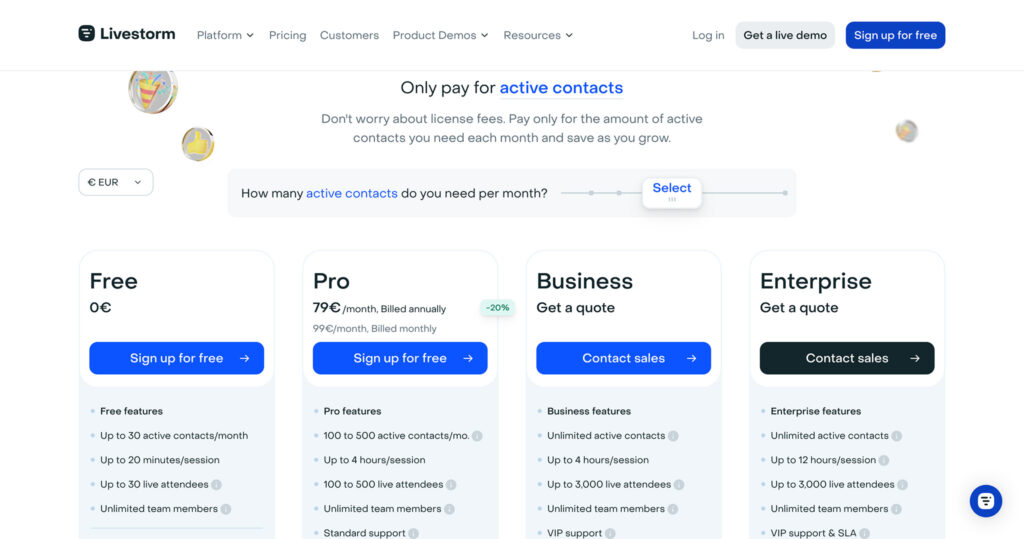
When choosing a webinar software for your business needs, it’s always worth thinking about how much you can afford to pay. Livestorm.co offers a range of pricing packages for companies to choose from, ensuring entrepreneurs from all backgrounds can access the landing pages, video, and screen sharing features they need.
Beginners can access the webinar platform for free, using the basic features of the free plan. This package supports up to 30 active contacts per month for 20 minutes per session, with up to 30 live attendees. You can also add unlimited team members to your plan. The other paid plans are intended to address a number of use cases for larger companies. These plans include:
- Pro: $110 per month (monthly) or $88 per month (paid annually): All the features of Free, plus up to 500 active contacts, 4 hour sessions, and 500 live attendees. You’ll also get standard support from the Livestorm support team.
- Business: Custom pricing: All the features of Pro, plus unlimited active contacts, up to 3000 live attendees, and VIP support, you also get business onboarding and training provided, as well as the flexibility to add extra active contacts.
- Enterprise: Custom pricing: All the features of Business plus up to 12 hours per session, VIP support and SLAs, enterprise onboarding and training, a dedicated CSM, multiple workspaces with unified billing, SAML SSO, and enterprise or custom integrations.
The right plan for you will depend on your specific needs and company size. If you just want a basic video conferencing software for online meetings, you can get great video quality and results from the free plan. If you need a more customizable experience, you may prefer the business or enterprise plans. The “Pro” plan is great for startups looking for something they can scale over time.
Livestorm Webinar Review: Customer Service
Most Livestorm reviews refer to the solution as a simple and convenient alternative to video conferencing, webinar, and event platforms like Zoom. The solution integrates with a range of services via Zapier connections, and offers fantastic ease of use to beginners.
As an added bonus, there are various ways to contact the team at Livestorm if you’re having any trouble with the software. There are phone numbers for US and UK residents, depending on your plans, chatbots to help you in real-time, and you can email the team too.
While Livestorm does have quite a responsive customer support team, they are only active between specific hours in the day. It’s best to check when the operating hours for your country before you start calling or sending emails.
Livestorm Webinar review: Verdict
Overall, Livestorm Webinar is a powerful tool for webinars, live events, and video conferencing. The browser-based ecosystem is easy to use, and great for beginners, and even comes with access to automation capabilities so you can ensure your attendees don’t miss out on your event.
The Livestorm compatibility features ensures the video and audio quality remains high regardless of which device your users choose. Plus, there are features for building landing pages, viewing analytics, and even integrating with your platform with other leading tools.
Keep in mind, however, there are limitations on the number of attendees you can have depending on your plan, and the experience can be a little clunky in places depending on bandwidth. However, if you choose the right plan and set up your technology correctly, you should get a reliable and consistent experience with Livestorm.




Comments 0 Responses