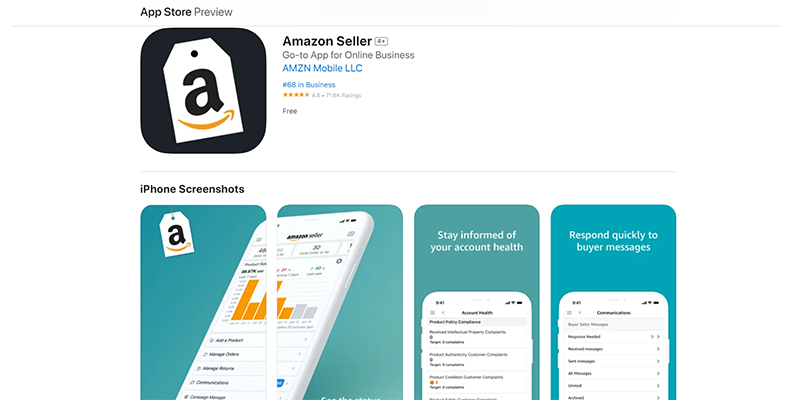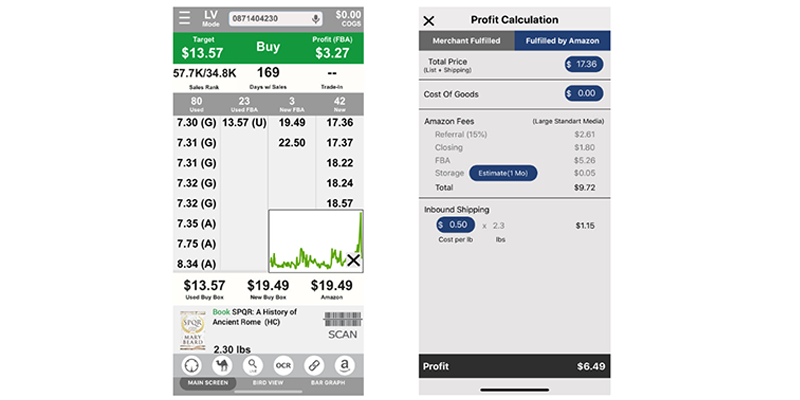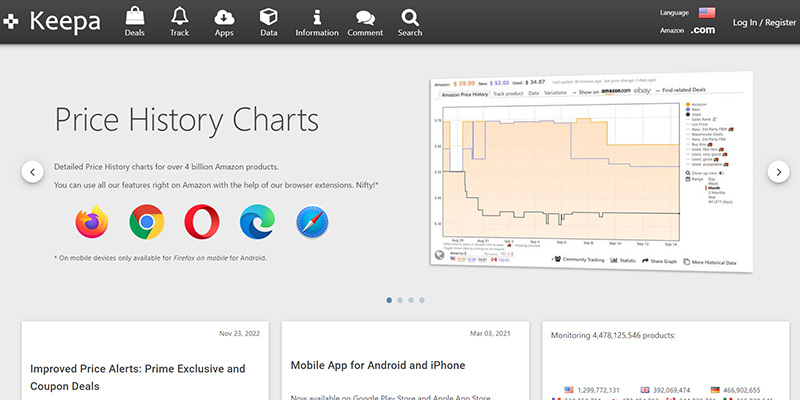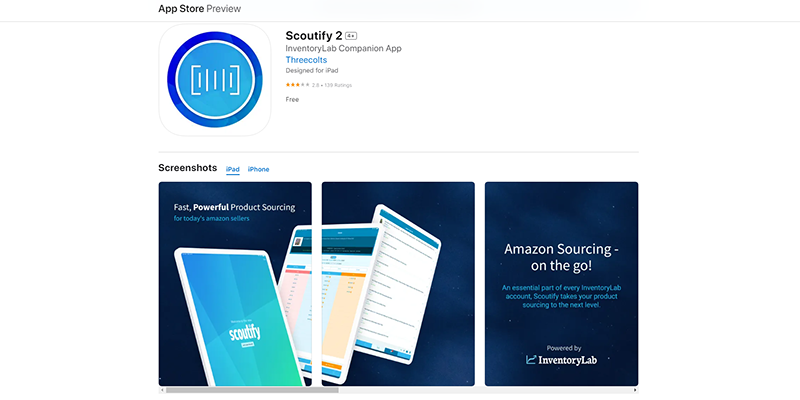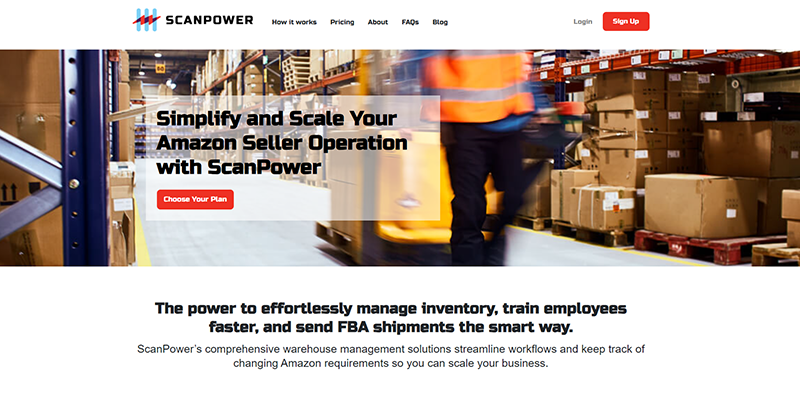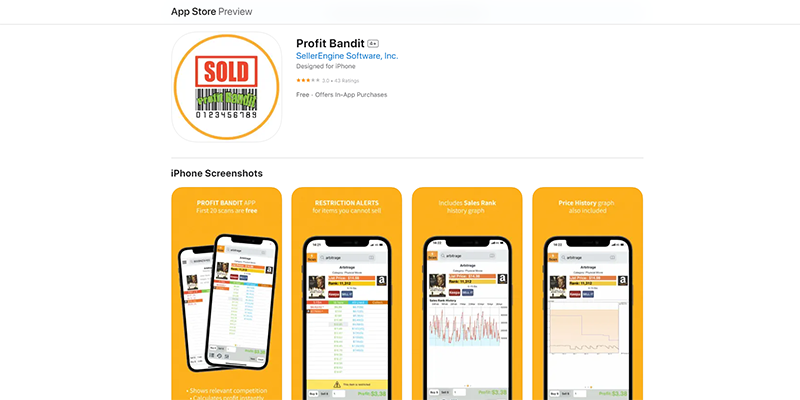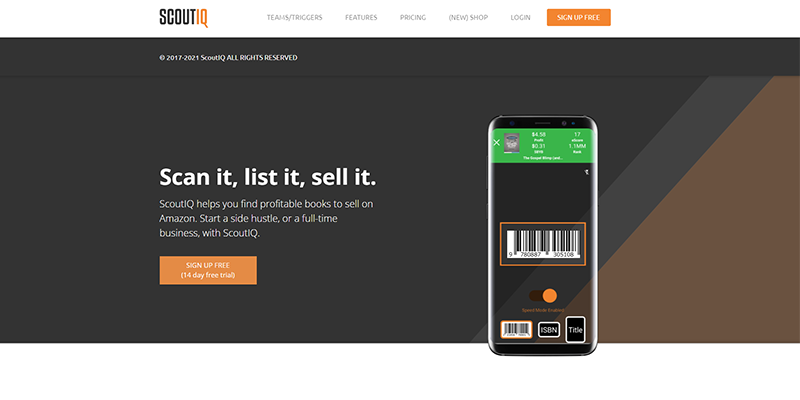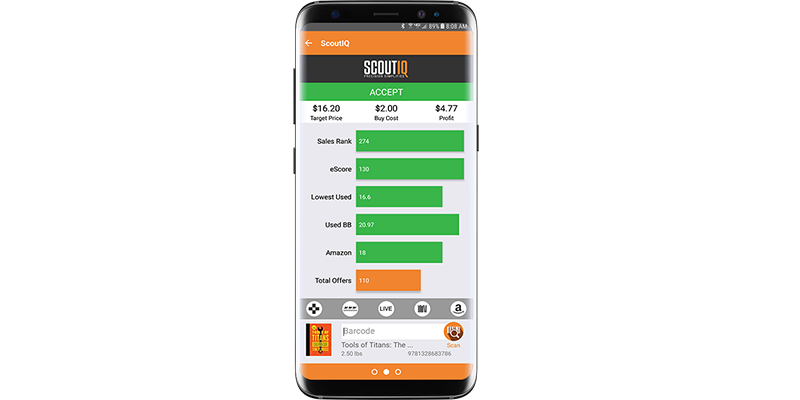Retail arbitrage is a fantastic way to earn quick cash and learn how to sell on Amazon.
However, finding deals isn’t as simple as searching through clearance sales. It’s about knowing whether you’ll actually profit from a product.
That’s where an Amazon scanner app for retail arbitrage comes into play to speed up your search process.
In this article, I’ll list the best Amazon scanner apps for arbitrage sellers and discuss their pros and cons so you can choose the app that fits you best.
Are you interested in creating a strong, defensible brand for your products? If so, I put together a comprehensive package of resources that will help you launch your own online store from complete scratch. Be sure to grab it before you leave!
The 8 Best Amazon Arbitrage Seller Scanning Apps
The best Amazon arbitrage seller scanning apps are Amazon Seller App, Scoutly, Keepa, Scoutify 2, ScanPower, Profit Bandit, and ScoutIQ.
Let’s take a closer look at each scanning app’s pricing plans, pros, and cons.
Amazon Seller App
The Amazon Seller app is Amazon’s official app to manage your seller account. You can create listings, track sales, fulfill orders, and interact with customers — all from the app.
It’s essentially Amazon Seller Central in your pocket.
To scan a product, find its barcode and use the camera icon in the top right corner. The app will show a list of potential matches for the scanned product, including bundles and packs.
Pros
- Easy to use: Tap the camera button to access product details such as current selling price, Best Sellers Rank, product condition, and more.
- Instant listing: List products for sale directly from the app.
Profit estimation: See estimated profits for both Fulfilled By Merchant (FBM) and Fulfilled By Amazon (FBA) fulfillment methods. - Inventory management and pricing: Check product-level inventory and analytics. You can also adjust pricing directly within the app.
- Customer service: Receive real-time notifications about customer inquiries and respond promptly through Buyer-Seller Messaging.
Cons
- No product history: The Amazon Seller app does not provide historical data on a product’s pricing trends and performance over time.
- Lack of integrations: The app doesn’t support integration with popular price tracking apps like Keepa and Camelcamelcamel.
- Price distortion. The app displays only the latest lowest prices for the products. On top of that, the app includes promotional offers in its calculation of the lowest prices. This results in inaccurately low prices since promotions don’t reflect the standard market price.
Pricing
The Amazon Seller app is 100% free to use.
Best Amazon scanner app for: Sellers who want to check item availability and pricing on Amazon.
Scoutly
Scoutly, previously known as FBAScan, is an advanced Amazon scanner app designed for efficient sourcing.
It features a downloadable database, which allows you to scan items without needing Wi-Fi or a data signal. The best part is the downloadable database shows results in under 1 second.
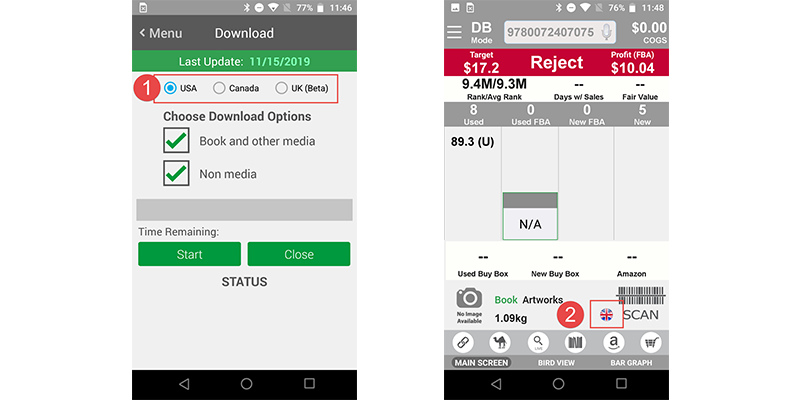
Source: Scoutly
You can access important product insights like sales data, pricing, sales rank, and seller count. The app also lets you add costs to get precise profit estimates for each item you scan.
Pros
- Works offline: Scoutly lets you scan products even without an internet connection.
- Integrations: You can link your Keepa and Camelcamelcamel accounts to Scoutly to get historical pricing and sales data.
- Customizable profit triggers: You can set profit-based triggers according to your preferences.
- Historical data. You can access up to a year of historical data on rank, price, and Buy Box status.
- TurboLister: Scoutly comes with free software that allows you to list bulk items on Amazon as FBA or FBM.
Cons
- Country restrictions: Database search is limited to the USA, Canada, and the UK. Similarly, LIVE search is only available for the USA, Canada, UK and Europe.
- Bugs: Some users have reported that the app crashes regularly.
- No trial in Lite Plan. If you opt for the Lite Plan, you won’t get a trial period. The 30-day free trial is only available with the Professional Plan.
Pricing
Scoutly has two plans:
- Lite: Priced at $9.95 per month with 6 months and yearly discounts. This plan doesn’t include the database feature.\
- Professional: Priced at $35 per month with 6 months and yearly discounts. This plan includes access to the database feature.
Best Amazon scanner app for: Sellers who need offline functionality.
Keepa
Keepa is a top-rated tool for Amazon sellers that offers detailed price and sales data charts.
With high ratings of 4.4 / 5 on Google Play and 4.9 / 5 on the Apple Store, Keepa ranks as the top Amazon scanner app for arbitrage sellers.
You can use Keepa as a browser extension or a mobile app, making it super handy when you’re out hunting for deals.
The best part is Keepa follows a freemium model where you get basic features at no cost.
The free version allows you to scan barcodes or enter product ASINs to get insights into Amazon’s pricing history and seasonal price fluctuations.
However, the free version limits what you can see, like an item’s sales rank history, and the Product Finder only shows data for five products.
Pros
- Multi-region: Keepa covers 13 Amazon marketplaces, including the US, Germany, Australia, the UK, Japan, Canada, Italy, India, Spain, Mexico, China, and Brazil.
- Global price comparison: You can compare prices across various international Amazon platforms.
- Browser integration: See price history graphs right on Amazon product pages using Keepa’s browser extension.
- Price alerts and availability notifications: You get push notifications on price reductions and product availability.
- Detailed price history: You get access to comprehensive price history graphs, which help you make informed purchasing decisions.
Cons
- Outdated interface: Despite its functionality, the app’s design lacks modernity. Users have complained of its clunky app and poorly labeled data and buttons.
Pricing
Keepa’s free version offers basic features, while the premium subscription, at €19 per month (about $24 monthly), unlocks advanced functions.
Best Amazon scanner app for: Sellers who want extensive product details before making a purchase.
Scoutify 2
Scoutify 2 is the arbitrage seller scanning app you get with your Inventory Lab subscription.
Inventory Lab offers many useful features for your listings, like local inventory tracking, shipping workflows, restock reports, and more.
With Scoutify 2, you can find the most profitable products by checking the product’s target cost per unit, product rank, estimated net profit, and historical data.
And once you find a profitable product, you can add it quickly to your buy list using the “Add” button.
Pros
- Integrations: The app integrates with Keepa and CamelCamelCamel, letting you see historical prices and sales data. It also links to eBay and Google for price comparisons.
- Calculate ROI: The app calculates the target cost per unit based on your desired return on investment (ROI).
- Free trial: Enjoy a 30-day free trial on all plans. However, you can only access the last 60 days of your sales data when you’re on trial.
- Intuitive dashboard: The dashboard is super informative, displaying new, used, and FBA prices for easy comparison when you scan a product.
Cons
- Subscription: You need an Inventory Lab subscription to use Scoutify 2.
- No average sales rank: Scoutify 2 doesn’t show the average sales rank data of a product. This data helps you understand how a product performs over time, showing whether sales are consistent or if a product is more seasonal.
- For Professional sellers only: Scoutify 2 is exclusive to Amazon Professional account holders and is not available for Individual Plan users.
Pricing
Inventory Lab subscriptions are $69 a month or $690 a year. If you add Insights, their advanced feature suite, it’s $94 a month or $990 a year.
Best Amazon scanner app for: Sellers looking for a comprehensive tool that handles product sourcing, listing, shipping, performance tracking, and accounting.
ScanPower
ScanPower is a comprehensive Amazon FBA business management tool that helps sellers scan products, manage inventory, and create shipments.
It includes features like:
- ScanPower List: This enables sellers to create an Amazon listing and print the FBA label in a single step.
- ScanPower Report: This feature lets you keep track of the cost of goods sold and ROI.
- ScanPower Evaluate: This calculates the net payout for items from a product list you upload and lets you set evaluation rules to simplify decision-making.
Although it’s a powerful tool, ScanPower’s advanced features make it more expensive than most other scanning tools.
Pros
- Free trial: The app offers a 14-day free trial for each plan.
- Real-time: ScanPower provides access to current pricing and demand data for any Amazon-listed product via ScanPower Mobile or ScanPower Scout on a web browser.
- Customizable alerts: You can set up accept/reject profiles for notifications based on your criteria.
- Historical data: The app offers insights into historical sales rank and pricing data for informed decision-making.
- Sales rank trends: Shows trends in a product’s Best Sellers Rank over different periods, like 20, 180, and 365 days.
- Marketplaces: ScanPower supports marketplaces in the US, Canada, Mexico, UK, Germany, France, Italy, Spain, and Australia, with Japan coming soon.
Cons
- For Professional sellers only: Available exclusively to Amazon Professional account sellers, not accessible to Individual Plan users.
- Expensive: Its comprehensive functionality makes ScanPower more expensive than simpler scanning tools.
Pricing
ScanPower has three subscription plans:
- Amazon Seller: $79 a month for sellers shipping from a single location.
- Enterprise Pro :$199 a month for large sellers with one or more locations managing significant restock inventory.
- 3PL Enterprise: $199 a month designed for 3PLs handling prep and packing for various clients.
Best Amazon scanner app for: Sellers with a successful Amazon business in search of a powerful management solution that has a scanning feature.
Profit Bandit
Profit Bandit is an affordable Amazon scanner app that provides live data directly from Amazon’s API, ensuring you get the latest information.
Created by Seller Engine, Profit Bandit offers more than just basic scanning. It calculates profits based on 15 critical factors, including Amazon fees, product weight, taxes, sales rank, and shipping expenses, providing a precise breakdown of the calculations.
In addition, Profit Bandit integrates with Camelcamelcamel and Keepa to provide access to historical pricing and sales data. Similar to ScanPower, it indicates when you’re competing directly with Amazon.
Pros
- Buy Box indicator: A standout feature, it shows who has the Buy Box with an asterisk next to the offer. This data is invaluable since the lowest price doesn’t always secure the Buy Box.
- Seller Central integration: Links directly to your Seller Central account, allowing you to list items directly from the app.
- Historical data: It offers access to historical sales rank and price graphs, which are needed to assess product profit potential.
- Restricted item notifications: The app notifies you about items you’re not permitted to sell, helping avoid policy violations.
Cons
- Battery consumption: It’s demanding on your device’s battery, so carrying a power bank is advisable during product scouting missions.
- Requires stable internet: Unlike Scoutly, which can be used offline, Profit Bandit needs a stable internet connection for live data, potentially limiting its use in areas with poor connectivity.
Pricing
Profit Bandit is available for $9.99 a month, with 20 free trial scans.
Best Amazon scanner app for: Sellers who want a simple scanning app with a Buy Box indicator and direct link to their Seller Central account.
ScoutIQ
ScoutIQ is a leading arbitrage seller scanning app specifically designed for booksellers on Amazon.
Although you can scan any item to retrieve data, this app’s features and tools are optimized for books.
Like Scoutly, ScoutIQ lets you download Amazon’s product database directly to your phone. This way, you can scan and get product details without needing the internet.
Pros
- No professional account: You don’t need a professional seller’s account to use the database mode. However, live lookups require a professional account.
- No internet needed: ScoutIQ supports both live mode and database mode for scanning without Wi-Fi or cellular data.
- eScore: The eScore feature indicates how many days a product has sold in the past 180 days, providing insights into historical demand.
- Buyback: ScoutIQ integrates with the wholesale buyback company, Sell Back Your Book. You can see cash offers for books directly in the app, which can help you turn unsold inventory into profit.
- Free trial: The app offers a 14-day free trial to test its features.
Cons
- Limited support: The ScoutIQ database is only available in the United States and the UK.
- Bugs: Some users have reported glitches in live mode and issues with the database functionality offline.
Pricing
ScoutIQ has two subscription plans:
- Live Lookups Only: $14/month or $10/month with annual payment.
- Live Lookups + Database: $44/month or $36/month with annual payment.
Best Amazon scanner app for: Sellers who want to primarily sell books on Amazon.
How Does An Amazon Arbitrage Seller Scanner App Work?
An Amazon scanner app scans a product’s barcode with the smartphone camera and then displays the product’s data.
Here’s a simple explanation of how an Amazon seller scanner app operates:
- App installation: First, you download and install one of these scanner apps on your smartphone.
- Scanning the barcode: Next, you open the app, point your phone’s camera at the barcode you want to scan, and take a picture of it.
- Processing the image: The app then looks at the barcode image. It figures out the special marks and lines that make up the barcode and understands what the data means. This can include different kinds of information, like what the product is or how much it costs.
- Showing the information: After the app knows what the barcode says, it shows you the information right away. This lets you quickly see details about the product you scanned.
Final Thoughts on Amazon Arbitrage Seller Scanner Apps
Amazon arbitrage is a solid way to start a business with low risk and not much cash upfront.
But constantly hunting for profitable deals in Walmart or thrift stores to flip on Amazon can be tedious.
That’s why you need an Amazon scanner app to simplify the process.
I hope this review streamlines your decision-making, helping you find the app that best suits your needs.

Ready To Get Serious About Starting An Online Business?
If you are really considering starting your own online business, then you have to check out my free mini course on How To Create A Niche Online Store In 5 Easy Steps.
In this 6 day mini course, I reveal the steps that my wife and I took to earn 100 thousand dollars in the span of just a year. Best of all, it's free and you'll receive weekly ecommerce tips and strategies!
Related Posts In Amazon Seller Tools
- How To Set Up An Amazon Hub Locker And Pick Up Orders
- Every Must Have Tool I Use To Run My Ecommerce Store
- How To 2X Amazon Sales By Using Viral Launch, Scope And Long Tail Pro To Target New Markets
- Best 8 Amazon Scanner Apps For Retail Arbitrage
- Amazon Warehouse Deals: How To Find Prices So Low, It Feels Like Stealing

Steve Chou is a highly recognized influencer in the ecommerce space and has taught thousands of students how to effectively sell physical products online over at ProfitableOnlineStore.com.
His blog, MyWifeQuitHerJob.com, has been featured in Forbes, Inc, The New York Times, Entrepreneur and MSNBC.
He's also a contributing author for BigCommerce, Klaviyo, ManyChat, Printful, Privy, CXL, Ecommerce Fuel, GlockApps, Privy, Social Media Examiner, Web Designer Depot, Sumo and other leading business publications.
In addition, he runs a popular ecommerce podcast, My Wife Quit Her Job, which is a top 25 marketing show on all of Apple Podcasts.
To stay up to date with all of the latest ecommerce trends, Steve runs a 7 figure ecommerce store, BumblebeeLinens.com, with his wife and puts on an annual ecommerce conference called The Sellers Summit.
Steve carries both a bachelors and a masters degree in electrical engineering from Stanford University. Despite majoring in electrical engineering, he spent a good portion of his graduate education studying entrepreneurship and the mechanics of running small businesses.