
Shopify product tags SEO might seem like an afterthought, but properly optimizing them provides foundational on-page SEO value. From driving organic traffic to increasing search visibility and conversions, the right product tags pack an SEO punch.
I happen to think that for an ecommerce site, selling physical products online, being discoverable is kind of a big deal for business growth. But ineffective product tags hide your inventory, leaving potential sales on the table. This comprehensive guide explores best practices for optimizing Shopify product tags to maximize SEO impact.
Why Shopify Product Tags Matter for SEO
Product tags serve an important technical function in your Shopify store. Attached to every product, these descriptive keywords categorize inventory for filtering and searching. But when done right, product tags also provide SEO value:
On-page Optimization: Tags influence how search engines interpret and rank product pages, helping pages surface for relevant searches.
Click-Through Rate: Compelling tags catching searcher interest can boost click-through from results pages.
Voice Search: Tags allow products to be discovered via voice commands like “Alexa, find black cocktail dresses.”
Site Navigation: Tags help customers intuitively navigate filters to find products they’re looking for.
Every product tag presents an SEO opportunity. Optimized tags enhance discoverability, while low-quality tags do the opposite.
How to add Product Tags in Shopify
Step One:
Navigate to your Shopify admin interface and select Products.
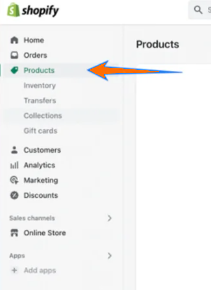
Step Two:
Next, locate and click on the particular product you wish to modify or add a new product to your inventory.
Step Three:
Within the Tags section, input the desired tag name, or alternatively, choose from the existing tags listed in “View all tags.” Separate multiple tags with commas.
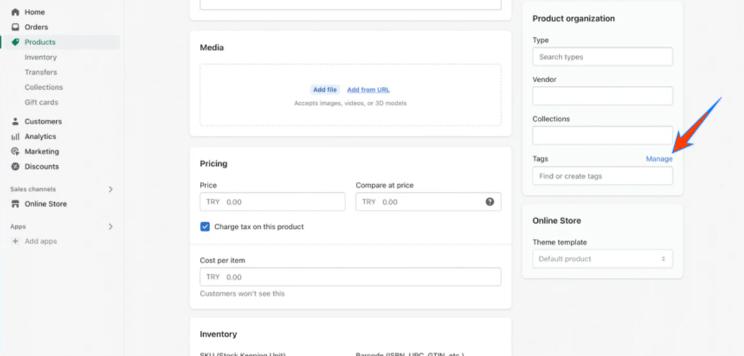
If your chosen tag is new, it will be automatically saved.
Step Four:
Finally, click “Done” to save your updates. And that, my friends, is the uncomplicated process of creating tags on Shopify.
Best Practices for Optimizing Shopify Product Tags for SEO
With over half of ecommerce site traffic coming from organic search, products need to be easy to find. The following are what I consider to be Shopify product tag optimization best practices:
Accurately Describe the Product
The clearest, most descriptive tags will perform best for SEO and UX. If tags misrepresent products or focus solely on keywords, relevancy suffers. Prioritize helpfulness.
Include Keywords Customers Would Search
Identify words and phrases target customers search when shopping for this product. Tools like Google’s Keyword Planner can uncover relevant product-level search terms with high intent.
Specify Variations Like Color, Size, Material
Help customers visualize products by tagging defining characteristics. For example, tag a black cotton dress as “black, cotton, women’s, dress.”
Use Conversational Language
Write tags as a shopper would describe the product. “Boho floral mini dress” feels more natural than tagging for the keyword “bohemian.”
Double Check Spelling, Consistency
Typos or inconsistently formatted tags reduce relevancy. Confirm all tags are correctly spelled and use title case or all lowercase for consistency.
Anatomy of a Well-Optimized Product Tag
What does an effective product tag look like?
This women’s summer dress product tag checks all the optimization boxes:

TAGS:
“Linen Shirt Dress, Button-Down Shirt Dress, Green Summer Dress, Loose-Fitting Casual Dress”
Breaking the tag down further:
“Linen Shift Dress” – Accurately categorizes the product style
“Button-Down Shirt Dress” – Additional descriptors
“Green Summer Dress” – Color and seasonal relevance
“Loose-Fitting Casual Dress” – Details the fit and vibe
The benefits? This tag clearly defines the product while organically incorporating relevant keyword opportunities searchers use including “linen dress” and “green casual dress.”
Common Shopify Product Tag SEO Mistakes to Avoid
While proper optimization amplifies SEO success, poor tagging undermines it. Steer clear of these product tag pitfalls:
Duplicate Tags
Repetitive tags waste valuable characters while failing to provide additional context. Rely on unique, descriptive terms over repeats.
Overstuffing Tags
Cramming tags full of keywords looks spammy to customers while signaling to Google that relevancy is low. Prioritize quality descriptions focused on the product.
Inconsistent Capitalization
Random capitalization like “SumMeR top” reads awkwardly and hurts relevancy. Use title case or all lowercase for consistency.
Misspellings
Like duplicate content, incorrect spellings undermine page quality signals. Double check all tags, as accuracy matters.
Outdated Product Names
Forget to update seasonal tags or old product names? Search visibility suffers when tags misalign with inventory.
3 Case Studies Demonstrating Product Tag SEO Impact
Still unsure if all this effort is worth it? Here are three examples of product tag optimization dramaticaly improving SEO performance:
Women’s Boutique Increases Conversions 20%
An online women’s boutique client selling boho apparel focused on streamlining tags to improve site navigation and better convey products. Following a tag optimization audit, they aligned tags across 4,000 products for consistency.
The SEO impact? Suspicious conversion jumps alerted them to bot traffic. So they installed protections, filtering out the fake conversions to reveal legitimate growth of over 20 percent month-over-month. Product discoverability fuels real revenue growth.
Handmade Jewelry Brand Grows Traffic 5X
A handmade jewelry brand on Shopify wanted their unique artisan products easier to find. But ineffective tags hid products away, with half their inventory excluded from site search results.
Expanding slim product titles into robust product tags better reflected inventory attributes. And fixing duplicative and incorrect tags boosted on-page signals.
The results after optimization? Traffic from organic search increased 5X over three months. Additionally, revenue attributed to organic channels tripled as more qualified visitors unlocked product potential.
Outdoor Retailer Improves Keyword Rankings
An outdoor gear retailer selling niche hiking and camping products catered to buyers searching unique product names and specifications. But lengthy product titles pushing buzzwords failed to influence search performance or conversions.
After honing product titles for readability, additional keywords were incorporated into streamlined, benefit-focused product tags. This better conveyed niche inventory specifics to search engines.
What changed after optimizing? Rankings for dozens of purchasable keywords jumped into the first page of Google results. Traffic and revenue followed this improved visibility as buyers found specialty inventory they were looking for.
Final thoughts & Next Steps
When selling online, SEO extends beyond your homepage. Product discoverability hinges on how well-indexed and represented your inventory is.
Optimized Shopify product tags distribute critical signals to the first pages of search results—right where buying journeys initiate and direct customer acquisition begins.
After reviewing this complete guide on Shopify product tags for SEO, take one of these next steps:
Perform an SEO Audit on existing product tags and uncover optimisation opportunities waiting to be captured.
Enable Automated Tag Suggestions in Shopify to tap algorithm support for tagging at scale
Consult an Ecommerce SEO Expert to execute an actionable optimization roadmap tailored to your Shopify store goals
Proper SEO is not a set-it-and-forget-it tactic. Continual maintenance and refinement unlocks lasting organic growth. And product tags represent the digital aisles to an enriched customer experience—when properly optimized.


