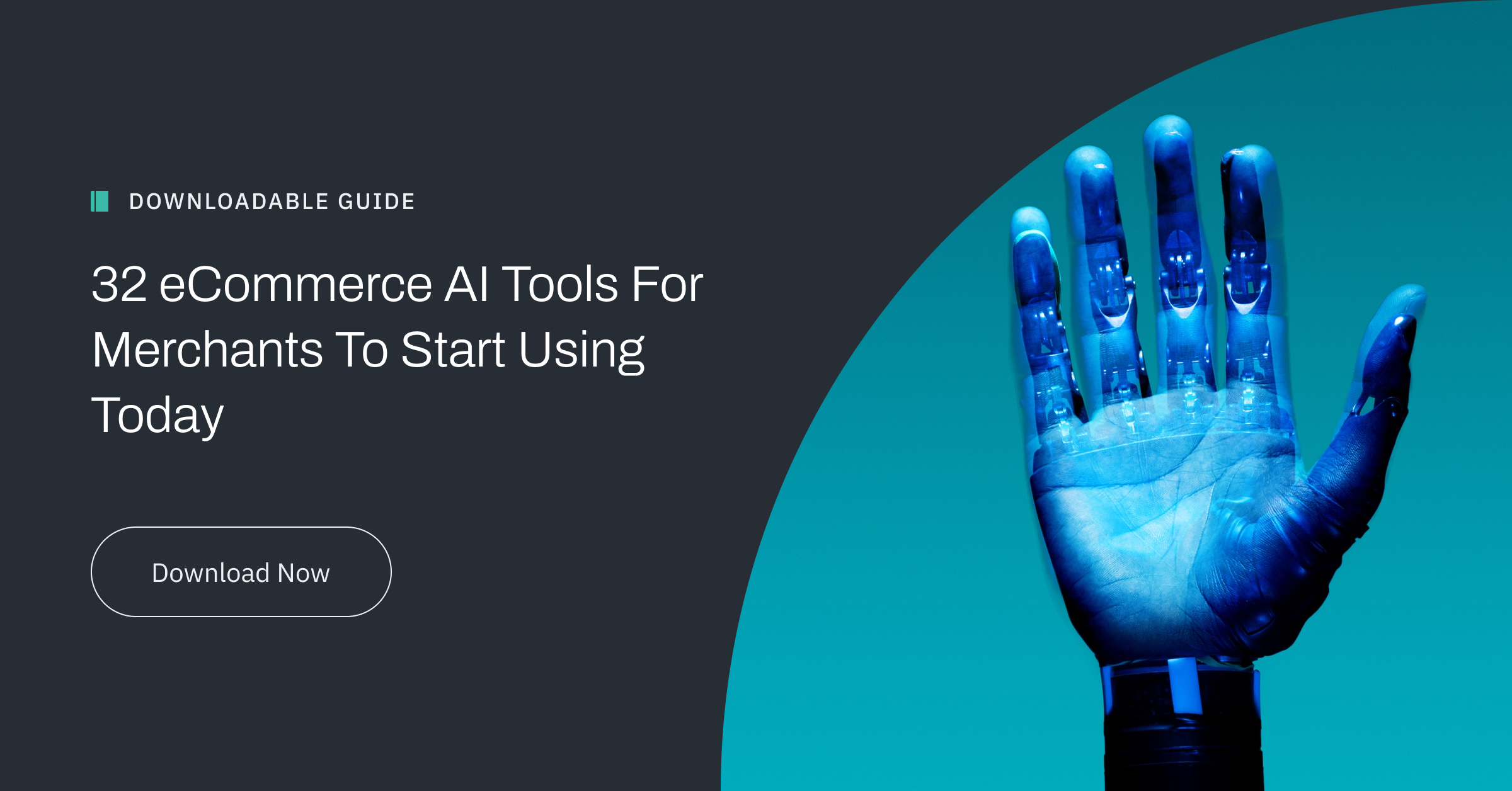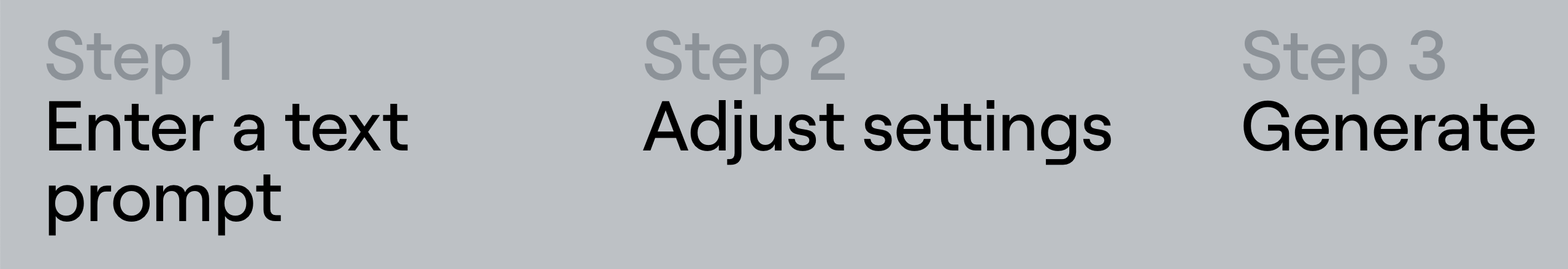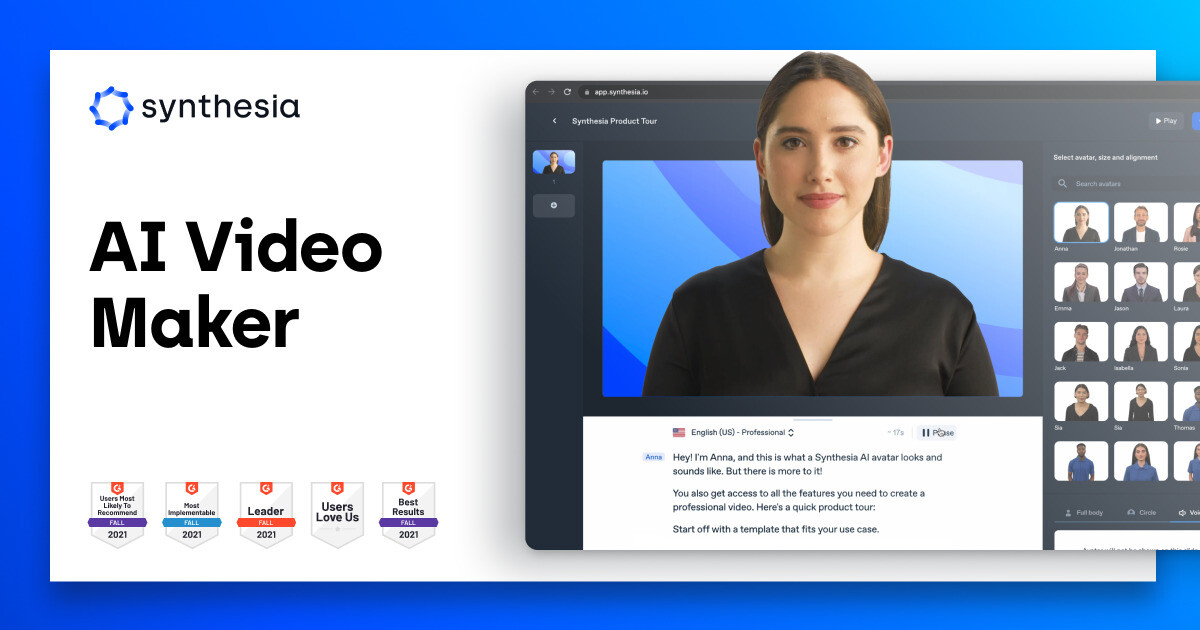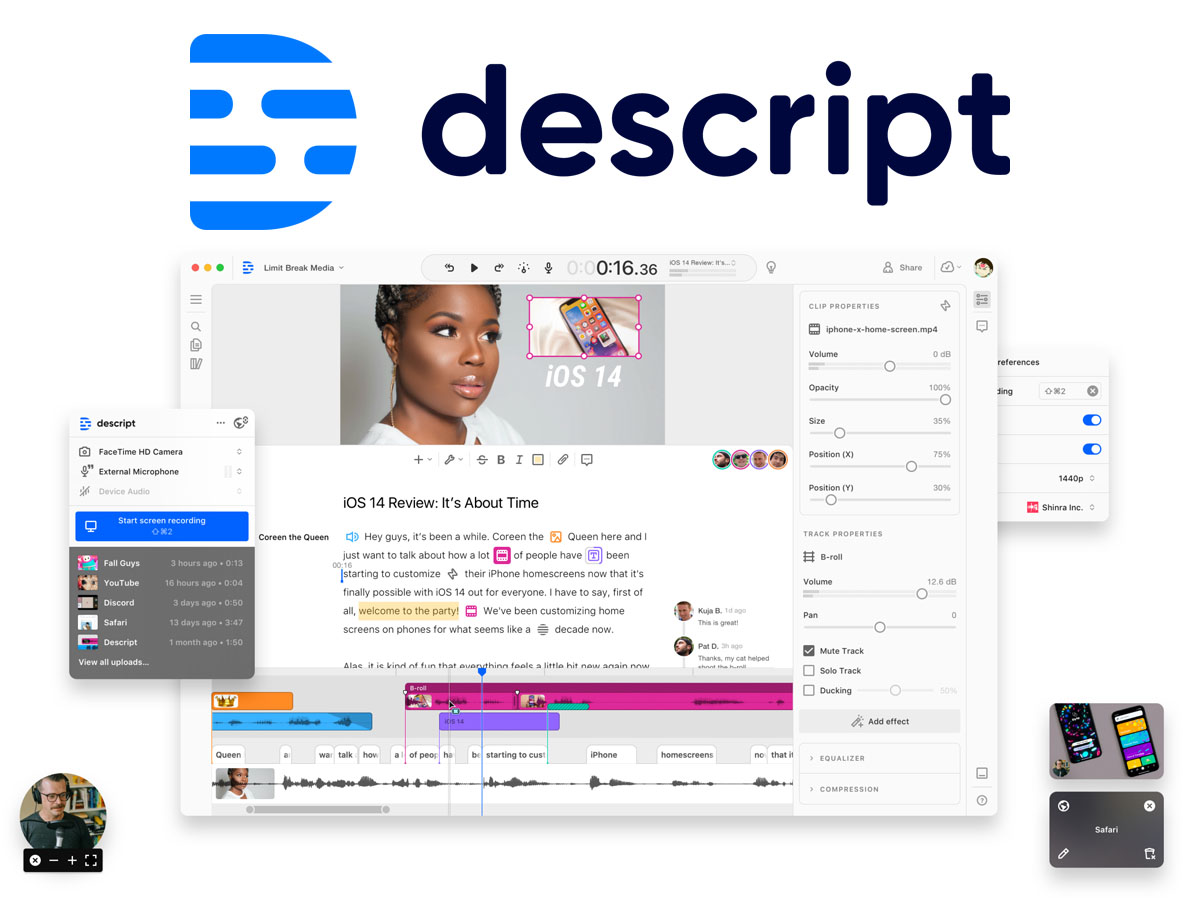In the realm of digital content creation, video has emerged as a dominant force, captivating audiences with its immersive and dynamic storytelling capabilities. With the exponential growth of online video consumption, businesses, marketers, and creatives are continually seeking innovative ways to harness the power of this medium and make their mark in the digital landscape. Enter the world of video content AI tools – a transformative wave of technology that is revolutionizing the way videos are produced, edited, and optimized. In this chapter, we
embark on an exploration of these cutting-edge tools, showcasing their remarkable capabilities and highlighting their profound impact on the art of visual storytelling.

Video content AI tools represent the pinnacle of technological innovation, offering an array of advanced features that redefine the boundaries of what is achievable in video production. These intelligent tools leverage the power of artificial intelligence to automate various aspects of the video creation process, from automated editing and scene recognition to real-time object tracking and seamless special effects integration. The result is a harmonious fusion of human creativity and computational efficiency, enabling creators to bring their vision to life with
unparalleled precision and polish.

Within the pages that follow, we present a curated selection of video content AI tools that have emerged as trailblazers in this transformative field. Each tool brings its own unique set of capabilities, ranging from intelligent video editing and automated captioning to advanced video analytics and personalized video recommendations. Join us on this captivating journey as we delve into the realm of video content AI and witness how these remarkable innovations are reshaping the landscape of visual storytelling, empowering creators to captivate, engage, and
inspire audiences in ways never before imagined.
Davinci Resolve - Video Editing ($295/Forever)
DaVinci Resolve is a video editing and color grading software that includes a number of AI-powered tools that can be used by eCommerce merchants to create high-quality video content.
One of the most useful AI tools in DaVinci Resolve is the Magic Mask tool. This tool can automatically create masks, making it easy to isolate objects in footage. This can be useful for eCommerce merchants who want to create product videos or social media videos that highlight specific products or features.
Another useful AI tool in DaVinci Resolve is the Text-based editing tool. This tool allows merchants to create and edit text in videos. This can be used to add product descriptions, create call-to-action buttons, or add other text-based elements to videos.
The Auto Color tool can automatically color grade footage, saving merchants time and effort. This can be useful for merchants who want to create high-quality video content without having to spend a lot of time on color grading.
The Neural Shake tool can automatically remove camera shake from footage, making it look smooth and professional. This can be useful for merchants who want to create product videos or social media videos that are free of camera shake.
To use the AI tools in DaVinci Resolve, merchants need to first import their footage into the software. Once the footage is imported, they can then select the AI tool that they want to use. The AI tool will then analyze the footage and apply the desired effect.
For example, a merchant could use the Magic Mask tool to isolate a product in a video. They could then use the Text-based editing tool to add product descriptions and call-to-action buttons to the video. Finally, they could use the Auto Color tool to automatically color grade the video. This would create a high-quality product video that is easy to understand and that would encourage potential customers to purchase the product.
In addition to the AI tools mentioned above, DaVinci Resolve also offers a variety of other features that can be used by eCommerce merchants to create high-quality video content. These features include multi-cam editing, Fairlight audio, and Fusion.
DaVinci Resolve is available in two versions: a free version and a paid version. The free version includes all of the AI tools mentioned above. The paid version includes additional features, such as multi-user collaboration and support for more than one GPU.
DaVinci Resolve is a powerful video editing and color grading software that includes a number of AI-powered tools that can be used by eCommerce merchants to create high-quality video content. The AI tools in DaVinci Resolve can save merchants time and effort, and they can help merchants to create videos that are more likely to engage potential customers.
Adobe Premiere Pro - Video Editor ($21/mo)
Adobe Premiere Pro is a video editing software that includes a number of AI-powered tools that can be used by eCommerce merchants to create high-quality video content. One of the most useful AI tools in Adobe Premiere Pro is the Auto Reframe tool. This tool automatically reframes footage to fit different social media and website dimensions. This can save merchants time and effort, and it can help merchants to ensure that their videos look good on all platforms.
The Adobe Sensei suite of AI-powered tools can be used for a variety of tasks, including color grading, video stabilization, and object tracking. These tools can be used to improve the quality of videos and to make them more engaging.
To use the AI tools in Adobe Premiere Pro, merchants need to first import their footage into the software. Once the footage is imported, they can then select the AI tool that they want to use. The AI tool will then analyze the footage and apply the desired effect.
For example, a merchant could use the Auto Reframe tool to automatically reframe a product video to fit the dimensions of a social media post. They could then use the Content-Aware Fill tool to fill in any missing or damaged footage in the video. Finally, they could use the Adobe Sensei object tracking tool to track the movement of a product in the video. This would create a high-quality product video that would look good on social media and that would allow potential customers to see the product in detail.
In addition to the AI tools mentioned above, Adobe Premiere Pro also offers a variety of other features that can be used by eCommerce merchants to create high-quality video content. These features include multi-cam editing, audio mixing, and motion graphics.
Adobe Premiere Pro is available as part of the Adobe Creative Cloud subscription. The subscription costs $20.99 per month for individuals and $52.99 per month for teams.
Overall, Adobe Premiere Pro is a powerful video editing software that includes a number of AI-powered tools that can be used by eCommerce merchants to create high-quality video content. The AI tools in Adobe Premiere Pro can save merchants time and effort, and they can help merchants to create videos that are more likely to engage potential customers.
If you are an eCommerce merchant looking to create high-quality video content, I recommend checking out Adobe Premiere Pro.
Runway - Video Generation ($12/mo or $144/yr)
Runway's generative video AI is a powerful tool that can help eCommerce merchants to create high-quality video content. The AI is able to create videos from text, images, or other videos, and it can also be used to edit existing videos.
To use Runway's generative video AI, merchants need to first create an account and upload their content. Once the content has been uploaded, the AI will automatically analyze it and generate a video. Merchants can then edit the video as needed.
One way that Runway's generative video AI can be used by eCommerce merchants is to create product videos. Product videos are a great way to showcase products and their features to potential customers. Runway's generative video AI can be used to automatically create product videos from text descriptions or images of products. This can save merchants time and effort, and it can help merchants to create high-quality product videos that are more likely to engage potential customers.
For example, a merchant could use Runway's generative video AI to create a product video for a new pair of shoes. They could provide the AI with a text description of the shoes, as well as some images of the shoes. The AI would then generate a video that shows the shoes from different angles, as well as close-ups of the features of the shoes. The merchant could then edit the video as needed, adding text or graphics to highlight the features of the shoes.
Runway's generative video AI is still under development, but it has the potential to revolutionize the way that eCommerce merchants create and use video content. The AI is able to create high-quality videos that are engaging and informative, and it can save merchants time and effort.
Here are some additional details about Runway's generative video AI:
- The AI is able to understand and process text, images, and other videos.
- The AI is able to generate videos that are realistic and engaging.
- The AI is able to edit existing videos to improve their quality or to add new content.
- The AI is still under development, but it has the potential to revolutionize the way that
eCommerce merchants create and use video content.
Synthesia - Avatar Generation ($22.50/mo)
Synthesia is an AI-powered platform that specializes in generating talking head videos. The platform allows users to create lifelike videos of virtual presenters speaking in different languages or delivering customized messages. While it works best when mixed with other content, Synthesia offers unique possibilities for eCommerce businesses looking to personalize their video marketing efforts.
Synthesia works by first creating an AI avatar. The avatar can be customized to look like a real person or to have a more stylized appearance. Once the avatar is created, a scene can be added. The scene can be a simple background or a more complex environment. Next, a script is written for the video. The script can be in any language, and Synthesia can generate voices in over 120 languages and accents. The script is then used to generate the video.
Synthesia offers a number of benefits for eCommerce businesses. First, it can help businesses to personalize their video marketing efforts. By using Synthesia, businesses can create videos that are tailored to their target audience.
Second, Synthesia can help businesses to save time and money. Businesses no longer need to hire actors or videographers to create videos. They can simply use Synthesia to create high-quality videos on their own.
Third, Synthesia can help businesses to reach a wider audience. Synthesia's videos can be translated into any language, which means that businesses can reach customers all over the world.
Synthesia is a powerful tool that can help eCommerce businesses to create high-quality, personalized video marketing content. The platform is easy to use and affordable, and it has the potential to help businesses to reach a wider audience and boost sales.
Here are some examples of how Synthesia can be used by eCommerce businesses:
- Create product videos that showcase products in detail and explain their features.
- Create explainer videos that walk customers through the buying process.
- Create marketing videos that promote products or services.
- Create training videos that teach customers how to use products or services.
- Create customer support videos that answer frequently asked questions
Descript - Text-Based Video Editor ($12/mo o $144/yr)
Descript is a revolutionary tool that is changing the way videos and podcasts are created and edited. Designed to be simple, powerful, and fun, Descript provides an all-in-one platform for your entire content creation workflow. Whether you are writing, recording, transcribing, editing, collaborating, or sharing your videos and podcasts, Descript has you covered.
One of the key features of Descript is its text-based video editing capability. This feature makes editing video as easy as using documents and slides. You can effortlessly cut, paste, and rearrange text, and the video edits alongside it. This level of simplicity and power brings a new level of efficiency to the video editing process.
Moreover, Descript provides industry-leading transcription services. With powerful correction tools, Descript ensures accuracy and speed, converting spoken words into written text with ease. This feature can be particularly useful when creating subtitles or transcribing interviews and speeches.
Additionally, Descript offers screen recording and video messaging functionalities. You can instantly capture, edit, and share screen or webcam recordings. This feature is perfect for creating tutorials, presentations, or any content that requires screen recording.
Lastly, Descript can be a vital part of your team's communication toolkit. It allows you to repurpose content as clips quickly, using templates, subtitles, and more. This feature can be handy for creating promotional content for social media platforms.
In the context of video content for eCommerce, Descript can be an invaluable tool. Imagine an online store owner creating a product tutorial or review video. They can easily record their screen while navigating through the product features, transcribe their commentary, edit any unwanted sections by simply deleting the corresponding text, and then share the video on various platforms. Descript takes the complexity out of video creation, allowing eCommerce merchants to focus on what matters most - their products and customers.
Want to Integrate More AI Solutions into Your eCommerce Site?
The Best Product & Lifestyle AI Photo Editors for eCommerce Stores
Our Agency's Top 5 AI Social Media Content Marketing Tools For Online Sales
3 Tools To Use AI in Email Marketing For eCommerce Online Stores
The 5 Best AI and SEO Tools for eCommerce Website Strategy
5 Awesome AI Copywriting Tools For Making Money Online In 2024+
Read The Complete 55-page eCommerce AI eBook
You just read one portion of our complete eBook of eCommerce tools, "32 eCommerce AI Tools For Merchants To Start Using Today".
If you would like to read about more AI eCommerce tools for Photography, Video, Copywriting, Customer support, and others? Enter your email address below to be immediately redirected to the complete eBook - accessible anytime.

E-BOOK
20 Best Shopify Apps For Your eCommerce Store
Explore tags:
About the author
Spencer Flaherty is an eCommerce blogger who loves exploring the latest trends and technologies in the industry. From chatbots to virtual reality, they cover it all.
Subscribe to the Groove Newsletter
Get the latest updates and insights straight to your inbox


![The 5 Best Video Enhancing AI Tools for Selling Online [2024 Update]](https://www.groovecommerce.com/hubfs/2023%20-%20Present%20Gated%20Resources/July%202023/7%20AI%20Tools%20For%20eCommerce%20Merchants%20To%20Start%20Using%20Today%20-%20Promo%20Image.jpg)