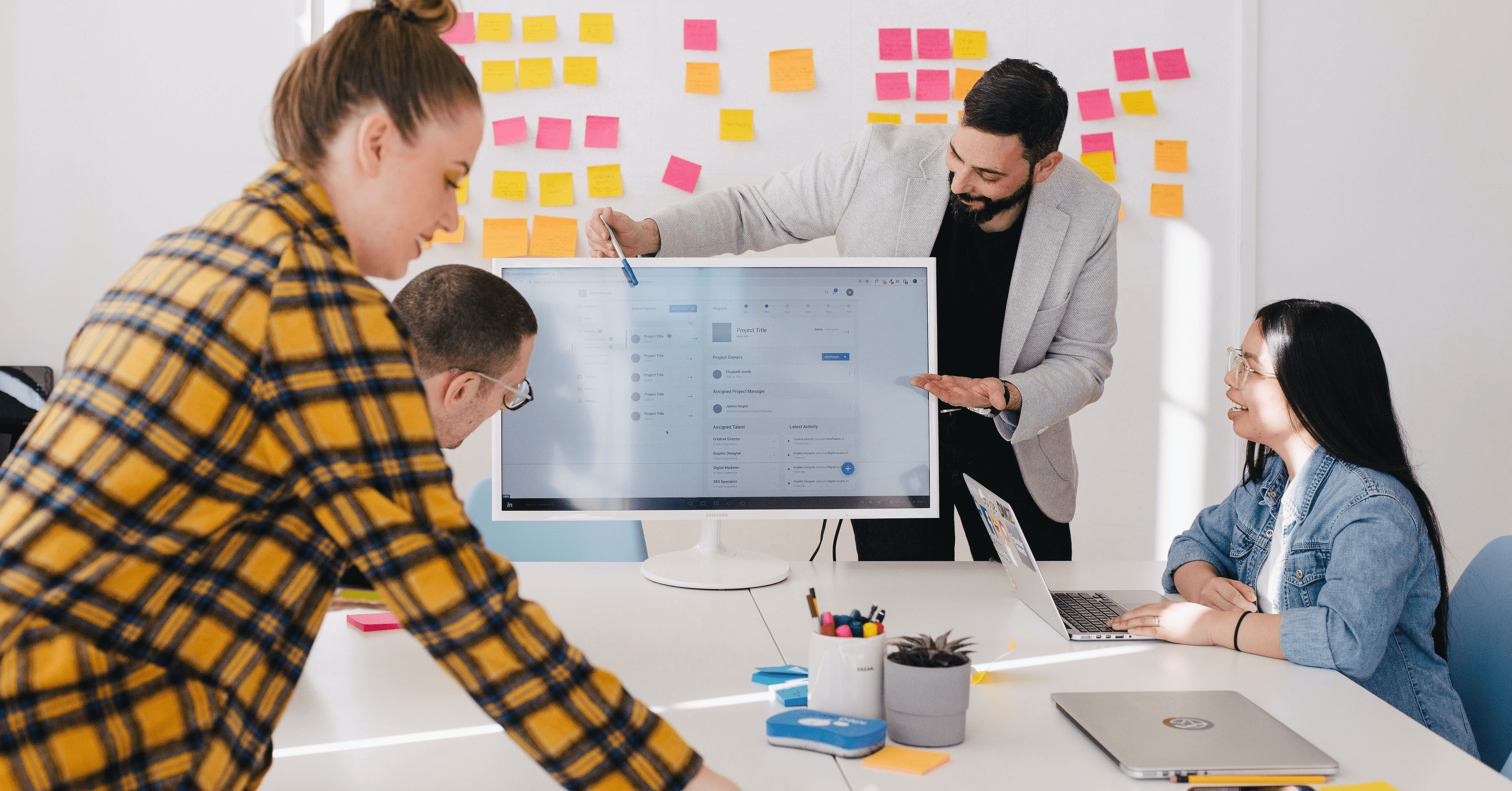eCommerce automation is key to eliminating repetitive and mundane tasks, no matter the CRM used. In this blog, we'll be covering the key features of HubSpot automation that help sales and marketing teams create a seamless buyer's journey from beginning to end. To understand how workflow automation can revolutionize your eCommerce business, delve into our blog "Workflow Automation Software for eCommerce Merchants". It's a treasure trove of insights on automating processes for efficiency and effectiveness.
Continue reading to see how HubSpot automation can benefit your marketing, sales and customer service teams.
HubSpot Automation Features: Streamline Your Marketing Efforts & Sales Process
There are many benefits of using HubSpot, and in this blog we'll be covering one of our favorites: automation! See how you can use automated workflows and sequences to reach out to prospects, drive more leads and follow up with customers post-purchase.
Automated Workflows
Accelerate the consumer purchase decision process with automated workflows. Workflows send triggered emails to a unique list of contacts based on the criteria and conditions that you choose. Want to send a specific email to the customers who have made a purchase in the last 30 days? How about to those who have abandoned their shopping carts? In both of these situations (and many more), HubSpot automation and abandoned cart workflows become really helpful.
Marketing and sales teams can create customized emails unique to each workflow so that the right offer or message is sent to the person that completes the desired action. This is a great tool for generating more qualified (and interested) leads. The best part is that HubSpot makes it easy to create these automated emails, so you don't need the help of a developer to edit any code.
Each workflow has a unique goal associated with it, so both marketing and sales teams know whether their messaging is working. Once someone meets the goal that your team sets, they will be automatically removed from the workflow.
For example, many sales reps have personal goals of booking a certain number of calls per week. Within a workflow, the sales team can set the "goal" criteria to something like "has filled out [form name]." This means that once a person fills out the form in the goal criteria, they are removed from the workflow and will no longer receive the emails within it.
Last, spend less time manually entering tasks by using HubSpot automated workflows to score leads, rotate leads to sales and manage data in bulk. Trigger internal notifications, too, so your team is notified when a prospect, lead or customers takes a particular action.
Sequences
Once your team receives an instant notification that alerts them about who to follow up with, use sequences to nurture them. Sequences are similar to workflows in that they are a means to connect with contacts via email. However, sequences send emails from a salesperson's connected inbox rather than as a marketing email, which means that they use templates that are different from those used in marketing emails.
Unlike how contacts can be enrolled both manually and automatically in workflows, sequences allow for manual enrollment only because they are meant to be used in highly targeted situations (like when sales teams reach out to prospects to have them book a call). But just like workflows, sequences allow teams to queue up tasks and send triggered emails.
Conclusion
Are your sales processes complex? That doesn't mean they need to be complicated! To learn more about Groove Commerce's sales enablement services and how we partner with you to create all the tools and resources your team needs to succeed, reach out to us below. Our team will be happy to help streamline your marketing and sales efforts and answer your HubSpot automation questions.

E-BOOK
20 Best Shopify Apps For Your eCommerce Store
Explore tags:
About the author
Dana LaBate is an eCommerce blogger who loves exploring the latest trends in online shopping. They share their thoughts on everything from personalized shopping experiences to subscription services.
Subscribe to the Groove Newsletter
Get the latest updates and insights straight to your inbox