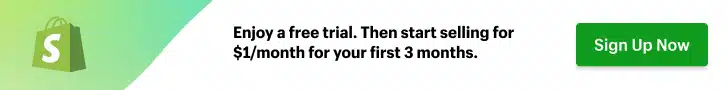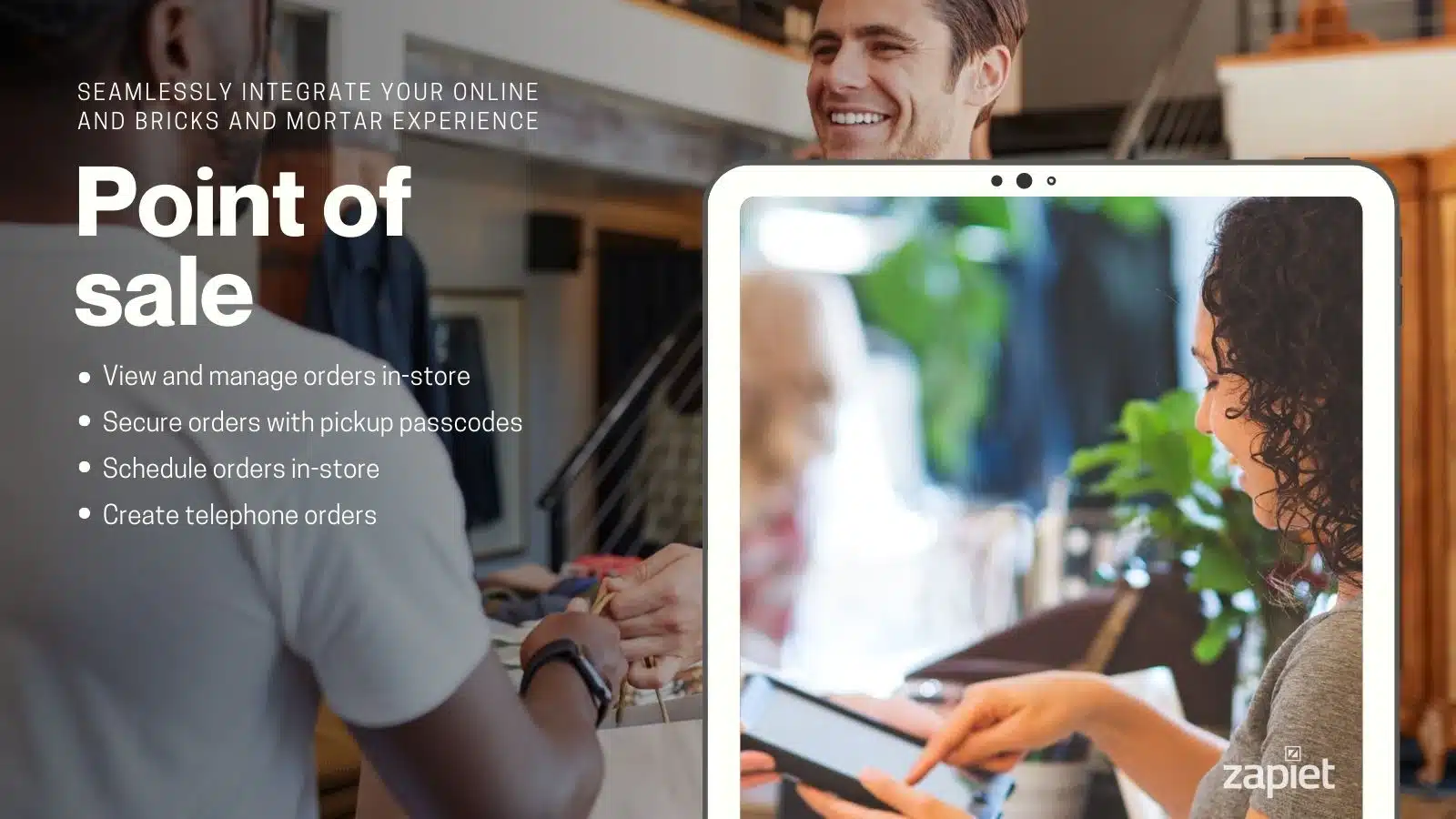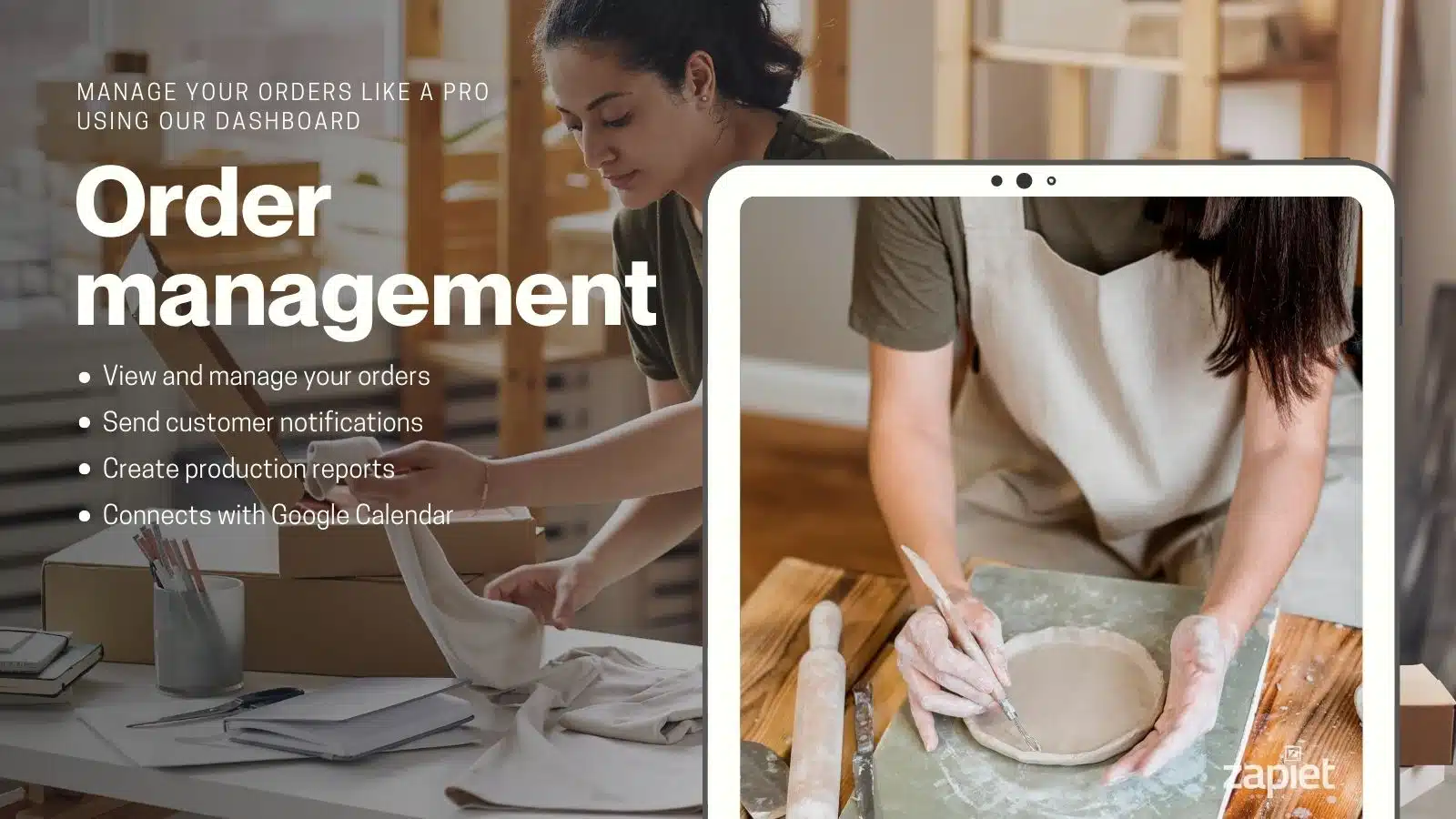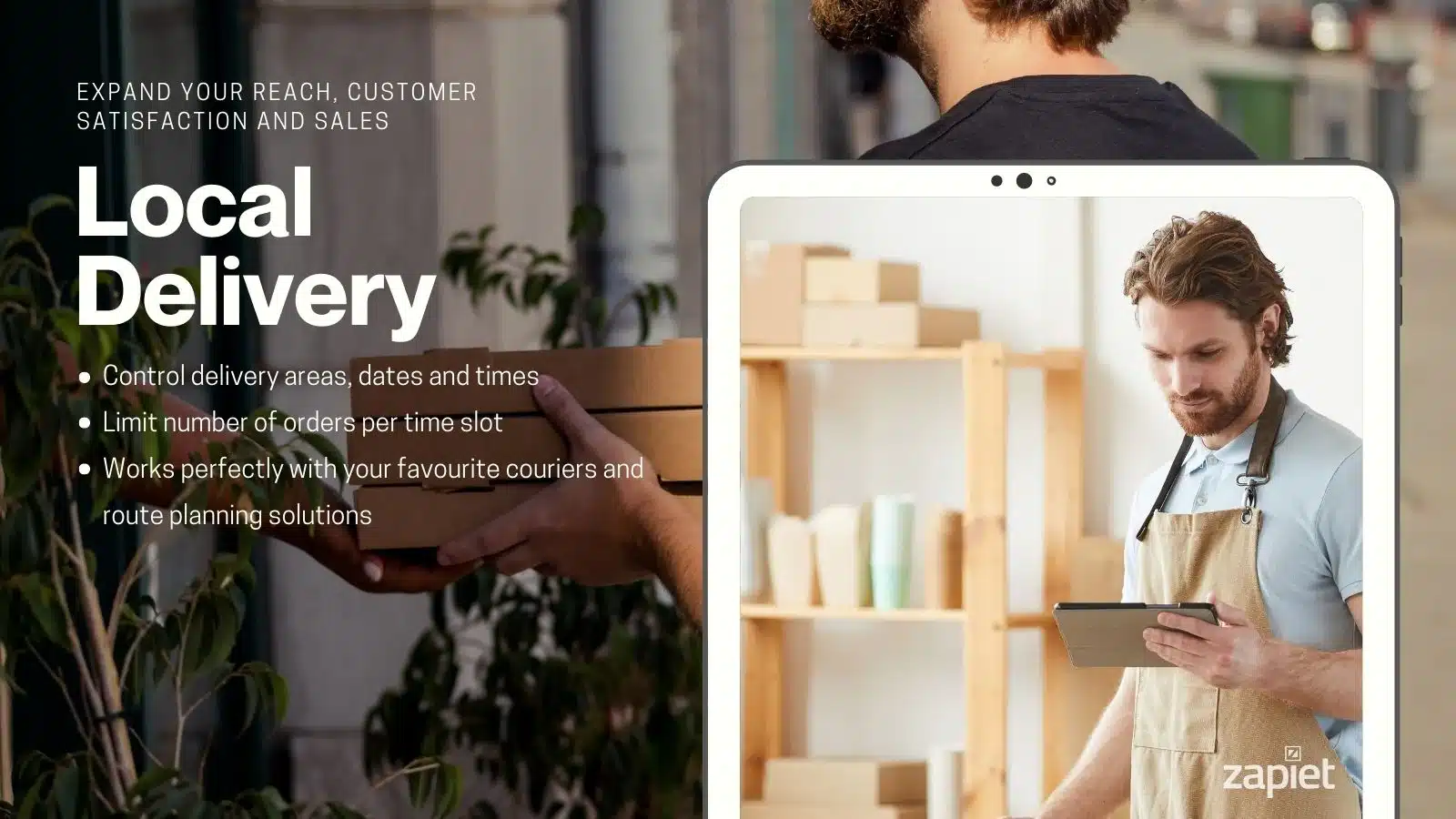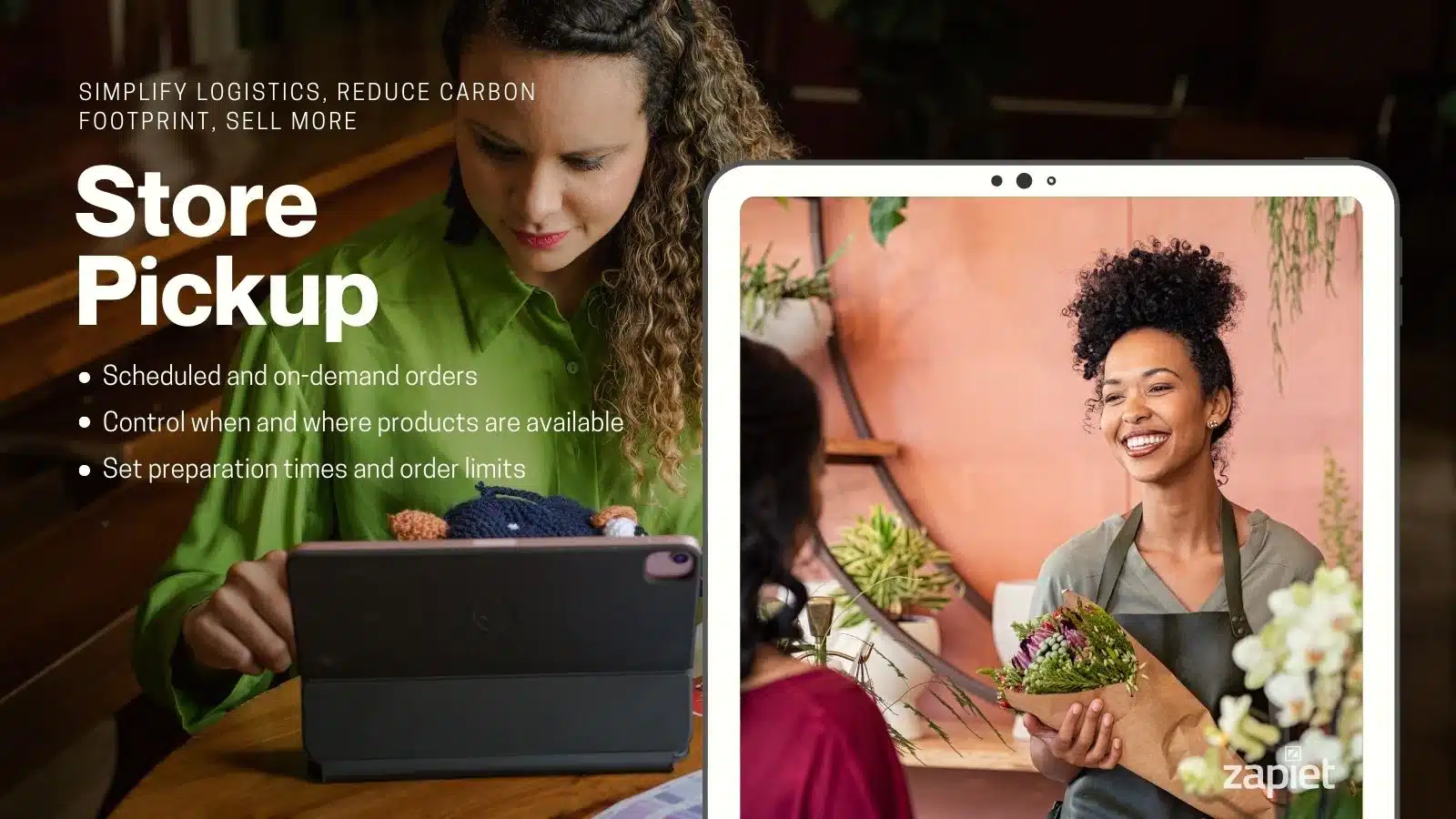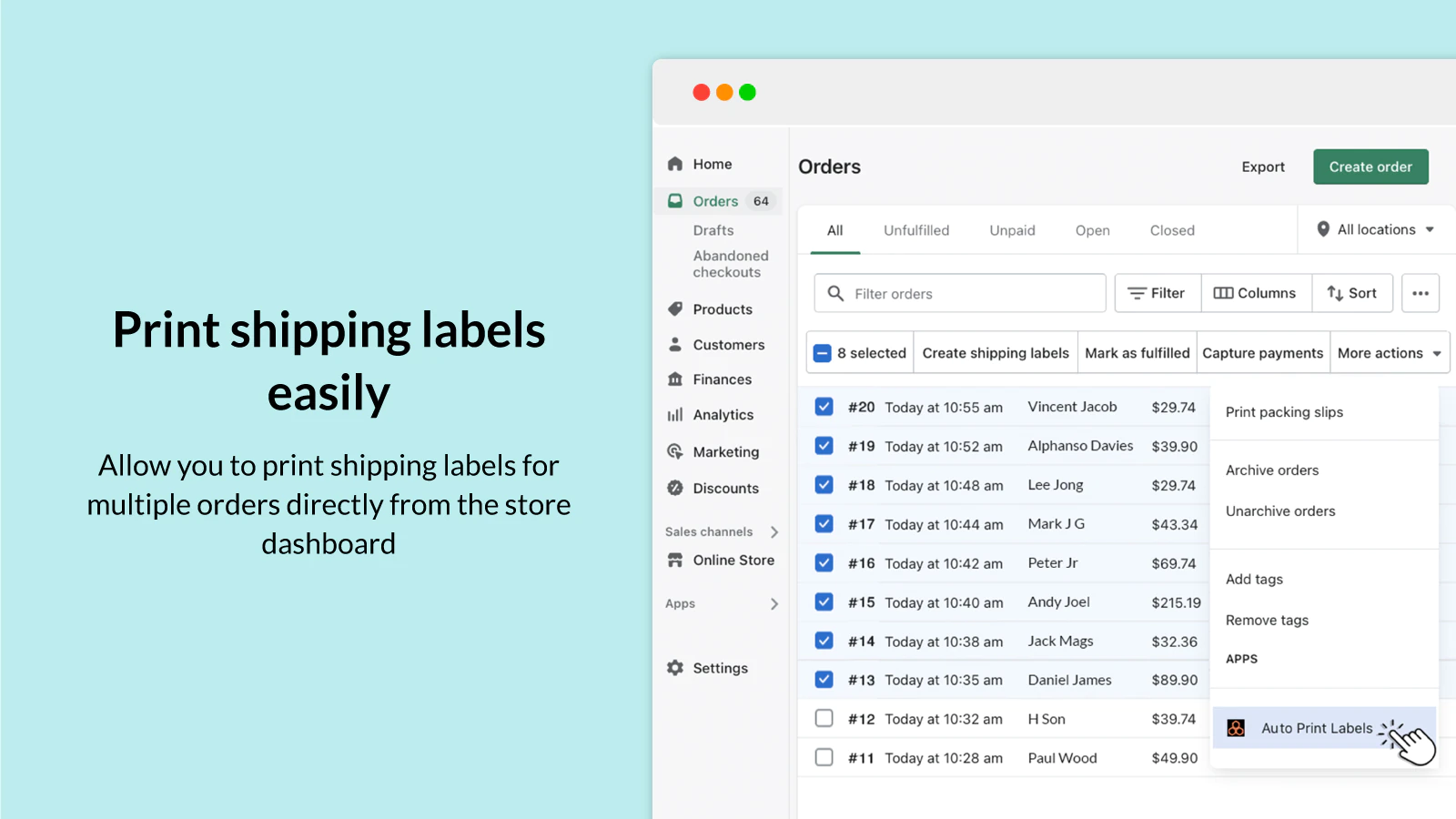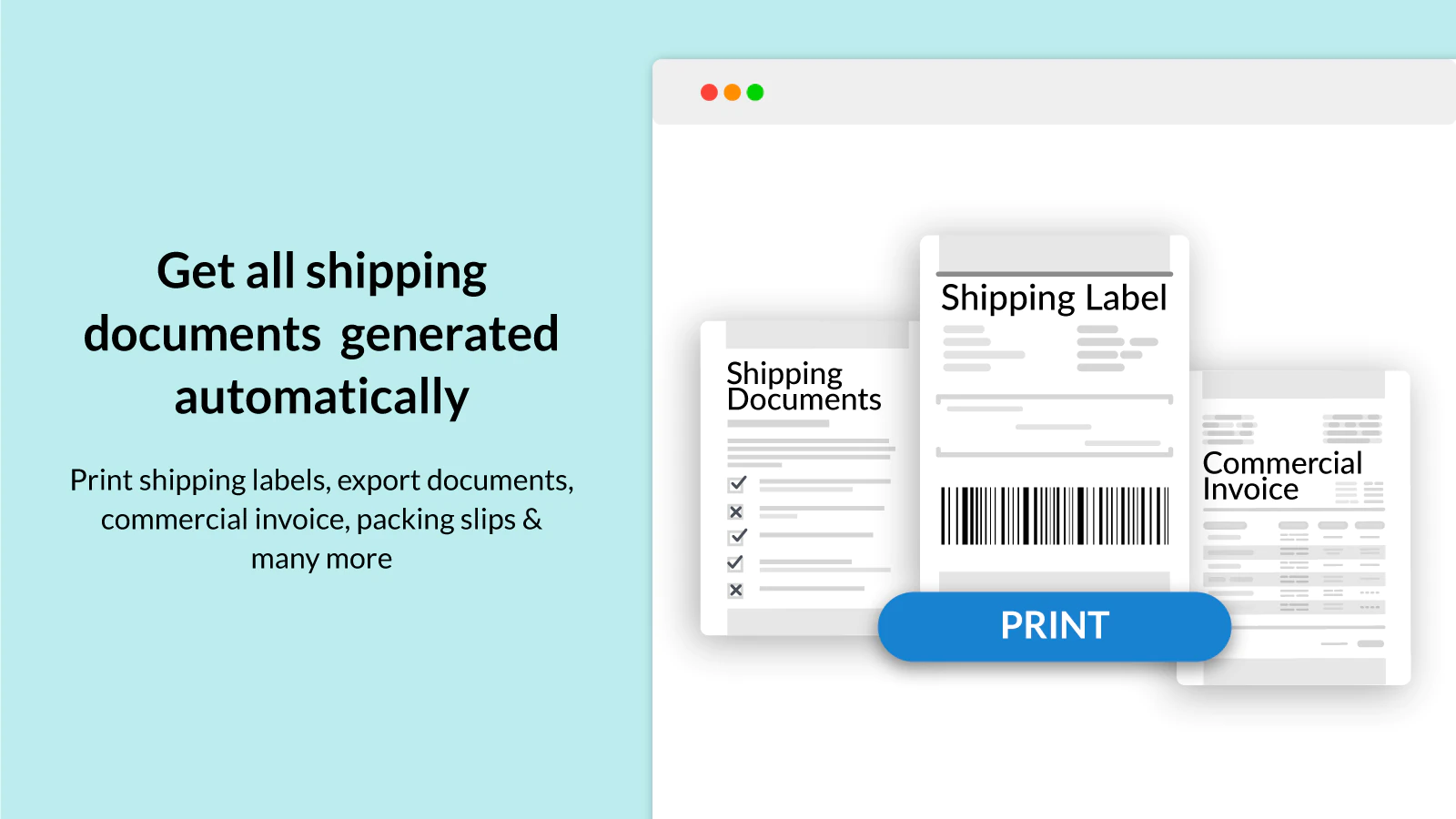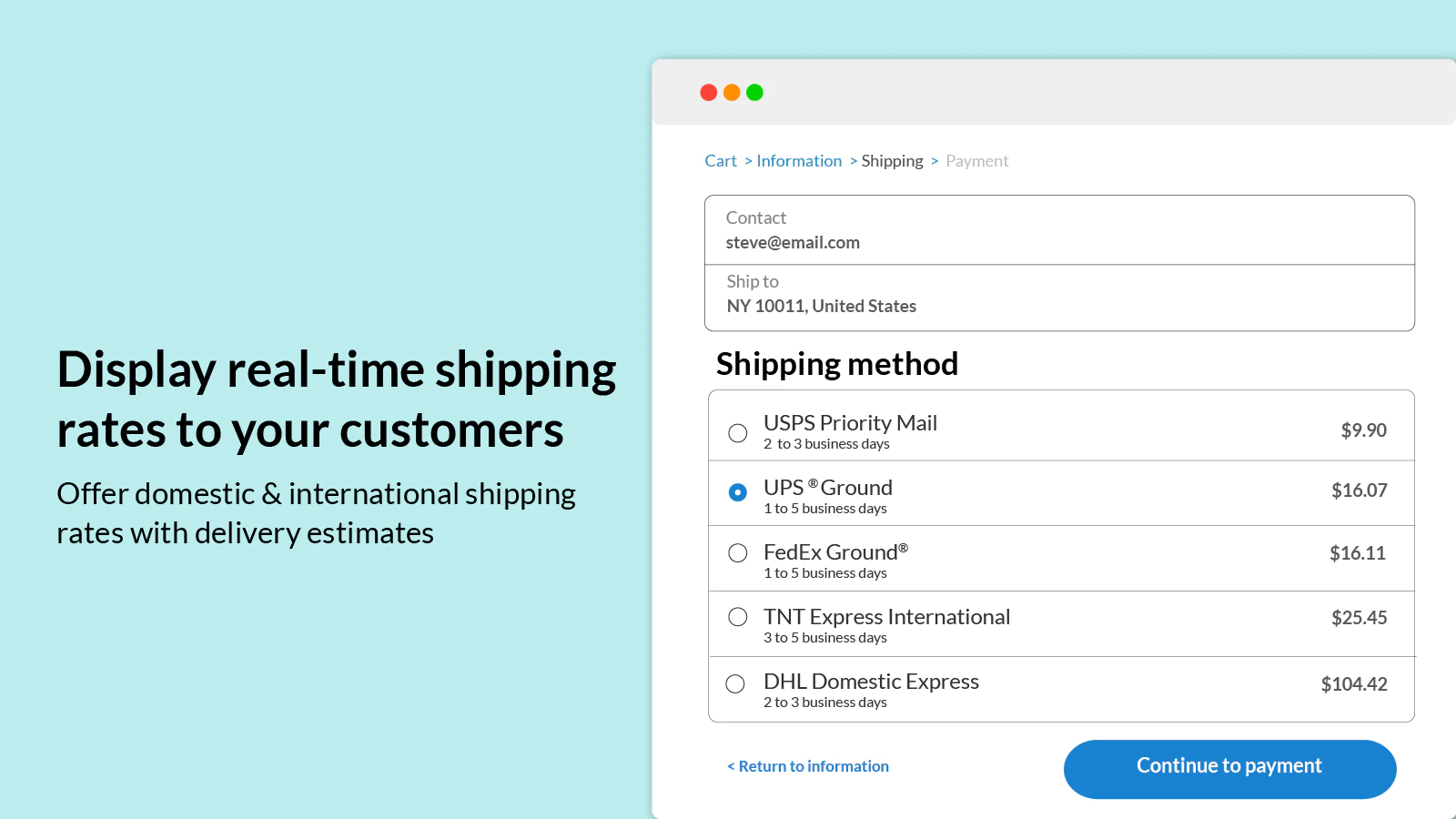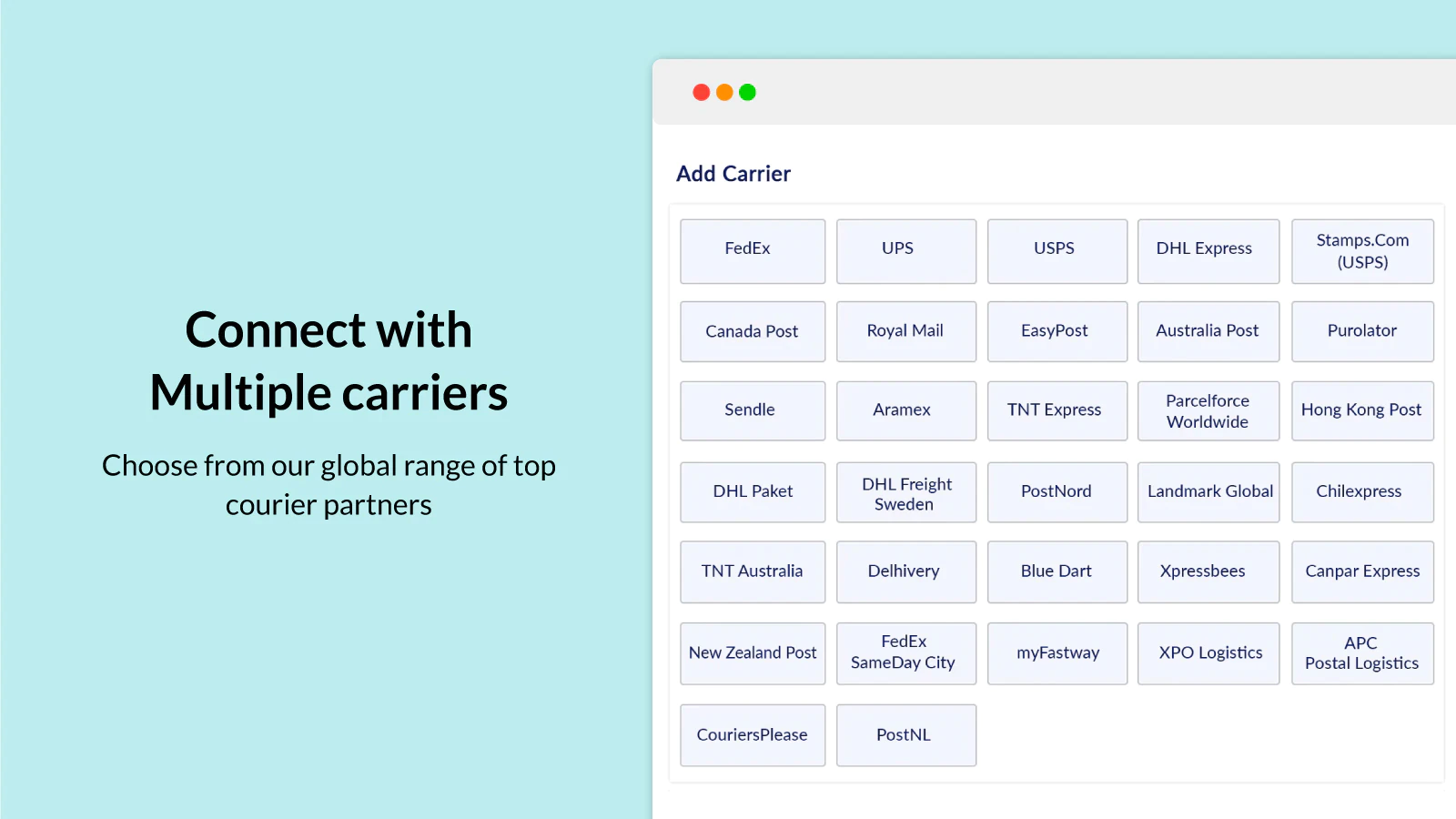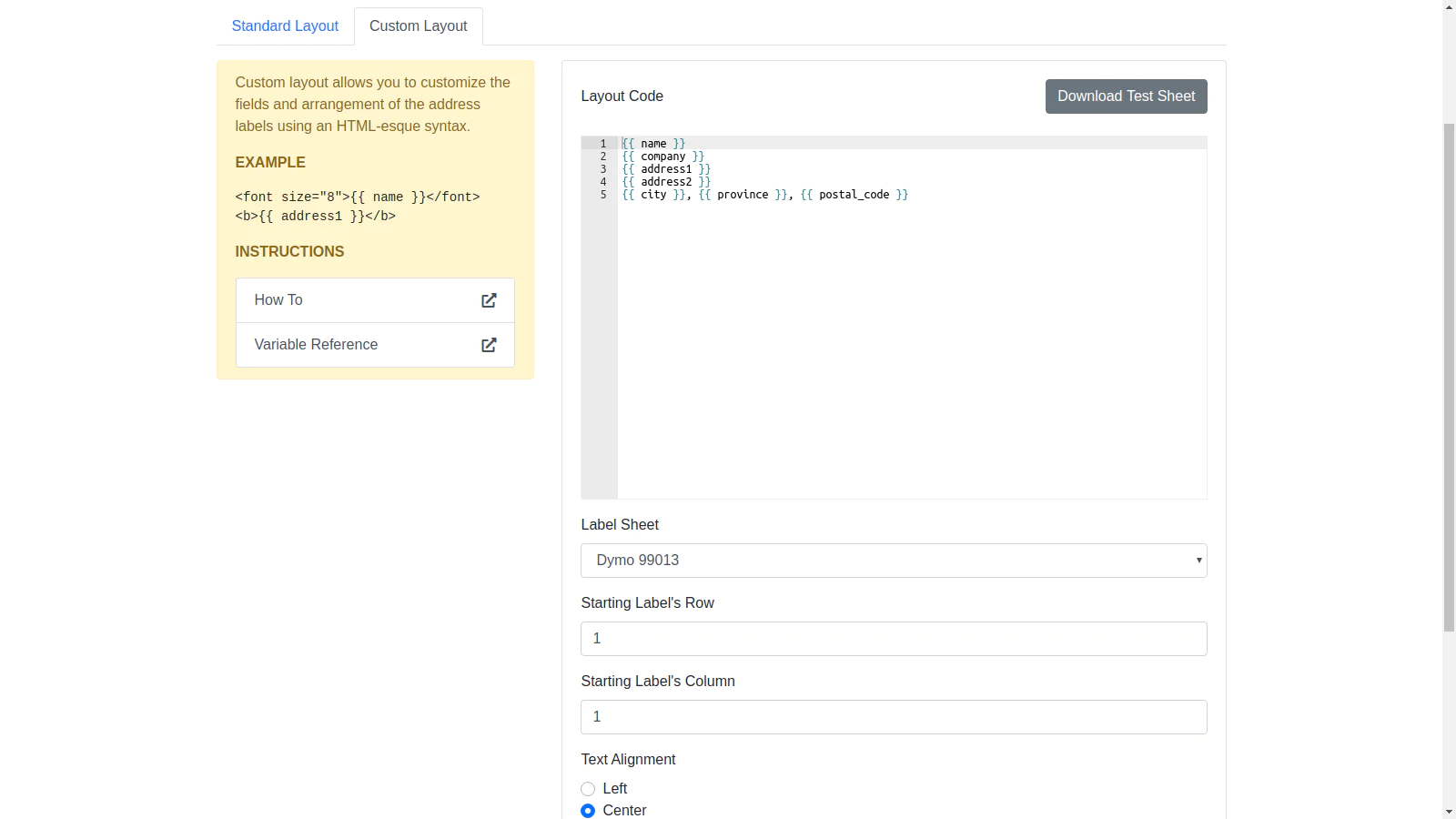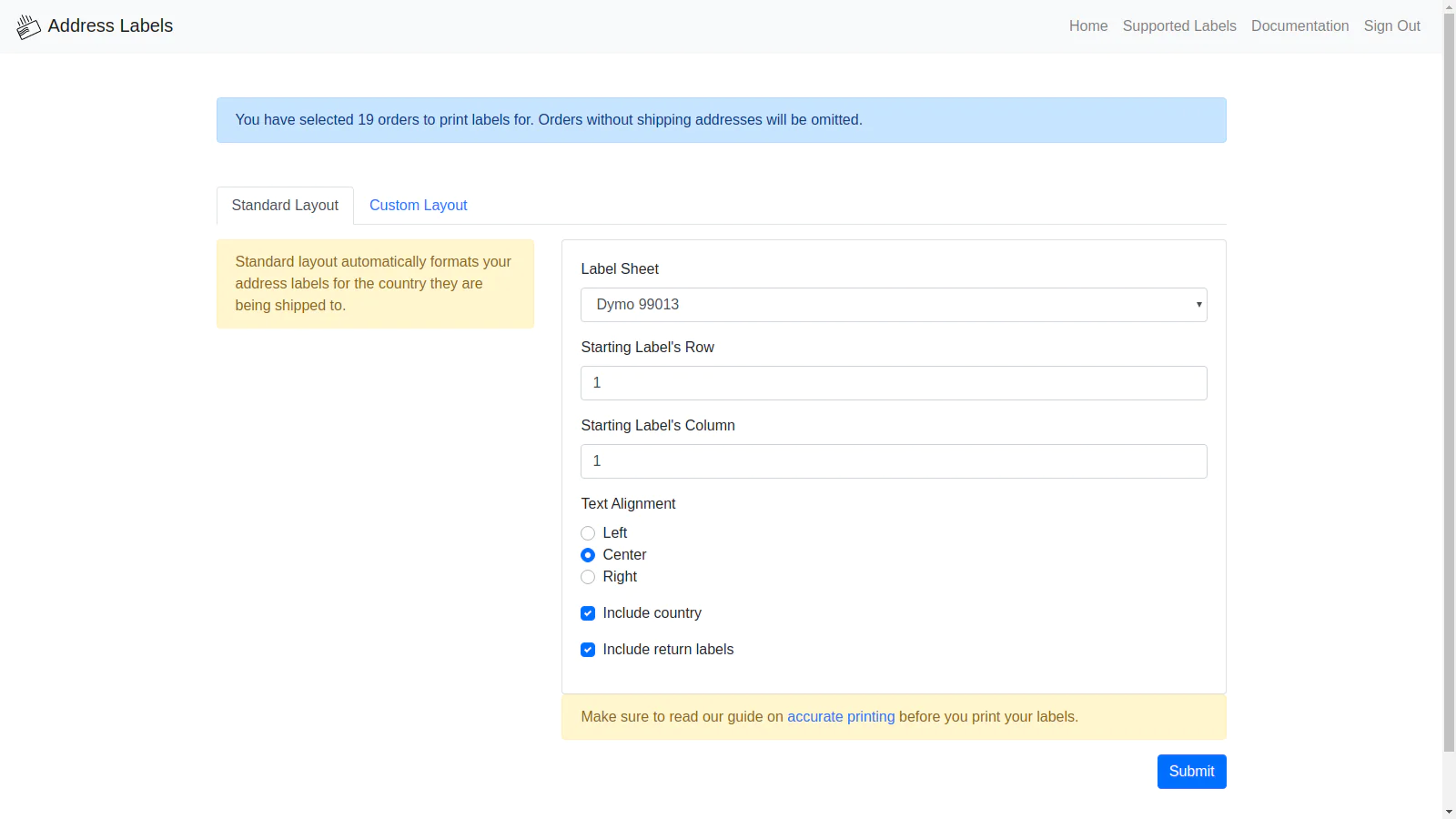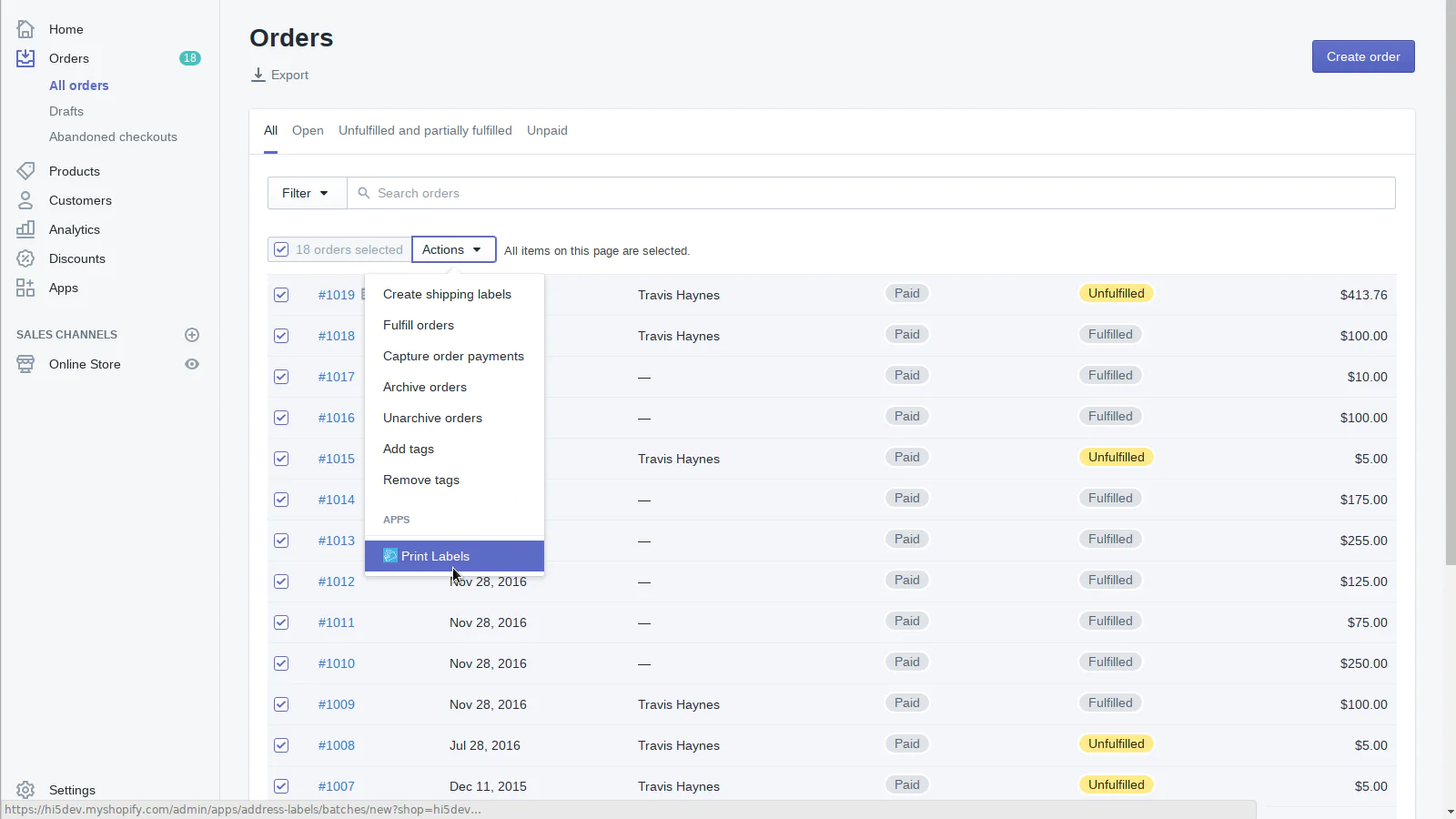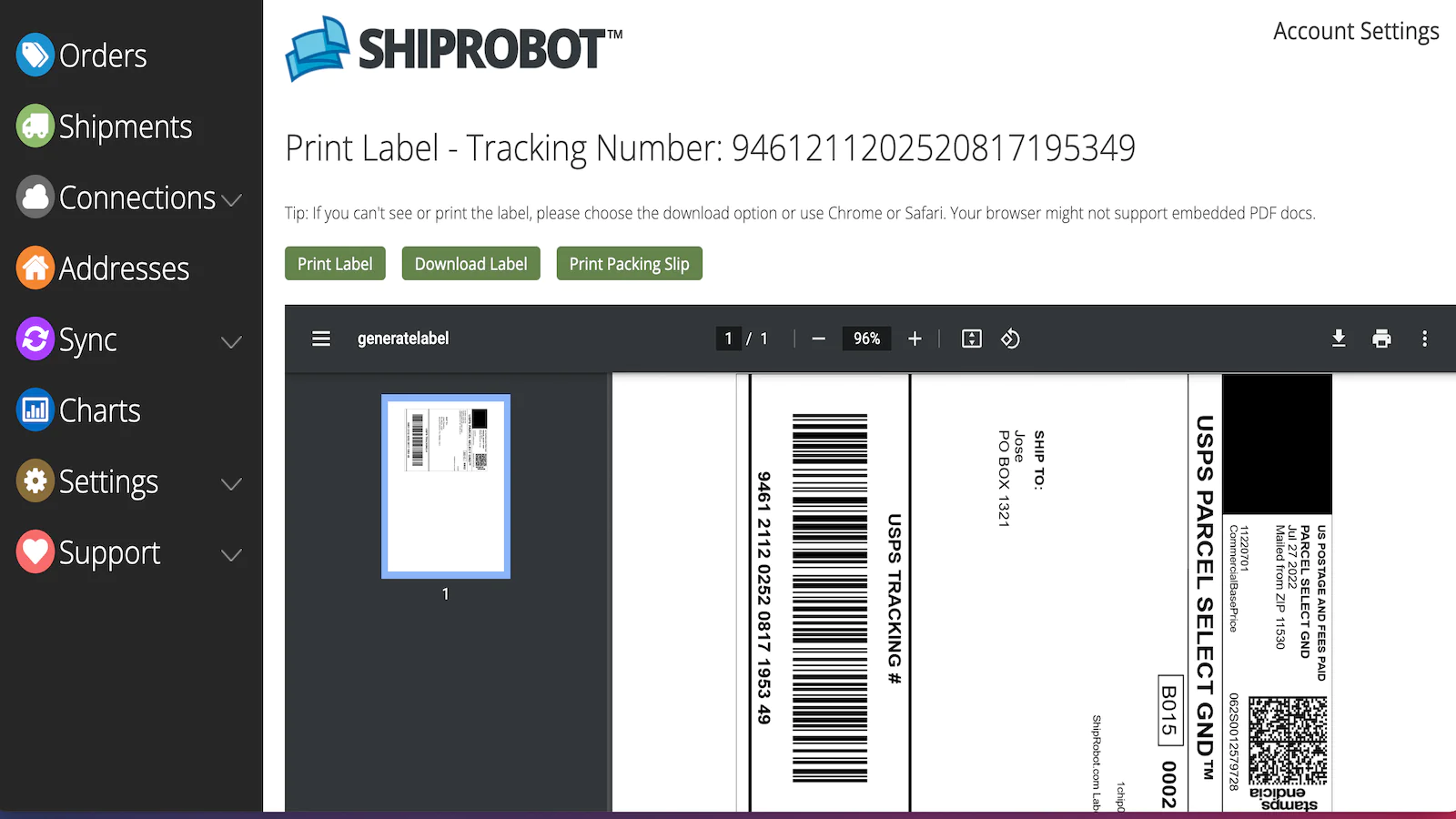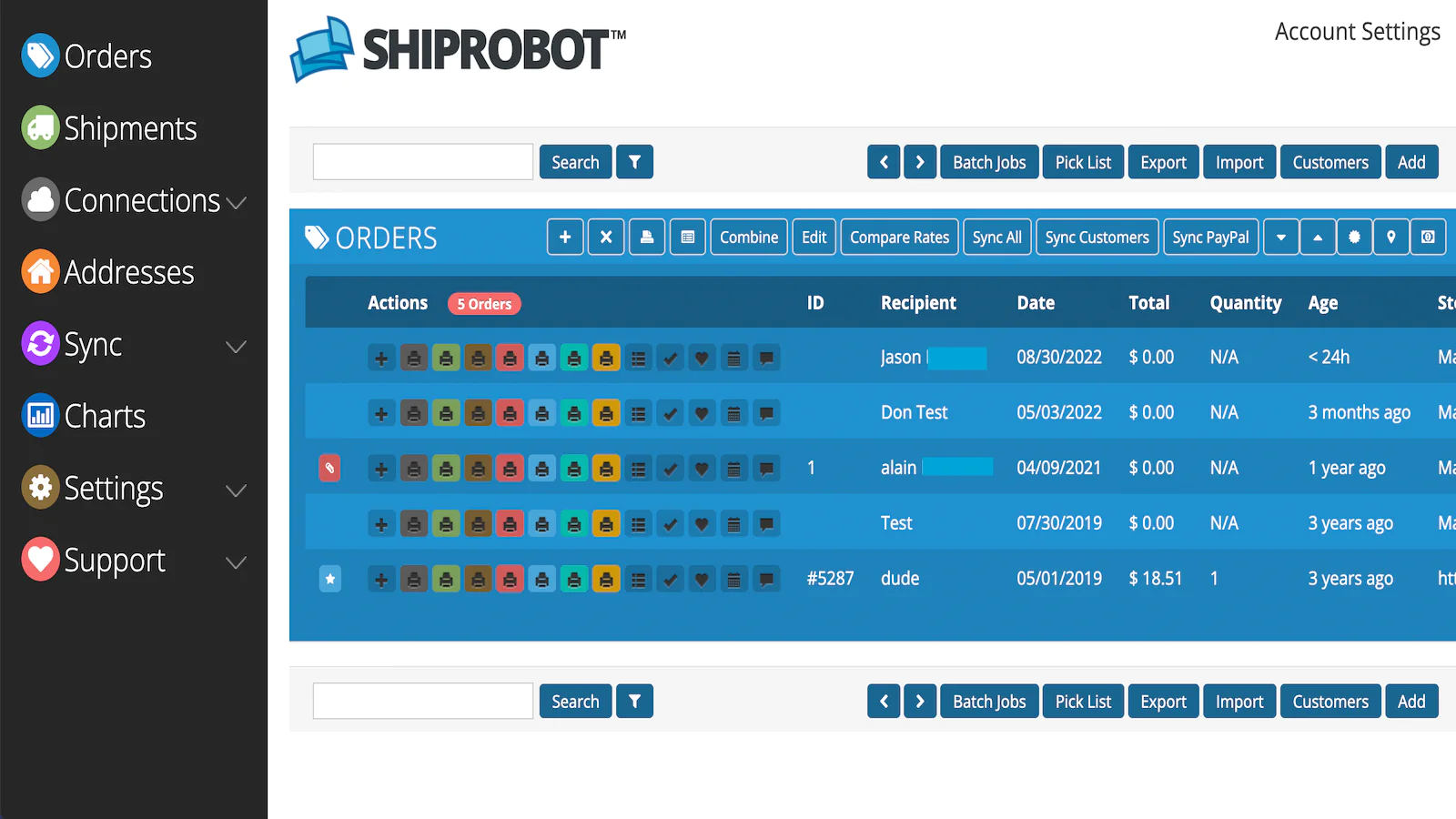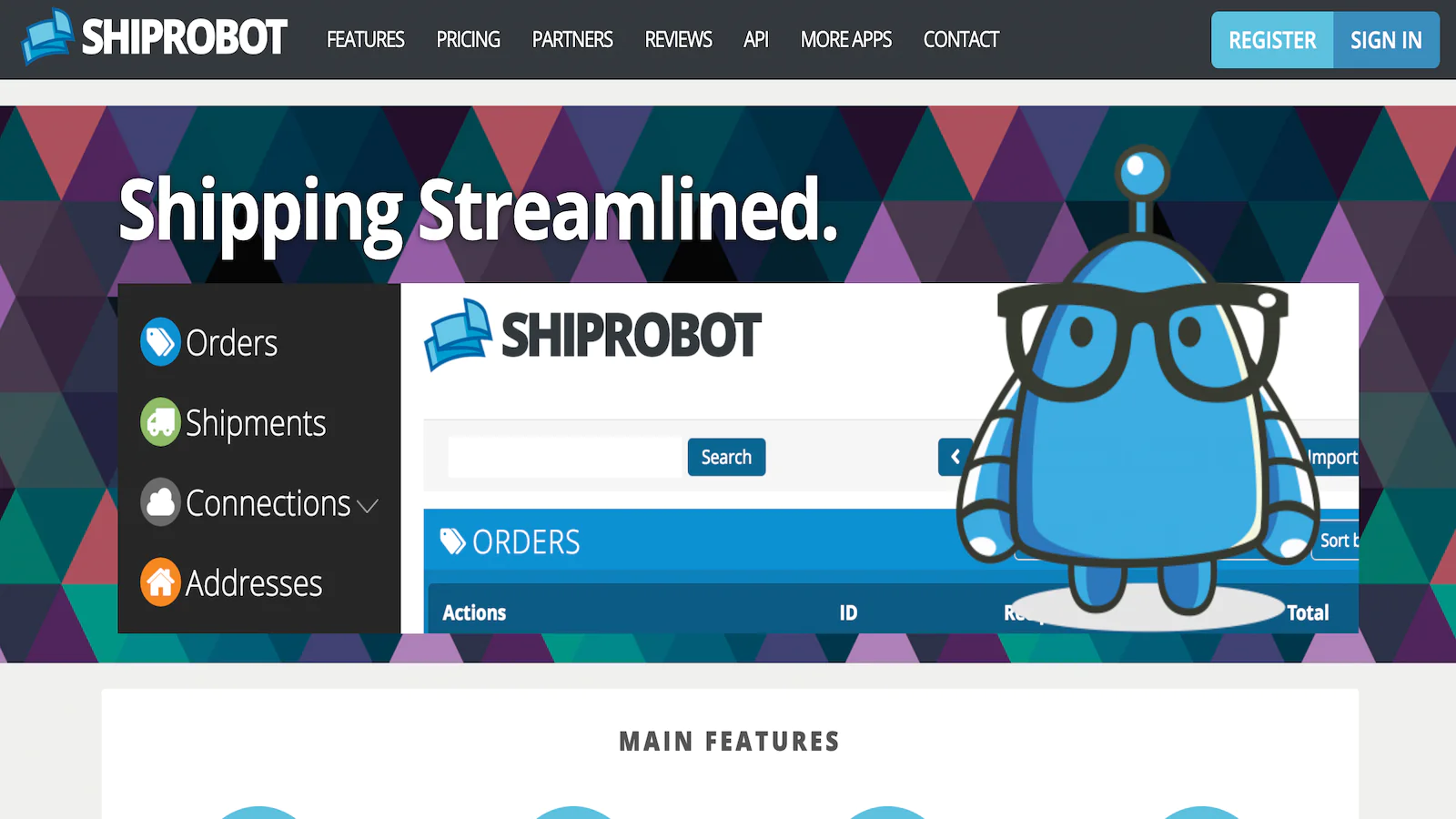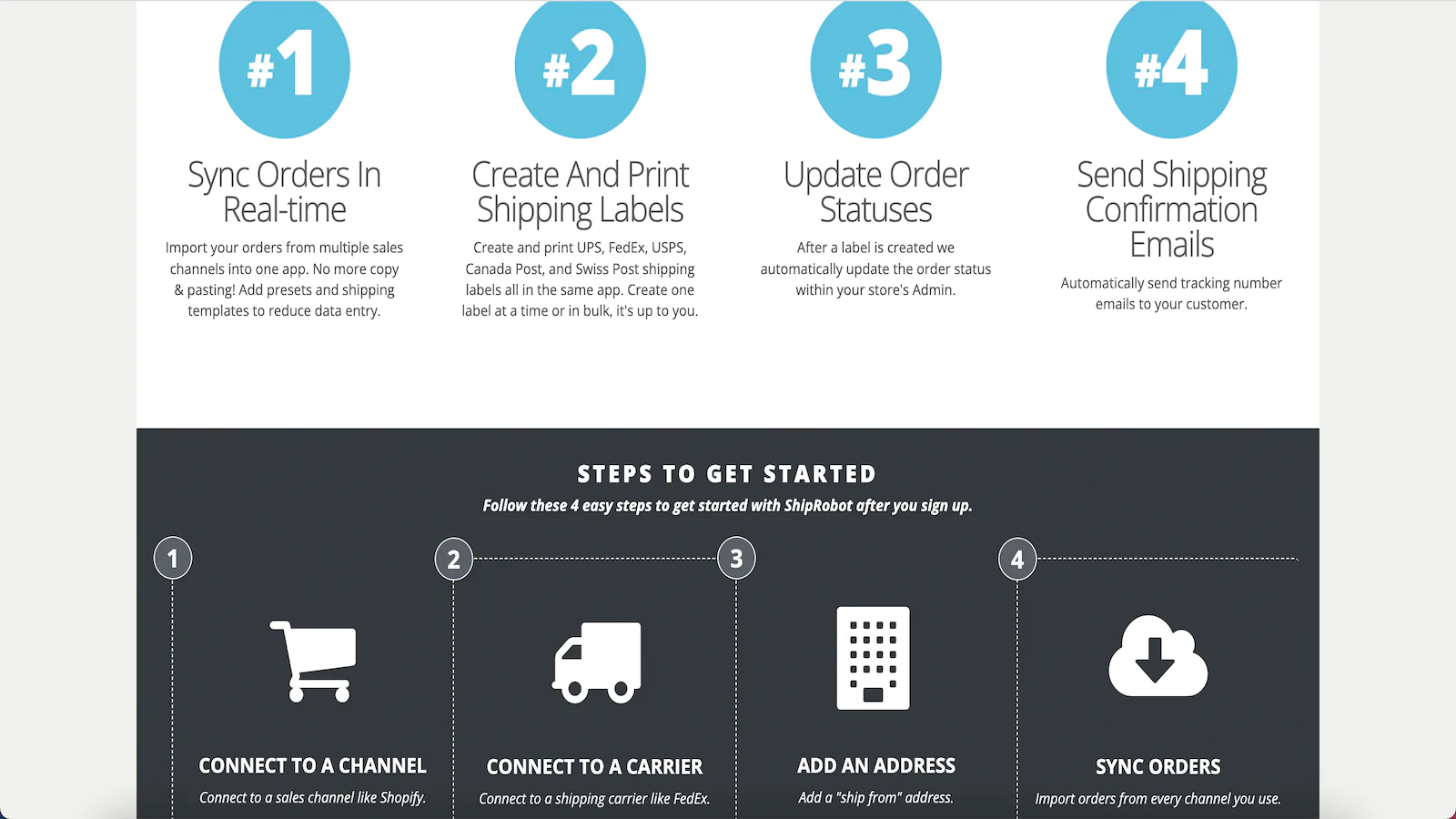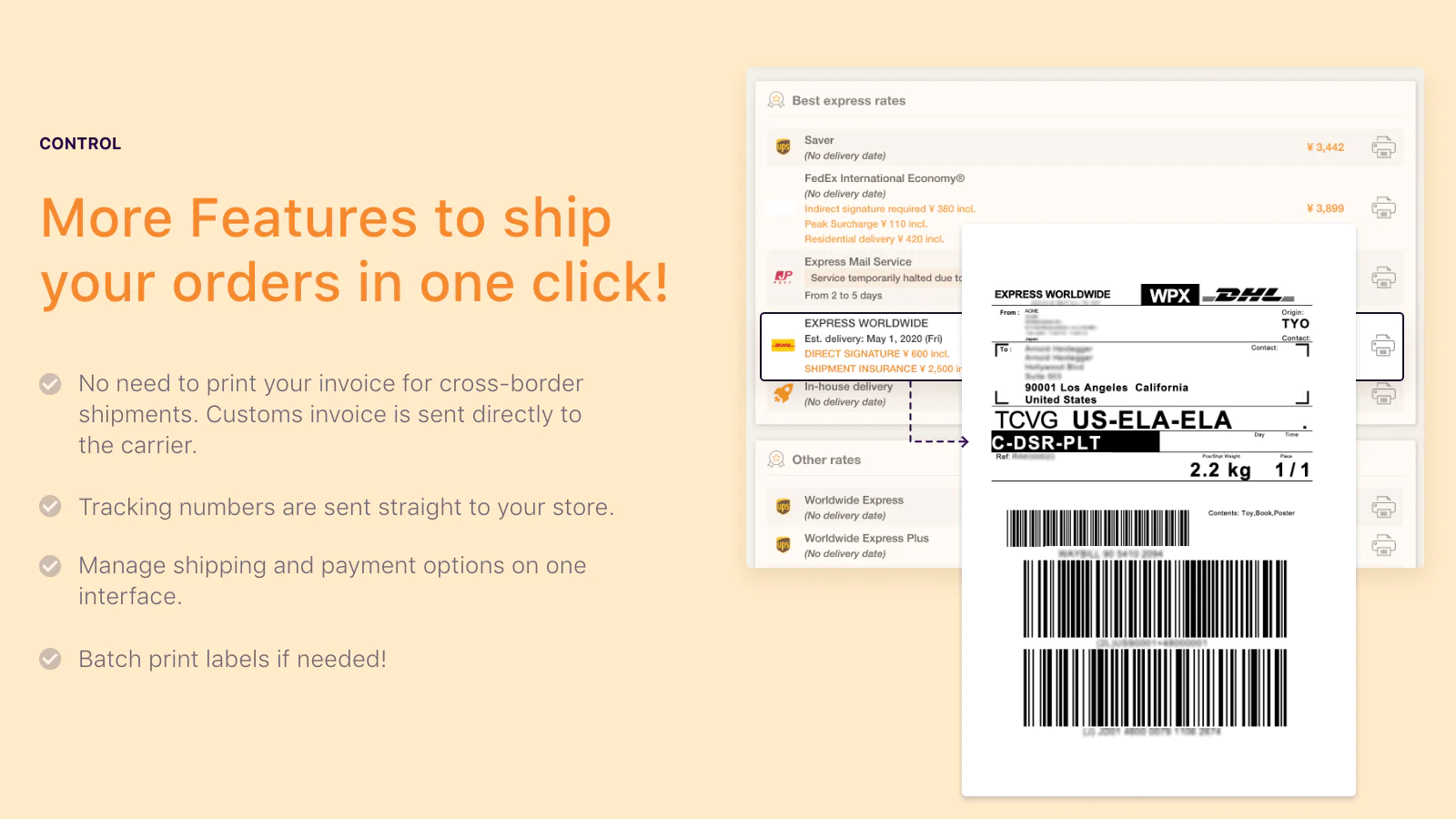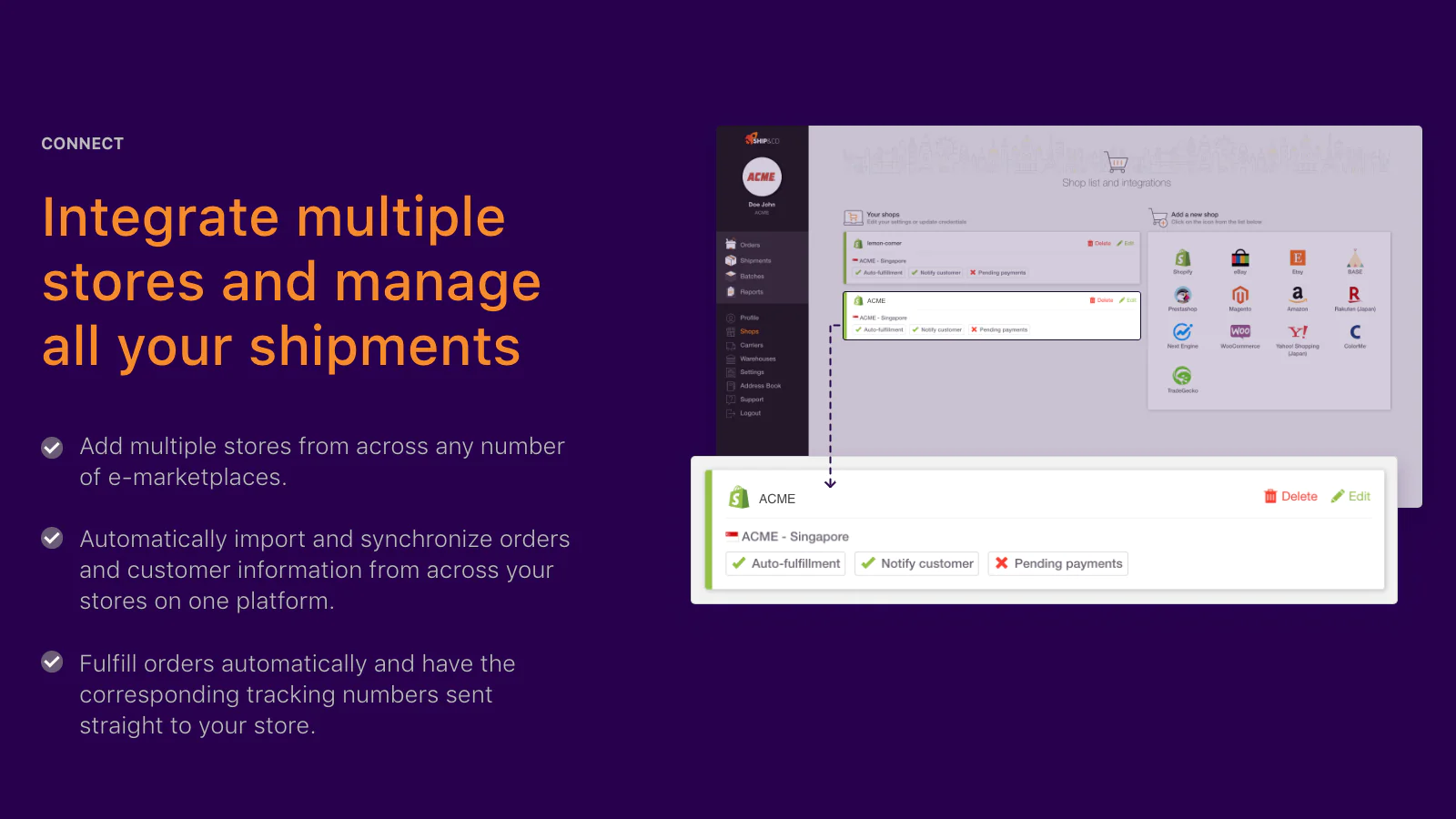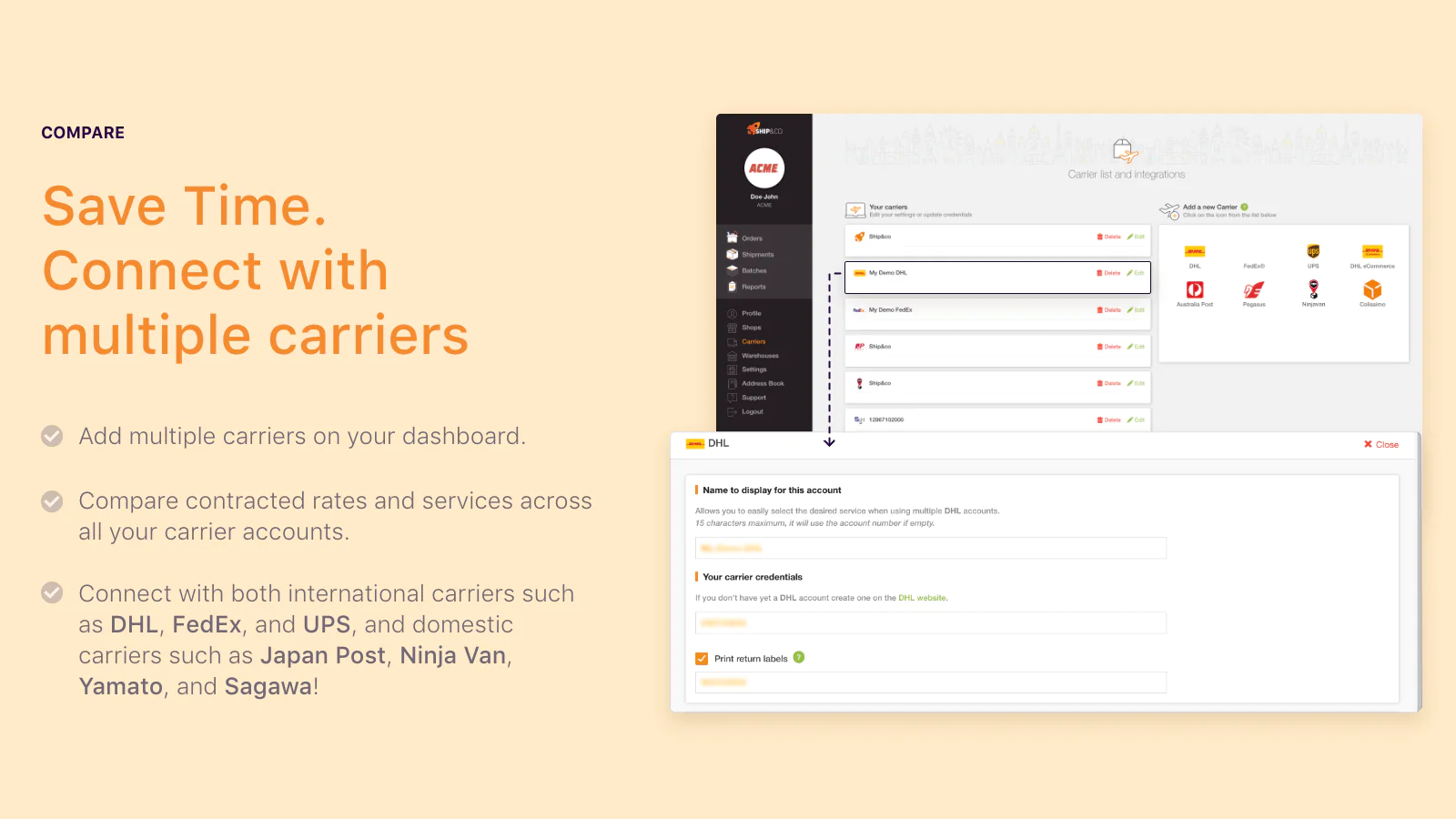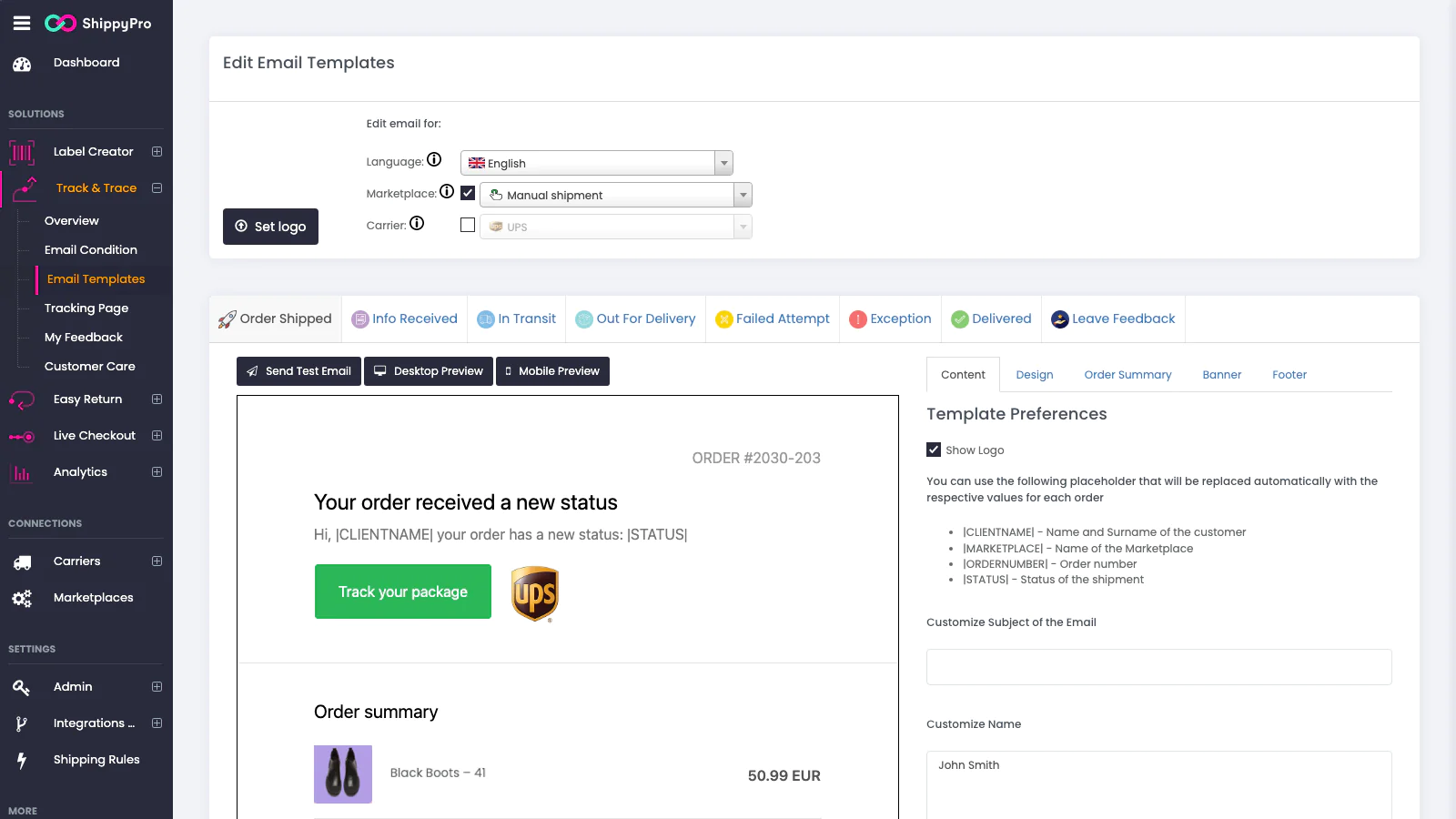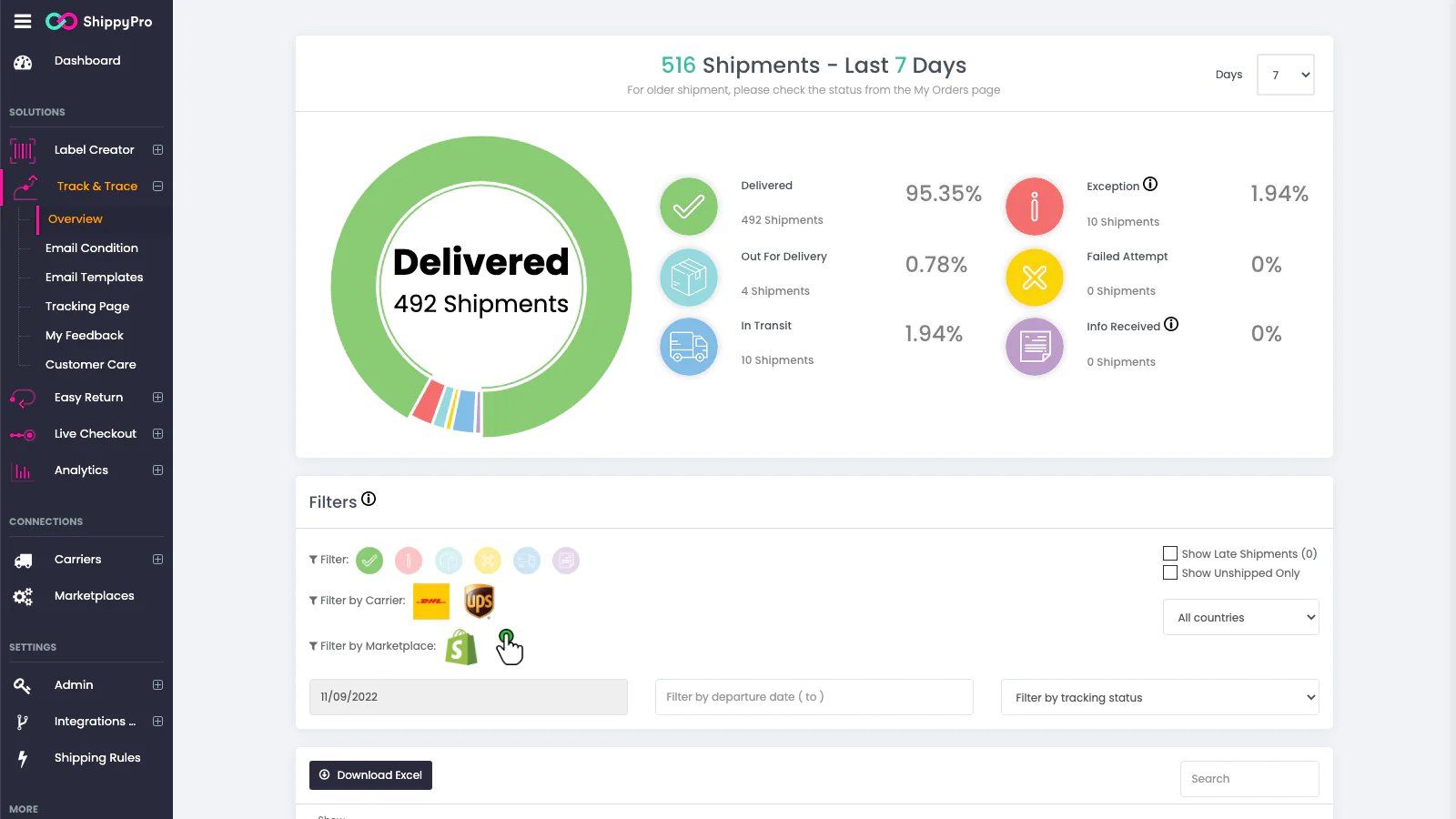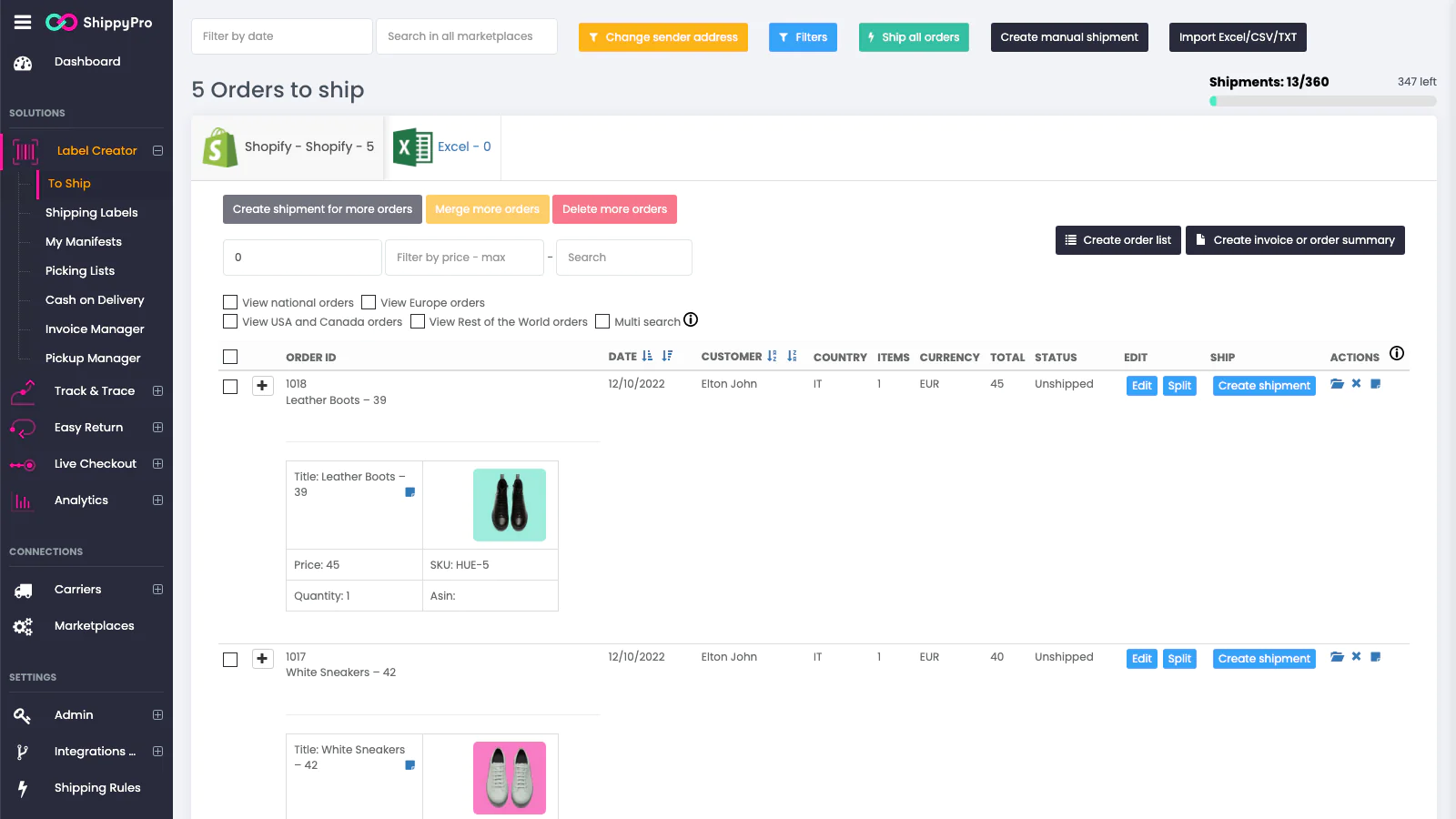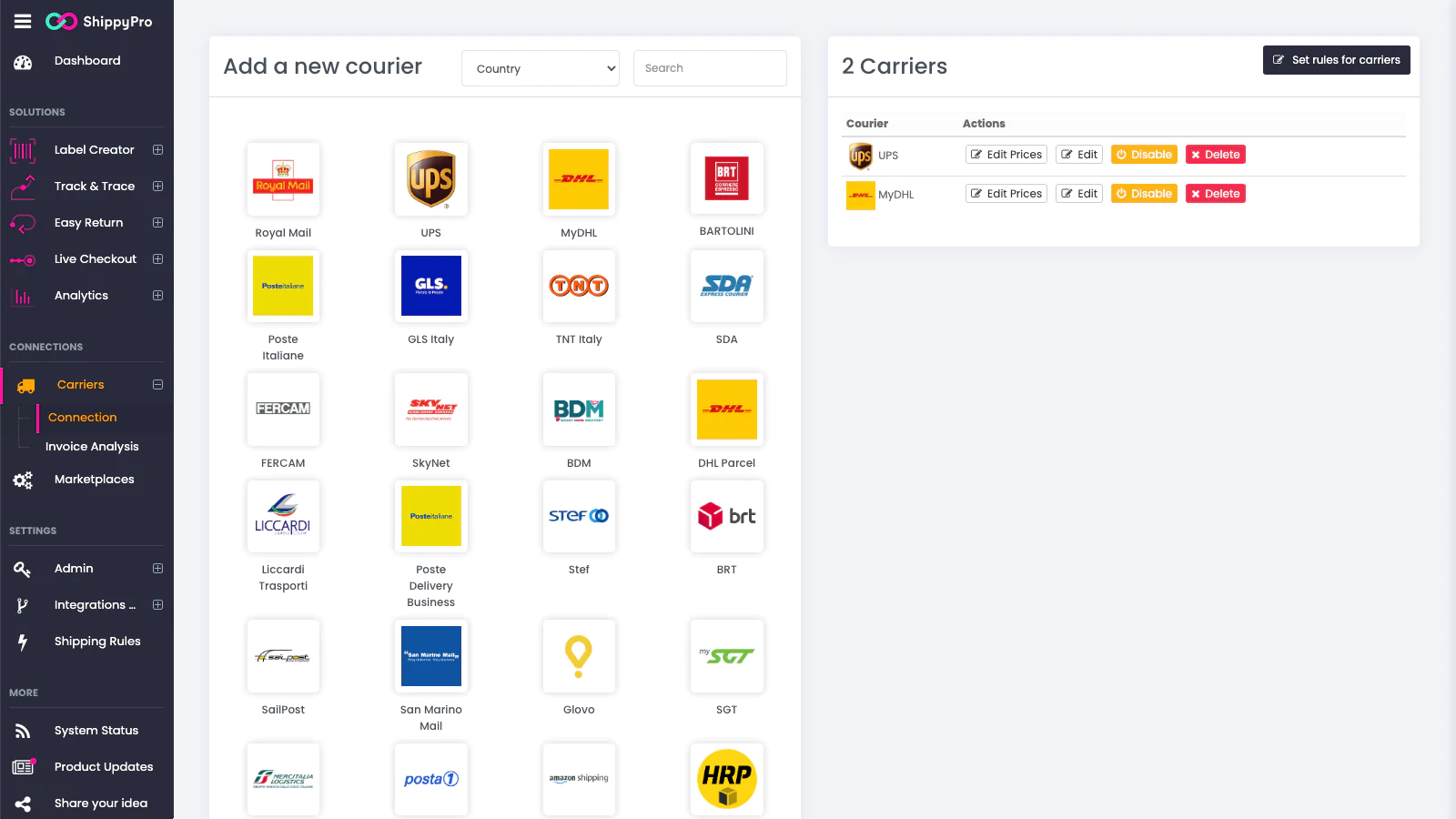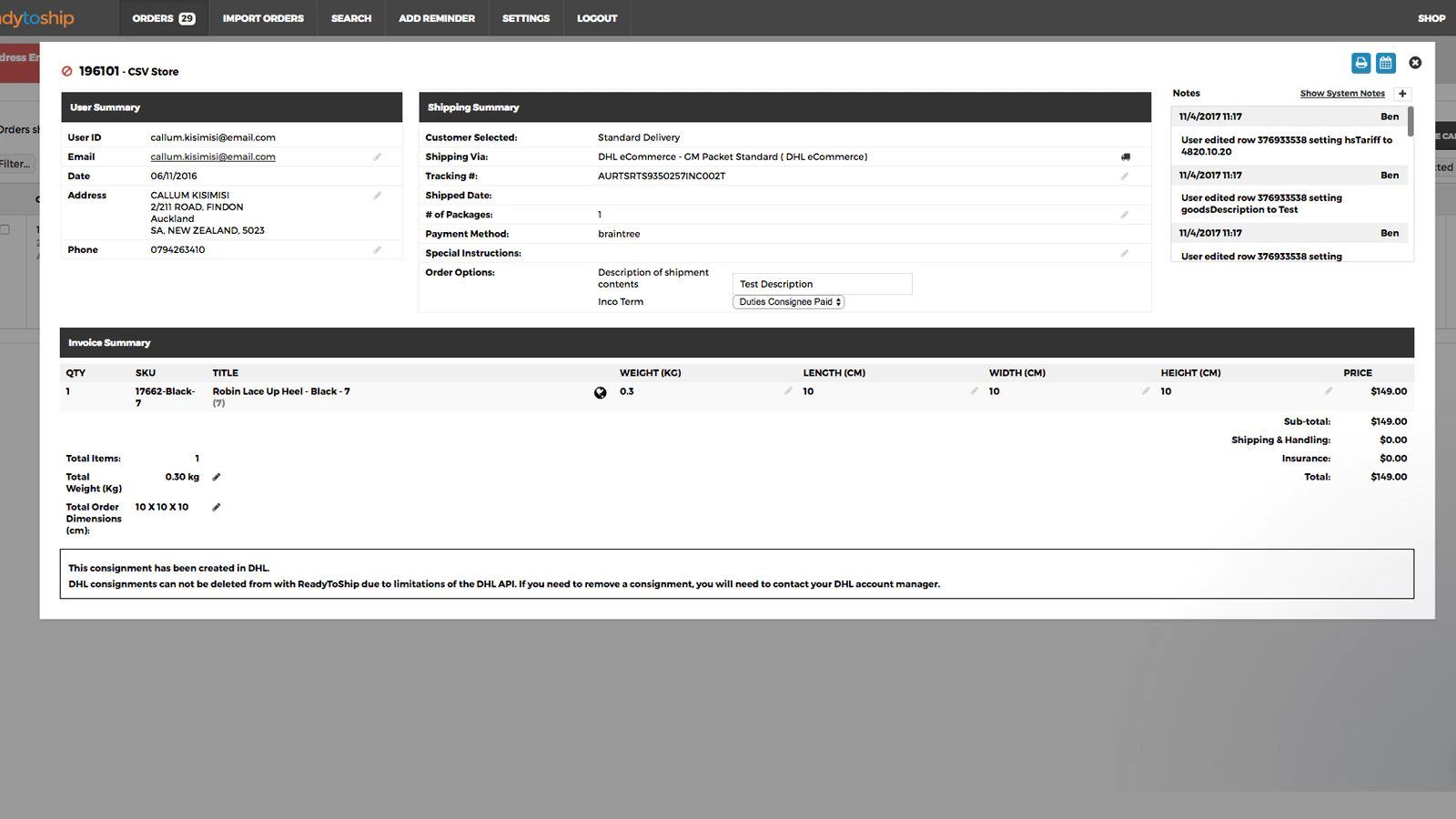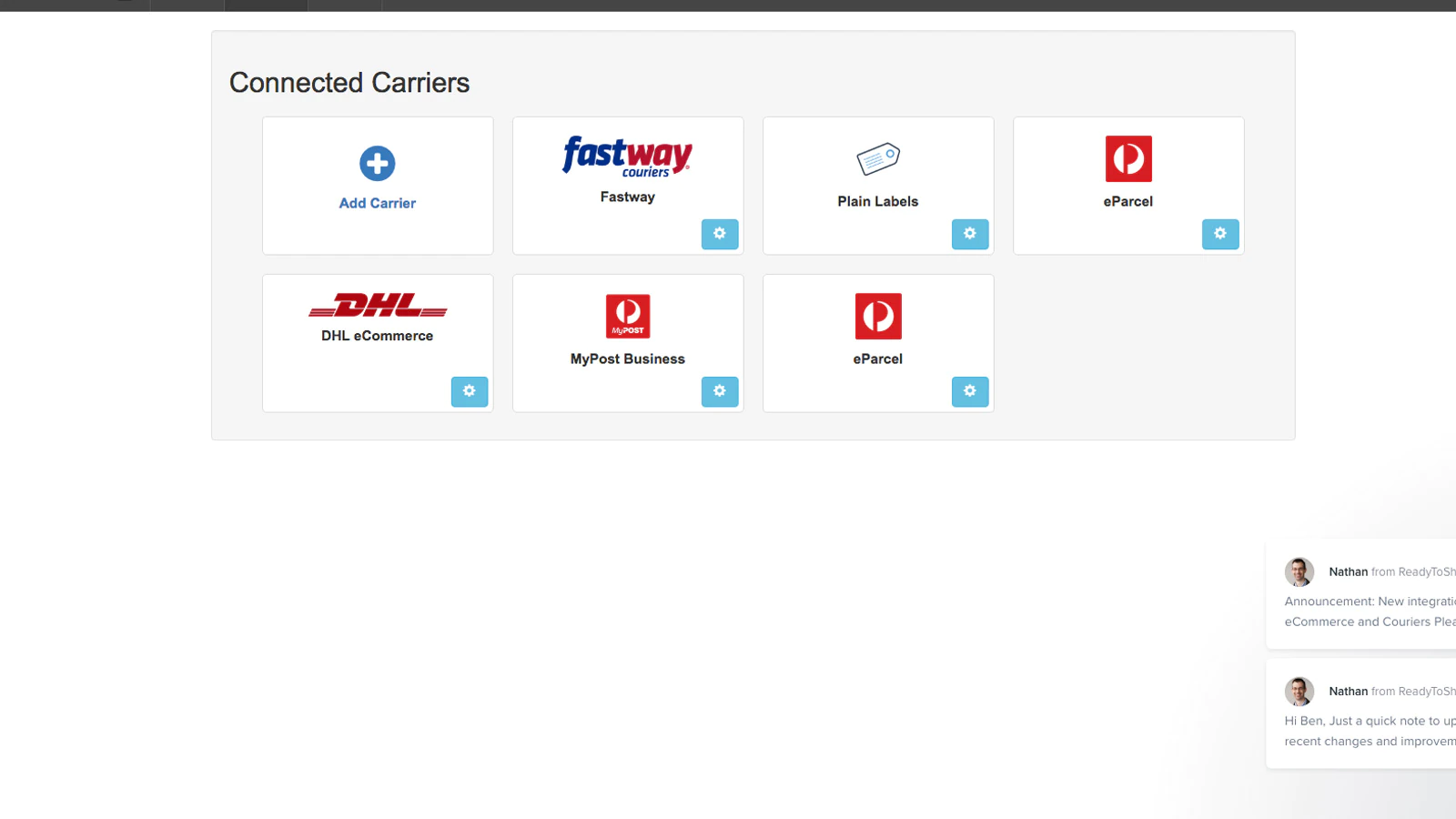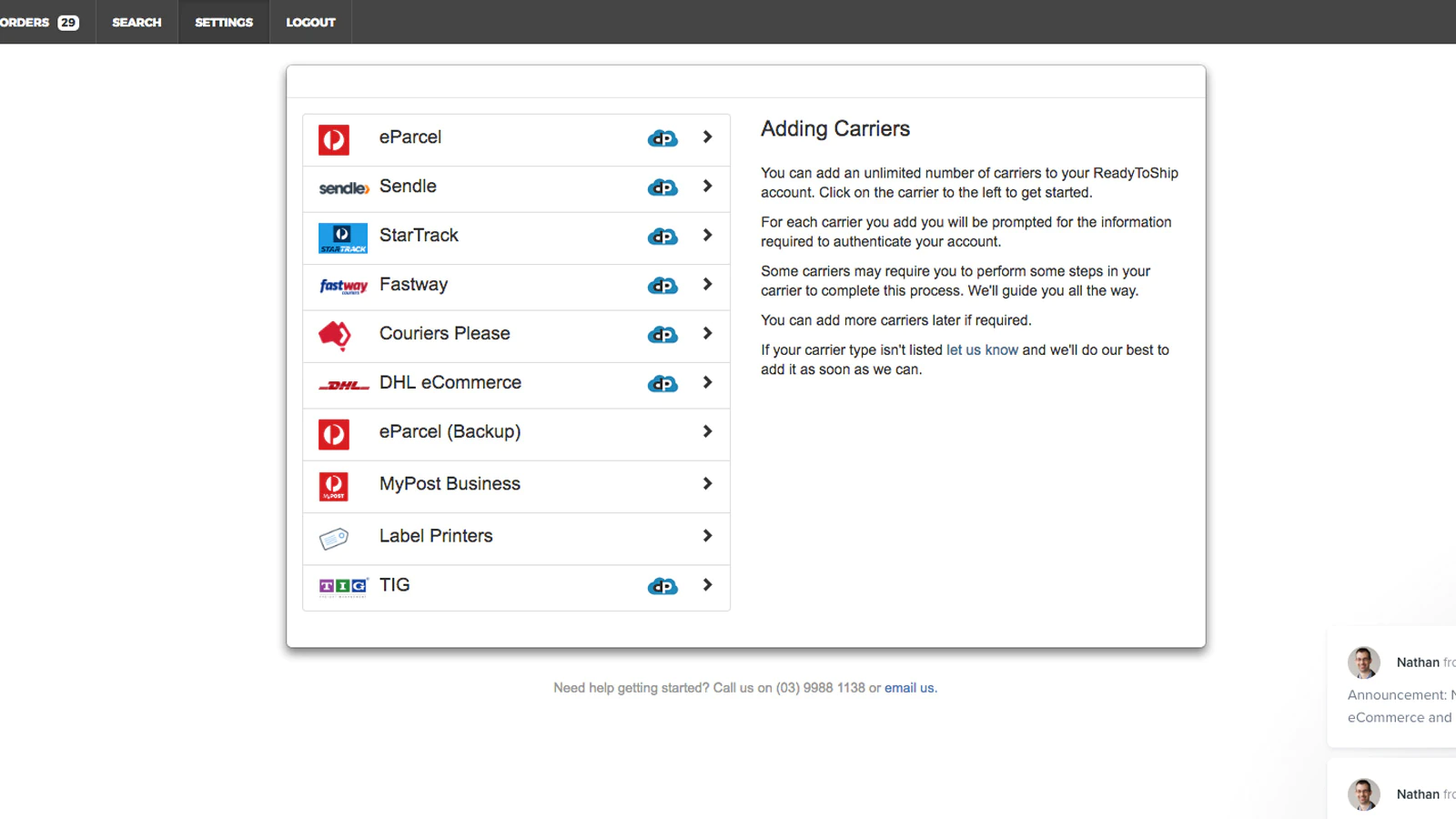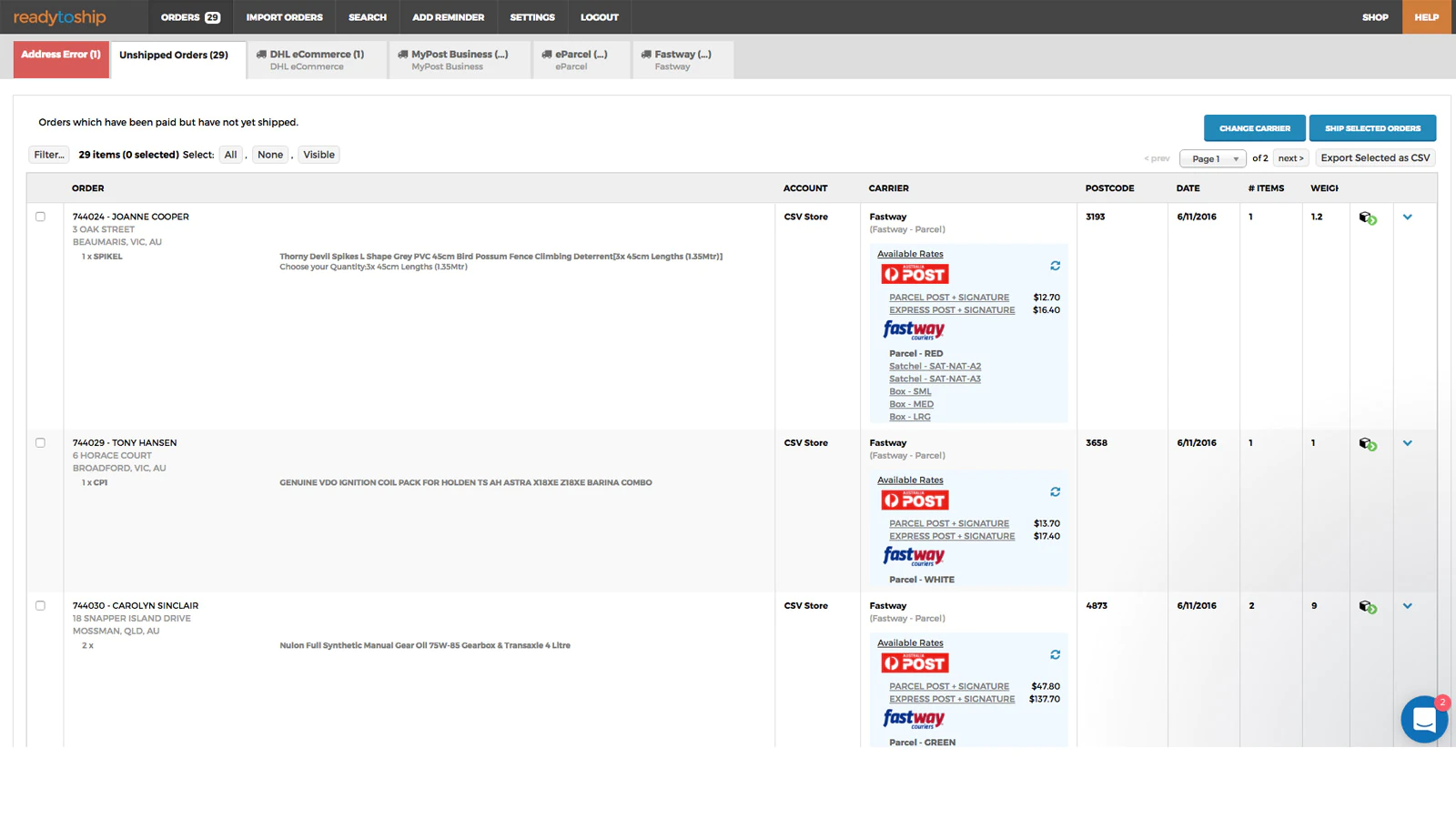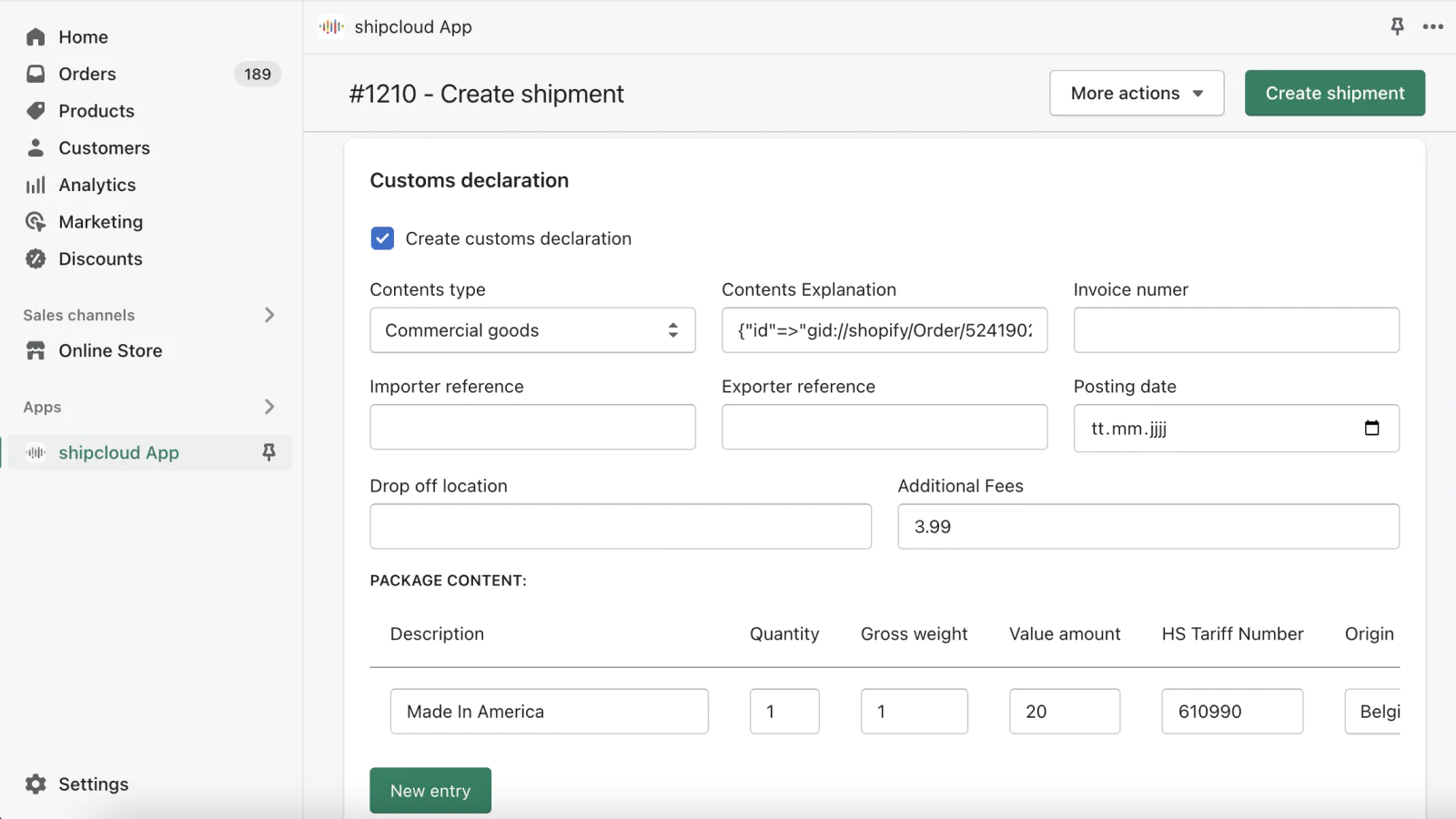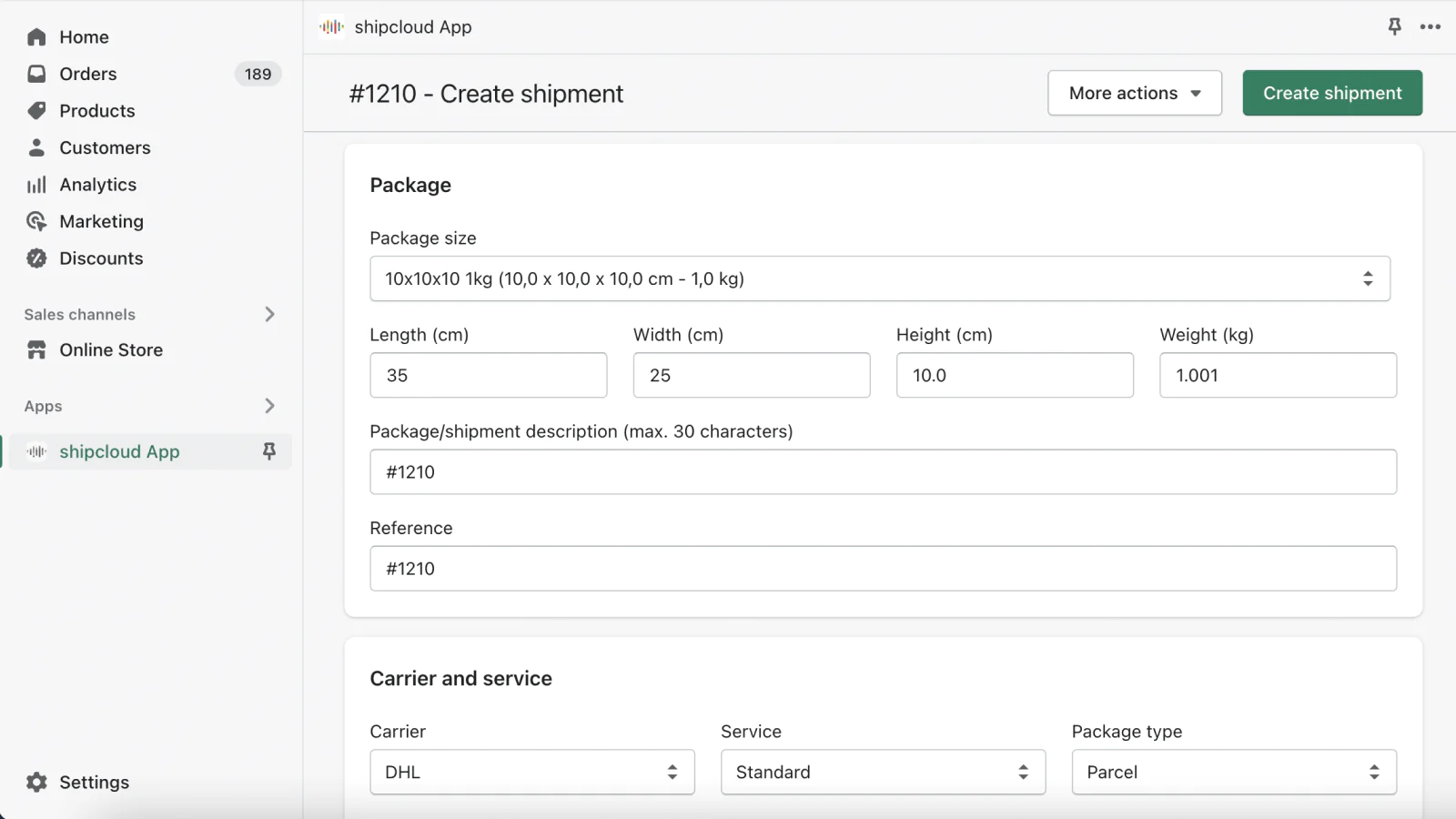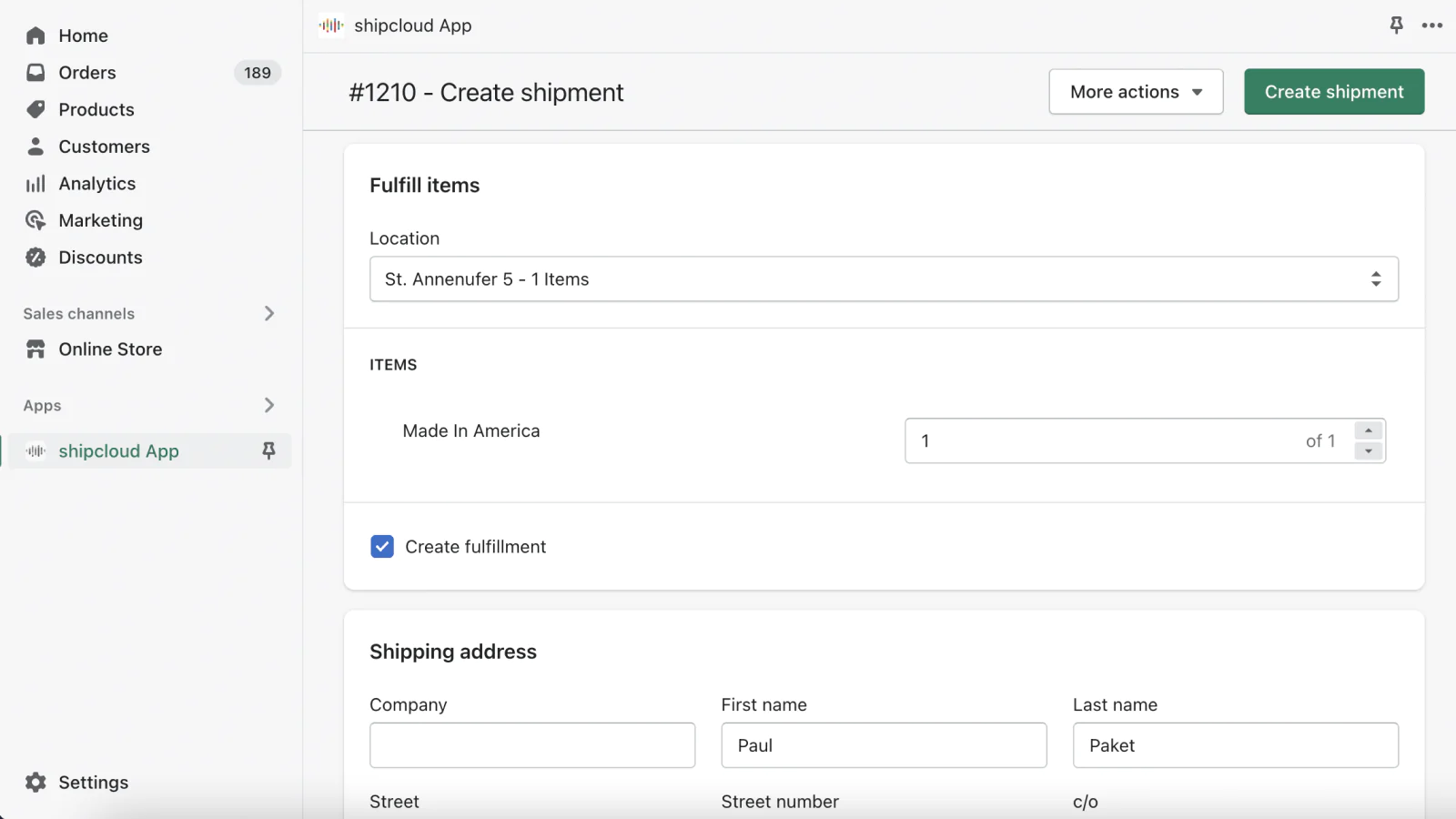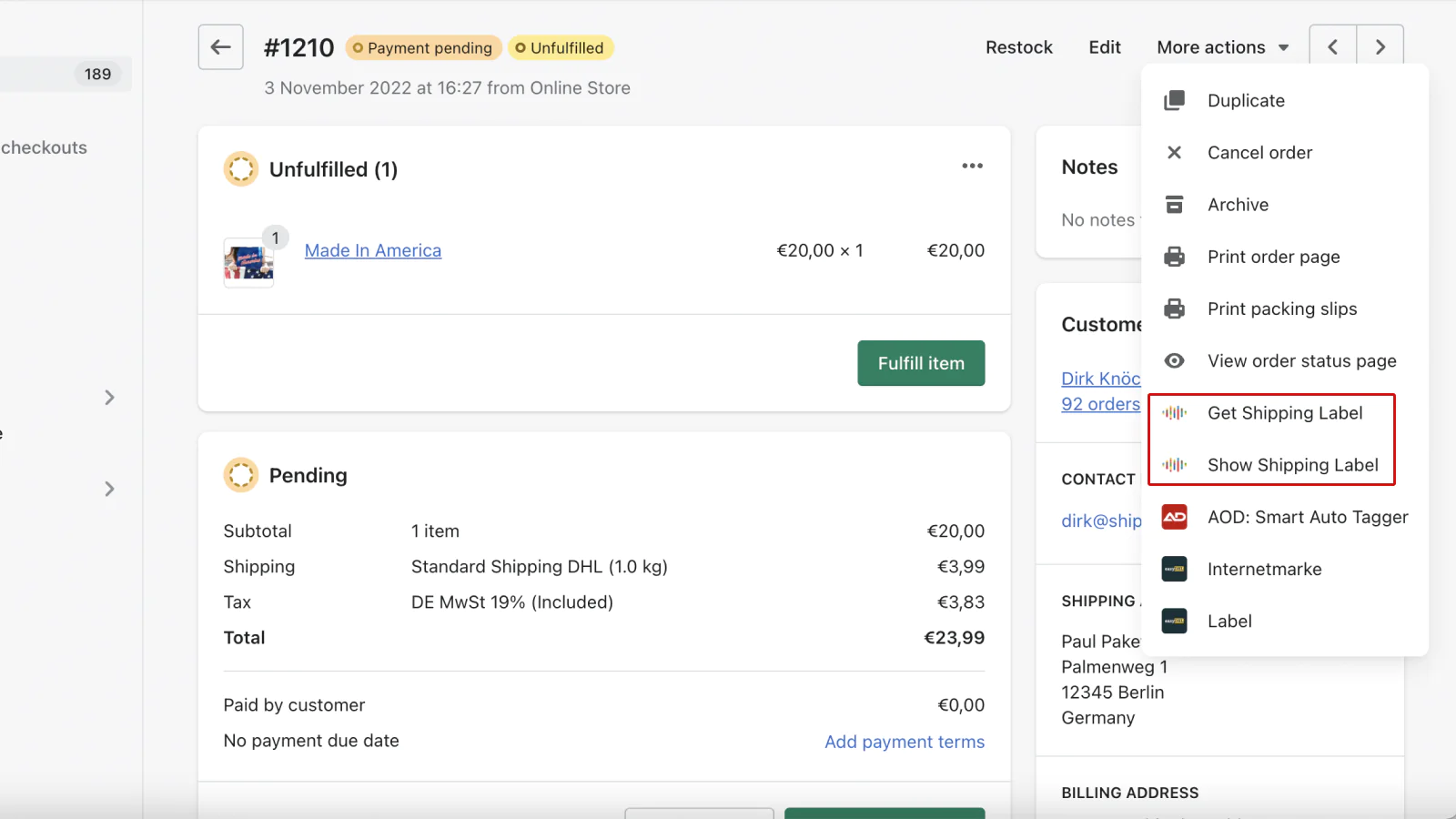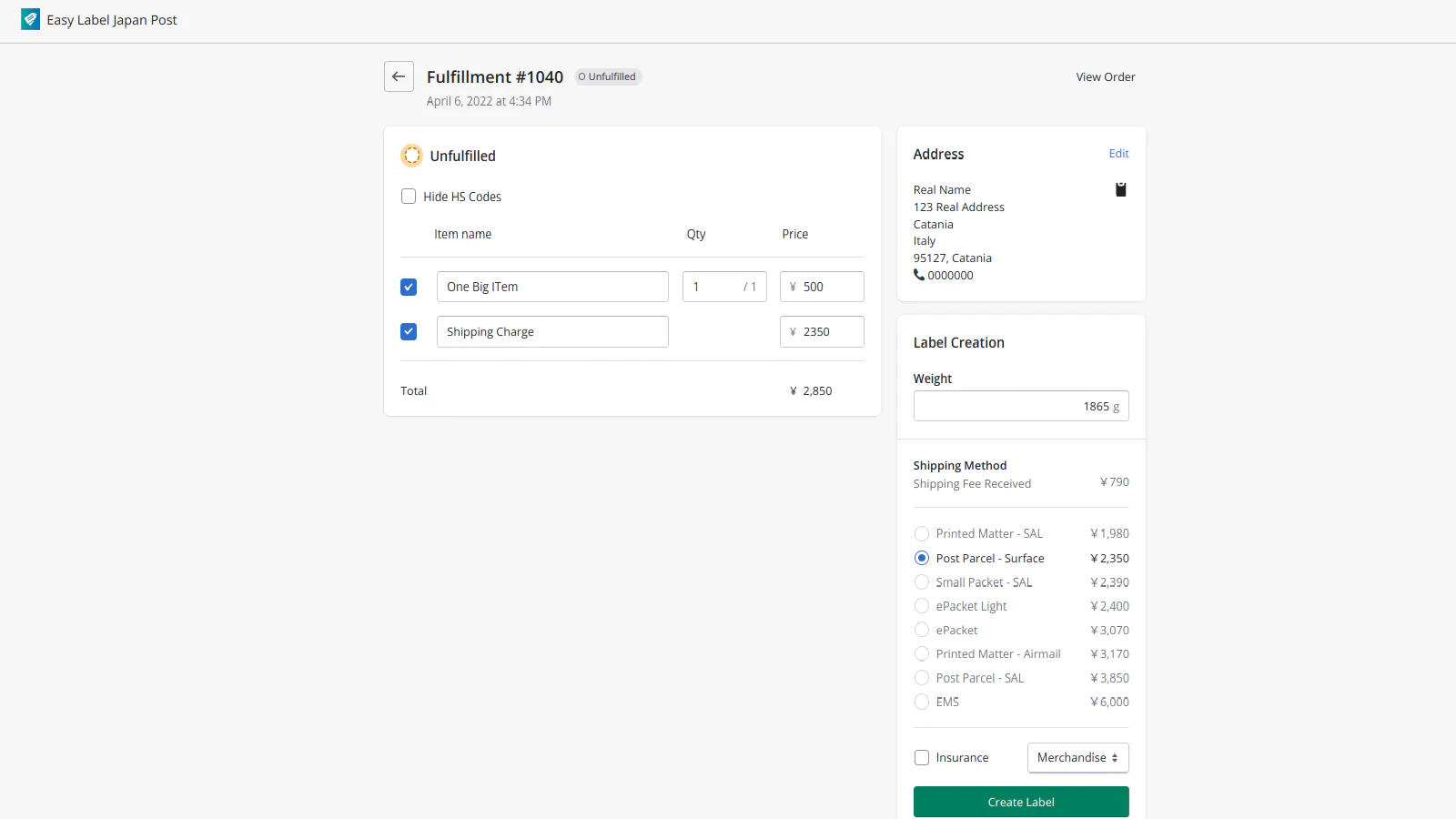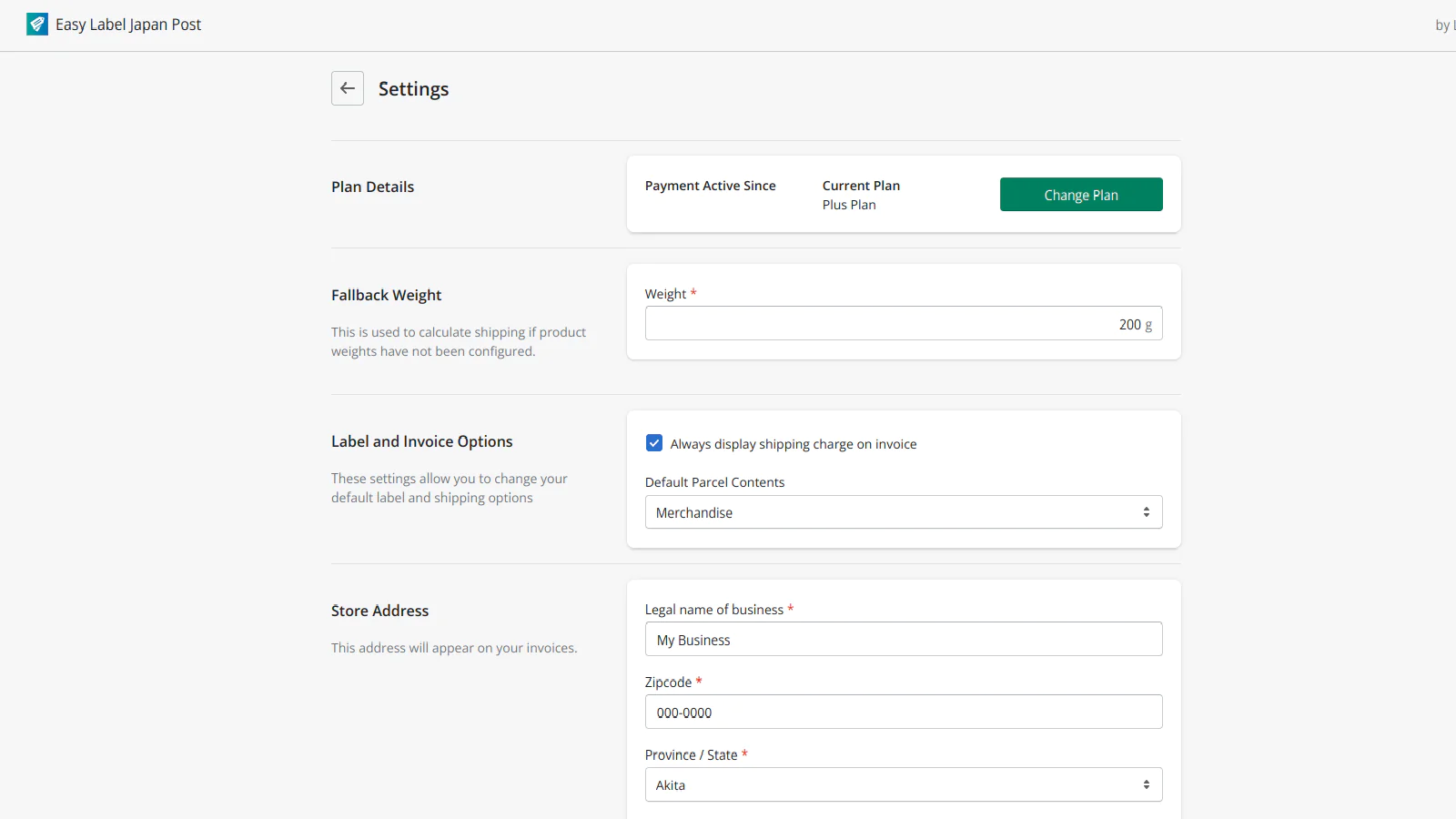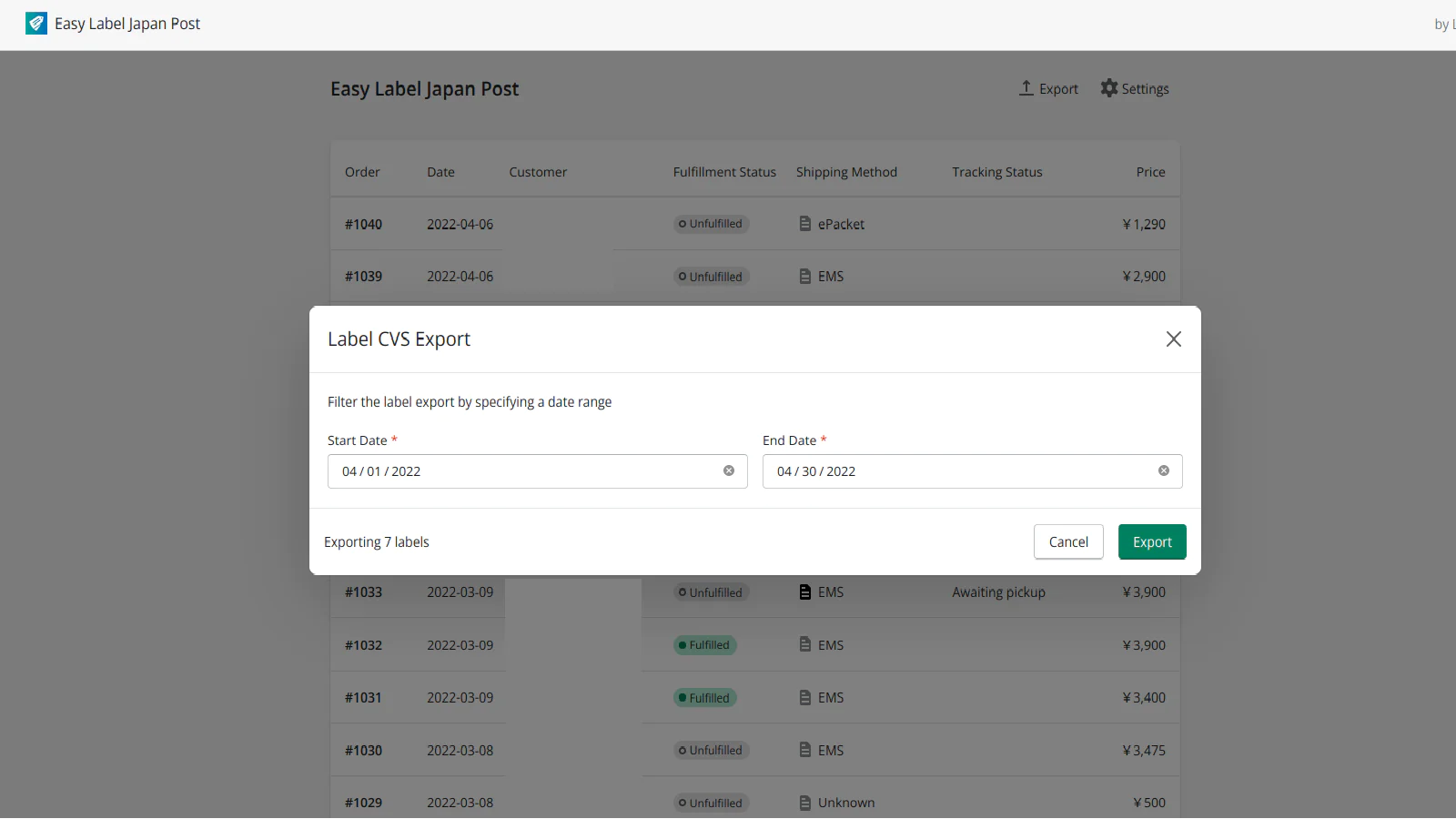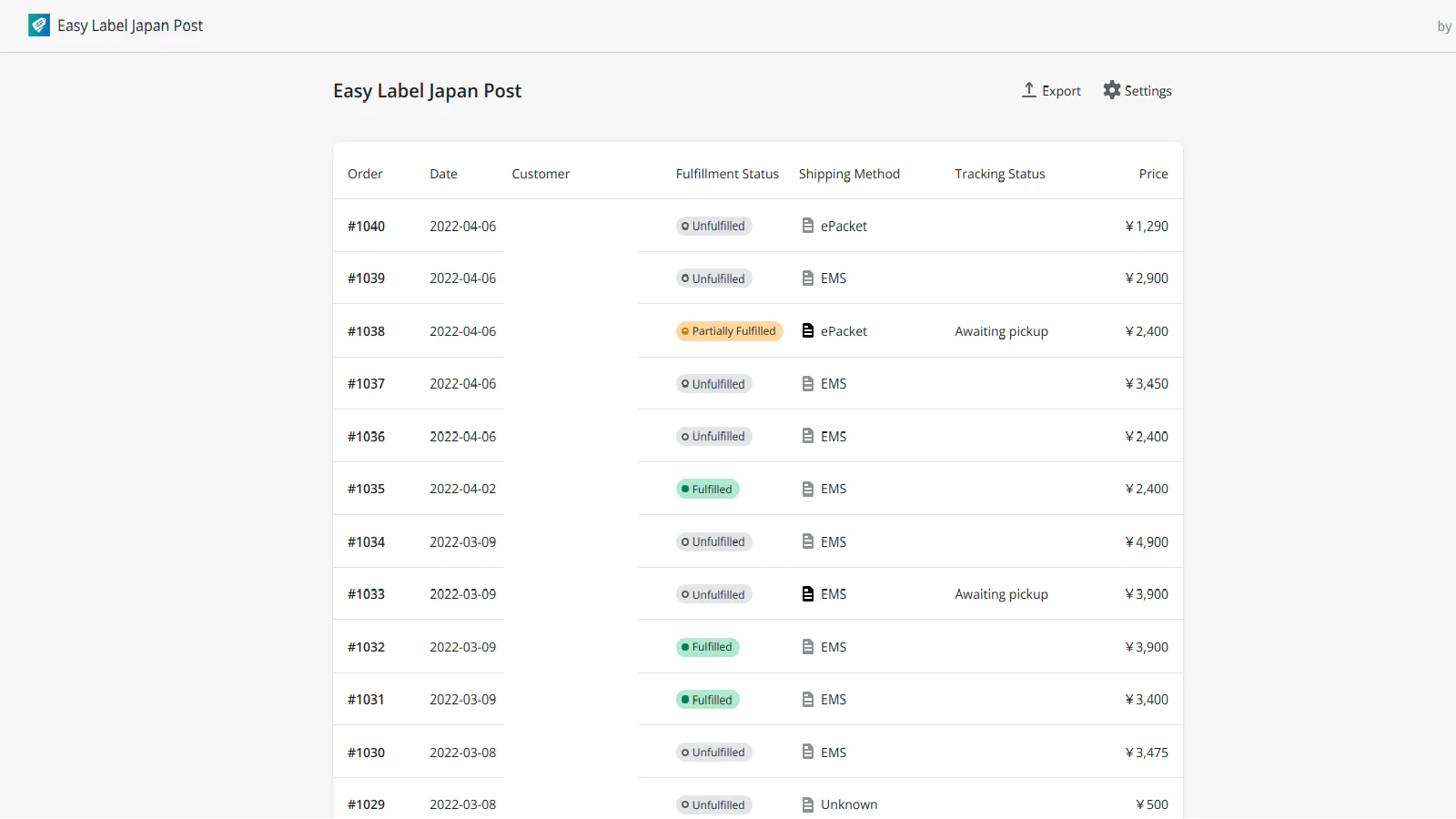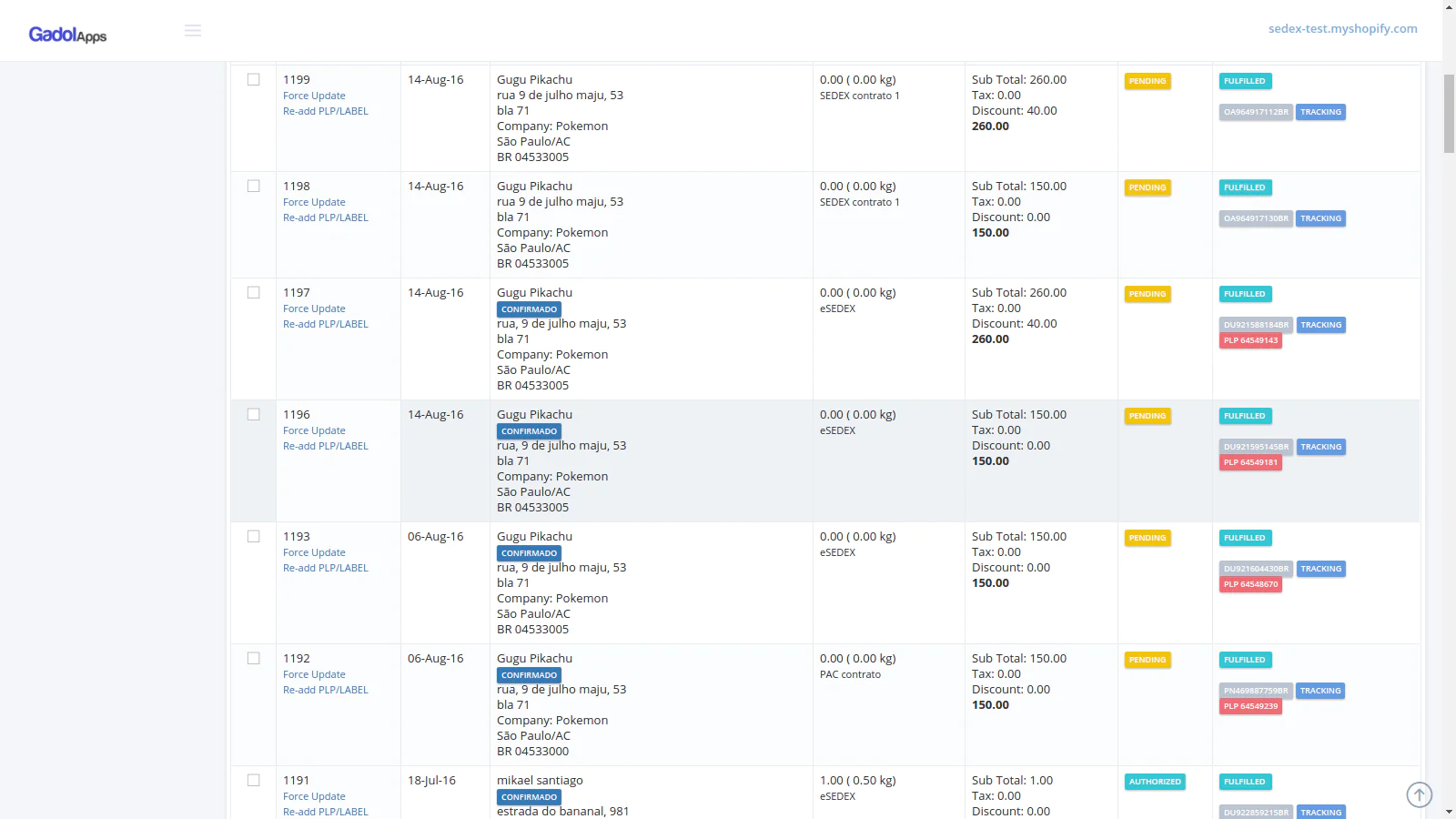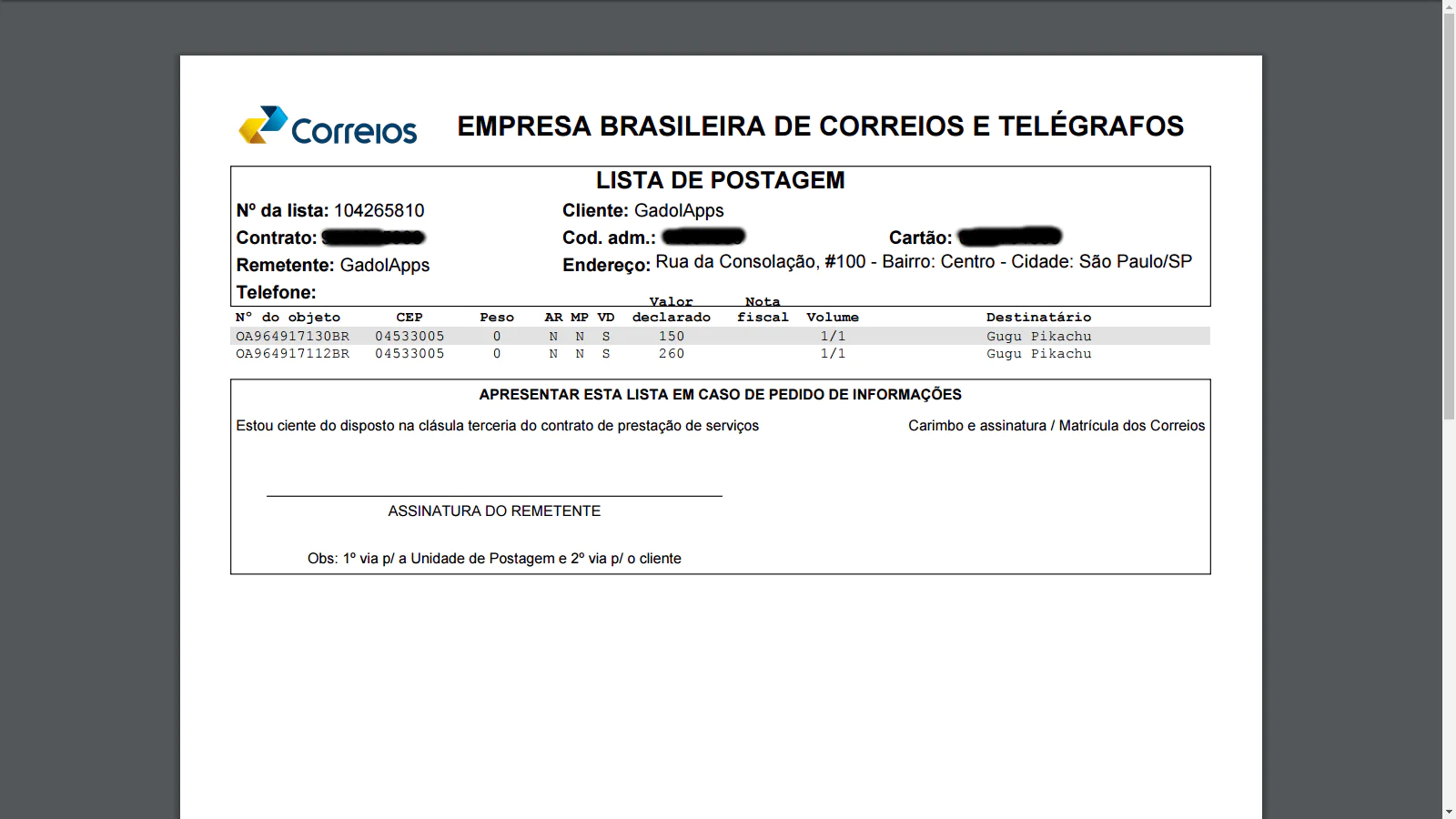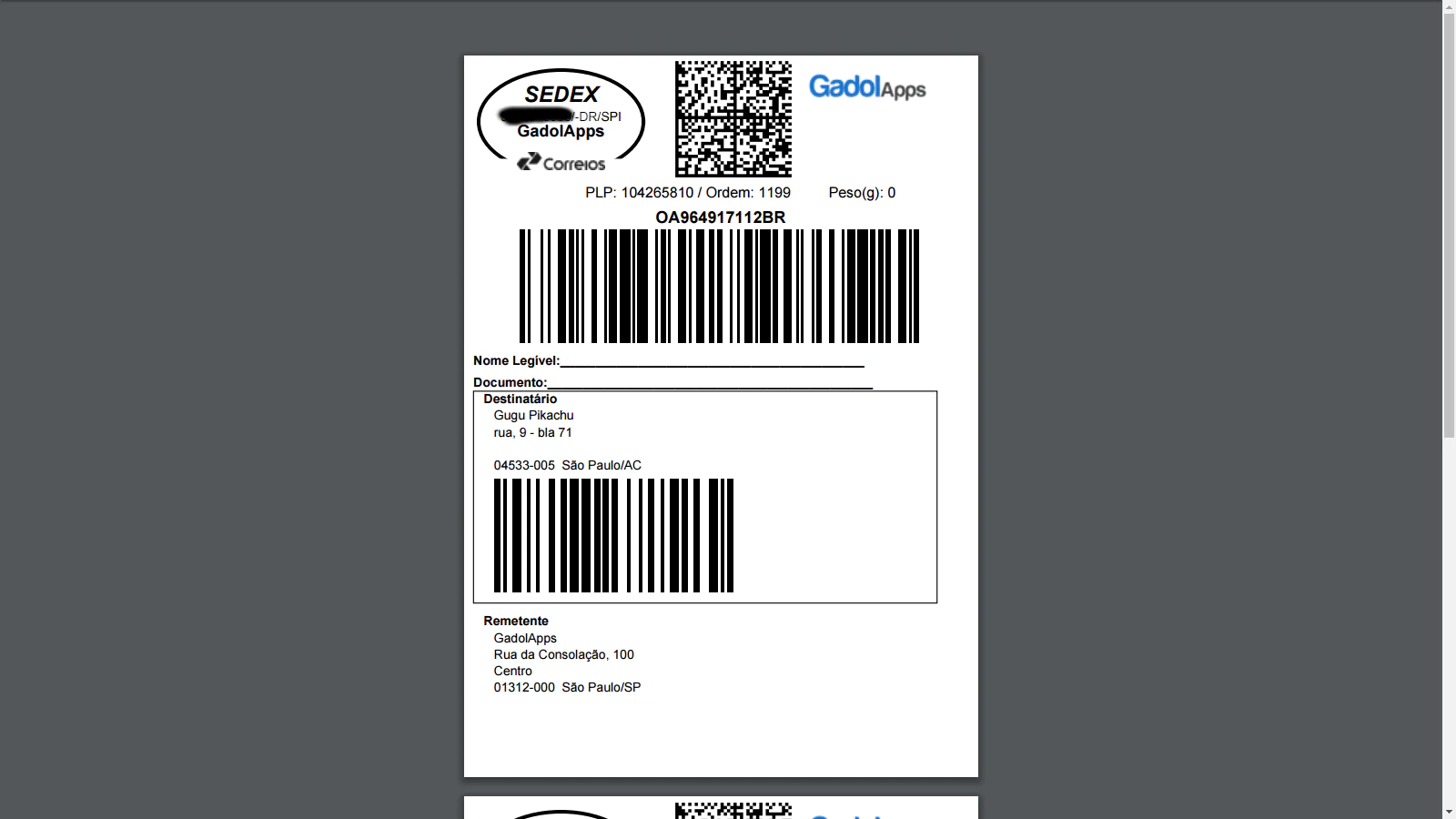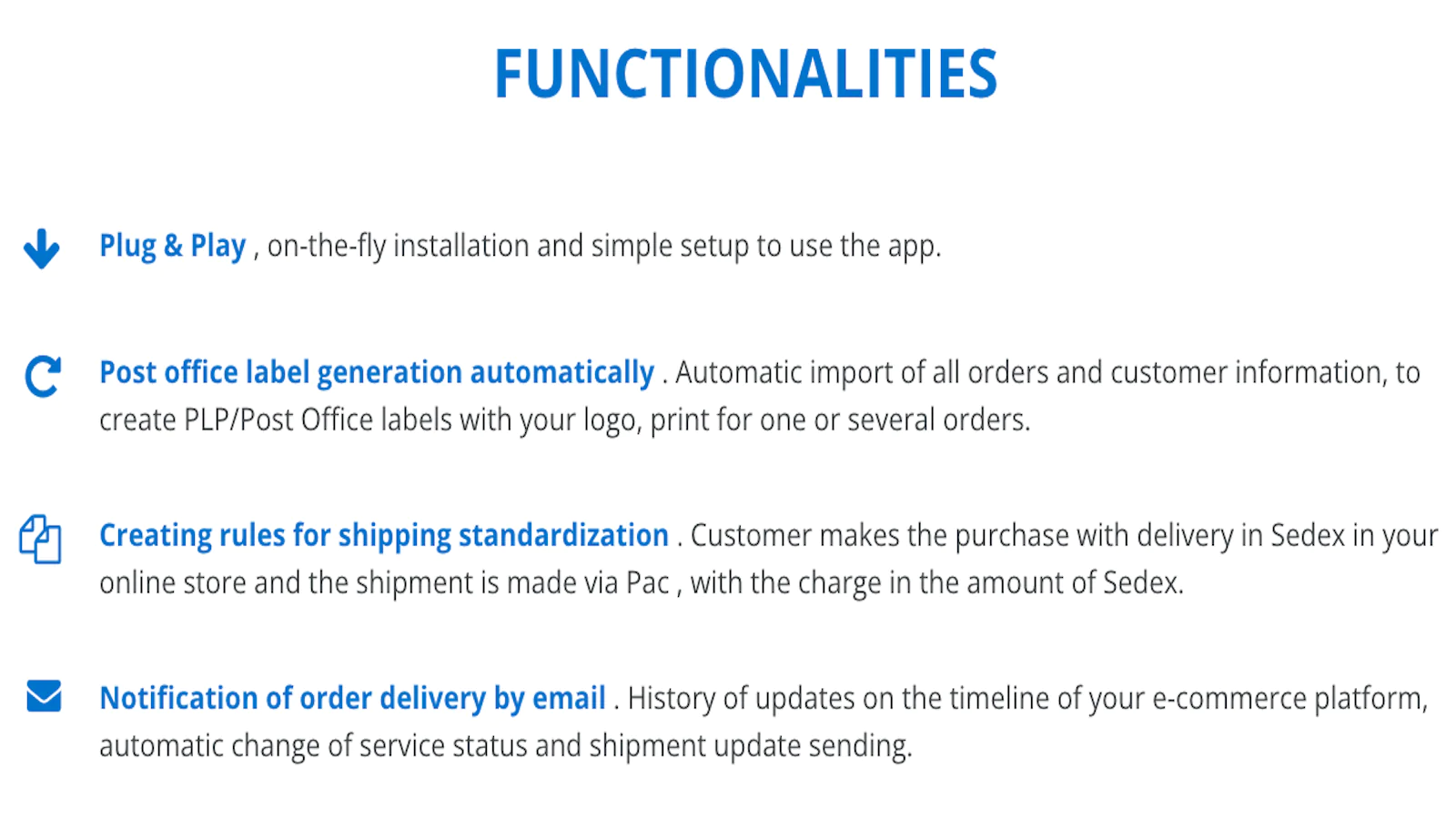Top 10 Best Shopify Shipping Label Apps [April, 2024]
This guide helps ecommerce store owners to compare and find the best shipping label app for Shopify. Shipping label apps are popular for ecommerce businesses that want to look into automating their shipping process. However, with the variety of Shopify apps for shipping labels, it can be challenging to find the ideal app for store owners’ individual needs.
To help ecommerce store owners make the right choice, the attributes of available Shopify apps have been assessed considering: features, price, free trial availability, app store rating and free app options.
This guide compares ten companies for merchants to review and find the optimal shipping label app for their needs. To help them make an informed decision, a quick comparison table of the best shipping label Shopify apps is shared below, followed by in-depth reviews and frequently asked questions.


Free Guide: How To Find A Profitable Product To Sell Online
Excited about starting a business, but not sure where to start? This free, comprehensive guide will teach you how to find great, newly trending products with high sales potential.
Quick comparison of the best Shopify shipping label apps
| # | App Name | Developer Name | Pricing | Rating | Free Trial | Image | Action |
|---|---|---|---|---|---|---|---|
| 1 | Zapiet – Pickup + Delivery | Zapiet | $29.99/month | 4.8/5 ⭐️ | yes |  |
Get app |
| 2 | PH MultiCarrier Shipping Label | PluginHive | $9/month | 4.8/5 ⭐️ | yes |  |
Get app |
| 3 | Address Labels | Hi5 Development, LLC | $5/month | 3.3/5 ⭐️ | yes |  |
Get app |
| 4 | ShipRobot ‑ Shipping Labels | CodeBase | $0/month | 4/5 ⭐️ | no | 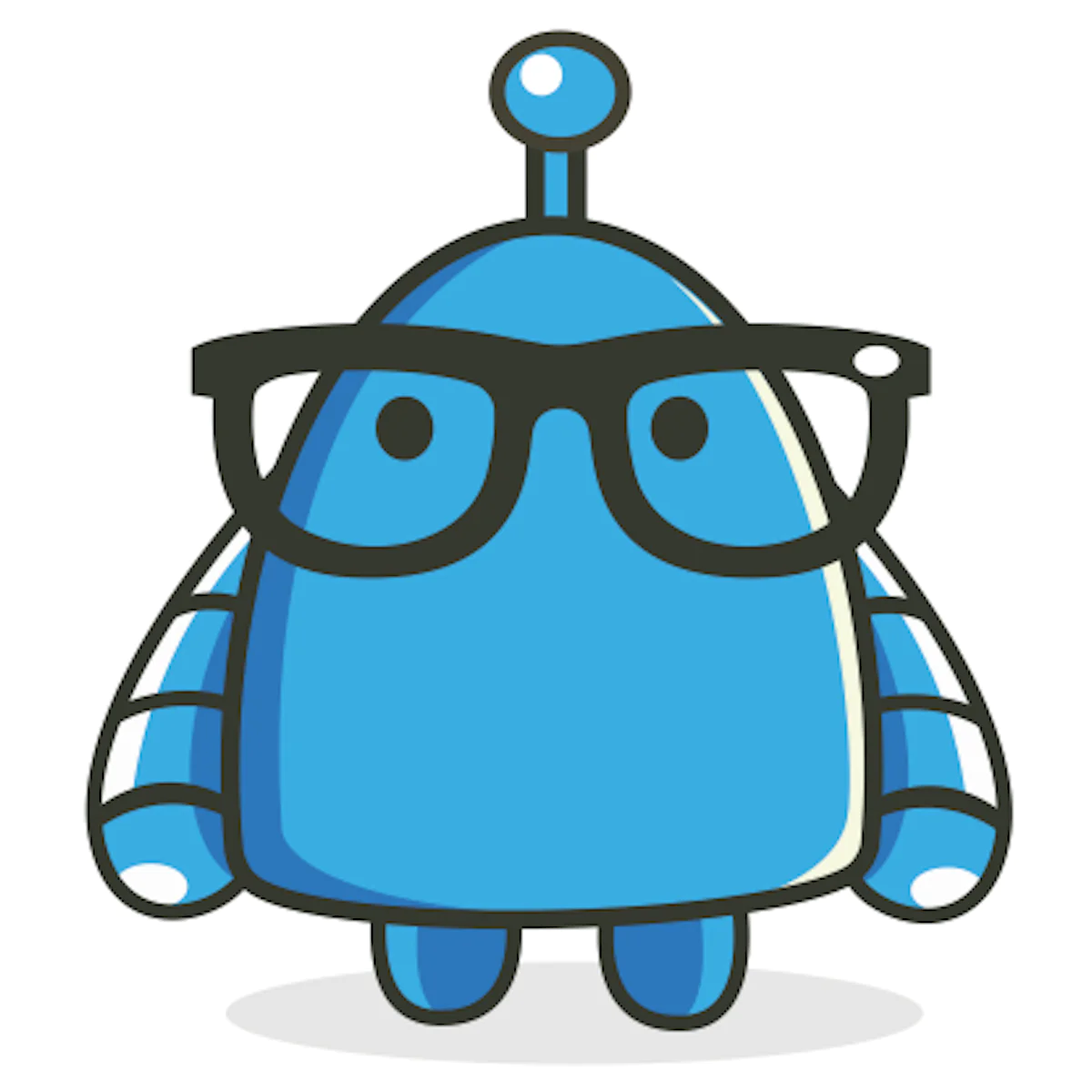 |
Get app |
| 5 | Shipandco ‑ Print label faster | Ship&co | $9/month | 4.7/5 ⭐️ | no |  |
Get app |
| 6 | ShippyPro ‑ Shipping made easy | ITALIAN VALLEY SRL | $59/month | 4.1/5 ⭐️ | yes | 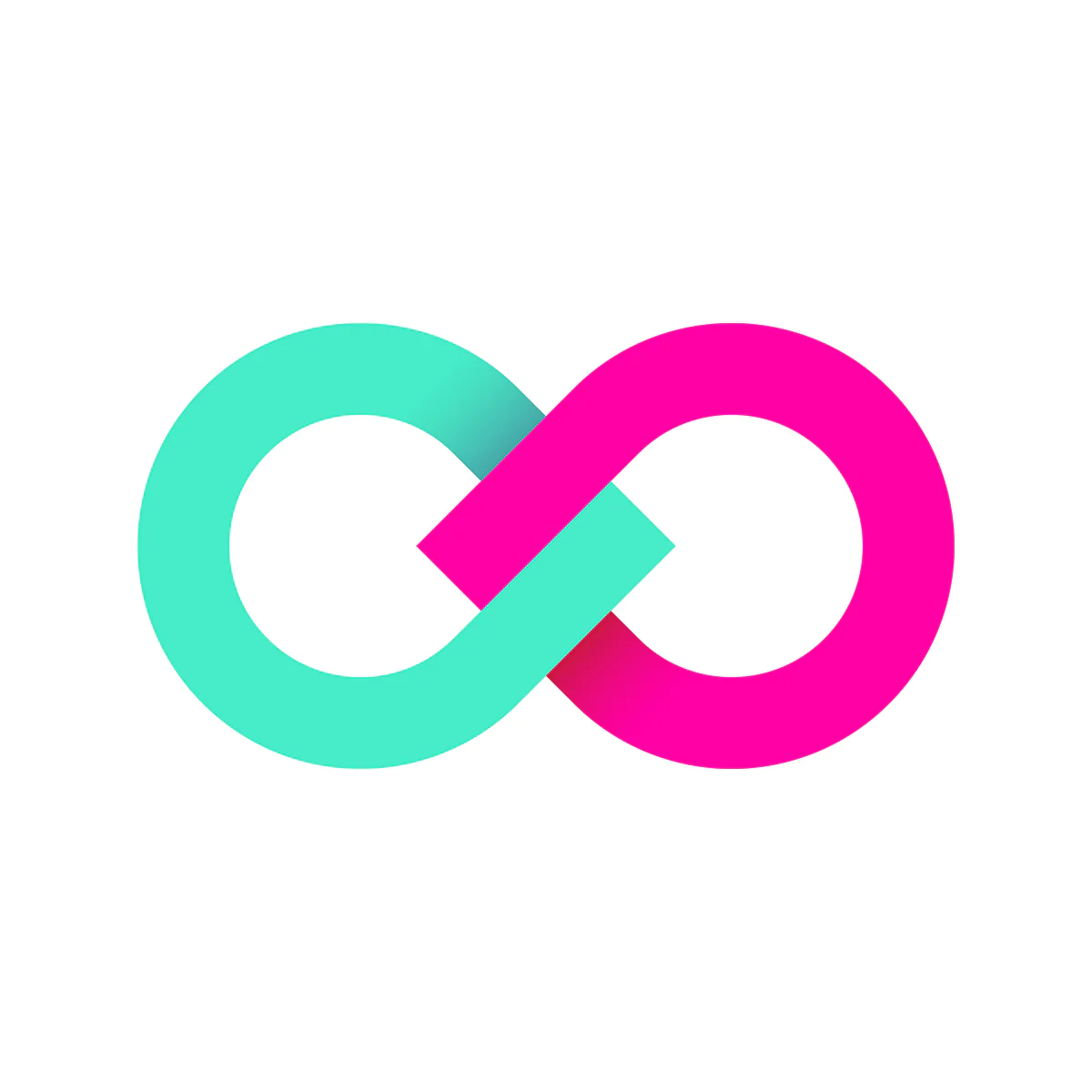 |
Get app |
| 7 | ReadyToShip Shipping Labels | Web Publications Pty Ltd | $0/month | 5/5 ⭐️ | no |  |
Get app |
| 8 | Shipcloud App | shipcloud GmbH | $0/month | 3.3/5 ⭐️ | no | 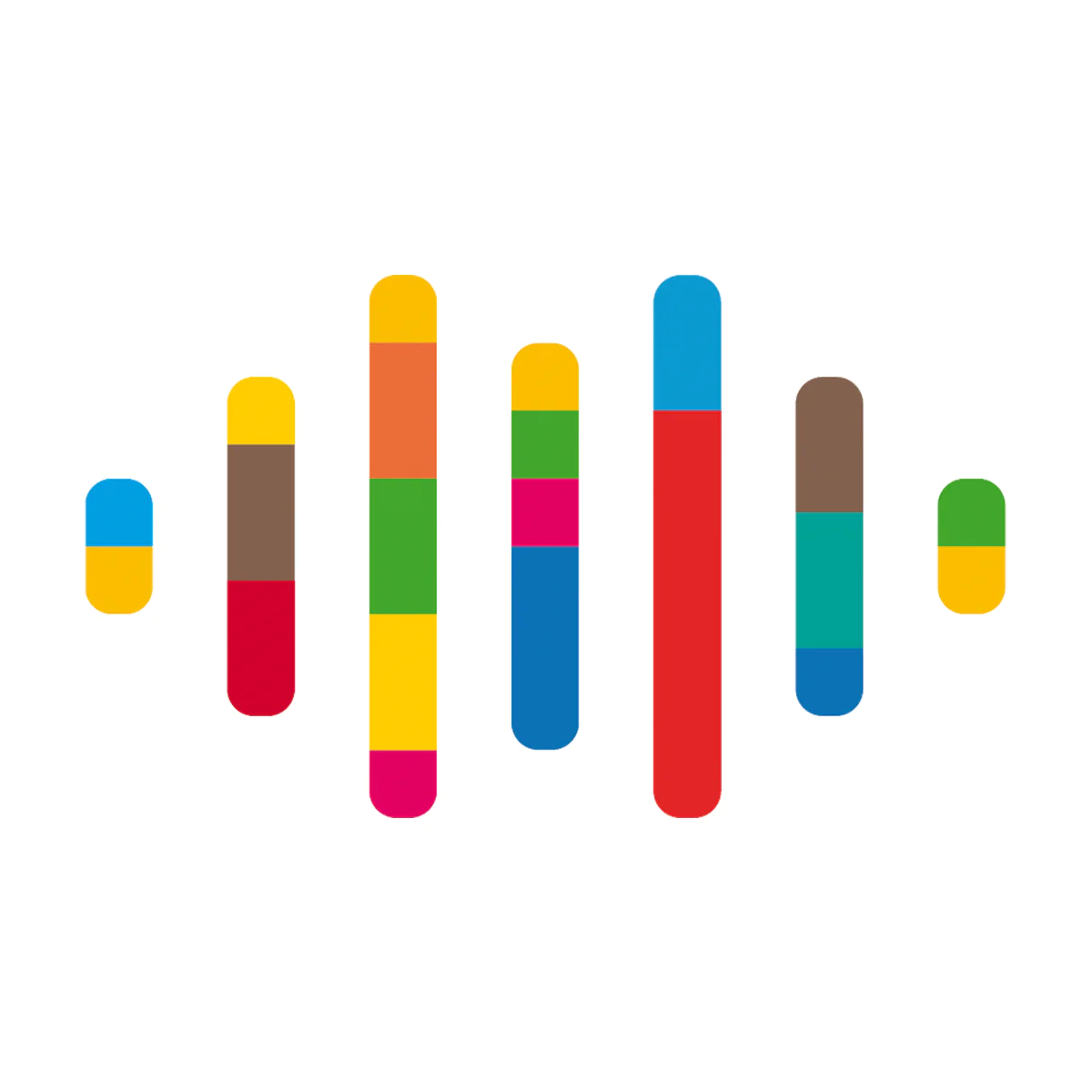 |
Get app |
| 9 | easyLabel: Japan Post | Lunaris | $14.90/month | 2,4/5 ⭐️ | yes |  |
Get app |
| 10 | Correios ‑ SIGEP ‑ Etiquetas | Gadol Apps | $4.99/month | 2.9/5 ⭐️ | yes |  |
Get app |
Top Shopify shipping label apps reviewed
Table of contents:
How to find the best shipping label Shopify app?
These ten shipping label apps for Shopify are ranked based on the following criteria:
- Features
- Price
- Rating on the Shopify app store
- Free trial availability
- Free app options
- Compatibility with other top apps
- Number of apps the app provider operates
- Pros and cons
- Built for Shopify badge
- Reviews and assessment by AcquireConvert
What are Shopify shipping label apps?
Shopify shipping label apps are great for merchants that want a solution to for all their shipping process headaches.
Nobody notices or comments on shipping if it all goes smoothly. But everyone notices if it goes wrong.
There’s nothing more frustrating for shoppers who’ve made a purchase than to be made to wait. And they will let you know if they’re not happy.
So, shipping needs close attention if you’re an ecommerce store owner and it can take up valuable time that is best used elsewhere.
Some shipping apps look after printing labels as well as other aspects of shipping, such as calculating shipping rates. Others are dedicated solely to the creation of the labels and tracking orders.
Above are some of the best Shopify shipping label apps currently available.
Each is designed to help you print shipping labels more efficiently so that products get to where they need to be without you wasting your time – but which one best suits your needs?
How to write a shipping label
Writing a shipping label is pretty straightforward, but you’ve got to make sure you include all the essential info to get your package where it needs to go. Here’s a breakdown of what you need:
- Who’s sending it and where it’s coming from: Your name and address go here.
- Who’s receiving it: The name and address of the lucky person getting your package.
- How much it weighs: The total weight of the package is super important for shipping.
- Barcode time: You’ll need a machine-readable code so the postal services can easily scan your package.
- IMpb Code: This is a special barcode for tracking and insurance purposes.
- How you’re sending it: Specify the shipping method to let the carrier know how quickly it needs to get there.
- Sort it out: The sortation number helps sort your package at the facility.
- Keeping track: An online tracking number lets you and the recipient keep tabs on the package’s journey.
Remember, shipping labels aren’t the place to show off your creative flair. Stick to the must-haves to make sure your package doesn’t go on an unexpected journey. What you need to add can vary a bit depending on what you’re sending – like, an envelope doesn’t need as much info as a big ol’ box.
How do I automate shipping labels on Shopify?
To streamline your fulfillment process by automating shipping labels on Shopify, follow these steps:
- Leverage Shopify Shipping: If you’re in a country that supports Shopify Shipping, such as the United States, Canada, or Australia, you can directly buy and print shipping labels from your Shopify admin. This feature automatically generates labels based on the buyer’s address and your shipping preferences.
- Adjust Your Shipping Settings: Make sure your shipping settings, including zones, rates, and carriers, are up to date. This step ensures the automatic generation of accurate shipping labels.
- Set a Default Package Type: By establishing a default package size and weight in Shopify Shipping settings, you automate a portion of the label creation, streamlining the process for future orders.
- Utilize Shipping Apps: Apps like Zapiet integrate with Shopify, offering automated label printing and more. They can help you select cost-effective shipping options and bulk print labels, saving valuable time.
- Implement Carrier Calculated Shipping (CCS): For those not using Shopify Shipping, CCS offers real-time rates from carriers. This feature, available on specific plans or as an add-on, works with shipping apps to automate label production.
- Automate Email Notifications: Configure your store to send shipping confirmation emails with tracking information automatically. This keeps your customers informed and reduces inquiries about their orders.
By adopting these practices, you can significantly enhance the efficiency of your shipping operations on Shopify. It’s important to note that available features may vary based on your location and Shopify plan. Always check the latest Shopify documentation or contact Shopify support for tailored advice.
Should I use a Shopify shipping label app for my store?
Readers are probably most interested in the U.S. or worldwide shipping apps detailed above.
While there are plenty of those, it also helps to compare feature sets with those apps designed for use in specific countries or regions.
Integrating apps like these is the key to a successful Shopify store because they save you wasting time on aspects of the business that can easily be automated. This includes the shipping process.
Your time is freed up to look after the areas of your store that really do need your attention and to focus on the money-making elements of the business.
Conclusion: Best Shopify shipping label apps
It requires time and effort to compare and evaluate features of the various different shipping label Shopify apps to find the ideal option.
Shopify store owners must evaluate relevant information to make the optimal choice for their needs.
This guide does the challenging work for merchants by comparing and evaluating the top choices for different shipping label Shopify apps. The results of our analysis of the best shipping label Shopify apps are listed below: