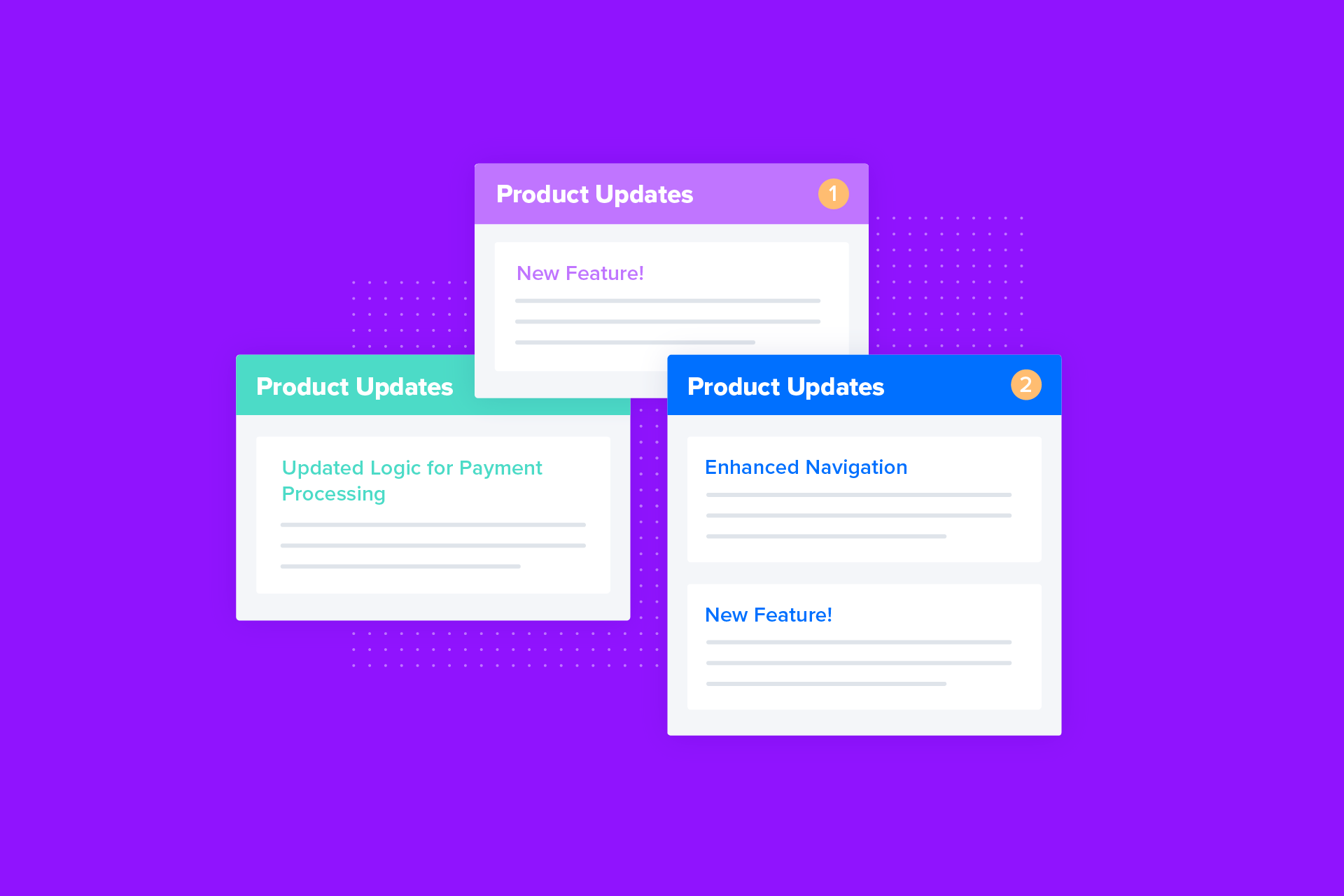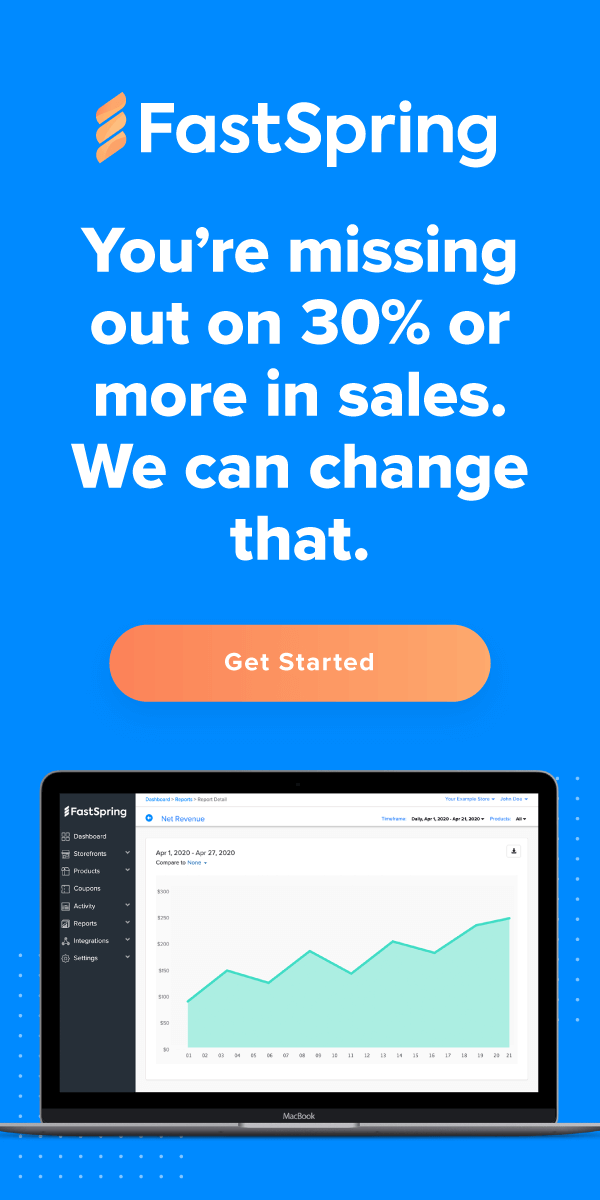Welcome to our latest edition of the Product Updates Blog Series! We’re here to walk you through February’s most important releases and improvements.
It may have been a short month, but there is no shortage of updates and improvements from our Product and Engineering teams. This month our teams focused on updating our global tax engine, adding new improvements to our quote functionality, and enhancing our Popup Storefront. In addition to these main highlights, we’ve also fixed several smaller items to improve the overall experience on the FastSpring App.
Skip ahead:
- Changes To Global Taxes and Tax Exemptions
- New Improvements Added to Our FastSpring Quote Functionality
- Shortcuts and Tips From the FastSpring Team
- Self-Service and Documentation Updates
Changes To Global Taxes and Tax Exemptions
We’re continually working to make it easier for our sellers to sell globally so it’s pretty much tax season every day here at FastSpring! This month, we’re excited to share some highlights of our latest enhancements to our tax engine.
Updates include:
- Mobile experience improved for customers. Shoppers on mobile devices now have an easier time accessing the VAT/GST tool-tip.
- South Africa and Russia do not allow tax exemption to be completed by a seller; instead, it is handled internally between the buyer and their taxing authority. We now assess taxes for South African and Russian buyers according to their region-specific regulations.
- Buyers who were checking out with a free trial product are now able to enter their VAT ID in the checkout.
- Fixed a bug that was affecting how sales tax was displayed when a VAT exempt buyer also has a discount on their cart.
New Improvements Added to Our FastSpring Quote Functionality
We’re excited to announce that a select group of sellers is now testing our FastSpring Quote functionality! We’re learning a lot by getting their direct feedback, and we’re already incorporating their input back into the product. Take a look at some of the highlights below:
- We made searching for products simpler when creating or editing a quote. We have enabled search by product path to give sellers more flexibility when creating or editing a quote and searching for the right product to enter into the quote.
- We have expanded the max quote length in the notes field to 5000, and added an indicator of how many characters are in the field. Now you can drop in more deal specific notes like your terms of service.
- Users who have Quotes enabled can now filter their Orders by Quote Based or Non Quote Based Orders, or All Orders. This provides sellers the ability to see their quote only orders, their non quote orders, or all their orders.
- Now sellers can hit “Generate Invoice” for stores that fulfill upon Quote Acceptance and use a license generator. This unlocks the capability for sellers to confidently use “Generate Invoice” for their customers when they want to fulfill on quote Acceptance.
- We updated some of the look and feel of parts of our quote flows, including the products drop down when sellers are creating the quote; as well as the language selector when buyers/prospects are looking at their quotes. This will result in a better experience for both our sellers and buyers.
Note: This functionality is currently available to a limited group of Sellers and will be available more broadly later in 2021. If you’re interested in learning more about our interactive quotes product, please contact us at product@fastspring.com.
Shortcuts and Tips From the FastSpring Team
We have another group of growth experts for this month’s round of shortcuts and tips to help you run your business better using FastSpring. Take a look at what Sarah, Adam, and Bryce had to share below.
As you’re planning out your company’s promotional calendar, consider offering a free trial with your subscription. This is a feature that’s already built into the subscription tool and takes only moments to configure. When you set up a free trial you have the ability to gain more buyers upfront, and research shows buyers are more likely to purchase if there is a free component to their purchase.
Once the free trial has ended, FastSpring will automatically handle the charging of the buyer and they instantly turn into a long-term customer.
— Sarah McCarty, Senior Customer Success Manager
For more information on how to set up free trials for subscriptions, take a look at our support article.
You can build your ideal buyer journey throughout your entire site using our powerful and flexible Store Builder Library. FastSpring’s JavaScript-powered Store Builder Library allows you to do so much more than simply leveraging our high-performance checkout at the final step of the buyer purchasing flow. It’s a toolbox offering everything you need to realize a dynamic and cohesive ecommerce experience, making browsing and purchasing your products easy and painless for your customers.
From simple product pages to sophisticated custom shopping carts and dynamic, promotional offerings, the Store Builder Library lets you build exactly what your customers need. All powered by our Intelligent Product Display, your checkout can automatically pull localized pricing, taxes, translated text, discounts, and much more.— Adam Harvey, Sales Engineer
For more information about building a custom shopping cart, check out our support article on Store Builder Library and FastSpring Examples.
FastSpring is highly localized and with deep support for numerous currencies, languages and tax systems across the world. Your storefront supports over 20 different currencies and numerous localized payment methods tailored to the country in addition to collecting the latest local required taxes.
FastSpring automatically detects and selects the correct region based on a buyer’s IP address and OS settings – no configuration needed. You have full control to override available currencies and set currency-specific settings for each product in your store settings.
— Bryce Mintie, Product Manager
If you have a few tips and tricks you’d like to share or you’re currently doing something unique with our platform, give us a shout at marketing-team@fastspring.com. We’d love to hear from you.
Self-Service and Documentation Updates
We’re always looking for ways to improve and enhance our self-service and documentation to help you find the answers you need to be successful. Take a look at the latest updates below.
Support Menu Changes
Under the Products section, there is a subsection labeled Coupons and Discounts. The subsection is designed to encompass all kinds of deals Store owners can offer their customers.
The Currencies and Taxes subsection, previously under Welcome to FastSpring, has been moved within the Products section as well.
Full List of Parameters Added to the Data Exports Page
We have added a full list of exposed parameters to our Data Exports page. This list includes all parameters exposed to you for Order Items, Subscriptions, and Variables.
![[Customer Story] Why TestDome Considers FastSpring a Real Partner](https://fastspring.com/wp-content/themes/fastspring-bamboo/images/promotional/2023/FastSpring-TestDome-blog-thumbnail.jpg)