Squarespace vs Wix vs GoDaddy: A Thorough Comparison
Ecommerce Platforms
OCTOBER 1, 2022
So, in this article, we’re comparing some of the best-known ecommerce platforms on the market: Squarespace , Wix , and GoDaddy. Plus, you can create blog categories, tags, and display featured posts. Traditionally, Squarespace was criticized for having a slightly steeper learning curve than other website builders.



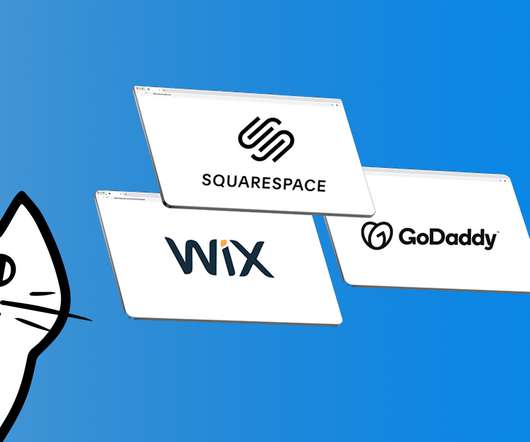
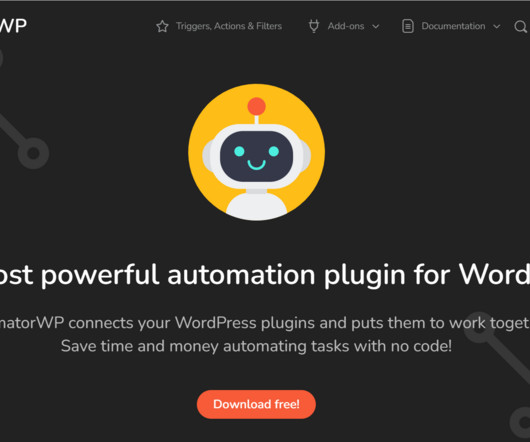
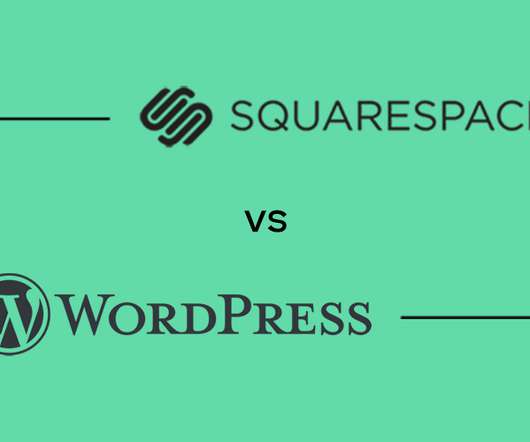


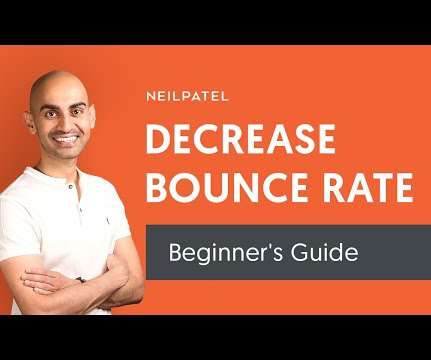

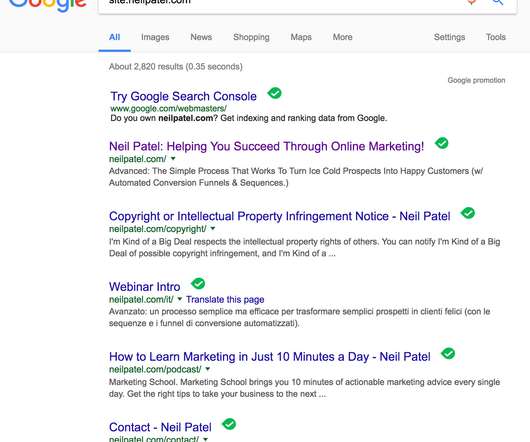



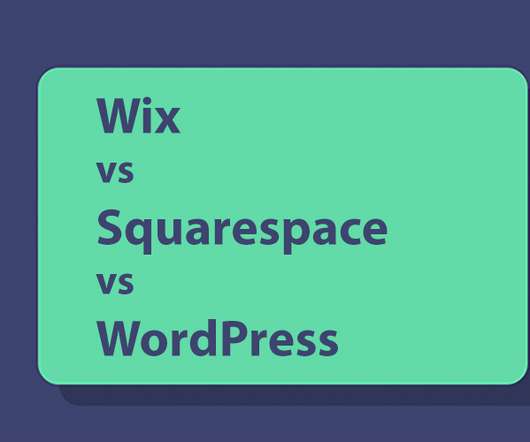






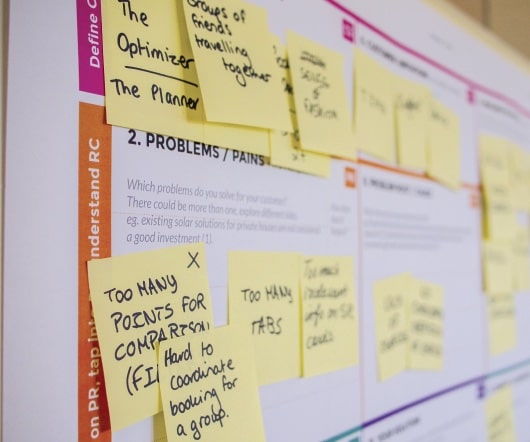











Let's personalize your content