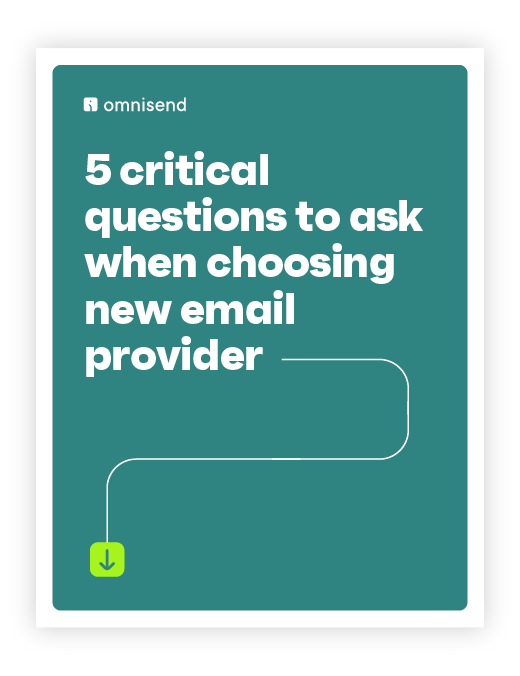Drive sales on autopilot with ecommerce-focused features
See Features10 best email automation software for 2024
How we wrote these reviews: We deep-dived into email automation software options online, took demos, and used testimonials and ratings from popular peer-to-peer review platforms like G2 and Capterra to give an objective overview and help you find the best email automation software for your business.
Many people have been told that email marketing is dead. The truth is that email is the best performing marketing channel for ROI, returning around $40 for every $1 spent. Emails have become an integral part of how businesses interact with consumers at different stages of the buying journey.
But this has also made it essential for them to focus on the timeliness of emails—be it cart recovery, order confirmation, shipping alerts, or an email to recommend more products to it. That’s precisely where email automation software comes into play!
Email automation refers to setting up a sequence of emails to be sent out automatically when an event occurs.
Why not send emails manually instead of using an email automation tool?
Statistics have shown that businesses using email automation experience an increase in lead quality by 80%, resulting in increased conversions and sales. While one part of seeing these results is the strategy you create, the other depends on the email automation software you use.
In this article, we share a list of the best email automation software based on features, scalability, and pricing, and the parameters you need to remember before signing up for any of them.
Want to get started with email automation right away? See why leading brands choose Omnisend.
How to choose an email automation software?
Before we look at the best email automation software, let’s go over a few parameters you should evaluate.
Keeping the following aspects in mind will help you choose the best software and ensure you don’t have to switch tools as your business scales, keeping your data streamlined.
1. Automated workflows
The first thing you need to consider is what type of email automation workflows are available. This means looking into the software’s capability to create and send automated emails based on different subscribers, buyers, or customer-based triggers.
A good email automation software will come with pre-built automation workflows to address different stages of the buyer journey:
- Pre-purchase: Newsletter, promotional emails
- During-purchase: Browse abandonment, cart abandonment, customer support
- Post-purchase: Win-back emails, product review requests, customer feedback, product recommendations
Ideally, the email automation software should also let you customize each of these workflows based on your business’ sales or how you want to create buyer journeys.
2. Email templates
Having email automation workflows is one part of a successful marketing strategy.
The next is to create emails at scale for subscribers and customers based on their lifecycle with the brand.
Good email automation software always comes with pre-built email templates to give you a springboard. These templates serve as a base for setting up your emails quickly for all the automated campaigns.
Here’s what you should look for:
- Pre-designed templates
- Easy customization for branding
- Ability to create custom templates
- Drag-and-drop email builder
3. Segmentation
Another critical aspect of successful email marketing is how well you personalize the campaigns.
That’s possible only if your email automation software has smart segmentation capabilities.
Even if you’re growing and managing email lists in a streamlined and segmented way, consumer behavior, interest, and intent changes are unavoidable.
Good email automation software comes with real-time segmentation capabilities based on the following parameters:
- Point of subscription in the customer lifecycle
- Subscriber engagement with campaigns
- Subscriber and customer activity triggers
- Past interaction and purchases
- Frequency of subscriber engagement
The automation software should also include segment suggestions to guide your segmentation strategy. This will ensure that your emails reach more inboxes, keeping subscribers and customers positively engaged.
4. Personalization
Segmentation might group subscribers and customers based on shared traits, but your emails need to be personalized to make the most impact.
80% of business leaders have found that consumers spend 34% more (on average) when offered personalized shopping experiences.
But today, email personalization goes beyond using the first name.
Good email automation software will come with hyper-personalization capabilities. This includes:
- Email preheader and header
- Hero image
- Email body
- Product listing and recommendations
- Discount codes
Ideally, the email automation software should also let you add custom fields to different emails to personalize further how you communicate with customers.
5. Cross-communication with other channels
Emails no longer work in silos.
Marketers using three or more channels in a campaign earned a 494% higher order rate than those using a single-channel campaign.
But to set up an omnichannel campaign, you will need subscriber and customer data to flow seamlessly between channels.
A good email automation software allows you to create workflows that integrate channels like SMS, Facebook Messenger, and WhatsApp into how you communicate with customers.
For example, let’s imagine a customer abandons their cart. A good automation software will enable you to set up a workflow wherein you can make the most of email and SMS to send reminders.
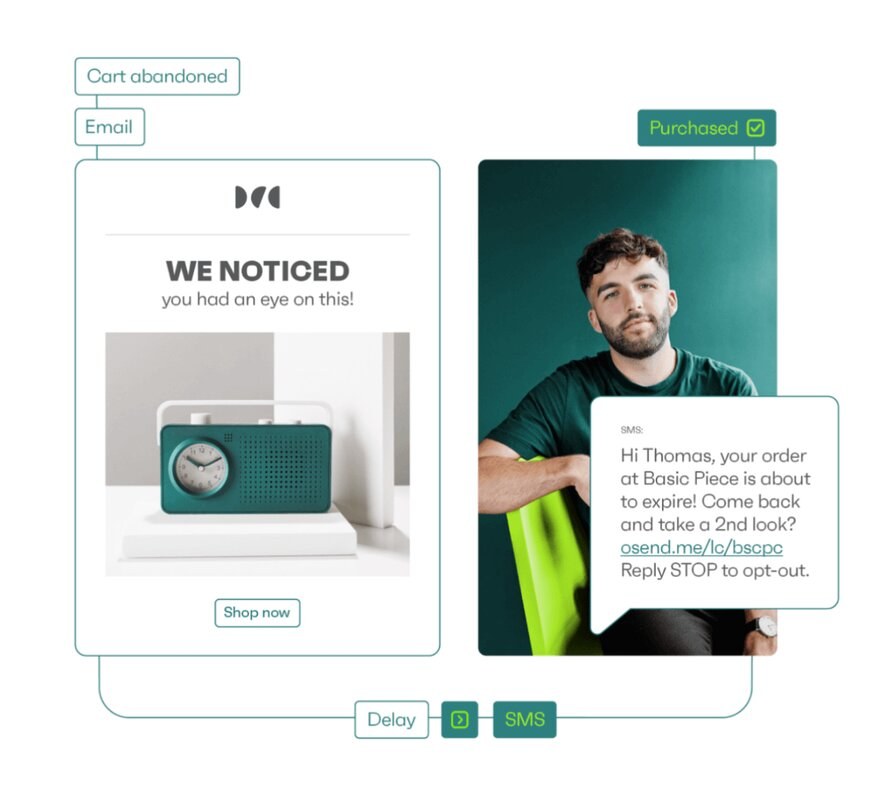
6. Reporting and analytics
With consumer expectations changing rapidly, keeping a close eye on how your campaigns perform is essential.
This is where detailed performance reports and email analytics become important.
A good email automation software should be able to monitor all your campaigns in real-time, measuring key metrics and presenting them on an easy-to-understand analytics dashboard.
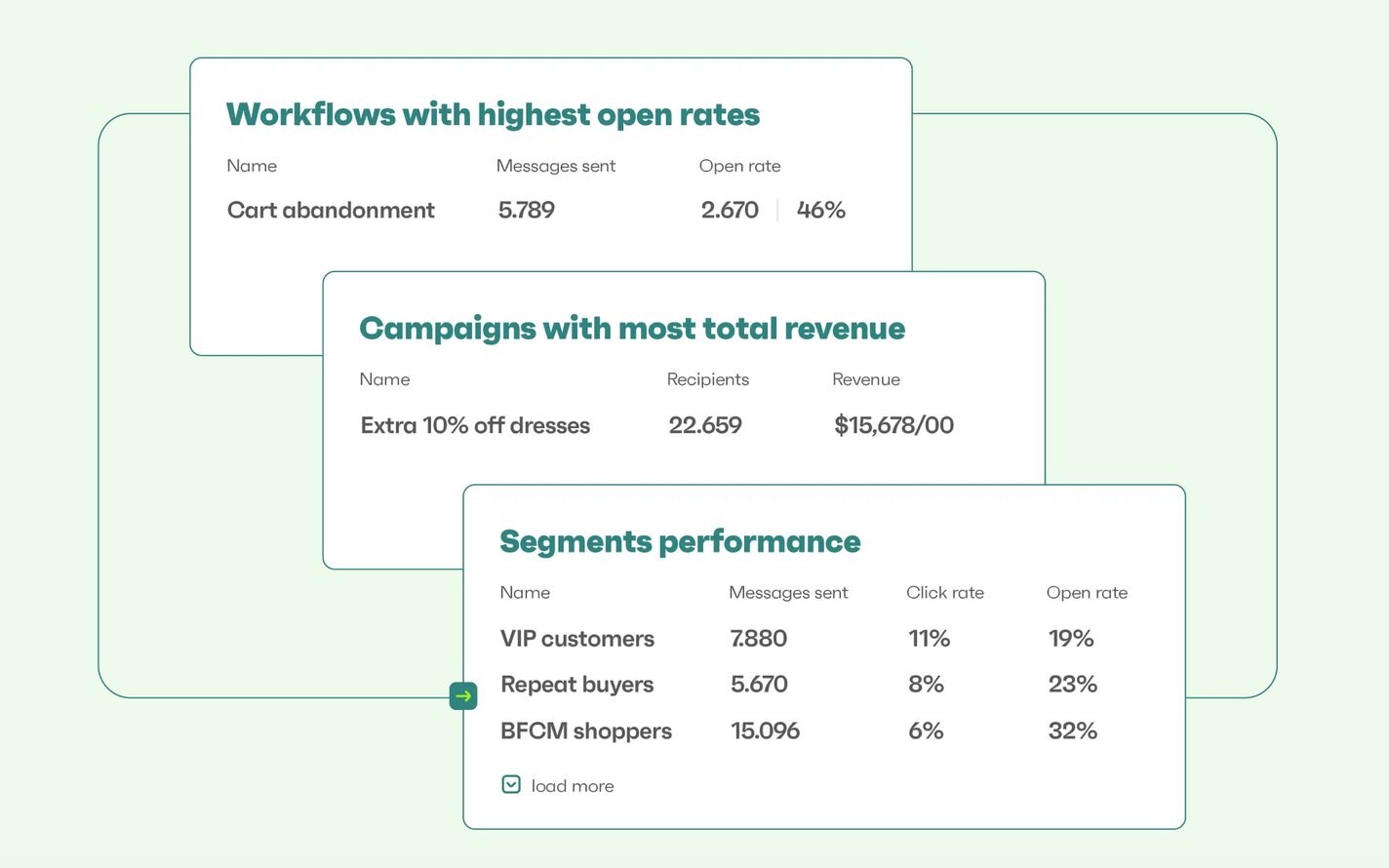
Some of the metrics your email automation software should be able to measure include the following:
- Number of emails sent
- Number of emails delivered and opened
- Average open rate
- Average click-through rate
- Sales generated per campaign
- Sales generated per segment
- Website activity tracking
The goal is to ensure that the reporting and analytics dashboard gives you the complete picture of what, why, and how emails contribute to your business revenue.
We also recommend looking for software that comes with the ability to derive actionable steps you can take with ease.
7. Pricing and scalability
Once you have the features covered, we recommend evaluating the email automation software based on its scalability.
At this point, you should not just be looking for the cheapest (or free) solution.
Your email marketing needs will grow as your business does.
Instead of switching solutions every time you need to do more (or less), it’s best to have the same email automation software. This will ensure your data does not get lost in the transition and there is no break in your communication strategy.
- Seek a free trial or personalized demo
- Evaluate all plans and what is included in the email costs
- Probe easy upgrade/downgrade capabilities
Now that you know what parameters to use, let’s look at some of the best email automation software available.
Best email automation software and tools
The following email automation software and tools are listed based on our survey into what is used most across all industries. We aim to streamline the options listed to help you make an informed decision faster.
| Email automation software | Best for | Free plan | Cheapest paid plan | Rating from users |
| Omnisend | Ecommerce businesses of all sizes | ✅ | $16/month | G2: 4/6/5Capterra: 4.7/5 |
| HubSpot | SaaS and large businesses | ✅ | $45/ month | G2: 4.4/5Capterra: 4.5/5 |
| Constant Contact | Nonprofits and small businesses | ❌ | $10/ month | G2: 4/5Capterra: 4.3/5 |
| Convertkit | Content creators and influencers | ✅ | $9/month | G2: 4.4/5Capterra: 4.7/5 |
| Campaign Monitor | Marketing, advertising and sales agencies | ❌ | $9/month | G2: 4.1/5Capterra: 4.6/5 |
| Moosend | Freelancers and businesses of all sizes | ❌ | $9/month | G2: 4.7/5Capterra: 4.7/5 |
| Active Campaign | B2B and B2C companies with email experts | ❌ | $29/month | G2: 4.6/5Capterra: 4.6/5 |
| Mailchimp | Individuals and small online businesses | ✅ | $11/month | G2: 4.4/5Capterra: 4.5/5 |
| SendinBlue | Email marketing beginners | ✅ | $19/month | G2: 4.5/5Capterra: 4.6/5 |
| GetResponse | Small businesses across industries | ✅ | $15/month | G2: 4.2/5Capterra: 4.2/5 |
1. Omnisend – Best for ecommerce businesses
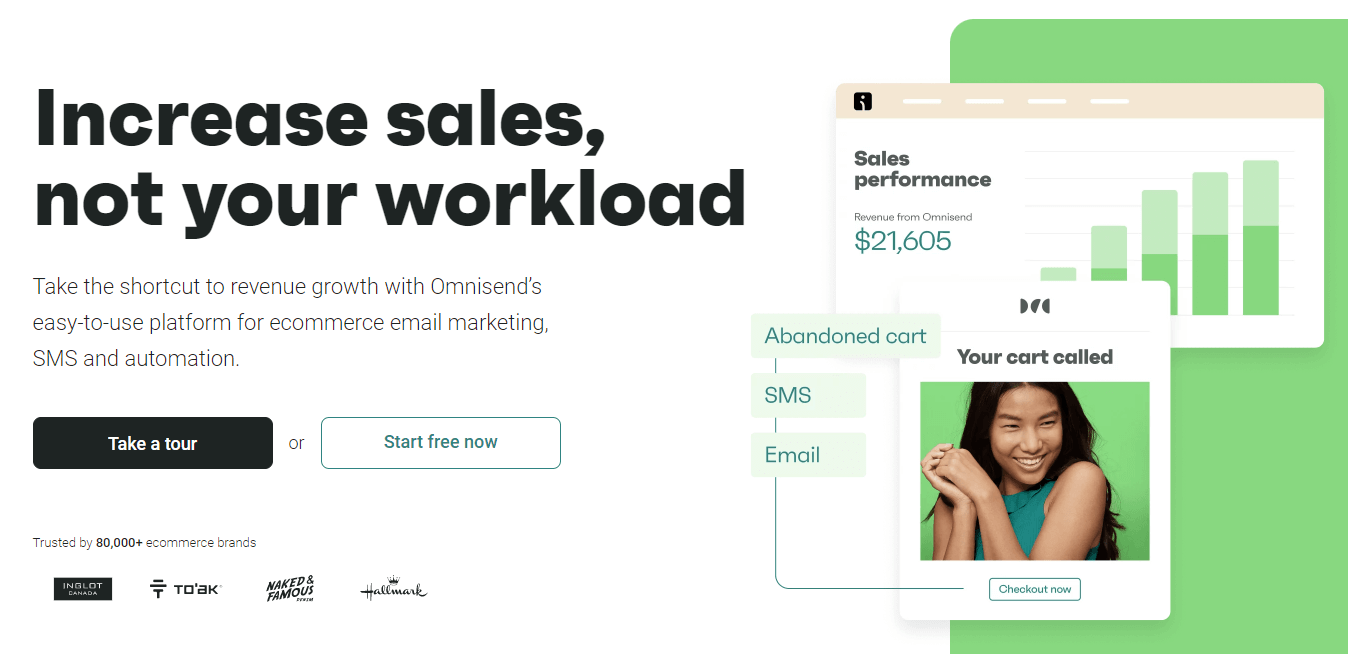
Omnisend is one of the best email automation software for ecommerce businesses of all sizes, and it’s used by over 100,000 brands. Its features are built to meet the requirements of an online business and how consumers shop online, and every plan includes award-winning 24/7 customer support.
From email automation workflows to address every stage of the buyer’s journey to templates, drag-and-drop email editor, and integrations with other channels, apps, and platforms, Omnisend has covered it all.
Some of the key email automations it serves include:
- Welcome emails: Be it a new subscriber or a customer you just acquired, welcome emails set expectations. This can include a thank you note, a custom discount code, and what they can expect to hear through your emails.
- Browse abandonment emails: There will be online shoppers that browse your website and leave without adding an item to their cart. If they’re subscribed, you can automate browse abandonment emails to bring them back to the site.
- Cart abandonment emails: When your store visitors add products to the cart but abandon the purchase, set up an automated email workflow that reminds them of what they have left behind or includes a discount to make the purchase more enticing.
- Upsell and cross-sell emails: Re-engage your customers with automated emails introducing them to more products from your store. Send product recommendations of products based on previous purchases or interests.
- Order confirmation emails: Transaction emails are key to ensuring your customers don’t face anxiety at any stage of the buying journey. Automate order confirmation, billing, and other related notifications via email.
- Shipping confirmation emails: Set up email automation to notify customers when their order is packed and shipped. Keeping them up to date will ensure you see low cancellations and returns.
The highlight of Omnisend is that each of the email automations above can be further tailored to personalize buyer journeys. This allows brands to create exclusive customer experiences easily.
These brands include:
- Amundsen Sports increased its email revenue by 1010% by automating welcome, product, and cart abandonment emails.
- To’ak Chocolate achieved a 460% increase in revenues through emails, driving 39% from just automated workflows.
- Naked & Famous Denim generated more than 4400% lift in revenue-per-email (RPE) by automating abandoned cart reminders.
G2 rating:
- 4.6/5 (from 760 reviews)
Capterra rating:
- 4.7/5 (from 674 reviews)
Pricing:
- Free plan available with unlimited features (up to 500 monthly emails)
- Paid plans start from $16/month to $59/month
2. HubSpot email marketing – Best for SaaS and large businesses
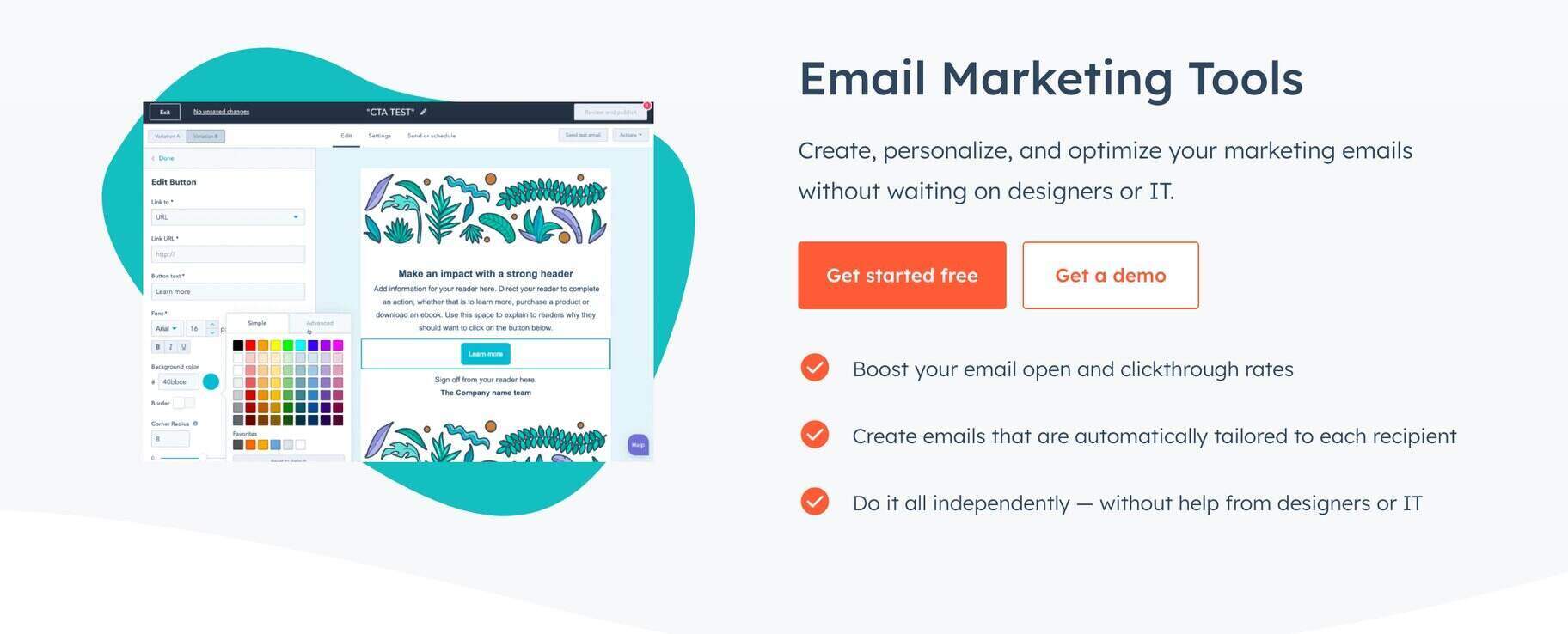
Another email automation software that is popularly used by businesses is HubSpot. The software’s automation features are built to meet the needs of SaaS and large companies that need to integrate emails with other functions like support, sales, outreach, advertising, and marketing.
HubSpot enables email automations based on various enrollment triggers for marketing. Some of them include:
- Visitor subscribed
- Email bounced when sent to contact
- Contact clicked a link in email
- Contact marked email as spam
- Contact opened email
- Contact received email
- Contact replied to email
- Contact was sent email
- Contact unsubscribed from email
Using the above triggers, you can build automated email workflows for different stages of the subscriber or customer journey.
G2 rating:
- 4.4/5 (from 9193 reviews)
Capterra rating:
- 4.5/5 (from 5355 review)
Pricing:
- Paid plans start from $45/month (1,000 marketing contacts)
- Enterprise plan available for $3,600/month
- Add-ons available for API limit increase
3. Constant Contact – Best for nonprofits and small businesses
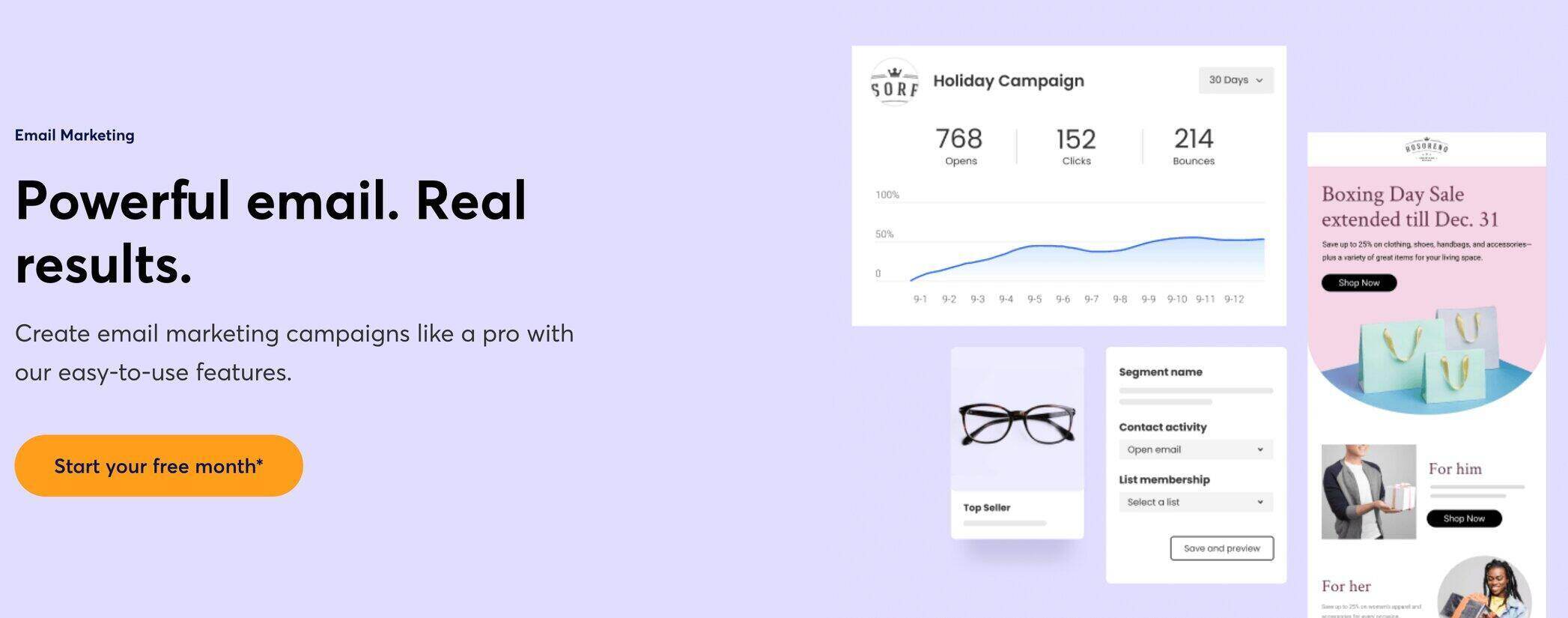
Another popular email automation software is Constant Contact. It’s best suited for small businesses and nonprofits, and is known to be easy to use. The tool offers easy scalability across different functions to adapt to an increase or decrease in email requirements.
Some of the key email automations it enables include:
- Welcome email
- Birthday and anniversary emails
- Automated email series
- Abandoned cart reminder emails
- Automatically resend an email to non-openers
To further tailor the email automations, you’ll have to get in touch with the team for assistance.
G2 rating:
- 4/5 (from 5196 reviews)
Capterra rating:
- 4.3/5 (from 2316 reviews)
Pricing:
- Paid plans start from $10/month (up to 500 subscribers)
- Enterprise plans available on request
- Add-ons available
4. ConvertKit – Best for content creators
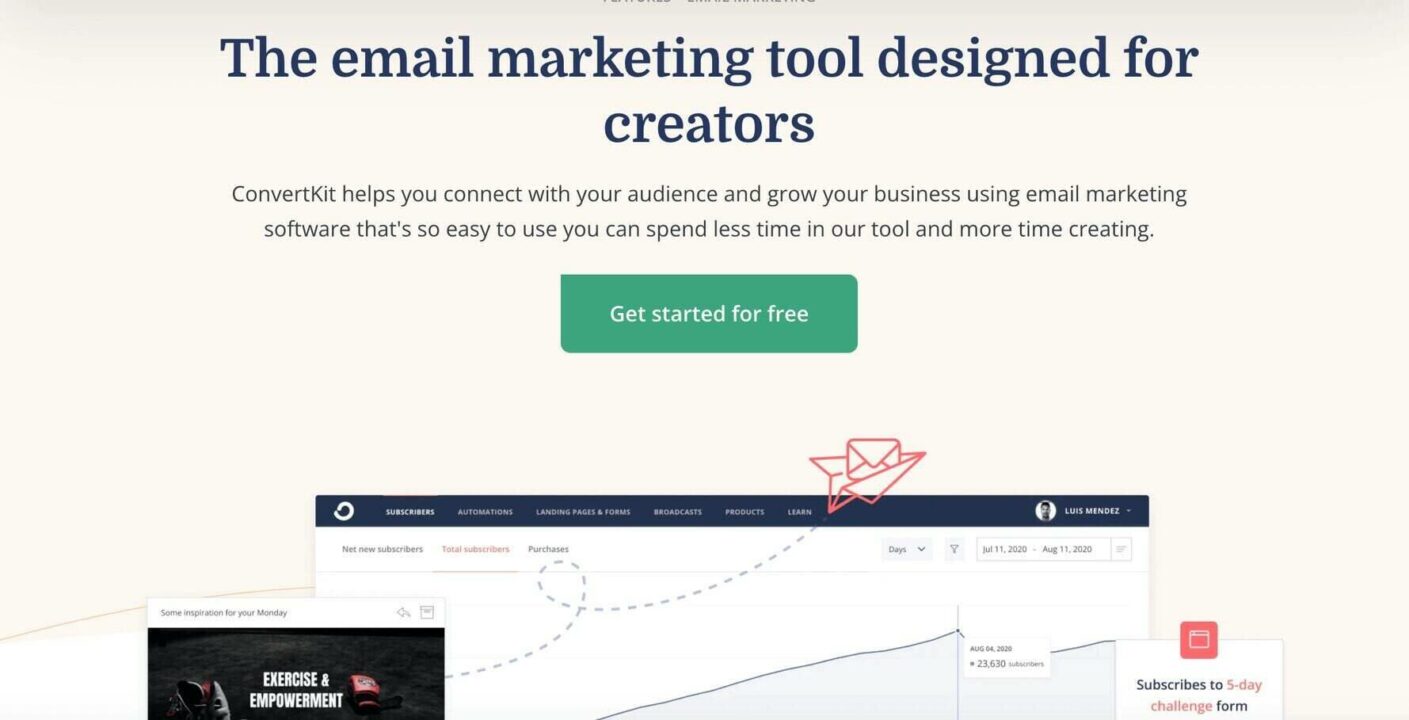
ConvertKit is one of the best email automation software available if you’re a content creator wanting to monetize your audience or network. The automation software’s features include everything from growing an email list, to setting up automated workflows to sell digital products.
Some of the key email automations its visual builder enables include:
- Welcome emails
- Product launches
- Daily engagement emails
G2 rating:
- 4.4/5 (from 2316 reviews)
Capterra rating:
- 4.7/5 (from 173 reviews)
Pricing:
- Free plan available (for up to 300 subscribers)
- Paid plans start from $9/month to $25/month
- Enterprise and custom plans available
5. Campaign Monitor – Best for marketing agencies
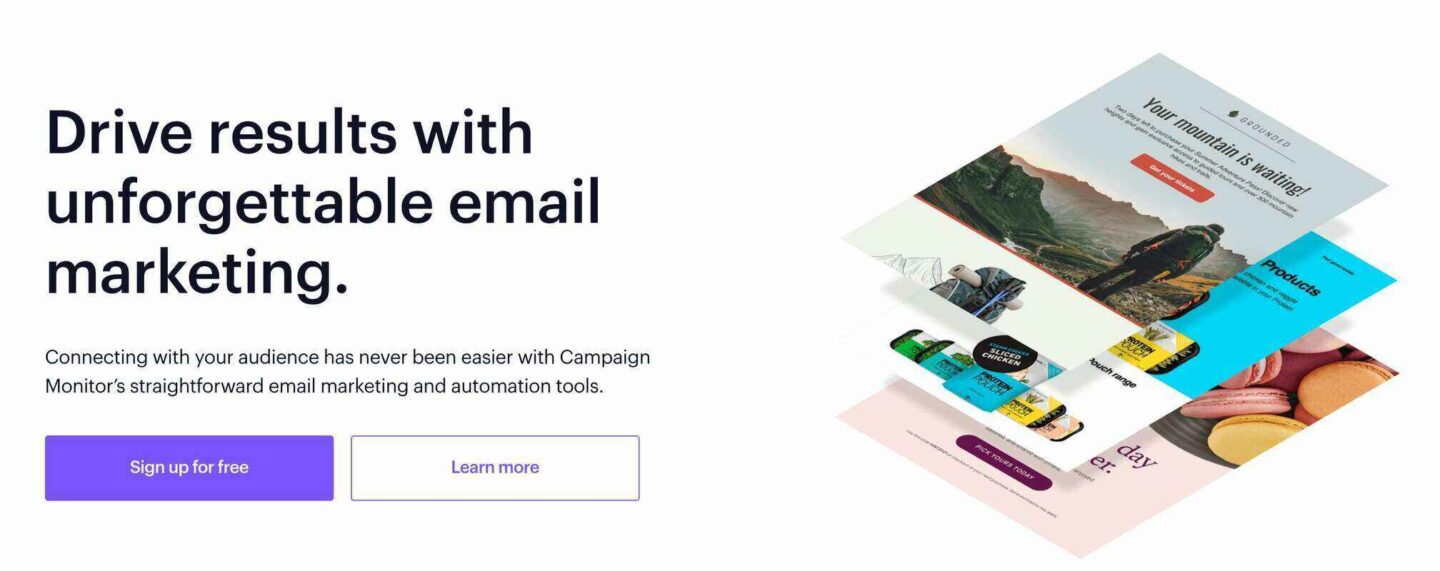
Another powerful email automation software in the industry is Campaign Monitor. The software’s features are built to help meet the various communication needs of marketing, advertising, and sales agencies. It offers all the tools and integrations an agency would need to build an audience, manage lists, automate emails, and collaborate with multiple team members.
Some of the email automations Campaign Monitor enables include:
- Welcome emails
- Email reminders
- Birthday and anniversary offers
- VIP offers
- Re-engagement emails
G2 rating:
- 4.1/5 (from 680 reviews)
Capterra rating:
- 4.6/5 (from 458 reviews)
Pricing:
- Free trial available
- Paid plans from $9/month to $149/month
- Enterprise plan available on request
Here is an in-depth Campaign Monitor vs Omnisend comparison.
6. Moosend – Best for freelancers and businesses of any size
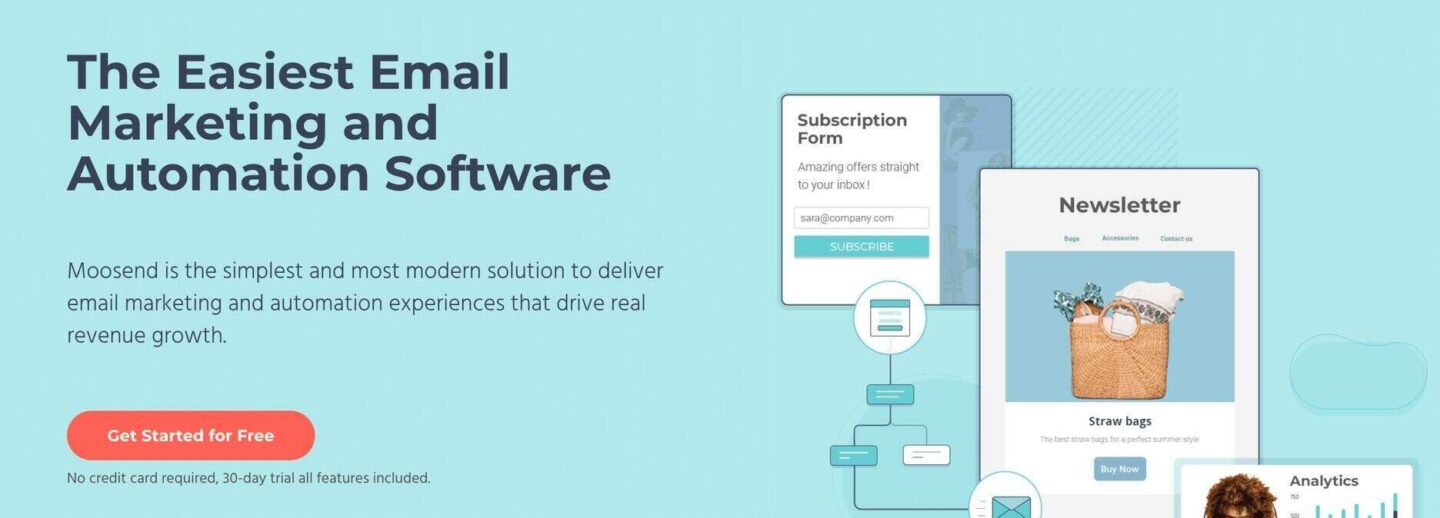
Moosend is another common choice for automating emails. While businesses widely use it across all industries and sizes, its features are popular amongst freelancers and small businesses the most. From a drag-and-drop email builder to automation workflows and features to personalize emails, Moosend has it all.
Some of the email automations Moosend can enable include:
- Email reminders
- User onboarding emails
- Abandoned cart reminders
- Lead scoring emails
- VIP offers
You can also set up custom email automations based on business goals and objectives.
G2 rating:
- 4.7/5 (from 517 reviews)
Capterra rating:
- 4.7/5 (from 178 reviews)
Pricing:
- Free trial available
- Paid plans start from $9/month (for up to 500 subscribers)
- Enterprise plan available on request
Here is an in-depth Moosend vs Omnisend comparison.
7. ActiveCampaign – Best for B2B and B2C companies with email experts
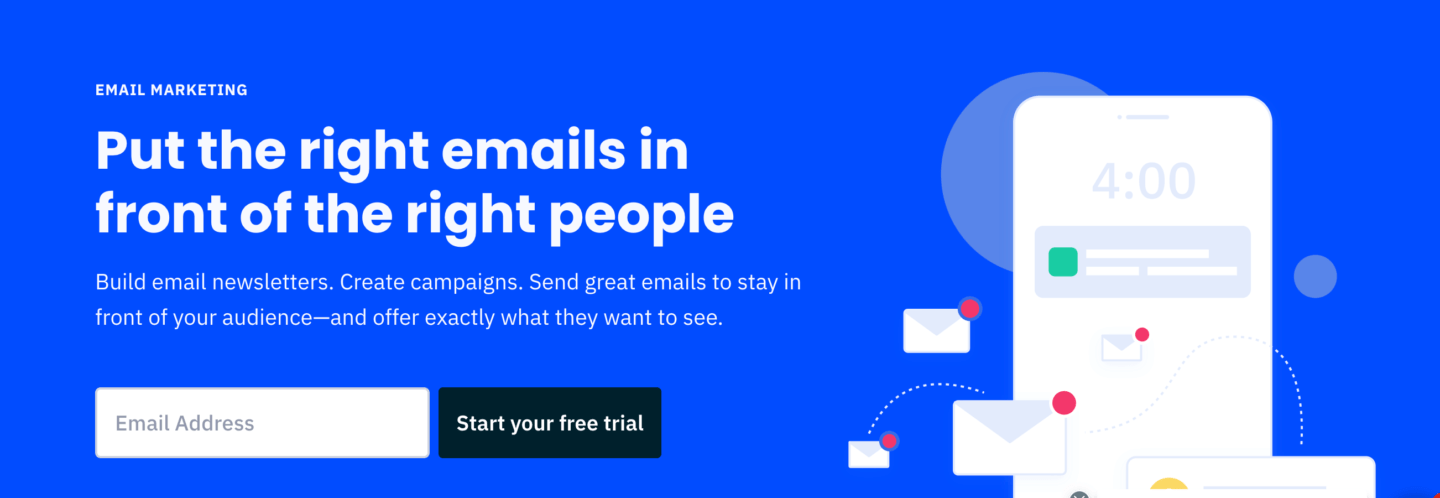
Another email automation software used widely across various industries in B2B and B2C is ActiveCampaign. The tool is built to enable the most complex email automations, but it does have a steep learning curve if you want to use all its features. The tool does offer a drag-and-drop builder with plenty of custom elements for text, buttons, videos, menus, and more.
Some of the key email automations by ActiveCampaign include:
- Welcome emails
- Autoresponder emails
- Promotional emails
- Lead follow-up emails
- Reminder email notifications
You can also experiment with custom and more complex email workflows for automated campaigns.
G2 rating:
- 4.6/5 (from 9728 reviews)
Capterra rating:
- 4.6/5 (from 1953 reviews)
Pricing:
- Free trial available
- Paid plans start from $29/month to $149/month (for up to 5 users)
- Enterprise plan available on request
8. Mailchimp – Best for individuals and small online businesses
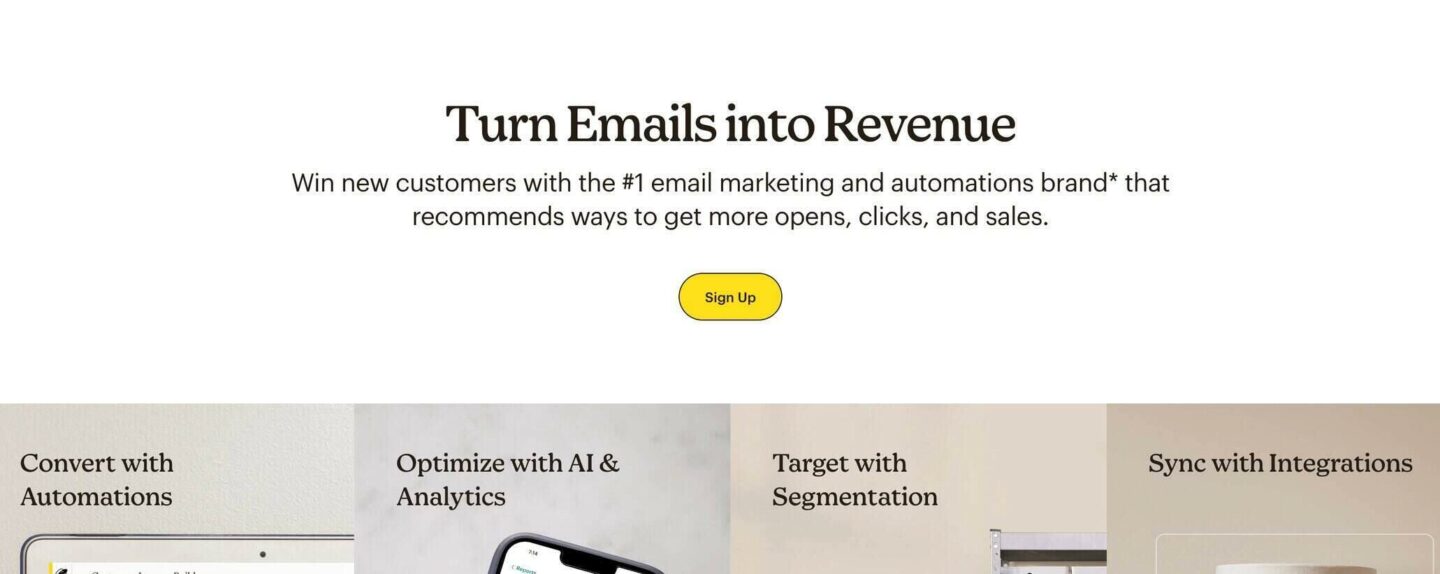
Another good email automation software that allows online businesses and individuals to customize and automate emails is Mailchimp. The software has powerful tools that help you create landing pages to grow an email list, personalize communication and create well-designed emails.
Some of the email automations you can set up with Mailchimp include:
- Welcome emails
- Abandoned cart recovery
- Purchase follow-ups
- Order notifications
- Customer loyalty emails
- Win-back emails
G2 rating:
- 4.4/5 (from 4855 reviews)
Capterra rating:
- 4.5/5 (from 15831 reviews)
Pricing:
- Free plan available
- Paid plans start from $11/month to $299/month
- Enterprise plan available on request
9. SendinBlue – Best for email marketing beginners
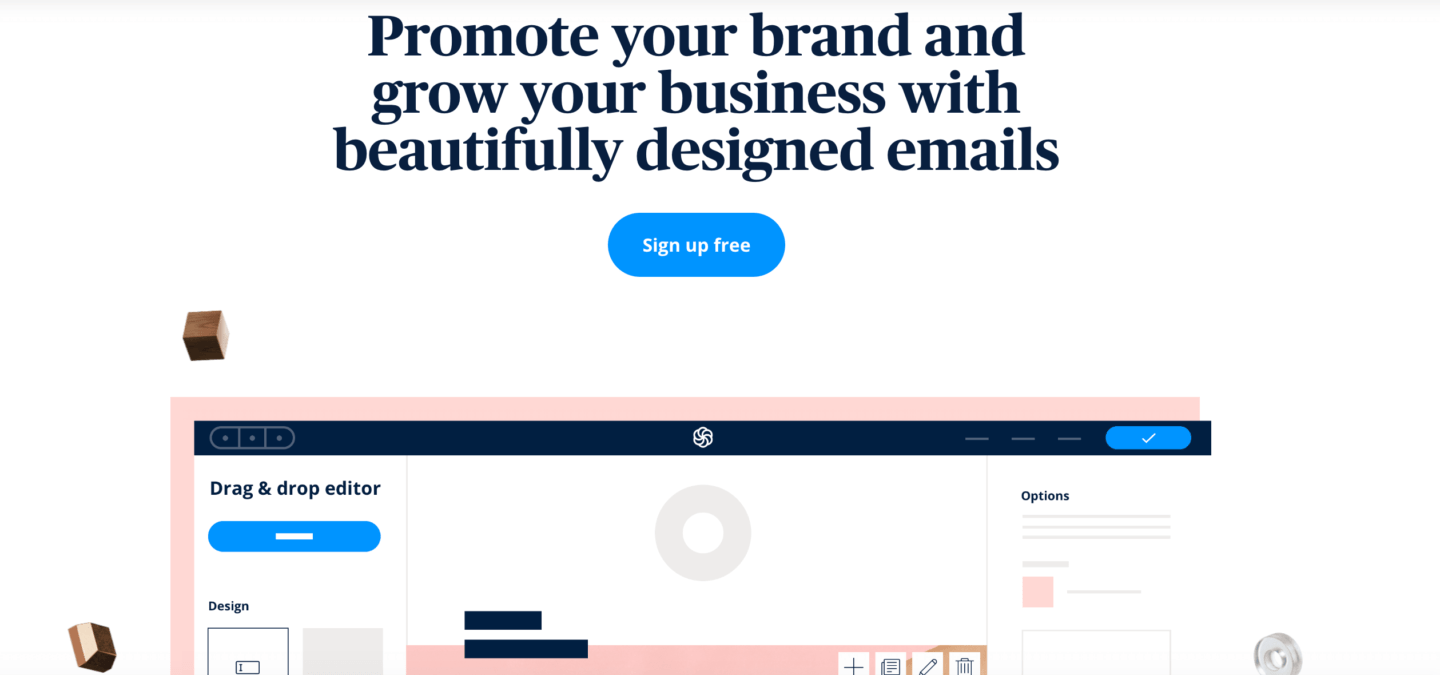
SendinBlue is a popular email automation software for beginners. This makes it well-suited for individuals, freelancers, and small-scale businesses that want to use email for marketing and customer communication. It has several email templates, automation workflows, and one-click integrations with CMS like WordPress, Prestashop, and others.
Some of the popular email automations you can set up with SendinBlue include:
- Welcome emails
- Promotional emails
- Product purchase emails
- Abandoned cart recovery
- Birthday and anniversary emails
- Website event-triggered emails
- Transactional emails
Other email automations can be set up using the extensive feature library based on your business requirements.
G2 rating:
- 4.5/5 (from 1554 reviews)
Capterra rating:
- 4.6/5 (from 1562 reviews)
Pricing:
- Free plan available
- Paid plans start from $19/month to $50/month
- Enterprise plan available on request
10. GetResponse – Best for small businesses across industries
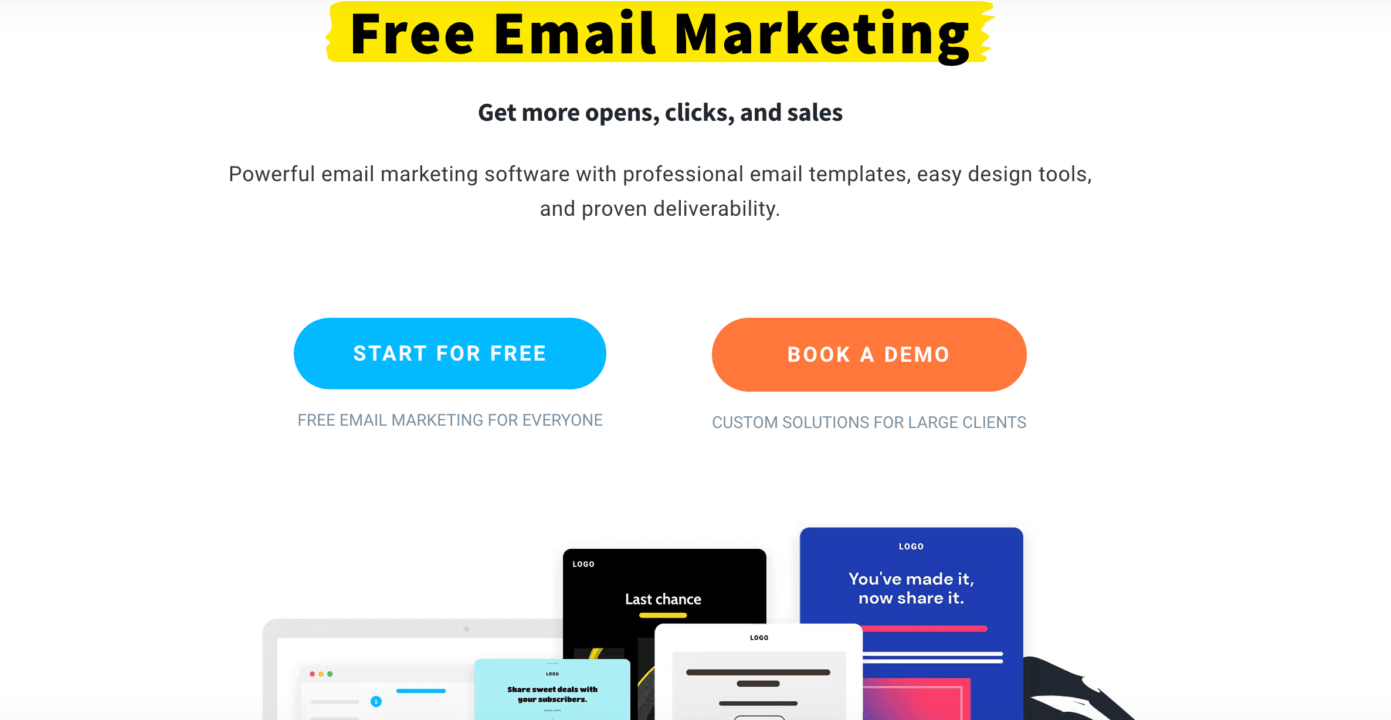
Another email automation software or service provider known for its ease of setup is GetResponse. The tool is built with features that allow you to design custom email workflows using a drag-and-drop interface. It’s also known for its advanced contact management and a flexible email builder.
Some of the key email automations you can set up using GetResponse include:
- Welcome emails
- Nurture new signups
- Product recommendation emails
- Cart recovery emails
There are other automations that you can set up using subscriber or customer behavior as critical triggers.
G2 rating:
- 4.2/5 (from 871 reviews)
Capterra rating:
- 4.2/5 (from 407 reviews)
Pricing:
- Free plan available (for up to 500 contacts)
- Paid plans start from $15/month to $97/month
- Discounted plans for charities and NGOs
Which email automation software is the best for you?
The above-listed email automation software come packed with various features to help businesses grow.
While their features and automation capabilities can help grow an email list, keep subscribers and customers engaged, and drive them towards conversion-oriented goals, having an email strategy in place is equally important.
Before you sign up for an email automation software, we recommend clearly defining what you want to achieve from the channel. Having a clear plan in front of you will help you make the most of all the features they offer!
Looking for the best email marketing automation software?
Get started for free with Omnisend today.
Additional resources:
- The only ecommerce email marketing guide you need (2024)
- 2024 email marketing event/ holiday calendar
- The 515 highest converting email subject lines
- The 7 most important email marketing metrics for ecommerce
For more information, use our email pricing calculator below to quickly compare price rates and features with other top platforms. Input your desired number of contacts, choose up to two other email marketing providers from the list, and see how Omnisend stacks up against them.
Quick email provider pricing comparison
Quickly and easily compare the top email marketing providers so you can find the best platform for your ecommerce store needs.
prices for:
You can compare Omnisend and 2 more providers at once.
- Omnisend
- Klaviyo
- Mailchimp
- Drip
- Moosend
- Active Campaign
- Get Response GetResponse
- Mailerlite
You can compare Omnisend and 2 more providers at once.
Try out the full version of this calculator
Frequently asked questions
Which is the best email automation platform?
Some of the best automated email tools include Omnisend, Mailchimp, ActiveCampaign, GetResponse, and Campaign Monitor. While each email marketing automation platform is packed with powerful features, each serves different industries. We recommend evaluating them based on your industry, use cases, and business goals.
What are the benefits of using email marketing automation tools?
With automated email tools, you can streamline the way you communicate with subscribers and customers across their customer lifecycle. Email marketing automation tools ensure the right message goes out to the right person at the right time- without having to do it manually each time.
quick links
related features
Take our short quiz to get a personalized recommendation on the best plan & features for your business.
Take the quizquick links
related features
No fluff, no spam, no corporate filler. Just a friendly letter, twice a month.