Drive sales on autopilot with ecommerce-focused features
See FeaturesWix vs WooCommerce: The full comparison for 2024
Quick: When comparing Wix vs WooCommerce, what’s the most important feature to look out for? If you’re like a lot of ecommerce marketers, you’ll probably say customization.
While it’s crucial to choose an ecommerce platform with customization options, there are other features that are at least as important. These include available plugins, pricing, ease of setup, scalability, marketing options, language support, and more.
To help you make a more informed decision, this article will discuss these two contending platforms in detail. We’ll explore security standards, customer support, pricing, flexibility, compatibility, website builder features, third-party integrations, themes, and other factors to consider in the Wix vs WooCommerce comparison.
Wix vs WooCommerce: An overview
Here’s a quick overview of a comparison between Wix and WooCommerce:
| Feature | Wix | WooCommerce |
| Platform type | Website builder with integrated ecommerce tools | Open-source ecommerce plugin for WordPress |
| Ease of use | Beginner-friendly, with an intuitive drag-and-drop interface | Requires some familiarity with WordPress and some coding experience for extensive customization |
| Customization | Limited customization compared to WooCommerce | Highly customizable with a large selection of plugins and design themes |
| Pricing | Monthly subscription with different tiers and add-on benefits | Free plugin, but additional costs for hosting, themes, plugins, and extensions |
| Hosting | Hosted solution (Wix hosts your site) | You need to arrange your own hosting |
| SEO capabilities | Good built-in SEO tools | Excellent SEO, especially with additional plugins |
| Payment options | Supports various payment gateways | Extensive payment options through plugins |
| Scalability | Suitable for small to medium-sized businesses | Highly scalable for growing businesses and enterprises |
| Support | 24/7 call-back services in multiple languages. Live chat and email customer support | Community-driven support, with paid support for certain plugins. Self-service guides and request forms |
| Integration | Limited third-party integration (300+) | Extensive integrations (6000+) due to the WordPress ecosystem |
Primarily, Wix functions as a website builder, while WooCommerce is an ecommerce plugin for WordPress.
You can create an ecommerce website using both platforms, without any coding knowledge. However, having some coding knowledge can help you add advanced functionalities to both.
Wix has a drag-and-drop editor that lets you create and design your ecommerce store with elements like products, images, text, and social media buttons without any hassle. For advanced features, you can use embeds and custom elements to add external functionality, such as external URLs and widgets, to your site.
WooCommerce requires some familiarity with the WordPress platform, on which it operates. You can install plugins to add features and customize your store design extensively, making it scalable for building stores with a wide product range.
However, customizing your store’s design or functionality often involves editing the theme files, so some coding knowledge will be helpful.
WooCommerce has one of the biggest online communities. It has been downloaded over 246 million times and there are over 4.6 million live sites currently using it. To highlight the extent of the WooCommerce community, 20.3% of all sites built on WordPress use this plugin.
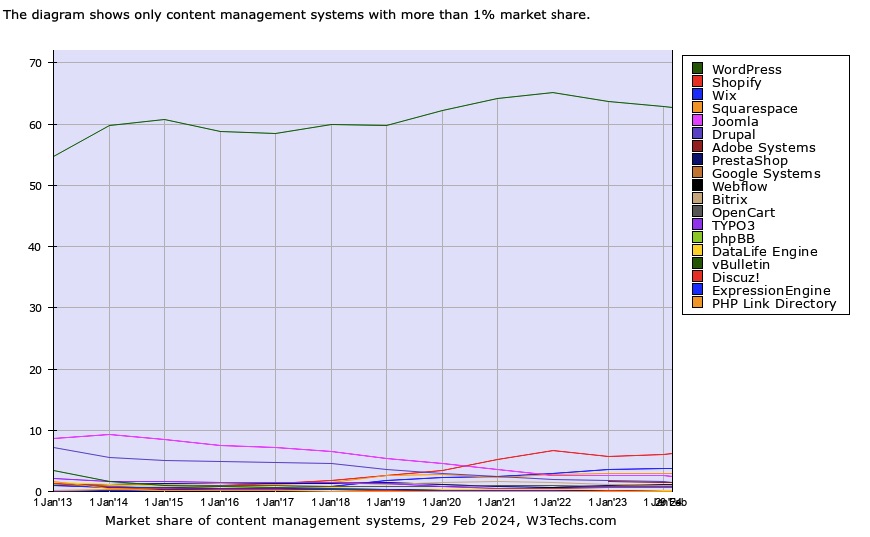
In terms of content management, Wix has a 3.8% market share and stands as the third most famous site-building platform after Shopify and WordPress. Conversely, WooCommerce has over 39% of the market share.
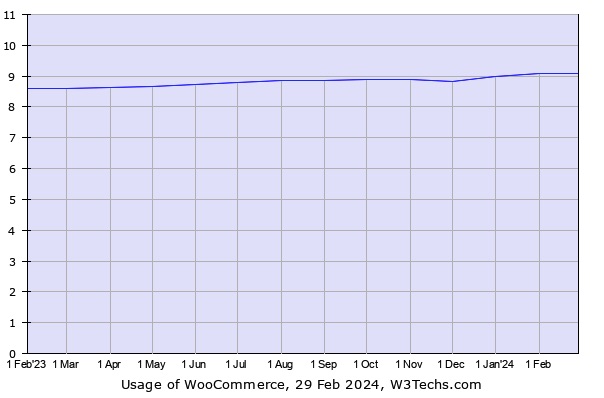
Pricing
Here’s a quick comparison of the pricing structure for Wix vs WooCommerce.
| Features | WooCommerce | Wix |
| Hosting | $3.99 – $5,000 | $3 – $250/month |
| Domain Name | Starts from $15 | Free for a year on premium plans. Additional $14 – $39 yearly |
| Themes | Free to $100 yearly | Free to $249 yearly |
| Extensions | $49 – $249 | Free or may cost more depending on your subscription plan |
| Plugins | $16 – $192 | Free to $200 yearly |
| Security | Free to $239 yearly | SSL certificate – Free to $100 yearly |
| Developer Fees | $10 – $100/hour | $50 – $80 hourly (or more, depending on the complexity) |
Wix and WooCommerce offer two different pricing structures, due to the nature of services they offer. When it comes to Wix pricing and WooCommerce pricing, the main takeaway is that Wix is easier and cheaper than WooCommerce.
For WooCommerce, you can download the plugin for free, with access to the core functionalities you need.
However, you must pay for additional plugins, extensions, and hosting to make the site fully functional. Essentially, the price you’d pay for WooCommerce largely depends on how you set up your store.
Alternatively, Wix offers a more straightforward pricing structure, with different tiered plans and packages. Wix premium plans range between $4 and $35 per month, with access to domain names, storage space, and other additional ecommerce features based on the plan you pick.
Wix is ideal for beginners who want to dive into simple integrated features. It offers a 14-day free trial, with a more flexible pricing structure compared to WooCommerce.
Use our email pricing calculator below to quickly compare price rates and features with other top platforms. Input your desired number of contacts, choose up to two other email marketing providers from the list, and see how Omnisend stacks up against them.
Quick email provider pricing comparison
Quickly and easily compare the top email marketing providers so you can find the best platform for your ecommerce store needs.
prices for:
You can compare Omnisend and 2 more providers at once.
- Omnisend
- Klaviyo
- Mailchimp
- Drip
- Moosend
- Active Campaign
- Get Response GetResponse
- Mailerlite
You can compare Omnisend and 2 more providers at once.
Try out the full version of this calculator
Ease of use
You can choose Wix for added convenience, but WooCommerce offers more in-depth features and functionality.
WooCommerce
Since WooCommerce is self-hosted, it can be challenging to get started for beginners. Here are some steps involved in setting up:
- After installation and activation of the WooCommerce marketing plugin, you’ll be directed to a setup guide. At this stage, you have to configure basic settings. This is the part that can seem overwhelming to new users, but there are comprehensive tutorials for beginners to set up their WooCommerce successfully.
- Once you activate the plugin, you’ll find the use cases of WooCommerce straightforward. It has a simple navigation menu and can integrate with third-party dashboards seamlessly.
- You can categorize WooCommerce in terms of analytics, products, and marketing. These aspects make navigation possible and allow users to leverage different use cases.
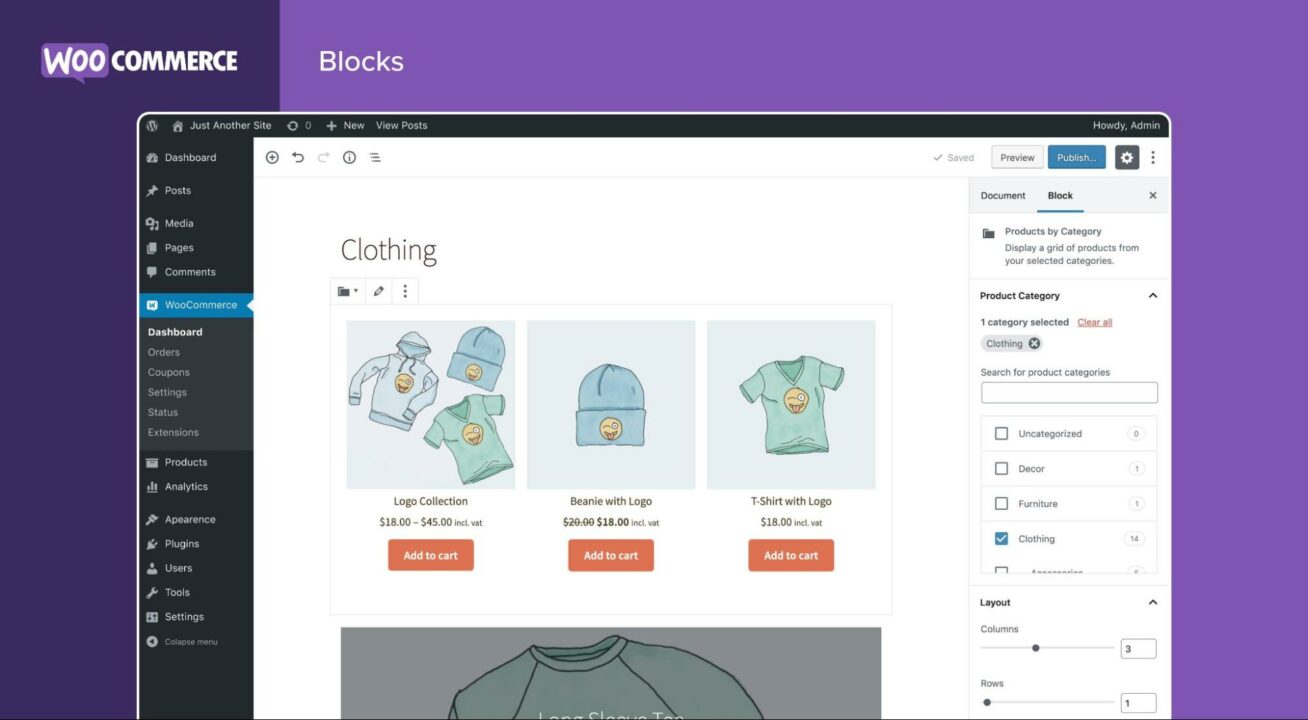
Wix
Wix makes it simpler to get started than WooCommerce. All you need is an active email address to create an account and sign up for one of the offered plans.
- To get started, new users simply need to answer a few questions at signup, such as the site name, website type, domain purchase, site goal, and listed apps.
- You can also set up Wix via the site’s frontend that utilizes artificial design intelligence, or the ADI tool. This option also involves a straightforward process where users input their information like business name and address.
- After that, you choose a suitable theme with specific fonts and colors and select a template, logo, and pages you want to add to a selected template.
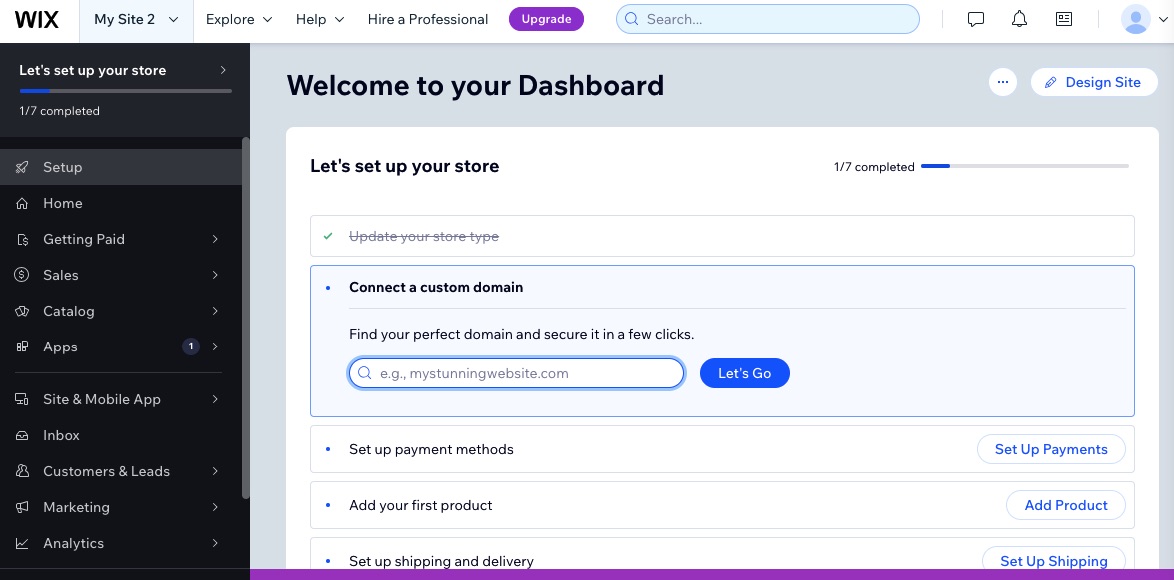
Scalability and performance
WooCommerce
When it comes to scalability and performance, WooCommerce takes the lead. Here are some of its scalability and performance features:
- WooCommerce is a highly scalable platform that has the capacity to handle large volumes of transactions easily.
- As long as you have a good web hosting plan, WooCommerce gives you the opportunity to expand your online store. It can cater to more complex ecommerce transactions without compromising on your store’s performance.
- As your business grows, you can implement new features and add extensions to extend the functionality of your store.
Wix
Unlike WooCommerce, Wix doesn’t give much room for flexibility, especially when it comes to the growth of your ecommerce store. Being a hosted platform, Wix gives you limited room to scale and grow your business within the confines of its infrastructure.
- Wix does not necessarily have the capabilities to support extensive customizations and integrations. It limits the kind of changes you can make to its code and overall site performance.
- Wix offers a high-level plan with Wix Enterprise. However, even its enterprise plan limits the access you have to website storage space, extensions, and other ecommerce marketing tools.
- Wix is a good fit for small to medium-sized businesses. However, if you carry out large-scale or complex ecommerce transactions, Wix may hinder your growth.
Mobile optimization
Over 59% of global online traffic comes from mobile phones, so it’s crucial to consider mobile optimization for your ecommerce store. So, is Wix better than WooCommerce when it comes to mobile optimization? Let’s compare their features below.
WooCommerce
- WooCommerce offers multiple mobile-optimized themes that can be accessed from various devices. This makes it easy for users to build mobile-friendly websites.
- WooCommerce allows you to test its themes before installing them. That way, you can ensure that your chosen theme loads correctly on mobile screens.
- The only drawback with WooCommerce here is that you may need to occasionally manually adjust the settings for mobile optimization, so it may not be the most convenient option.
Wix
- Wix also supports mobile-friendly website designs by offering a range of themes that automatically adjust to fit mobile screens.
- It automatically resizes the fonts, images, and other elements to make it as mobile-friendly as possible.
- Wix gives a toggle option to enable and disable the mobile-friendly view of your website. However, it is not advisable to do this too often, as it may affect your SEO rankings and slow down your site speed.
Marketing and SEO features
Both Wix and WooCommerce offer great marketing and SEO features to help you expand the visibility of your store.
Here’s a comparison of the marketing features offered by WooCommerce and Wix.
| Feature | WooCommerce | Wix |
| Built-in email marketing | No | Yes, but with limited features. Paid plans offer more advanced features. |
| Coupon codes and discounts | Yes | Yes |
| Abandoned cat recovery | Requires plugins | Available in some paid plans |
| Social media integrations | Requires plugins | Yes, integrates with major platforms |
| Customer reviews and ratings | Requires plugins | Yes |
| Popups and opt-in forms | Requires plugins | Limited options on the free plan. Advanced options on the paid plans |
| Marketing automation | Requires plugins | Available on some paid plans but with limited functionality |
| Integration | Works with thousands of WordPress plugins | More limited app integrations |
WooCommerce
WooCommerce uses automated marketing features that allow you to easily promote your products on a broader scale. Here’s a rundown of its marketing features.
- Allows you to list products on Google Shopping to reach more buyers
- Optimization for social media sharing on platforms like Facebook
- Promotions and discount codes for specific products
- SMS marketing functionality and email marketing features
- Sales reporting by product, category, date, etc.
- Supports subscription sites, membership sites, B2B ecommerce, and B2C ecommerce
WooCommerce offers basic built-in SEO functions, but you’ll need additional plugins that enable you to optimize your website structure and content for search engine visibility.
Here’s a list of some of the SEO plugins you can use to further optimize your WooCommerce website:
- Rank Math
- SEMRush
- Yoast SEO
- MonsterInsights
- WP Rocket
Wix
Wix offers built-in Wix email automation and newsletter promotions for marketing. Once you install the Wix app from the store, you can leverage a combination of marketing features like:
- Live chat
- Create promotional videos
- Offer discount coupons
- Sell digital and physical products
- Email marketing
Unlike WooCommerce, Wix offers built-in SEO features to enable you to reach a wider audience. These are:
- Canonical meta tags
- Robots meta tags to increase your site’s crawlability
- URL customization
- Server Side Rendering (SSR)
- Social sharing optimization
Here’s a comparison of the SEO features offered by WooCommerce and Wix:
| Feature | WooCommerce | Wix |
| Meta tag and description editing | Yes | Yes |
| Image alt text optimization | Yes | Yes |
| Mobile-friendly themes | Yes | Yes |
| Structured data integration | Requires plugins | Limited options |
| XML sitemap generation | Requires plugins | Yes |
| SEO tools and optimization | Requires SEO plugins | Built-in SEO |
| App integrations | Access to various SEO | Limited app integrations for |
| tools | SEO |
Ecommerce features
WooCommerce
Due to the open-source nature of WordPress, WooCommerce gives you the liberty to design a functional ecommerce site however you please. It was built as an ecommerce plugin and, therefore, provides a complex and more extensive range of ecommerce functionality than Wix. Its ecommerce features include:
- Product creation and management features that enable you to easily add an unlimited number of products to your store
- Woo blocks for modular product display and easy navigation
- Easy product import from CSV files
- Add as many image products to your product description as you want
- Support for wholesale store capabilities
Wix
Like WooCommerce, Wix allows you to easily create and add products to your ecommerce site. It is less complex and better suited for smaller businesses.
- Multi-channel sales channels that enable you to market your products on eBay, Facebook, Instagram, etc
- Cart and checkout function
- Allows you to build a product catalog, create collections, and add up to 50,000 products to your store
- You are only limited to adding 15 images for each product in your ecommerce store
- Does not offer wholesale selling features
Language support
When you’re comparing the language support capabilities of WooCommerce vs Wix, the latter stands out. Wix offers a broader range of languages that enable you to create a multilingual store.
WooCommerce offers multilingual features too, but they are limited on the free plans and you may have to purchase additional plugins for more language options.
WooCommerce
On its free plan, WooCommerce allows you to translate your site into one new language. With advanced plans, you can translate your store into about 24 languages, including Ukrainian, Danish, and Persian.
It also gives you the option of using multilingual and multi-currency plugins like WooCommerce Multi-currency to adapt your store to a more diverse range of users. Here are some of the multilingual plugins you can use on WooCommerce:
- Polylang
- TranslatePress
- Weglot
- Linguise
Wix
Wix offers Wix Multilingual, a feature that allows you to adapt your store to a broader audience under language and region. It supports several languages and allows you to either manually translate your site to other languages or use its automatic translation option. The Wix editor supports:
- Character encoding function for special characters
- Over 180 languages, including Chinese, Japanese, Thai, Korean, and Arabic
Themes and templates
In the Wix vs WooCommerce comparison, you must also consider the design functionalities these platforms can offer your store.
Wix offers an exclusive collection of customizable Wix ecommerce templates and themes, making things more exciting for new online retailers. However, WooCommerce templates and WooCommerce themes are more expansive and highly customizable.
Here’s a review and comparison of the design, quality, responsiveness, and customization of WooCommerce and Wix:
WooCommerce
- Variety: WooCommerce has an extensive variety of over 1,000 WordPress themes
- Customization: The themes on this platform are easily customizable, especially if you have coding experience. You can customize your website design using coding languages like CSS, HTML, and PHP
- Responsiveness: WooCommerce themes are responsive and can easily adapt to different mobile devices. It gives you the option to preview your design and test its responsiveness before publishing it
- Design: The live editor enables you to design your website using a variety of colors, logo designs, fonts, etc. With WooCommerce, you have access to high-quality design themes on WordPress
- Ease of use: WooCommerce themes are not as straightforward to navigate as Wix. They would be easier to use if you have some design experience or if you’re hiring a developer
- Ecommerce focus: This platform offers specialized features to cater to the needs of ecommerce stores
- Cost: You can get access to free themes on WordPress and premium themes from $20
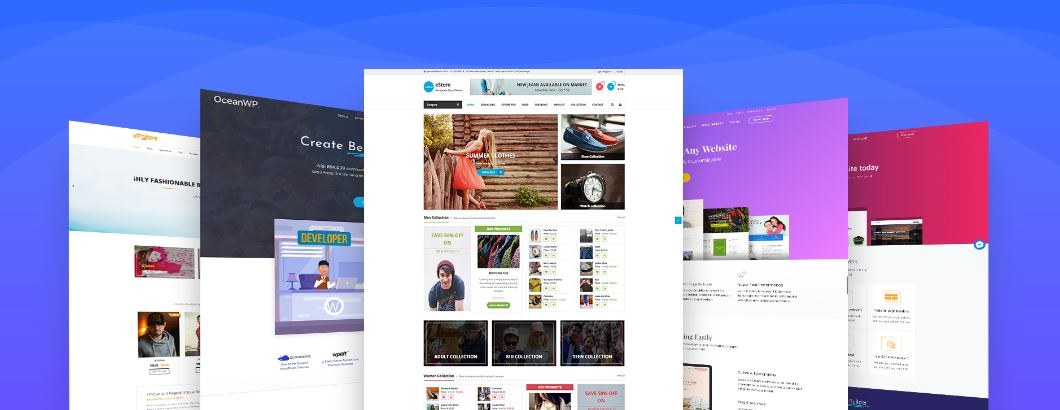
Wix
- Variety: Unlike WooCommerce, Wix limits how much you can customize your website and offers fewer design templates to choose from
- Customization: Wix offers an intuitive drag-and-drop editor that makes it easy to customize your ecommerce website using your brand elements. Using Wix Editor, you can optimize a specific theme or template to look more attractive. Wix Editor also gives users control over how the site feels and looks
- Responsiveness: The themes and templates on Wix can easily respond and adapt to mobile phones. However, you may need to manually adjust the mobile view whenever you make any changes to the desktop version
- Design: Wix offers high-quality modern design templates and themes. Depending on the theme or template, Wix allows users to remove, rearrange, or add sections. You can also change the font and colors, and make layout changes
- Ease of use: Wix is easy to use and navigate, with more beginner-friendly features than WooCommerce
However, once you set up your online store, Wix doesn’t allow you to switch to another theme. If you want to switch to a different theme, you will have to create a new website and transfer the site plan
- Ecommerce focus: Although Wix offers a great selection of ecommerce features, there aren’t as many as you’ll find on WooCommerce
- Cost: There is no extra cost for design templates and themes on Wix. Each subscription plan comes with a selection of themes and over 500 design templates
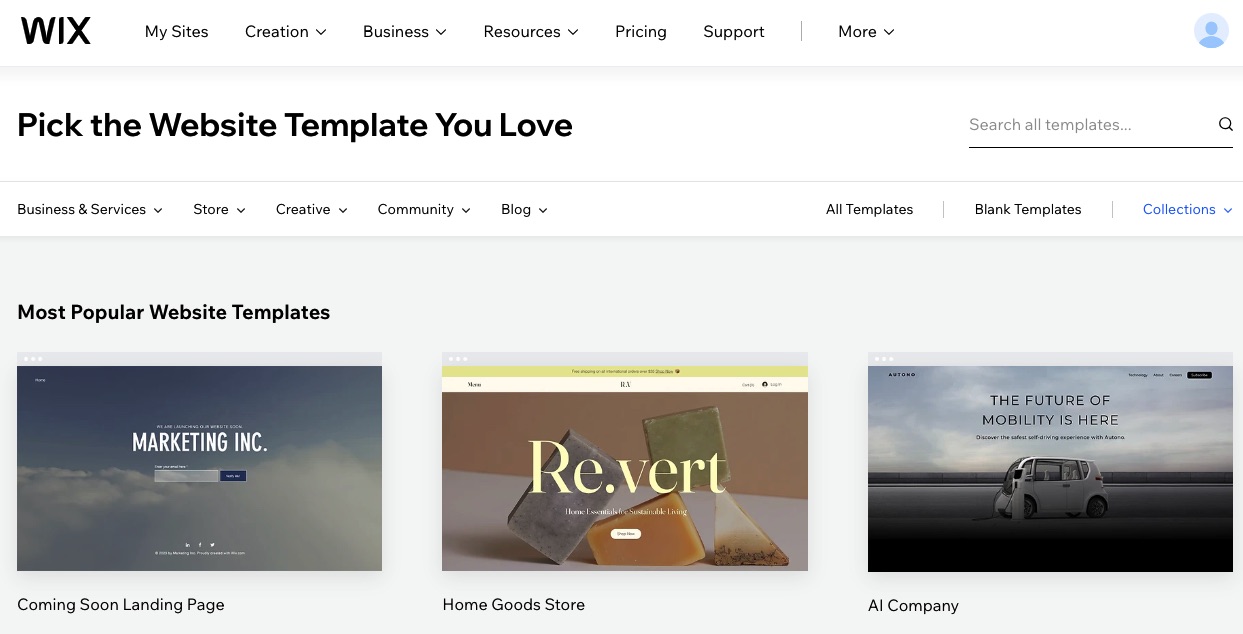
Payment processing
Ecommerce payment processing has become easier and more secure. Here’s a comparison of the payment processing features of Wix vs WooCommerce.
WooCommerce
- Offers a fully integrated payment gateway called WooCommerce Payments at an additional cost starting from 2.9% + $0.30 per transaction for U.S.-issued cards
- WooCommerce integrates with Authorize.Net, which allows you to choose from many payment processors
- It offers premium payment gateway options that allow integration with other top-tier payment providers like PayPal, Stripe, Braintree, Square, etc
- Offers multiple checkout options
- Free core payment options which include cash on delivery (COD), check payments, and direct bank transfers
Wix
Wix offers multiple payment gateways to enable your customers to enjoy seamless payment.
- Offers intuitive payment integrations with providers like Stripe, PayU, Square, Fondy, Skrill, PayPal, etc
- Allows your customers to also pay through its fully integrated native payment gateway, Wix Payments
- Offers Buy Now, Pay Later flexibility through solutions like Afterpay, Laybuy, and Sezzle
- Offers point-of-sale systems to enable you to seamlessly manage your inventory, sales, analytics, etc
- Fixed payment processing fees based on the volume of your business transactions
Plugins and extensions
Both WooCommerce and Wix support plugins and extensions to enhance your site. However, there are significant differences in their variety, functionality, and customization. Let’s look at a comparison of the plugins and extensions these two platforms offer.
WooCommerce
WooCommerce allows you to extend the functions of your store with an extensive range of plugins, made possible by its integration with WordPress. It’s an ideal option for businesses that have more complex ecommerce needs or are looking to scale. Some of the key plugins supported by WooCommerce include:
- Omnisend: A dynamic email marketing and automation plugin that offers built-in email workflows and 24/7 customer support
- OptinMonster: A conversion and lead generation plugin that offers popups, floating bars, and contact forms to capture email addresses from your visitors
- MonsterInsights: An analytics tool that integrates with Google Analytics to provide insights on customer interactions
- SeedProd: An intuitive drag-and-drop page builder that enables users to create WooCommerce blocks on landing pages
- YITH Booking and Appointment: Helpful booking plugins for ecommerce businesses requiring a booking system
- Social Login and Enhanced Ecommerce Google Analytics Plugin: Enables social logins and also integrates with Google Analytics for in-depth data analysis
- PushEngage: Uses browser notifications to encourage visitors to come back to your store, driving traffic and conversions
- Minimum Purchase and Fancy Product Designer: Enables you to set minimum purchase requirements and customize your products, respectively
- SellKit and ShopEngine: Optimizes the checkout process by offering customized checkout forms and automatically applying discount coupon codes
Wix
Wix allows you to add website and dashboard extensions to extend the functionality of your ecommerce store. It has live site extensions that are capable of enhancing the navigation experience of visitors on your live site. Wix offers:
- Custom element (beta): Allows users to add visual extensions using a resizable drag-and-drop editor
- Embedded script: Allows you to add custom script tags to your websites. However, this feature is reserved for users on the premium plan
- Full page extension: Added to the user’s live site to enhance the navigation experience
- Widgets: The Wix app store allows users to link their site to third-party widgets such as social media feed widgets. However, Wix doesn’t have a broad supporting ecosystem in the same way that WooCommerce pairs with WordPress
- App integrations: Compared to WooComemrce, Wix offers more user-friendly apps that are ideal for those who prefer ease of use over extensive customization
Wix allows you to integrate with 500+ available apps. Some of these apps include premium platforms like Calendbook, Poptin, ThisNew, Fera Reviews, and other dynamic ecommerce solutions.
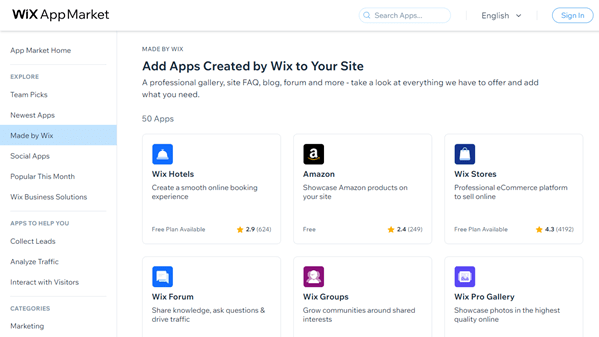
Security
One of the most crucial aspects of your ecommerce store is security. When choosing an ecommerce platform, you must consider how to prevent your store from being hacked while protecting your customers’ data. Let’s compare the security of Wix vs WooCommerce.
WooCommerce
WooCommerce provides a safe platform for its users. However, you may have to use additional extensions for protection against external security threats.
- WooCommerce allows you to encrypt data using SSL certificates
- WooCommerce makes security updates to fix bugs and runs maintenance regularly. However, new updates mean users have to regularly upgrade their WooCommerce site
- With WooCommerce hosting, you can count on the host to automate core WooCommerce updates. But it’s good practice to stay informed about new releases. This way, you’ll stay updated on any potential security implications and new features that are introduced
It’s important to note that this automatic update might not extend to third-party plugins, which require separate updates from their developers.
Additionally, installing updates may impact the compatibility of a plugin. So, we recommend that you regularly test WooCommerce plugins and themes after updates to ensure they’re working as they should.
Wix
Wix offers built-in features to keep your website secure. Unlike WooCommerce, you may not need additional apps or extensions for security. The Wix platform also doesn’t force users to install new updates — it handles this on your behalf. Here’s an overview of its security features:
- Executes updates automatically without users’ direct contact
- Less security maintenance than WooCommerce
- Runs in-house and automated cybersecurity maintenance updates
Customer support
With proper customer support, new users can onboard smoothly, set up successfully, and easily try out new features, plugins, and themes. Here’s how the two platforms compare.
WooCommerce
WooCommerce doesn’t offer robust customer support options. Being an open source platform, support for WooCommerce is mainly from the community.
Ideally, people get an experienced developer to install, build, or make site changes without diving into complex technical details. You can also install third-party plugins, which may offer dedicated support.
Here are some support options you get with WooCommerce:
- The WordPress community forums have a dedicated section for WooCommerce where users can discuss issues, share solutions, and get help from other users.
- It provides contact forms that allow users to easily submit queries.
- Although WooCommerce doesn’t offer dedicated support for migrating your data from other ecommerce platforms to your WooCommerce site, it allows access to third-party services for the migration process.
Wix
Wix has a significant edge over WooCommerce in terms of customer support. Since most people use Wix to create a website themselves, without professional help, they might encounter issues during the design process.
Some common issues include difficulty ensuring mobile responsiveness and inconsistent design elements like spacing, fonts, and color schemes.
They might also encounter issues with functionality after launch, such as improperly functioning forms or slow site loading speed.
Wix offers hands-on customer support to help their customers at different stages.
- Provides videos, articles, and forums to show people how to set up and use Wix features
- Offers customer support via email, phone, and live chat
Between WooCommerce and Wix, the latter offers superior customer support and assistance.
Wrap up: Wix vs Woocommerce
When it comes to the debate of Wix vs WooCommerce, both platforms offer all the necessary functions to successfully establish an ecommerce store. But, which option is better?
Well, that depends on your preferences. If you want a convenient and user-friendly site builder, then Wix is great. However, if you want more customization options and scalability, WooCommerce is better. WooCommerce has a modular design, allowing you to add features and functionality through plugins as your business grows while handling large volumes of transactions can become cumbersome on Wix.
quick links
related features
No fluff, no spam, no corporate filler. Just a friendly letter, twice a month.

