Drive sales on autopilot with ecommerce-focused features
See FeaturesWix is widely perceived as a website building platform that’s solely meant for folks who lack the technical skills to create a basic functional website from scratch. This might lead you to think that it’s not meant for ecommerce businesses and advanced users.
But that’s incorrect.
In this Wix review, we’ll break down individual features offered by this platform to help you understand how it works for businesses of all sizes.
What is Wix?
It’s a cloud-based website building platform that also comes with website hosting features. This makes it a one-stop shop for creating a website from scratch.
It’s particularly well-known for its friendly website builder with drag-and-drop features and numerous templates (including ecommerce ones) that facilitate easy website designing.
With that cleared up, let’s dig deeper into the platform through this review of Wix.
Wix review: Summary
 | TrustPilot rating: 4.5 | Pricing starts at: $16/month |
| Summary | Wix serves as an all-in-one platform for businesses that want to build a website. From custom domains and hosting to website designing—you get all the essential features needed to get your business off the ground. And while it can be easy to think of it as a website builder for solopreneurs or SMBs to get online, it has numerous advanced features that make it attractive for ecommerce businesses and enterprises. This versatility makes it a powerful platform for businesses of all sizes. |
| Who it’s for | • Freelancers • SMBs • Ecommerce business • Enterprise |
| Ease of use | Beginner-friendly website building and management |
| Ecommerce features | Comprehensive features to manage up to 50,000 products |
| Templates | 900+ templates |
| Hosting and domain | Free hosting on all plans, domain offered from Combo plan |
Click here to try Wix for yourself
Wix pros and cons
Wix is among the most well-known names when it comes to website builders. The platform largely lives up to its name and offers great features for both beginners and advanced users.
Here are the major advantages and disadvantages of Wix we observed:
| Pros | Cons |
| Domain and hosting included in most plans, except the base plan | Free plan comes with Wix branding |
| Easy-to-use drag and drop building tools with hundreds of customizable templates | Template customization leaves a lot to be desired |
| Built-in visitor analytics and site booster apps | Analytics aren’t as comprehensive as you may want them to be |
| Easy to sell on social channels and online marketplaces | Website loading speeds aren’t the best in the industry |
| Enables your business to do dropshipping | Shipping integrations aren’t very easy to do |
| Allows you to sell subscription-based products and services and accept payments in multiple currencies | Numerous limitations on listing products and their variations |
User reviews and testimonials
Wix is a widely used website building platform and has earned over 12,500 reviews on TrustPilot with a rating of 4.5 out of 5. Users routinely praise the platform for its ease of use and the numerous features that it offers.
On the other hand, customers are divided over its customer service, with some stating that it’s exceptional and others calling it unreliable. Customers also say that it lacks certain advanced features that would be expected from ecommerce platforms. Here are a couple of Wix reviews from real customers:
1. Sandra, Better Human Pilates
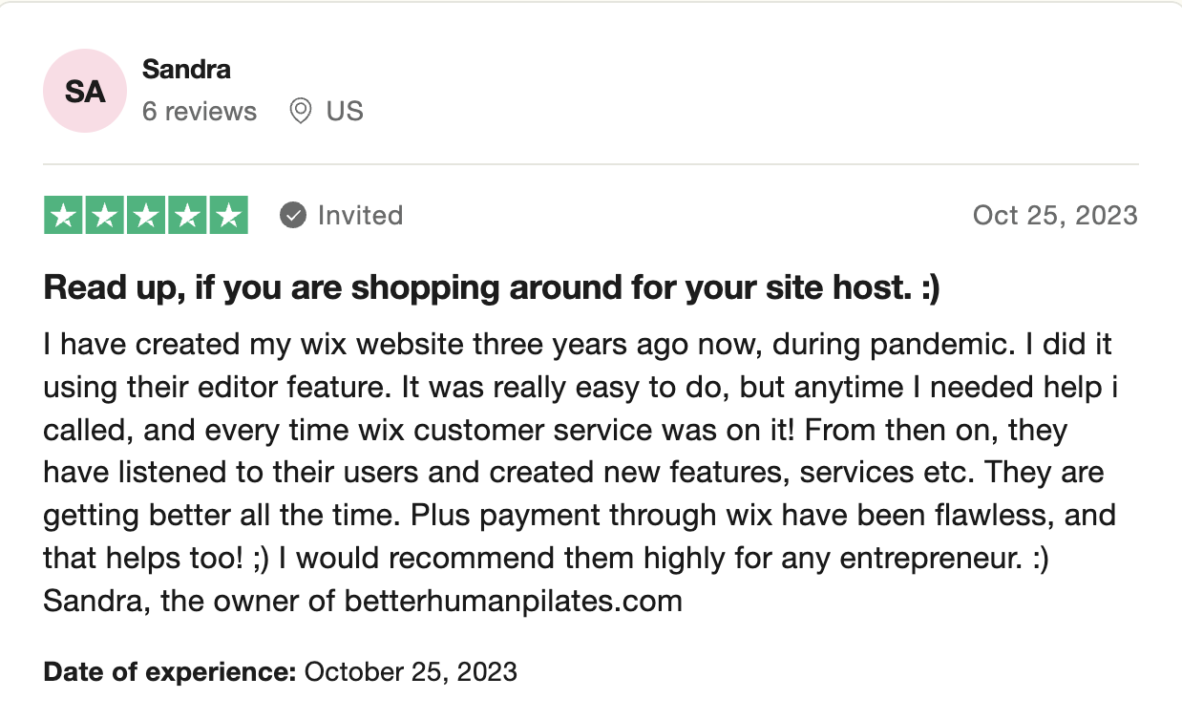
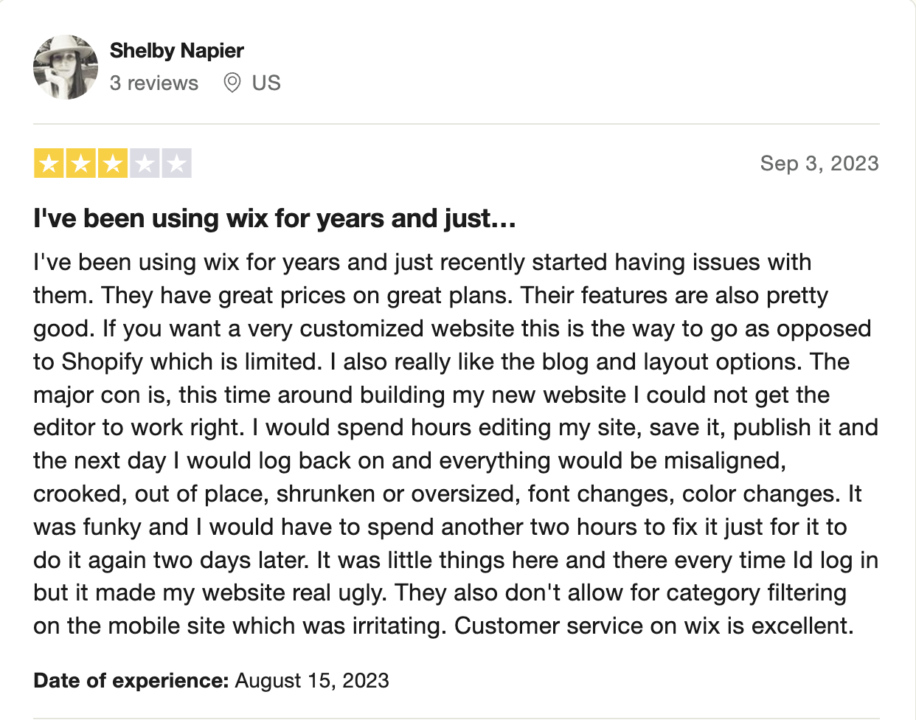
Wix pricing
Wix offers multiple plans for businesses with varying requirements. The plans, in ascending order of pricing, are:
- Light
- Core
- Business
- Business Elite
- Enterprise
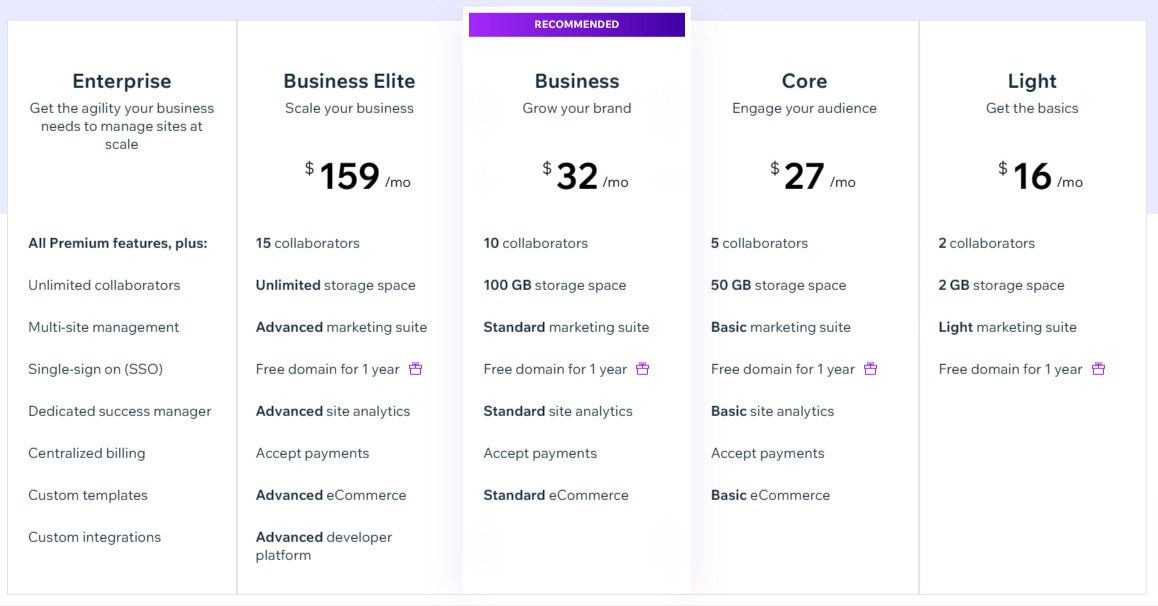
The most affordable one is Light, which starts at just $16/month and comes with basic features like:
- Free domain
- Light marketing suite
- 2GB of storage space
- Allows up to two collaborators
However, it lacks ecommerce capabilities.
If you’re looking for basic ecommerce features, you’ll need at least the Core plan. This Wix pricing plan costs $27/month and gives:
- 50GB of storage
- Social and marketplace selling feature
- Ability to list up to 50,000 products
That said, you don’t get multi-currency billing and automated sales tax features.
The Business plan, on the other hand, provides even more ecommerce features like:
- 250 products for dropshipping
- 6 currencies
- Ability to collect and post up to 1000 product reviews
- 10 video hours
- 100 automated sales tax transactions
This Wix pricing plan will set you back by $32/month.
But for priority customer care, you would have to opt for the Business Elite plan, which also offers:
- Customized reports
- 11 currencies
- 500 automated sales tax transactions
- Loyalty program
- Unlimited storage space and video hours
Choosing this Wix pricing plan will cost you $159/month.
If you’d like more comprehensive ecommerce features like unlimited automated sales tax transactions, you can opt for the Enterprise plan.
But apart from these paid plans, Wix also offers a free plan that you can use if you’re just getting started. You get a free subdomain on Wix with 500MB of space and 1GB of bandwidth. But it’s not the best plan if you intend to start a business and want branding and ecommerce features. In that case, it’s best to opt for Core and above plans.
Is Wix a good website builder?
The next section in this Wix review deals with how well Wix performs when it comes to website building. While it’s well-known for its ease of use, is Wix really good?
More importantly, is the Wix website builder comprehensive enough to get your website up and running? Let’s explore it in detail.
Wix website editor
The editor offered by Wix is an intuitive one. You primarily get two options to design your website:
- Customize a pre-designed Wix template
- Let Wix create a site based on your preferences
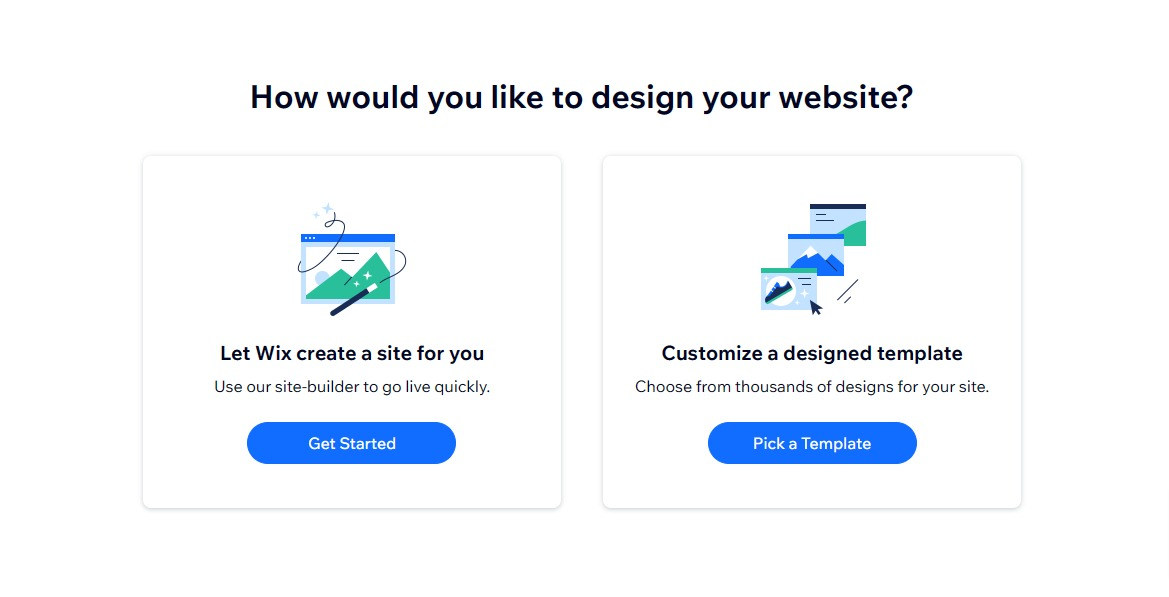
In any case, you get a drag-and-drop website editor to customize your website. The best part about the editor is that it’s very beginner friendly. All the options are readily available on the left sidebar.
You can easily:
- Add elements, sections, and apps
- View and edit pages and menus
- Make changes to site design
- Work on your marketing and SEO
- Manage content and media
Additionally, the top navigation bar enables you to seamlessly switch between desktop and mobile views so you can customize your website for varying screen sizes. You can also navigate to different pages on your website from here.
One particularly useful feature in the Wix editor is the search function that helps you search tools, apps, and more.
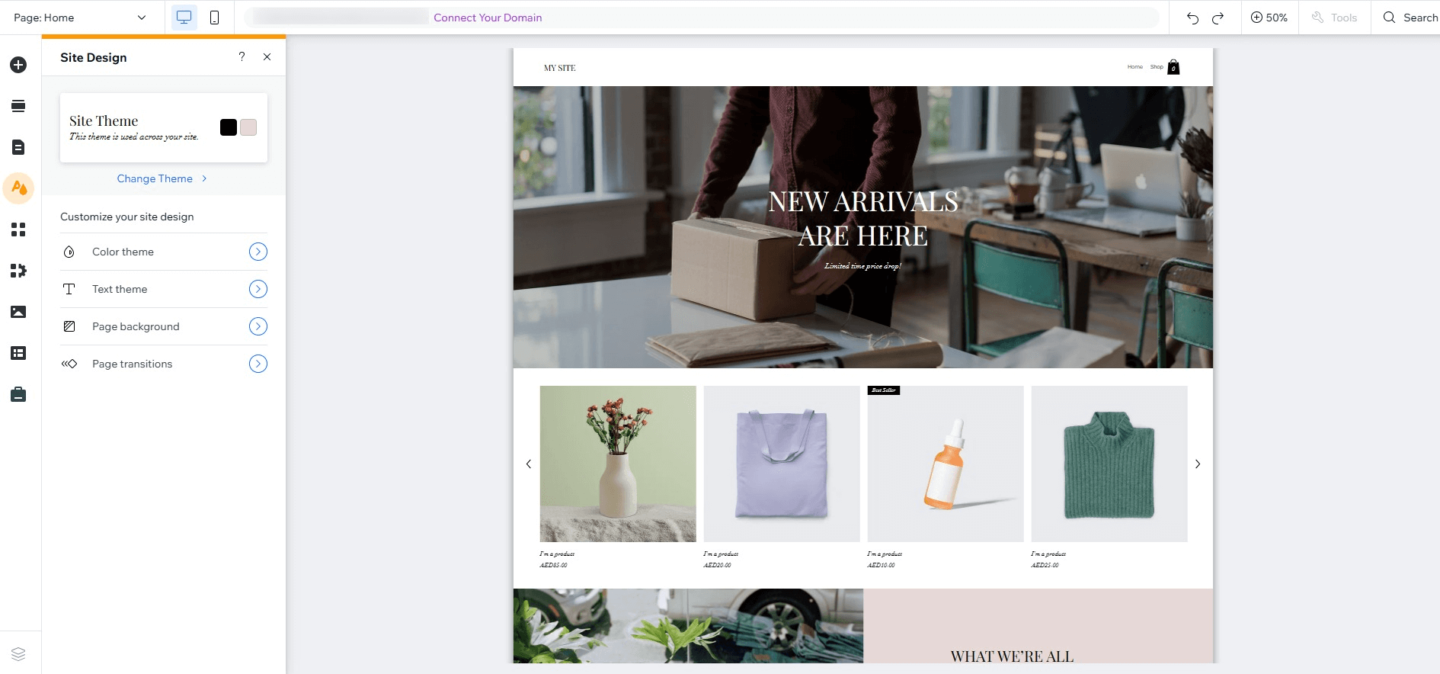
That said, the editor has its limitations when it comes to the extent of customization. You can add basic elements like images, lists, and forms. The AI creator also helps with text addition. But if you’d like to add any advanced features, you don’t have options to add Javascript. Site design options are fairly limited too.
Is Wix easy to use?
The short answer? Yes.
As mentioned earlier, Wix is a very user-friendly platform that simplifies the process of creating and managing your website. It has customizable website templates for almost all industries, which means you can simply pick one and start working on it.
Additionally, the ease with which you can find and add different elements or features to your website through the editor makes the whole process a breeze. And if you want to extend the functionality of your website, you can search for Wix apps like Omnisend from right within the builder.
Here’s what one of the users, Josh W., had to say about their experience in their Wix website builder review:
“There are a ton of features available to fully customize your site and most are free. The site builder is extremely easy to use and there are step by step guides to assist if needed. If you dont have the time or ability to fully customize your site, you can use pre built templates or have their staff create a site for you.”
That said, the website builder isn’t perfect. Some users complain about its speed and how it affects their page loading speed and SEO. Here’s what Jonathan L. had to say:
“Unfortunately, I cannot recommend Wix. Despite its popularity, I give it a 0 out of 10. The website builder was incredibly slow and my website’s performance suffered as a result. Additionally, I was disappointed with the limited selection of plugins and integrations available. The templates also left something to be desired. Overall, I would suggest looking for other website builder options.”
Wix design and templates
When it comes to design and templates, Wix has a lot to offer in terms of numbers—you’ve got 900+ templates to choose from. Wix website templates are neatly divided into five categories:
- Business
- Store (ecommerce templates)
- Creative
- Community
- Blog
They’re further subdivided for each industry so you can find a template that’s appropriate for your goal. Whether it’s a Christmas store you want to start or a fashion brand’s website, there’s probably a template for it.
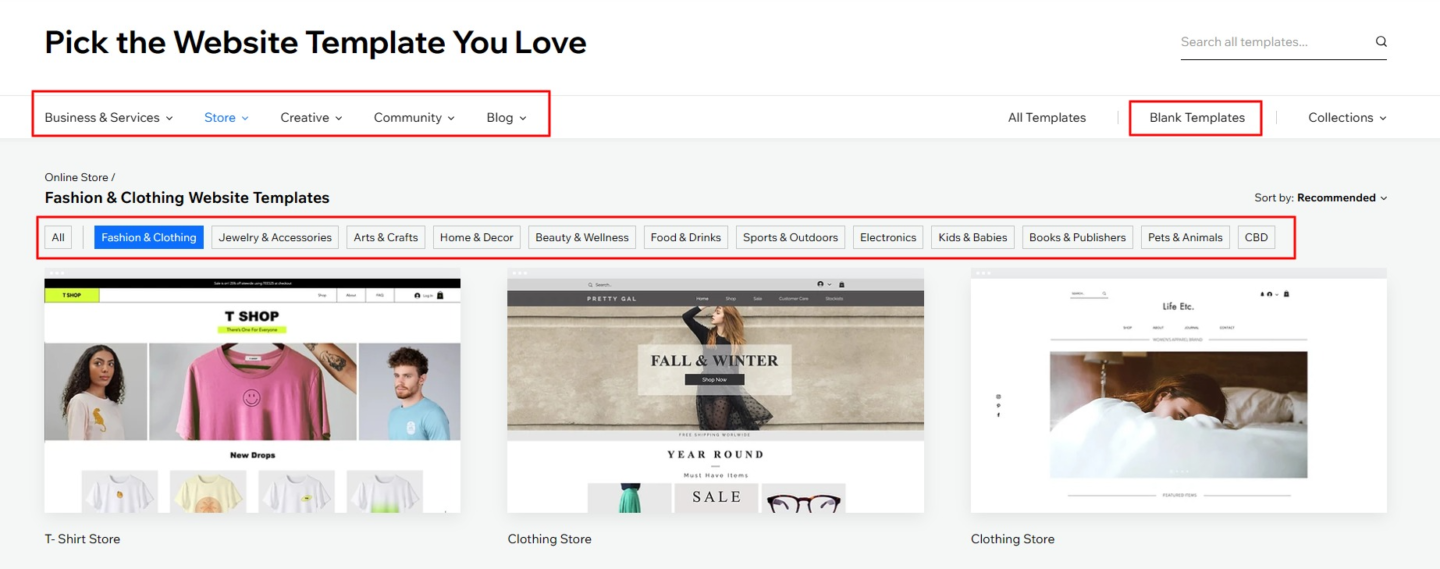
And if you choose to start the design process from scratch, Wix has nine blank website templates that you can use as a starting point for your website design.
Most templates on Wix are well-designed and quite comprehensive in terms of the content and essential pages you need for your website. They’re also mobile-friendly, meaning your website will offer a smooth browsing experience to all visitors, irrespective of their devices. That said, certain Wix website templates fall short in terms of design.
When it comes to customization, Wix has a lot of design options. You can easily edit the fonts, backgrounds, and images. It’s also possible to move, edit, and delete elements from your pages.
Wix enables you to set the website’s color and text themes for consistency, and you can set up page backgrounds and transitions.
However, you don’t get any advanced designing options and would have to rely on coding.
Mobile optimization
All templates offered by Wix have a mobile-friendly design. In fact, before you choose a particular template for your website, you can preview it for both desktop and mobile. This gives you a good idea of whether it renders correctly on smartphones.
Choosing between your website views in the Wix website builder is easy too. You just need to click on the smartphone or desktop icons in the navigation bar to see how your website will appear on each device.
The mobile editor offers fewer options in terms of customization as compared to the desktop editor. But the important bit here is that the design changes you make in your smartphone design won’t affect the desktop version.
Some of the things you can modify in the mobile editor include:
- Add text, images, buttons, decorative elements, and more
- Make modifications to your website menu
- Change or add new backgrounds
- Add specific features like a quick action bar, back-to-top button, or welcome screen
- Hide or unhide certain elements from the mobile site
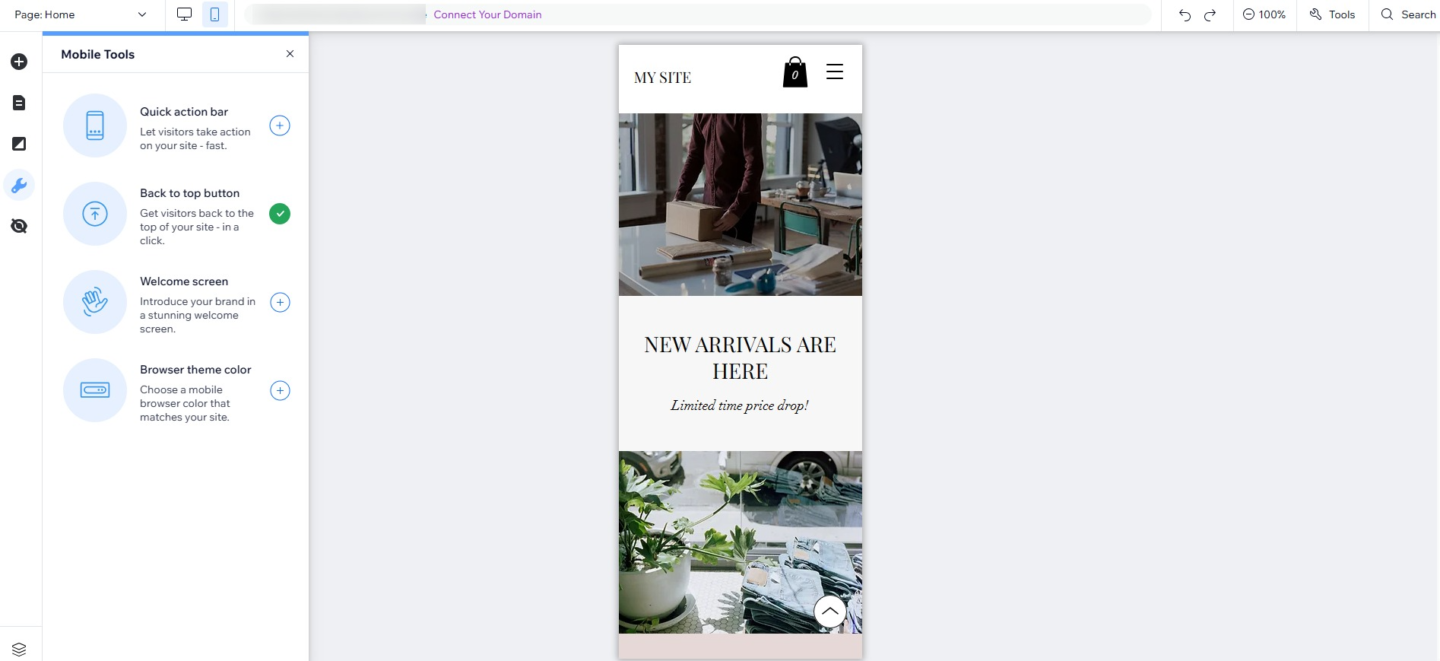
You can also use the Dev mode to make advanced changes to the mobile design of your website.
Wix for different websites
Wix is one of the most popular content management systems (CMS) on the market, just behind WordPress and Shopify. Over 2.6% of all websites run on it, leading Wix to command a 3.7% market share in the CMS market. In the following diagram, the gray bar indicates the percentage of websites using the platform, and the green bar indicates its total market share.
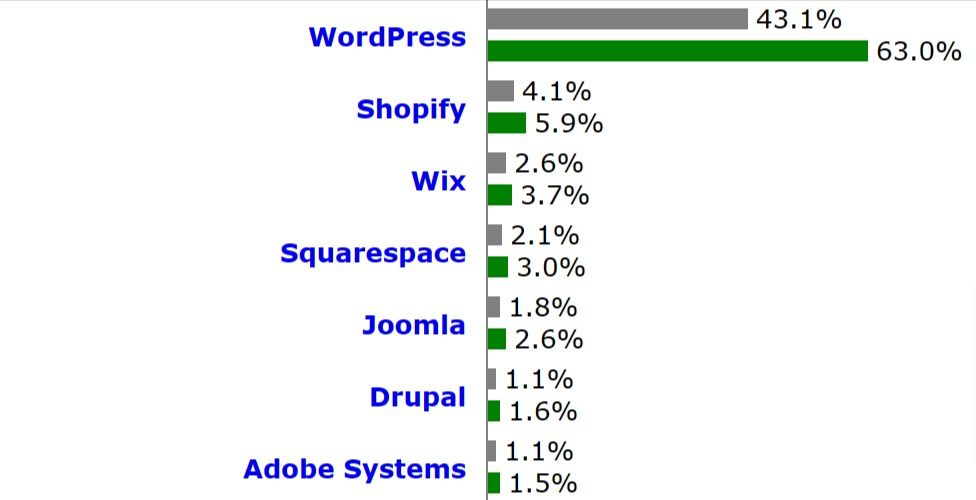
These websites range from educational blogs to ecommerce stores. In fact, some of the most popular Wix stores include the likes of Ogi Eyewear and Fresh Prints.
But how well does this platform fare when it comes to each of these website types?
Let’s find out.
Wix for blogging
Wix is a solid platform for creating your blog. Whether you want a standalone blog or a blog section on your existing website, you have options for both.
In fact, Wix provides a number of templates that you can use to create your own blog. And if you want to add a blog to your existing website, you can do it through the Wix website builder in two simple steps.
However, you have limited options when it comes to customizing the look of your blog’s feed. You can only choose between showing your full feed and individual posts. You can customize the colors and design of your blog though.
Here’s what you get when you choose Wix for blogging:
- The blog post editor has everything you need to draft a blog from scratch, including SEO settings, tags, categories, and translation features. It’s also possible to review and schedule blogs.
- Wix also provides numerous blog post templates that you can customize and use as inspiration.
- You can easily create new tags and categories for your blog to help your readers navigate it easily.
- It’s possible to manage all the published comments on your blog from the dashboard.
- You can add multiple writers to your blog and assign roles and responsibilities to them within Wix.
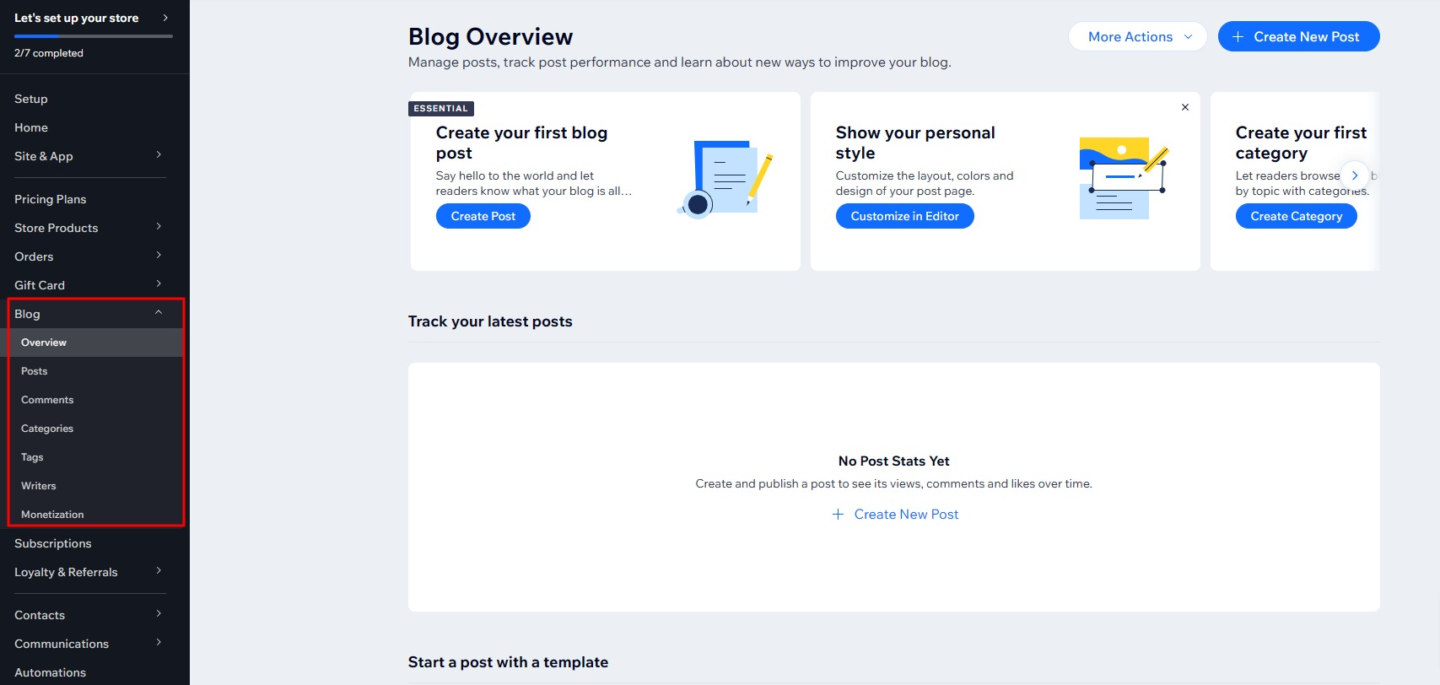
- Monetizing your blog is easy through Wix. You get options to set up pricing plans, use Google AdSense, accept donations, create online programs, offer services, and link products from your store. It’s even possible to create subscription plans for your blog posts.
- You can track stats for your posts from the blog dashboard, including views, comments, and likes.
- Setting up notifications for blog posts is straightforward. You can choose between email, mobile push notifications, and site feed. This is simpler than WordPress where you’d have to install third-party plugins.
- It’s possible to import blog posts from an existing blog on Wix or WordPress. While there’s no limit on the number of posts from Wix blogs, you can import a maximum of 4000 posts from WordPress.
Wix for business websites
If you’re looking to create a website for your business, Wix is a fantastic option. In fact, it offers some features that are specifically curated for businesses—big and small.
For starters, the Wix editor is very easy to use, which means even small business owners and solopreneurs can build a professional-looking website without any coding.
Wix also provides website templates for a variety of businesses in industries like health, travel, real estate, restaurants, and more.
Some of the standout features for businesses include:
- Templates include all essential pages for the business type, such as About Us, Services, Contact, and others.
- AI-powered text generation enables businesses to easily populate their websites with content.
- It’s easy to add contact forms, media, blogs, social accounts, testimonials, and client lists.
- You can also accept bookings for your business through the website, which can help drive your sales.
- You get basic SEO features to help your website climb up the search engine rankings.
- Wix offers several apps like Omnisend in the Wix App Market that you can use to extend the functionality of your website.
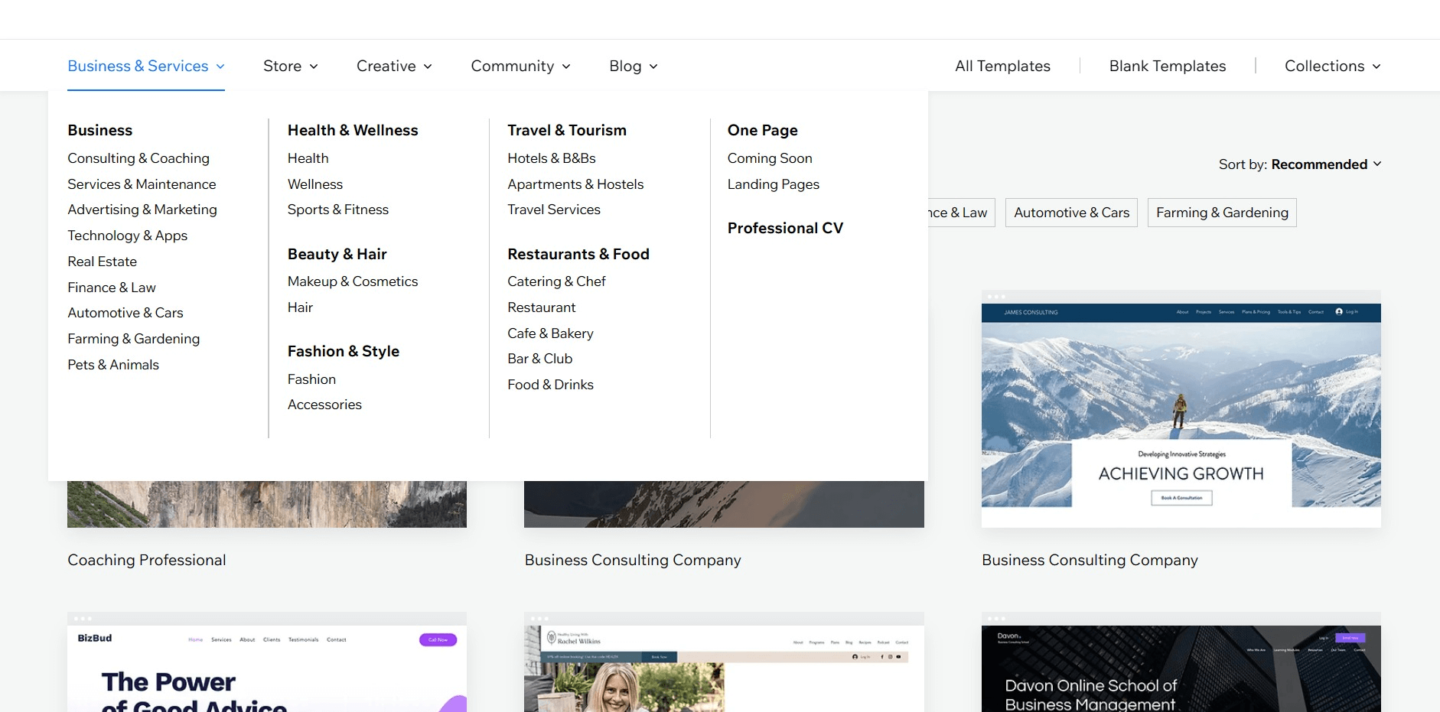
That said, there are certain limitations that you must know before you choose Wix for your business website.
- SEO and blogging features are quite limited compared to other platforms, which could make it difficult for your website to compete with others.
- Some of the apps in the Wix App Market have to be purchased, which can add to your expenses.
- Once you’ve selected a plugin and created your website, you’d have to start from scratch if you want to use another plugin.
- Users frequently complain about the need to redesign when you change the template.
All in all, Wix is a fine platform for businesses that want a digital presence. It’s affordable and has useful features that can help you get your website up and running.
But if you’re looking to boost your SEO or want advanced features on a low budget, it might not be the right platform for you.
Wix for ecommerce
Wix has lots of features for launching your ecommerce store online. The pre-built website templates on Wix cover a wide range of online store categories, from fashion and beauty to home and decor stores.
All you have to do is select one that seems to be the right fit for your store and start customizing it in your Wix website editor.
And if you already have a Wix website, you can easily add a store to it through the editor in just two steps.
Adding ecommerce-specific elements while designing your store is a breeze on Wix with options to integrate payments, accept bookings, and enable subscriptions.
Some of the standout features of Wix for ecommerce include:
- Store pages and menus are automatically created when you add store functionality to an existing website. They’re available by default on ecommerce-specific templates.
- Managing menus is easy as they’re well divided into categories like site, cart, member areas, blog, and store pages.
- Generative AI ensures that you can write catchy product descriptions quickly.
- Wix offers a few widgets to include your products on other pages in the form of sliders. You can simply drag and drop them onto your pages.
- The ability to add up to 50,000 products to your store means Wix can support your business as it scales.
- The Wix App Market gives you access to numerous marketing tools. These can help you launch email and SMS marketing campaigns. In fact, if you choose to use Omnisend for Wix, you’d be able to send out automated emails to engage your customers and give them important updates about their purchases.
- The built-in photo studio and video maker are great options for enhancing product images and marketing them with videos.
- Wix also enables you to seamlessly migrate your existing ecommerce store to the platform. You can either do it manually or use an app in the Wix App Market.
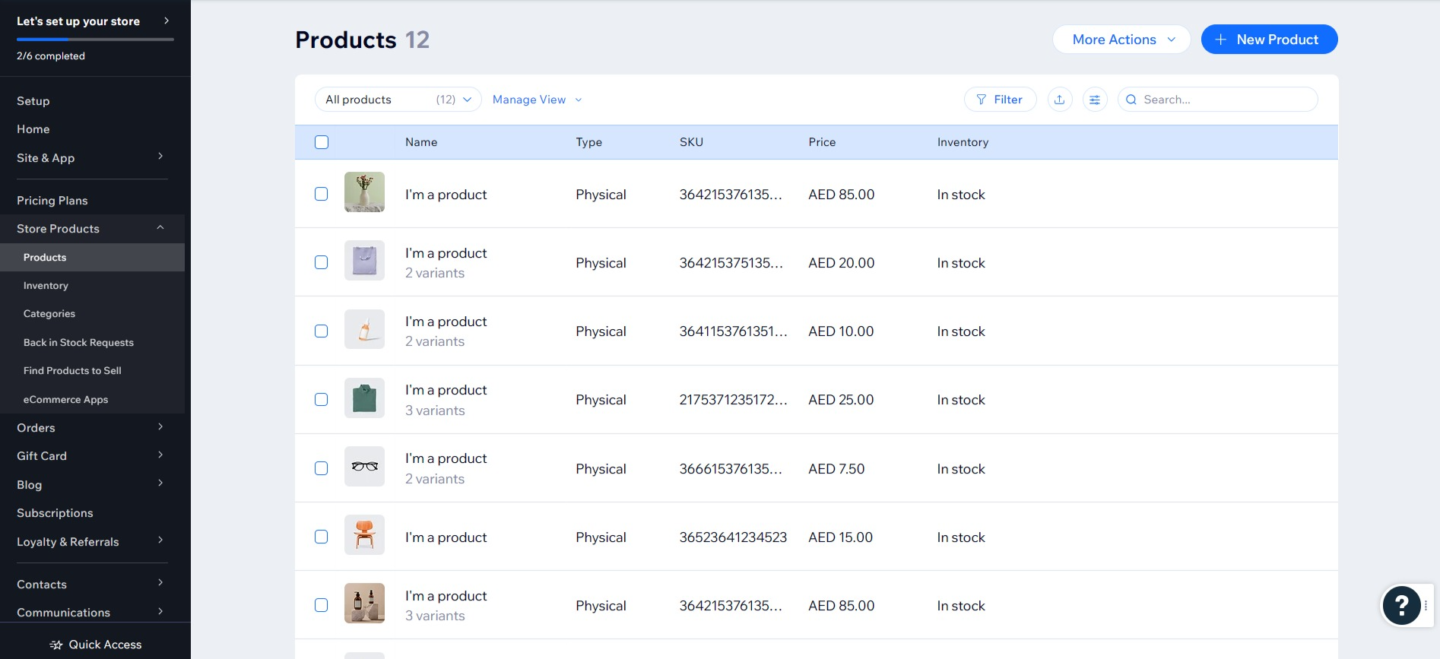
These are all handy features that can help you build and scale your ecommerce business online. But there are some big drawbacks to using Wix to launch and run your online store. They include:
- It’s not possible to transfer your Wix ecommerce store from one site to another, even within Wix. Instead, you have to go through the tedious process of exporting and importing products. Alternatively, you’d have to transfer your store to another Wix account. This makes it very challenging to move away from Wix once your store starts growing.
- There are no built-in review features. Instead, you have to rely on third-party apps. You also have a limit on the number of reviews you can get based on your Wix plans.
Omnisend for Wix
The Wix App Market has a handful of tools on offer for email marketing and Omnisend is among the top options. It’s earned a rating of 4.1 out of 5 from 90+ reviews and can be added to your website with a single click.
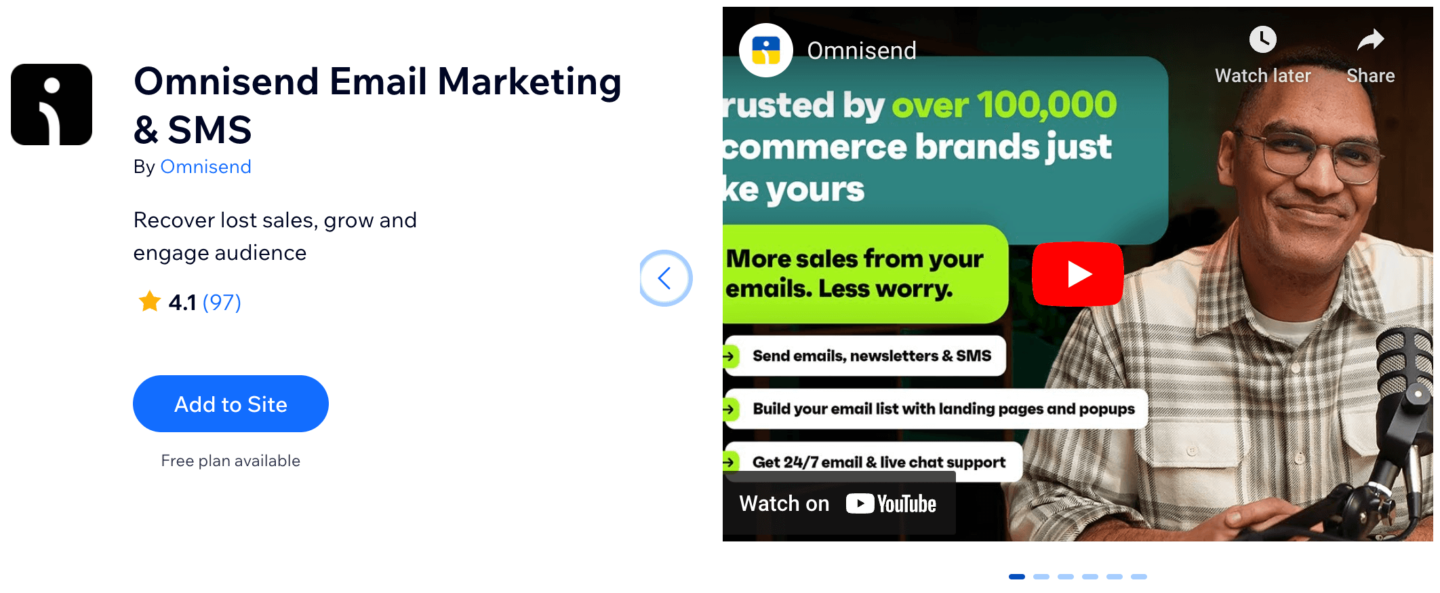
Omnisend is a Wix partner creator and comes in particularly handy for ecommerce websites with its automation features. Some of the useful features you get by connecting Omnisend to your Wix website include:
- Automated emails and SMS (with your dedicated number).
- Email and SMS list-building tools in the form of popups, signup forms, and promotions.
- Ability to import contacts from your Wix account.
- Compliant forms that help you get marketing consent from your customers.
The best part about Omnisend is that you don’t have to put in too much effort to connect it with your Wix website. It’s a simple four-step process—that’s all, really!
Features and functionality
Before you can choose a website building platform, it’s important to see how well its features fare—both in terms of quality and quantity.
The platform’s features must be both relevant and useful for you. If not, you’re better off choosing another website building tool. It’s also important to check if these features will help improve your business functions.
While Wix has loads of features for websites, there are a few basic non-negotiable ones that are critical to the functioning of a website. These include hosting, SEO, and third-party integrations. So, let’s see how Wix performs for each of these.
Performance and hosting
One of the standout features of Wix is that it offers both domains and hosting services in your subscription. This is much like popular ecommerce platforms such as Shopify and BigCommerce.
It works out well for customers as you don’t have to go looking for domain names, hosting service providers, and website editors separately. Everything’s available to you with a single subscription.
However, this makes it essential to check how well your Wix websites perform in terms of:
- Uptime
- Page loading speed (around the world, if you’re serving a global consumer base)
- Page structure
Uptime
When it comes to uptime, Wix has had a near-perfect performance with uptime ranging between 99.26% to 100% since January 2023.
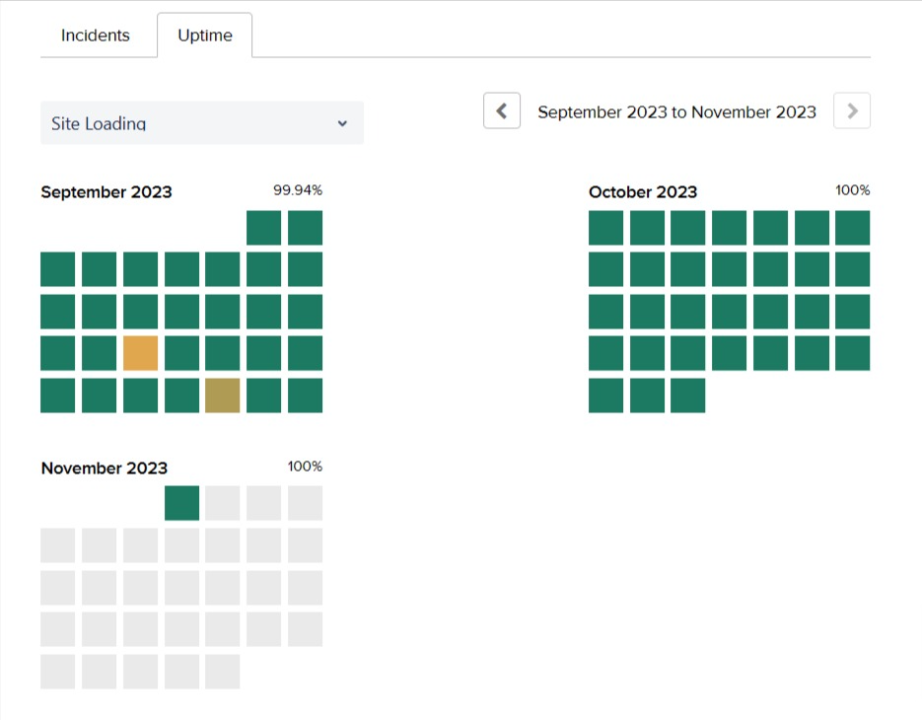
Speed
To check the speed of websites that run on Wix, we prepared a sample website and ran the website through PageSpeed Insights on Google to discover how it performs. While it aced accessibility and best practices, with scores of over 95, it did well in terms of performance as well with a score of 81. This suggests that Wix’s hosting and templates work well to deliver exceptional browsing experiences.
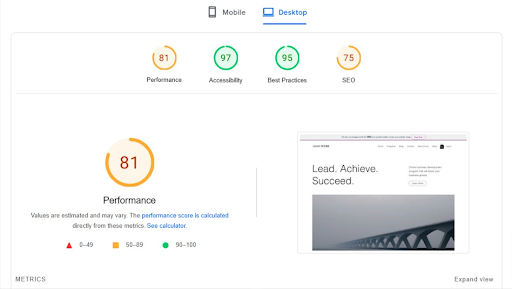
A little optimization can easily help bump up the score into the upper 90s and help your website rank higher in the SERPs.
Structure
The websites do well in terms of structure, accessibility, and other best practices, which help deliver a superior user experience to your visitors and customers.
The findings from this customer review largely match the common complaint among customers about the speed of websites running on Wix:
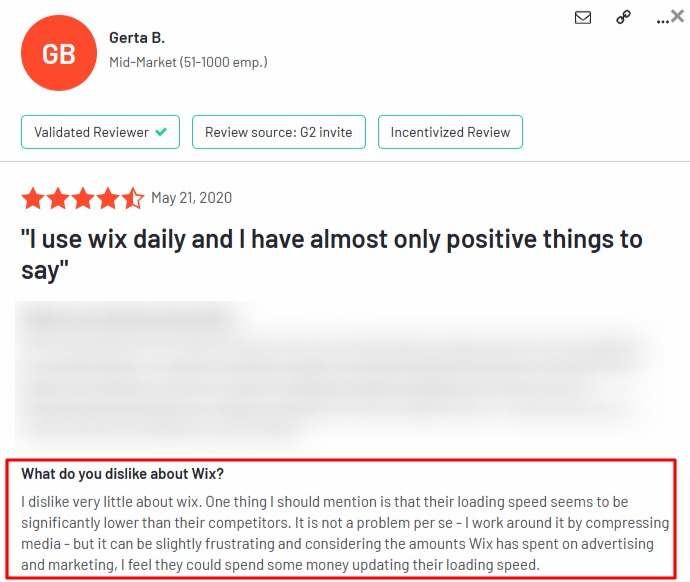
Wix apps review
The Wix App Market contains third-party integrations and in-house tools developed by Wix. Through these apps, you can extend the functionality of your website and boost your sales and revenue.
The Wix App Market is divided into seven main categories:
- Marketing (SEO, ads, analytics, email marketing)
- Sell Online (online courses, coupons, dropshipping, shipping)
- Services & Events (hotels, restaurants, bookings, events)
- Media & Content (music, video, file sharing, news)
- Design Elements (clock, maps, calculators, buttons)
- Communication (forms, reviews, CRM, phone, chat)
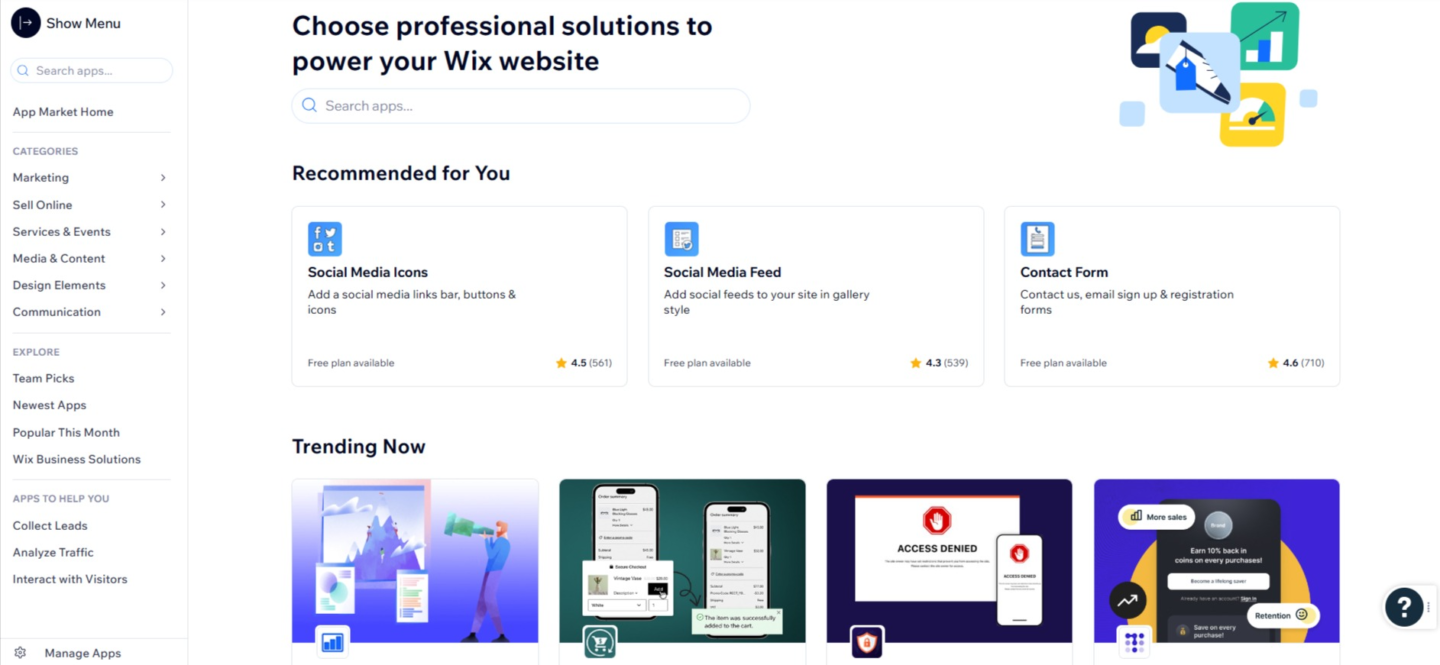
While there are hundreds of apps available in the Wix App Market, there are about 54 in-house developed tools like Wix Weather, Wix File Share, Wix Bookings, and Wix Invoices.
Many of these in-house apps also come as built-in features based on the templates you’ve chosen for your website. You can add the rest by opening the App Market in the editor or on your dashboard.
Third-party apps on Wix cover almost all categories and help you with various tasks like marketing, designing, payments, and shipping. For instance, Omnisend enables you to send automated emails and SMS to your customers.
While the Wix App Market has over 500 apps, the number falls short when you compare it with other platforms like Shopify, which boasts over 8,000.
Wix SEO review
Wix has all the basic tools you need to manage your website’s SEO. It has a dedicated SEO dashboard that provides Wix SEO Wiz—a checklist to set up your new website’s SEO. You can also connect your Google Search Console with Wix to start tracking your site performance.
You also get access to Wix’s SEO Learning Hub, which serves as a knowledge base to help you understand the basics of search engine optimization.
Here’s what Wix gets right about SEO for your website:
- SEO issues are highlighted on the dashboard so you can promptly take action. You can also view recommendations and completed tasks there.
- Robots.txt editor enables you to quickly access your robots.txt file and make changes to it.
- Wix has a URL redirection manager that enables you to set up 301 redirects from old URLs to new ones without getting into technicalities.
- Site inspection feature enables you to conduct website SEO audits from within Wix. You can check index status, check pages eligible for indexing, and get other technical SEO insights.
- You can easily modify SEO settings through a dedicated tab that helps you set custom page settings for each page type.
- Wix provides an SEO checker for blogs that updates in real-time as you write your blog. It enables you to optimize your content to improve its chances of ranking in the SERPs.
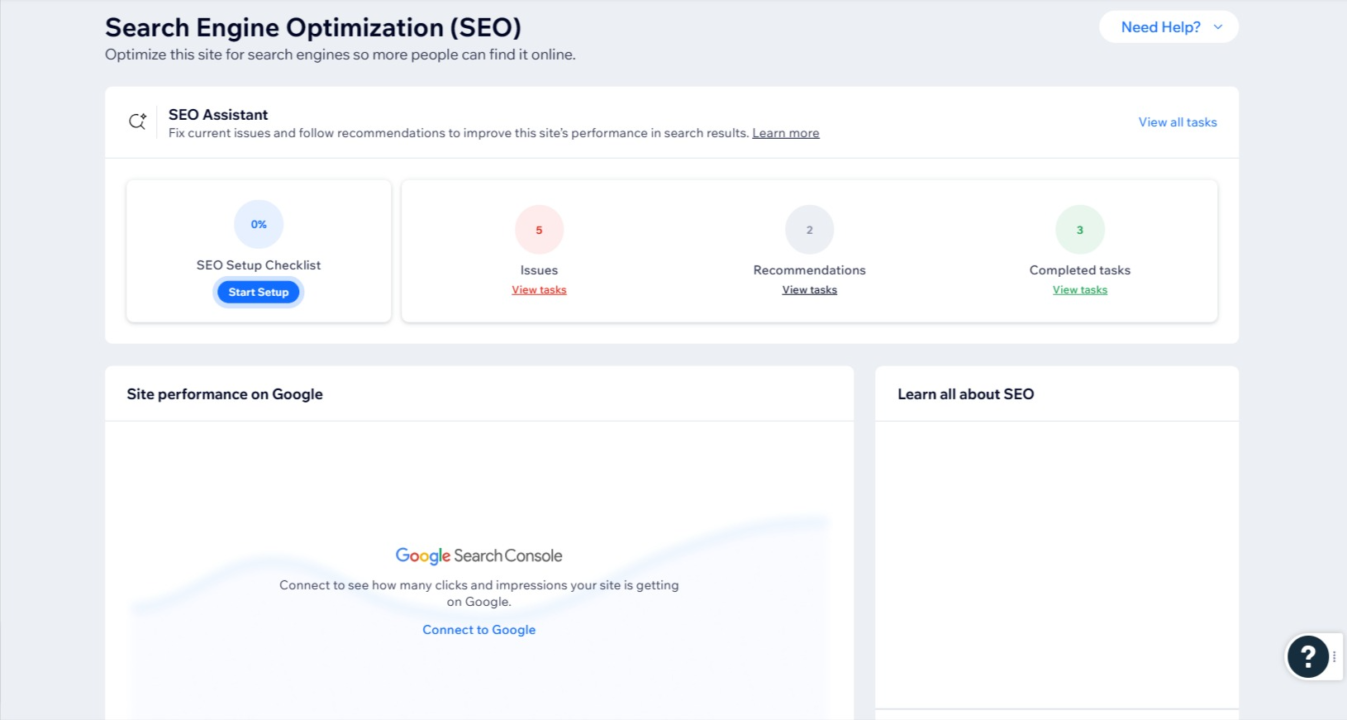
So, is Wix good for SEO?
Well, the above features are enough to optimize your website’s SEO and improve its chances of success. However, there are areas where Wix lags behind, especially in terms of flexibility. Here’s what’s lacking:
- As we saw above, you need to start from scratch when you change a template.
- When your website’s sitemap is autogenerated by Wix, you have very little control over editing it.
That said, the pros of Wix SEO greatly outweigh the cons, especially if you don’t have a lot of technical knowledge related to SEO.
Wix customer support
Before you choose a website building platform like Wix to host and run your website, it’s important to check if it provides reliable customer service.
It’s crucial to verify this as you could potentially face issues while running your website and would need support. In such a situation, knowledgeable and responsive support teams can help you out.
So, how does Wix fare in this regard?
To start, it has an extensive knowledge base that covers a wide range of topics to help you find solutions to most issues. Wix also guides you through the entire setup process of your website. That said, Wix doesn’t have a community forum through which existing users can assist others.
But if the knowledge base isn’t sufficient to navigate any problem you face, you can always reach out to Wix’s support team. You can reach them through:
- Phone
- Chat
Their callback service in English is available 24/7 and live chat support is available from Monday to Friday 2 AM-6 PM EST.
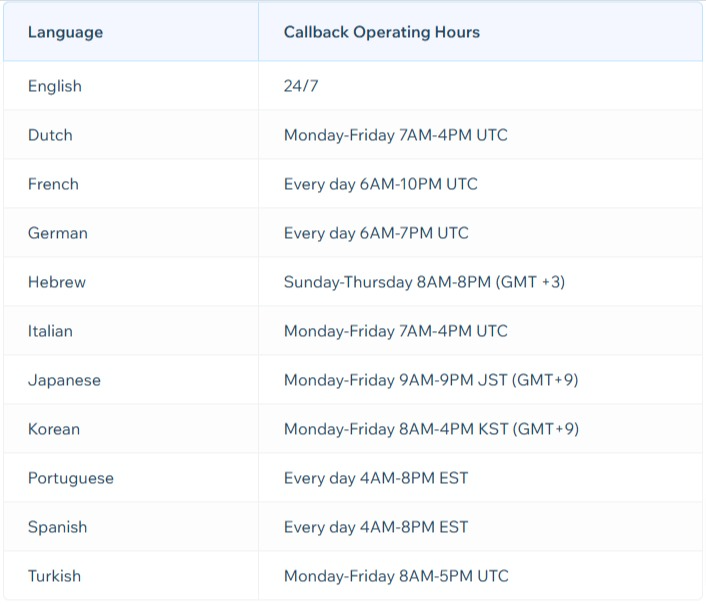
The best part about Wix is that its customer service is available in multiple languages like Dutch, French, Italian, Japanese, Hebrew, and German. This applies to both phone and live chat support. It enables you to get support in a language you’re comfortable with.
However, the timings vary for each language and the support team isn’t available 24/7.
If none of these solutions work out well, you also have the option to connect with a Wix partner who can take care of the required tasks for you. This service would be chargeable though.
Customer reviews generally have only positive things to say about Wix’s customer support team and praise how they helped website owners overcome problems they were facing.
Security and data privacy
Wix takes website security seriously and every website that’s run on the platform gets an SSL certificate. Additionally, all your website data is backed up automatically by the platform to ensure that you don’t lose any data.
Wix has a team of security experts who monitor the network security and maintain the defense systems. In fact, Wix is a PCI Level 1 Merchant & Service Provider and their infrastructure providers have security certifications like PCI DSS Level 1.
Wix also provides you with specific tools needed to make your website GDPR-compliant, as well as detailed guides to help you maintain compliance with such regulations.
Third-party integrations could be a potential cause of concern but Wix takes sufficient precautions before engaging with a new third-party provider. They conduct a risk assessment of their data security practices before adding them to the Wix App Market.
That said, it’s important to ensure that you do your bit to protect your website and Wix account. Some of the best practices include:
- Set a strong password
- Use 2-step authentication
- Set roles and permissions well to protect data
Wix review conclusion
Wix is one of the best website builders out there and among the most user-friendly ones at that. It’s an all-in-one platform that eliminates the need to go scouting for hosting or domain names. It takes care of most technical aspects of your website as well.
Ample templates and an easy-to-use website builder mean that designing a website—blog, business, or ecommerce store—is a breeze. Customizing it is equally straightforward. Wix even takes care of your website security and offers a near-perfect uptime.
Wix also provides SEO features and access to numerous third-party tools through the Wix App Market. These enable you to improve your marketing, add new features to your website, and even sell better. Multilingual customer support also helps address all your queries effectively and on time.
But Wix isn’t perfect.
While you can design your website with ease, the customization options are somewhat limiting and reduce your flexibility. Some of the apps in the App Market need to be purchased separately, which could add to your costs as well.
This makes Wix an excellent platform for those who are looking for a user-friendly solution to run their websites and stores. But if you require a lot of advanced customization options, it might not be the right option for you.
You can use it to launch automated email and SMS campaigns. Start using it now for free.
Alternatives to Wix
Like Wix, there are several other website builders that can help you create a new blog, business website, or ecommerce store. These include Shopify, Squarespace, and WordPress. In this section of the Wix review, let’s see how they compare to Wix.
Shopify
Shopify is among the best online store builders in the market. It provides hundreds of free and paid themes that you can customize to build your ecommerce store, much like Wix. However, it offers more customization options and advanced features.
As the platform is purpose-built for ecommerce, it has superior inventory management features and better support for multi-currency payments.
Wix has an upper hand when it comes to blogging and marketing features though. It’s also more affordable than Shopify, which may be a critical factor for small businesses.
Squarespace
Like Wix, Squarespace is a website builder that enables businesses to create websites from scratch with ease. Both platforms offer drag-and-drop features, enable you to create blogs, and support ecommerce.
One key difference between them is in the way they work. While the Wix website builder is a more fluid unstructured builder, Squarespace has a structured one where you place elements at only pre-determined spots.
Wix has an edge when it comes to SEO and gives you full control over your page titles and meta descriptions. Squarespace only lets you modify them on a few pages. You’d also have to rely on third parties like Mailchimp for emails on Squarespace but Wix has its own email marketing, albeit limited.
WordPress
WordPress is the most popular website editor and most websites run on it. It gives you full control over your website—much greater than what Wix can. The only trade-off is that this added customization requires some technical expertise.
You’d also have to find a web host for your website and install WordPress on it. However, this gives you better control over your website’s SEO and loading speed. WordPress also gives you advanced options for blogging.
WordPress offers a seemingly endless amount of plugins to extend the functionality of your website, and you can turn it into an ecommerce store through WooCommerce. With its open-source nature, WooCommerce is a viable alternative to Wix.
FAQ for Wix review
1. Is Wix completely free?
Yes, Wix offers a free tier where you can create, host, and manage your website. It provides a lot of useful features that can give your website a professional look as well. However, the free plan doesn’t provide a domain to you and you also can’t set up a Wix ecommerce store using it.
2. What is the downside of Wix?
While Wix is affordable and easy to use, it’s not without a few downsides. Here are the biggest drawbacks:
- You would have to sacrifice greater control over the website in exchange for ease of use. Wix’s customization options are limiting for advanced users.
- You have to start from the beginning when you want to use a new template.
- You can’t migrate your Wix ecommerce store to any other platform.
3. Is GoDaddy better than Wix?
No, Wix has an edge over GoDaddy when it comes to comparing their website builders. Wix is more comprehensive and gives you better control over your website. You also get advanced ecommerce features and more scalability. GoDaddy is more affordable than Wix and is the better bet if you’re budget-conscious.
4. Which is better: Wix or WordPress?
WordPress is the undisputed leader when it comes to website builders—most websites on the internet run on it, and for good reason. While it’s more challenging to set up and manage a WordPress website, it gives you unparalleled customization options, which Wix can’t provide.
You also get full control over your website’s speed and SEO. So in a WordPress vs. Wix shootout, WordPress is the clear winner.
5. Will Wix replace web developers?
No. While Wix does provide a platform that enables even non-technical folks to design professional-looking websites, it doesn’t eliminate the need for developers. In fact, the numerous drawbacks of Wix websites relating to SEO give developers an edge as they can develop better-performing websites.
quick links
related features
No fluff, no spam, no corporate filler. Just a friendly letter, twice a month.


