Drive sales on autopilot with ecommerce-focused features
See Features15 impressive newsletter signup examples to gain more subscribers
What is the best technique to grow your email list? Of course, its designing engaging and compelling newsletter signup forms.
Today, high-converting signup forms are the need of the hour for businesses of all kinds to grow their subscriber lists sustainably.
According to a study by Optimonk, the average popup conversion rate is more than 11% and it can be as high as 42.35% for the highest-performing popups.
In other words, a well-designed email newsletter signup form can significantly increase your engaged customer base.
Wondering what goes into designing such compelling popups?
In this article, we’ll look at 15 impressive newsletter signup form examples and examine what makes them outstanding.
Ready to get inspired?
Let’s get the ball rolling.
What do you need to know about newsletter signup forms?
If you have powerful inbound marketing strategies in place for your business, you would be attracting plenty of visitors to your website. But that means nothing if you’re not working on capturing them.
That’s where email newsletter signup forms come in.
A newsletter signup form or an email capture form is a web-hosted or embedded form where website visitors share their email addresses or phone numbers to be added to your subscribers’ list.
Marketers use a variety of newsletter signup form designs to collect email information from visitors. Some of the popular ones are:
- Signup forms. This kind of form is embedded on your website. You can choose to position it on the header, footer, sidebar, or as a floating bar anywhere on the page.
- Popups. As the name suggests, popup forms appear when a visitor lands on a desired page. You can schedule popups to appear even while users scroll down the page or when they intend to exit the website.
- Wheel of Fortune. Adding a wheel of fortune to newsletter signup forms can surprise and excite your site visitors. You can gamify your popups by providing an opportunity to win exciting prizes by spinning a virtual wheel.
- Landing pages. Customized landing pages are specially created to promote a product or a campaign. You can divert leads generated from social media and search ads to land on these pages to learn more about your offerings and join your email list.
- Teasers. Contrary to popups, teasers appear around the edges of a page without obstructing the visitors’ viewing experience. Similar to buttons, teasers can come in different shapes, such as sharp, rounded, or pill.
Teasers can promote a deal or new product, or start a conversation with the visitors and then lead them to the newsletter signup form.
15 effective newsletter signup form examples
Before you get started with creating your email signup form, let’s take a look at these 15 examples of newsletter signup forms and draw some inspiration from their design, content, and smart use of lead magnets.
1. Nike
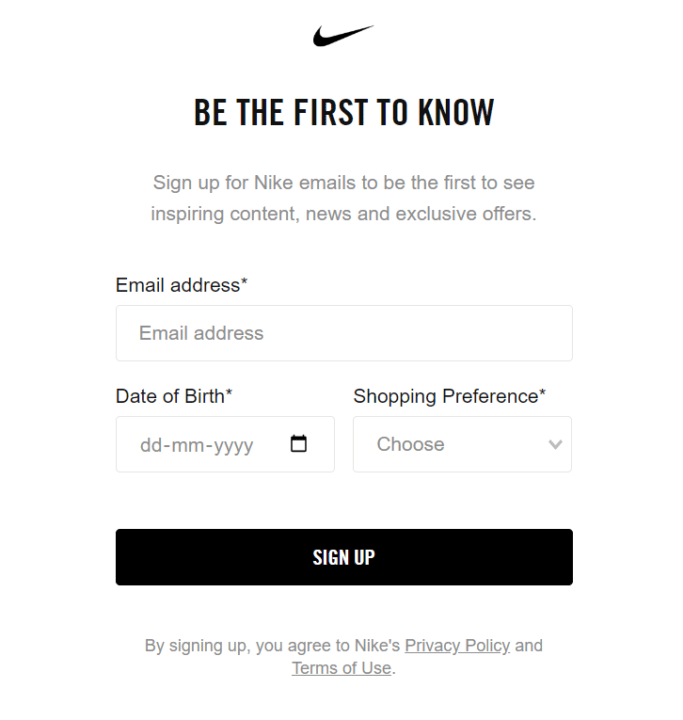
Nike, as a brand, needs no introduction and that’s why it has chosen a minimalistic design for its newsletter signup form. Simplicity and clear content can be very effective in conveying the right message to subscribers.
What we like about this newsletter signup page is that it does not bombard the viewers with too much information. Phrases like ‘Be the first to know’ and ‘exclusive offers’ are enough to encourage Nike lovers to share their email addresses.
It is smart of Nike to use this form to collect a couple of additional details about the visitor which might be very useful in creating email segments.
2. GetResponse
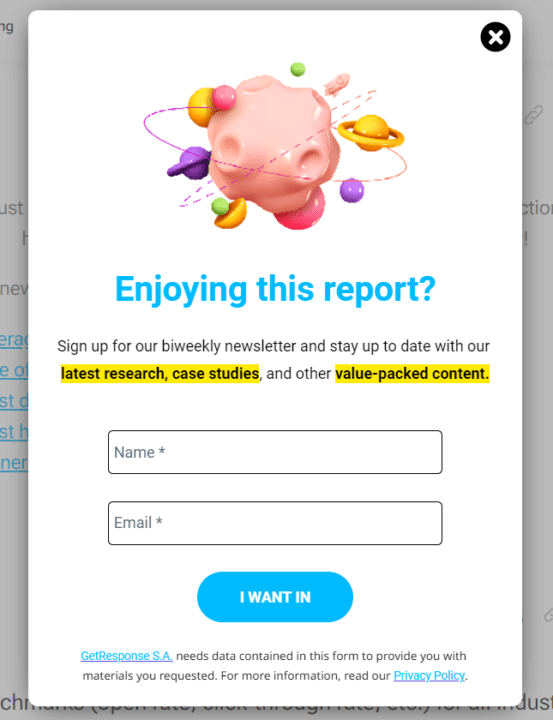
GetResponse is an email platform that uses a lightbox popup form to get its visitors to signup for its newsletter.
The header of this subscription form is a fantastic lead magnet that is hard to resist. The company promises to deliver more value-packed content that their visitors already appreciate.
What we also like in this smart popup is that subscribers clearly know how often they will be receiving the newsletter.
And the affirmative CTA seems to seal the deal. Clicking on ‘I want in’ sounds much better than a generic ‘sign up’ button.
3. ShockByte
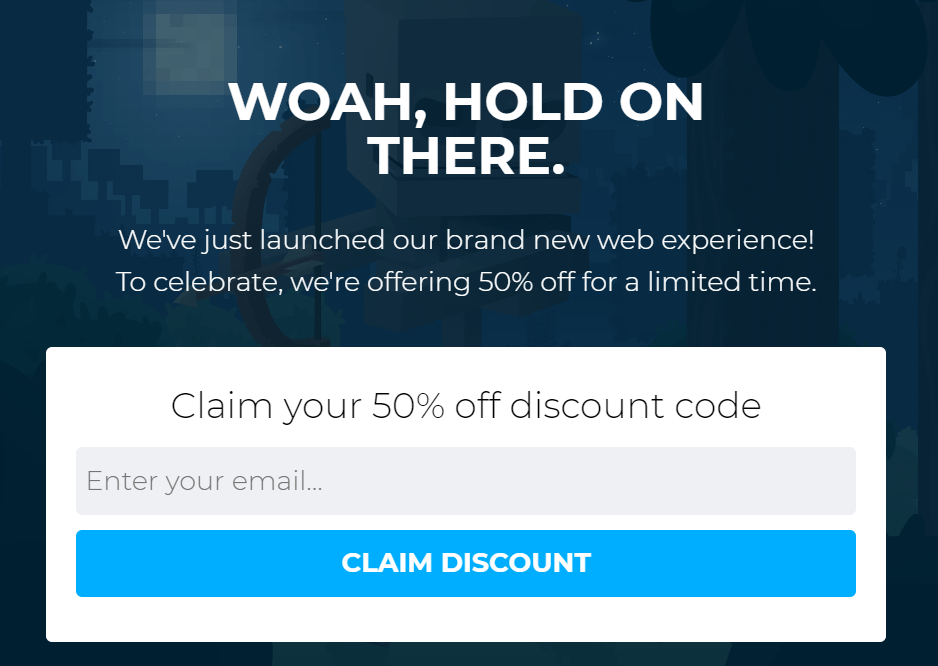
Shockbyte is one of the most famous gaming service providers. To engage its global audiences, the company has used the most recommended lead magnet—incentives.
Do you know that such lead magnets can increase the sign-up rate by 155.43%?
By offering 50% off on its hosting plans, Shockbyte has made the subscription form very appealing.
Now, depending on your business, incentives can be of different kinds, such as coupons, ebooks, free shipping, access to webinars, and much more.
This newsletter subscription message creates a sense of urgency in visitors by mentioning that the discount is offered for a limited time.
It’s impressive how Skockbyte is not only aiming to gain new subscribers with this newsletter signup form but also convert them into customers.
4. Drip
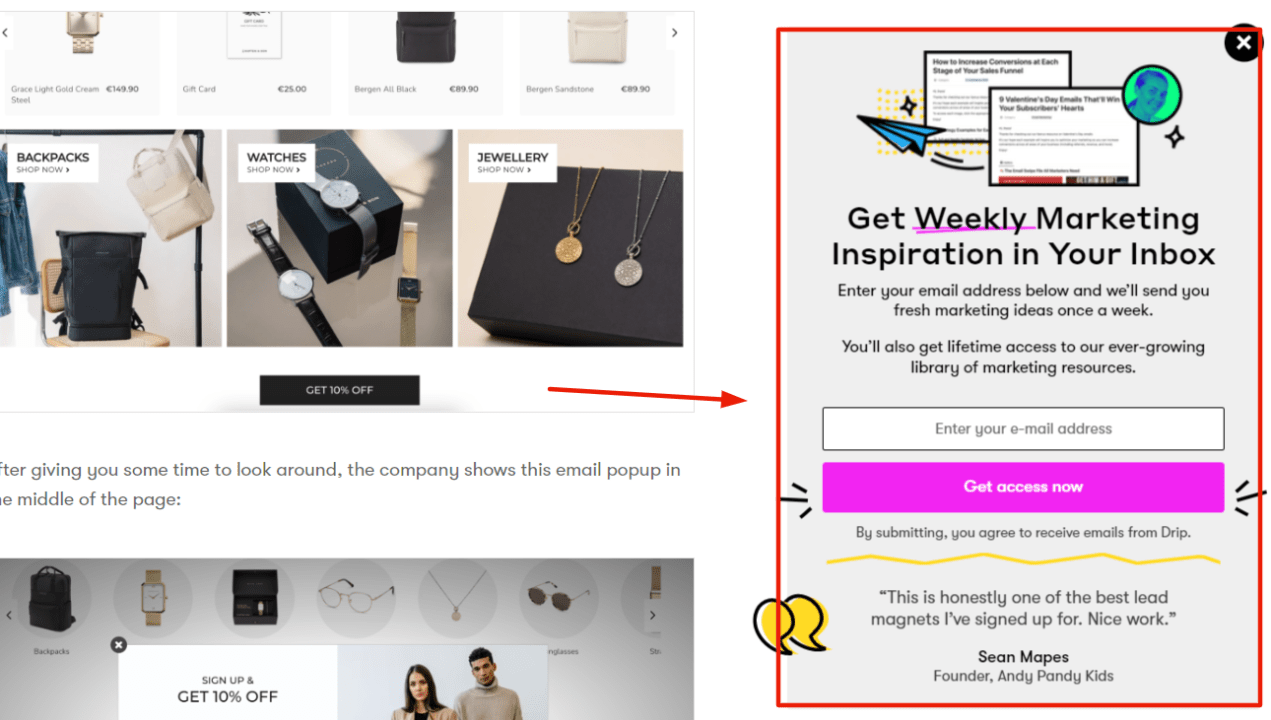
Let’s take a look at another powerful ‘join our newsletter’ example. Drip, an ecommerce marketing company, has chosen to place the signup form in the sidebar rather than opting for a popup.
The advantage here is that it will be constantly visible to the visitors without obstructing the content for which they have come on the page.
Striking elements like a bright-colored sign-in button, lifetime access to resources, and the quick testimony at the bottom of the form quickly catch the audience’s attention.
If you were an ecommerce business owner or a marketer, you wouldn’t want to miss what they have to offer, would you?
5. Backlinko
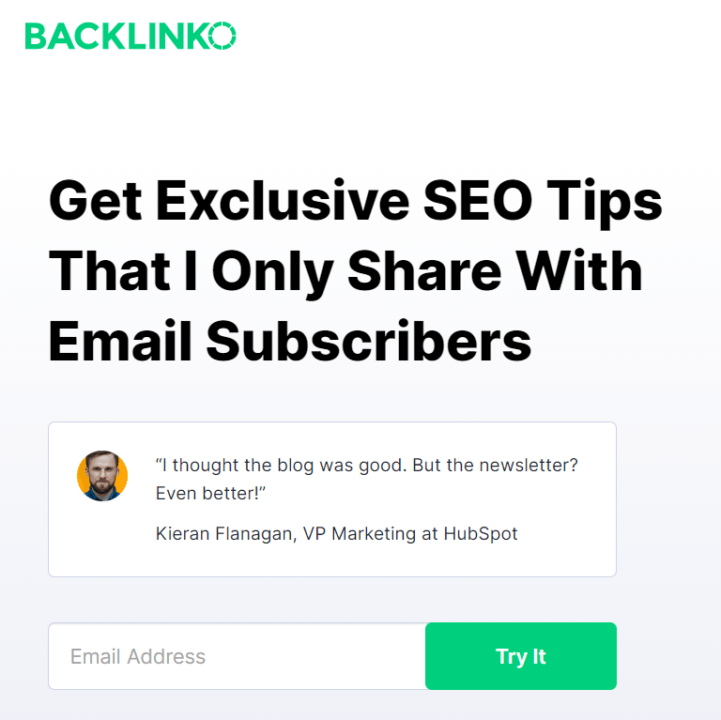
Brian Dean, the brain behind Backlinko, is a well-known SEO expert. To attract new subscribers to his email newsletter, he chose a trusted tactic—exclusivity.
The emphasis on exclusivity in the headline is hard to ignore. By saying that he shares exclusive SEO tips only with his email subscribers, Brian is creating a desire in the visitors to be a part of the special community.
And then there is the one-line testimony of a marketing VP, which lends credibility to the exclusivity claims of the newsletter.
The uncluttered design and clear intent make this email newsletter signup a great example for marketers.
6. WP Standard
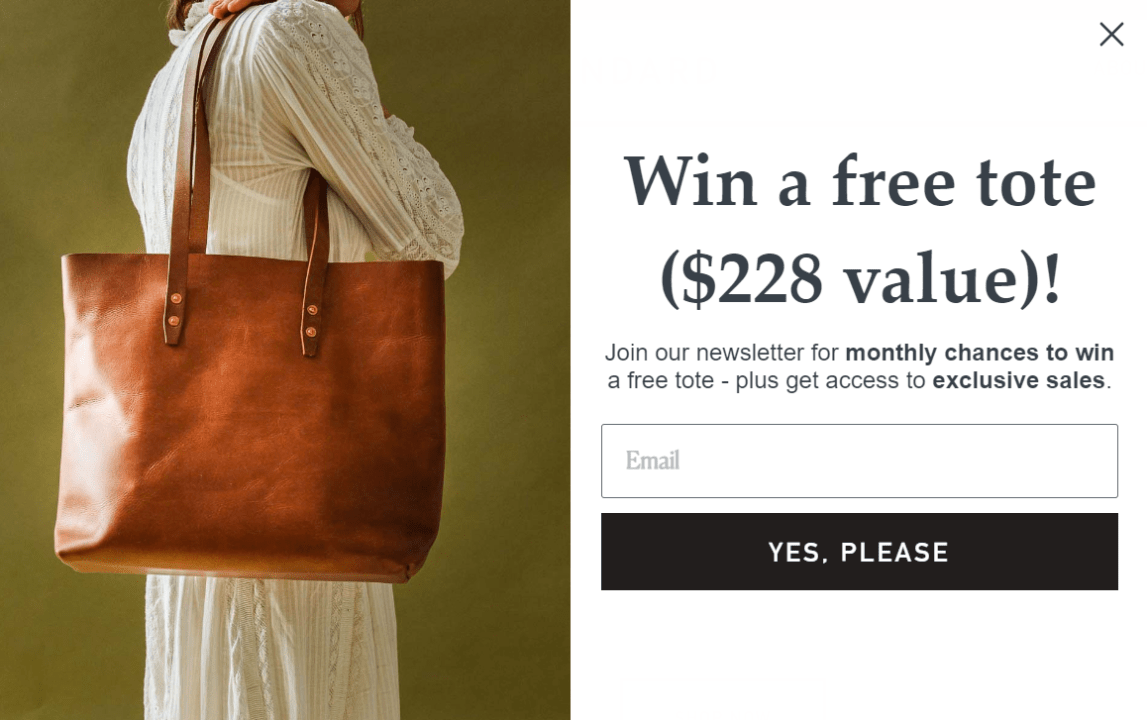
Incentives make the decision to subscribe to a newsletter a lot sweeter. This newsletter signup form by WP Standard shows how you can attract several subscribers by using a lucrative incentive as a lead magnet.
As it’s a leather accessories brand, it knows that its visitors would be interested in such chic products. And to win a premium product, all they need to do is to share their email address and join the subscribers’ list.
The 2 elements in this form that can convince visitors to readily share their email addresses are the image of the tote and its price. The previously-mentioned Getsitecontrol report also mentions that including an image in a popup can increase the signups by 63.49%.
What’s more, the subscribers get a chance to win this expensive tote every month. How’s that for an incentive?
7. Macy’s
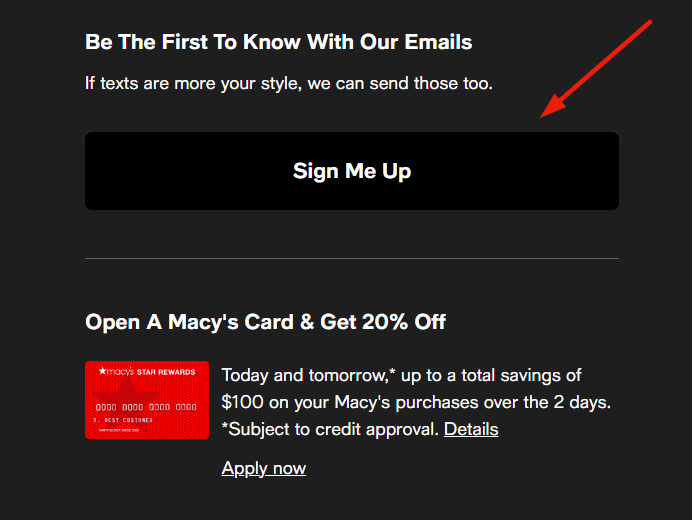
In this newsletter signup form example, Macy’s has taken a different approach. Instead of a single-click newsletter signup form, they have created a double opt-in form.
A simple ‘Sign Me Up’ button is displayed in the footer of the home page to grab the attention of the visitors. Once someone clicks on it, a detailed signup form opens on another page, as shown below.
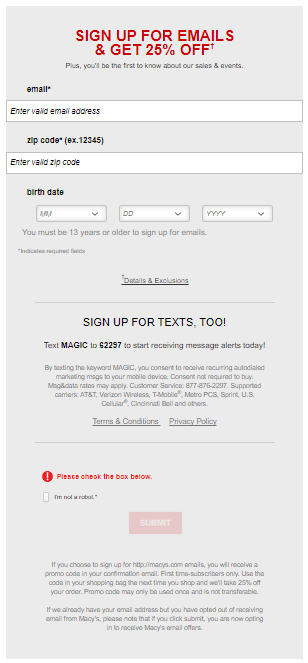
We liked the form fields they used to gather additional information about the subscribers, which can be beneficial in lead segmentation. What’s more, users can even signup for text message alerts with a single click.
Note how Macy’s is improving the quality of its email list by eliminating robot subscribers right at the beginning.
8. RyRob.com
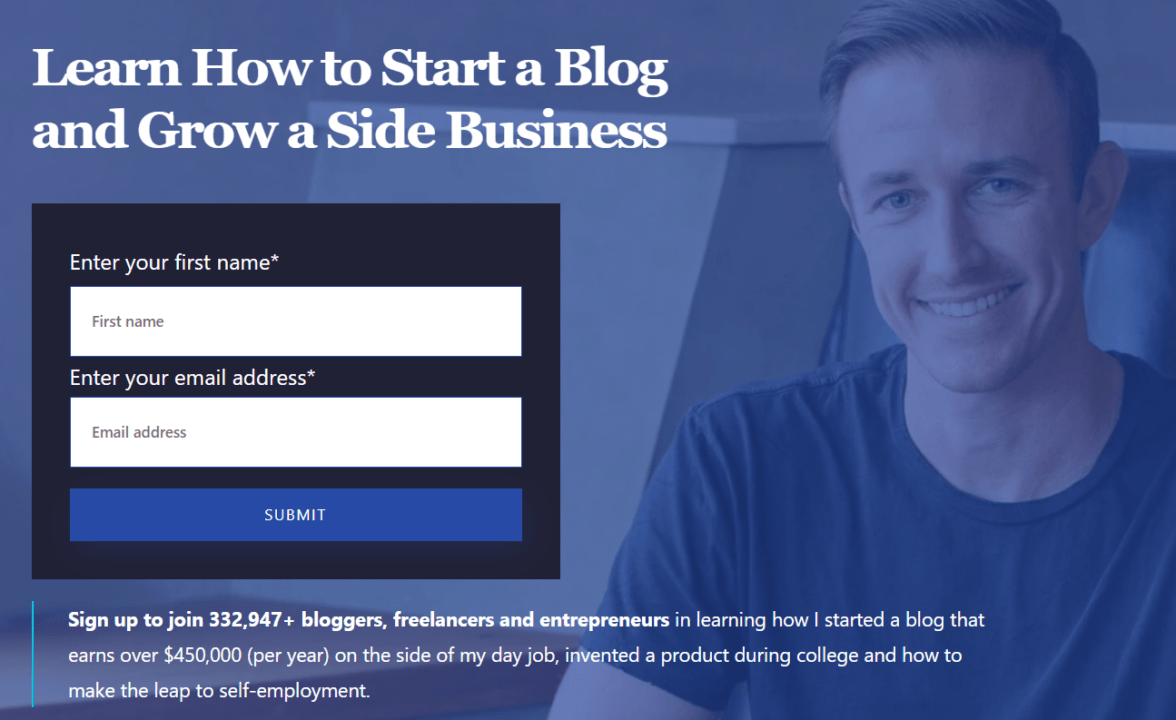
As humans, we greatly rely on recommendations from others. That’s why social proof can be extremely powerful in getting new subscribers for your email newsletter.
Ryan Robinson is a blogger with a huge follower base and his newsletter sign-in form leverages the power of this number to impress and get new subscribers.
Mentioning the size of your subscriber base is strong social proof of the quality of content you create and share. Similarly, ratings, testimonials, and endorsements can also be used as social proof.
What stands out is how Ryan talks about his own journey to success and how he has helped hundreds of thousands of followers become successful. Such content can definitely inspire aspirants in the same field to join an email list.
9. Mad Money Monster
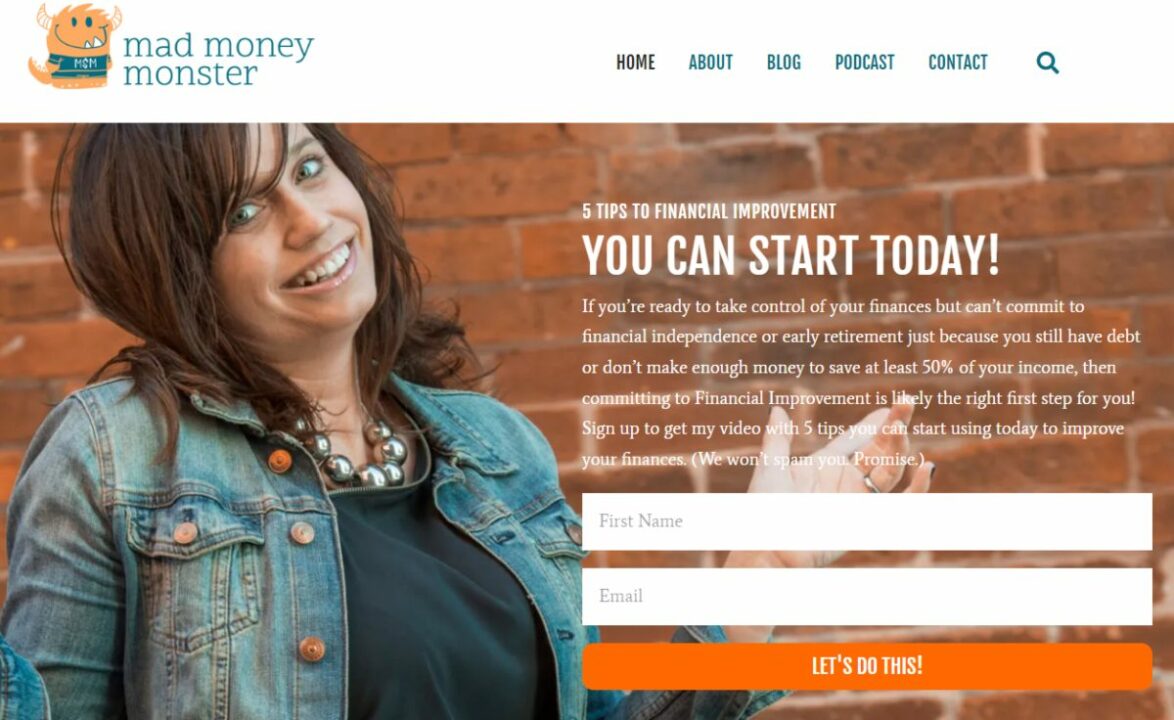
The content of a newsletter signup form should always highlight the benefits of signing up to potential subscribers. Take a look at this newsletter signup form created by Mad Money Monster.
The designer optimizes the space to focus on people’s desire for financial improvement and highlights the prevalent challenges.
With the smart use of keywords, the content is relatable to the audience. It seals the deal with a unique CTA which instantly boosts your energy and makes you feel like you are on a mission.
This is a classic example of how out-of-the-box CTAs can get people to take an action and win you more subscribers.
10. Mad Fientist
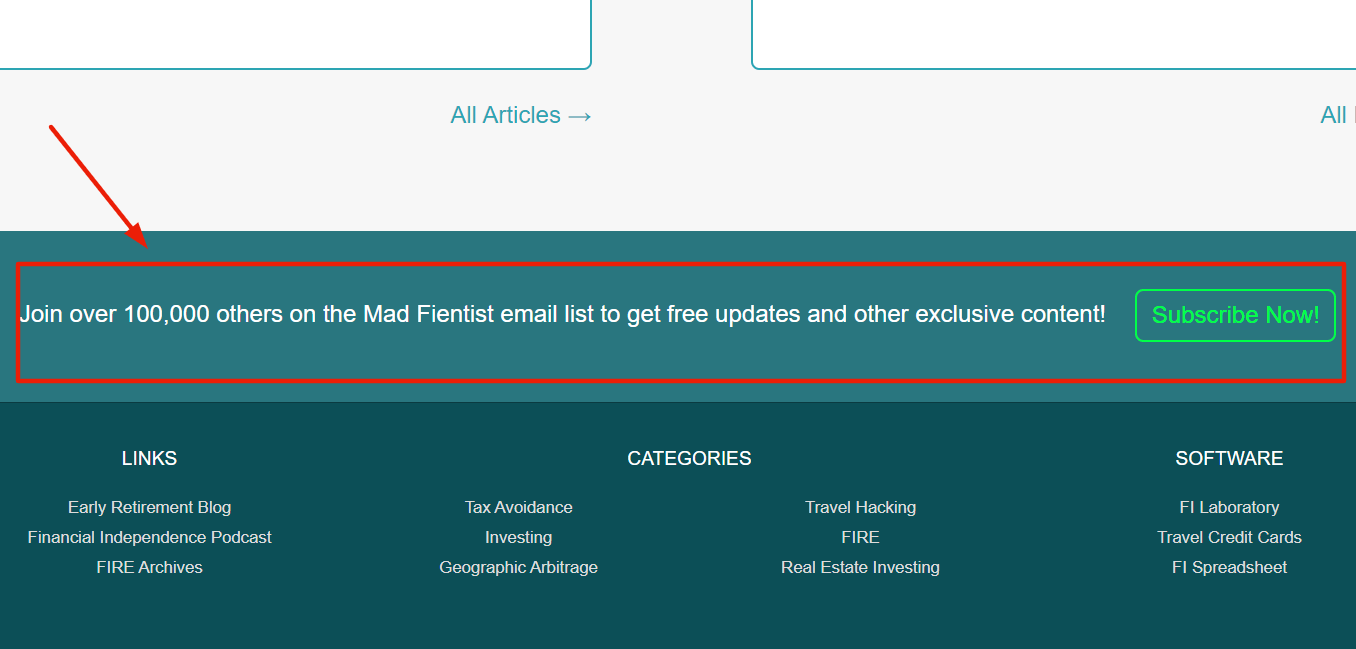
As a stark contrast to the above-shared newsletter signup form example, here is an absolutely simple design. Mad Fientist opted to design their email newsletter signup form as a simple bar.
Many times, opting for a simple, uncomplicated, and minimal design is the best approach to engage your visitors.
This no-fluff design contains just enough information to convince visitors to join the email list. By mentioning that they already have over 100,000 subscribers, the company has provided social proof as well.
11. Mochi Kids
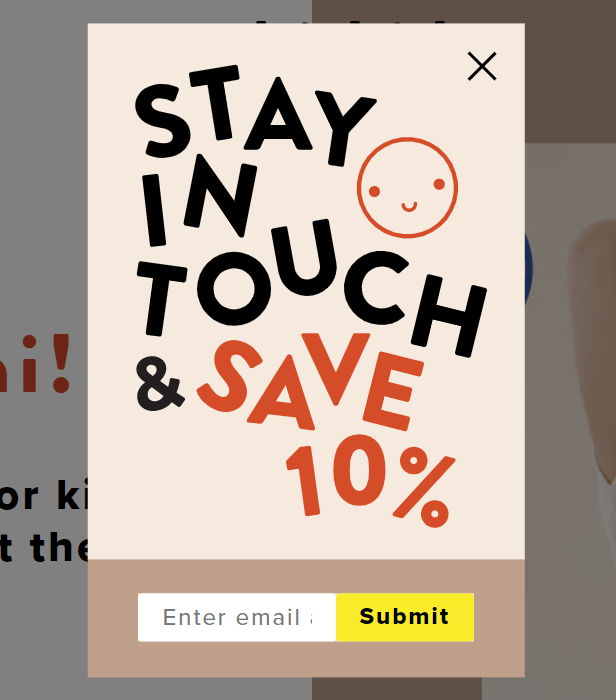
Exit-intent newsletter signup forms can be extremely effective in capturing the attention of visitors who are about to exit your website.
Mochi Kids, a kidswear brand, strategically scheduled its newsletter subscription message to pop up just before the visitors exit the page.
A statement like ‘stay in touch’ can emotionally nudge people to share their email addresses and join the email list. The bold font and the smiley icon make the form quite attractive and engaging.
To capture exiting visitors, the brand even offers a 10% discount as a lead magnet in this exit intent popup. Such subscribe to our mail list examples show you how to build a strong relationship with your potential customers even after they exit your website.
12. Bombas
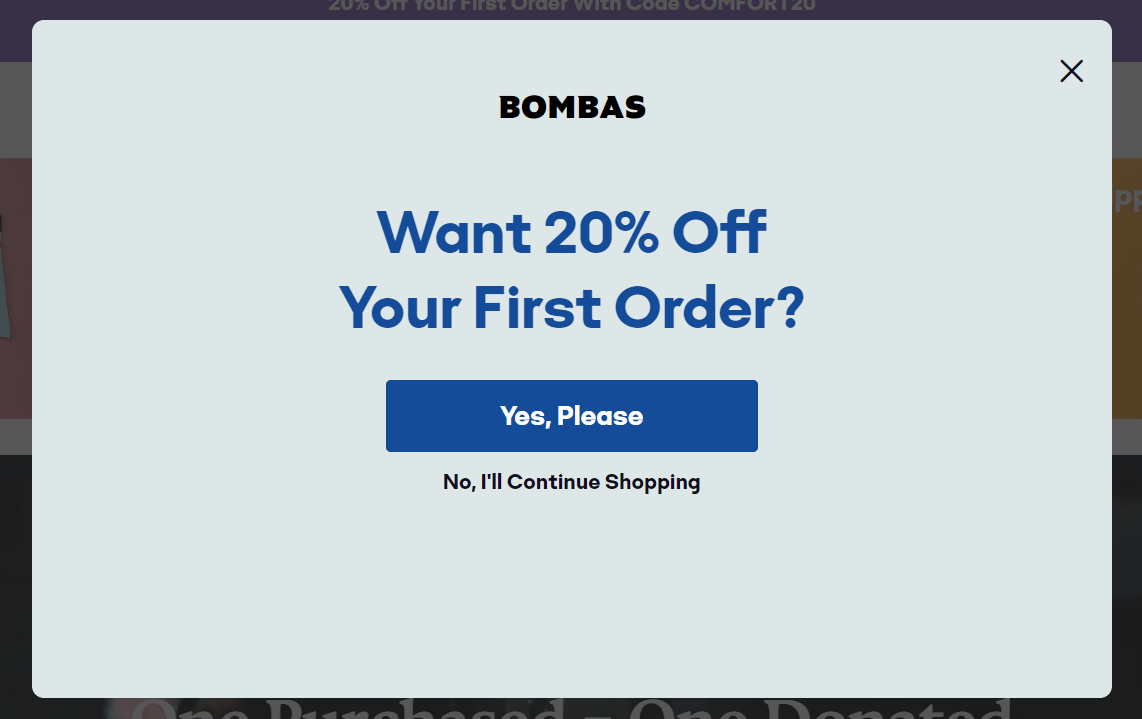
Can you ask visitors to join your email list without actually stating it explicitly? Yes, and Bombas shows you how. In this newsletter signup form, the brand focuses more on what the visitors would be interested in.
Instead of asking visitors to simply subscribe, the brand offers an incentive and a choice to them.
This yes or no interactive form allows the potential buyer to either go for the 20% discount or continue shopping without any discount. If they choose the discount, they have to subscribe to the newsletter.
Such play of words in the email newsletter signup form makes the visitors think and make a calculated choice.
13. Great Jones
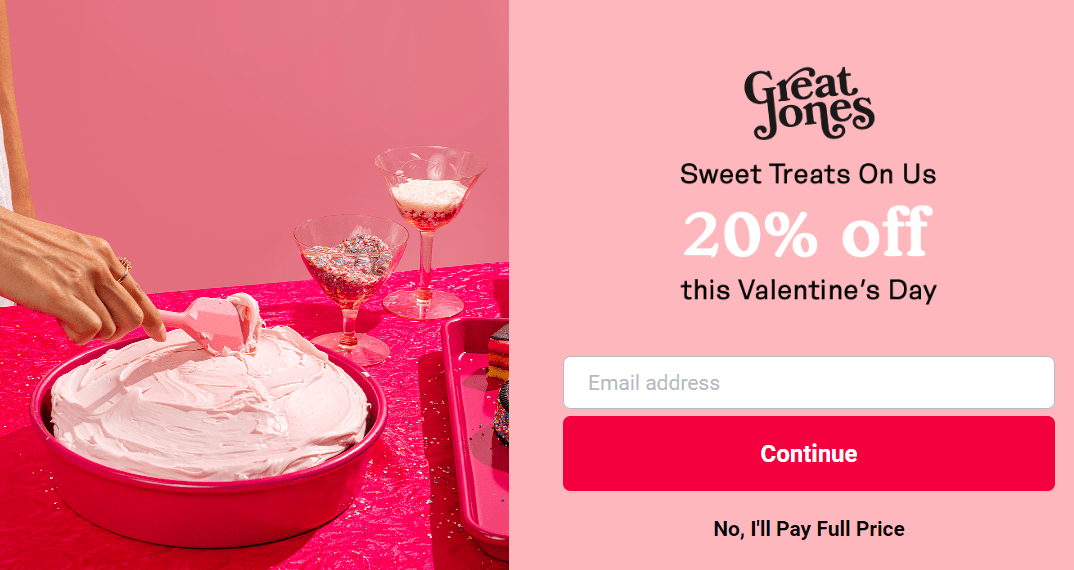
Great Jones, a cookware brand, customizes its newsletter signup form for special occasions. We love how everything in their signup form is centered around Valentine’s day.
The first element to catch your eye would be the pink color pallet. The image used in the form hints at baking something special on this occasion.
The company doesn’t stop at that. They offer an exclusive 20% off to make their customers’ Valentine’s day extra special.
With all that on offer, visitors would surely subscribe to the newsletter.
Similarly, newsletter signup form designs, vocabulary, and incentives can be customized during festive seasons and special occasions to expand your subscriber list.
14. Kennedy Blue
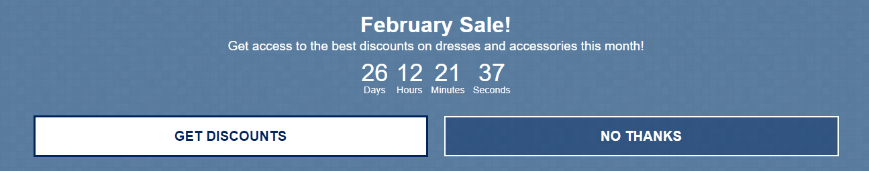
FOMO (fear of missing out) can make even reluctant visitors take the desired action. This newsletter signup form by Kennedy Blue shows how to create a sense of urgency in the visitors by adding a timer to it.
Although the design of this email newsletter signup example is simple, there are two elements that will instantly catch the eyes of visitors. While the headline ‘February Sale’ gets them excited, the constantly ticking timer nudges them to act quickly.
By joining the email list, subscribers will get access to the best discounts on wedding dresses and accessories. Brides, their friends, and moms wouldn’t want to miss out on this.
15. Madewell
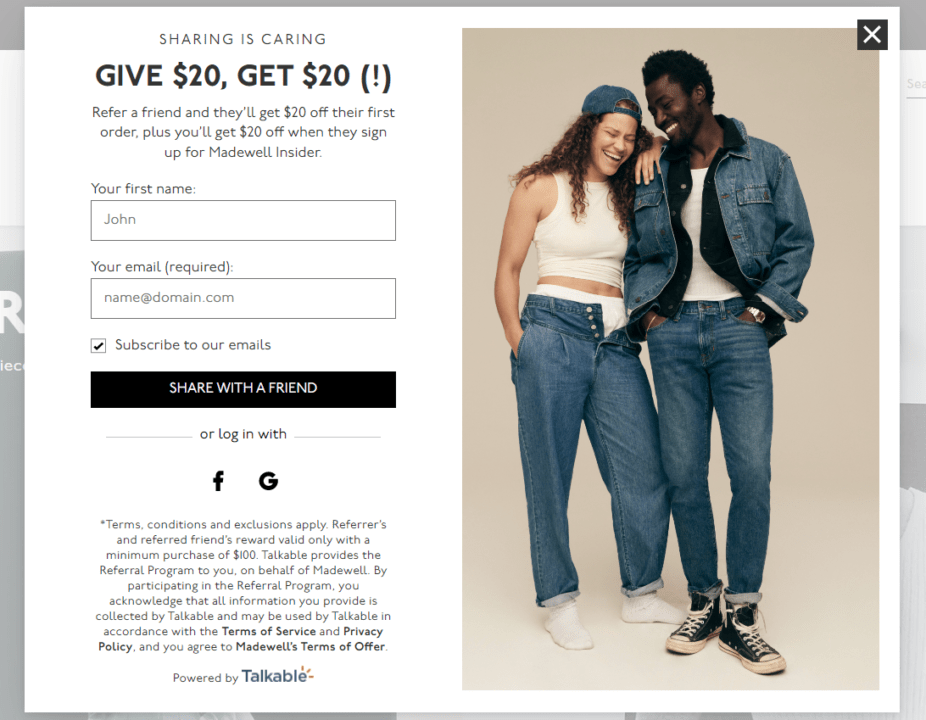
To wrap up our list of impressive newsletter signup form examples, here is one from Madewell. This apparel brand has made the signup process simple by allowing users to share the incentive with a friend.
The bold headline instantly catches the eyes of the visitors who would definitely want to know more about the offer. Madewell is offering a double incentive for those who join their email list.
When a visitor subscribes to the newsletter, they get a chance to refer the brand to a friend. Not only will the referred customers get $20 off on their first order, but the referrer will also get a $20 discount. How cool is that?
With this newsletter signup form, not only is the brand getting 2 subscribers in one go, but also converting them into customers. As these users continue to refer others with a desire to use the offer, the brand will surely attract more qualified leads.
How to set up a newsletter signup form using Omnisend?
The ‘subscribe to our mailing list’ examples discussed above should have inspired you to create impressive newsletter signup forms to grow your email list.
Creating and posting such forms is no rocket science either. We will show you how easy it is to create stunning forms using Omnisend form builder.
Whether you want to set up Shopify newsletter signup forms or forms for your website, Omnisend provides ample options.
Setup process
Creating a popup form on Omnisend is not only quick and easy, but also free. You can begin the process by creating a free Omnisend account.
To get started with creating a newsletter signup popup form, navigate to Forms → Create form → Style → Popup → Pick the template. Here you need to choose the form you would like to use.
A variety of popup form templates are available in the Forms library to suit your needs. (a popup could be set up using this guide).
Once you have finalized the template you want to use for your newsletter signup form, you can move on to customizing the important features like Blocks (Items), Layouts, Behavior, and Theme settings.
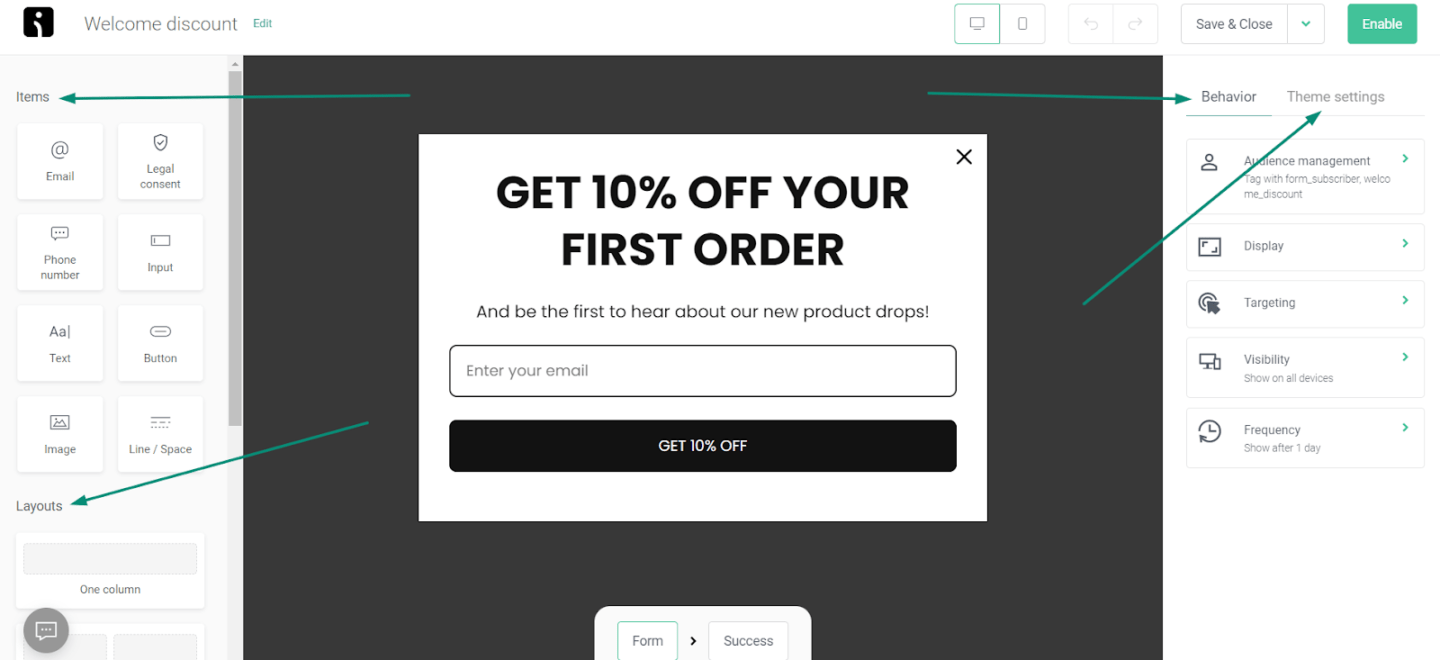
Customization process
Here’s how you can customize the various elements of your newsletter signup forms.
Theme settings
Theme, as we know, refers to the design of your newsletter signup form. Under this tab, you can modify the default design settings.
You can style your popup according to your need by customizing these fields:
- Form layout
- Color
- Button
- Field
Blocks settings
On the left sidebar you will find 4 customizable fields under “Items” settings or “Blocks” settings. You can customize these fields:
- Image block
- Text block
- Button block
- Line/Space block
You can drag and drop each of these items onto your newsletter signup form and position them as you desire.
To create the perfect popup form you can not only add images and desired input fields but also edit font size, style, color, and overall alignment.
Layout settings
This tab will help you format the ultimate layout of your popup. You can drag and drop the layout option of your choice and customize the design. Once the layout is ready, you can begin adding blocks to it.
Behavior settings
This tab helps you set up your popup’s behavior. By behavior, we mean when and where your form will appear on the website. The customizable fields include:
- Audience management settings
- Scheduling
- Display settings
- Target settings
- Frequency settings
As you would have realized, there are plenty of elements in this form builder you can customize to make your newsletter signup form design truly unique.
You can also add a double-opt-in option, legal block (with a ready-to-use GDPR or TCPA compliance template), and other elements to optimize your form.
Once you are satisfied with the signup for newsletter form design, you can simply enable the form, and it will be displayed on your website.
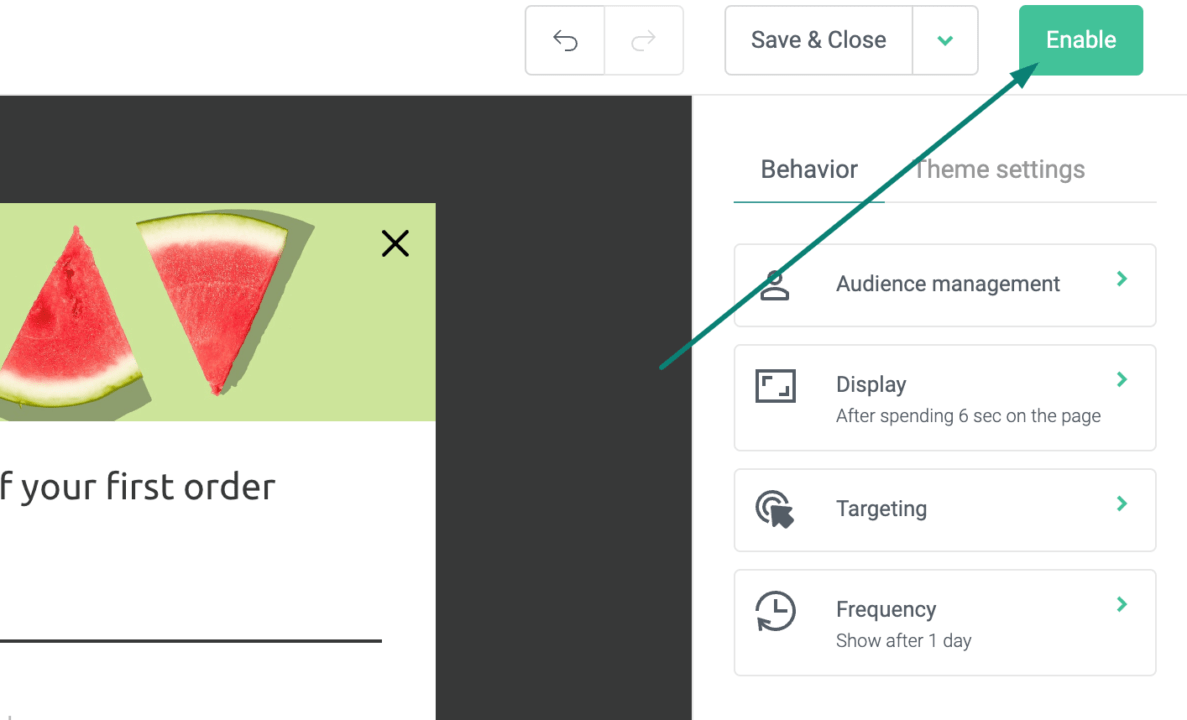
Wrap-up
Email marketing certainly is one of the most powerful digital marketing strategies to capture, nurture, and convert leads.
As a business owner, if you want to achieve sustainable growth, it is imperative that you have a high-quality subscriber list, and newsletter signup forms play a major role in creating such a strong subscriber community.
As it is evident from the subscribe to newsletter examples discussed above, design, content, popup timing, and incentives should all be thoughtfully selected for your popup if you want to impress your site visitors.
Omnisend’s interactive form builder makes popup form designing easy and fun with simple steps. What’s more, you get access to all the top features for free.
Go ahead and register to Omnisend today to try out the tool and create some stunning and click-worthy newsletter signup forms for your website.
quick links
related features
No fluff, no spam, no corporate filler. Just a friendly letter, twice a month.


