Drive sales on autopilot with ecommerce-focused features
See FeaturesOne common myth about email newsletters is that they’re old-fashioned and don’t work well for marketing. However, this is simply not true. Email newsletters can be a highly effective way to engage with your audience and achieve various marketing goals.
If you’re a WordPress user and you’re in search of the best WordPress newsletter plugin for your business, there’s good news: they exist, and they facilitate the creation, management, and distribution of newsletters.
In this article, we’ve compiled a selection of five outstanding options. Our choices are influenced by our own experience with WordPress, as well as ratings from fellow WordPress users.
Let’s get started.
Characteristics of a powerful WordPress newsletter plugin
WordPress boasts a vast collection of plugins vying for your attention and trust. But they’re not all equal, so selecting the right tool can significantly impact productivity, efficiency, and success.
When trying to choose amongst the endless WordPress newsletter plugins, here are some factors that should guide your decision-making process:
- Designs and templates: A WordPress newsletter plugin with customizable templates can aid in generating newsletter ideas.
- Ease of use: A user-friendly interface matters when choosing the best WordPress newsletter plugin. This is especially true if you or your team aren’t tech-savvy.
- Customization: The ability to tailor your newsletters to match your brand’s identity is important. Look for a plugin that offers customizable templates and design options.
- Analytics: Check if the plugin provides insights into open rates, click-through rates, and subscriber engagement.
- Pricing: Evaluate the pricing to determine if it aligns with your budget. Consider not only the initial cost but also any ongoing subscription fees and how the pricing changes as you scale.
- Integrations: The best WordPress newsletter plugins seamlessly integrate with other tools and platforms.
Best WordPress newsletter plugins comparison
Based on the factors mentioned above, we’ve reviewed and ranked the best WordPress newsletter plugins.
This assessment helps you choose the ideal plugin to match your specific requirements, whether it’s outstanding newsletter templates or robust integration features.
Here’s a glimpse at the best WordPress email newsletter plugins we’ll be discussing at length:
| Active installations | WordPress ratings | Pricing plans (starts from) | |
| Omnisend | 6,000+ | 5 | Free Standard $16/mo Pro $59/mo |
| AcyMailing | 7,000+ | 5 | Free Essential €29/year Enterprise €78/year |
| MailPoet | 700,000+ | 4.5 | Free Business $10/mo Agency $30/mo |
| The Newsletter Plugin | 300,000+ | 4.5 | Free Blogger $69 Agency $269 |
| Brevo | 100,000+ | 4.5 | Free Starter $25/mo Business $65/mo Brevo Plus |
| Sender | 2,000+ | 4.5 | Free Standard $8.33/mo Pro $29.17/mo Enterprise |
| SendPress | 4,000+ | 4.5 | Personal $39/year Standard $99/year Business $199/year Developer $399/year |
| weMail | 10,000+ | 4 | Free Premium $5/mo |
Learn how to configure WordPress to send emails with better deliverability rates.
8 best WordPress newsletter plugins
It’s important to note that WordPress doesn’t have native functionality for sending newsletters. Therefore, users often turn to newsletter plugins to bridge this gap.
To determine the best WordPress newsletter plugin for your needs, let’s compare some of the most popular options.
1. Omnisend

Active installations: 6,000+
Ratings: 5/5
Notable features:
- Intuitive drag-and-drop interface
- Subscriber segmentation
- A/B testing
- Pre-built automations
- Customizable templates
- Award-winning customer support
Price:
- Free: Comes with access to advanced features
- Standard: Starts at $16 per month
- Pro: Starts at $59 per month
In addition to its generous free plan, there are numerous reasons that establish Omnisend as the best WordPress newsletter plugin. Let’s explore some of these factors.
Pros:
- You can craft captivating newsletters with ease using the intuitive drag-and-drop builder.
- A huge library of pre-designed templates for various occasions.
- Connect with your audience on any device thanks to mobile-optimized signup forms.
- The seamless integration of Omnisend with WooCommerce provides an excellent opportunity to boost ecommerce sales.
- Omnisend’s free plan offers access to advanced features. These include unlimited subscriber segmentation, A/B testing, automated workflows, and comprehensive performance reports.
- Pre-built email workflows designed for product abandonment, cart abandonment, cross-selling, and more.
- There’s 24/7 award-winning support for all customers, including the free plan.
2. AcyMailing
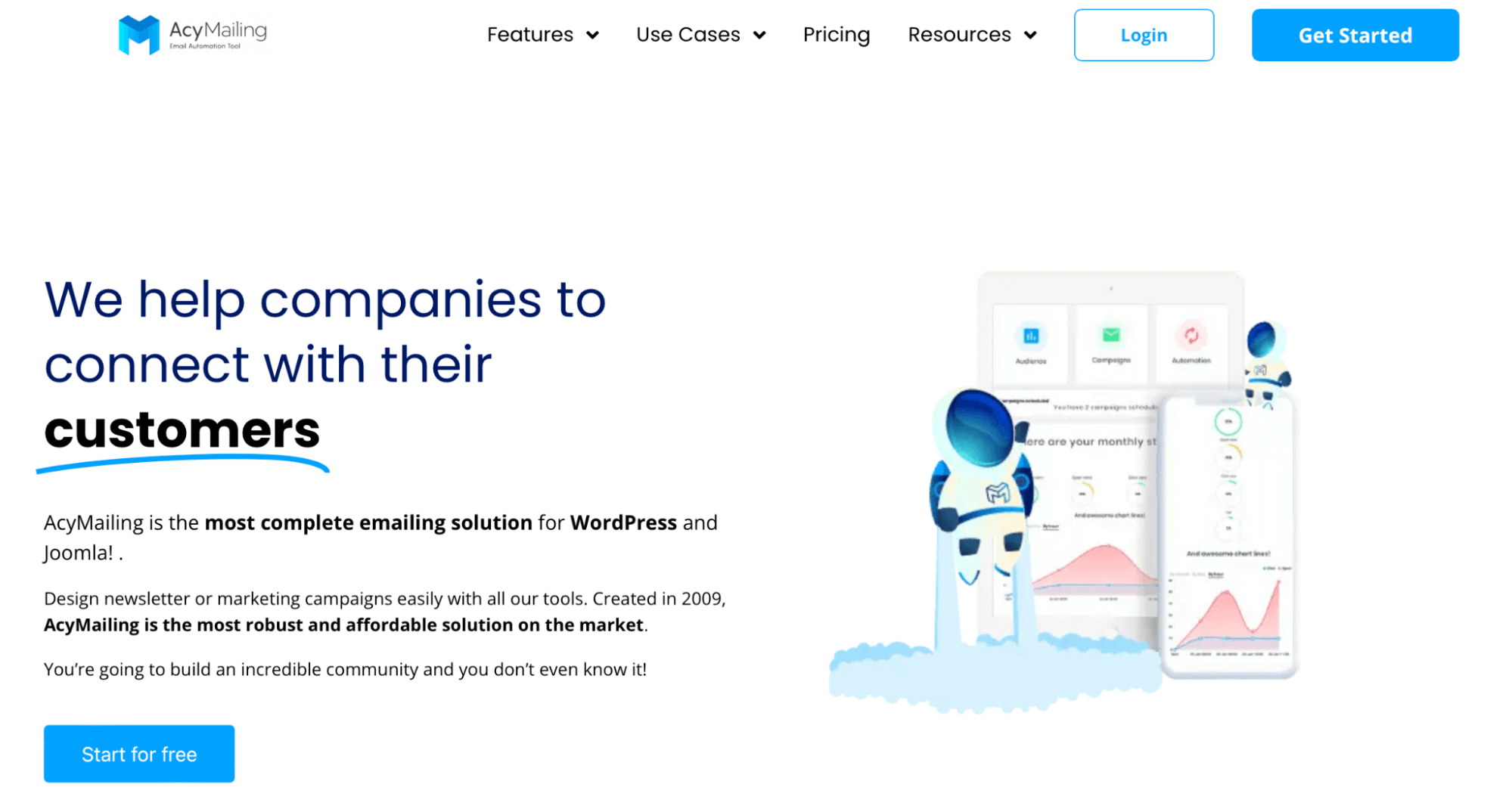
Active installations: 7,000+
Ratings: 5/5
Notable features:
- Drag-and-drop email builder
- Responsive templates
- Subscriber management
- Reporting and analytics
- Automation
- A/B testing
Price:
- Starter: Free forever
- Essential: Starts at €29 per year
- Enterprise: Starts at €78 per year
- Custom: For big businesses with particular requirements
Now, let’s examine the advantages and disadvantages of AcyMailing.
Pros:
- AcyMailing’s intuitive interface and drag-and-drop builder make it accessible for users of all skill levels.
- It integrates well with WordPress and other popular plugins, enhancing its versatility.
- The plugin offers robust automation features. This allows for efficient and targeted email campaigns.
- Its responsive email templates ensure your newsletters look great on mobile devices.
- For CMS migration, AcyMailing is possibly the best WordPress email newsletter plugin.
- The newsletter builder provides diverse blocks like text, images, blog, and CTA.
Cons:
- While user-friendly, there might still be a slight learning curve for beginners.
- The pricing structure may not be as budget-friendly for smaller businesses.
- While AcyMailing integrates with platforms like Google Analytics and PayPal, its integration options are more limited compared to some competitors.
- The tool can’t be accessed on mobile.
3. MailPoet
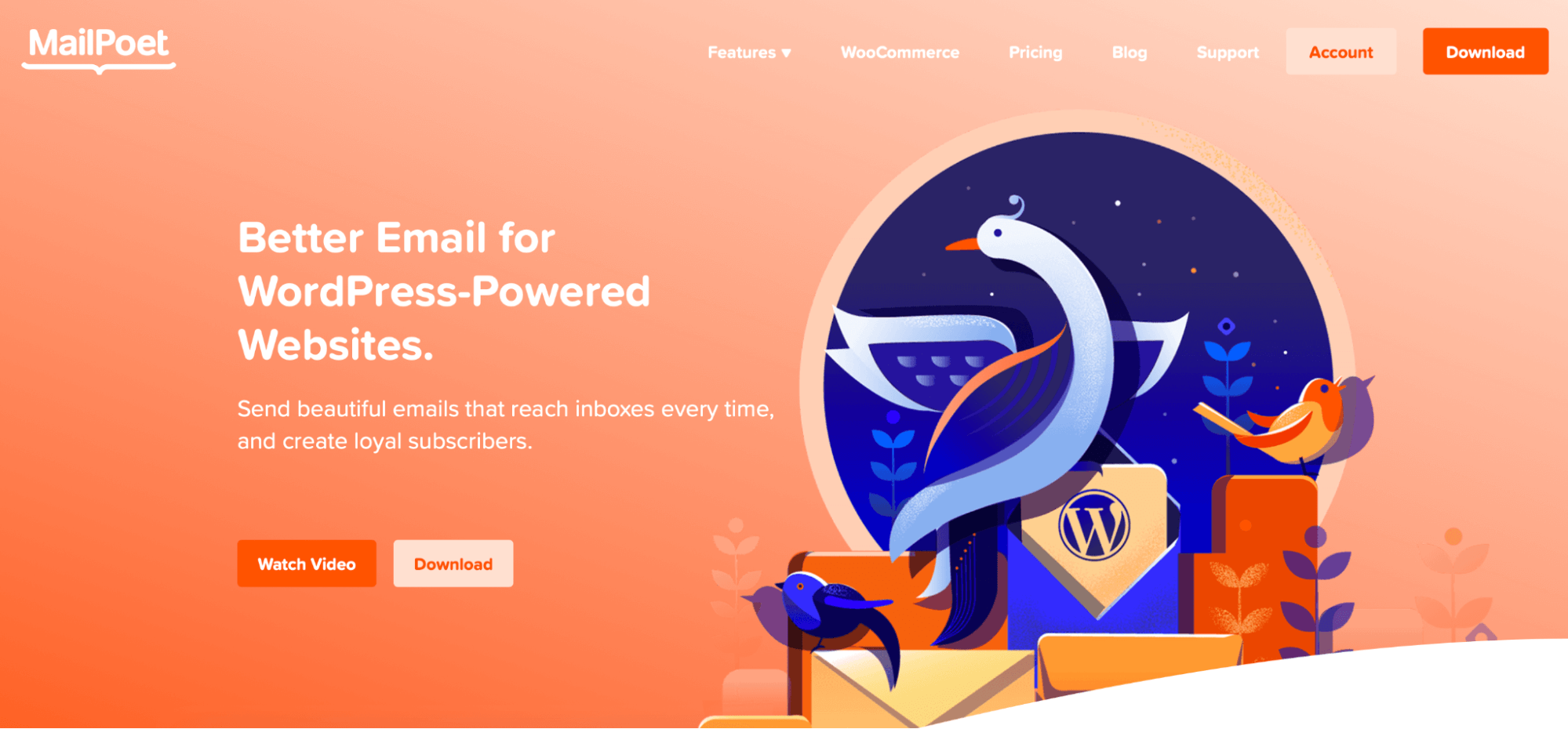
Active installations: 700,000+
Ratings: 4.5/5
Notable features:
- Free pre-designed email templates
- Subscriber list management
- Segmentation
- Opt-in and opt-out functionalities
- Landing page builder
- Automatic email notifications
- Detailed analytics
- Signup forms
Price:
- Starter: Free forever
- Business: Starts at $10 per month
- Agency: Starts at $30 per month
Let’s examine what makes MailPoet one of the best WordPress newsletter plugins.
Pros:
- With MailPoet’s built-in visual drag-and-drop builder, you can easily design your emails.
- You have the choice to either create emails from scratch or opt for one of MailPoet’s pre-made newsletter templates.
- It integrates seamlessly with WordPress and WooCommerce.
- The platform offers robust automation capabilities, including automated email series and WooCommerce-specific automation.
- It provides tools to help users comply with GDPR regulations and maintain subscriber consent.
- There’s no need to exit your WordPress dashboard to execute any of your email marketing campaigns.
Cons:
- A common observation among users is that the available template variety is somewhat limited.
- Its feature set is relatively simplistic when compared to some of its rivals.
- The interface may appear a bit clunky.
- The tool lacks a sufficient number of ecommerce-focused features.
4. The Newsletter Plugin
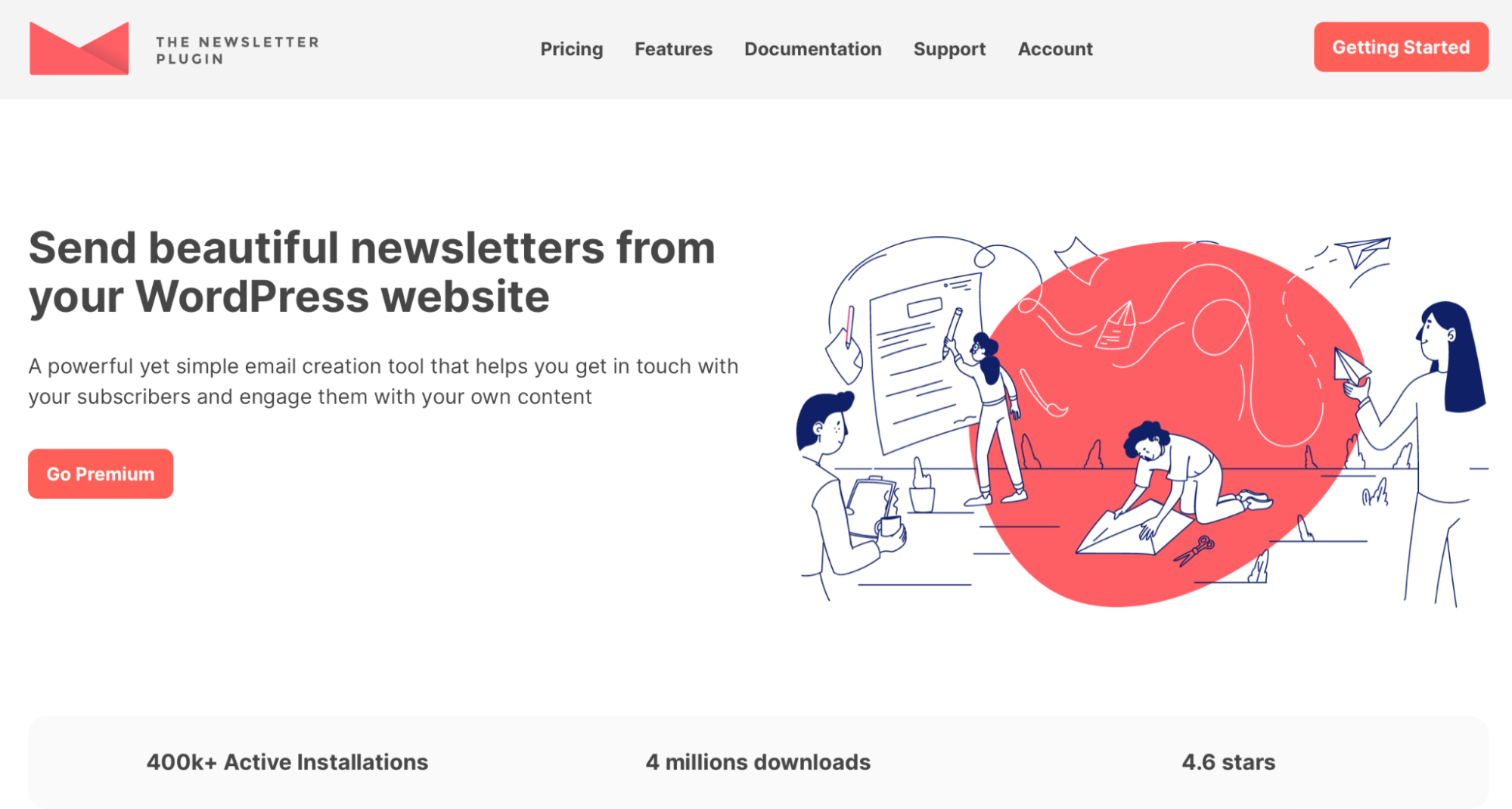
Active installations: 300,000+
Ratings: 4.5/5
Notable features:
- User-friendly editor
- List building tools
- Unlimited subscribers and campaigns
- Automation capabilities
- Advanced analytics
- Powerful segmentation
- Responsive templates
Price:
- Basic: Free forever
- Blogger: Starts at $69 per month
- Agency: Starts at $269 per month
Let’s explore The Newsletter Plugin’s pros and cons closely.
Pros:
- The Newsletter Plugin is known for its user-friendly interface, suitable for users with various skill levels.
- Integrates smoothly with WordPress, WooCommerce, and other plugins.
- Offers robust automation capabilities, including drip campaigns and autoresponders.
- Allows for advanced subscriber segmentation for targeted messaging.
- Provides multiple integrations with tools such as Elementor and Gravity Forms.
- There’s a 30-day money-back guarantee on both paid plans.
- Disabling the plugin or its addons doesn’t erase the configuration or collected data.
Cons:
- The pricing structure is a bit different from other tools. While it’s not particularly complicated, it may be challenging for beginners.
- There’s no phone or live chat support. If you have a query, you need to raise a support ticket or participate in the forum.
5. Brevo (formerly Sendinblue)
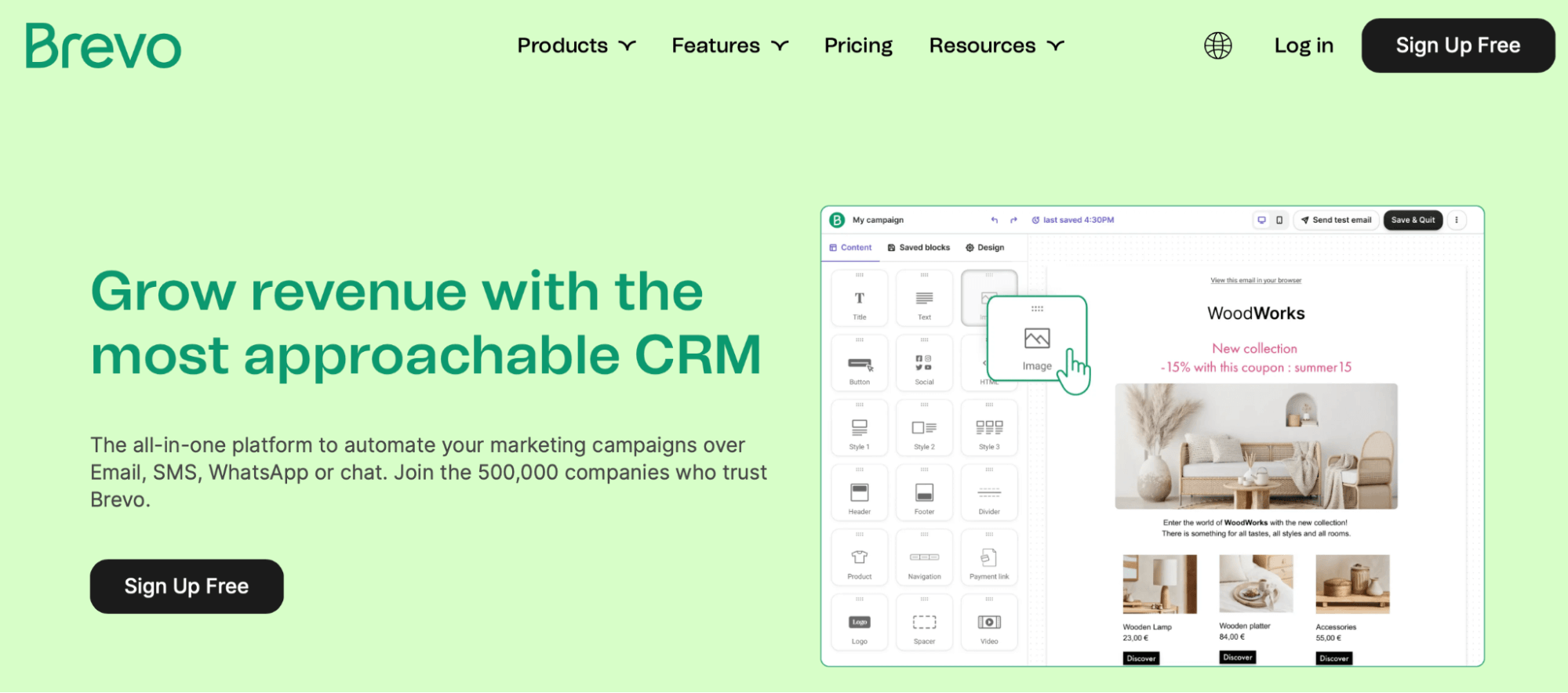
Active installations: 100,000+
Ratings: 4.5/5
Notable features:
- Responsive email forms and templates
- Drag-and-drop form designer
- Real-time tracking
- Contact lists featuring advanced segmentation
- Transactional emails
- Marketing automation
- Live reports dashboard
Price:
- Free: Free forever
- Starter: Starts at $25 per month
- Business: Starts at $65 per month
- Brevo Plus: Custom plan for big organizations with distinct needs
Let’s explore what sets Brevo apart as one of the top choices for the best WordPress newsletter plugin.
Pros:
- You can easily install the Brevo plugin in WordPress through your dashboard. Just activate it using your Brevo account’s API key.
- Brevo’s customer service team is known for its responsiveness, accessible through both email and live chat.
- Its free plan allows you to send up to 300 emails daily to your newsletter list.
- Brevo offers a variety of responsive newsletter templates, ensuring they display well on mobile devices.
- If you use WooCommerce, you can easily link Brevo’s SMTP with the WP Mail SMTP plugin to send order confirmation emails to customers.
Cons:
- Importing contacts from other mailing lists can be challenging and may require extra effort.
- Brevo lacks the extensive template variety offered by some other email service providers.
- It often requires additional configuration and customization since many of its features don’t work out of the box.
6. Sender
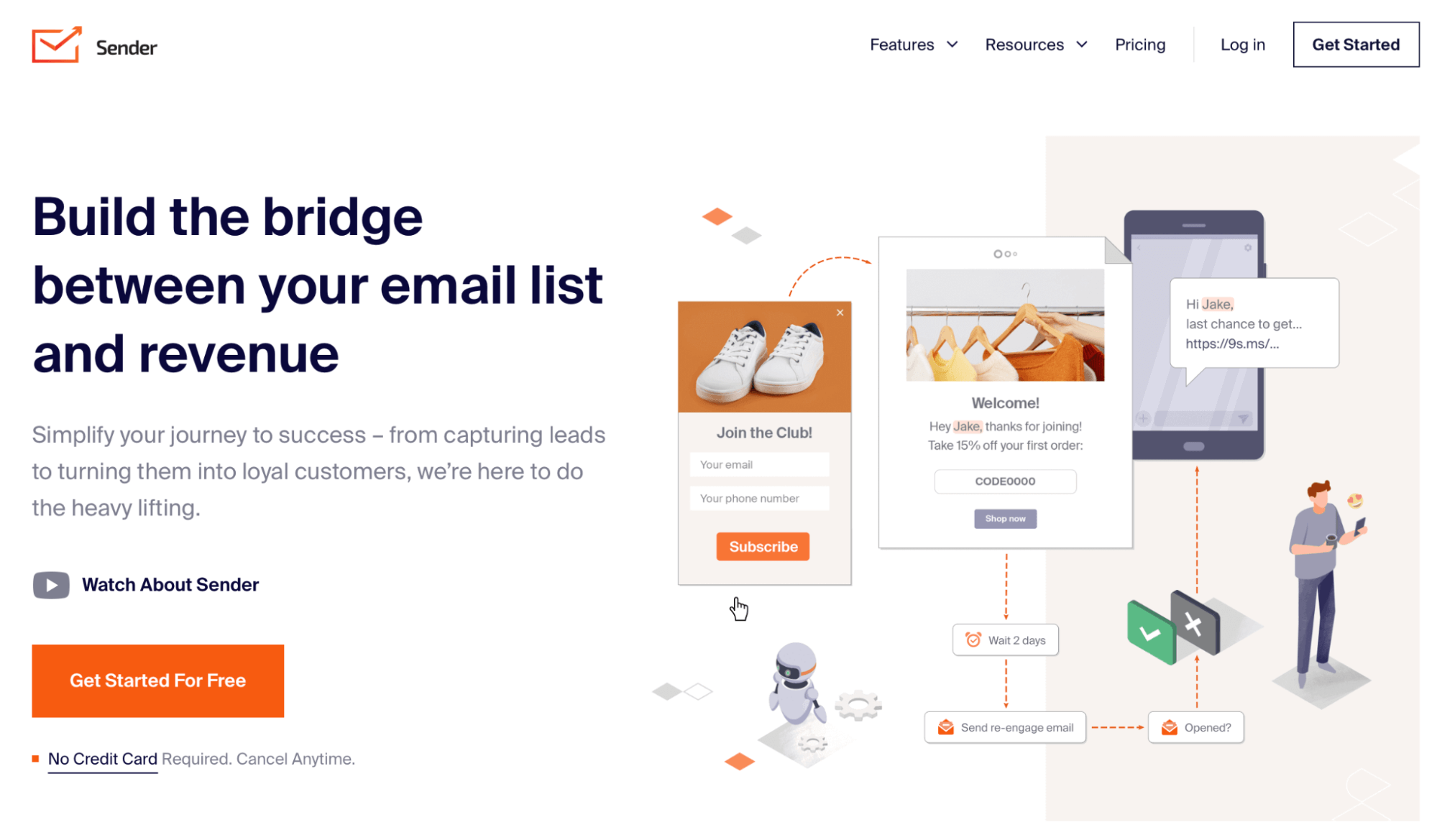
Active installations: 2,000+
Ratings: 4.5/5
Notable features:
- Drag-and-drop editor
- Detailed analytics
- Email and SMS automated workflows
- Library of templates
- Email automation and segmentation
Price:
- Free forever!
- Standard: Starts at $8.33 per month, when billed yearly
- Professional: Starts at $29.17 per month, when billed yearly
- Enterprise: Custom pricing for large organizations
Is Sender the best WordPress newsletter plugin for your needs? Let’s find out.
Pros:
- You can send top-notch email newsletters straight from your WordPress dashboard, all without the need for coding.
- Access to a variety of free stock images that you can easily incorporate into your emails.
- Utilize dynamic popups and embeddable forms to rapidly grow your list of subscribers.
- You can effortlessly include products in your newsletter using the Product Wizard.
- It’s possibly the best WordPress newsletter plugin for those who send emails infrequently. There’s an option to purchase email credits as required with their Pay As You Go plan.
- The free plan lets you send up to 15,000 emails per month, which is more than most tools.
Cons:
- Users may require time to learn and configure advanced settings.
- Some users have reported occasional issues with email deliverability. This can affect the success of your email campaigns.
7. SendPress
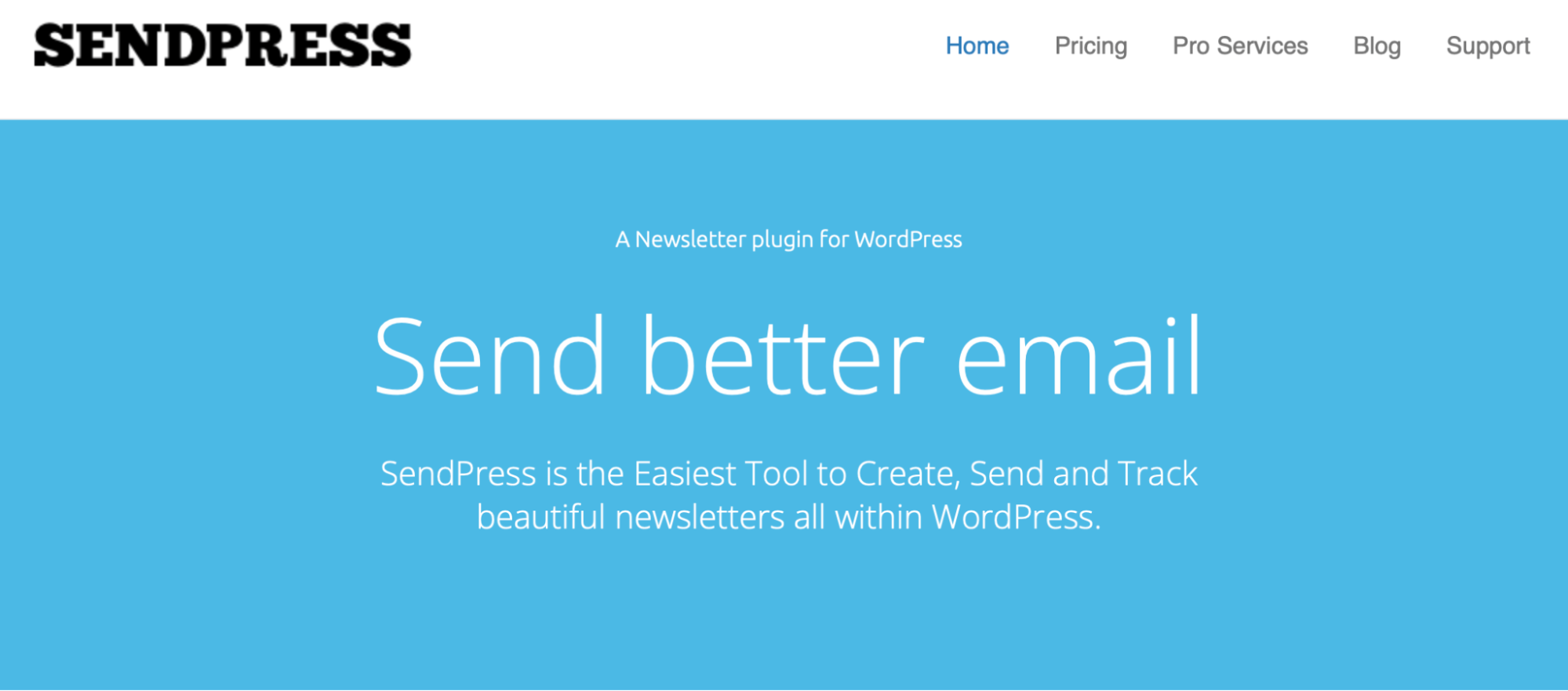
Active installations: 4,000+
Ratings: 4.5/5
Notable features:
- Easy-to-use editor
- Email scheduling
- Single and double opt-ins
- Automatic email bounce handling
- Customizable newsletter templates
- Reporting and analytics
- Built-in subscribe forms and widgets
Price:
- Personal: Starts at $39 per year
- Standard: Starts at $99 per year
- Business: Starts at $199 per year
- Developer: Starts at $399 per year
What makes SendPress one of the best WordPress newsletter plugins? Here’s a glimpse at its advantages.
Pros:
- SendPress supports unlimited subscribers, meaning you can grow your email list without any restrictions.
- In the premium version, you gain access to direct API integrations for sending emails via Mandrill, SendGrid, Mailgun, and Elastic Email.
- Create an unlimited number of responsive newsletters.
- Activate Auto Cron in the admin panel, and the tool will automatically check your site every 15 minutes to ensure your newsletters are sent promptly.
- Gather extra subscriber data by adding custom fields to your signup forms.
Cons:
- SendPress lacks a free trial or monthly plan.
- It has been exclusively designed for WordPress, making it incompatible with other content management systems.
- SendPress’s interface isn’t as flexible as MailPoet or The Newsletter Plugin’s custom interfaces.
8. weMail
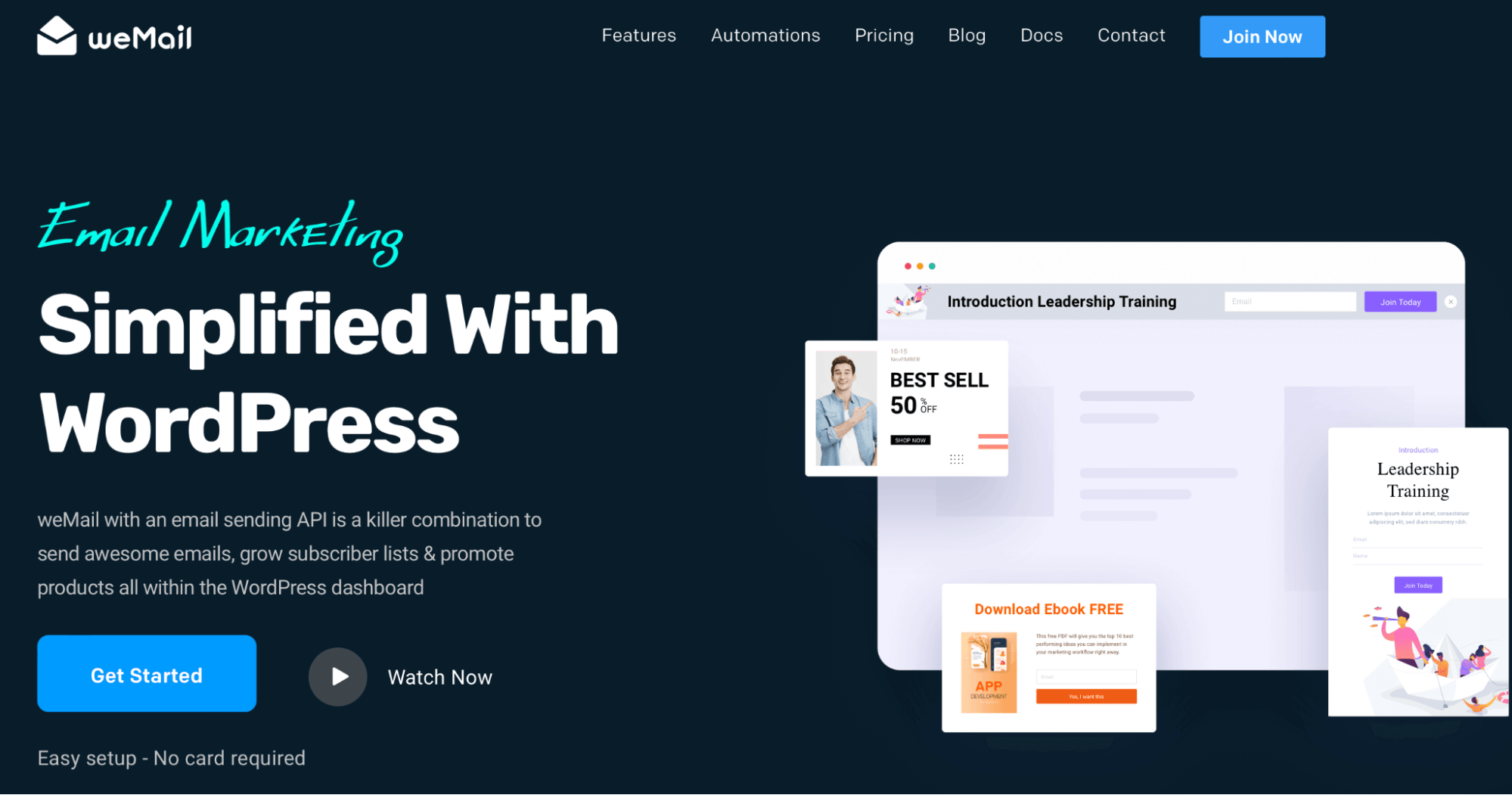
Active installations: 10,000+
Ratings: 4/5
Notable features:
- Drag-and-drop email builder
- SMTP integration
- Email performance metrics
- Subscriber management
- Powerful integrations
- Single and double opt-in
Price:
- Free: Free forever
- Premium: Starts at $5 per month
Pros:
- weMail offers compatibility with a variety of email-sending gateways. These include Amazon SES, Mailgun, SendGrid, SMTP, SparkPost, and more.
- You can gather email contacts by using opt-in or embed forms anywhere on your website.
- With its automation feature, you can establish email sequences.
- Through the use of tags, lists, and other features, you can effectively segment your subscribers.
- weMail is affordable, ranking it as one of the best WordPress newsletter plugin for beginners and startups.
- Currently, there are no restrictions on the number of subscribers you can have.
- The 24-hour email statistics feature will automatically send you campaign data from the past 24 hours.
Cons:
- Free plan users only get access to the platform’s Knowledge Base and community support.
- Due to weMail’s advanced features, there may be a slight learning curve for new users.
Top 6 WordPress email subscription plugins
An email subscription plugin is a tool used to capture and manage email addresses from website visitors. While some plugins specialize in creating subscription forms, others focus on sending newsletters or emails to those subscribers.
Comprehensive plugins, such as Omnisend, offer an all-in-one solution for increasing newsletter signups and managing email distribution.
Combine the best WordPress newsletter plugin with tools like these for optimal results.
Besides Omnisend, you can consider these top six WordPress plugins for newsletter subscription:
| Active installations | WordPress ratings | Pricing plans (starts from) | |
| WPForms | 5+ million | 5 | Elite $599/year Pro $399/year Plus $199/year Basic $99/year |
| OptinMonster | 1+ million | 4.5 | Basic $16/mo Plus $32/mo Pro $69/mo Growth $99/mo |
| Ninja Forms | 800,000+ | 4.5 | Elite $499/year Pro $199/year Plus $99/year Free |
| Subscribe Forms by Premio | 4,000+ | 4.5 | Basic $25/year Plus $59/year Agency $99/year |
| Mailchimp for WooCommerce | 400,000+ | 4 | Free Essentials $13/mo Standard $20/mo Premium $350/mo |
| Icegram | 100,000+ | 4.5 | Free Pro $129/year Max $229/year |
Wrap up
Choosing the best WordPress newsletter plugin depends on your unique needs and preferences. Whether you value ease of use, advanced automation, or seamless ecommerce integration, there’s a plugin to meet your needs.
It’s highly recommended to explore various platforms and experiment with their features. Fortunately, many of these plugins offer free versions.
Additionally, consider investing in a WordPress email subscription plugin to foster the growth of your subscriber list.
With the right WordPress newsletter plugin, you can take your email marketing efforts to the next level. It’s one of the most effective ways to nurture stronger connections with your subscribers.
quick links
related features
No fluff, no spam, no corporate filler. Just a friendly letter, twice a month.


