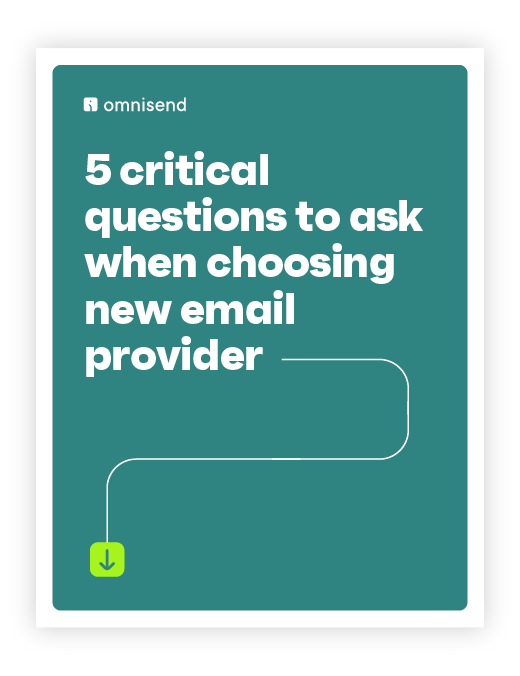Drive sales on autopilot with ecommerce-focused features
See FeaturesOmnisend vs. Dotdigital: A feature-by-feature comparison
Email marketing tools form the core of a modern brand’s marketing strategy. Email gives brands an opportunity to reach customers over a channel they check voluntarily, without being too intrusive. Emails can take multiple forms, such as promotional, transactional, survey, newsletter, or nurture campaigns.
At the same time, emails can also get overwhelming for customers. Some brands exploit their email privileges and send out irrelevant email blasts to everyone on their database. This leads customers to be wary of emails, and negatively affects the brand’s reputation.
This is where a solid email marketing strategy, in tandem with a reliable email marketing tool, can work wonders. This combination allows marketers to send out relevant, personalized emails that convert.
In this blog, we evaluate two great email marketing tools out there: Omnisend and Dotdigital. Both brands are known for their multichannel capabilities, but this article goes one step further to assess comprehensive aspects of an email marketing tool, such as:
- Campaign creation
- Marketing automation
- List building and email capture forms
- Segmentation
- Analytics and reporting
- Pricing
- Customer support
But first, a quick overview of the major points:
| Omnisend | Dotdigital | |
| Email campaigns | • Drag and drop email builder • Readymade templates • Product listing • Discount block • Product recommender • Multi-column layouts | • Preview across devices • Test across email clients • Paid spam filter test • Track campaign performance • Send to multiple address books or segments |
| Marketing automation | • Triggered campaigns for subscribers, buyers, customers • Multi-channel automation workflows • Automation splits • A/B testing splits | • Address book triggers • Date triggers • Auto-responders for specific campaigns |
| List building | • Popups • Teasers • Wheel-of-Fortune-style gamification • SMS opt-ins • Exit intent forms • TCPA and GDPR consent collection • Landing pages | • Add opt-ins • Manage unsubscribes • Preference center • Share suppression lists • Customized resubscribe confirmation email • Verified double opt-ins |
| Segmentation | • Behavioral segments • Demographic segments • Purchase history-based segments • Marketing preference-based segments • 500+ segmentation data points • Segmentation templates • Unlimited segmentation | • Behavioral segments • Demographic segments • Marketing preference-based segments • Purchase history-based segments • Email engagement-based segments • Segmentation templates • 1,000 segment limit |
| Analytics and reporting | • Sales reports • Campaign reports • Campaign clickmaps • Audience growth reports • Signup form reports • Automation reports • Segment reports • Advanced reporting | • Email dashboard • Campaign reports • Identify trends • Engagement data • Interaction data • Delivery data • Contacts data • Marketing preferences by popularity |
| Pricing | • Free version available; paid plans start at $16/month | • Submit a form and get a consultation for a customized quote |
| Customer support | • 24/7 customer support • Via live chat or email • <3 minute resolution time • Help center • Academy • Paid customer success manager | • 24/5 tech support • Via chat, email, messenger, WhatsApp, and LINE • Help center • Regulation centre |
Now, let’s take a look at each feature in detail.
Email campaigns
The most important facet of a good email marketing tool is the ability to create and send campaigns. Both Omnisend and Dotdigital are great in this area, although Omnisend scores higher points for the Ecommerce industry.
Dotdigital is more of a generic tool that works for all industries, such as retail, travel, finance, non-profit, education, etc.
Meanwhile, Omnisend is laser-focused on the Ecommerce industry, and all features are tailored to make an Ecommerce marketer’s life easier.
With Dotdigital, you can preview your campaign across different devices, send a test variant across different email clients, and perform a paid spam filter test. You can also track your campaign’s performance and send it to multiple address books or segments.
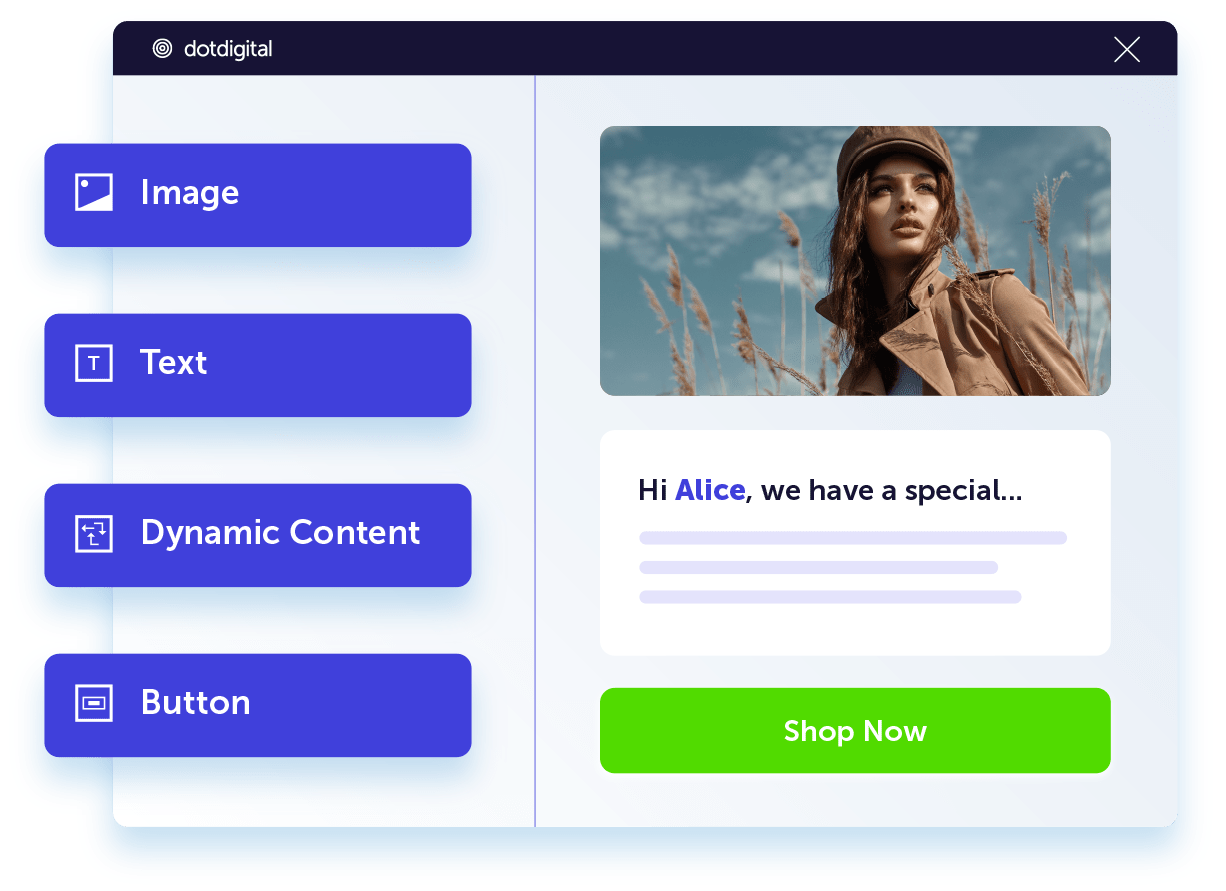
Dotdigital also allows you to set up triggered campaigns. These triggered campaigns cover a wide variety of scenarios, such as an auto-responder, a join action, confirmation email, campaign node, or a manual email. You can display dynamic content with advanced personalization as well.
Omisend’s email campaign capabilities are a lot more advanced. You can leverage the drag-and-drop builder to create the perfect email design or choose from hundreds of ready-made, mobile-first newsletter templates. You can also get your brand’s info extracted from your website and added to your emails automatically.
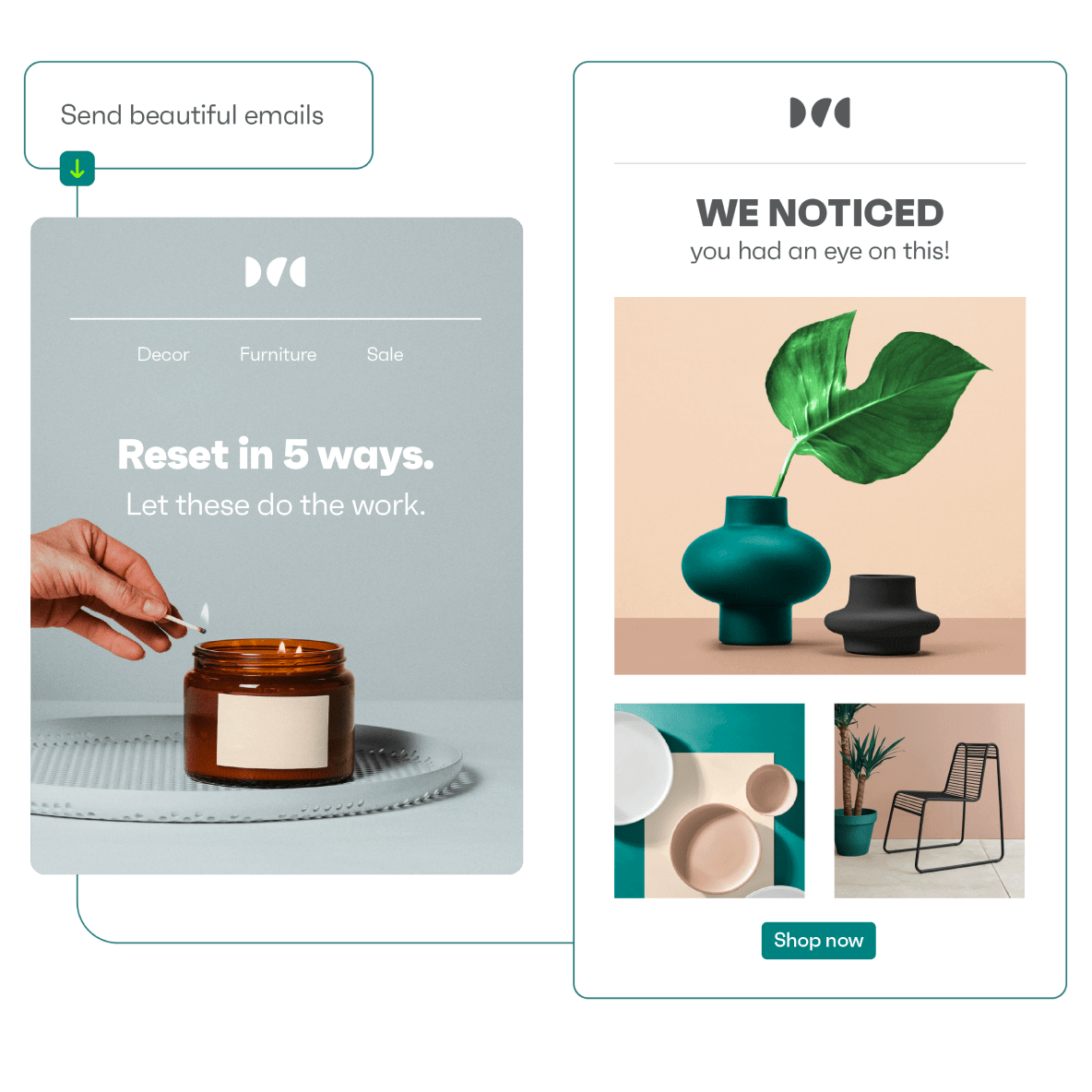
The Omnisend email builder also comes with ecommerce-focused features such as a product listing, discount block, and product recommender. The product listing allows you to display products from your store directly in your emails, and the product recommender displays personalized product recommendations for each user.
You can also experiment with multi-column layouts, add video and images, edit on the fly, and mark certain emails as mobile-only.
Marketing automation
Both Omnisend and Dotdigital offer omnichannel marketing automation across email and SMS, but Omnisend also offers push notification automation in addition.
Omnisend’s marketing automation features are tailored to Ecommerce brands. You can set up different triggered campaigns for subscribers, buyers, and customers. You can set up multi-channel automation workflows or add automation splits that specify different messages for each target group.
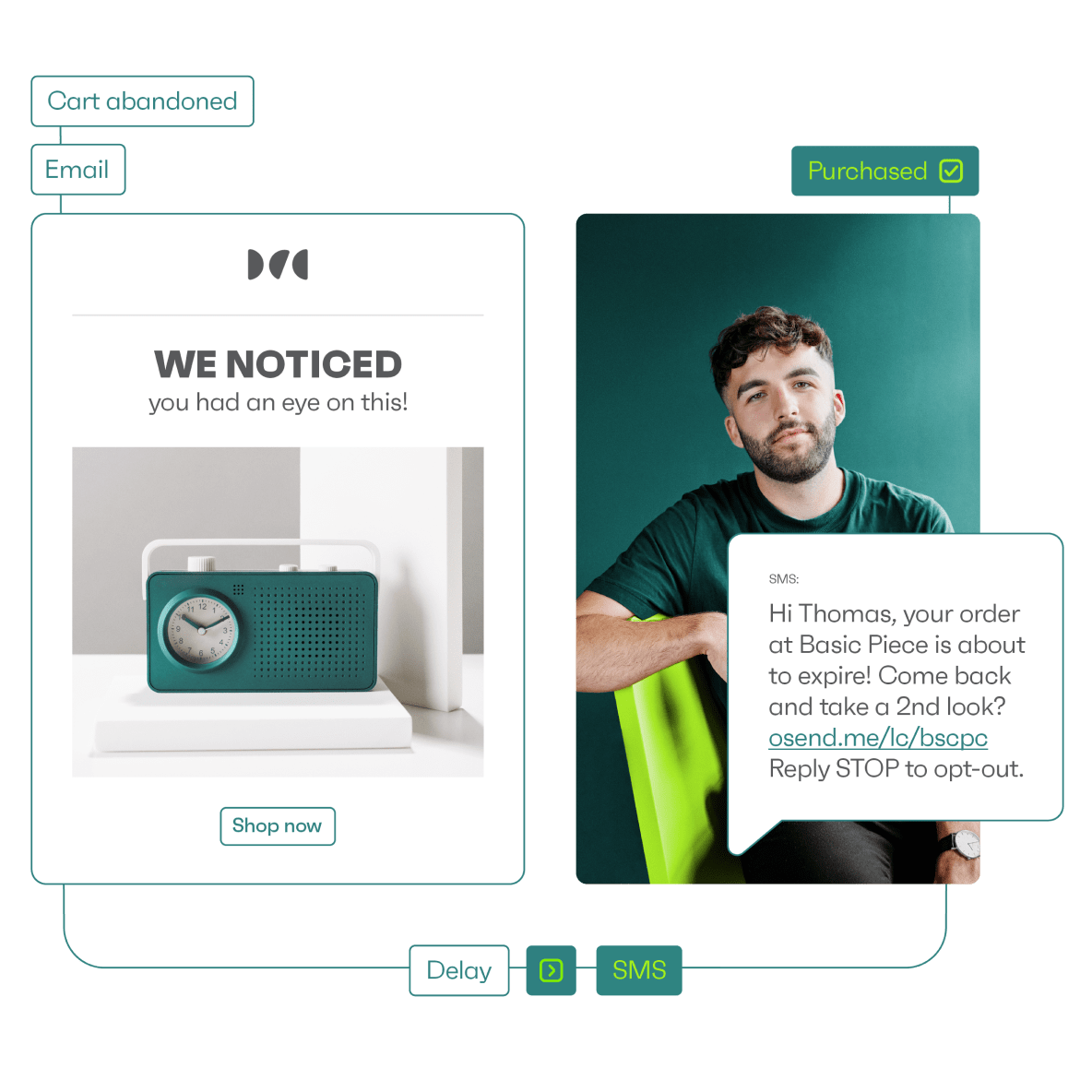
You can also set up A/B testing splits to test your automation’s performance, set a delay time for campaigns, and create tagged multi-channel sequences.
With Dotdigital, you can set up both address book triggers and date triggers. This enables you to send out triggered campaigns for birthdays, anniversaries, holidays, season’s greetings, and life’s milestones.
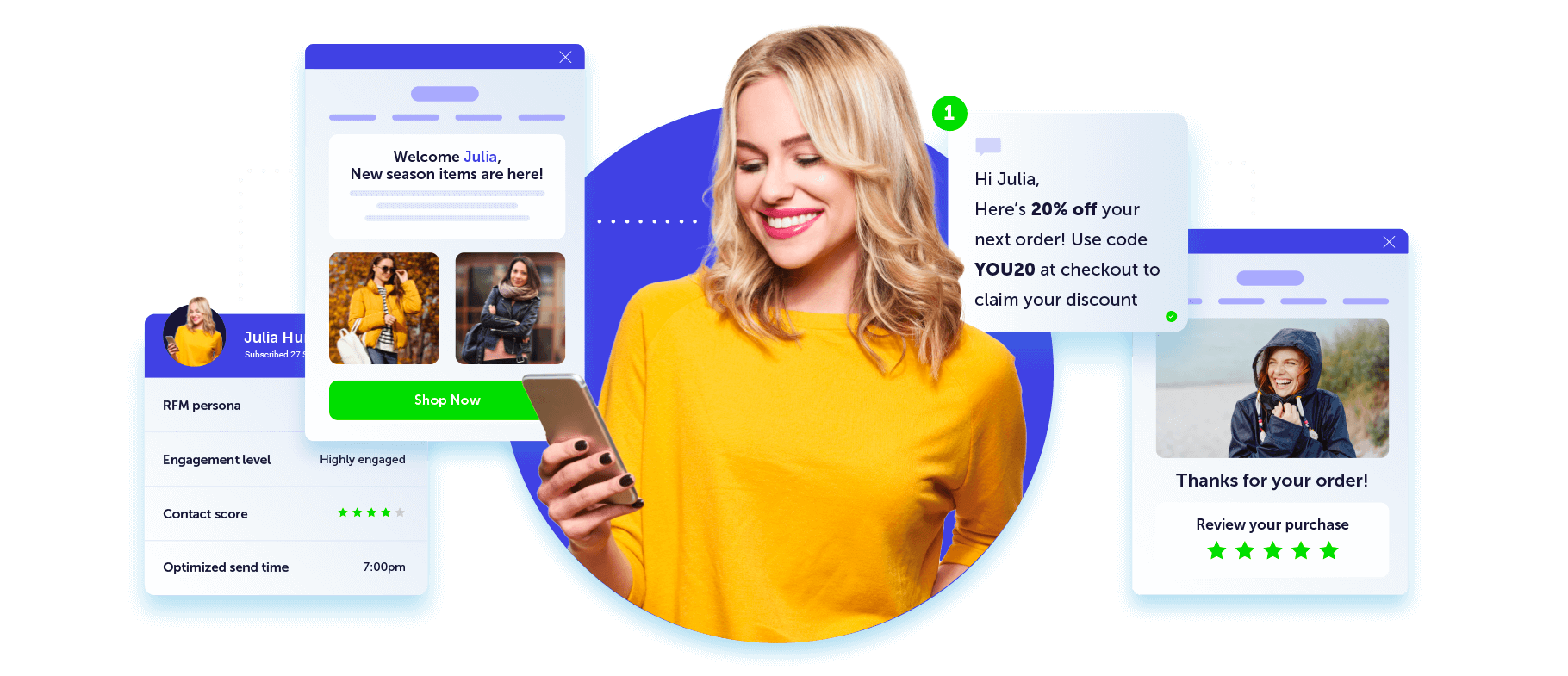
You can set up a default auto-responder for when customers reply to any of your campaigns, and set specific auto-responders for different campaigns. Use these triggered campaigns to engage new contacts, retargeting existing contacts, welcome new subscribers, and push customers to convert.
Email list building
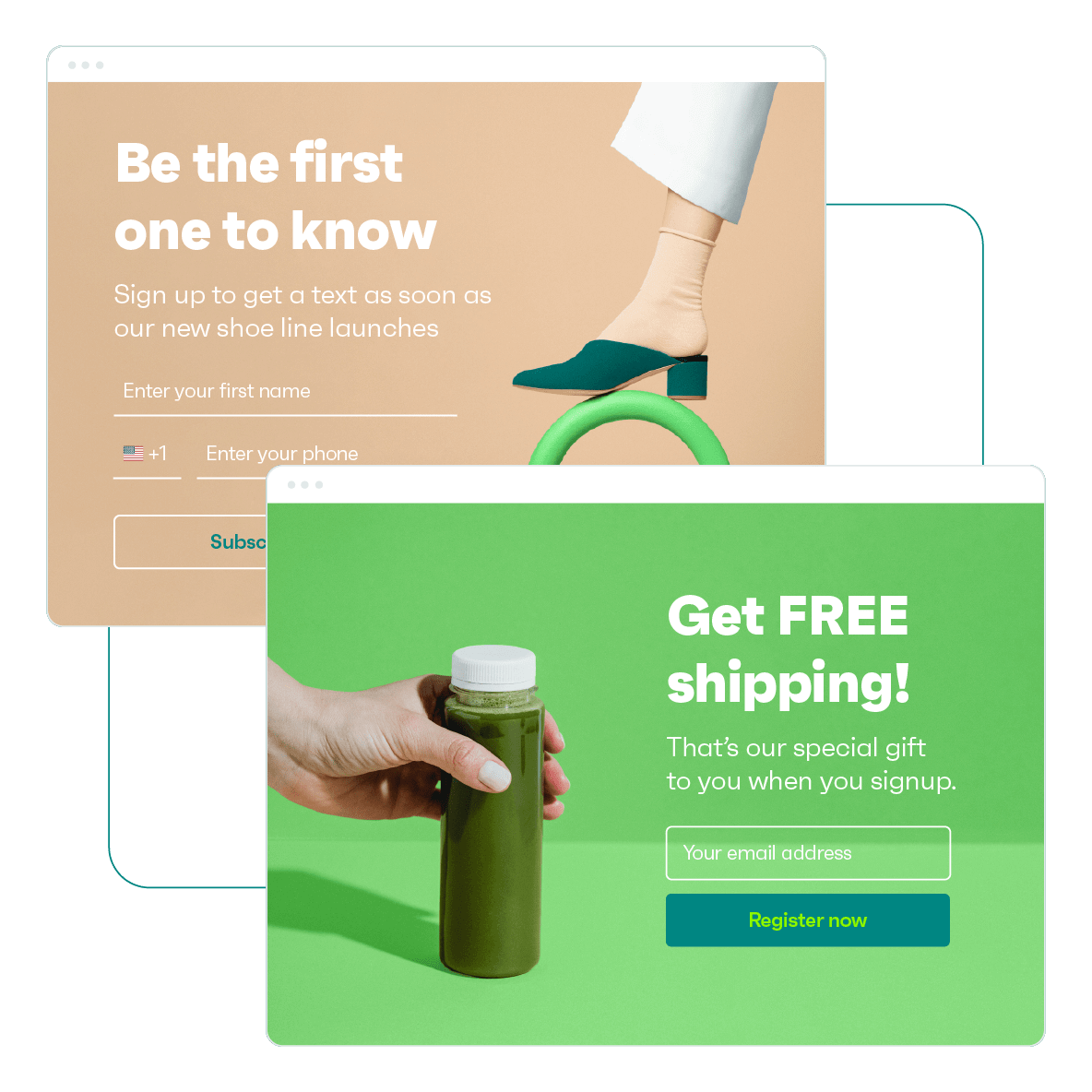
It’s important for brands to create and maintain clean email lists that have been built organically. Organic and ethical list building ensures that you never spam any recipients. This in turn contributes to higher confidence in your brand, better experiences for your readers, and a better email sender and domain reputation.
A good email sender and domain reputation can help you stay out of the spam folder and inch closer to the primary inbox.
To create and maintain clean email lists, you need an appropriate email marketing tool that allows you to collect email addresses consensually over a variety of channels. Tools like Dotdigital and Omnisend both have features that help you with this, such as signup forms and landing pages.
Dotdigital allows you to add opt-ins, manage unsubscribes, set up a preference center, and share suppression lists between accounts. You can create a customized resubscribe confirmation email, use verified double opt-ins for existing contacts, and add or remove suppressions.
With Omnisend, you get additional list building options, such as popups, teasers, and a Wheel-of-Fortune-style gamification engine. Popups can be displayed to certain visitors at a customized time, and teasers are always-visible, non-intrusive widgets for users to sign up at any time. You can also deploy exit intent forms to capture visitors who are about to exit your store, collect TCPA and GDPR consent, and send out SMS opt-ins.
Segmentation
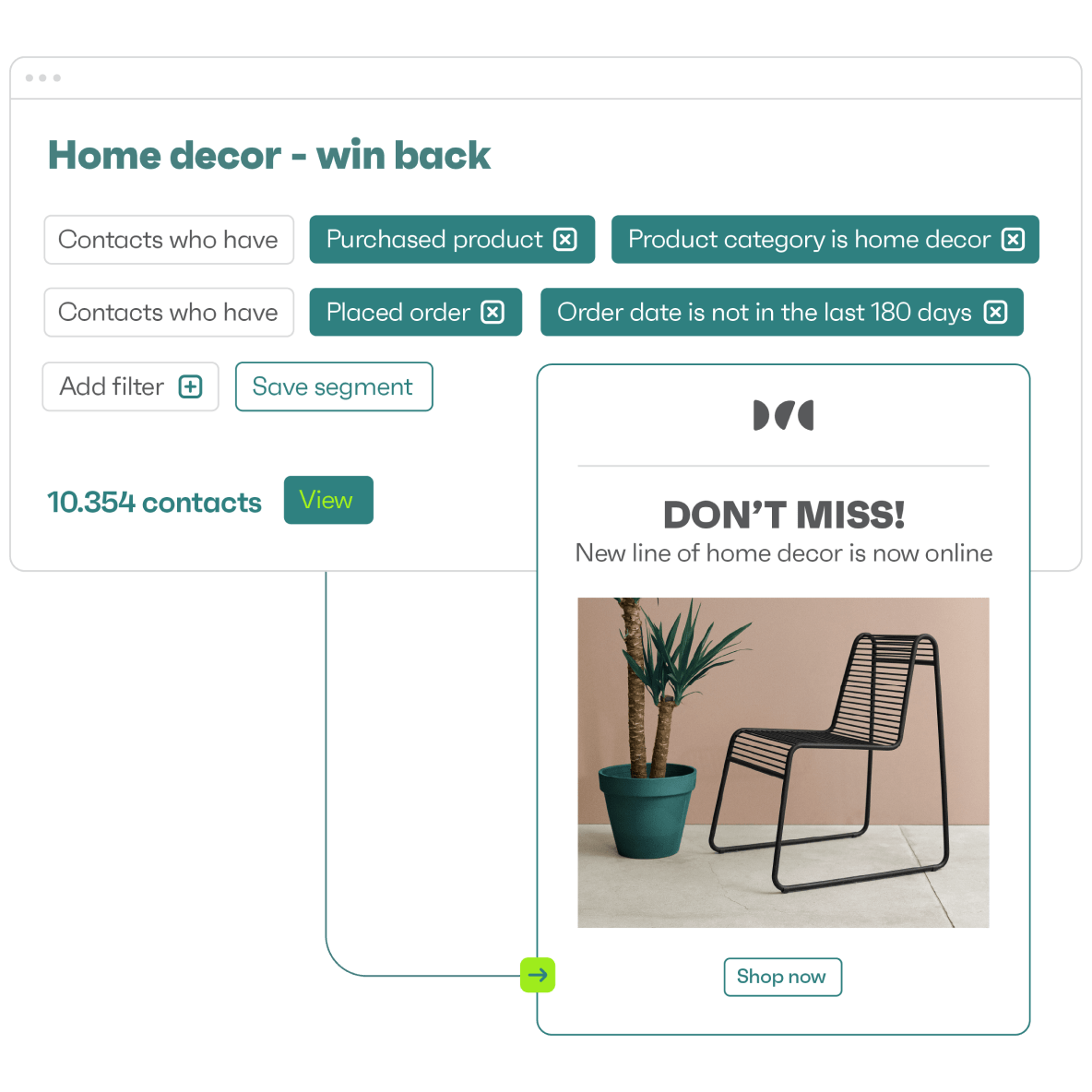
How would you like it if you received an ad for a movie in a language you don’t even speak? Or a discount on a hotel booking for an inaccessible country? Such irrelevant campaigns are born out of a lack of segmentation. More often than not, they end up irritating the customer and create a negative perception of the brand in the user’s head.
Segmentation is no longer a good-to-have. It’s a must-have for consumer-facing brands who wish to create good customer experiences.
Segmentation lets you filter your audience into groups based on their actions, purchase behaviors, and specified preferences. You can stop guessing about your customer’s needs and start leveraging data-backed segmentation to send them campaigns about things they like.
Email marketing tools like Omnisend and Dotdigital have a wide variety of segmentation capabilities embedded into the product, so that you can create relevant campaigns that resonate with each segment. Let’s take a look at what each tool offers in detail.
Dotdigital allows you to segment your contacts based on behavior, demographics, marketing preferences, purchase history, and email engagement. If you don’t want to create a segment from scratch, you can leverage a ready-made segmentation template and get things going.
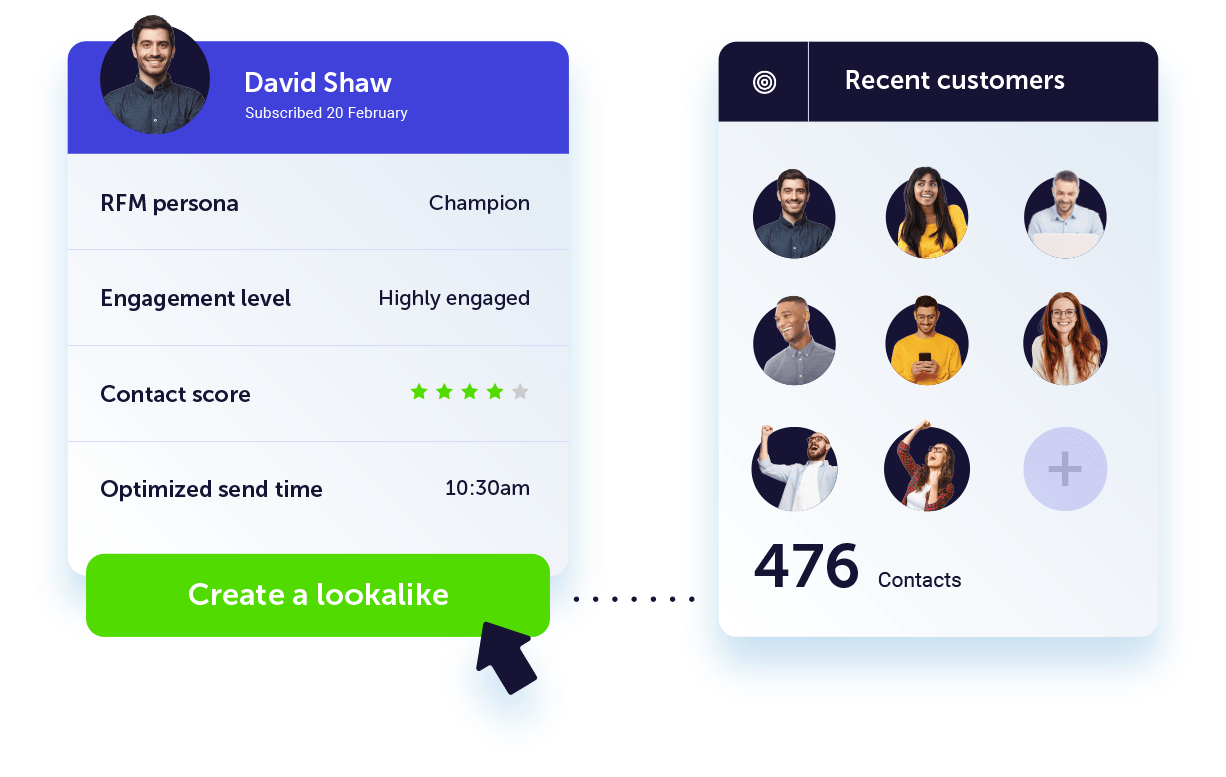
You can create up to 1,000 segments, each one containing <30 rules. Segments can be created from email replies or purchase history, imported from an address book, or remove entire segments from your contact book if required.
Meanwhile, Omnisend offers more advanced segmentation features with endless segmentation rules, unlimited segments, and freedom to design granular, laser-focused segments.
You can create segments based on almost any attribute, such as purchase behavior, demographic profile, risk of unsubscribing, site activity, and 500 such data points.
The easy-to-use segment builder lets you choose criteria with speed and personalize customer journeys as fast as possible. You can create multiple variations of each segment and leverage templates from the pre-built segment library. You can also segment based on customer lifecycle stage, to nurture and reactivate your most valuable customers.
Analytics and reporting
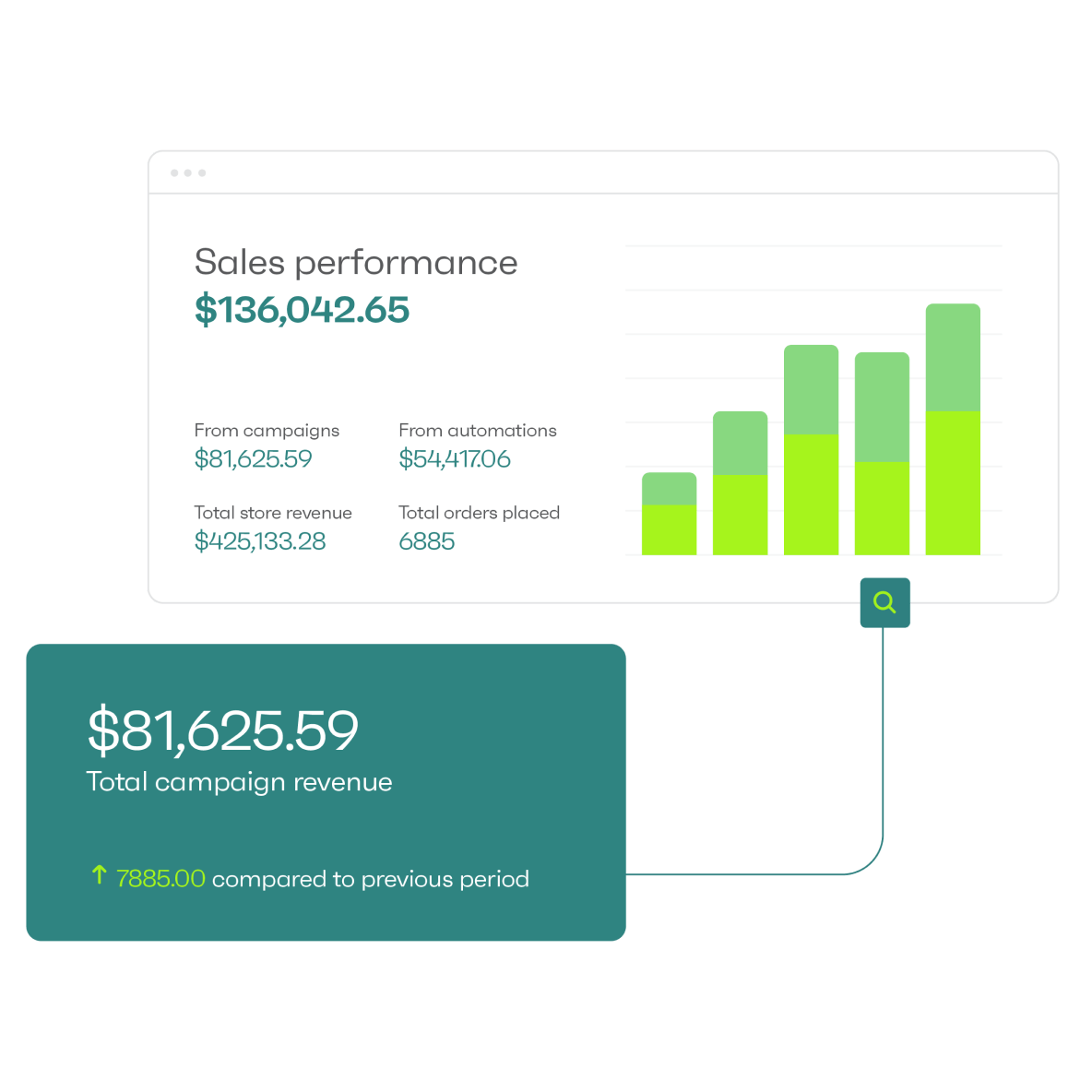
While it’s important to send out a good email campaign, it’s equally important to analyze results and gather insights about performance. Your email marketing tool should have sophisticated analytics and reporting capabilities that give you insights on every published campaign. Let’s perform a Dotdigital vs. Omnisend comparison on the analytics and reporting front.
Dotdigital gives you an email dashboard to view account-wide data from one place. You can check your campaign’s performance, identify trends, and leverage information to access and review your data. The dashboard gives you engagement data, interaction data, delivery data, contacts data, and marketing preferences broken down by popularity.
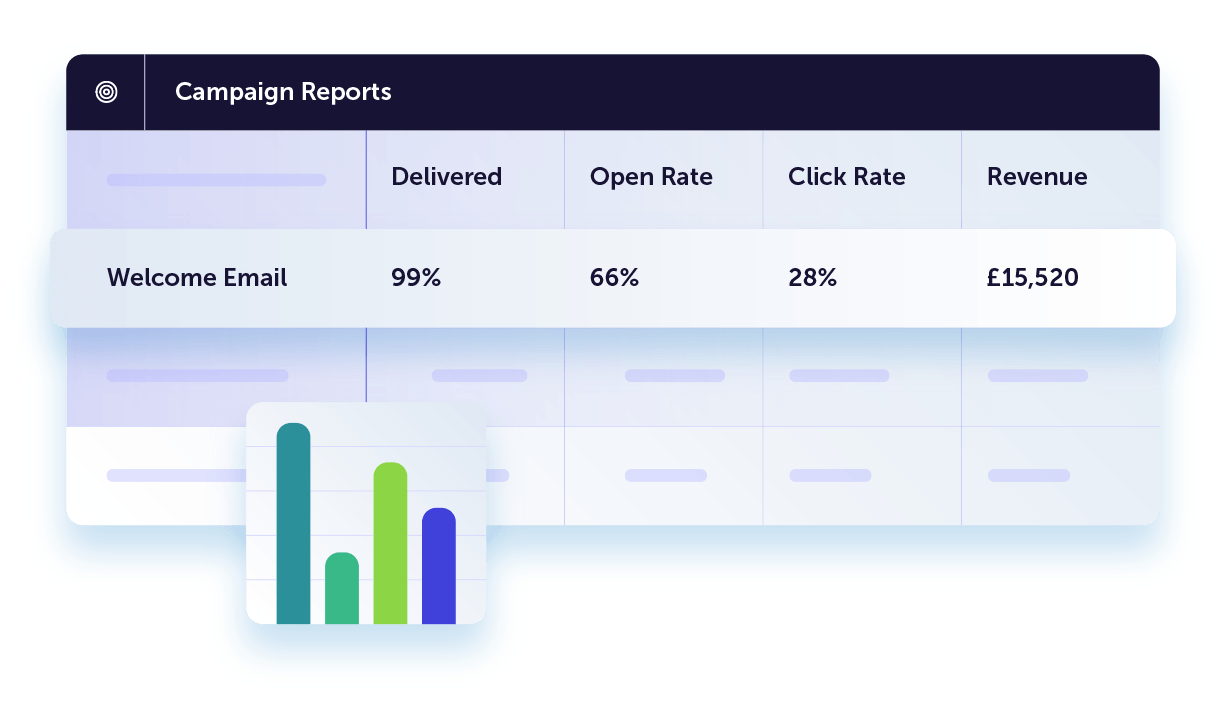
You can use this to identify trends in your campaign’s performance, spot weaknesses in certain campaigns, and figure out what’s working well for your users. You can also generate email reports that are updated in real-time and program reports to understand the performance of your programs.
In Omnisend, you can check sales reports to see how much revenue each campaign brings in. For typical metrics like open and click rates or deliverability, you can check campaign reports. You can also view campaign clickmaps to see which elements your customers click on.
Apart from this, Omnisend also gives you audience growth reports, signup form reports, automation reports, segment reports, and advanced reporting in the Pro version.
Pricing
Dotdigital offers three tiers of the product: Accelerate, Amplify, and Enterprise. The pricing of each plan isn’t listed on their website. You’ll need to provide your official email address, contact number, company name, and other details on a form first. Once this is done, the Dotdigital team will get in touch with you to understand your requirements in more detail. Based on this, you can expect a customized quote.
Omnisend’s pricing is more transparent. You can find all the details you need on their pricing page.
There’s a free version you can enable to try out all features, and paid plans start at $16/month. There are three tiers of pricing: the free version, the Standard, and the Pro.
The free version gives you access to unlimited segmentation, a contact list of up to 250, 500 emails/month, 60 SMS, and 500 web push. You can also access professional templates, pre-built automations and workflows, popups and signup forms, sales and performance reports, A/B testing, and 24/7 email and live chat support.
The Standard and Pro plans also offer access to a customer success manager at an additional $400/month. Check it out.
For more information, use our email pricing calculator below to quickly compare price rates and features with other top platforms. Input your desired number of contacts, choose up to two other email marketing providers from the list, and see how Omnisend stacks up against them.
Quick email provider pricing comparison
Quickly and easily compare the top email marketing providers so you can find the best platform for your ecommerce store needs.
prices for:
You can compare Omnisend and 2 more providers at once.
- Omnisend
- Klaviyo
- Mailchimp
- Drip
- Moosend
- Active Campaign
- Get Response GetResponse
- Mailerlite
You can compare Omnisend and 2 more providers at once.
Try out the full version of this calculator
Customer support
Dotdigital provides 24/5 tech support on two of their three plans (Accelerate and Amplify). The support is provided over chat, email, messenger, WhatsApp, and LINE. You can also get in touch with the customer support team by filling out a detailed form on this page.
There’s a handy help center you can access to search for queries on using Dotdigital or integrations. You can also get in touch with the regulation centre to understand regional regulations with Dotdigital.
Meanwhile, Omnisend provides 24/7 customer support across all regions of the world, all day, any day. You can reach Omnisend over live chat or email, and this is accessible for all customers, including the ones on the free plan.
You can get close to instantaneous responses, with the average response time being under 3 minutes. The team of agents cover all time zones round the clock. You can also access the help center and Academy for self help.
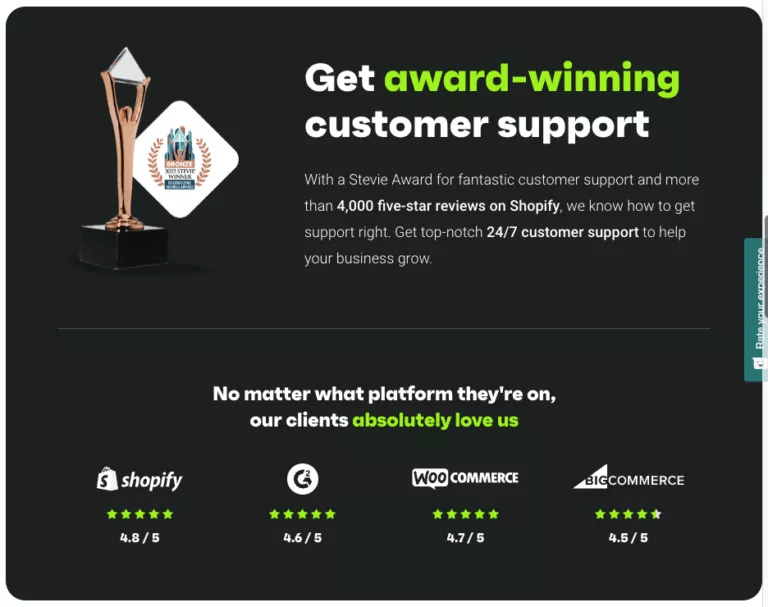
But the most noteworthy aspect of Omnisend’s customer support is that it has won multiple awards and high ratings. This includes a Stevie award for fantastic customer support, and over 4,000 five-star reviews on Shopify.
You can also pay an additional $400/month and get unlimited access to a dedicated customer success manager.
Final thoughts: Omnisend vs. Dotdigital
The choice of an email marketing tool can make or break your strategy. The right tool comes equipped with sophisticated features capable of scaling up or down as you go. It should give you strong segmentation capabilities, powerful reporting and analytics, robust omnichannel campaigns, and easy marketing automation. Both Dotdigital and Omnisend are great tools, however, each one is different in its own way.
Through this article, we’ve seen that Dotdigital is a generic tool that works for all verticals, whereas Omnichannel is specialized for the Ecommerce industry. Both tools offer email campaign features such as a drag and drop builder, dynamic content display, triggered campaigns, and an auto-responder.
In terms of marketing automation, segmentation, and analytics, Omnisend scores higher for Ecommerce brands, and Dotdigital works for all other industries. You get additional capabilities with Omnisend, such as pop-up and teaser list builders, sales reports and campaign clickmaps, automation splits, and SMS opt-ins.
Omnisend has a free version available, which comes with unlimited segmentation. You can access the paid plans starting at $16/month. Meanwhile, the pricing structure of Dotdigital isn’t listed anywhere, but you can fill up a form on their website. Once this is done, the team will get in touch with you to understand your requirements, based on which they’ll share a customized quote.
If you’re an Ecommerce brand, we strongly recommend that you try out Omnisend right away! If the features aren’t enough to convince you, think about the award-winning 24/7 customer support. 🙂
quick links
related features
No fluff, no spam, no corporate filler. Just a friendly letter, twice a month.