Drive sales on autopilot with ecommerce-focused features
See Features10 Best WooCommerce email customizer plugins for 2024
WooCommerce is the most popular ecommerce platform with a market share of 27.13%.
Its advanced features like superior inventory management, pre-installed payment gateway, and geolocation support have made it a favorite for many entrepreneurs who want to sell their products online.
Of all the marketing channels business owners use to attract customers to their online stores, none is as effective as email marketing. Over 64% of marketers currently use it to reach customers and achieve an ROI as high as $72, proving just how popular and effective email marketing is as a customer acquisition channel.
By going the extra mile to customize and personalize your emails, you give recipients every reason to open and read them, thus delivering impressive business results.
To do that effectively on WooCommerce, you’ll need a plugin. One that can send out beautiful, professional-looking emails. But it’s still widely believed that powerful email customizer plugins for WooCommerce must be expensive. Fortunately, this isn’t true.
This article examines the best WooCommerce email customizer plugins you can use to design attractive emails that deliver a better user experience and increase store conversions.
Context of WooCommerce email customization
Why should you customize WooCommerce emails?
What’s the need for getting a WooCommerce email customizer plugin when WooCommerce has email templates you can use for your transactional emails?
Well, WooCommerce email templates are generic and unattractive, making it difficult for your brand to stand out in your customers’ inboxes. The most you can do with these templates is add your logo and change the font and background color.
These limited customization options leave your emails looking basic and this could result in low email open rates.
Ecommerce store owners recognize the importance of a differentiated brand. That’s why most use WooCommerce email customization plugins that give them more options.
Emails that are customized with elements such as logos and GIFs offer many benefits like increased brand awareness, trust, and strengthening a brand’s relationship with customers, all of which can result in more revenue.
With the default options, online store owners can’t subtly add their brand details. But with customized emails, businesses can add their brand details in the email layout in a manner that matches their brand style and reflects their brand voice.
Best WooCommerce email customizer plugins
Customizing your emails with a WooCommerce email customizer plugin can increase the engagement and conversion rate of your emails.
More engagement and a higher conversion rate will lead to greater profits for your business.
If you want to take your online business to the next level with branded emails, here are the best WooCommerce email customizer plugins to consider.
Omnisend
WordPress rating: 4.9 out of 5
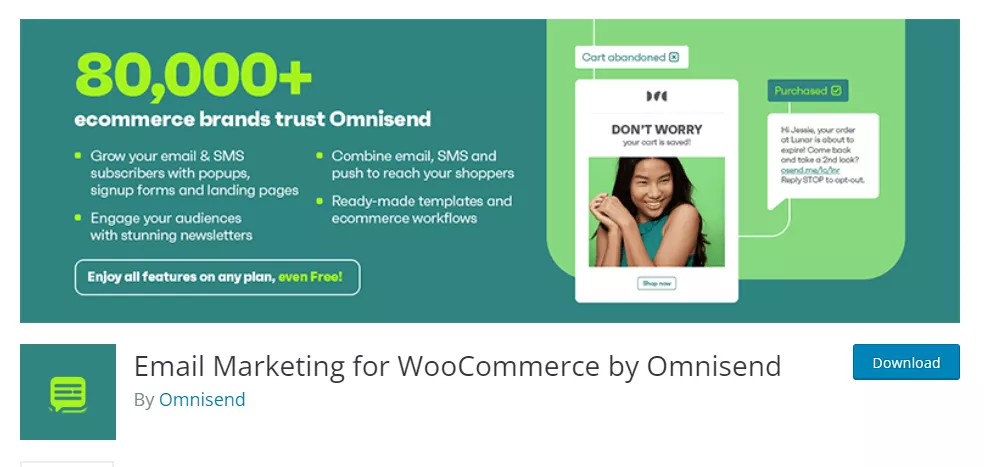
Omnisend is one of the best WooCommerce email customizer plugins for creating engaging emails.
The plugin integrates easily with WooCommerce and offers pre-built workflows and templates you can use to design visually-appealing emails.
The platform’s email builder is easy to use and allows users to customize their emails with branding, products from their store, recommended items, and other custom options. It also offers mobile-first templates to help marketers appeal to smartphone users.
The automatic brand assets feature ensures your logo, font, colors, and social media links are automatically added to your email template when you connect your online store with Omnisend. This saves you a lot of editing time and gives you more opportunities to create brand awareness.
Pricing
- The Standard plan starts at $16/mo
- There’s a free plan for businesses that want to explore Omnisend
Additional Features
- Supports email segmentation
- A/B testing
- Incorporates product listings
- Recommends relevant products
- Multi-column layouts
- Easier image and video integration
YayMail
WordPress rating: 4.6 out of 5
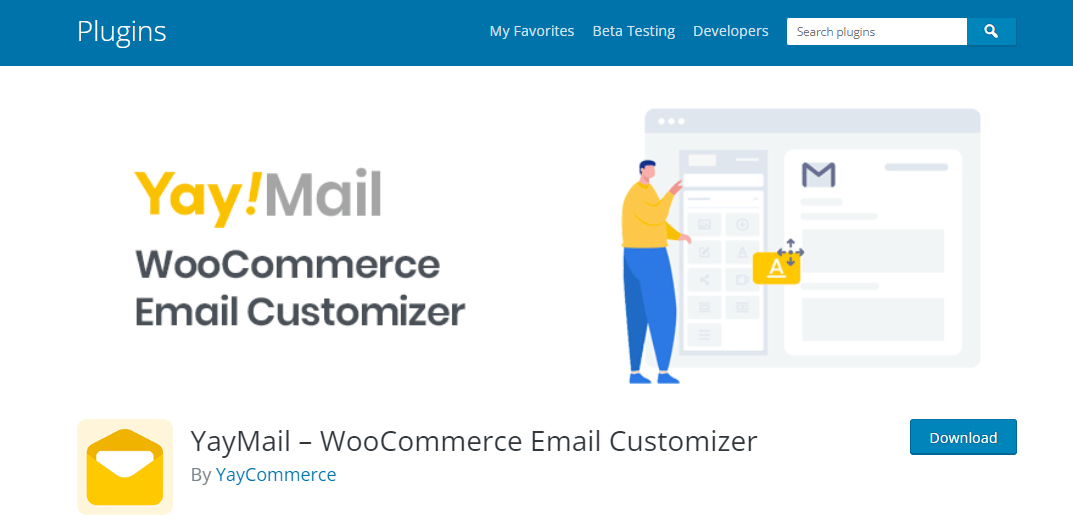
YayMail is a WooCommerce email customizer plugin that comes with more than 20 blocks for customizing all aspects of your WooCommerce notification emails.
With YayMail, you can change the background color, font style, padding, alignment, and more to create an email layout that suits your brand style. The visual builder is easy to use and gives you a real-time preview of your changes as you design your email.
Pricing
- Free
- Pro is charged annually $59 for a single site, $139 for three sites, or $399 for an unlimited number of sites
- For a one-off payment, a single site is $199, three sites are $339, and unlimited sites are $999
Additional features
- Multiple WooCommerce email templates
- Easy to use WooCommerce shortcodes
- Separate YayMail addons that support third-party extensions
- Send test email
- Drag and drop interface
MailPoet
WordPress rating: 4.5 out of 5
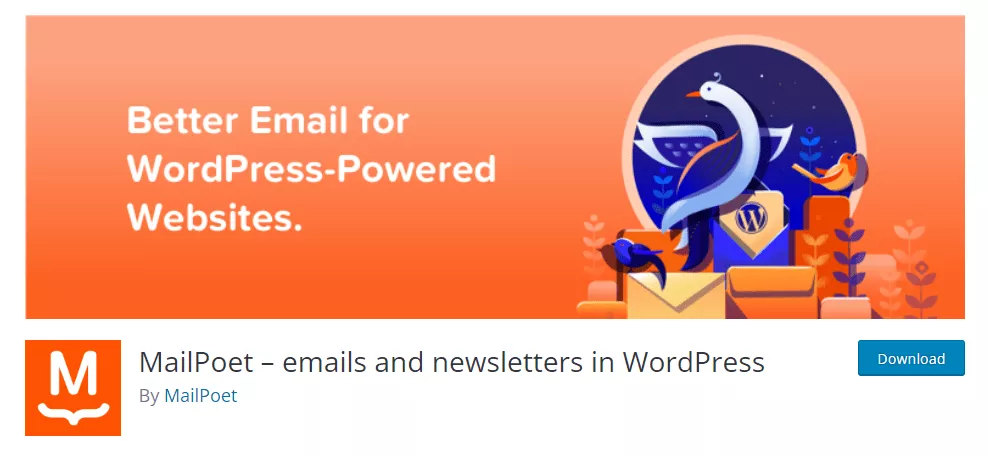
MailPoet is an impressive WooCommerce email customizer plugin that allows you to create personalized emails, notifications, and newsletters. The plugin can be used with both WooCommerce and WordPress sites to help marketers add their brand identity to their emails.
This platform also offers email templates for different events, such as welcoming a new subscriber, WooCommerce purchase notifications, and newsletters. The platform also handles the delivery of emails to ensure they don’t end up in the spam folder.
Pricing
- Starter plan is free for up to 1,000 subscribers
- Business plan starts at $10/mo
- Agency plan starts at $30/mo
Additional features
- Email segmentation options
- All-in-one email marketing platform
- Stylish email templates
Kadence WooCommerce Email Designer
WordPress rating: 4.6 out of 5
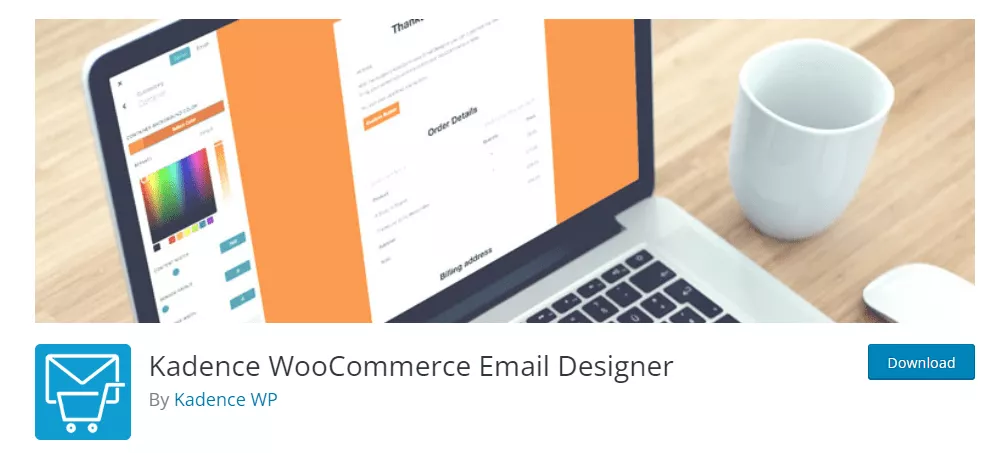
Kadence is another impressive email customizer for WooCommerce that you can use to make your emails stand out in your customers’ inboxes. The plugin allows you to create a custom email layout using stylish pre-made templates.
The Kadence WooCommerce Email Designer offers multiple options that make it easy for you to design emails that pop. If you don’t have the time to create an email from scratch, you can use a pre-built email template and modify the elements to your liking.
Pricing
- Free
- Essential bundle is $129 for the first year, then $149/year
Additional features
- Live preview feature
- Easy import and export
- Email inbox testing
- Import pre-built designs
Decorator
WordPress rating: 4.9 out of 5
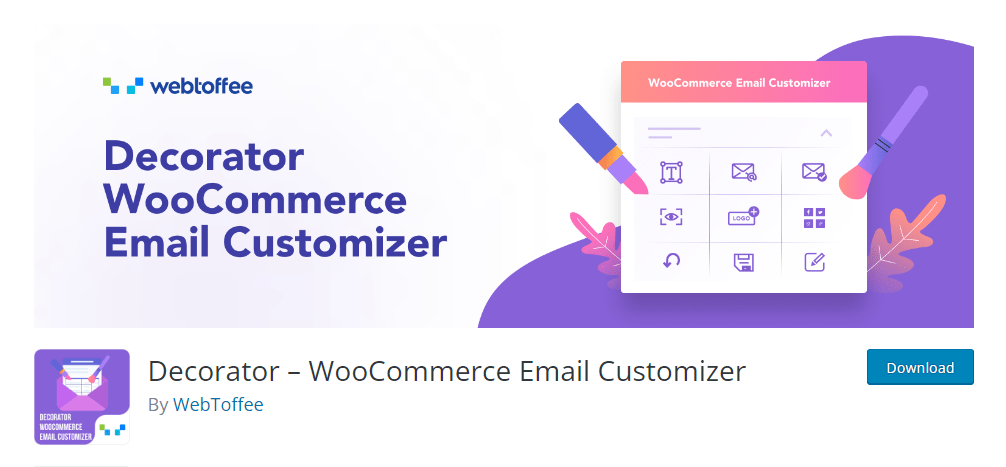
Decorator WooCommerce Email Customizer supports different customization options that allow you to change the look of your emails, including the heading, email content, and logo.
The Decorator plugin also allows users to add specific WooCommerce shortcodes to display additional information such as the recipient’s name and order details in the email.
Pricing
- Free
Additional features
- Option to add multimedia in the email
- Dynamic preview
- Schedule your customizations
- Add social links
Mailchimp for WooCommerce
WordPress rating: 4 stars out of 5
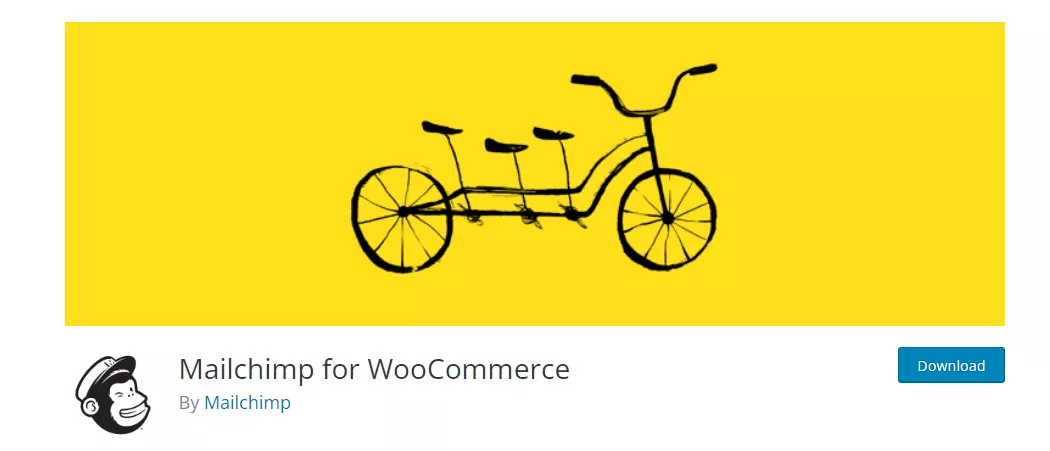
Savvy marketers understand the importance of automation. With the Mailchimp for WooCommerce plugin, marketers can automatically sync their customer data with their MailChimp accounts.
This integration supports user segmentation, thus making it easy to run targeted email campaigns.
With your audience details synced in Mailchimp, this WooCommerce customizer plugin lets you follow up with customers after a purchase, recommend products to shoppers, and recover abandoned carts.
Pricing
- Free
Additional features
- Easily track customers from signup to purchase
- Superior personalization capabilities
- Automates customer communication
Email Template Customizer for WooCommerce (by VillaTheme)
WordPress rating: 4.6 stars out of 5
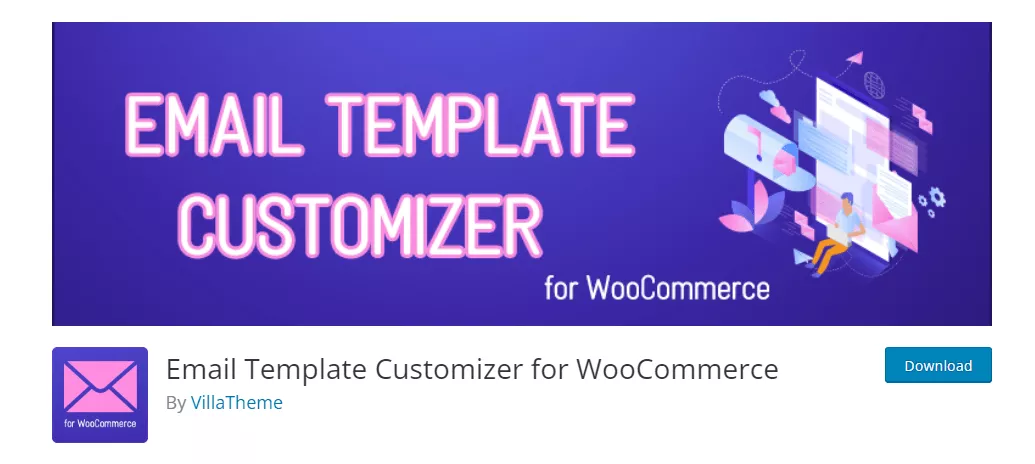
The WooCommerce Email Customizer by VillaTheme is a great tool for creating custom email layouts for your online store.
This WooCommerce email editor provides intuitive development tools and design elements you can use to build the perfect email layout.
When you create an email template, you can test it before sending the emails to customers to ensure all elements are properly designed.
Pricing
- The premium plugin is $32, which includes six months of support from VillaTheme
Additional features
- Preview email on mobile and desktop
- Set rules for the templates you create
- Supports file attachments
Email Customizer for WooCommerce (By ThemeHigh)
WordPress rating: 4.1 stars out of 5
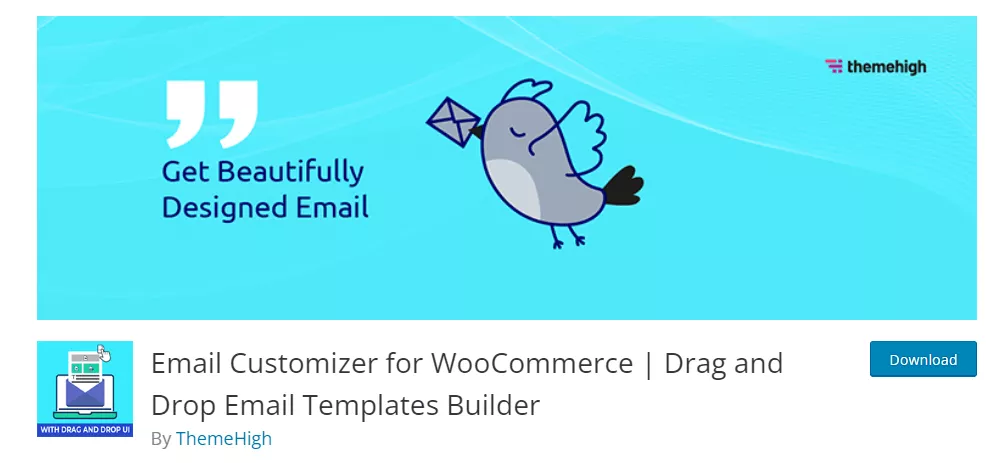
With an easy-to-use email builder, this WooCommerce email customizer by ThemeHigh allows you to customize and personalize your online store’s transactional emails. The plugin allows you to add bespoke features to your emails such as a header, custom fonts, text, and more.
When designing your email, you can preview the changes and make appropriate amends before sending it to your audience. The plugin gives you 11 email templates you can customize to match your brand style.
Pricing
- Single site – $39 per year
- Up to 5 sites – $69 per year
- Up to 25 sites – $129 per year
Additional features
- Drag and drop functionality
- User-friendly email builder
- Real-time preview
- Test email
YITH WooCommerce Email Templates
WordPress rating: 4.1 stars out of 5
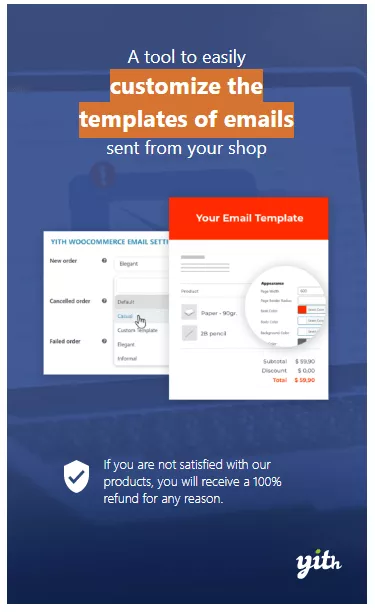
Want to give your transactional emails a professional look?
Then it’s time to ditch boring WooCommerce email templates and use the YITH WooCommerce Email Templates plugin.
This incredible WooCommerce customizer plugin allows you to make your emails more precise with brand-related elements like your logo, social media icons, and header.
You can also edit the email content, font, and text color to make your emails more appealing and reflect your brand identity. The plugin will give you a preview of your design as you make changes.
Pricing
- $87 per year
Additional features
- Multiple email layouts
- Provides different footers for each template
- Advanced styling options
Email Template Designer – WP HTML Mail
WordPress rating: 4.1 stars out of 5
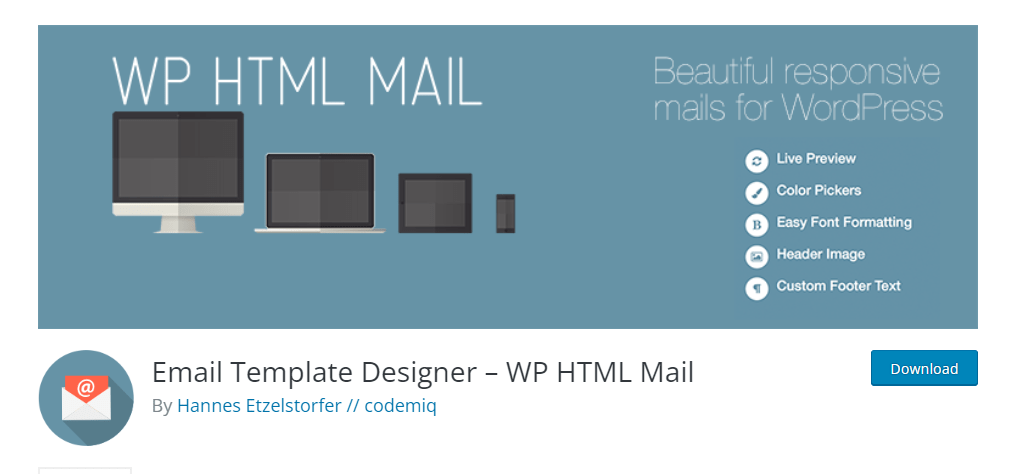
Last on our list of the best WooCommerce email customizer plugins is WP HTML Mail.
By integrating this plugin into your WooCommerce store, you can customize your WooCommerce transactional emails, contact form notifications, regular WordPress emails, and more.
This WooCommerce email editor provides the tools you need to create a professional email design in minutes. All its email templates are suitable for desktop and mobile email clients, making this builder a great choice for WooCommerce store owners.
Pricing
- Single Site – $60
- Up to 5 Sites – $80
- Up to 20 Sites – $160
Additional features
- Responsive email builder
- Easily add visuals to your emails
- Inline CSS
- Email test mode
Wrap Up
There you have it: our list of the best WooCommerce email customizer plugins.
If you want to improve the user experience and email conversion rate of your promotional emails, you need to ditch those boring WooCommerce email templates and get a plugin like Omnisend that allows you to customize and personalize your transactional emails.
quick links
related features
No fluff, no spam, no corporate filler. Just a friendly letter, twice a month.

