Shopify Site Speed Optimization for 2023 (Actionable Insights)
Ecommerce Platforms
MARCH 27, 2023
Minify code Minifying custom CSS and JS files is another way to improve the speed of your Shopify store. This can significantly reduce the file size of your custom CSS and JS files, which can result in faster load times. Minification is the process of removing unnecessary characters, such as comments and white space, from code files.








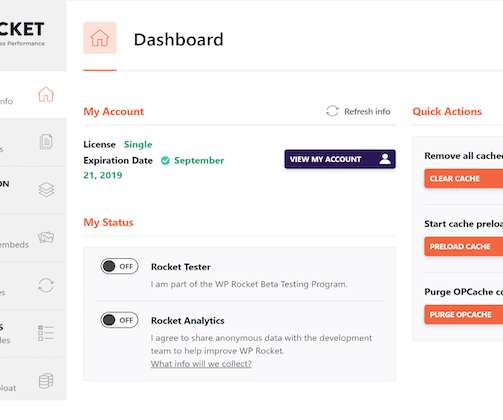
















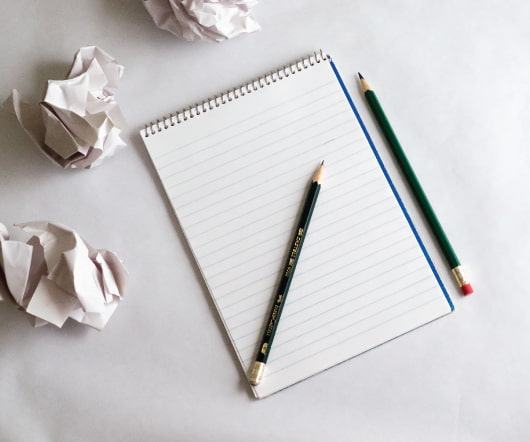






Let's personalize your content